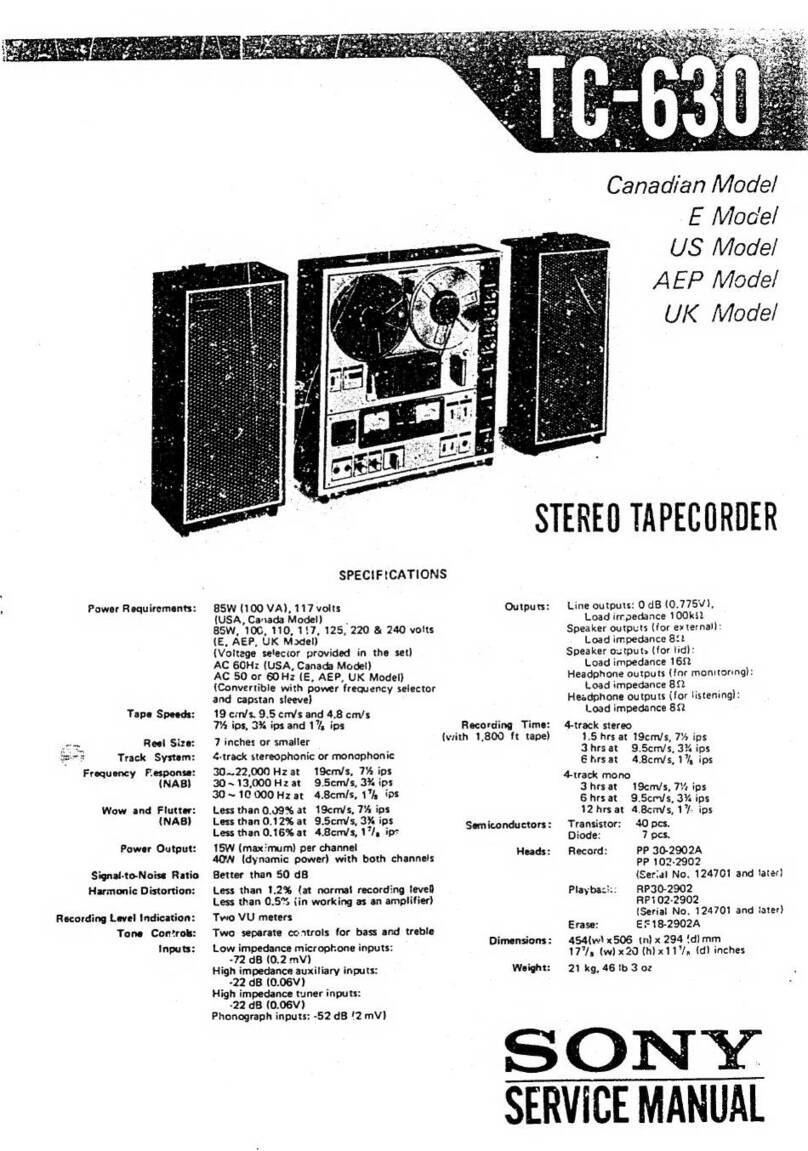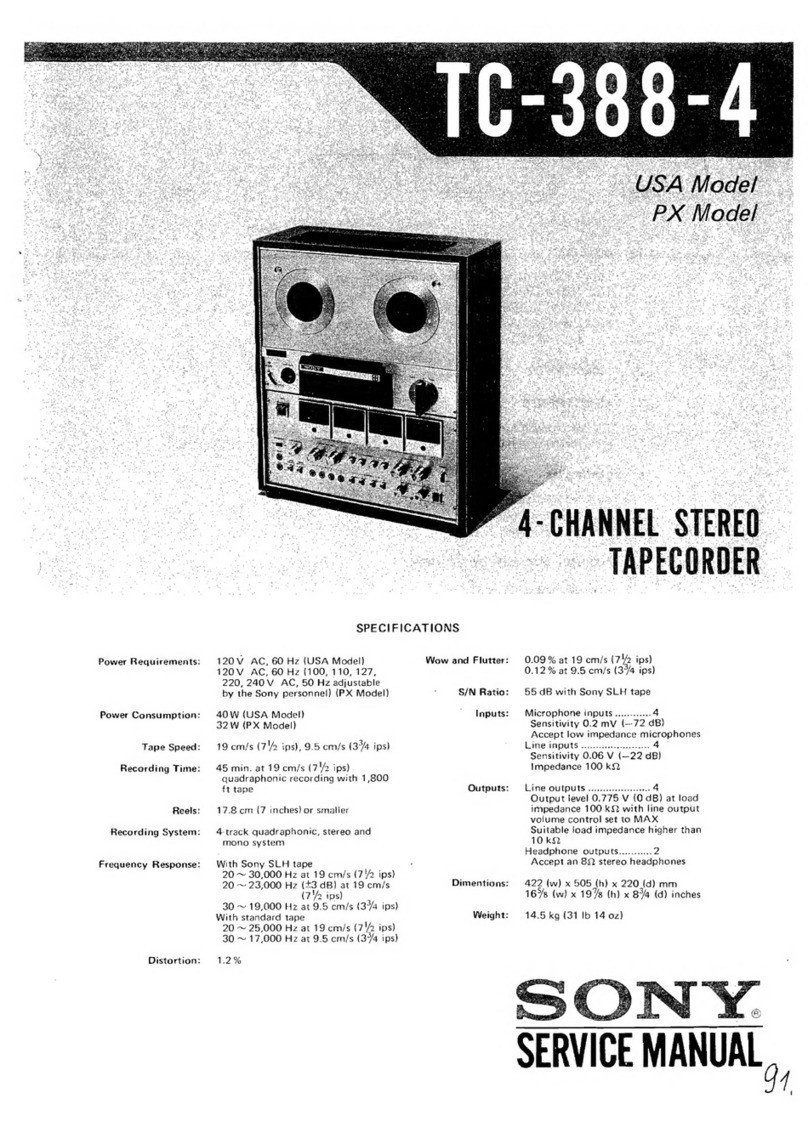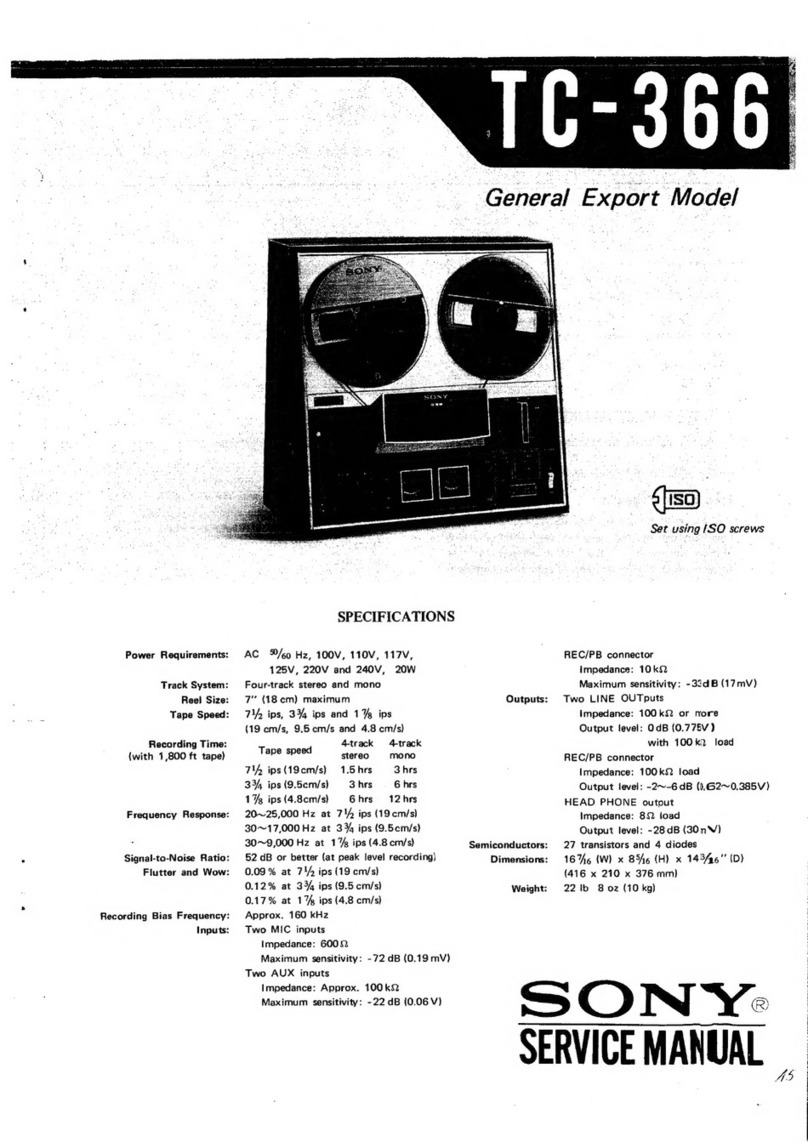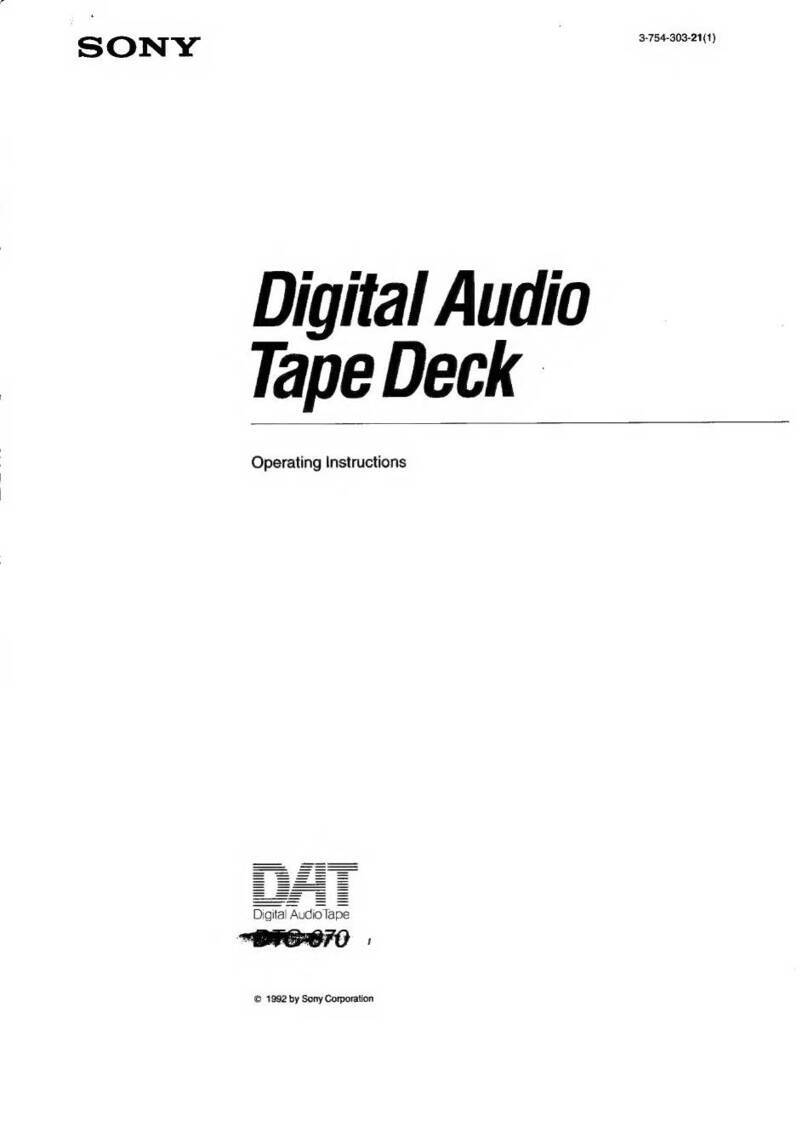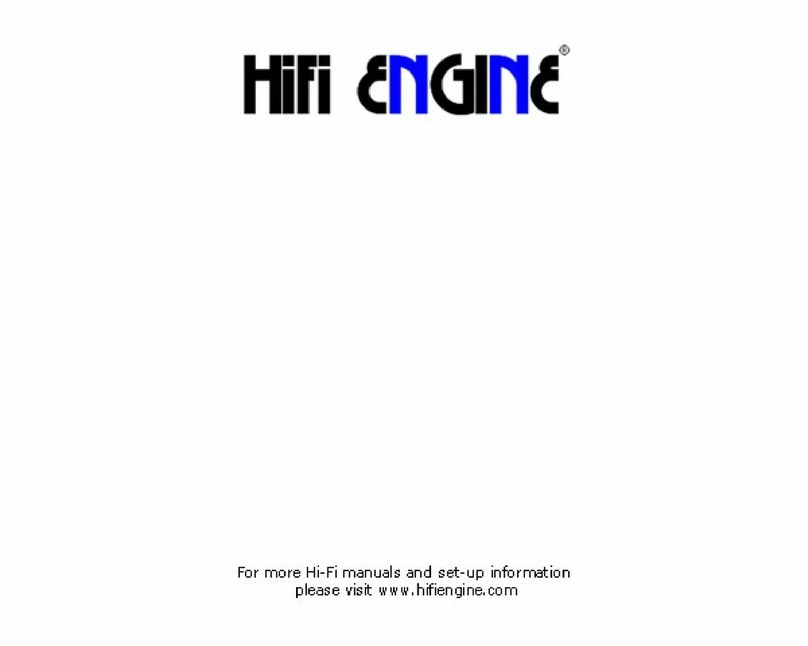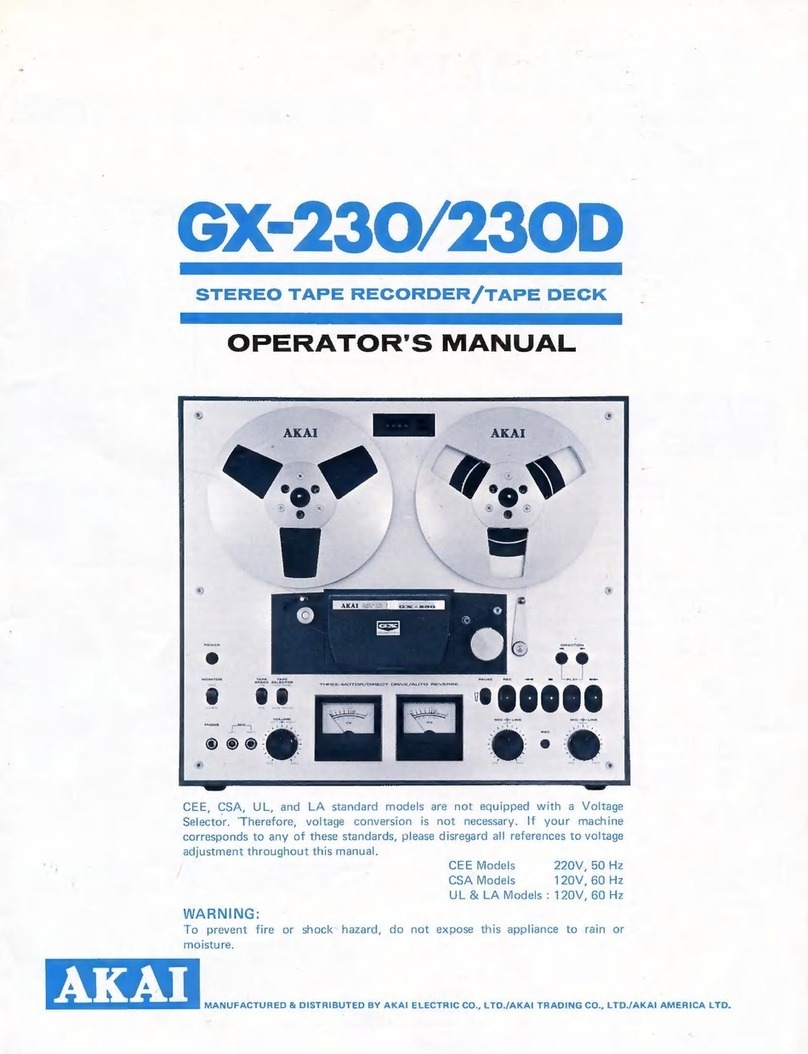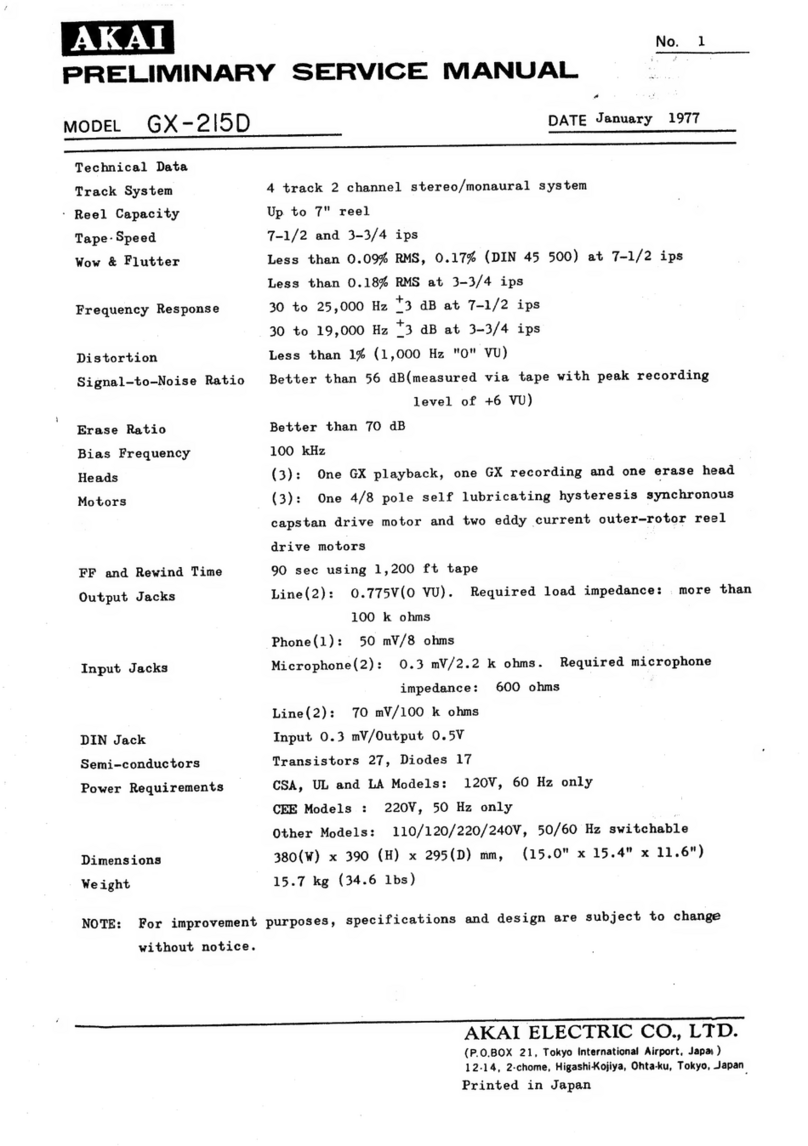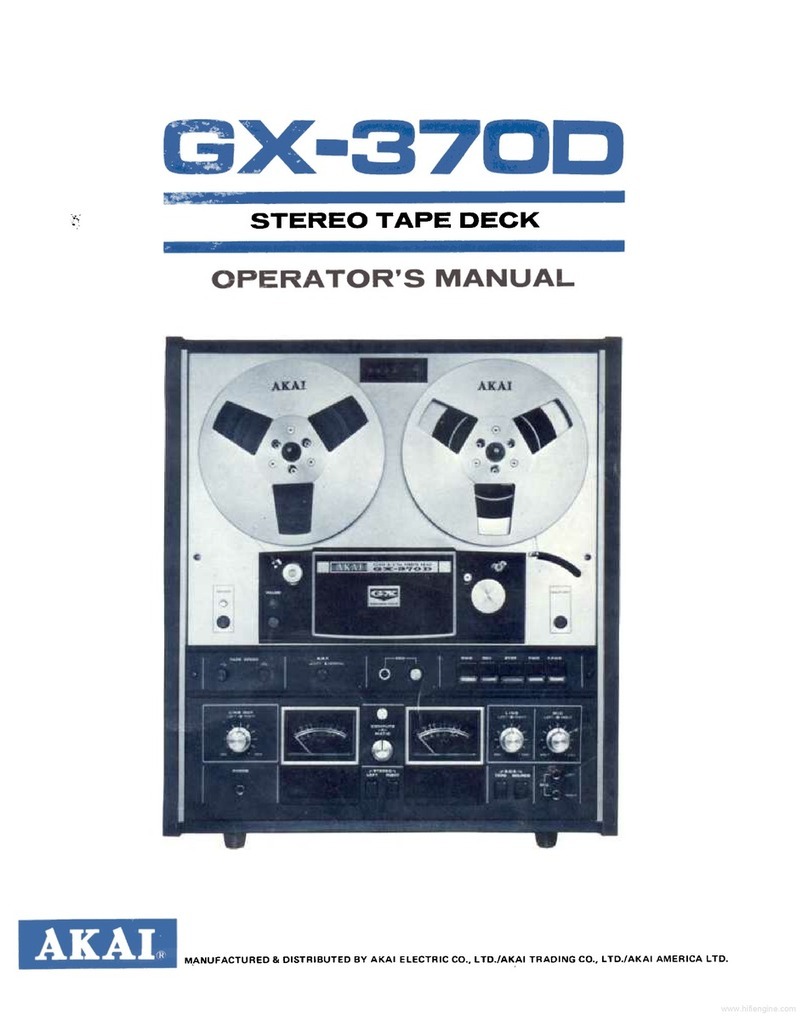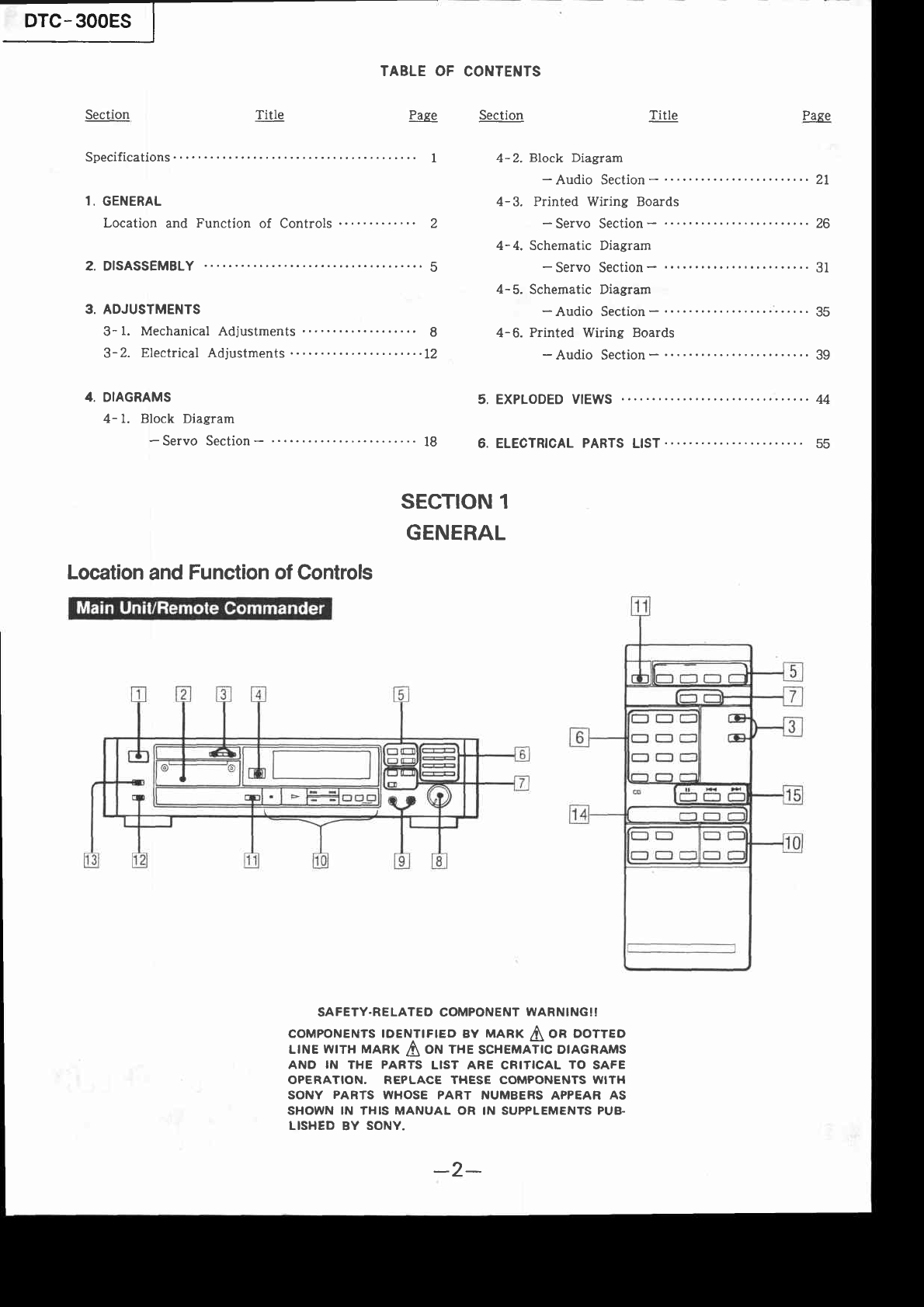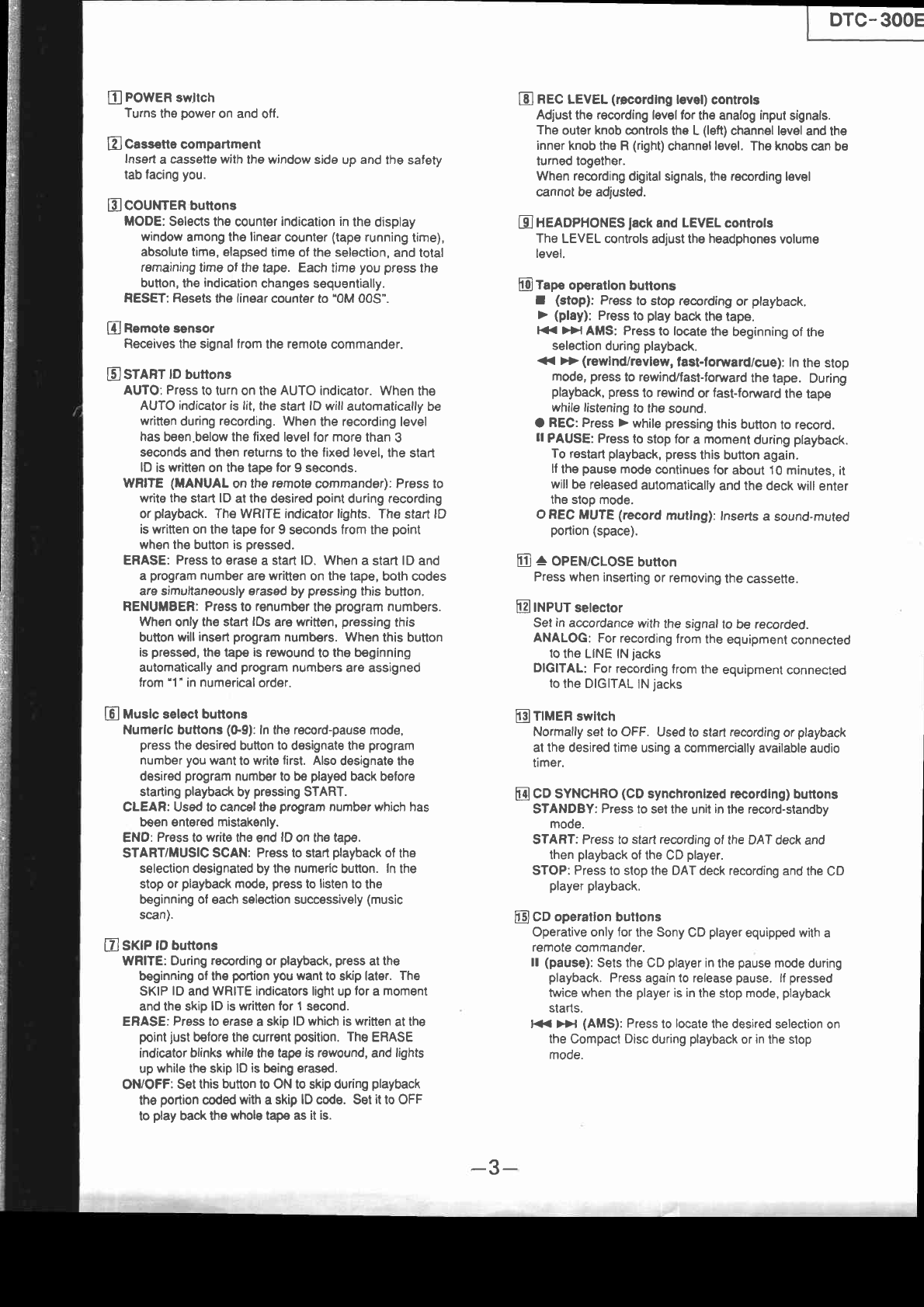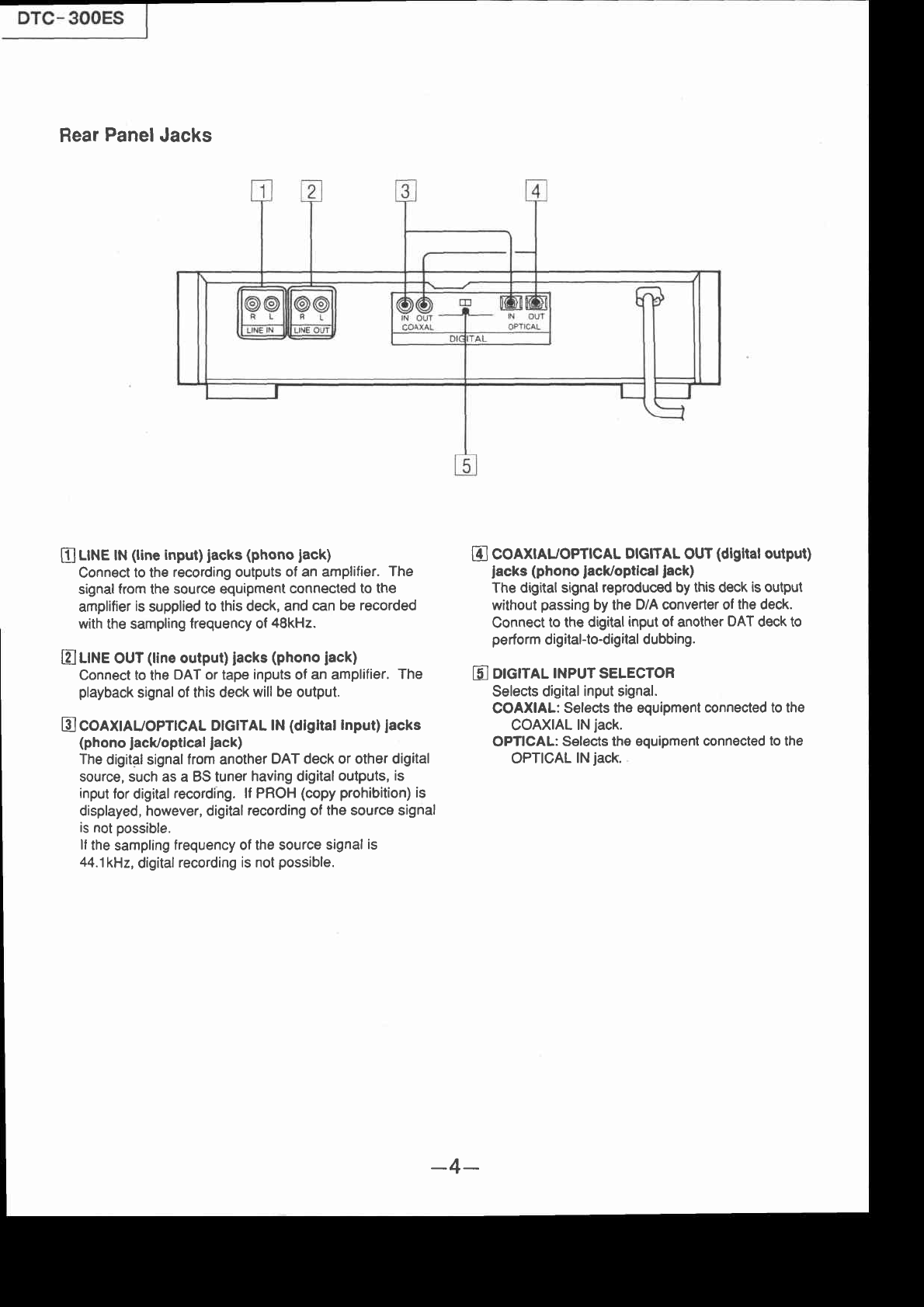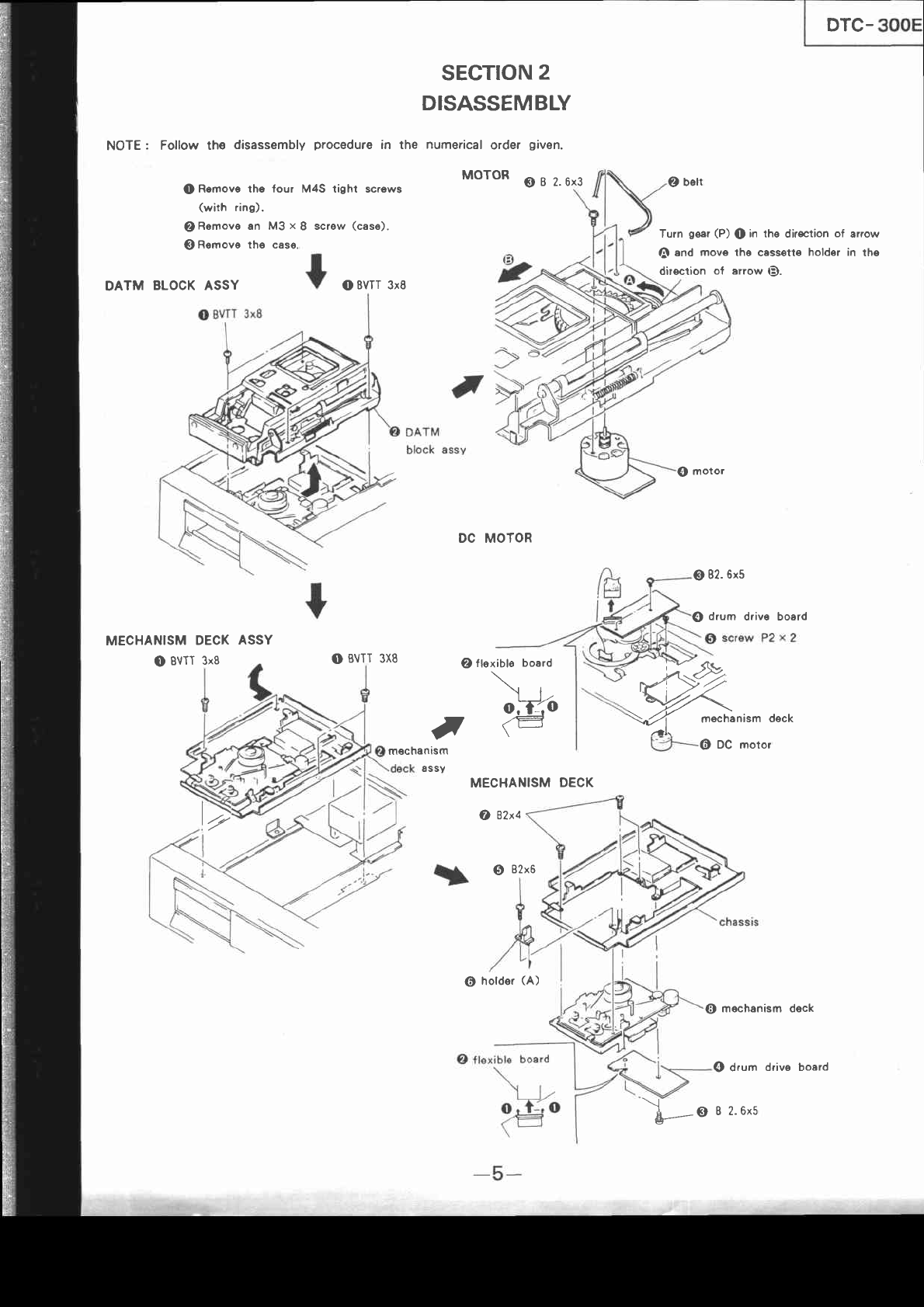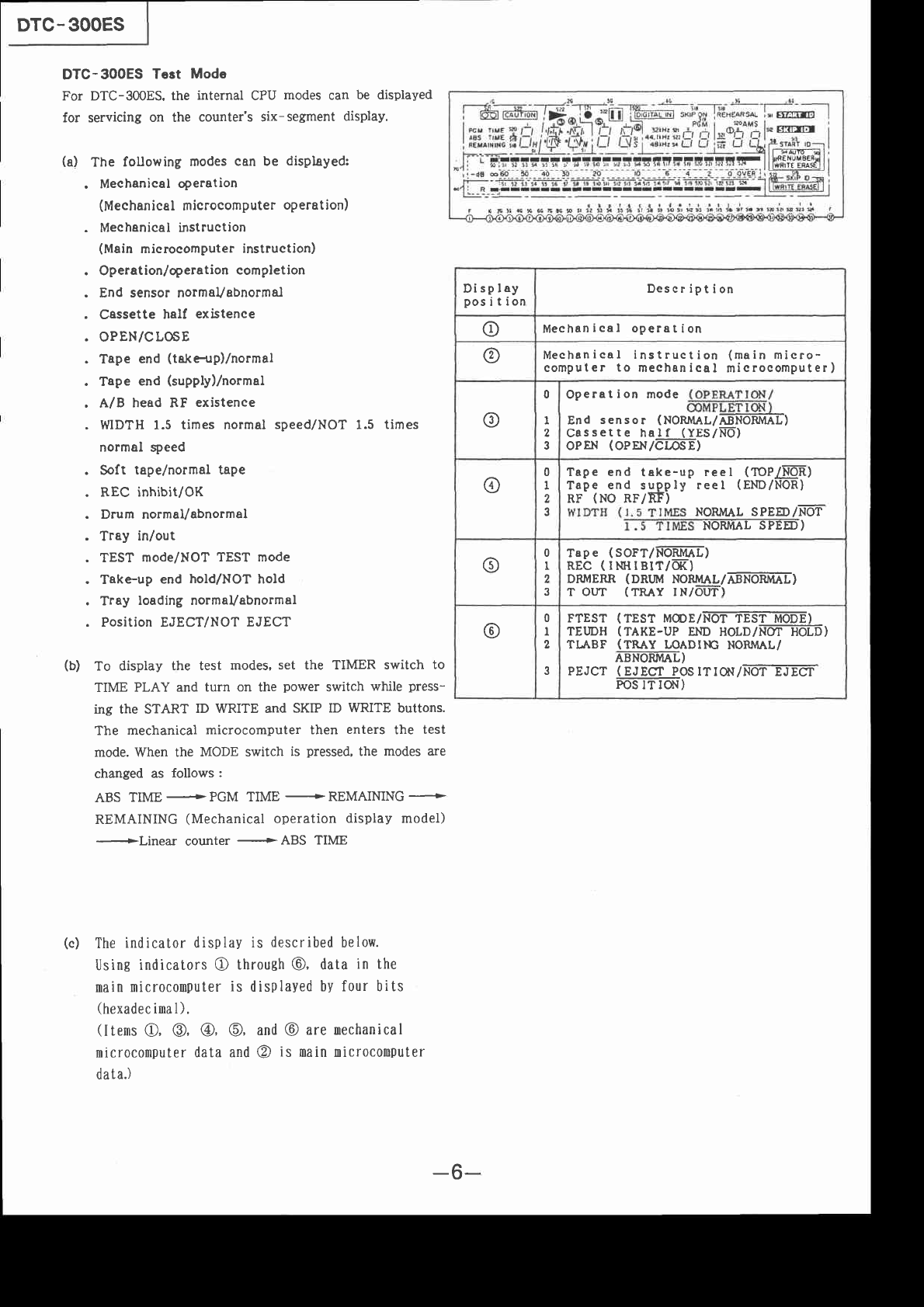DTC-
300ES
sEcTtoN
3
ADJUSTMENTS
3-1. MECHANICAL
ADJUSTMENT
When replacing the drum, finely adjust the tape path (in l.b times normal speed FWD mode).
3-1-1. Tapc
Path
Fine-Adjustment
(x1.5 FWD
Mode)
Adjustment
l. Connect
CH-I of an oscilloscope
to pin@ of an offset
jig and CH-Z to pin
@ of the offset jig.
2. Connect
a 3.3k-ohmresistor
between
pins7 (GAIN2)
and 6 (GAIN l) of IC52b.
3. Connect
the offset jig as shownbelow.
L
INES
4. Turn on the power switch, insert alignment tape Ty-
725L,and put the set into the TEST mode.
5. Press the AMS (>>l) button.
6. Remove the YEL and RED leads of the offset jig and
adjust guides Sl and Tl so that the shape of the RF
signal waveform on the oscilloscope is close to a square.
7. Connect the YEL and RED leads of the offset jig, turn
the offset jig's volume control, and fix the RF signal
waveform to a half level. At that time, finely adjust
guidesSl and Tl again so that the shape
of the wave-
form is close to a square.
8. Turn the offset jig's volume control, slowly change the
RF signal waveform in the vertical direction,and check
that the waveform uniformly changes
in the horizontal
direction.
9. Removethe two leads (YEL and RED) of the jig from
cNTs1.
(l) Check
that peakvalue
(B) of the RF signal
wave-
form is 60mV or more.
(2) Checkthat the undershoot
level of the RF signal
waveform's
flat portion is within l0%.
10.If the specification
is not satisfied,
repeatSteps
3
through 9.
11.Check
that thereis no gapbetween
thetape
andlower
flangein guides
S2,T2, T3,and F. Checkthat no curl *
occurswhen the tape touches
the lower flange.
If there
is a gap or a curl occurs,
adjusteach
guide
according
to the adjustment
on the next page. -8-
Adjustment Location
:
Mechanical
guides
51 and T1
Guide Sl
A 4,/5
xo
Guide
T1
A' 4,/5 or less
B,/10 or less
t:î )--r tn
,-__-,F--
B,/10 or less
The curl indicates
the distortion
which occurs
on the
tapein the FWDmode.
When
light is shone
on the tape,
the curl can be viewed
morevisually.
ATF PRogE
ôqar |ôqrnpç
oFFSET JIG \ i::::=::::-:- SERVO BOARD