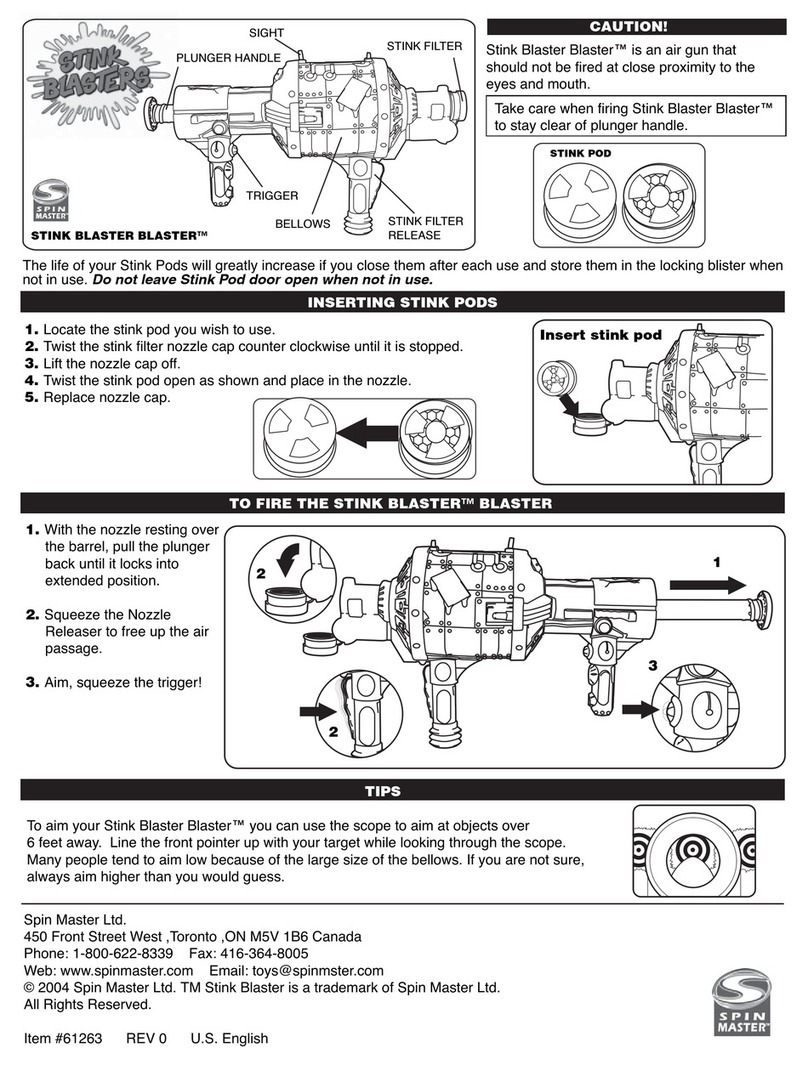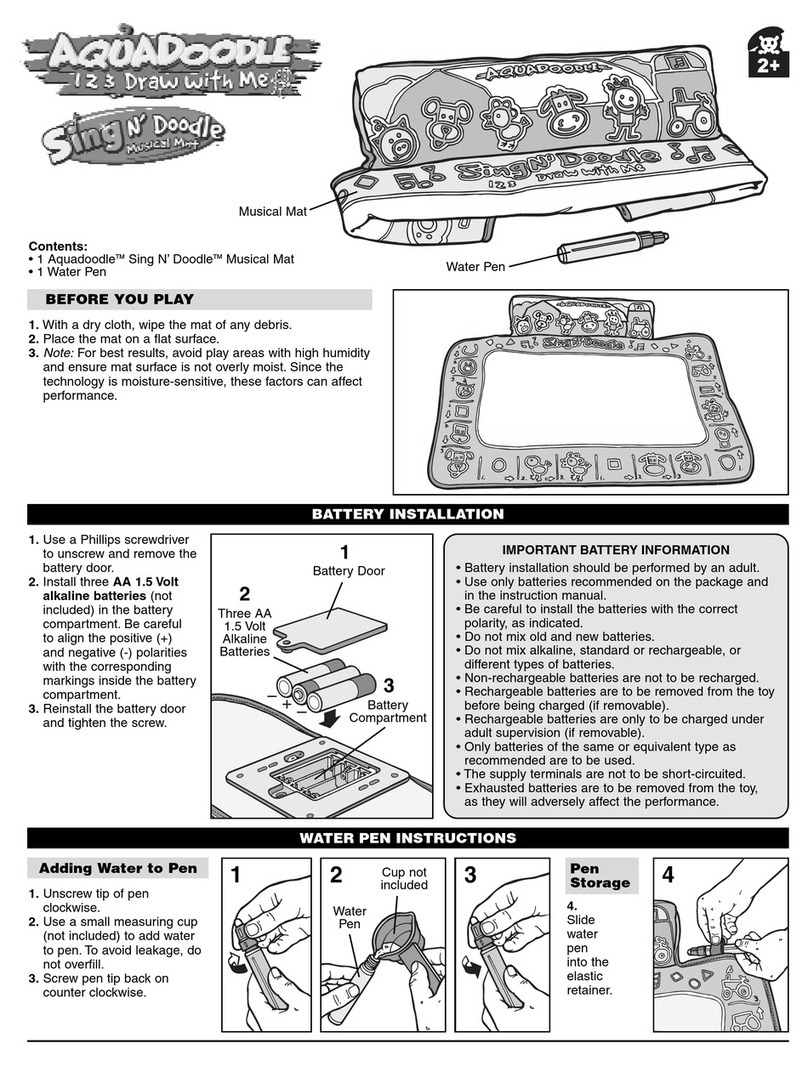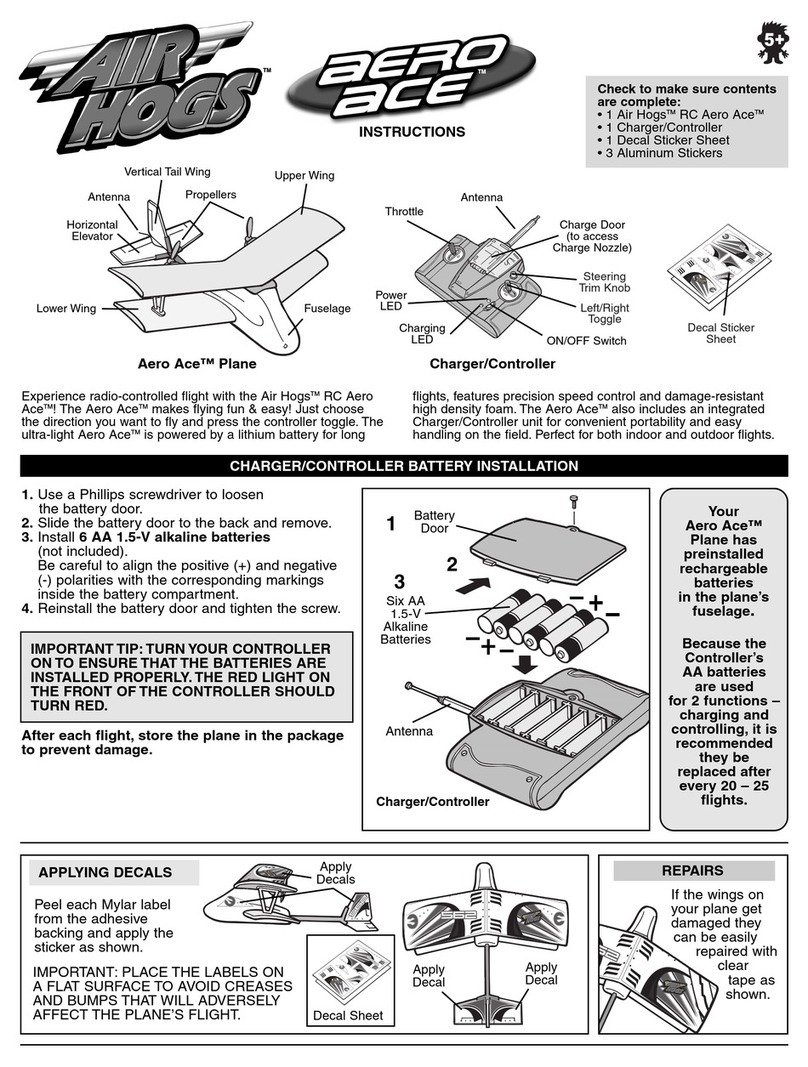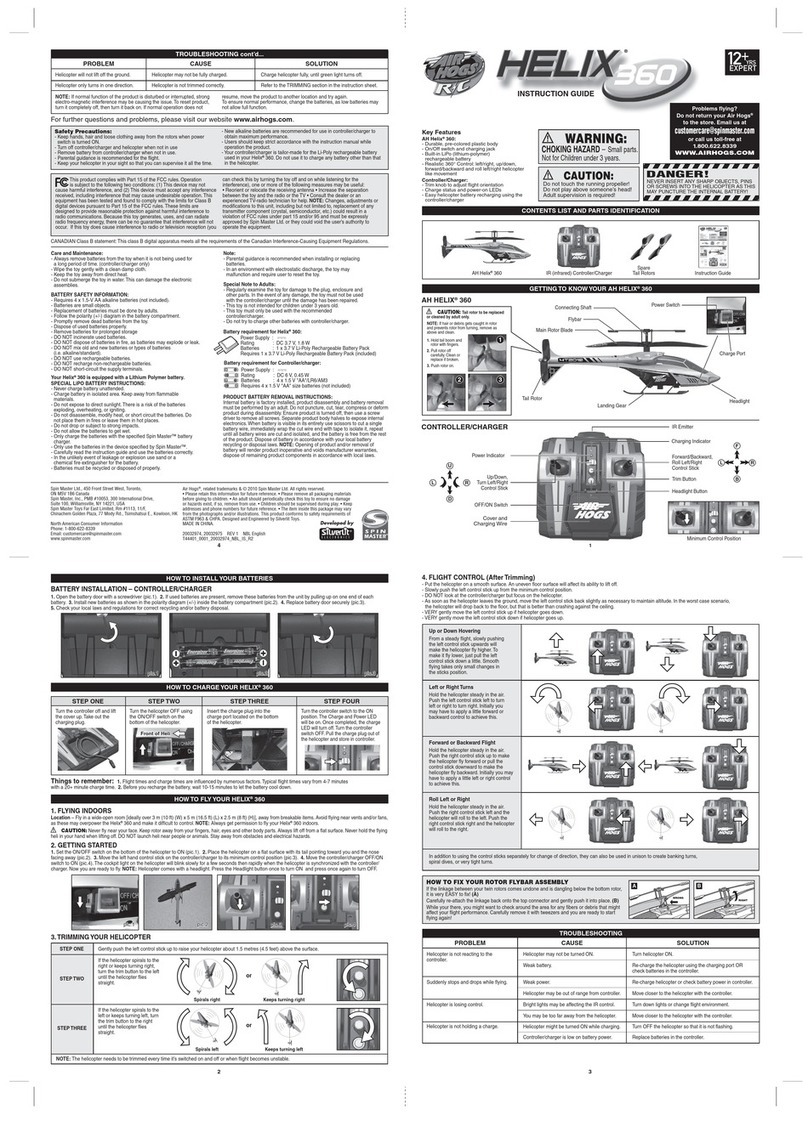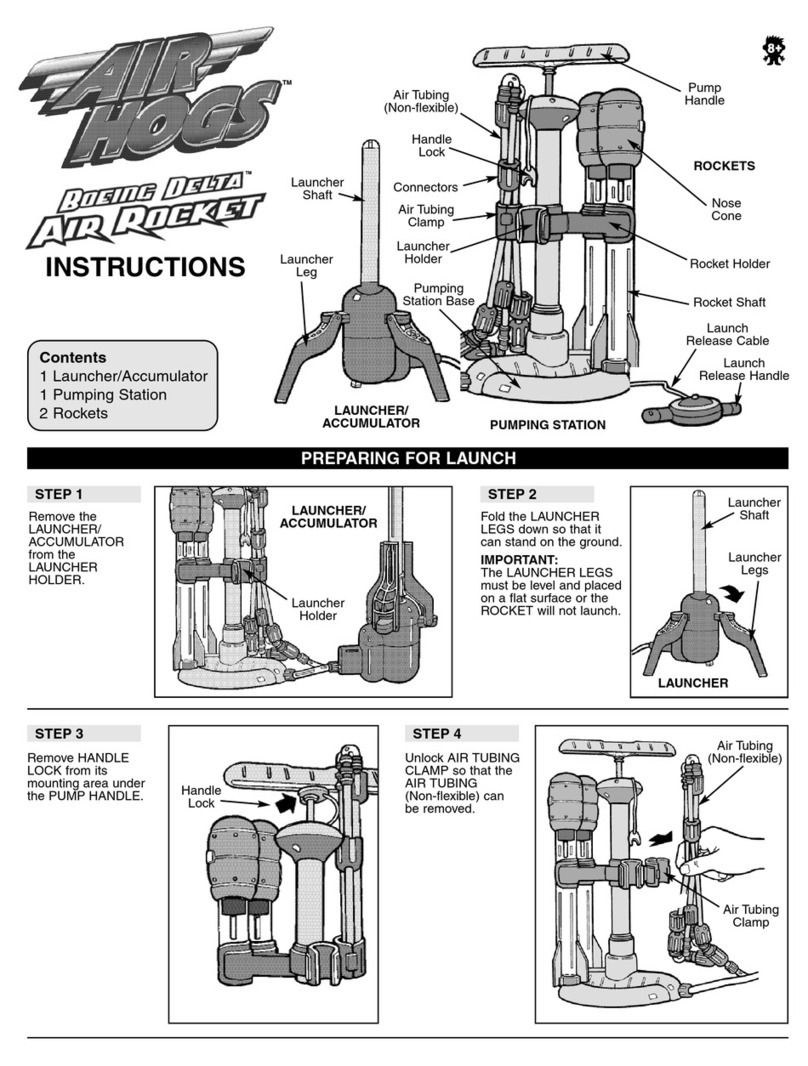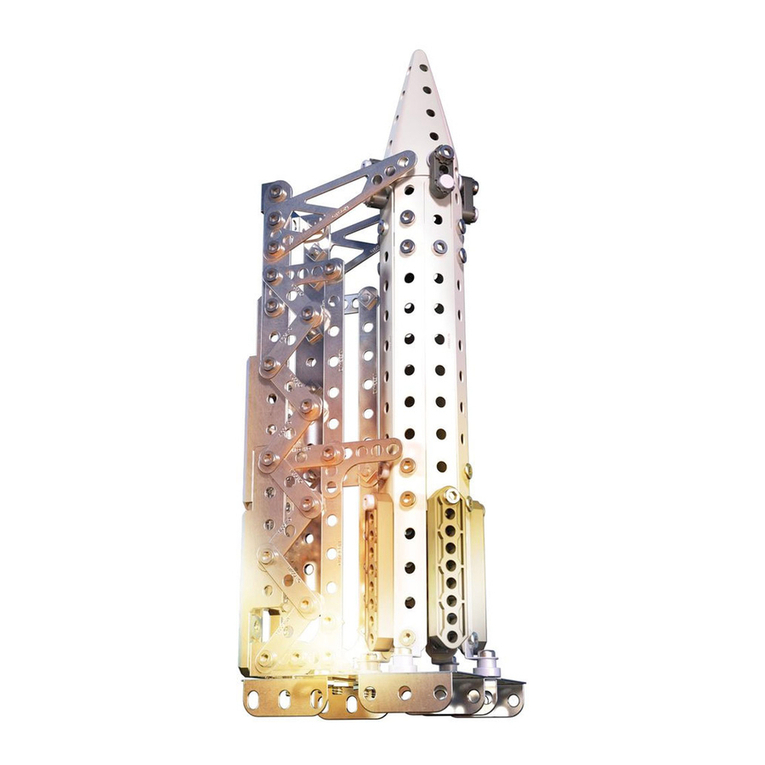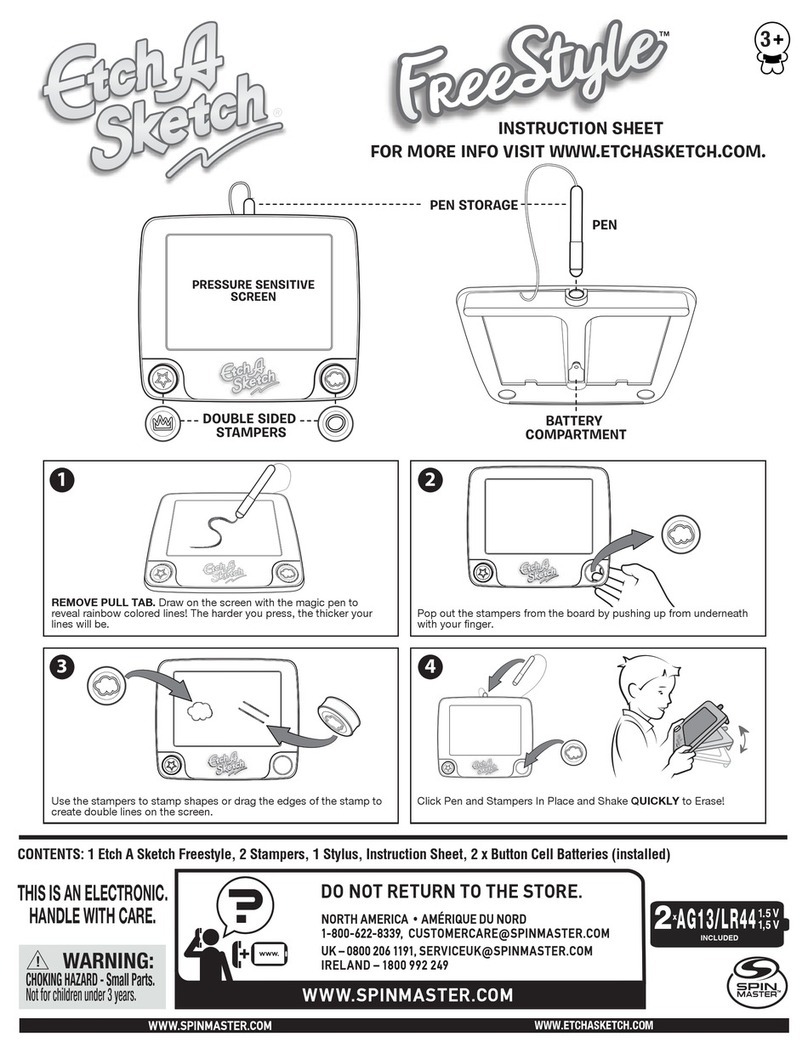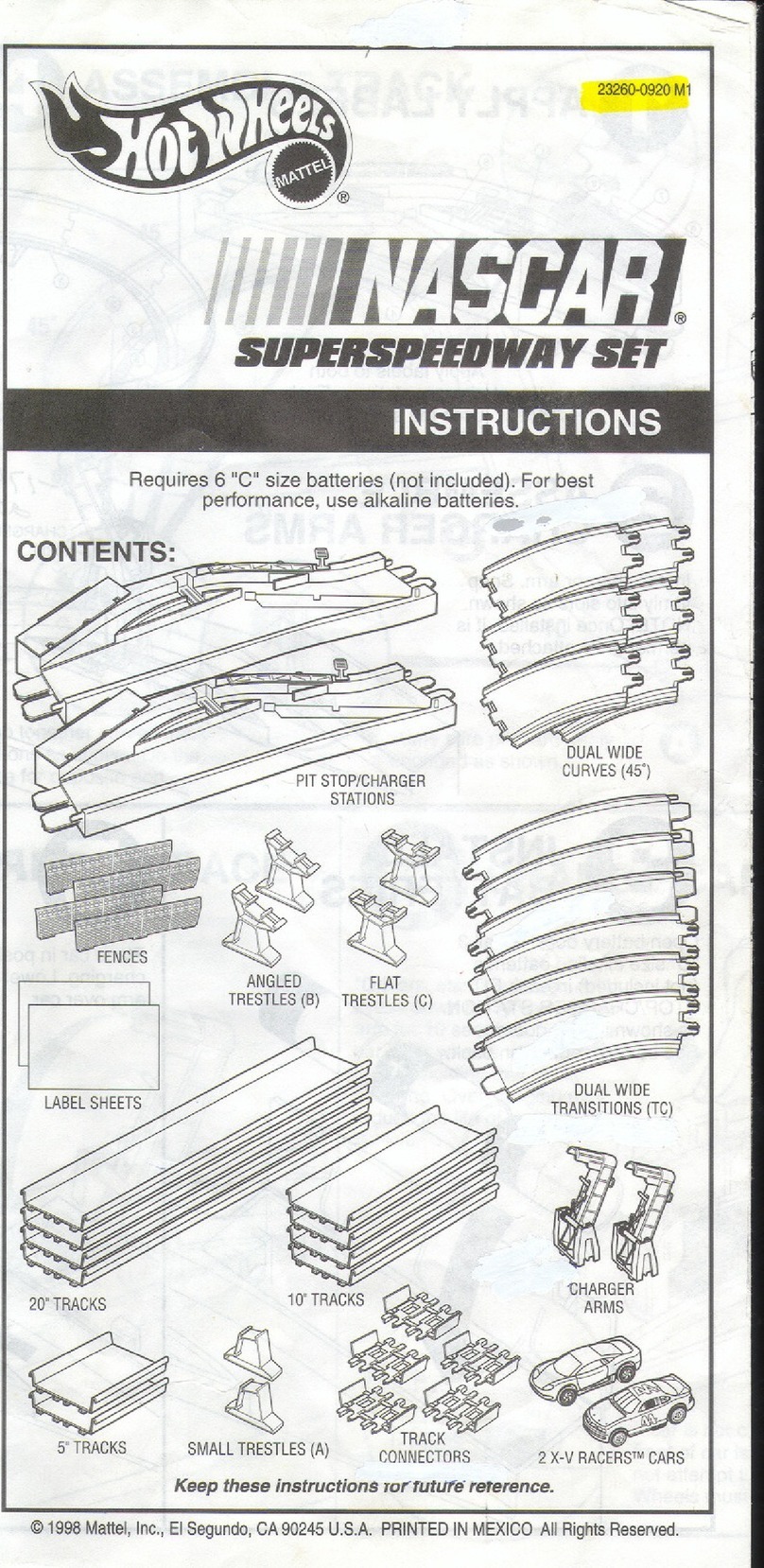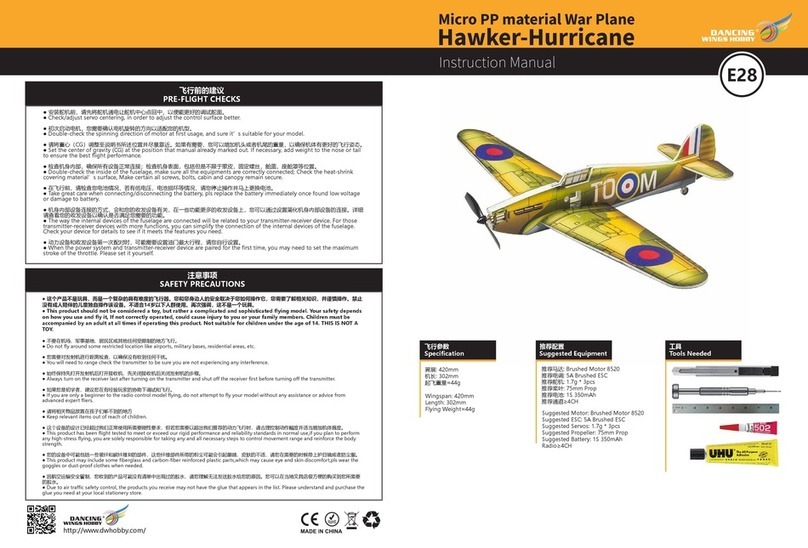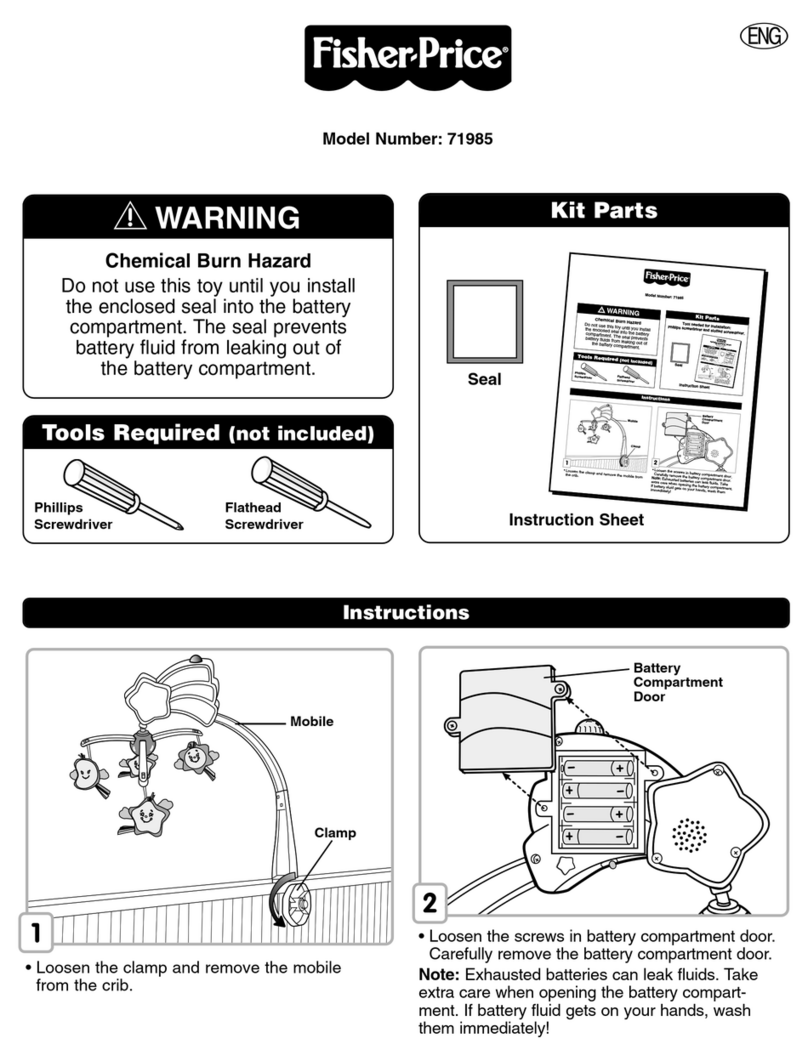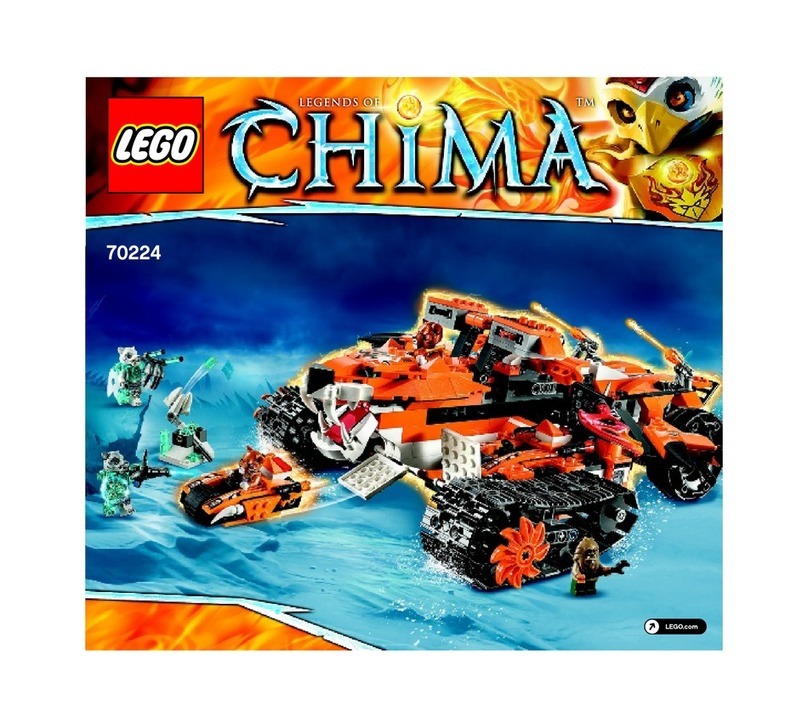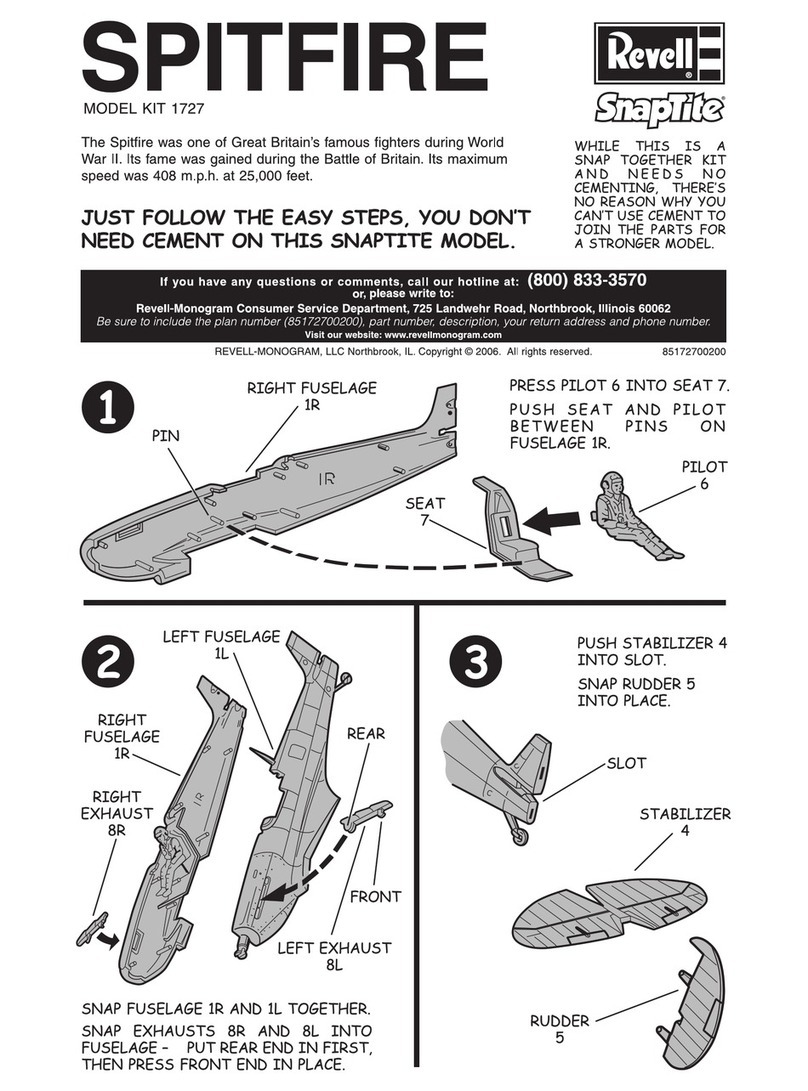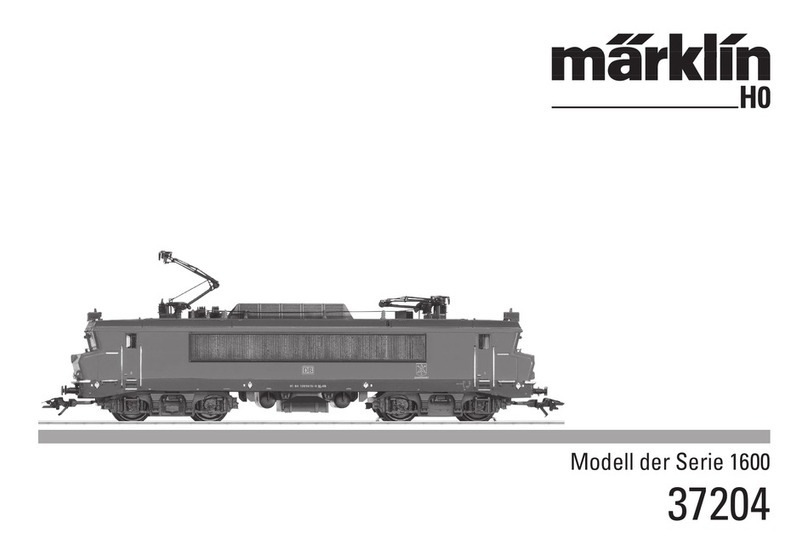1. Remove the battery door.
2. Install a 9 Volt alkaline battery (included) in
the battery compartment. Be careful to align
the positive (+) and negative (-) polarities with
the corresponding markings inside the battery
compartment.
3. Reinstall the battery compartment door.
• Battery installation should be performed by an
adult.
• Use only batteries recommended on the package
and in the instruction manual.
• Be careful to install the batteries with the correct
polarity, as indicated.
• Do not mix old and new batteries.
• Do not mix alkaline, standard or rechargeable, or
different types of batteries.
• Non-rechargeable batteries are not to be
recharged.
• Rechargeable batteries are to be removed from
the toy before being charged (if removable).
• Rechargeable batteries are only to be charged
under adult supervision (if removable).
• Only batteries of the same or equivalent type as
recommended are to be used.
• The supply terminals are not to be short-circuited.
• Exhausted batteries are to be removed from the
toy, as they will adversely affect the performance.
Battery
Door
9 Volt
Alkaline
Battery
Battery
Compartment
2
•Charge the Air Hogs®HelixTM battery only with the provided Air Hogs®
Lithium Polymer Charger.
•Charging operation should be performed by adults only.
•The HelixTM battery is only partially charged. Fully charge the HelixTM
battery pack before its first flight.
•Always fully charge the HelixTM battery pack in repeat use.
•The supply terminals are not to be short-circuited.
•Do not attempt to open the LiPo battery pack.
•Stop using and do not recharge the LiPo battery pack if it shows
leakage, damage or deformation.
•Do not allow the HelixTM to get wet.
•Always store the HelixTM in a cool and dry place.
•Dispose of HelixTM properly and never dispose of it in fire.
•Do not recharge the HelixTM battery pack immediately after use.
Wait until it is cool before charging.
•Be sure the wall charger and HelixTM are kept out of the hands of
infants and small children.
• Do not charge near fire, where temperature is extremely high, or when
it is wet or damp.
• Do not continue to charge the HelixTM if the charger fails to recognize
full charge.
• Overheating or swelling of the LiPo cells is an indicator that they are in
an over charged condition and the batteries should be disconnected
from the charger immediately!!
• Do not allow the LiPo battery pack to overheat at any time. Cells which
reach greater than 140°F (60ºC) can and USUALLY WILL become
damaged physically and could possibly catch FIRE! Always inspect a
battery which has previously overheated for potential damage and DO
NOT reuse it if you suspect it has been damaged in any way.
• Do not allow LiPo batteries to be charged or discharged on or near
combustible materials, including paper, plastics, carpets, vinyl, leather,
wood, inside an R/V or full-sized automobile!
• Always provide adequate ventilation around LiPo batteries during
charge, discharge, while in use and during storage. If a battery
becomes overheated, remove it from the charger IMMEDIATELY and
place it in a fireproof location until it cools.
• Do not modify the HelixTM battery pack in any way which might result in
permanent damage or dangerous responses.
• Immediately remove a LiPo battery from a model if it is involved in a
crash in anyway. Do not use a LiPo battery if you suspect physical
damage has occurred to the pack. Carefully inspect the battery for
even the smallest of dents, cracks, splits, punctures or damage. A LiPo
battery might not appear to be damaged after a crash, but it could
smolder over a short amount of time and suddenly catch fire
unexpectedly, if in doubt, place the battery in a fire-proof location
indefinitely.
1-3
®
Check to make sure contents are
complete:
• 1 Air Hogs®HelixTM Micro Helicopter
• 1 Controller • 1 Charger
• 1 Instructions Manual
INSTRUCTIONS
HELICOPTER BATTERY INFORMATION CONTROLLER BATTERY INSTALLATION
CONTROLLER BATTERY INFORMATION
PLEASE READ THESE INSTRUCTION
BEFORE FLYING!
ADULT SUPERVISION RECOMMENDED.
Charger
Controller
Helicopter
Vertical
Tail Wing
Antenna
Upper
Rotor
Prop
Engine
Lower
Rotor
Prop
Engine
Fuselage
Landing Skids
TM
NOTE: 9 Volt heavy duty battery included
“For demonstration purposes only”.