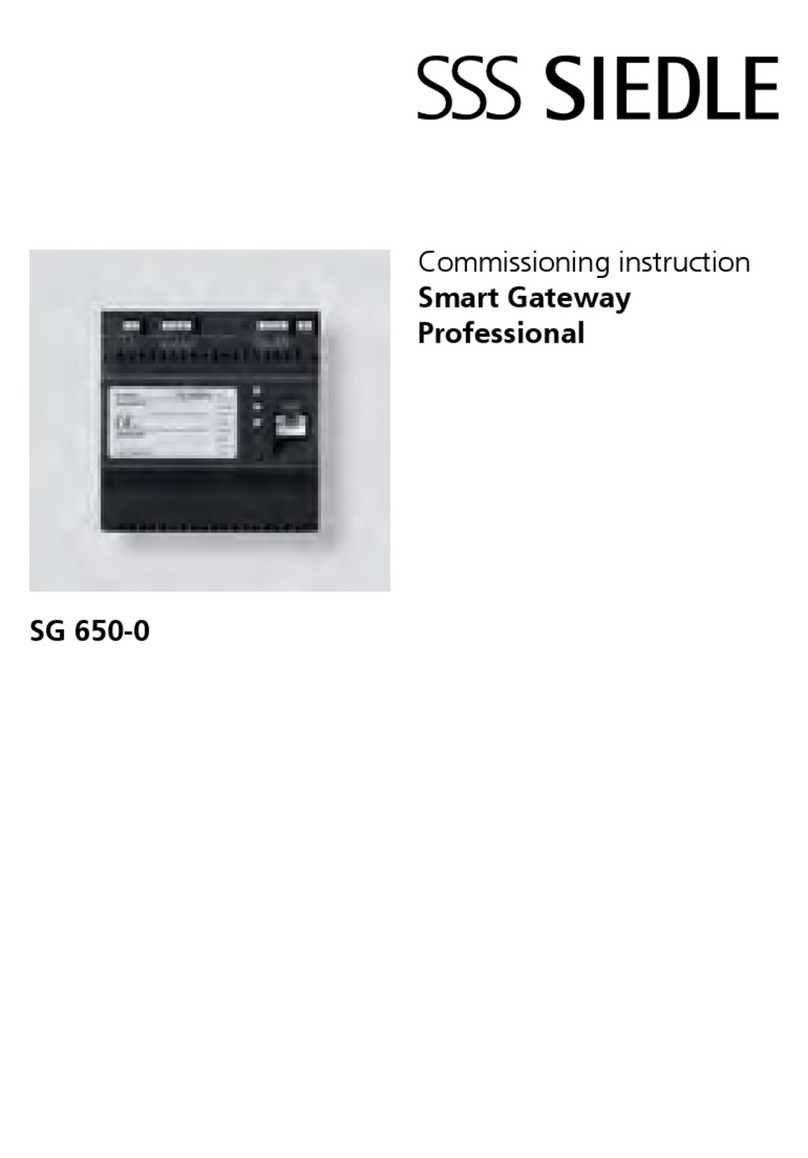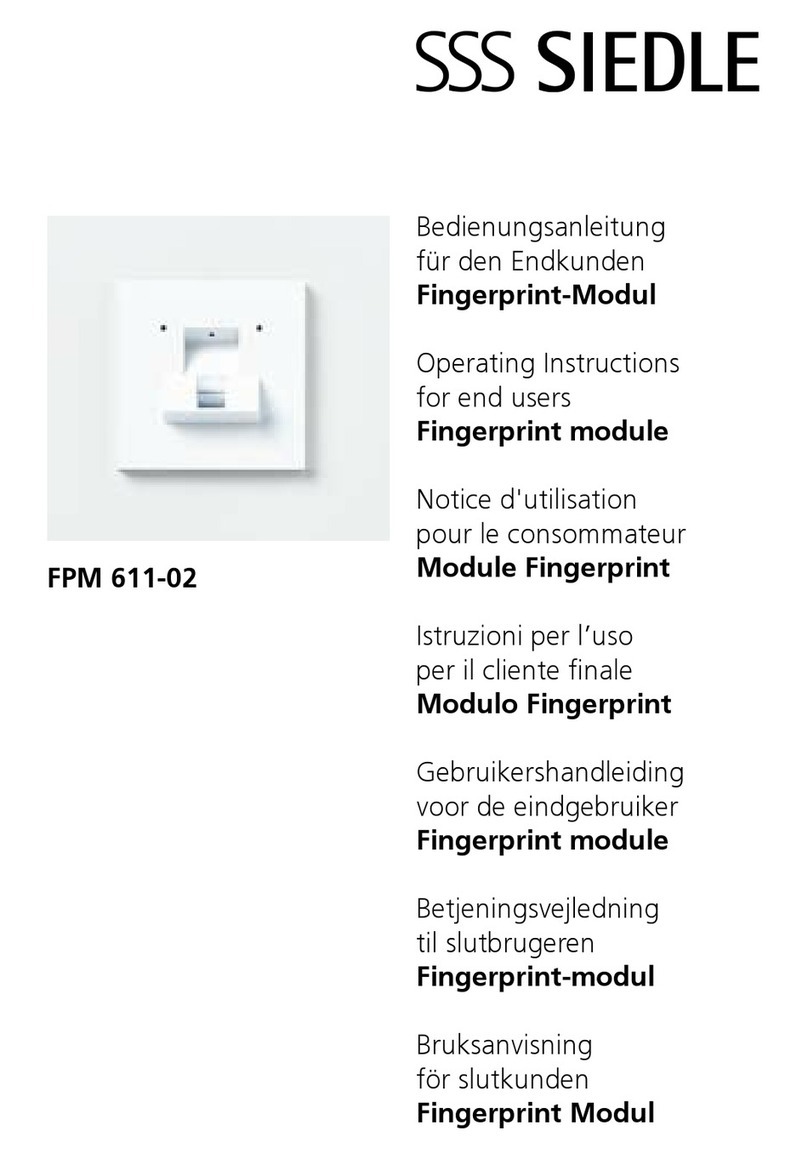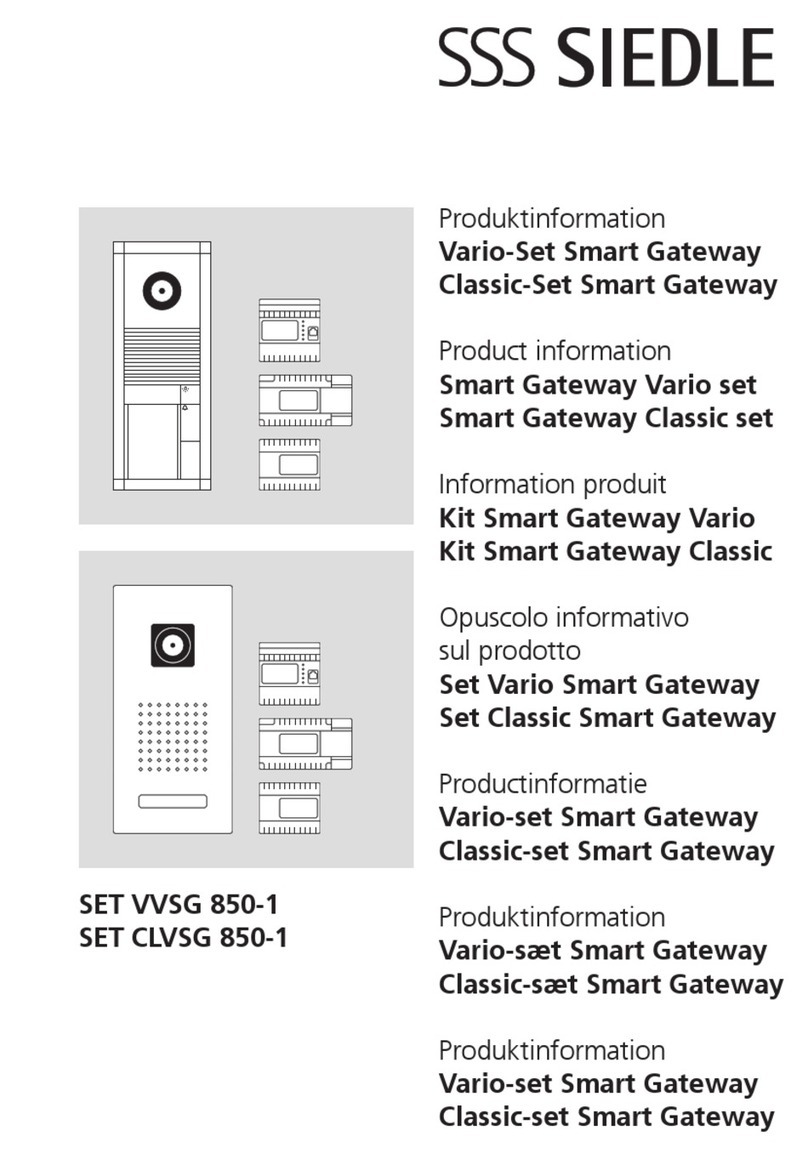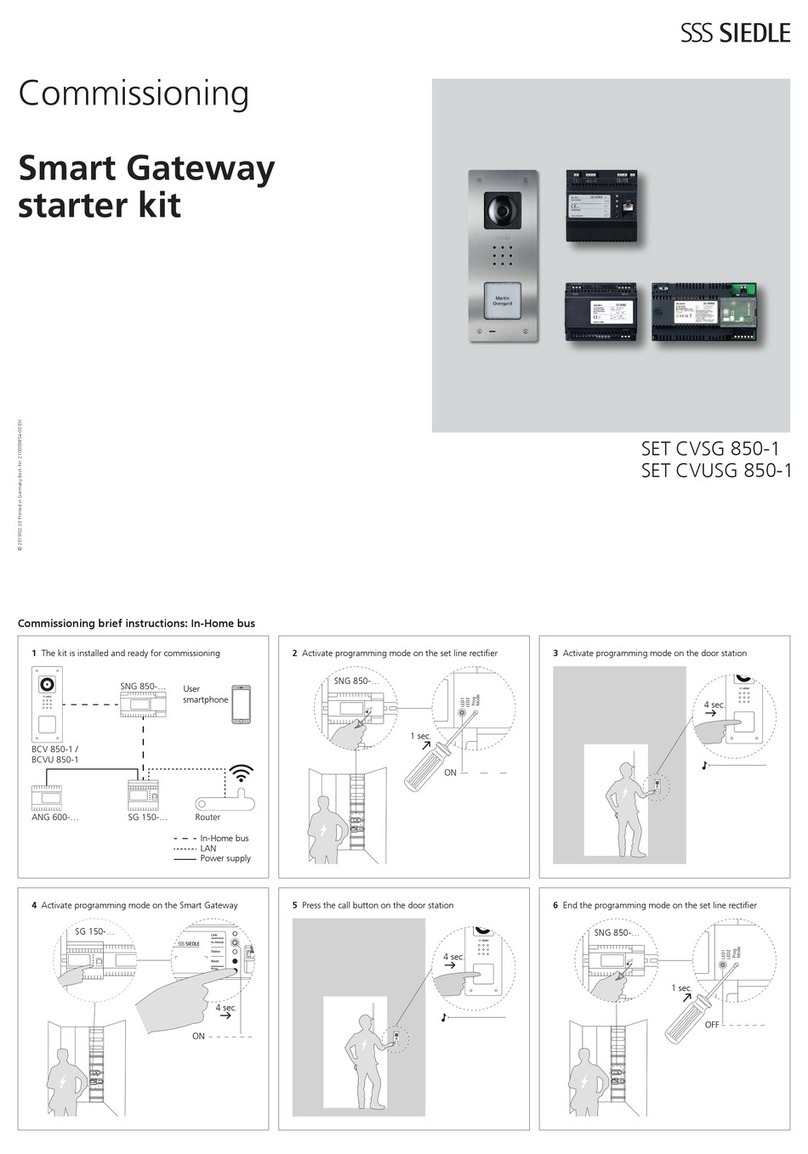88
Known Issues
Category Description Number
In a TC system, if the number of a device together with the prex of the system
results in the same number as one of the other devices in the system, this will result
in malfunctions.
SIP-4009
Regular operation
Siedle Axiom (A 180)
In individual cases, it can happen that the device comes to a standstill during a soft-
ware update. After rebooting the device, the software update is carried out again.
SIP-3684
If the time zone is changed in the Smart Gateway, occasionally the Siedle Axiom
and BSHT are temporarily ofine.
SIP-3597
If an image is accessed using the Axiom from a very full video memory (>500
images), in some cases the display can freeze at the Axiom. The Axiom then has to
be restarted.
SIP-3579
In case of internal calls from devices which are linked over the Smart Gateway (net-
work, In-Home bus) and are ofine, no engaged tone is emitted.
SIP-3564
If the manual video memory function is deactivated in standard operation in the
Smart Gateway, the function continues to be displayed in the Axiom until the Axiom
is restarted.
SIP-2288
The KNX app cannot be congured so it remains in the navigation bar. After each
restart, the application is only displayed as a tile on the dashboard again.
SIP-4083
If a group call is picked up by another group user, the log within Axiom shows the
group call as a missed call. The problem does not affect any IP groups, it only affects
BT groups which have been congured via BPS.
SIP-4032
Another Axiom can be logged in with the same login data. However, this will then
lead to malfunctions on both devices.
SIP-4008
Virtual in-house
telephone (BSHT)
BSHT: With changing camera observation, the wrong door name is displayed: An ini-
tial attempt to observe an engaged door, then change to observe a different unen-
gaged door, and then return to the original door causes the name of the second
door to be incorrectly displayed in the BSHT.
SIP-3000
BSHT: The video memory list is not updated immediately. A newly stored image is
not immediately displayed in the video memory list. The list only shows all new
images after selecting a different BSHT menu and then returning.
SIP-3023
BSHT: If the BSHT calls an engaged door, no feedback is displayed indicating that the
door cannot be contacted.
SIP-162
BSHT: If more than 30 IP cameras are added at the BSHT, no feedback appears indi-
cating that the maximum number has been reached. The user gains the impression
that all additional cameras are also being stored.
SIP-3025
BSHT: In the IP camera menu of the BSHT, the “Quit” button behaves in the same
way as the “Save” button.
SIP-2887
BSHT: If the lowest volume has been set at the virtual in-house telephone, auto sig-
nalling for an incoming door call is switched off without this being optically sig-
nalled. This could cause an incoming call to be missed.
DP-1314
In individual Windows-based touch panels with an installed virtual in-house tele-
phone, a change of user can result in a display error (white screen). However,
incoming door calls are correctly displayed.
DP-1281
In individual Windows-based touch panels with an installed virtual in-house tele-
phone, the symbols of the sub-menus in the “Settings” menu still show as active
(highlighted yellow) even if the user has changed to a different sub-menu.
DP-1180
Changes to basic settings in the Smart Gateway are only adjusted by the Siedle App
after a time delay. The virtual in-house telephone has to be restarted. After every
change at the Smart Gateway, all IP users should be restarted.
DP-1082
BSHT: Automatic login of the virtual in-house telephone only happens the second
time after activation. This function should therefore be tested at least once during
set-up.
SIP-2944
BSHT: When saving an image, the path/storage location is sometimes incorrectly dis-
played.
SIP-2909