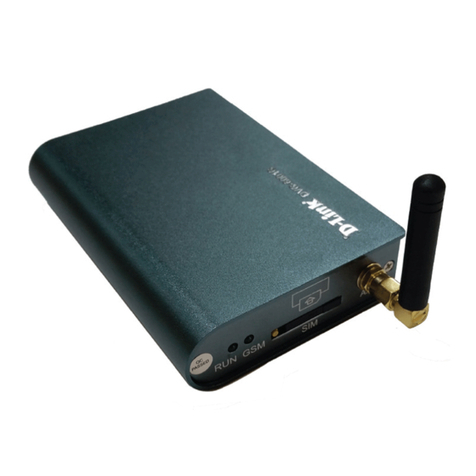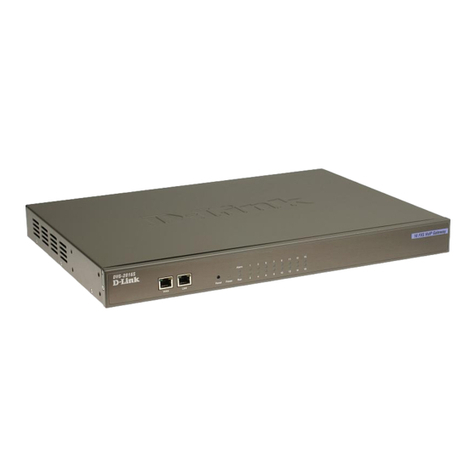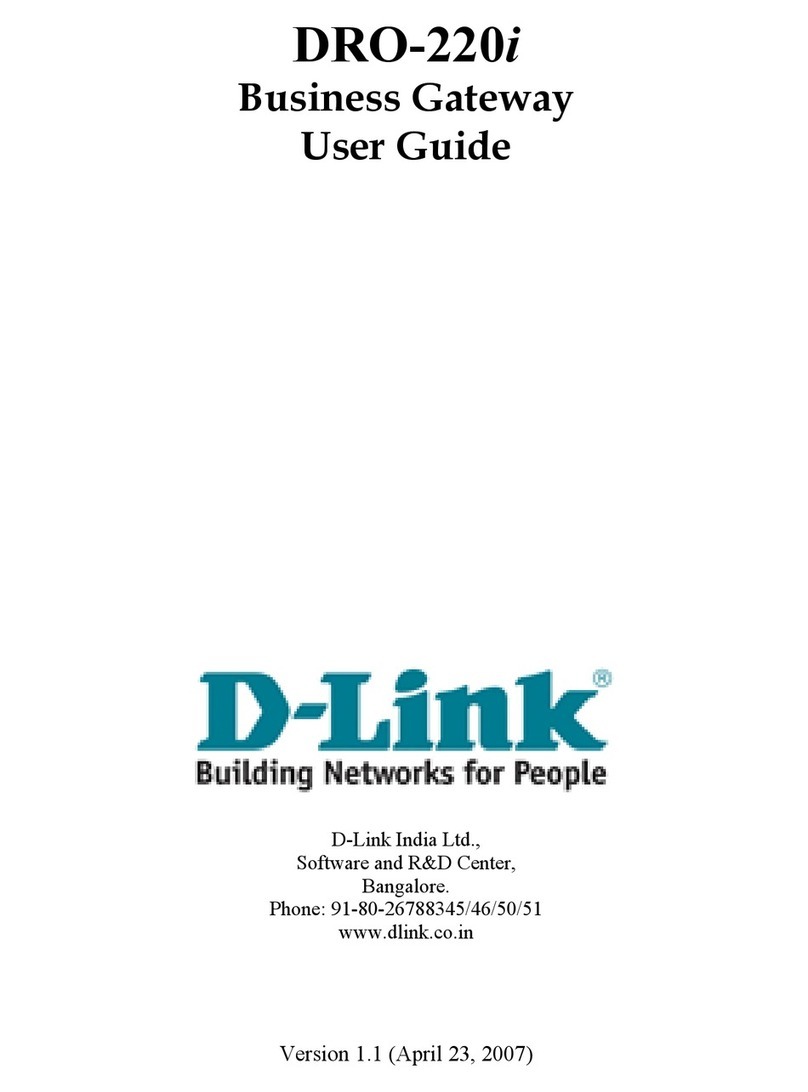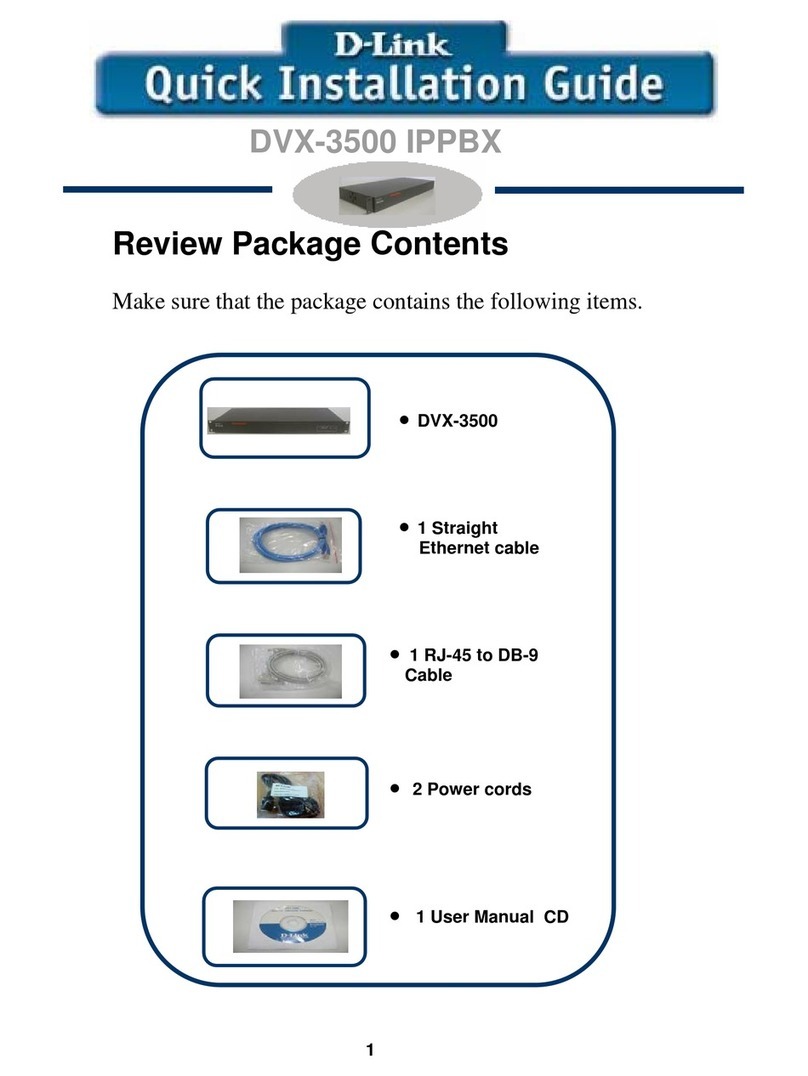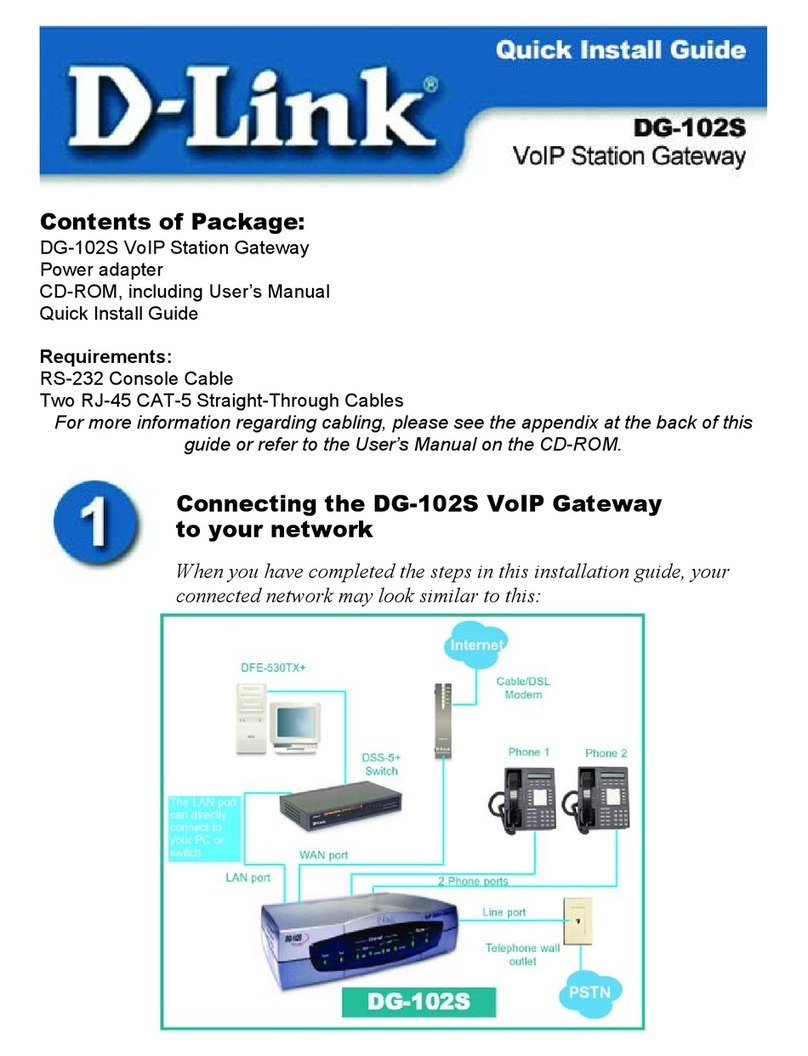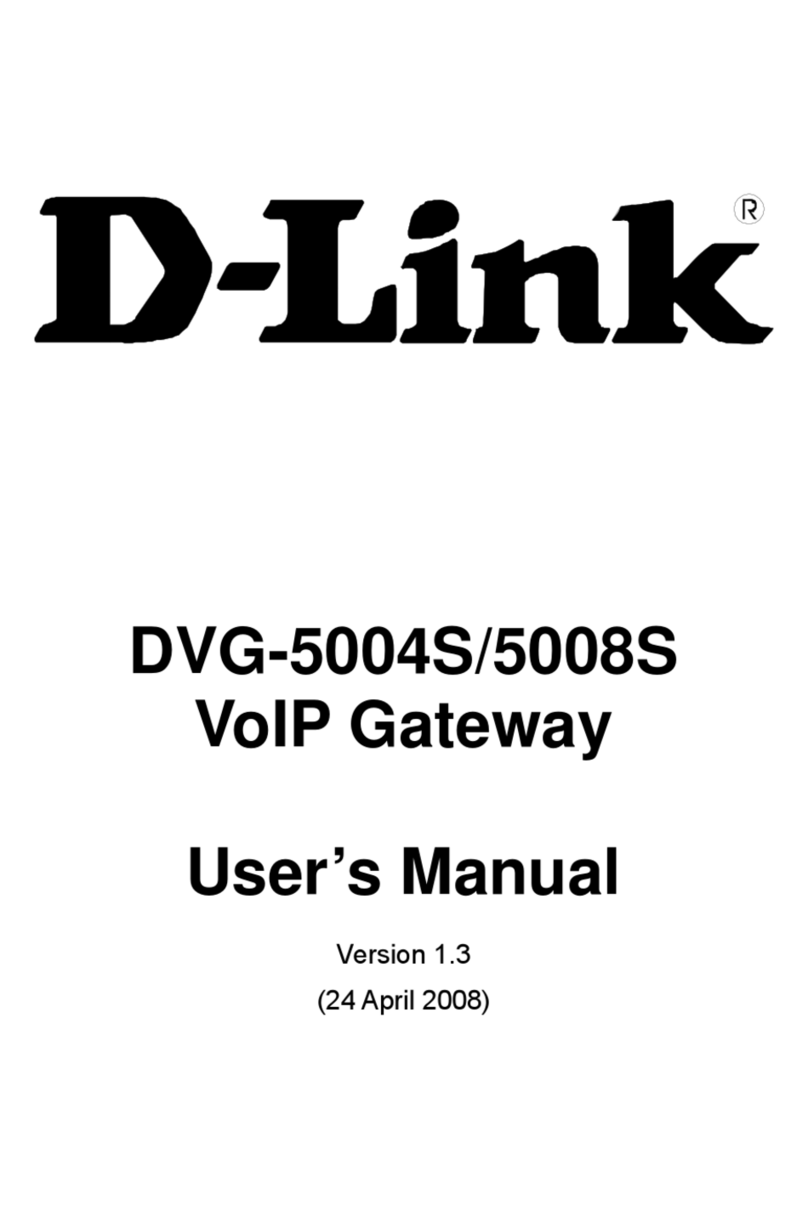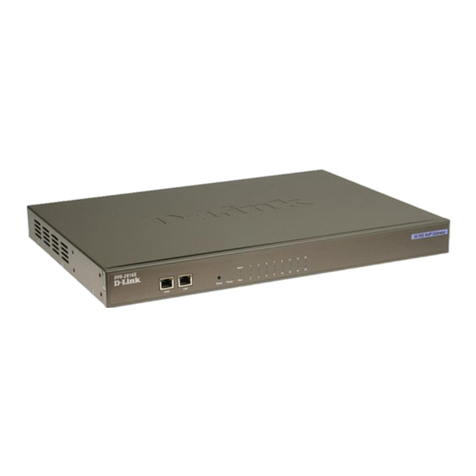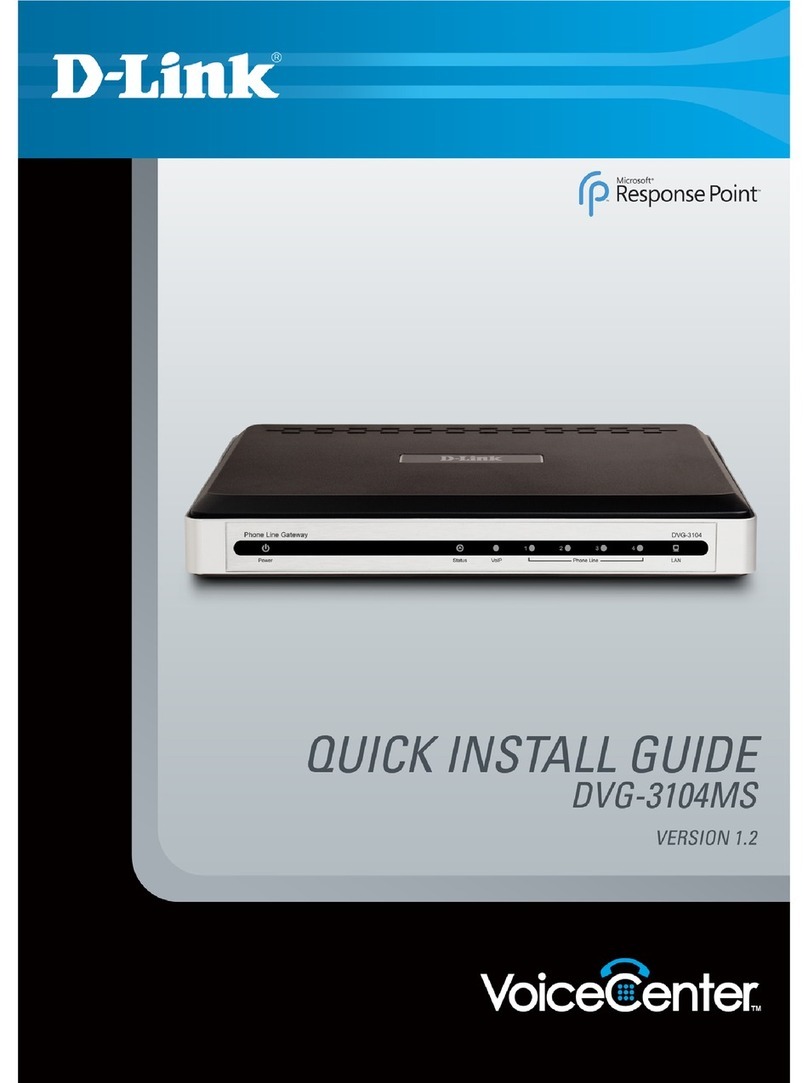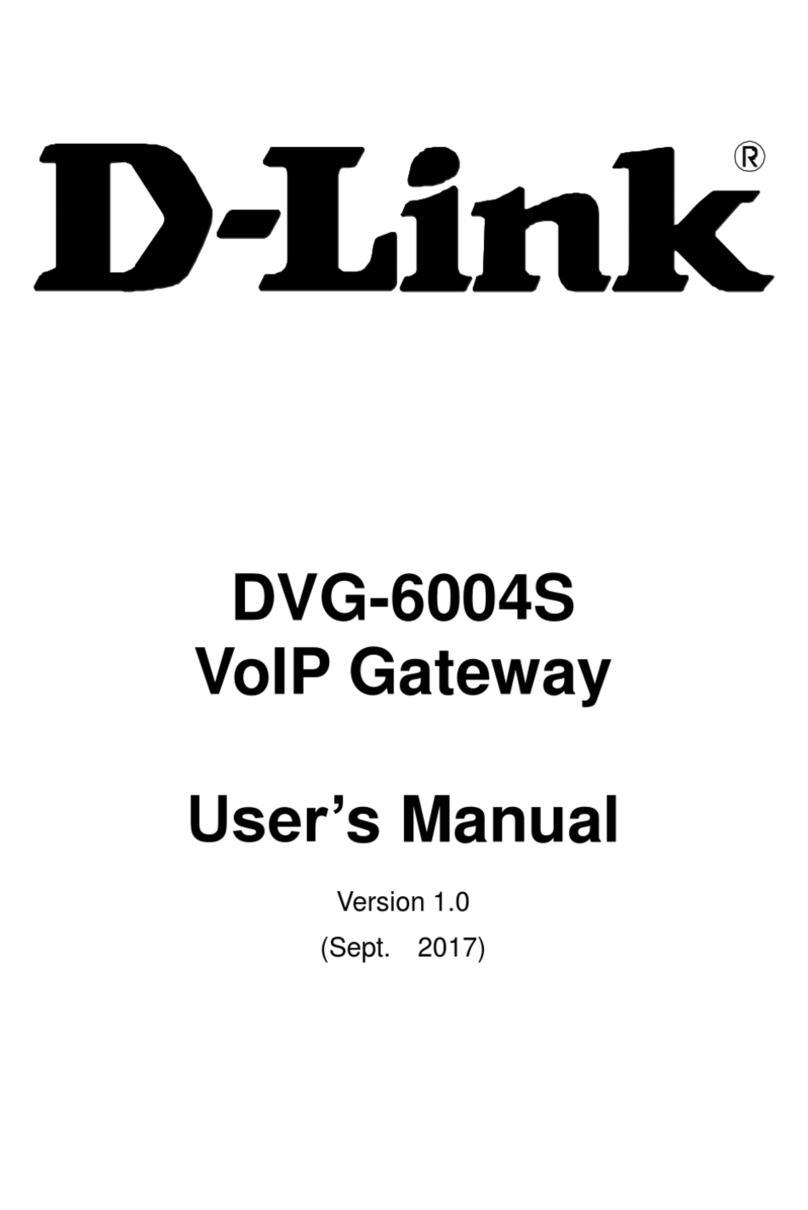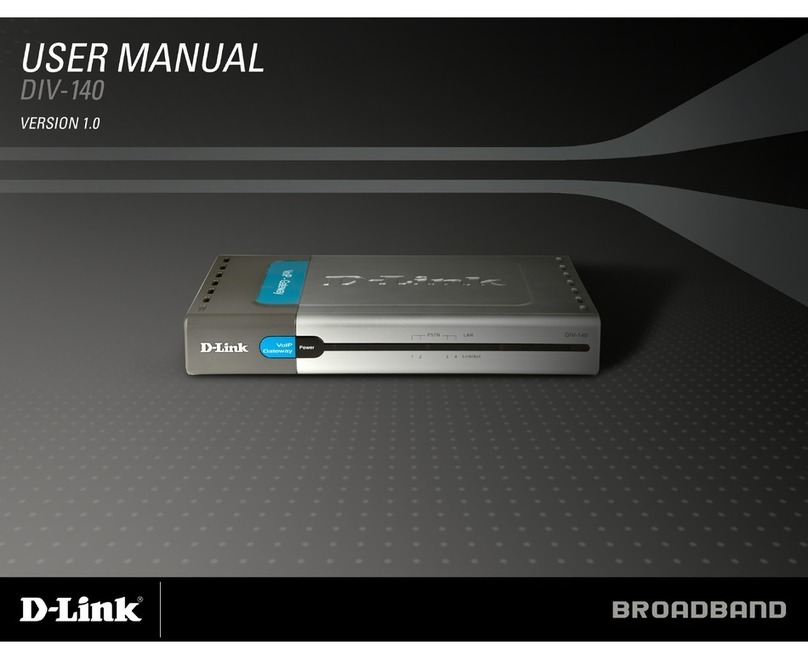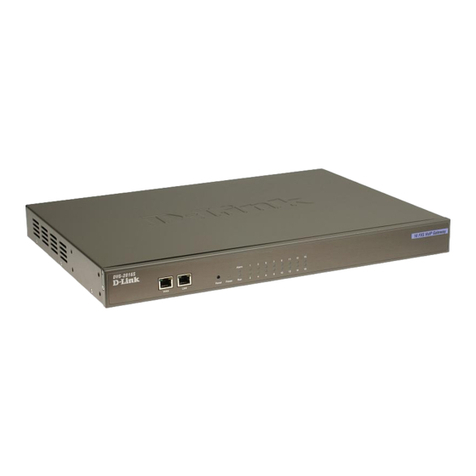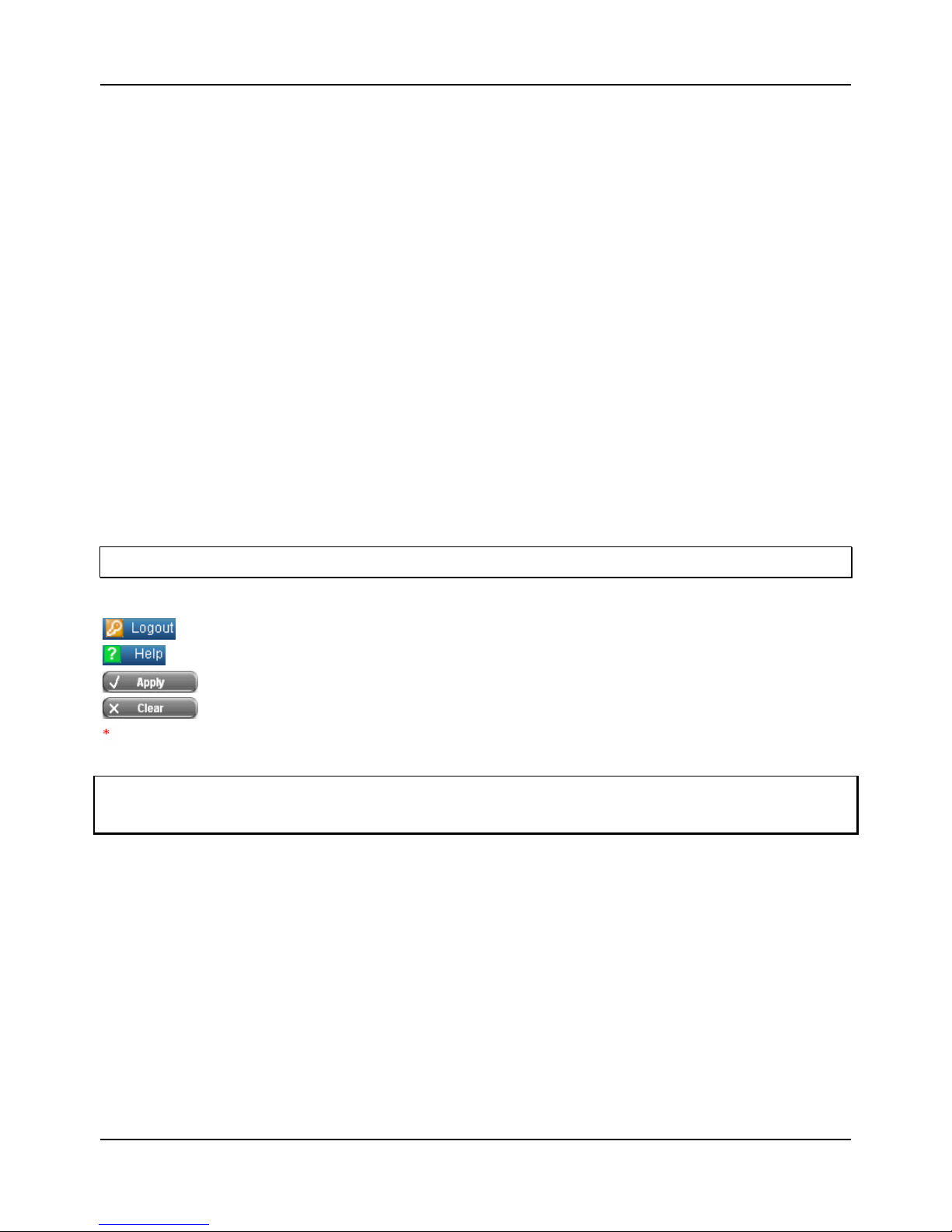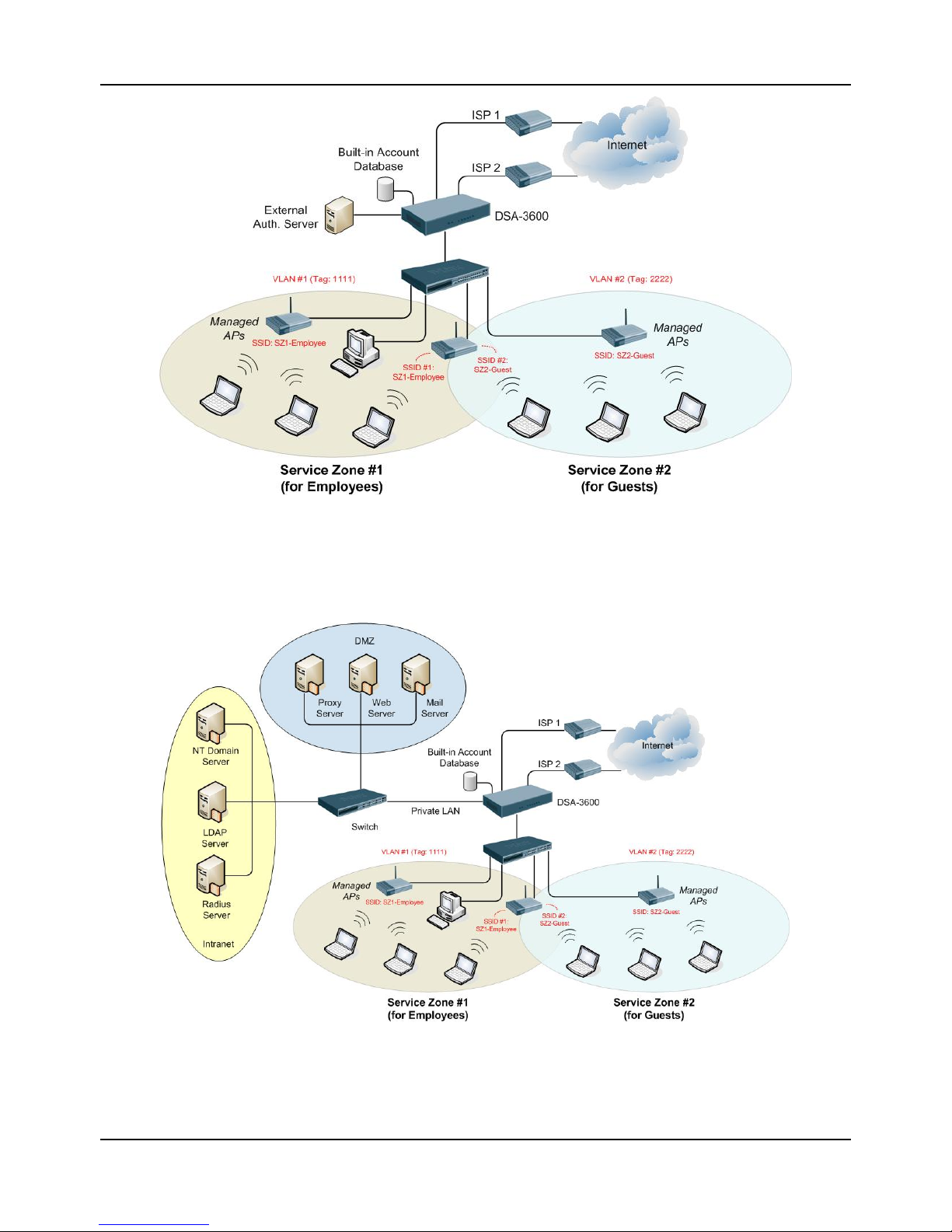4.3 Access Points........................................................................................................................................................76
4.3.1 List.................................................................................................................................................................77
4.3.2 Discovery.......................................................................................................................................................82
4.3.3 Adding...........................................................................................................................................................85
4.3.4 Templates.......................................................................................................................................................86
4.3.5 Firmware........................................................................................................................................................99
4.3.6 Upgrade .......................................................................................................................................................100
4.4 Network ..............................................................................................................................................................101
4.4.1 NAT .............................................................................................................................................................102
4.4.2 Privilege.......................................................................................................................................................104
4.4.3 Monitor IP....................................................................................................................................................106
4.4.4 Walled Garden .............................................................................................................................................108
4.4.5 Proxy Server ................................................................................................................................................109
4.4.6 DDNS ..........................................................................................................................................................110
4.4.7 Client Mobility.............................................................................................................................................111
4.4.8 VPN.............................................................................................................................................................112
4.5 Status...................................................................................................................................................................116
4.5.1 System .........................................................................................................................................................117
4.5.2 Interface.......................................................................................................................................................119
4.5.3 Routing Table...............................................................................................................................................121
4.5.4 Online Users ................................................................................................................................................123
4.5.5 User Logs.....................................................................................................................................................124
4.5.6 E-mail & SYSLOG......................................................................................................................................128
4.6 Tools ...................................................................................................................................................................130
4.6.1 Setup Wizard................................................................................................................................................131
4.6.2 Password Change.........................................................................................................................................138
4.6.3 Backup & Restore........................................................................................................................................139
4.6.4 System Upgrade...........................................................................................................................................141
4.6.5 Restart..........................................................................................................................................................142
4.6.6 Utilities ........................................................................................................................................................143
4.6.7 Quick Links .................................................................................................................................................144
4.7 Help ....................................................................................................................................................................148
Appendix A. An Example of User Login....................................................................................................................149
Appendix B. Console Interface Configuration............................................................................................................151
Appendix C. Proxy Configuration ..............................................................................................................................154
Appendix D. Certificate Settings for IE6 and IE7.......................................................................................................159
Appendix E. Service Zones – Deployment Examples................................................................................................166
Appendix F. Deploying DSA-3600 Using DWL-2100AP.........................................................................................170