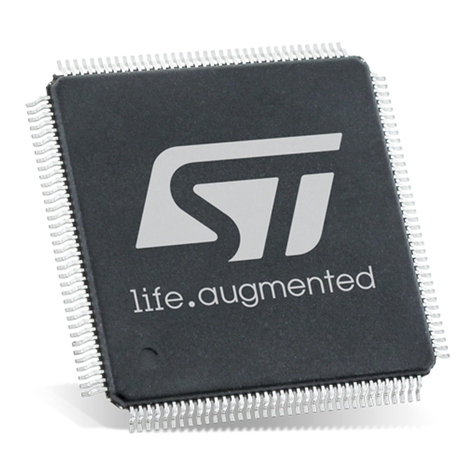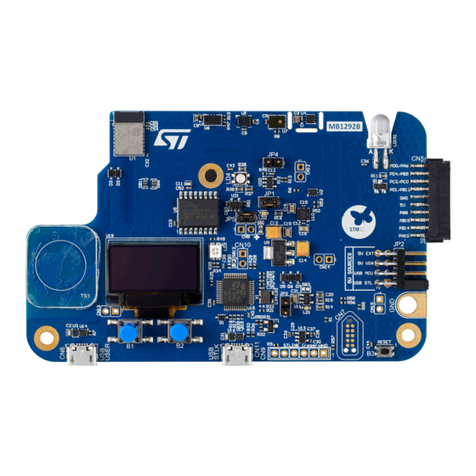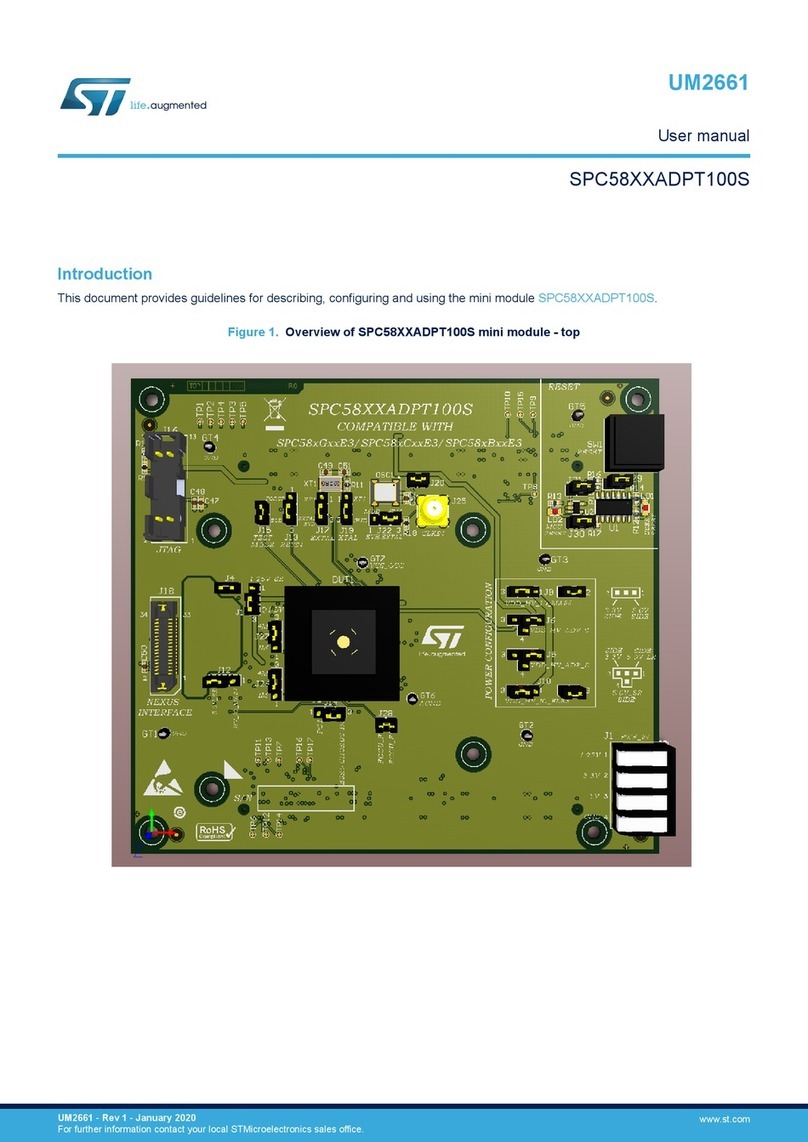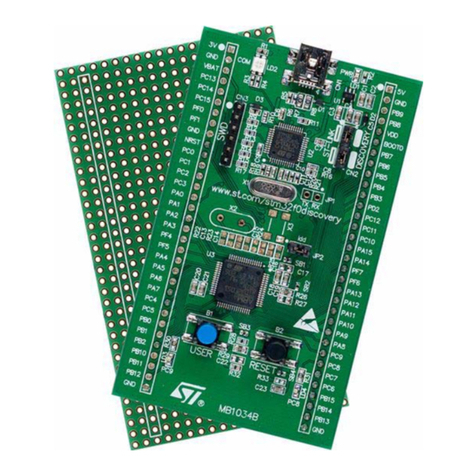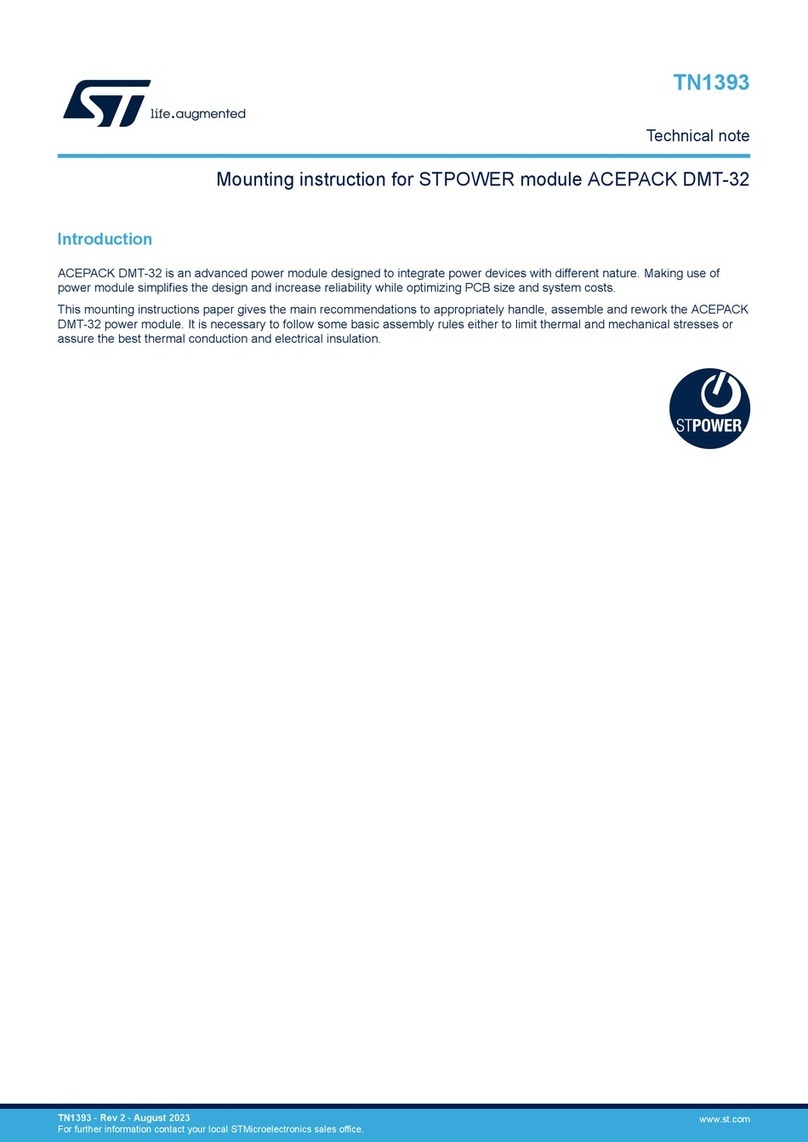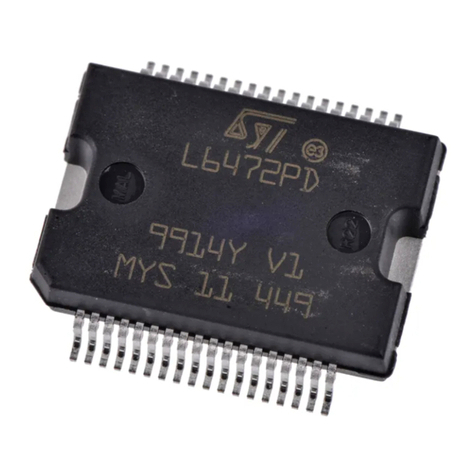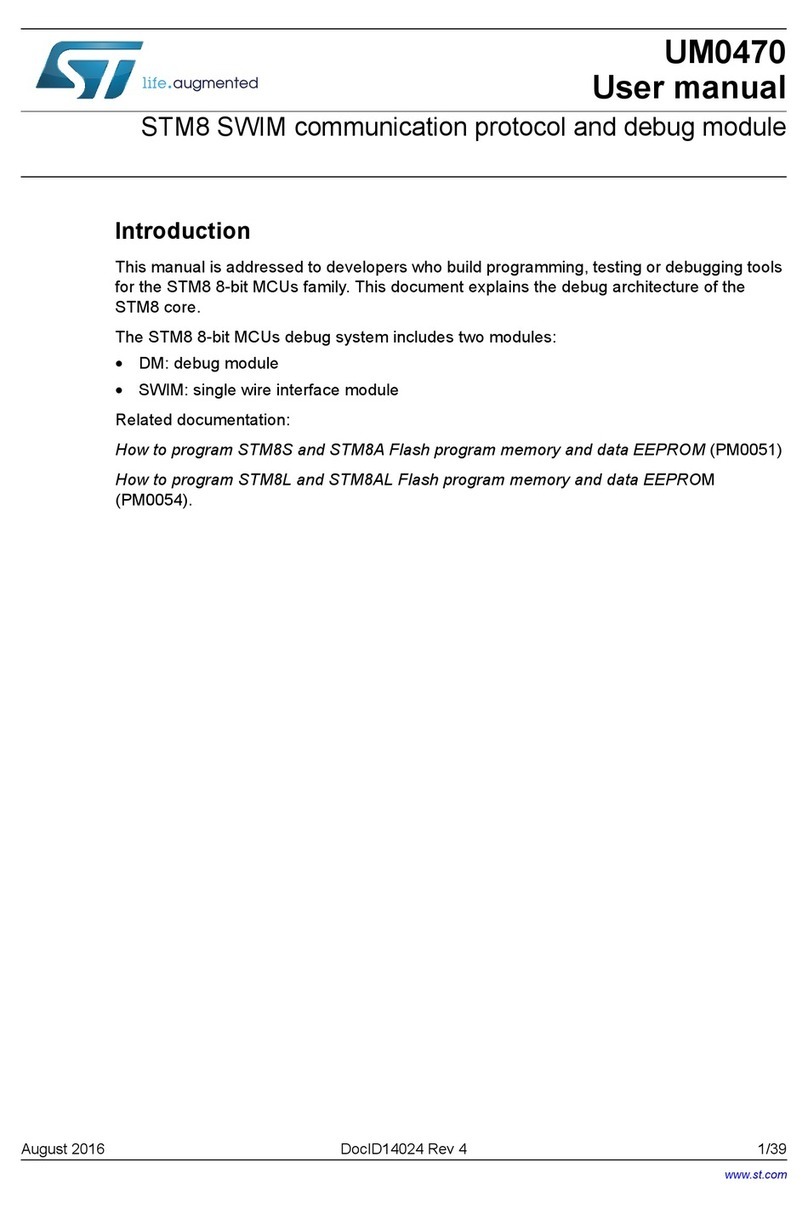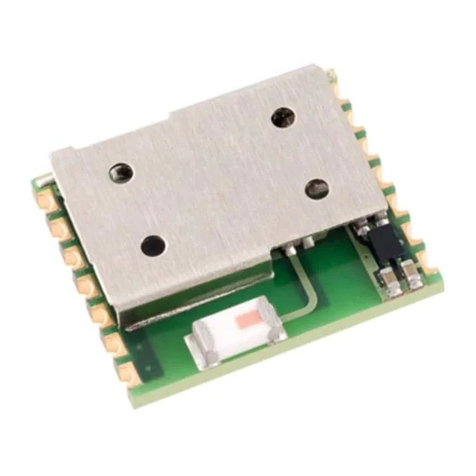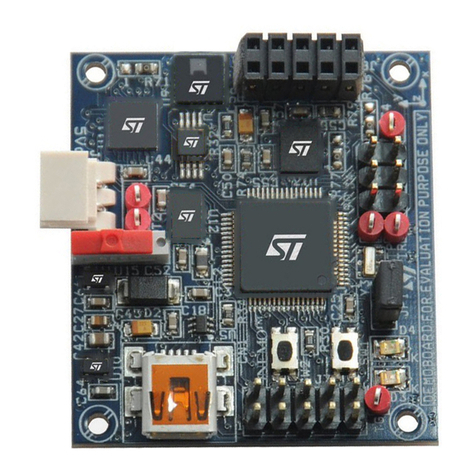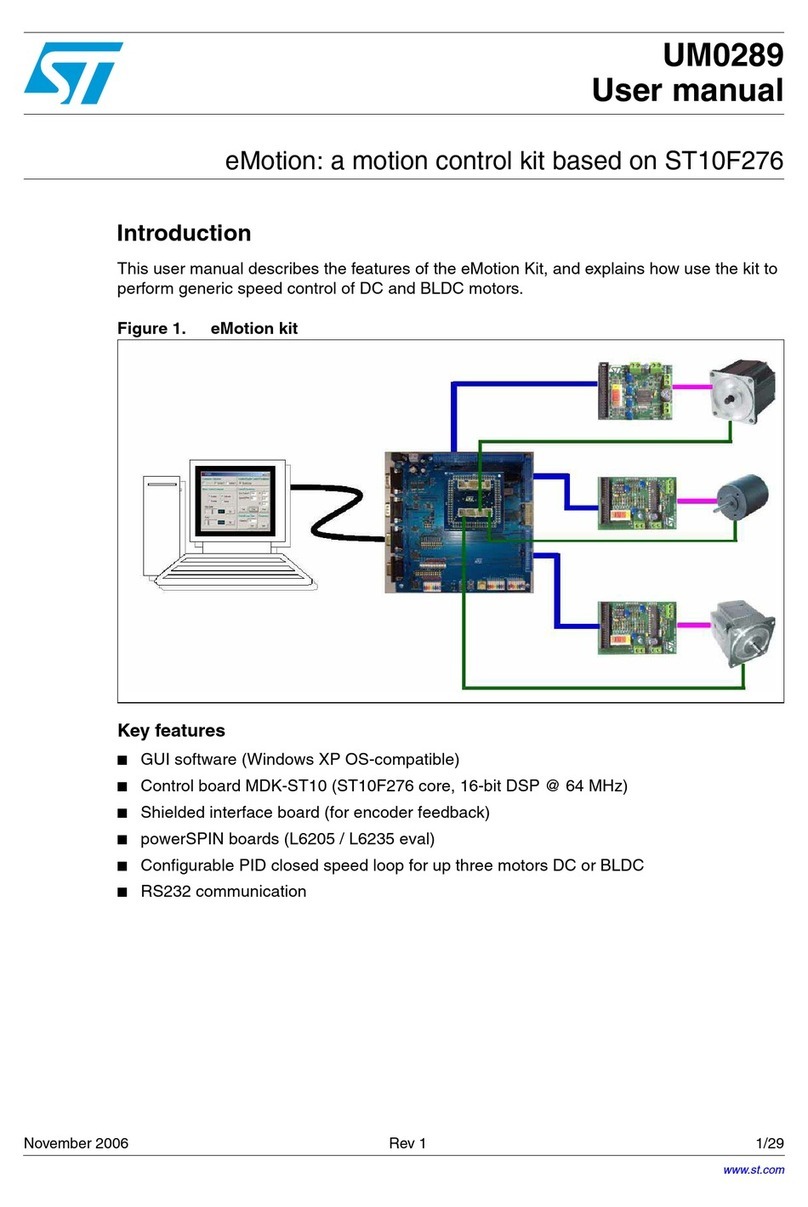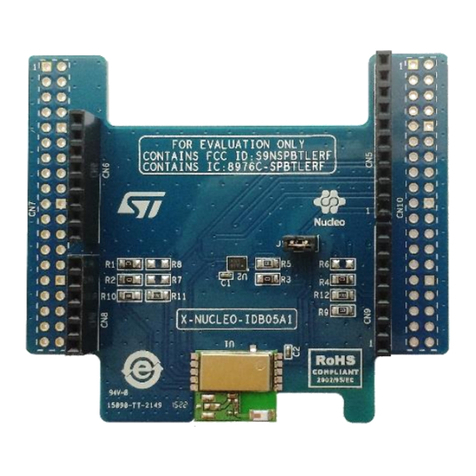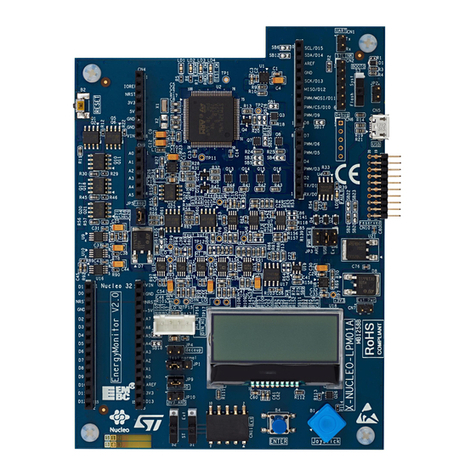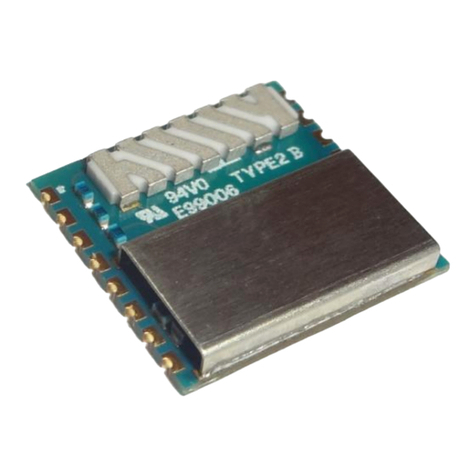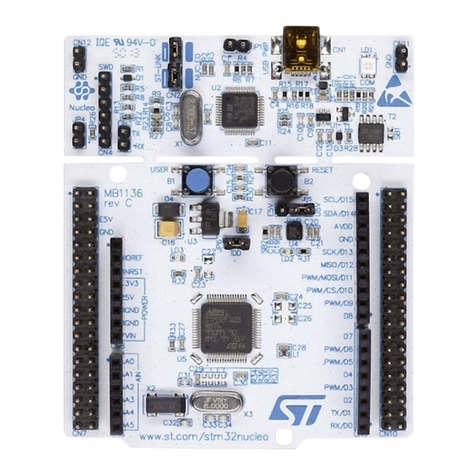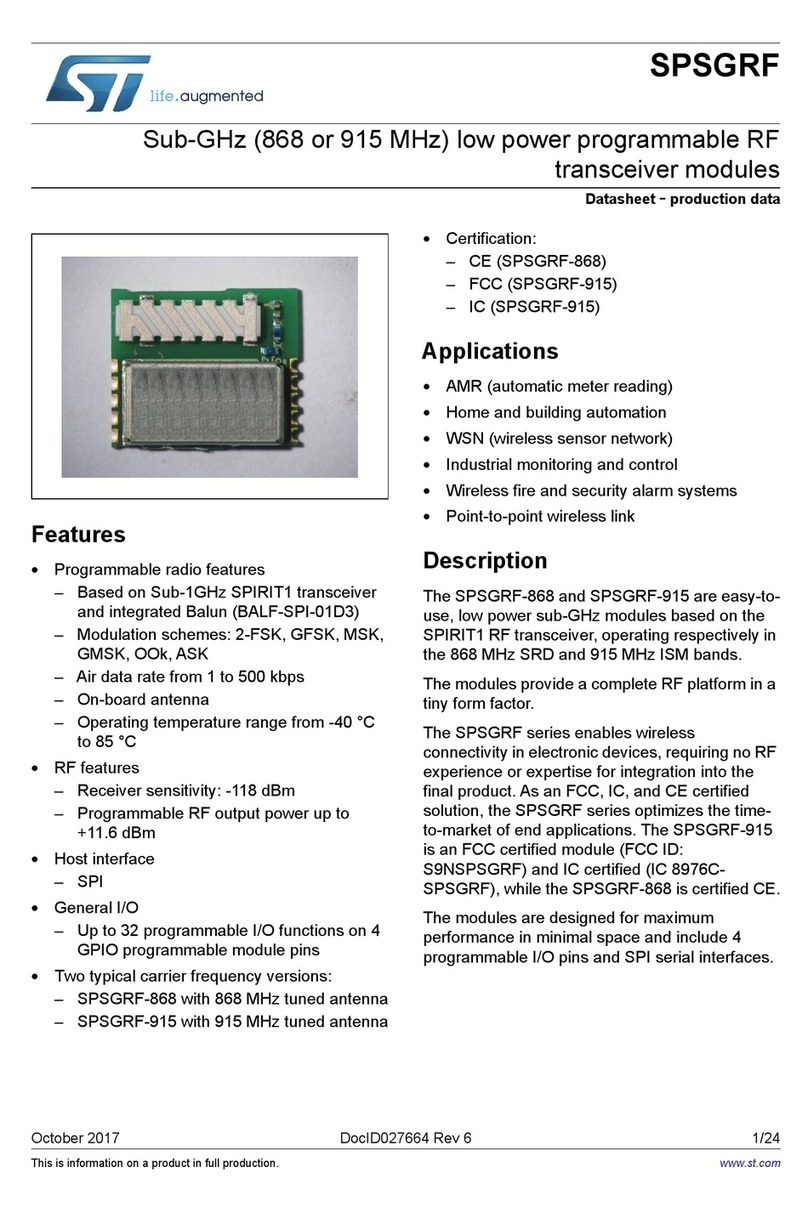recognized carry position using the MotionCP algorithm
recognized gesture using the MotionGR algorithm
the hand gesture recognized by the gesture detection middleware
the third is the Console service that includes two characteristics:
stdin/stdout with bi-directional communication between client and server
stderr for a mono-directional channel from the STM32 Nucleo board to an
Android/iOS device
the last service is for transmitting/resetting the calibration status.
This software gathers:
the temperature, humidity, pressure, light (for X-NUCLEO-6180XA1 only), distance
and motion sensor drivers for the HTS221, LPS25H, VL53L0A1 (or VL6180X),
LSM6DS0 (or LSM6DS3) and LIS3MDL devices for STM32 Nucleo expansion boards
with X-NUCLEO-IKS01A1.
the temperature, humidity, pressure, light (with only X-NUCLEO-6180XA1), distance
and motion sensor drivers for the HTS221, LPS22H, VL53L0A1 (or VL6180X),
LSM6DSL and LSM303AGR devices for STM32 Nucleo expansion boards with X-
NUCLEO-IKS01A2.
This package is compatible with the BlueMS Android/iOS (ver. 2.2.0 or higher) application,
available at the respective Google Play/iTunes stores, which can be used for displaying
information sent via the Bluetooth low energy protocol. BlueMS version 3.0.0 and above is
required for Over-The-Air firmware updates (for X-NUCLEO-IDB05A1 Bluetooth low energy
expansion board only).
2.2 Architecture
This software is based on the STM32CubeHAL hardware abstraction layer for the STM32
microcontroller. The package extends STM32Cube by providing a board support package
(BSP) for the BlueNRG-1 sensor expansion board, proximity and ambient light sensing (for
X-NUCLEO-6180XA1 only) module and the dynamic NFC tag expansion boards, and some
middleware components for communication with other Bluetooth low energy devices: it also
enables data exchange with an NFC-ready device using the NDEF standard.
BlueNRG is a very low power Bluetooth low energy (BLE) single-mode network processor.
The MotionFX (iNEMOEngine PRO) filtering and predictive suite uses advanced algorithms
to intelligently integrate multiple MEMS sensor outputs, regardless of environmental
conditions achieving an optimal performance. Real-time motion sensor data fusion is set to
increase accuracy, resolution, stability and response time.
The MotionAR (iNEMOEngine PRO) real-time software acquires data from the
accelerometer to recognize user activities. The software can also be combined with other
human motion recognition algorithms and can significantly improve user experience in
advanced motion-based applications in consumer, computer, industrial and medical fields.
The MotionCP (iNEMOEngine PRO) real-time software acquires data from the
accelerometer to recognize board positions (on desk, on head, near head, shirt pocket,
trousers pocket and in swinging arm).
The MotionGR (iNEMOEngine PRO) real-time software acquires data from the
accelerometer and recognizes user gestures (pick up, glance and wake up).
The gesture detect software library uses the X-NUCLEO-53L0A1 (or X-NUCLEO-
6180XA10) on-board sensor plus two additional satellites to detect tap and swipe (from left
to right and from right to left) gestures.
Activity recognition, carry position and gesture recognition are managed through a specific
software for mobile and wearable applications, and the exclusive use of the accelerometer