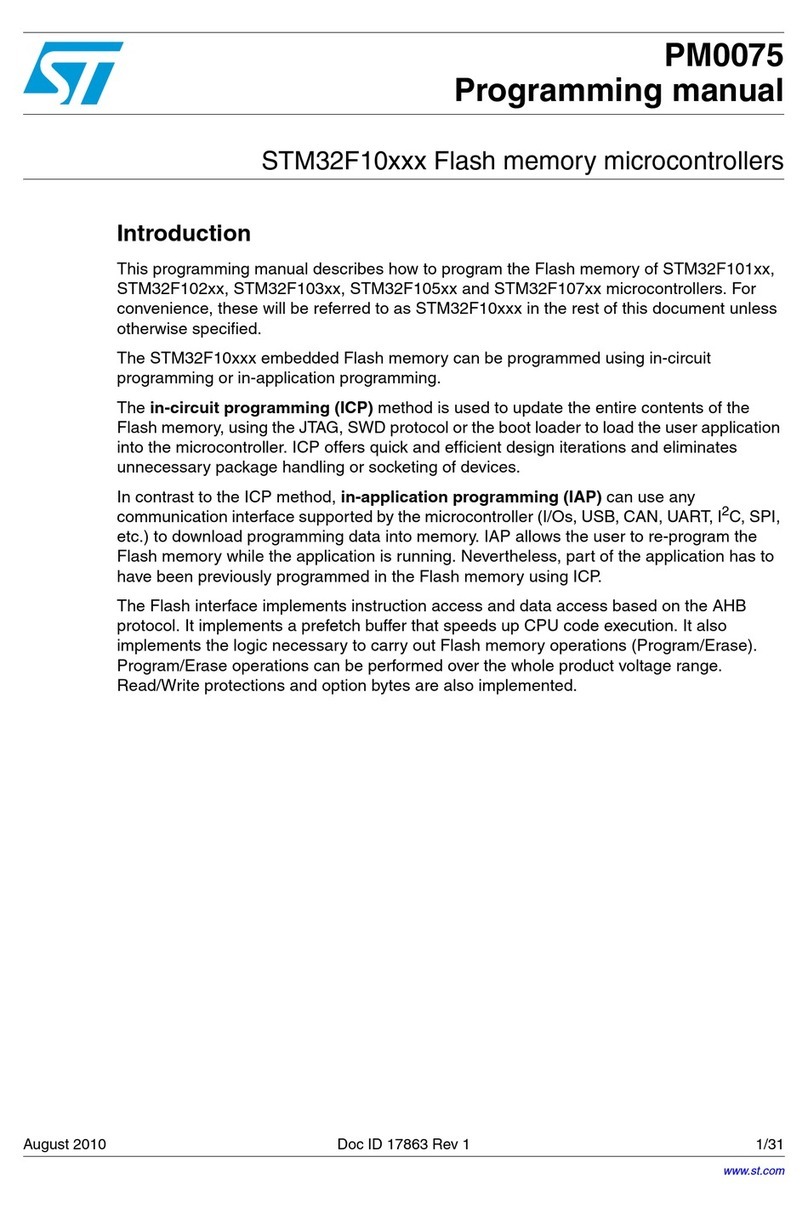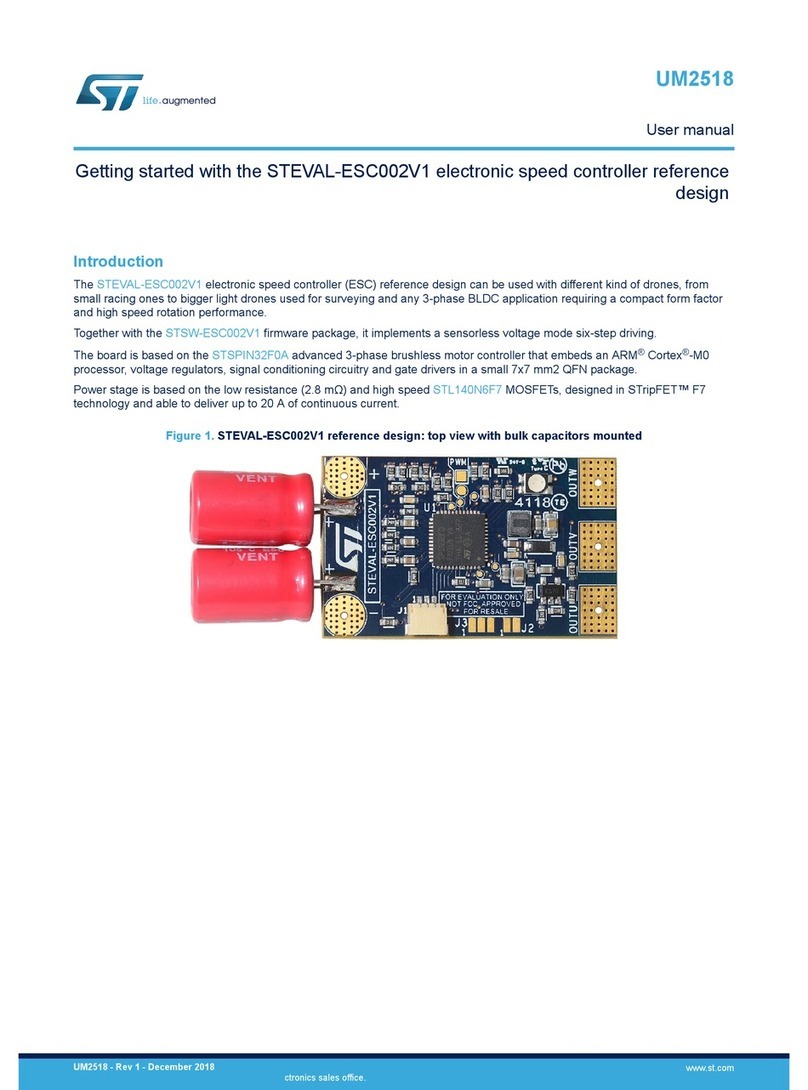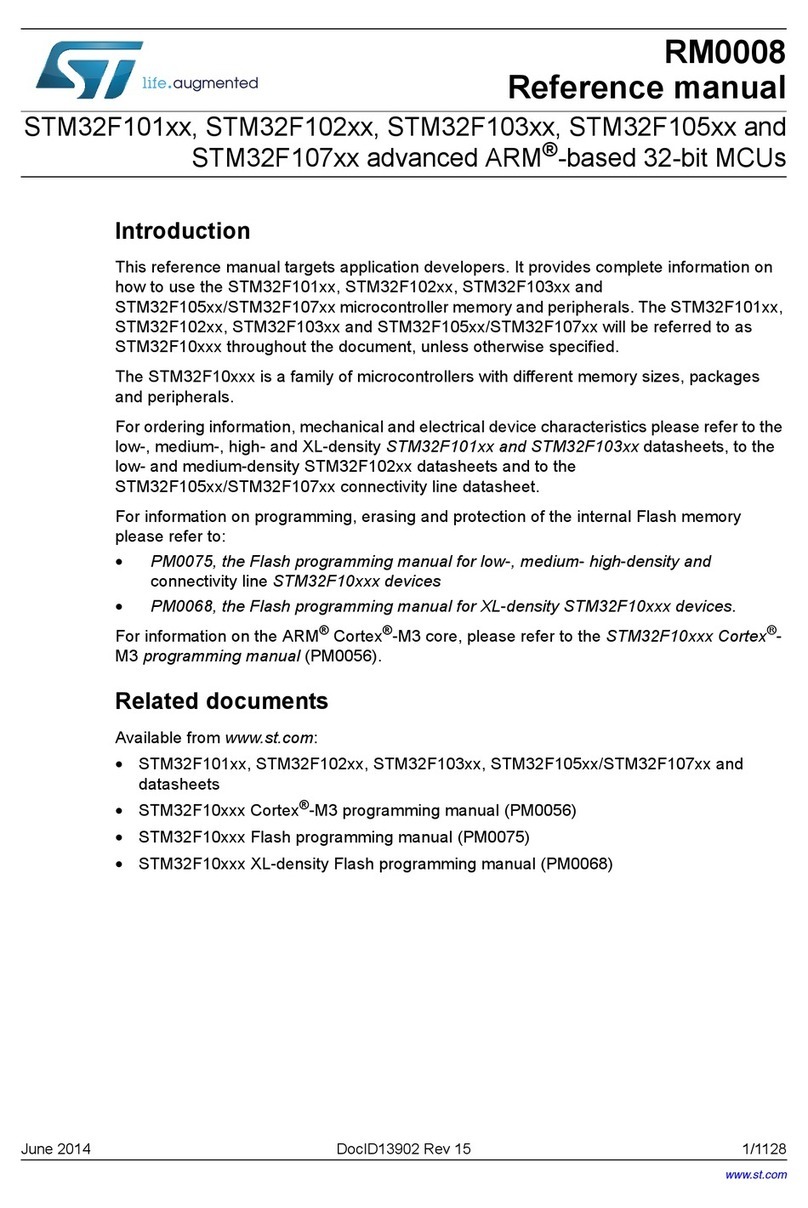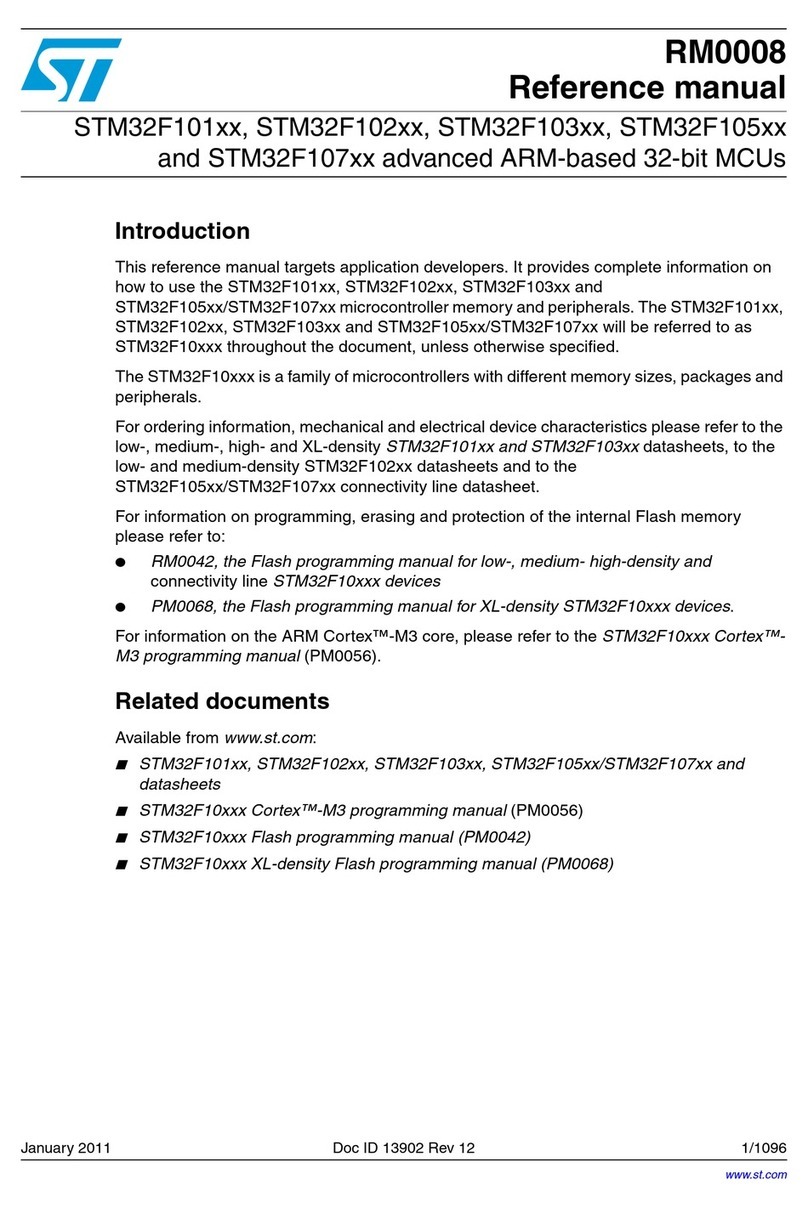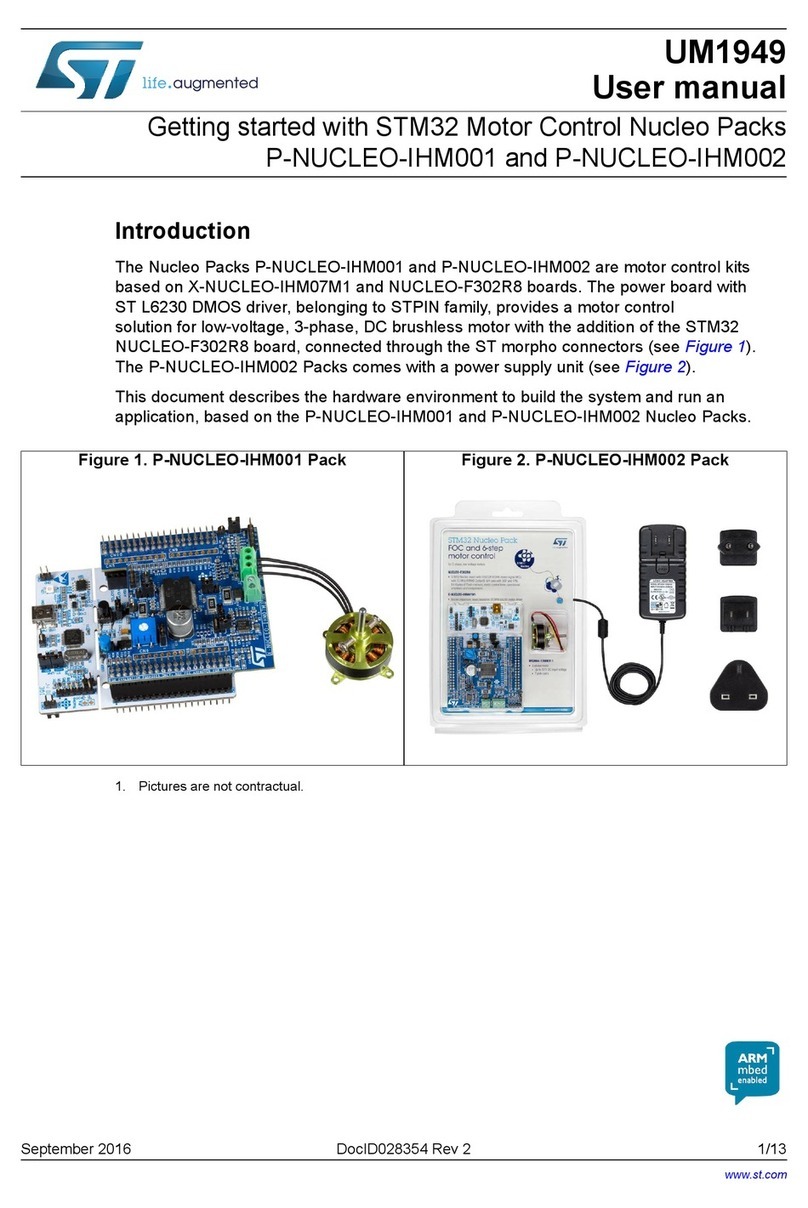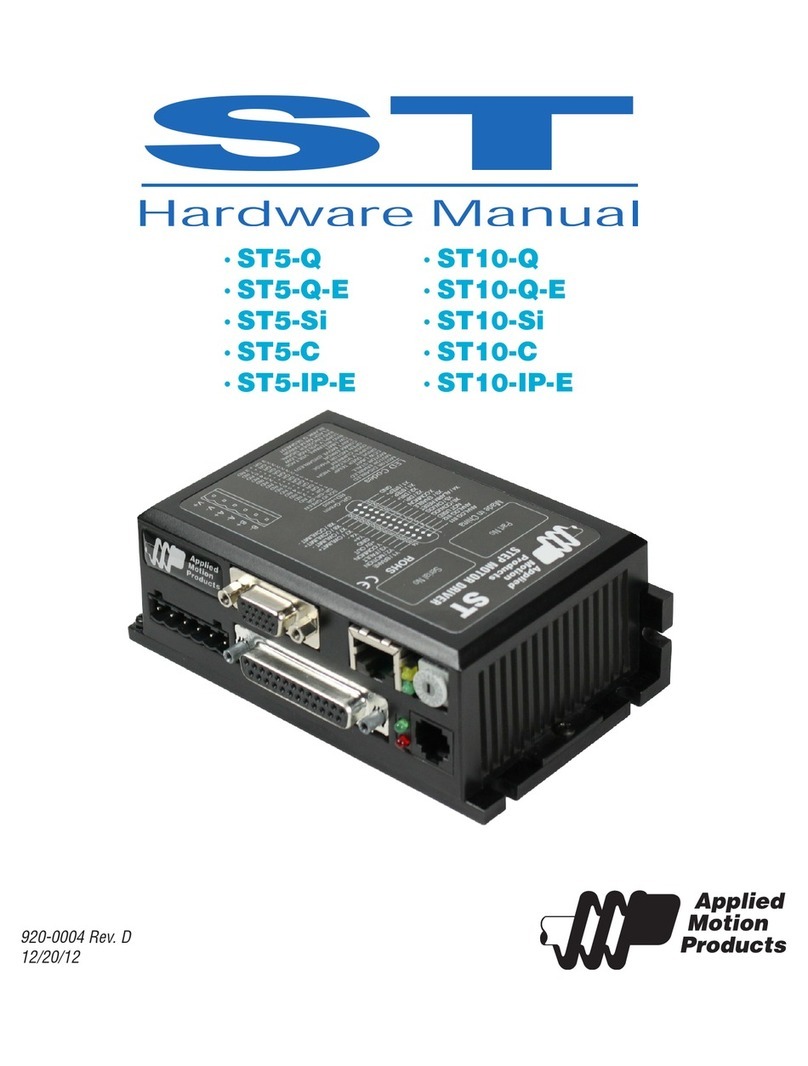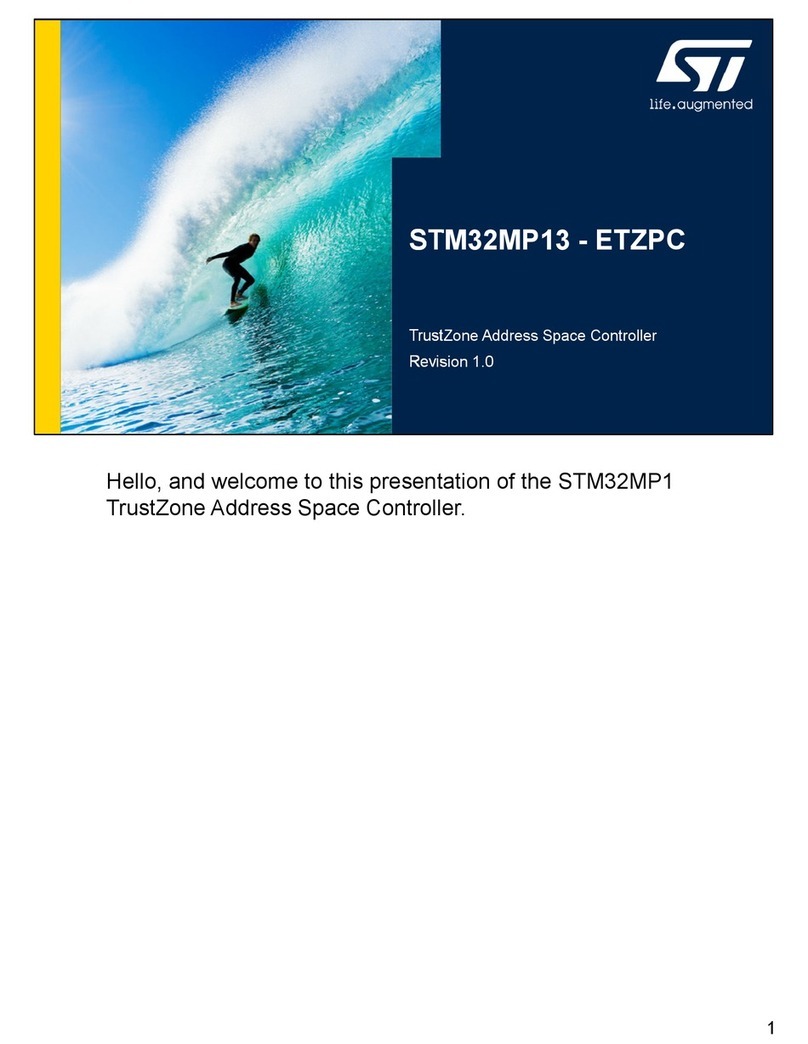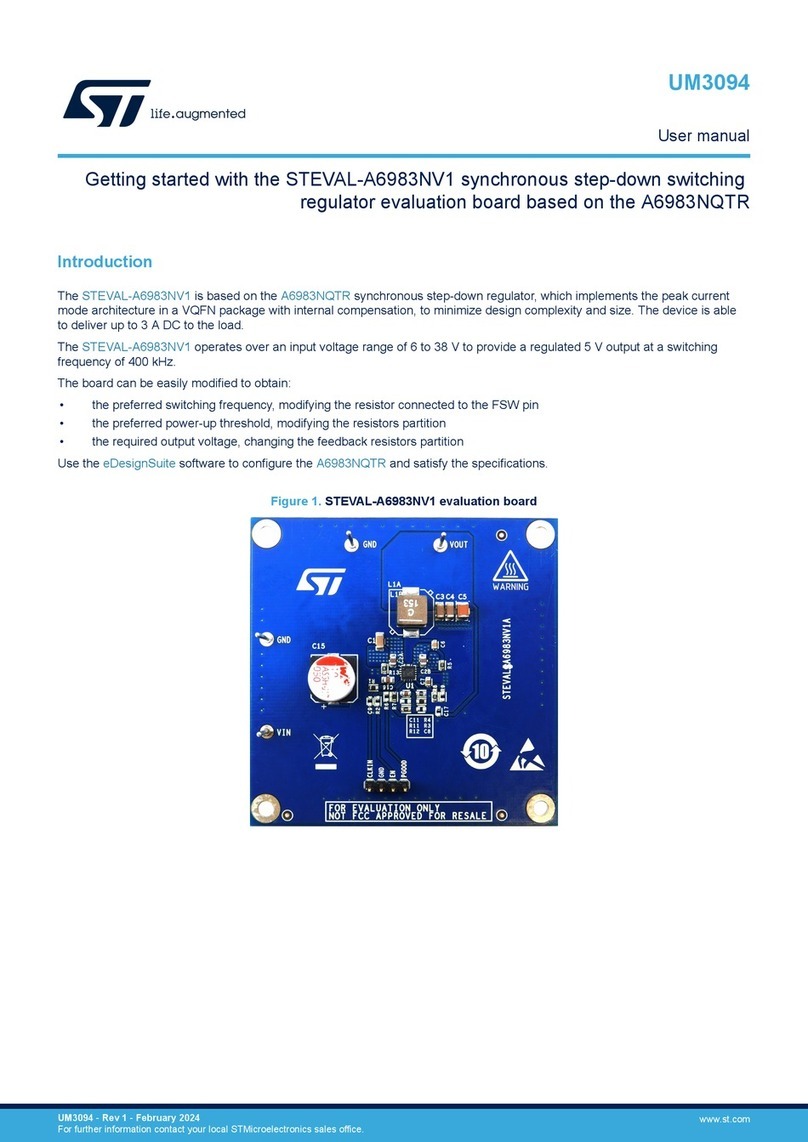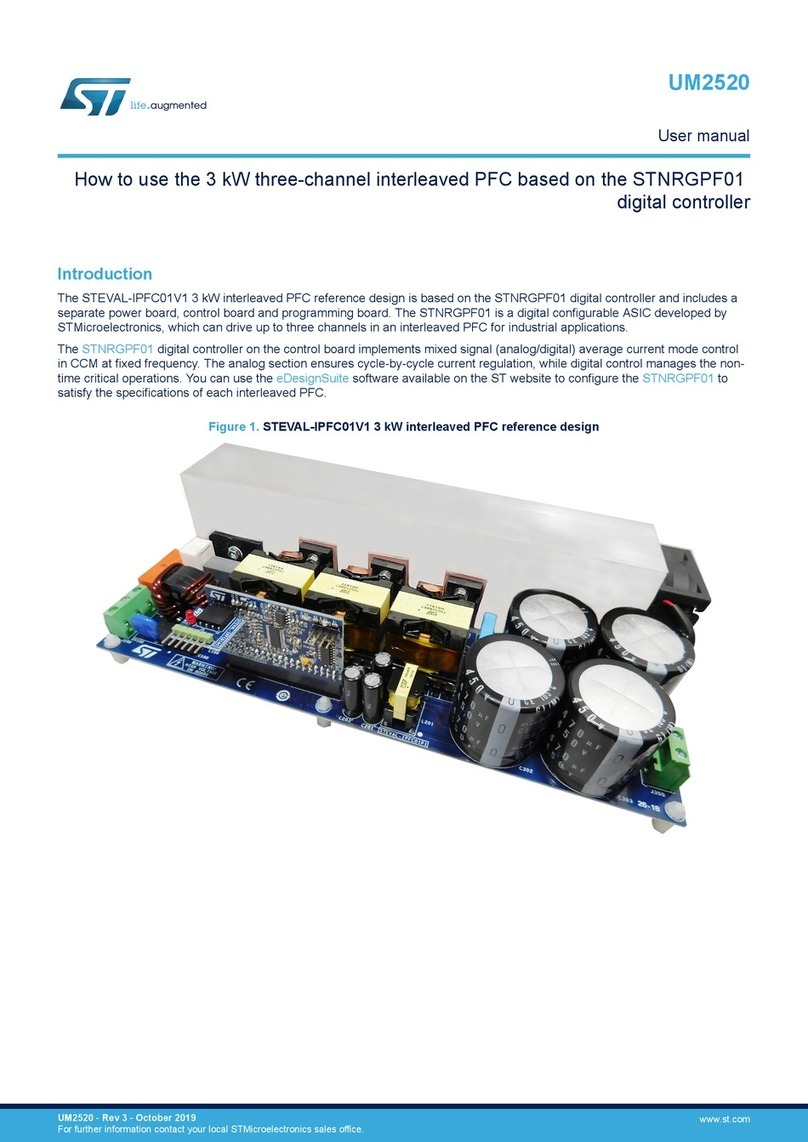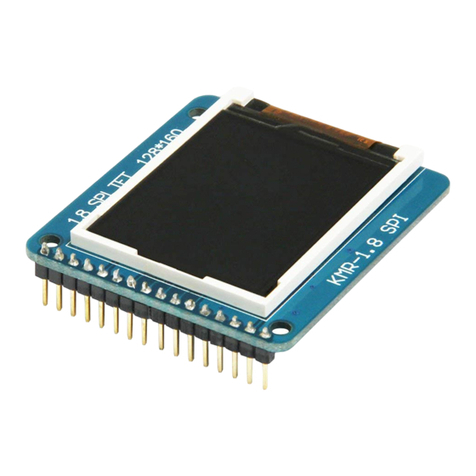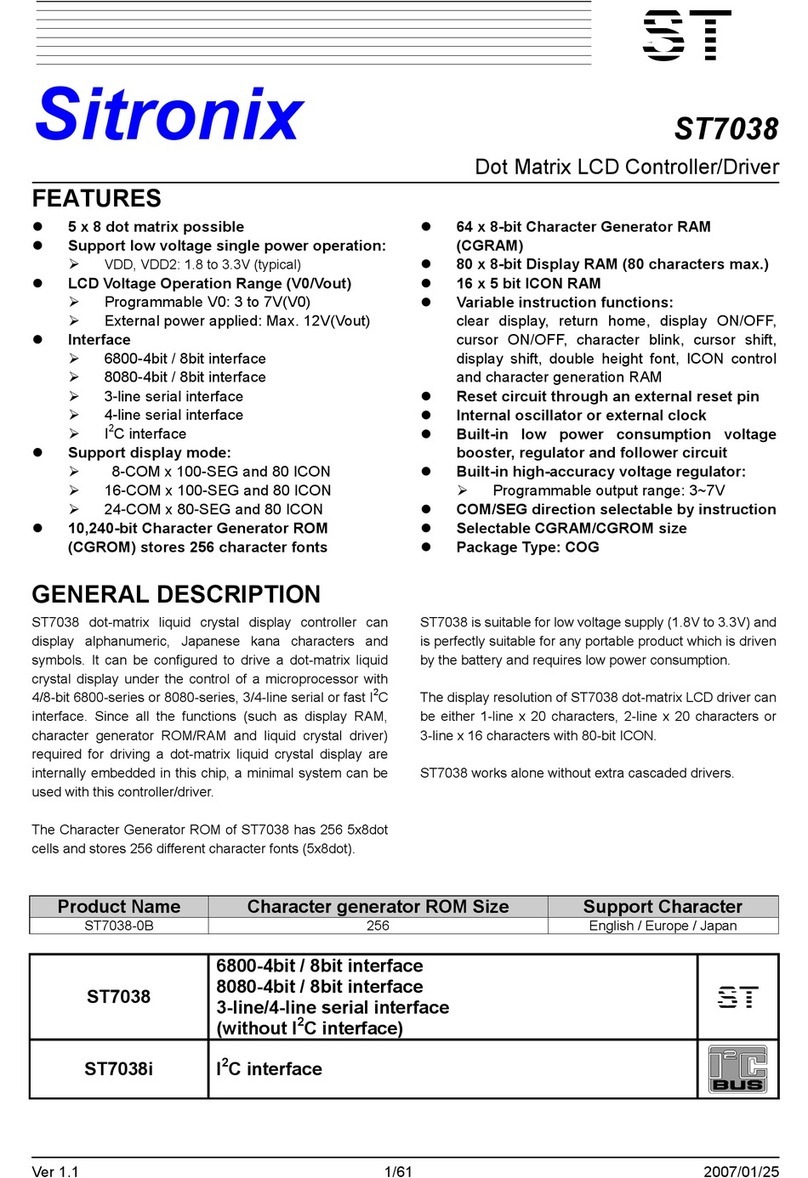Contents UM0894
2/37 Doc ID 16999 Rev 5
Contents
1 Getting started . . . . . . . . . . . . . . . . . . . . . . . . . . . . . . . . . . . . . . . . . . . . . . 6
1.1 Kit description . . . . . . . . . . . . . . . . . . . . . . . . . . . . . . . . . . . . . . . . . . . . . . . 6
1.1.1 Hardware . . . . . . . . . . . . . . . . . . . . . . . . . . . . . . . . . . . . . . . . . . . . . . . . . 6
1.2 MB850 hardware description . . . . . . . . . . . . . . . . . . . . . . . . . . . . . . . . . . . 7
1.2.1 MB850 resources . . . . . . . . . . . . . . . . . . . . . . . . . . . . . . . . . . . . . . . . . . . 7
1.2.2 MB850 connectors . . . . . . . . . . . . . . . . . . . . . . . . . . . . . . . . . . . . . . . . . . 7
1.2.3 MB850 connectors: JP1 pins . . . . . . . . . . . . . . . . . . . . . . . . . . . . . . . . . . 8
1.2.4 MB850 connectors: JP2 pins . . . . . . . . . . . . . . . . . . . . . . . . . . . . . . . . . . 8
1.2.5 MB850 jumper configuration . . . . . . . . . . . . . . . . . . . . . . . . . . . . . . . . . . 8
1.2.6 MB850 PC interface chip . . . . . . . . . . . . . . . . . . . . . . . . . . . . . . . . . . . . . 9
1.2.7 MB850 battery holder . . . . . . . . . . . . . . . . . . . . . . . . . . . . . . . . . . . . . . . 9
1.3 MB851 hardware description . . . . . . . . . . . . . . . . . . . . . . . . . . . . . . . . . . . 9
1.3.1 MB851 resources . . . . . . . . . . . . . . . . . . . . . . . . . . . . . . . . . . . . . . . . . . . 9
1.3.2 MB851 connectors . . . . . . . . . . . . . . . . . . . . . . . . . . . . . . . . . . . . . . . . . . 9
1.3.3 MB851 connectors: P1 pins . . . . . . . . . . . . . . . . . . . . . . . . . . . . . . . . . . 10
1.3.4 MB851 connectors: P4 pins . . . . . . . . . . . . . . . . . . . . . . . . . . . . . . . . . . 11
1.3.5 MB851 jumper configuration . . . . . . . . . . . . . . . . . . . . . . . . . . . . . . . . . 11
1.3.6 MB851 PC interface chip . . . . . . . . . . . . . . . . . . . . . . . . . . . . . . . . . . . . 12
1.3.7 MB851 battery holder . . . . . . . . . . . . . . . . . . . . . . . . . . . . . . . . . . . . . . 12
1.4 MB954 hardware description . . . . . . . . . . . . . . . . . . . . . . . . . . . . . . . . . . 12
1.4.1 MB954 resources . . . . . . . . . . . . . . . . . . . . . . . . . . . . . . . . . . . . . . . . . . 12
1.4.2 MB954 connectors . . . . . . . . . . . . . . . . . . . . . . . . . . . . . . . . . . . . . . . . . 13
1.4.3 MB954 connectors: P1 pins . . . . . . . . . . . . . . . . . . . . . . . . . . . . . . . . . . 13
1.4.4 MB954 connectors: P4 pins . . . . . . . . . . . . . . . . . . . . . . . . . . . . . . . . . . 14
1.4.5 MB954 jumper configuration . . . . . . . . . . . . . . . . . . . . . . . . . . . . . . . . . 14
1.4.6 MB954 PC interface chip . . . . . . . . . . . . . . . . . . . . . . . . . . . . . . . . . . . . 15
1.4.7 MB954 battery holder . . . . . . . . . . . . . . . . . . . . . . . . . . . . . . . . . . . . . . 15
1.5 Software . . . . . . . . . . . . . . . . . . . . . . . . . . . . . . . . . . . . . . . . . . . . . . . . . . 15
1.6 Documentation . . . . . . . . . . . . . . . . . . . . . . . . . . . . . . . . . . . . . . . . . . . . . 15
1.7 Software libraries and demonstration applications . . . . . . . . . . . . . . . . . . 16
1.8 Kit setup . . . . . . . . . . . . . . . . . . . . . . . . . . . . . . . . . . . . . . . . . . . . . . . . . . 16
1.8.1 Powering on the boards . . . . . . . . . . . . . . . . . . . . . . . . . . . . . . . . . . . . . 16
1.8.2 Installing drivers for USB virtual COM . . . . . . . . . . . . . . . . . . . . . . . . . . 16