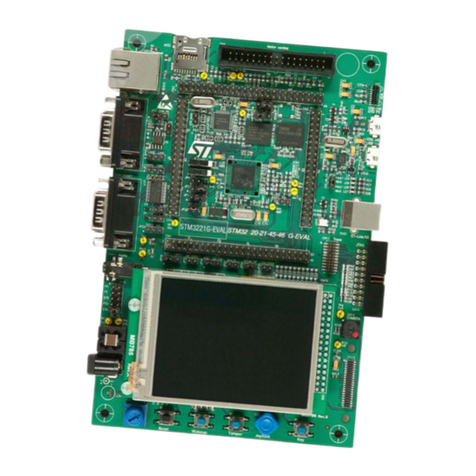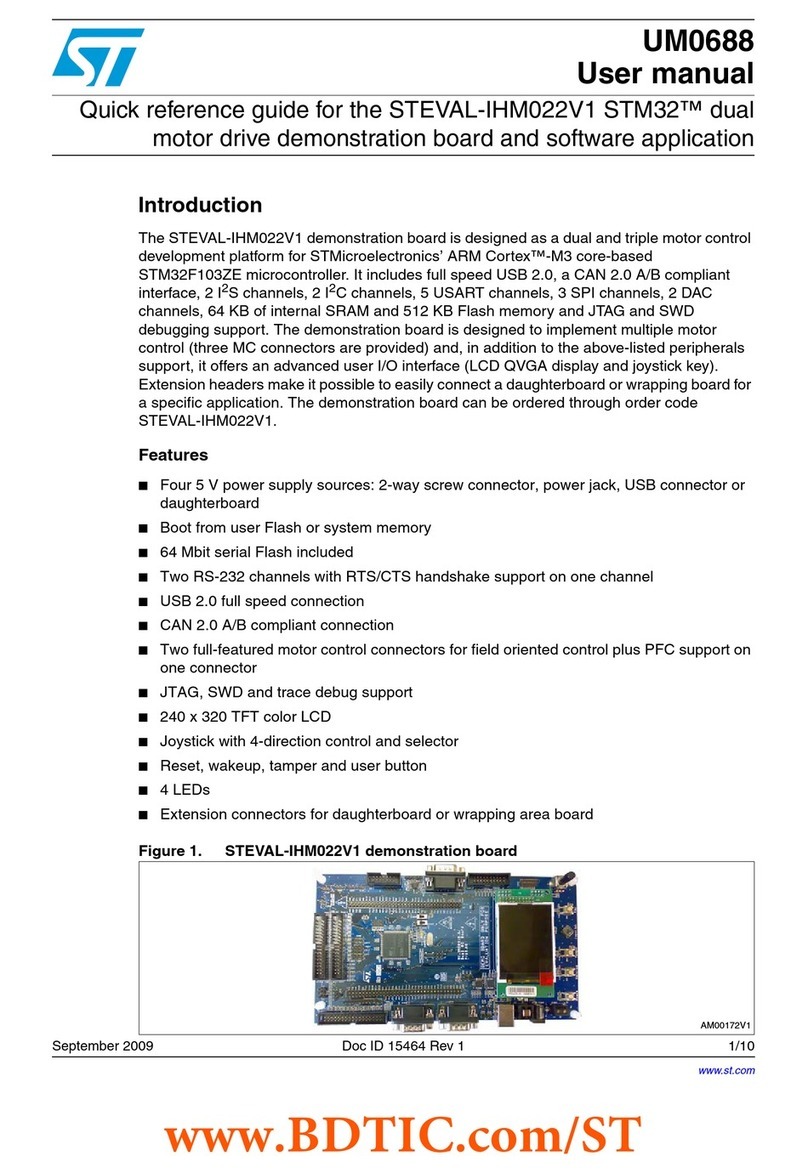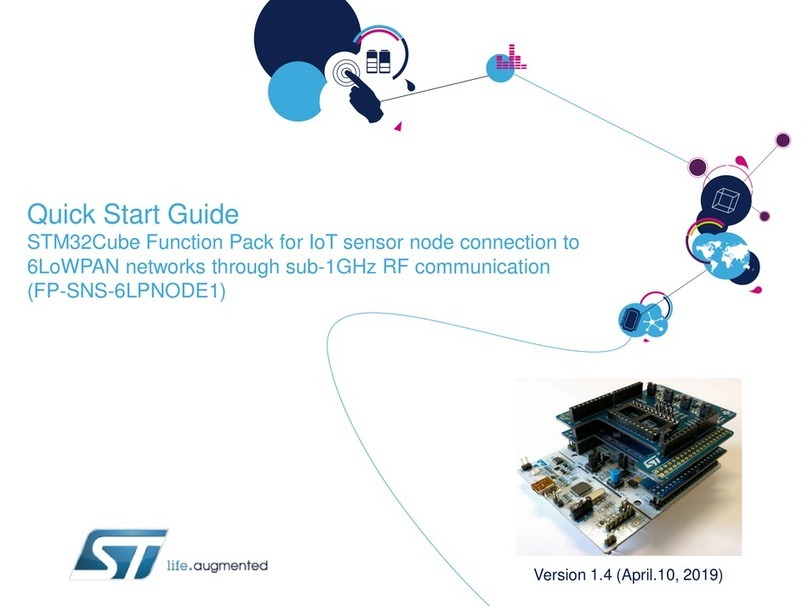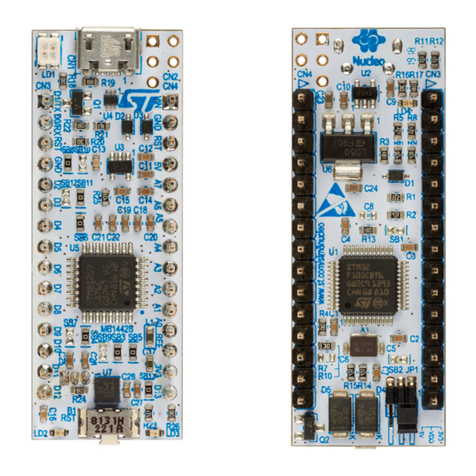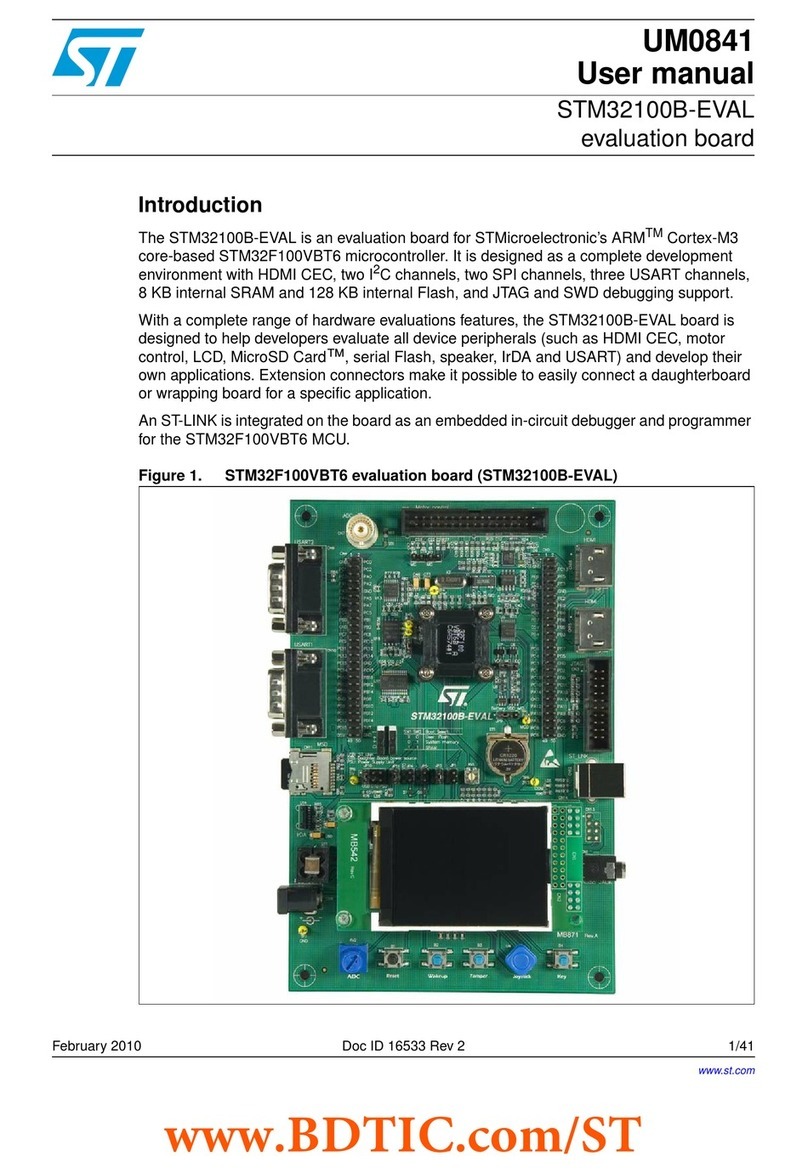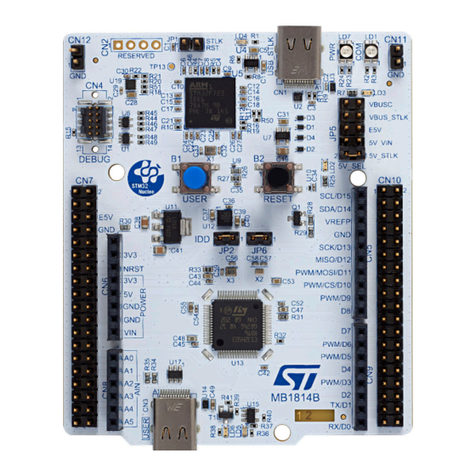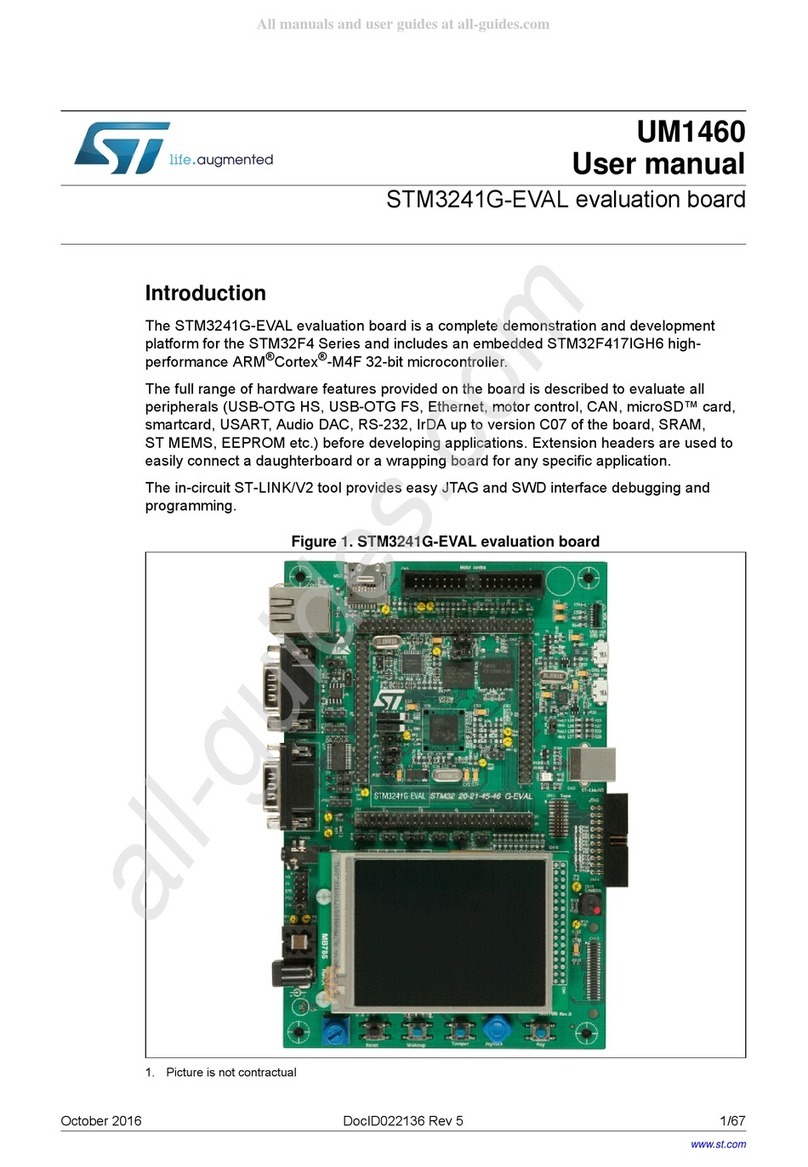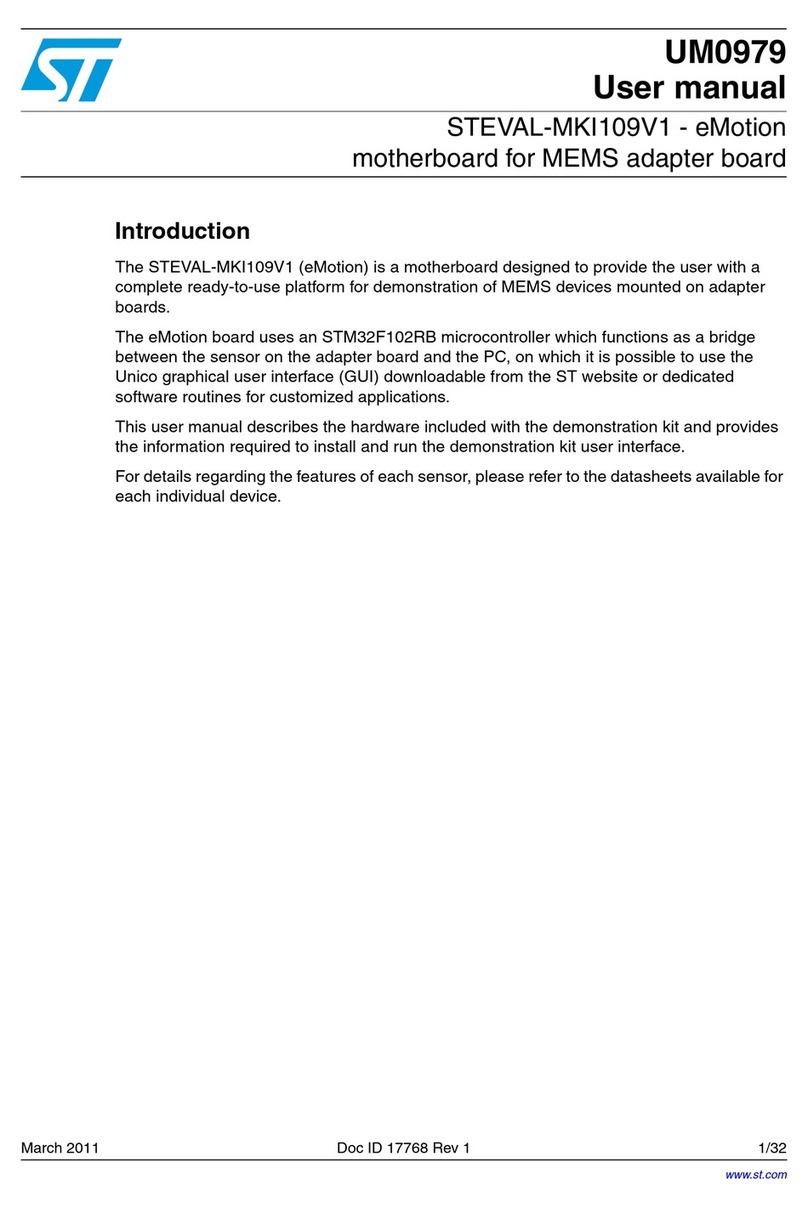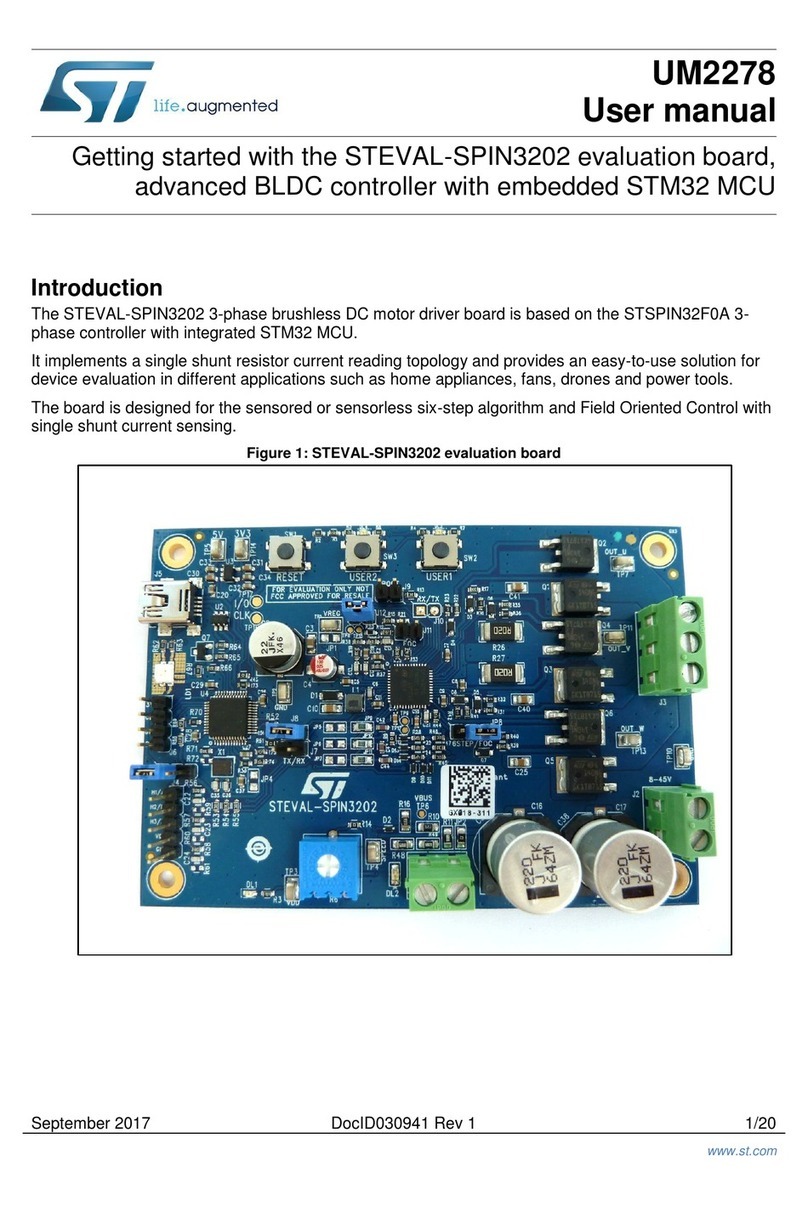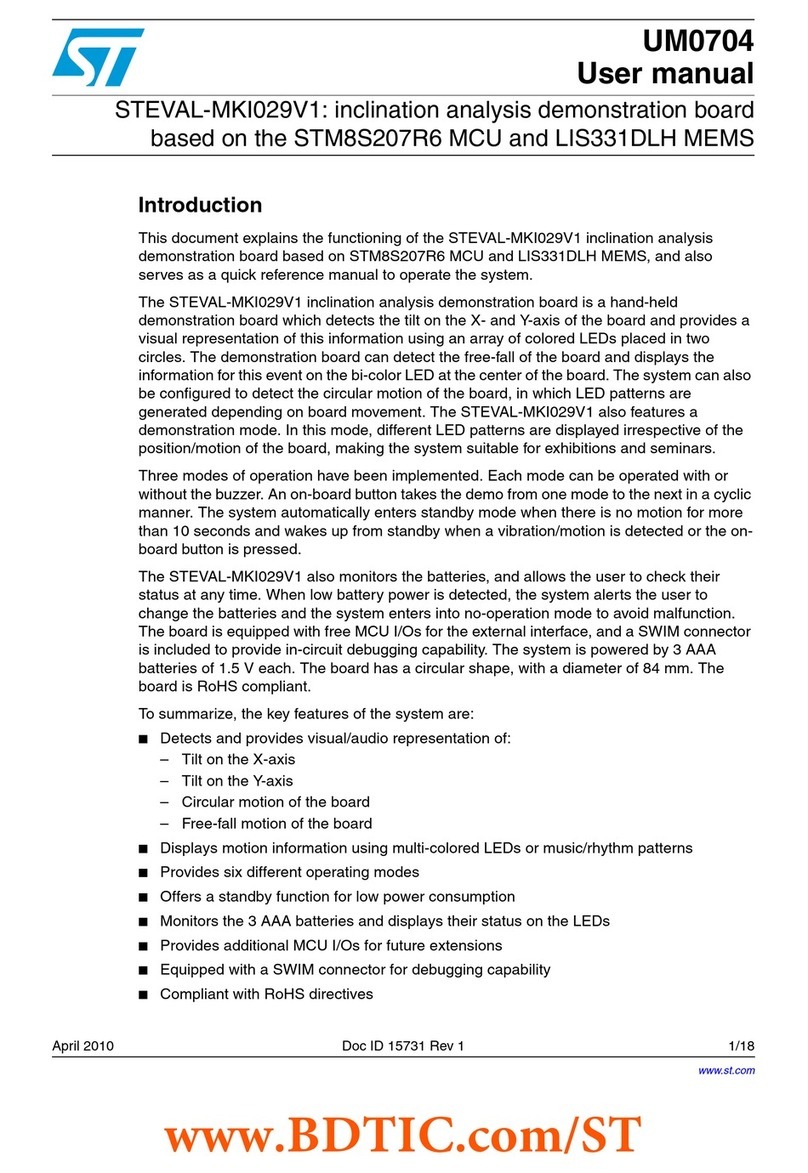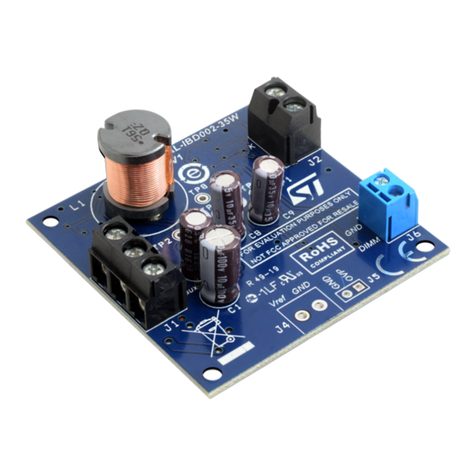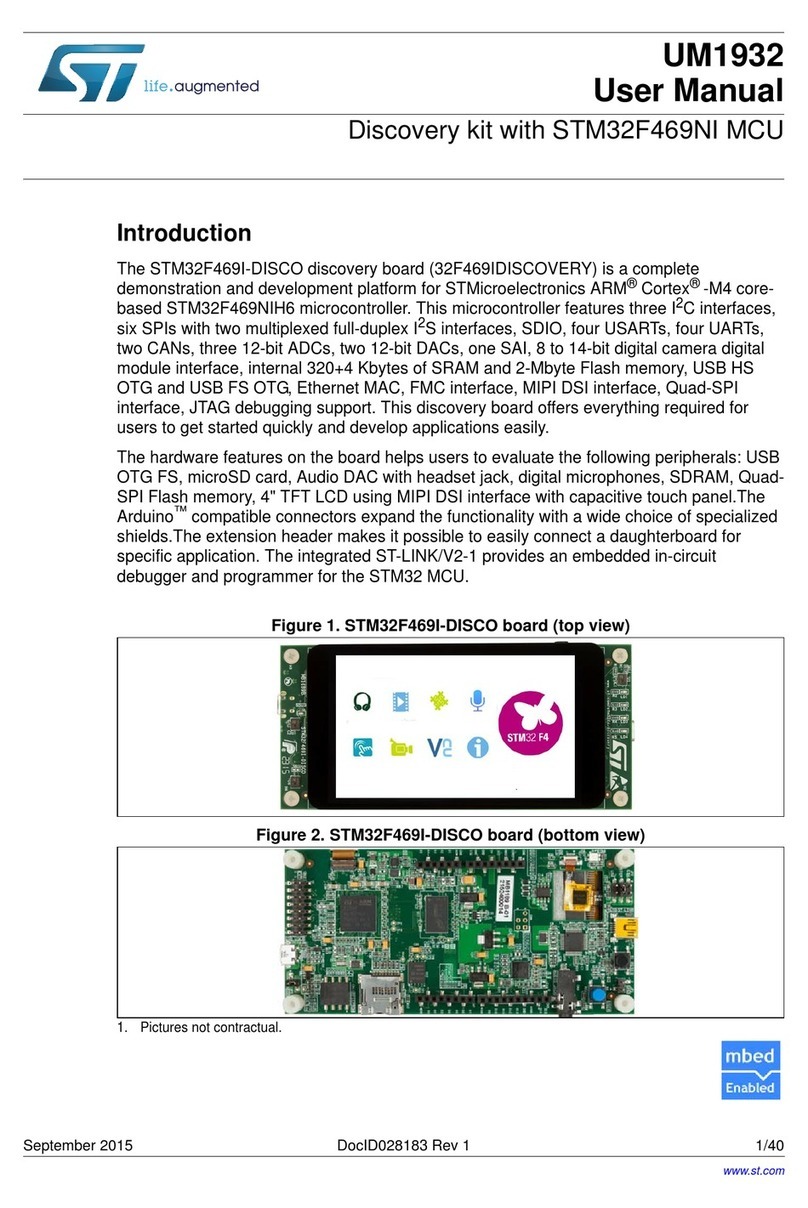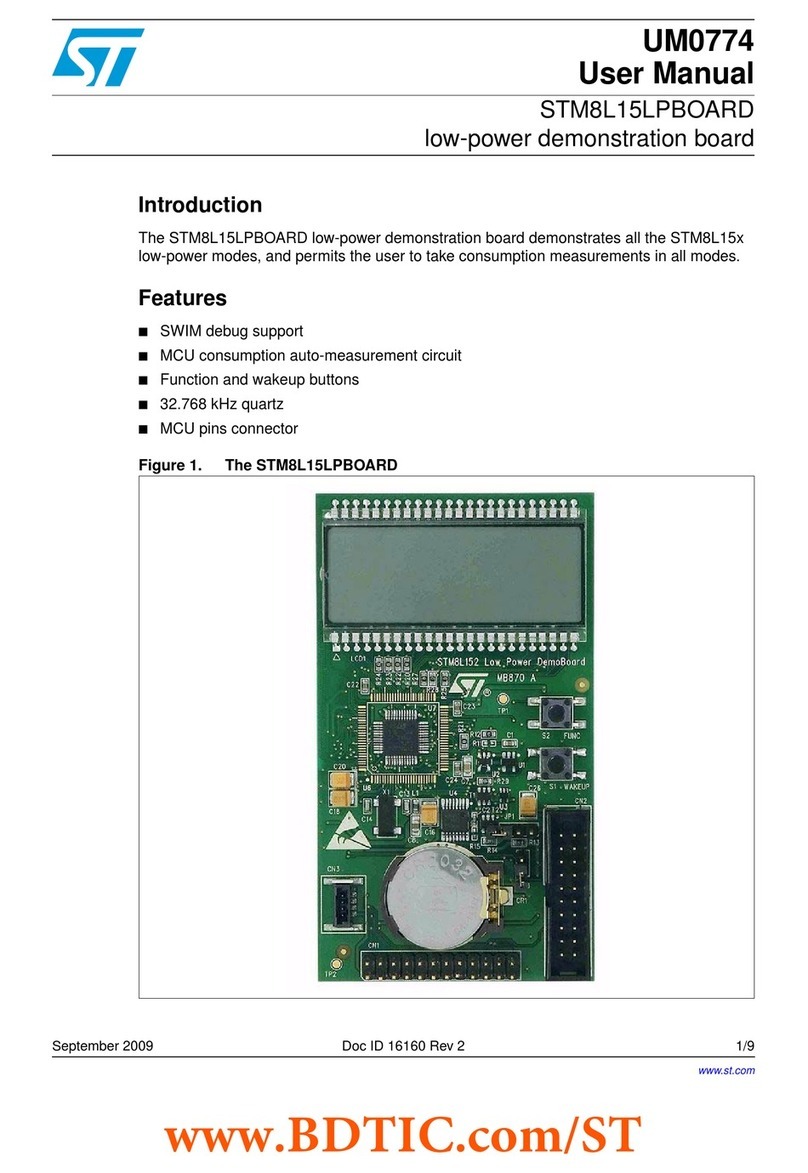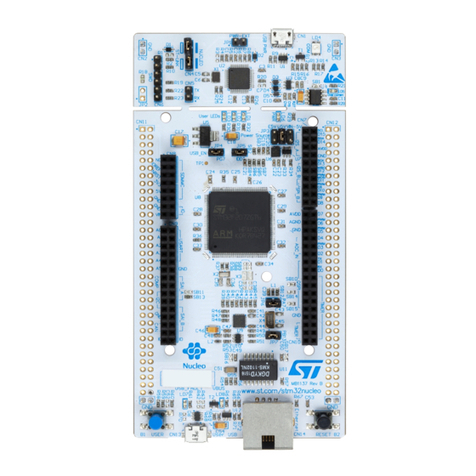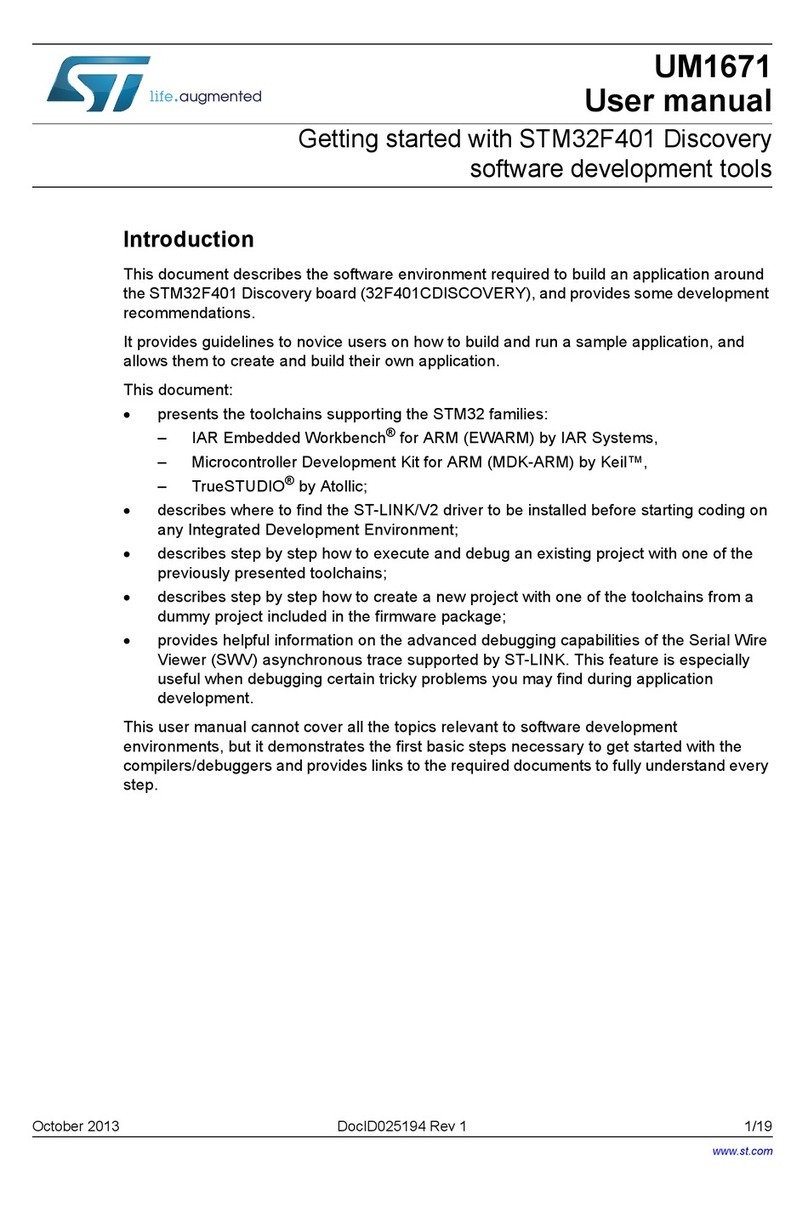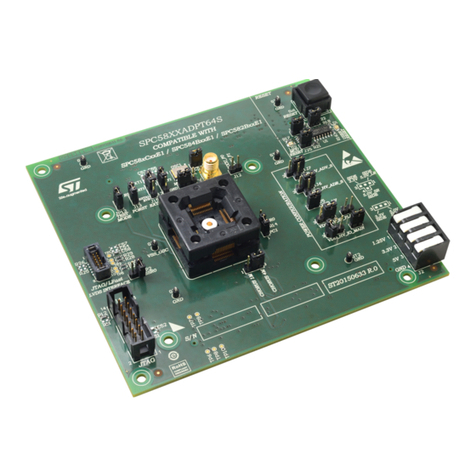Contiki OS/6LoWPAN and sub-1GHz RF communication
Software Overview 5
Contiki6LP Software Description
Contiki6LP is a library implemented as a STM32Cube
middleware ready to be integrated in projects based on
STM32Cube and X-CUBE-SUBG1 expansion software. The
expansion software is built on STM32Cube software
technology for portability across different STM32
microcontrollers. The software includes examples for sending
messages via UDP over 6LoWPAN, using the SPIRIT1/S2-LP
sub-1GHz radio transceiver.
Key features
•Middleware library with Contiki OS and Contiki
6LoWPAN protocol stack 3.x
•Support for mesh networking technology by the means
of the standard RPL protocol
•Built-in support for STM32 L1 and F4 platforms
•Example applications including UPD sender and
receiver, and border router
•Examples available for NUCLEO-F401RE and
NUCLEO-L152RE
•Easy portability across different MCU families, thanks to
STM32Cube
•Free, user-friendly license terms
Overall Software Architecture
X-CUBE-SUBG1
Latest info available at www.st.com
12/18/2018