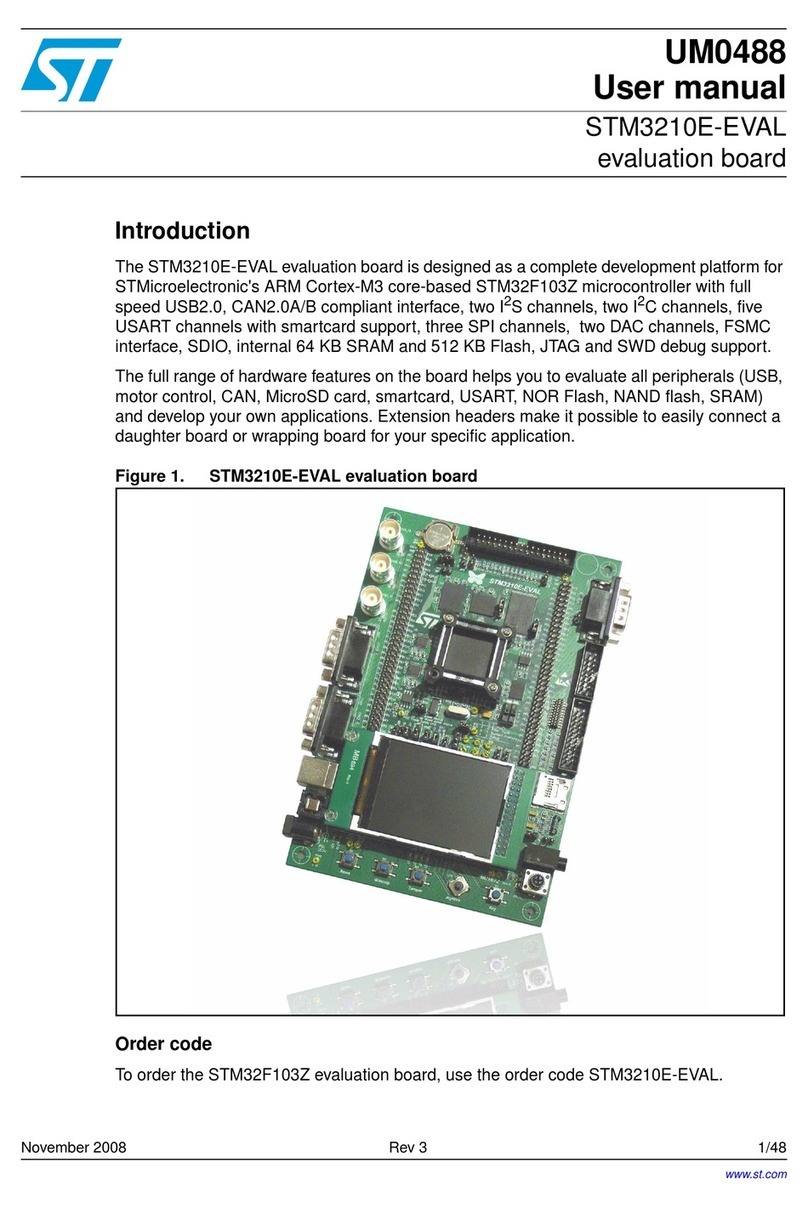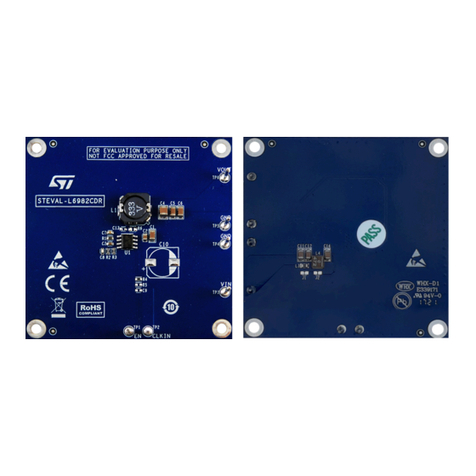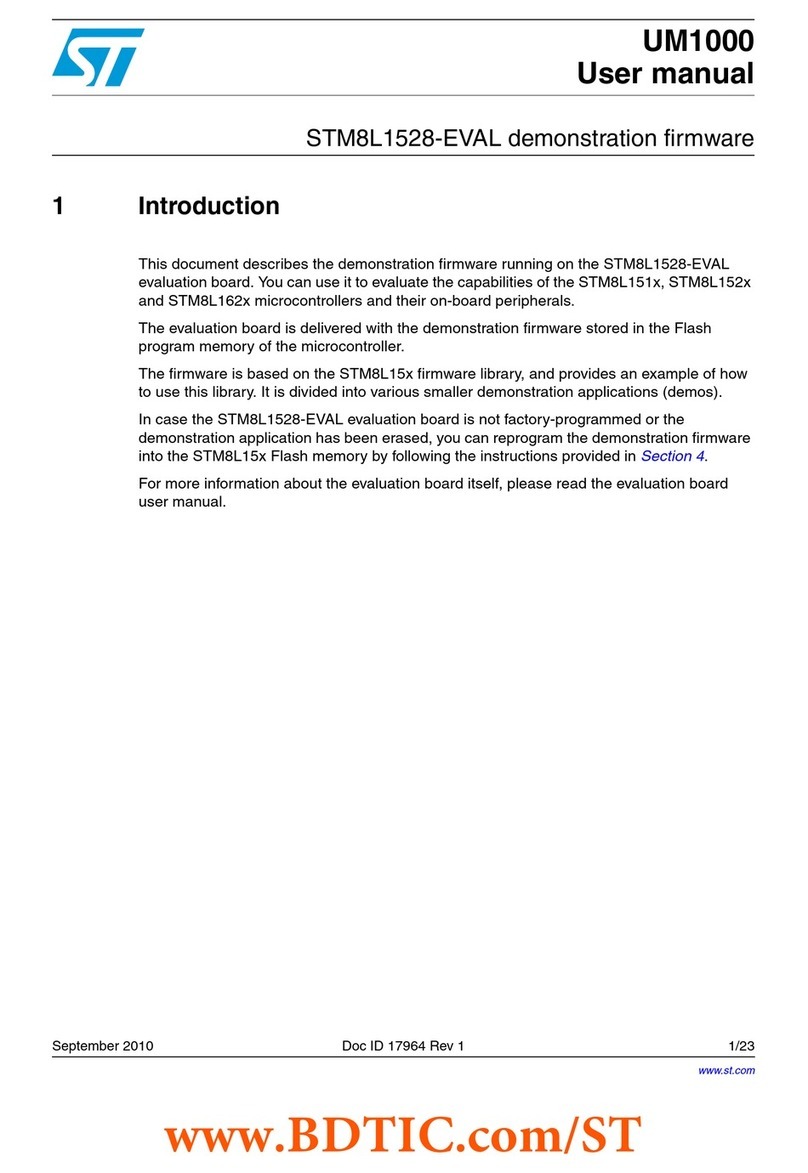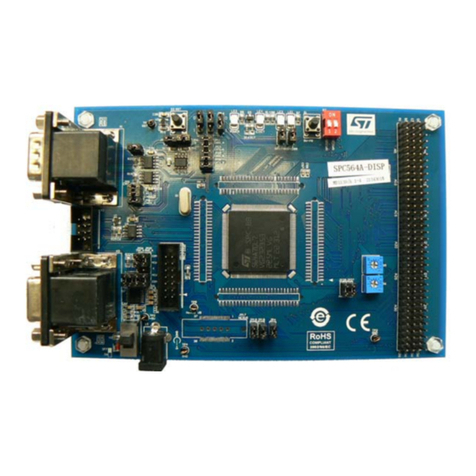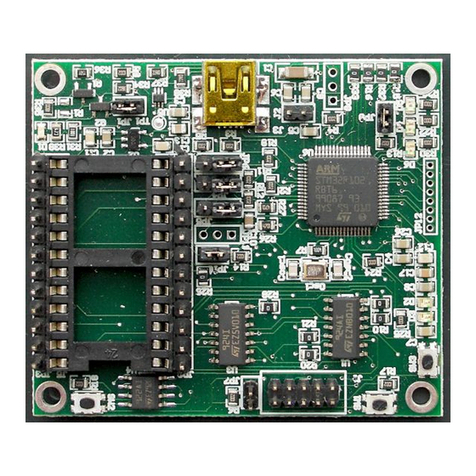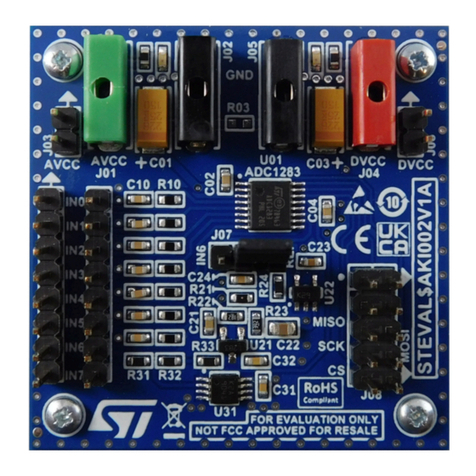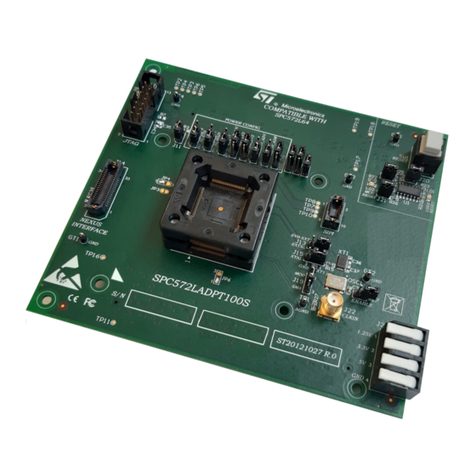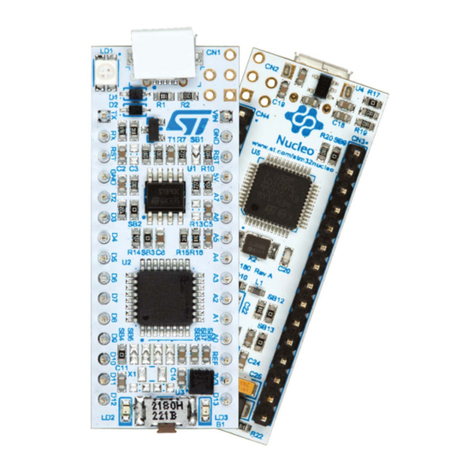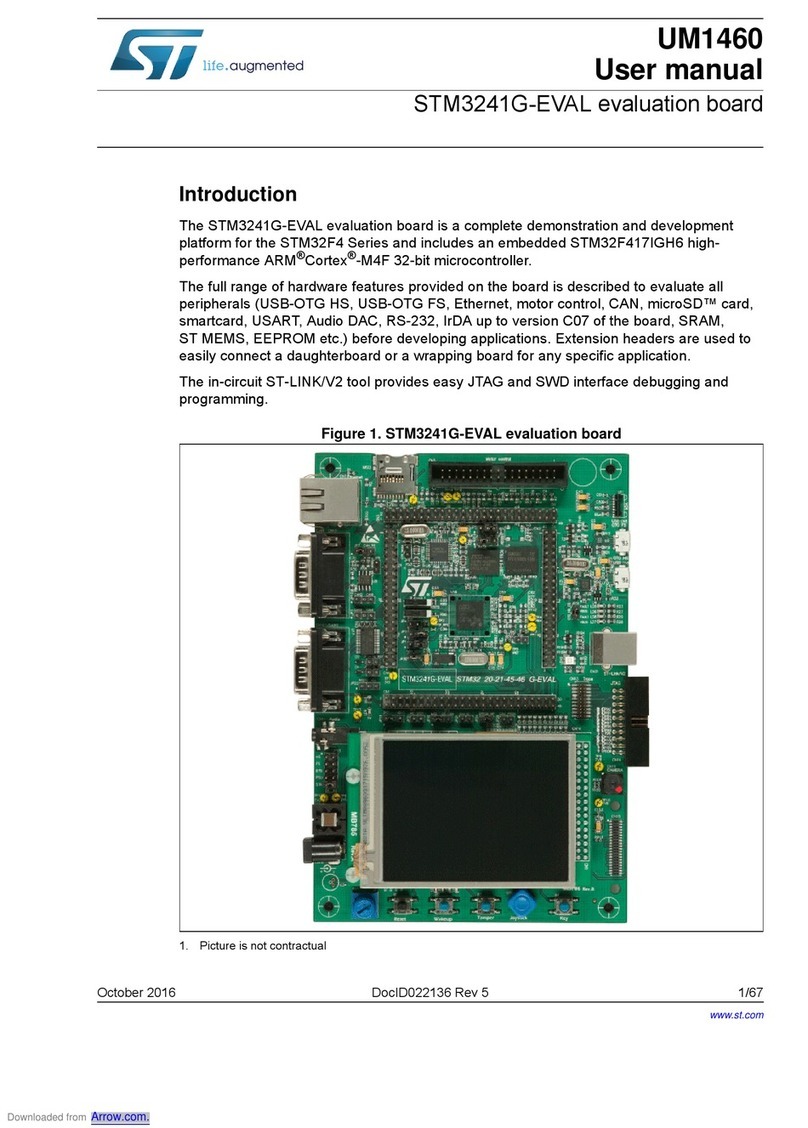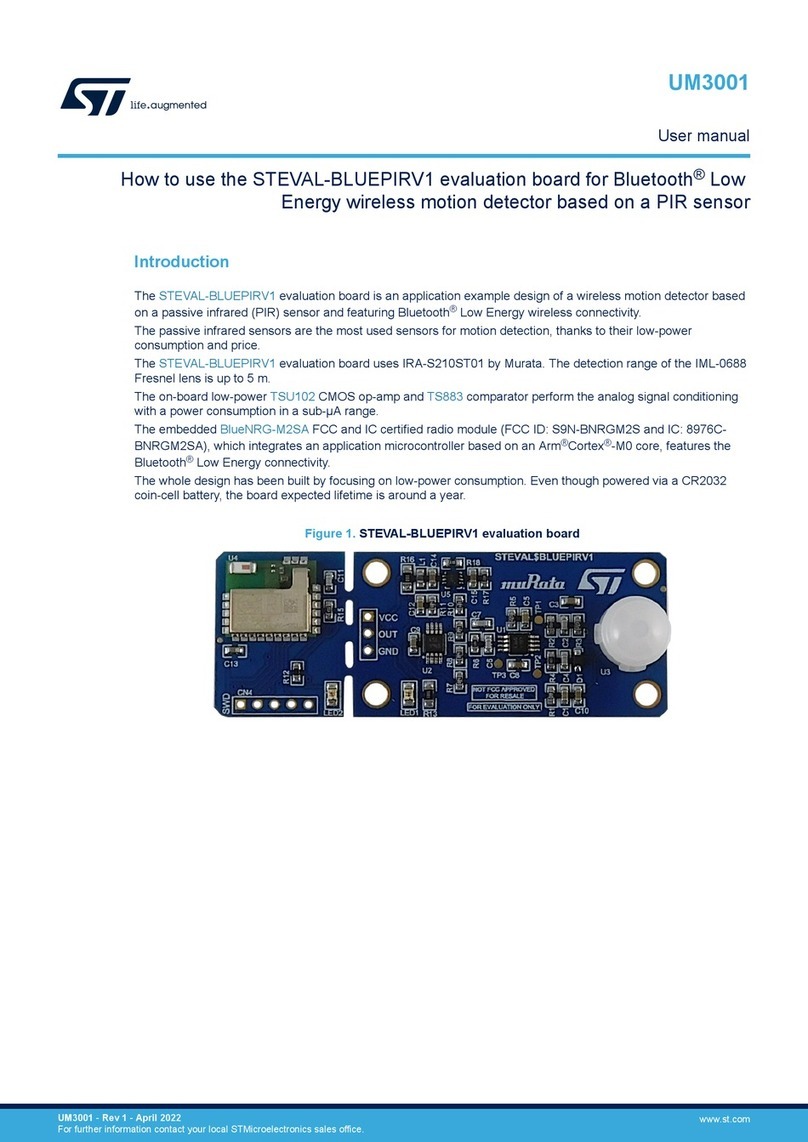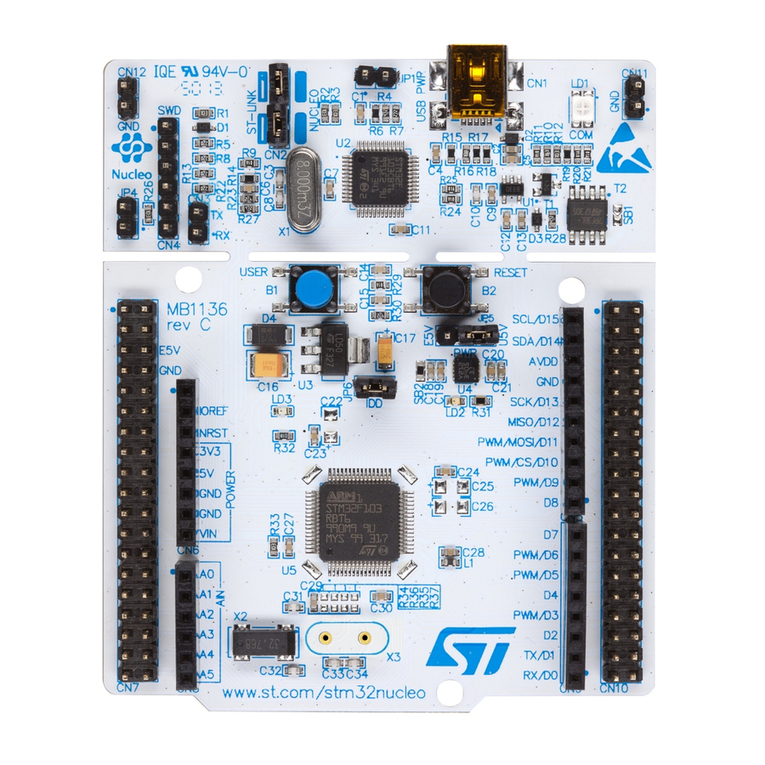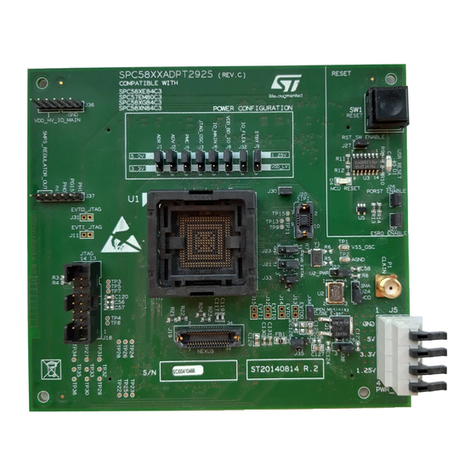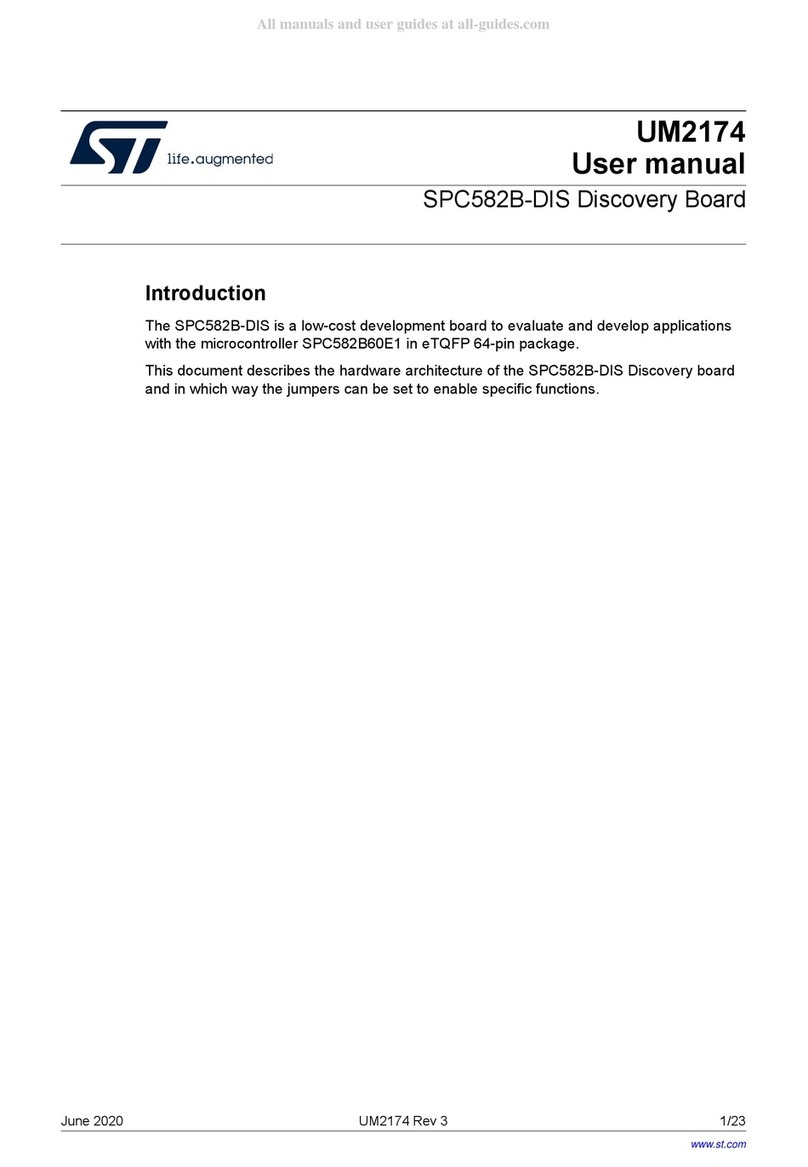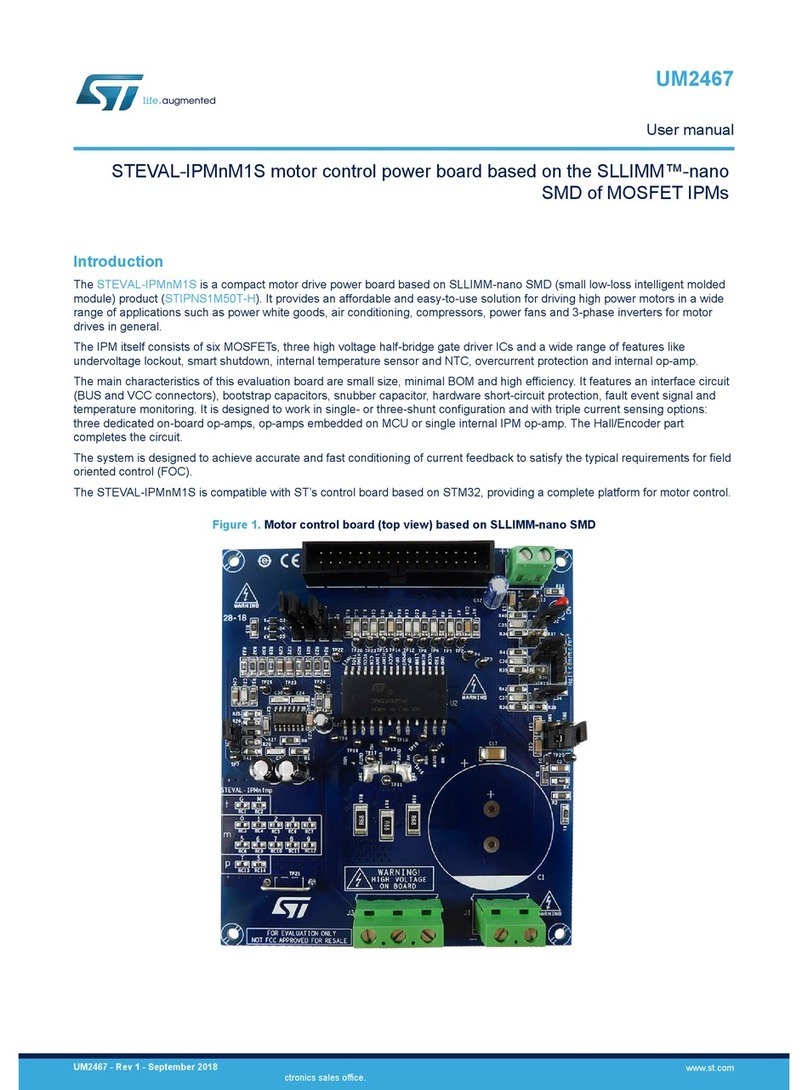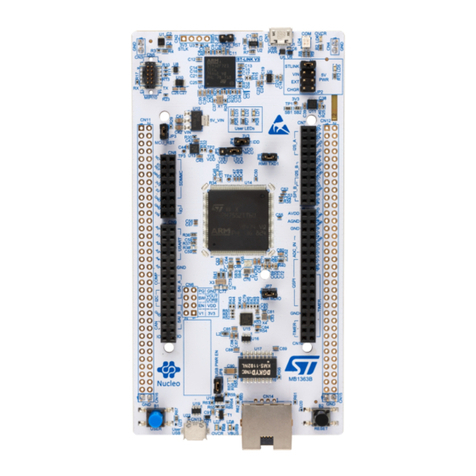UM1564 List of figures
Doc ID 023566 Rev 1 5/66
List of figures
Figure 1. STM32373C-EVAL evaluation board . . . . . . . . . . . . . . . . . . . . . . . . . . . . . . . . . . . . . . . . . . 1
Figure 2. Hardware block diagram. . . . . . . . . . . . . . . . . . . . . . . . . . . . . . . . . . . . . . . . . . . . . . . . . . . . 9
Figure 3. STM32373C-EVAL evaluation board layout . . . . . . . . . . . . . . . . . . . . . . . . . . . . . . . . . . . 10
Figure 4. Temperature measurement schematic diagram . . . . . . . . . . . . . . . . . . . . . . . . . . . . . . . . . 23
Figure 5. Pressure measurement schematic diagram . . . . . . . . . . . . . . . . . . . . . . . . . . . . . . . . . . . . 26
Figure 6. STM32373C-EVAL potentiometer . . . . . . . . . . . . . . . . . . . . . . . . . . . . . . . . . . . . . . . . . . . 28
Figure 7. STM32373C-EVAL LDR . . . . . . . . . . . . . . . . . . . . . . . . . . . . . . . . . . . . . . . . . . . . . . . . . . . 29
Figure 8. HDMI sink connector CN1 (front view) . . . . . . . . . . . . . . . . . . . . . . . . . . . . . . . . . . . . . . . . 31
Figure 9. HDMI source connector CN2 (front view) . . . . . . . . . . . . . . . . . . . . . . . . . . . . . . . . . . . . . . 31
Figure 10. RF EEPROM daughterboard connector CN3 (front view) . . . . . . . . . . . . . . . . . . . . . . . . . 32
Figure 11. CAN D-type 9-pin male connector CN5 . . . . . . . . . . . . . . . . . . . . . . . . . . . . . . . . . . . . . . . 32
Figure 12. MicroSD connector CN7 . . . . . . . . . . . . . . . . . . . . . . . . . . . . . . . . . . . . . . . . . . . . . . . . . . . 33
Figure 13. Sigma Delta ADC connector CN9 (top view) . . . . . . . . . . . . . . . . . . . . . . . . . . . . . . . . . . . 33
Figure 14. SAR ADC DAC connector CN10 (top view) . . . . . . . . . . . . . . . . . . . . . . . . . . . . . . . . . . . . 34
Figure 15. SAR ADC DAC connector CN11 (top view) . . . . . . . . . . . . . . . . . . . . . . . . . . . . . . . . . . . . 34
Figure 16. RS-232 connector CN12 (front view) . . . . . . . . . . . . . . . . . . . . . . . . . . . . . . . . . . . . . . . . . 35
Figure 17. ETM Trace debugging connector CN15 (top view). . . . . . . . . . . . . . . . . . . . . . . . . . . . . . . 40
Figure 18. User USB type B connector CN16 (front view) . . . . . . . . . . . . . . . . . . . . . . . . . . . . . . . . . . 40
Figure 19. JTAG/SWD debugging connector CN17 (top view) . . . . . . . . . . . . . . . . . . . . . . . . . . . . . . 41
Figure 20. Power supply connector CN18 (front view) . . . . . . . . . . . . . . . . . . . . . . . . . . . . . . . . . . . . 41
Figure 21. USB type B connector CN22 (front view) . . . . . . . . . . . . . . . . . . . . . . . . . . . . . . . . . . . . . . 42
Figure 22. Schematic diagram of STM32373C-EVAL . . . . . . . . . . . . . . . . . . . . . . . . . . . . . . . . . . . . . 44
Figure 23. STM32373C-EVAL MCU . . . . . . . . . . . . . . . . . . . . . . . . . . . . . . . . . . . . . . . . . . . . . . . . . . 45
Figure 24. STM32373C-EVAL audio . . . . . . . . . . . . . . . . . . . . . . . . . . . . . . . . . . . . . . . . . . . . . . . . . . 46
Figure 25. STM32373C-EVAL peripherals . . . . . . . . . . . . . . . . . . . . . . . . . . . . . . . . . . . . . . . . . . . . . 47
Figure 26. STM32373C-EVAL power . . . . . . . . . . . . . . . . . . . . . . . . . . . . . . . . . . . . . . . . . . . . . . . . . 48
Figure 27. STM32373C-EVAL ST-LINK (JTAG only) . . . . . . . . . . . . . . . . . . . . . . . . . . . . . . . . . . . . . 49
Figure 28. STM32373C-EVAL JTAG and Trace . . . . . . . . . . . . . . . . . . . . . . . . . . . . . . . . . . . . . . . . . 50
Figure 29. STM32373C-EVAL RS-232 and IrDA. . . . . . . . . . . . . . . . . . . . . . . . . . . . . . . . . . . . . . . . . 51
Figure 30. STM32373C-EVAL HDMI_CEC . . . . . . . . . . . . . . . . . . . . . . . . . . . . . . . . . . . . . . . . . . . . . 52
Figure 31. STM32373C-EVAL LCD and SD card . . . . . . . . . . . . . . . . . . . . . . . . . . . . . . . . . . . . . . . . 53
Figure 32. STM32373C-EVAL CAN and IR . . . . . . . . . . . . . . . . . . . . . . . . . . . . . . . . . . . . . . . . . . . . . 54
Figure 33. STM32373C-EVAL Touch slider. . . . . . . . . . . . . . . . . . . . . . . . . . . . . . . . . . . . . . . . . . . . . 55
Figure 34. STM32373C-EVAL I2C peripherals . . . . . . . . . . . . . . . . . . . . . . . . . . . . . . . . . . . . . . . . . . 56
Figure 35. STM32373C-EVAL PT100 temperature sensor and connectors . . . . . . . . . . . . . . . . . . . . 57
Figure 36. STM32373C-EVAL ECG and pressure sensor. . . . . . . . . . . . . . . . . . . . . . . . . . . . . . . . . . 58
Figure 37. MB989 LCD daughter . . . . . . . . . . . . . . . . . . . . . . . . . . . . . . . . . . . . . . . . . . . . . . . . . . . . . 59
Figure 38. STM32373C mechanical dimensions . . . . . . . . . . . . . . . . . . . . . . . . . . . . . . . . . . . . . . . . . 64