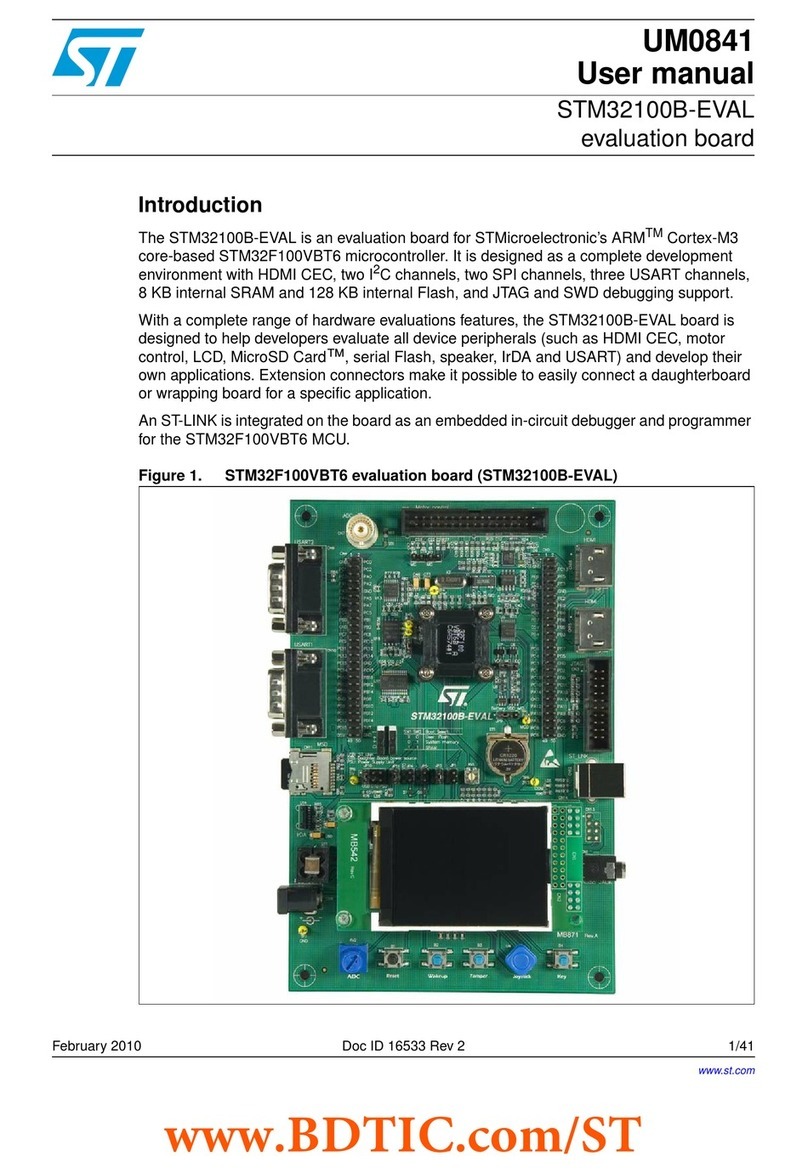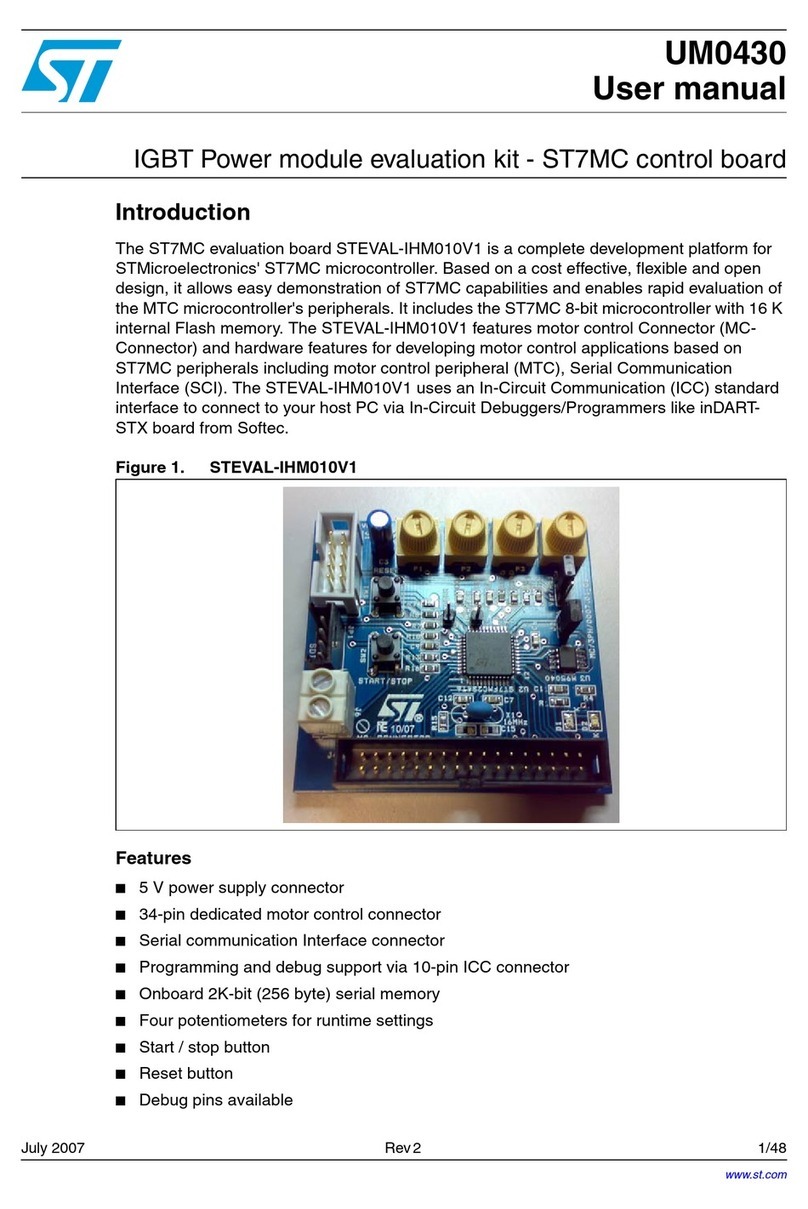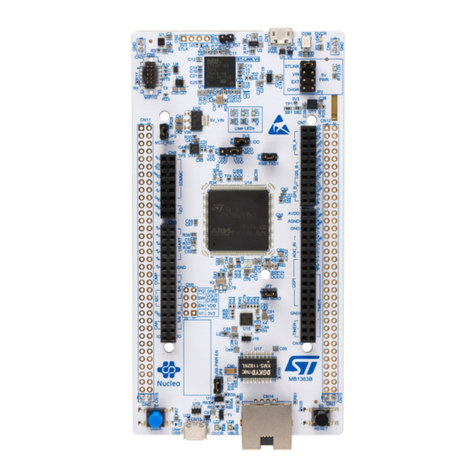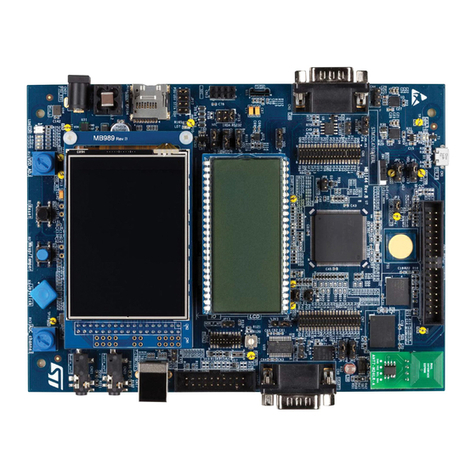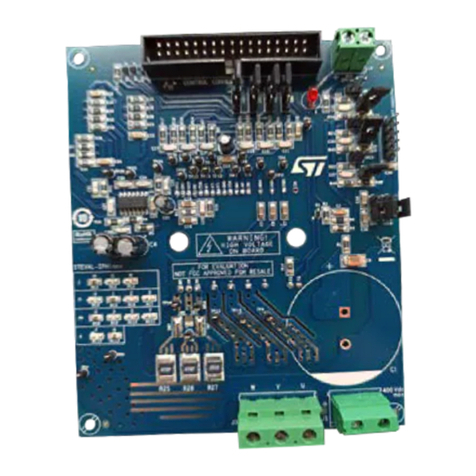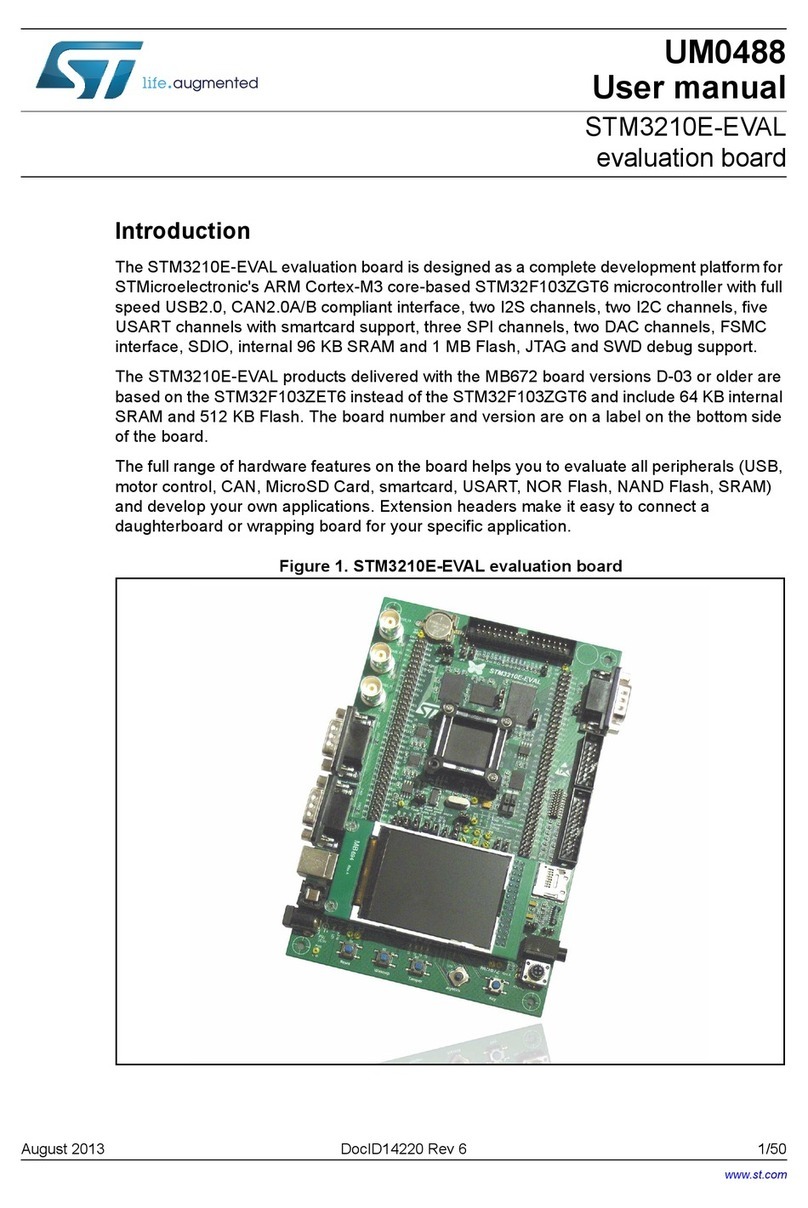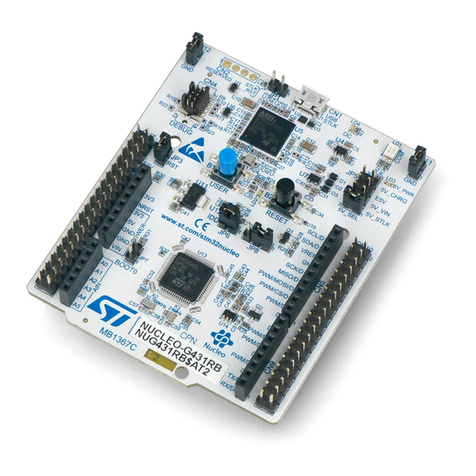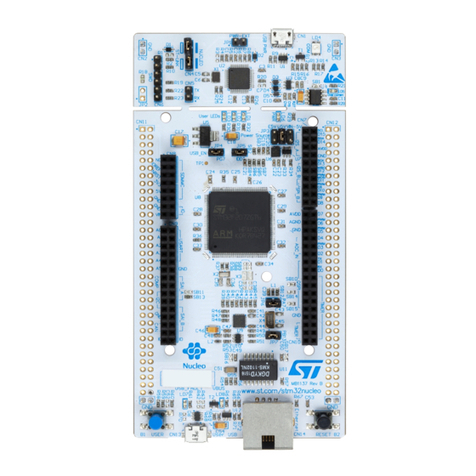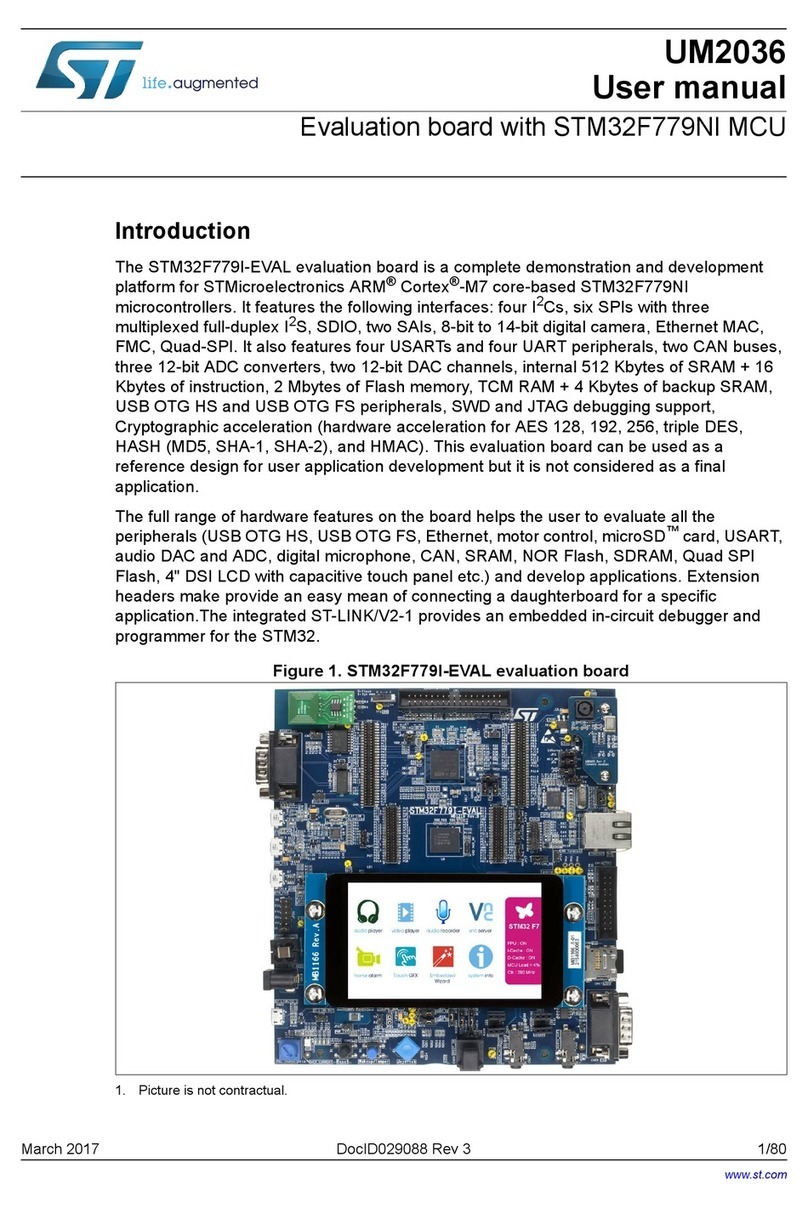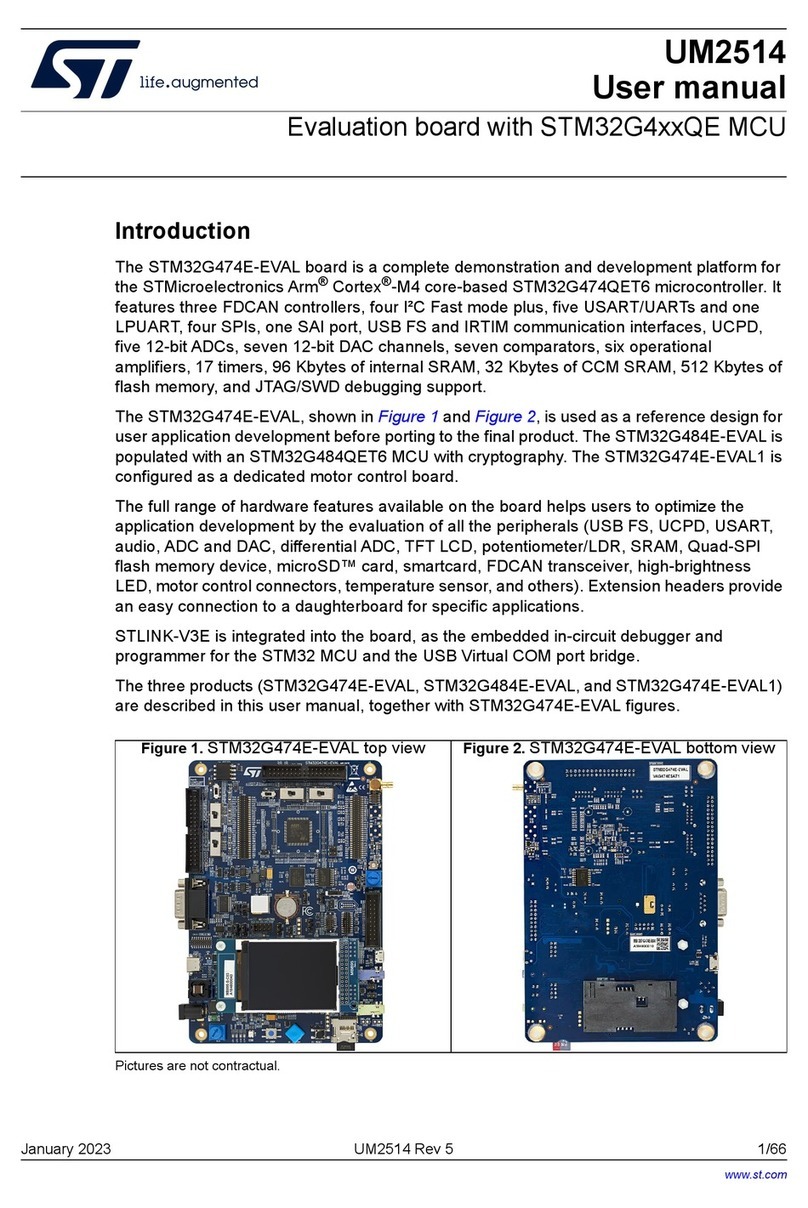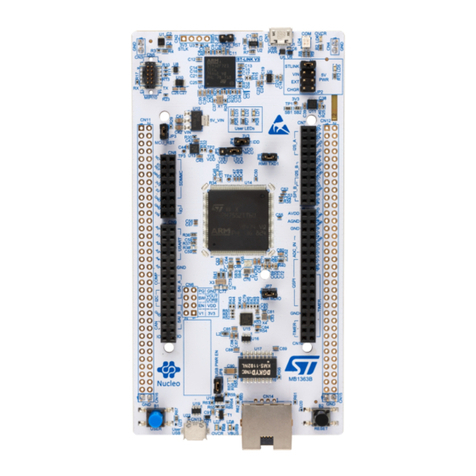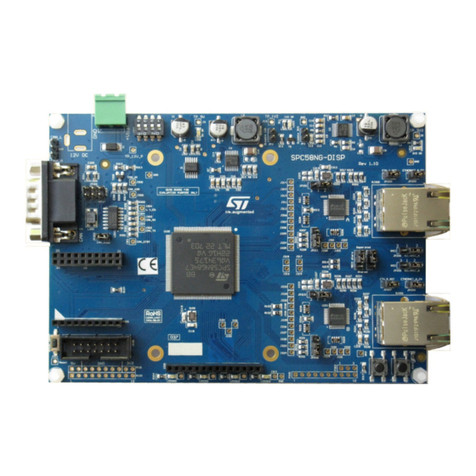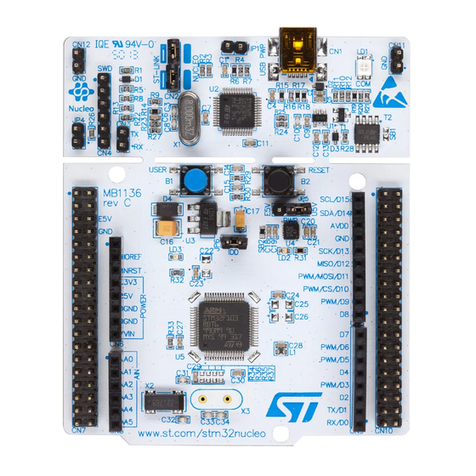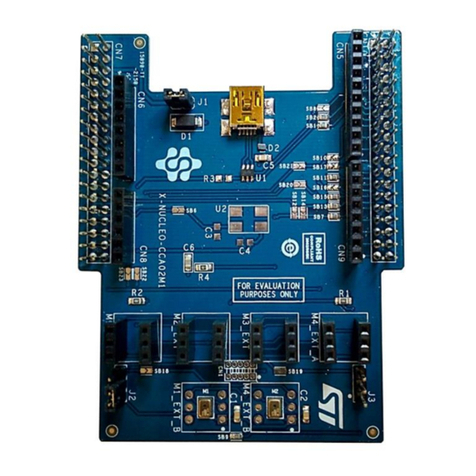Contents UM0529
2/29
Contents
1 Getting started . . . . . . . . . . . . . . . . . . . . . . . . . . . . . . . . . . . . . . . . . . . . . . 6
1.1 Package contents . . . . . . . . . . . . . . . . . . . . . . . . . . . . . . . . . . . . . . . . . . . . 6
1.1.1 Hardware . . . . . . . . . . . . . . . . . . . . . . . . . . . . . . . . . . . . . . . . . . . . . . . . . 6
1.1.2 Software . . . . . . . . . . . . . . . . . . . . . . . . . . . . . . . . . . . . . . . . . . . . . . . . . . 6
1.1.3 Documentation . . . . . . . . . . . . . . . . . . . . . . . . . . . . . . . . . . . . . . . . . . . . . 6
1.2 Hardware installation . . . . . . . . . . . . . . . . . . . . . . . . . . . . . . . . . . . . . . . . . 6
1.2.1 Powering on the board . . . . . . . . . . . . . . . . . . . . . . . . . . . . . . . . . . . . . . . 6
1.3 Software installation . . . . . . . . . . . . . . . . . . . . . . . . . . . . . . . . . . . . . . . . . . 6
1.3.1 Drivers for evaluation board . . . . . . . . . . . . . . . . . . . . . . . . . . . . . . . . . . . 6
1.3.2 System requirements for USB HID demonstration GUI . . . . . . . . . . . . . . 6
2 Evaluation board hardware . . . . . . . . . . . . . . . . . . . . . . . . . . . . . . . . . . . 8
3 Evaluation board components . . . . . . . . . . . . . . . . . . . . . . . . . . . . . . . . . 9
3.1 Microcontroller U1 . . . . . . . . . . . . . . . . . . . . . . . . . . . . . . . . . . . . . . . . . . . 9
3.1.1 Oscillator . . . . . . . . . . . . . . . . . . . . . . . . . . . . . . . . . . . . . . . . . . . . . . . . . 9
3.2 STUSB02E/STUSB03E transceiver U5 . . . . . . . . . . . . . . . . . . . . . . . . . . . 9
3.3 74LCX139MTR low voltage dual 2-to-4 decoder/demultiplexer U2,U3 . . . 9
3.4 LD2985BM33R voltage regulator U4 . . . . . . . . . . . . . . . . . . . . . . . . . . . . 10
4 Power requirements . . . . . . . . . . . . . . . . . . . . . . . . . . . . . . . . . . . . . . . . 11
5 Pin assignments . . . . . . . . . . . . . . . . . . . . . . . . . . . . . . . . . . . . . . . . . . . 12
5.1 Jumpers details . . . . . . . . . . . . . . . . . . . . . . . . . . . . . . . . . . . . . . . . . . . . 12
5.2 Switch assignments . . . . . . . . . . . . . . . . . . . . . . . . . . . . . . . . . . . . . . . . . 14
5.3 Connector assignments . . . . . . . . . . . . . . . . . . . . . . . . . . . . . . . . . . . . . . 15
5.4 USB pin assignments . . . . . . . . . . . . . . . . . . . . . . . . . . . . . . . . . . . . . . . . 15
5.5 Decoder U2/U3 pin description . . . . . . . . . . . . . . . . . . . . . . . . . . . . . . . . 15
5.5.1 Decoder/demultiplexer U2 . . . . . . . . . . . . . . . . . . . . . . . . . . . . . . . . . . . 16
5.5.2 Decoder/demultiplexer U3 . . . . . . . . . . . . . . . . . . . . . . . . . . . . . . . . . . . 16
5.6 STUSB02E and STUSB03 transceiver pin configuration . . . . . . . . . . . . . 17
6 Firmware . . . . . . . . . . . . . . . . . . . . . . . . . . . . . . . . . . . . . . . . . . . . . . . . . 20
6.1 Communication with the application board . . . . . . . . . . . . . . . . . . . . . . . . 21