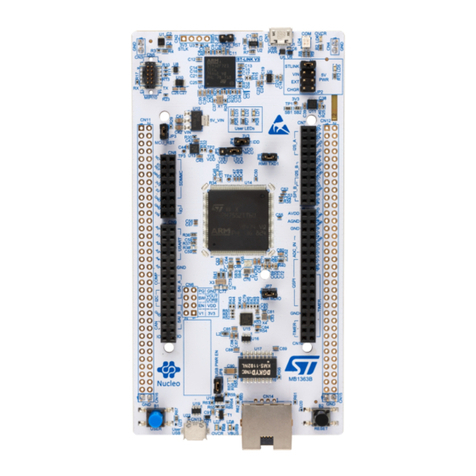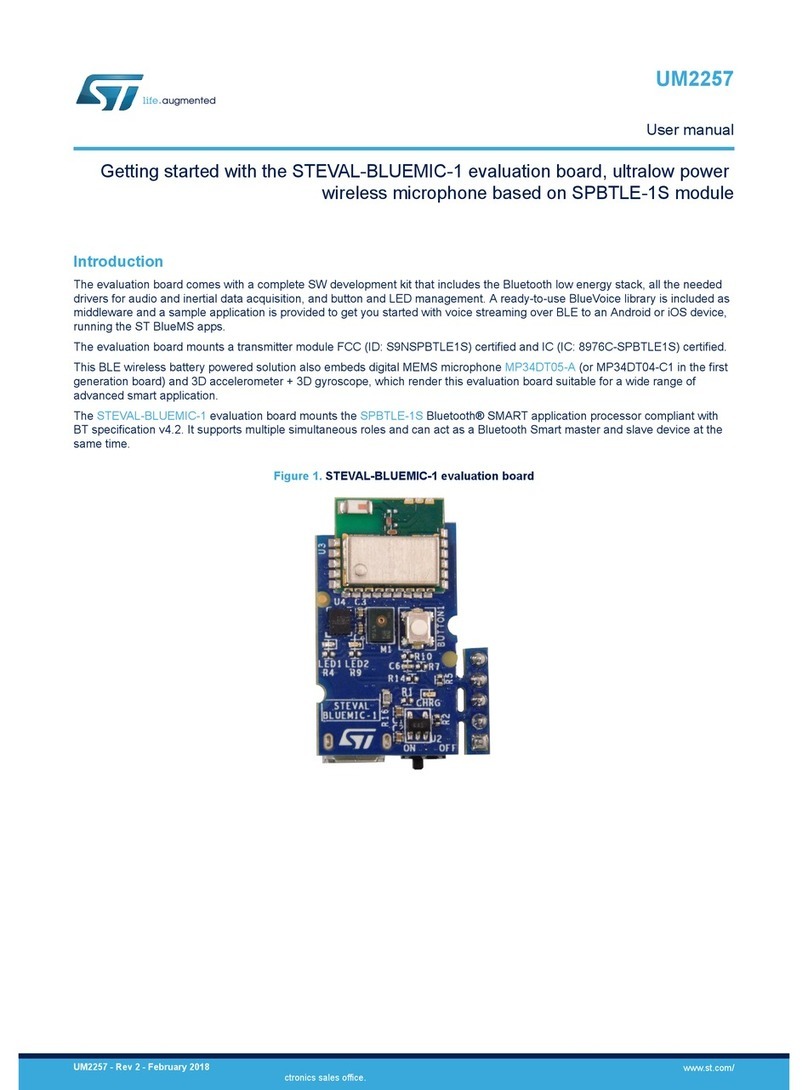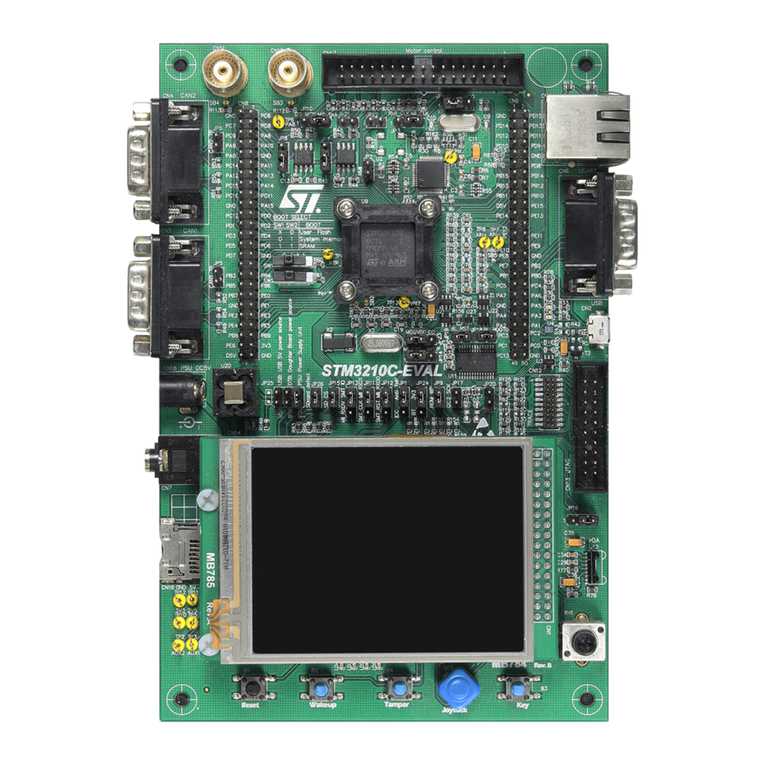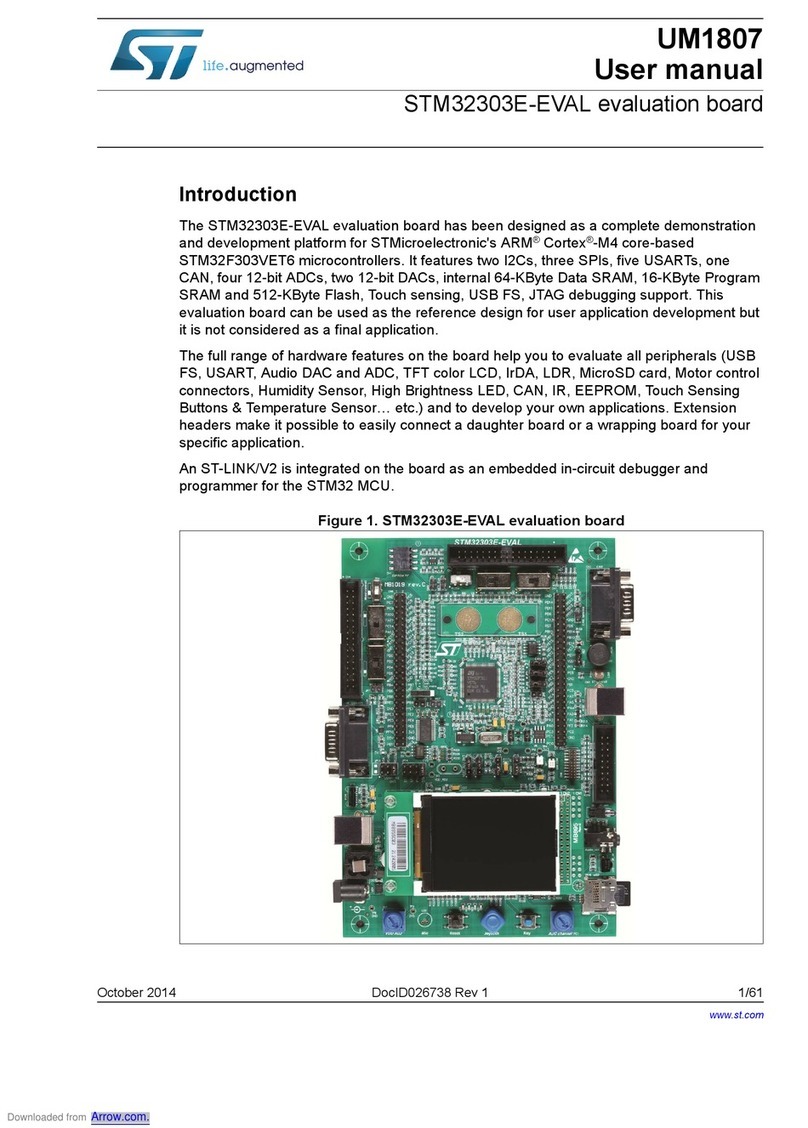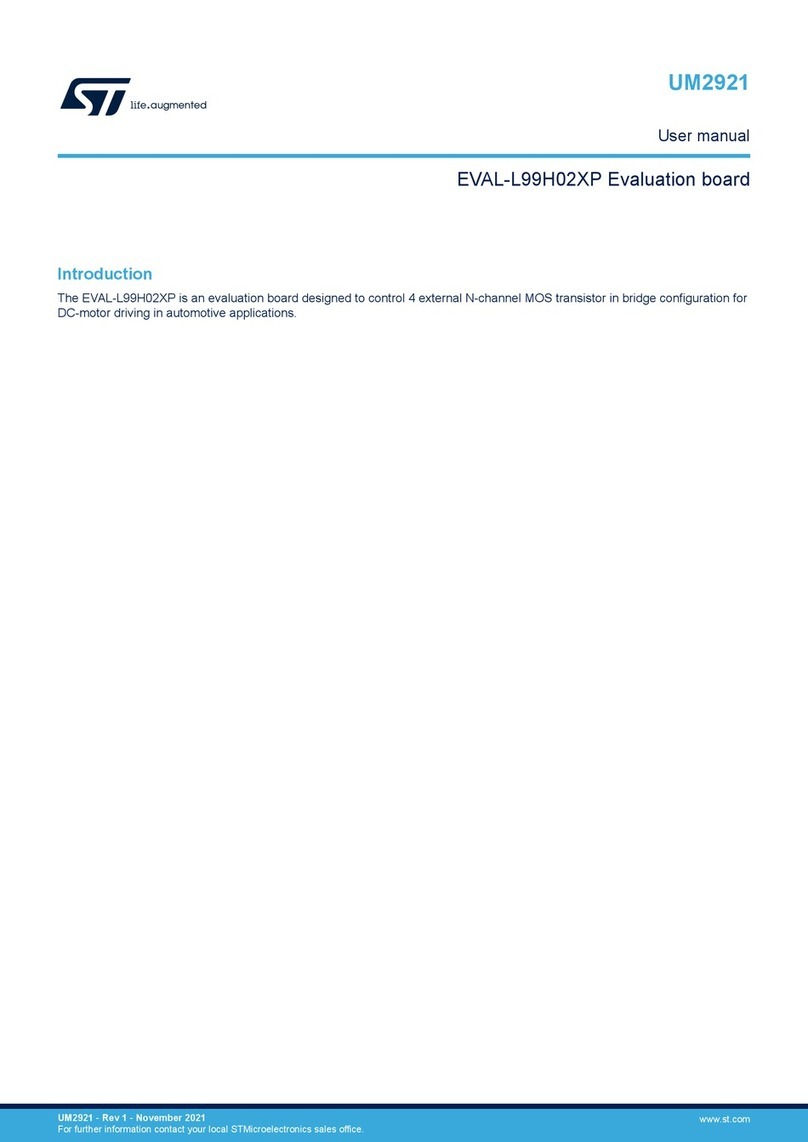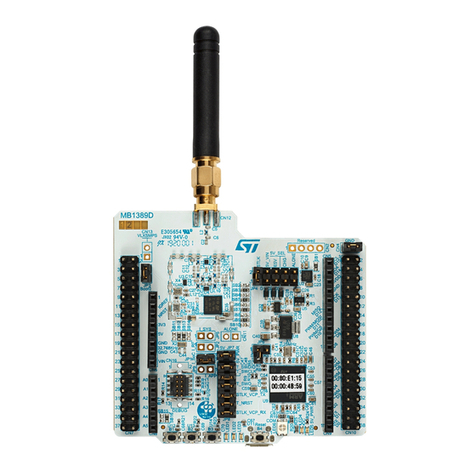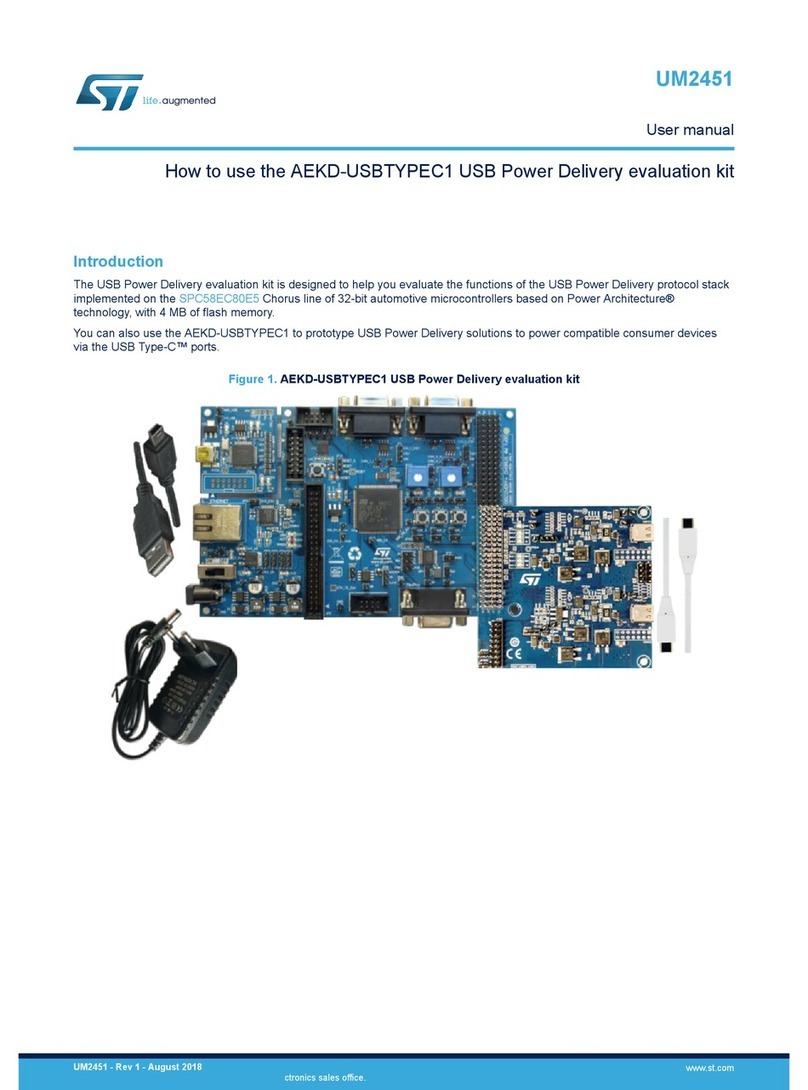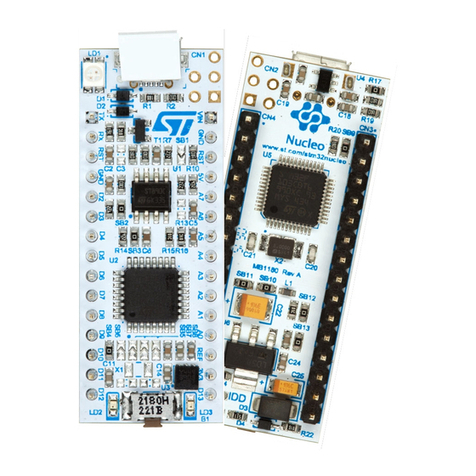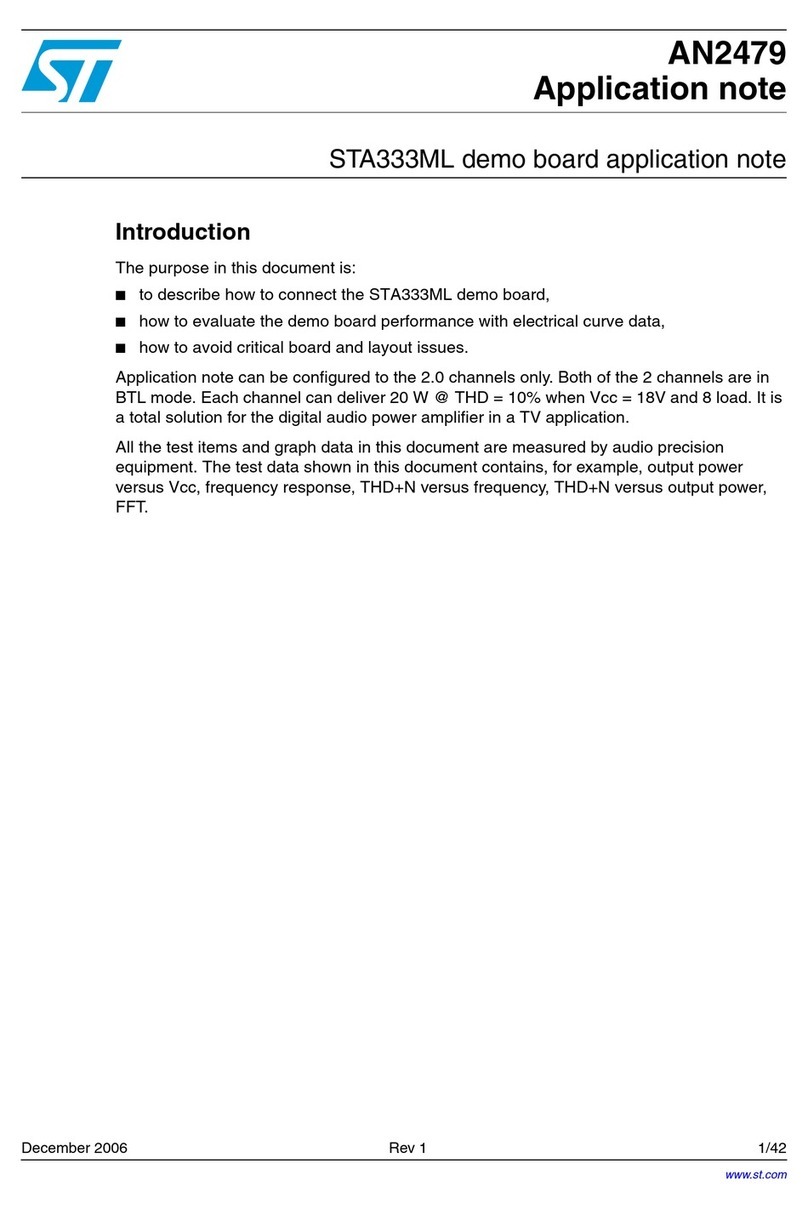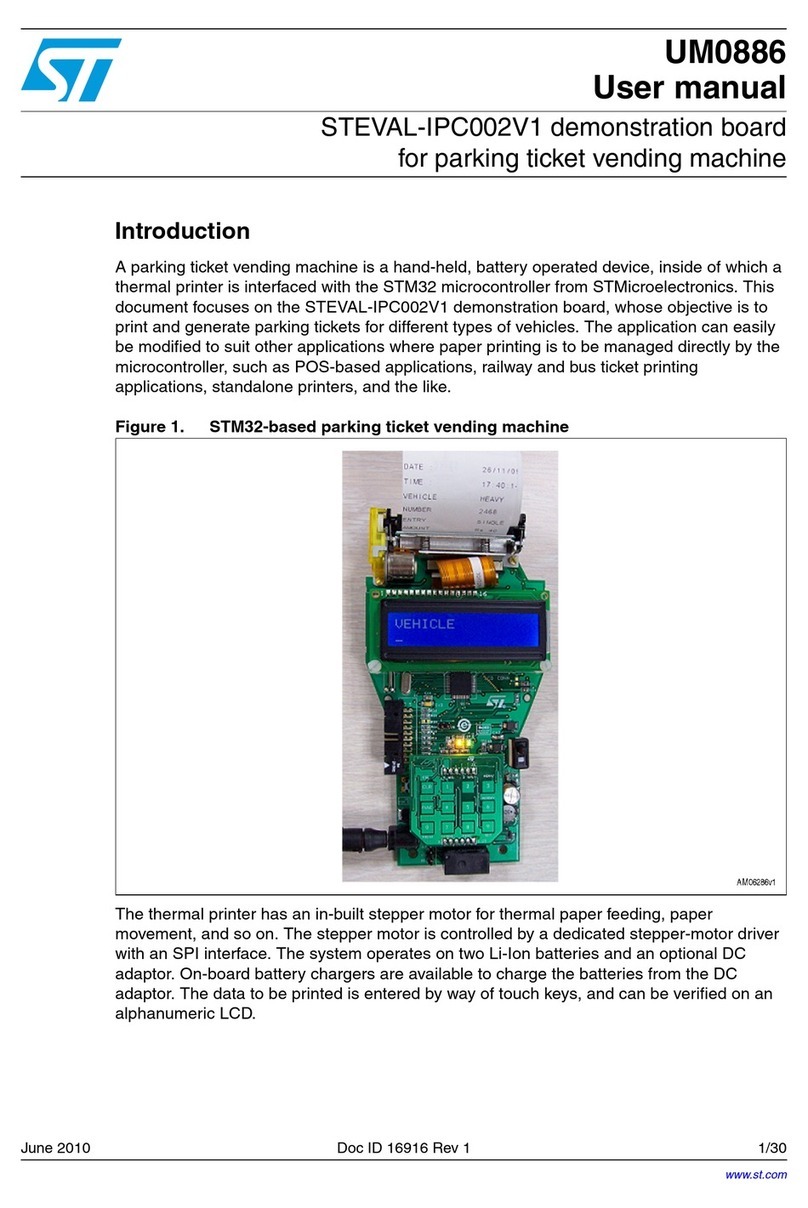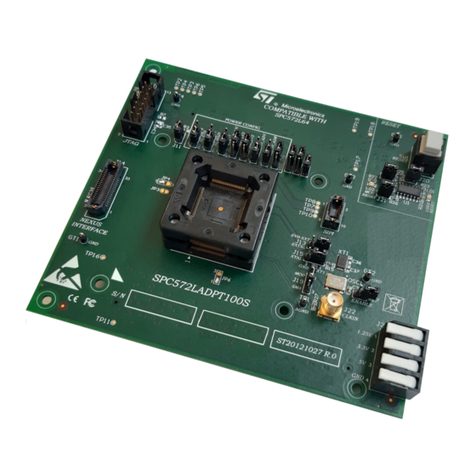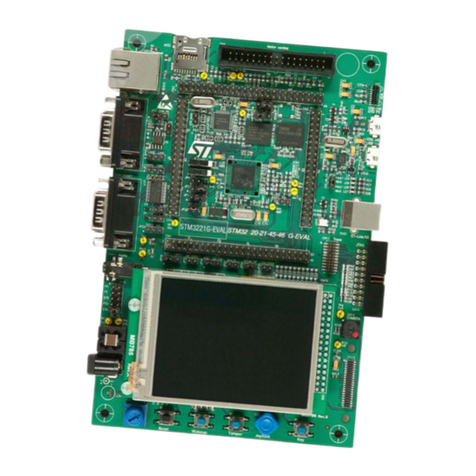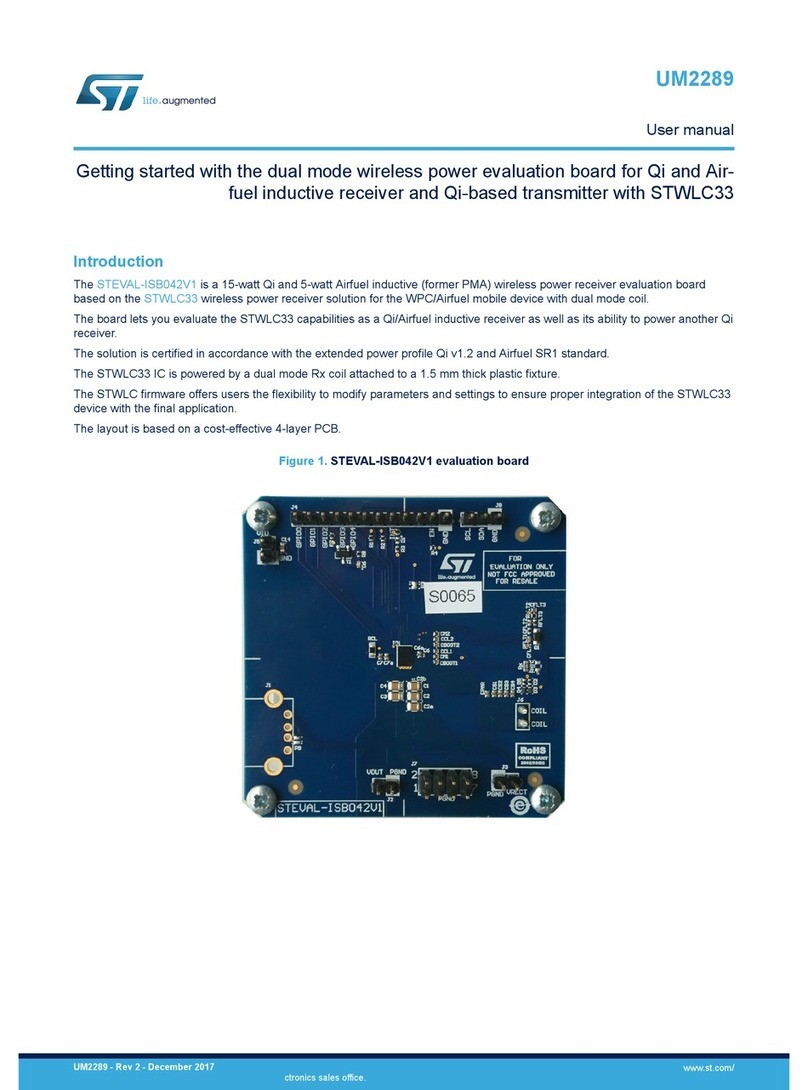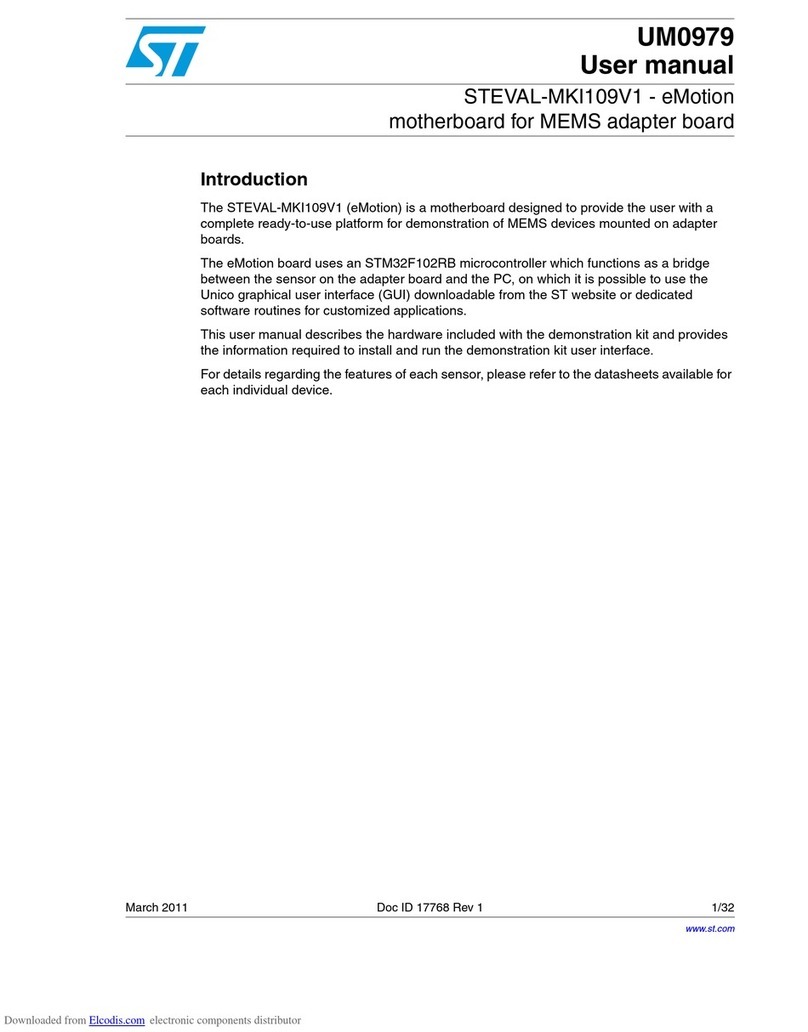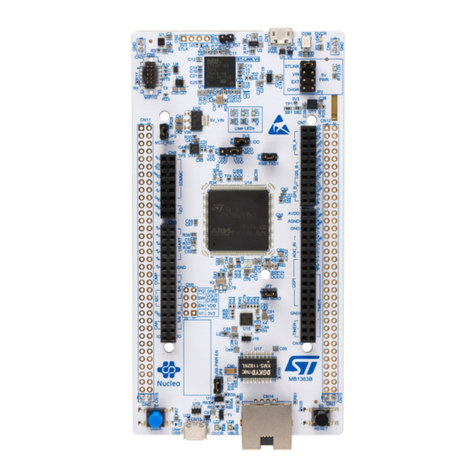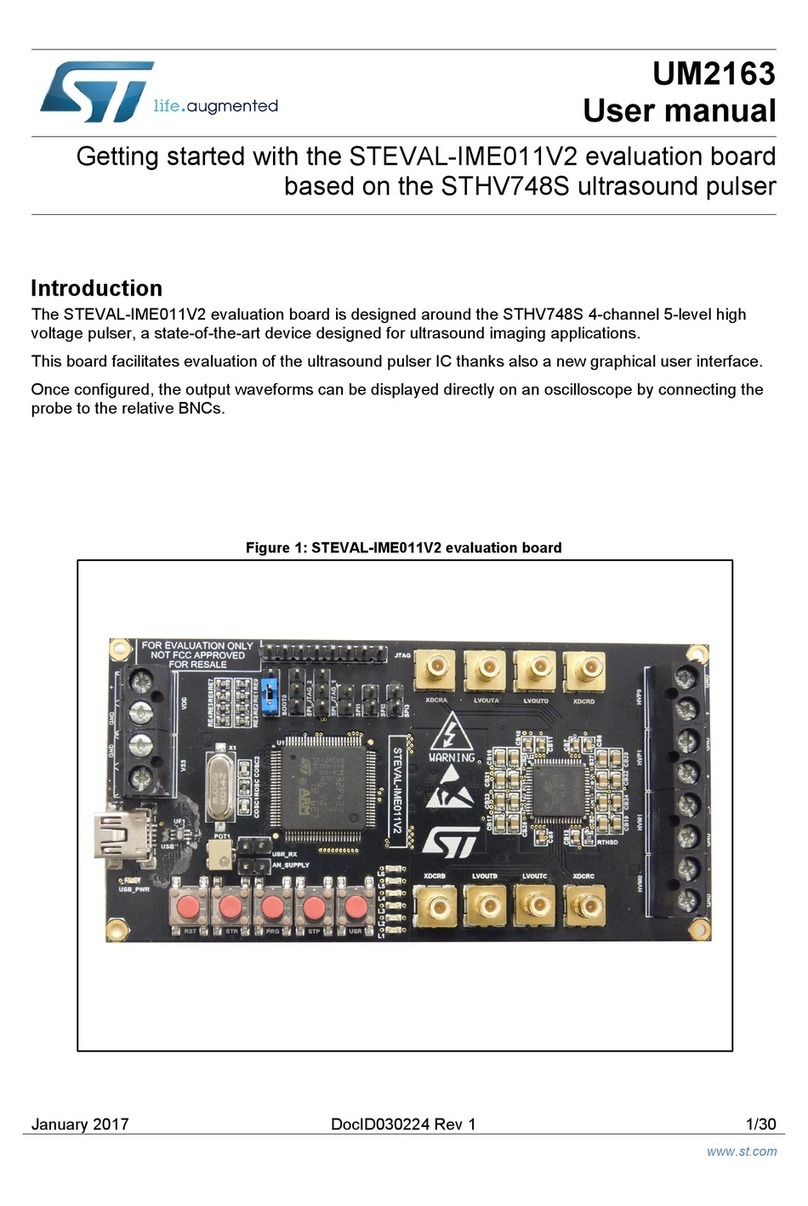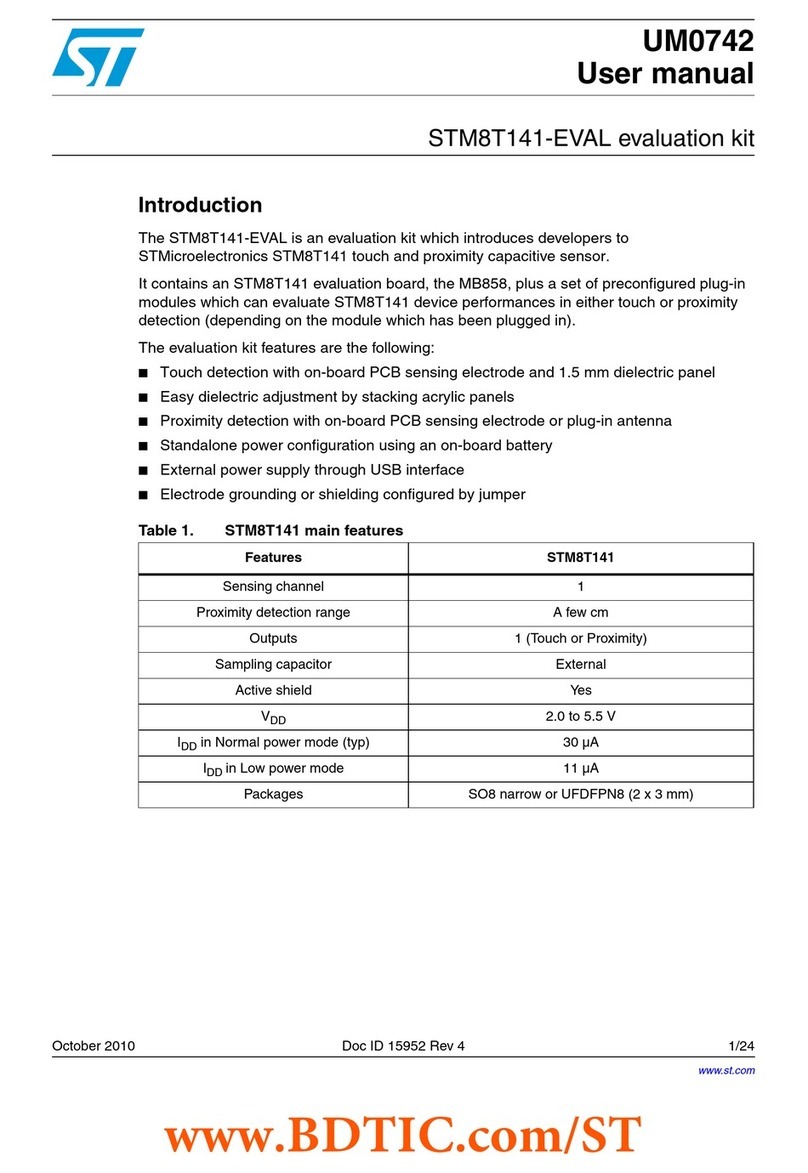In the graph is depicted the real power-voltage characteristic curve of the PV panel at the current light intensity,
the ideal maximum power point (blue dot), and the real operating maximum power point (green dot). Furthermore,
in the table some data are listed as following:
• Input power extracted from the PV panel
• Output power carried out to the battery
• Conversion efficiency (output power / input power)
• Ambient light intensity
• MPPT accuracy (real maximum power / ideal maximum power)
• Open circuit voltage of the PV panel
To perform a faster evaluation it is possible to push on the “Calculate” button. In this case the evaluation time is
only 2 seconds instead of 20 seconds as previously. By performing this action the open circuit voltage Voc is not
detected, and then the P-V curve is determined starting from the ambient light intensity data. This method is faster
but it introduces a small measurement error on efficiency measurement. Also, the “Power Visualization” tab
(Figure 13. Power visualization tab) allows displaying the measures of other quantities like PV module and battery
voltage and current. In particular:
• On channel 1 the V and I profiles of the panel are plotted as a function of time
• On channel 2 the V and I profiles of the battery are plotted as a function of time
• On Channel 3 the output V and I profiles of the ambient light sensor are plotted as a function of the time
Figure 13. Power visualization tab
3.2 Efficiency measurement using the STDES-ERH001V1
Once the STDES-ERH001V1 hardware setup is completed and the STSW-IDS002V1 runs, the following actions
has to be taken:
1. Select the “Efficiency tab”
2. Click on “Connect” button in PMB panel (highlighted by “1” in Figure 14. Efficiency tab: TEG module curve
with efficiency and MPPT data)
UM1752
UM1752 - Rev 3 page 10/23