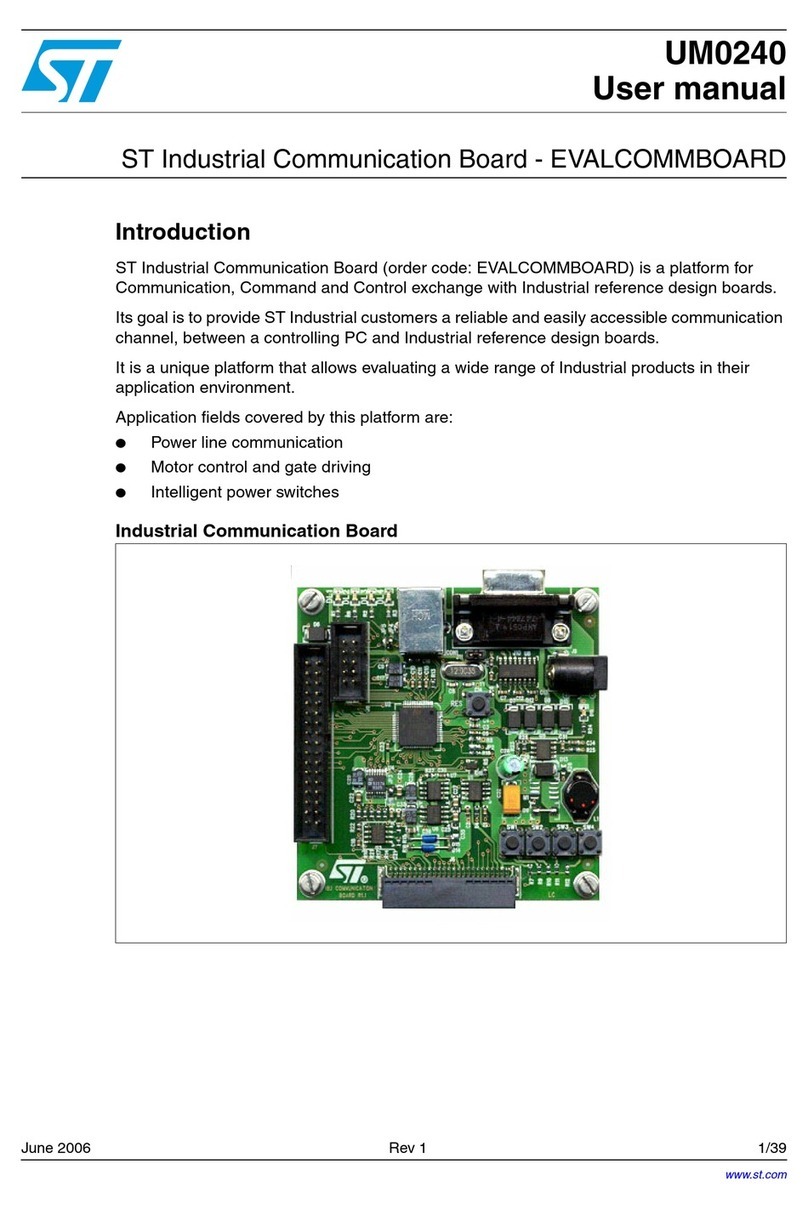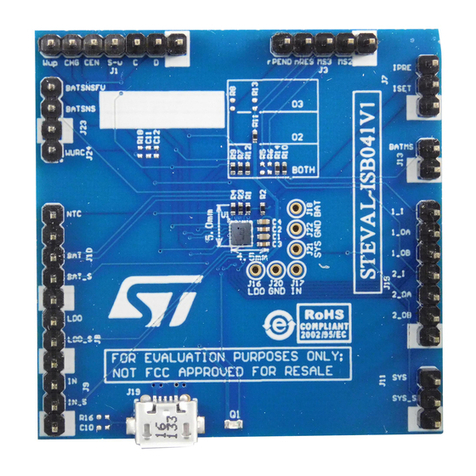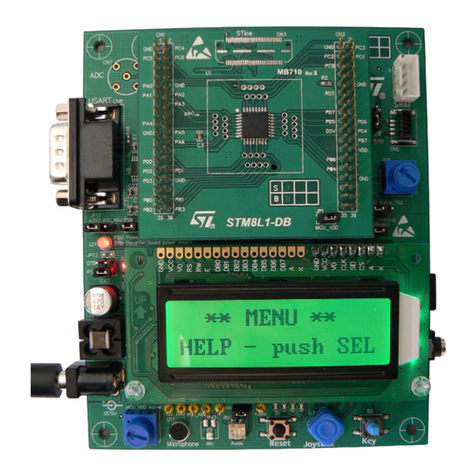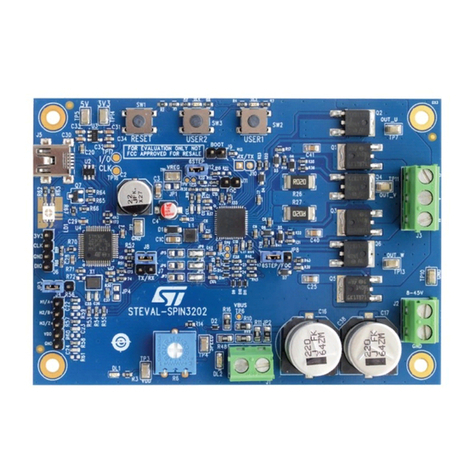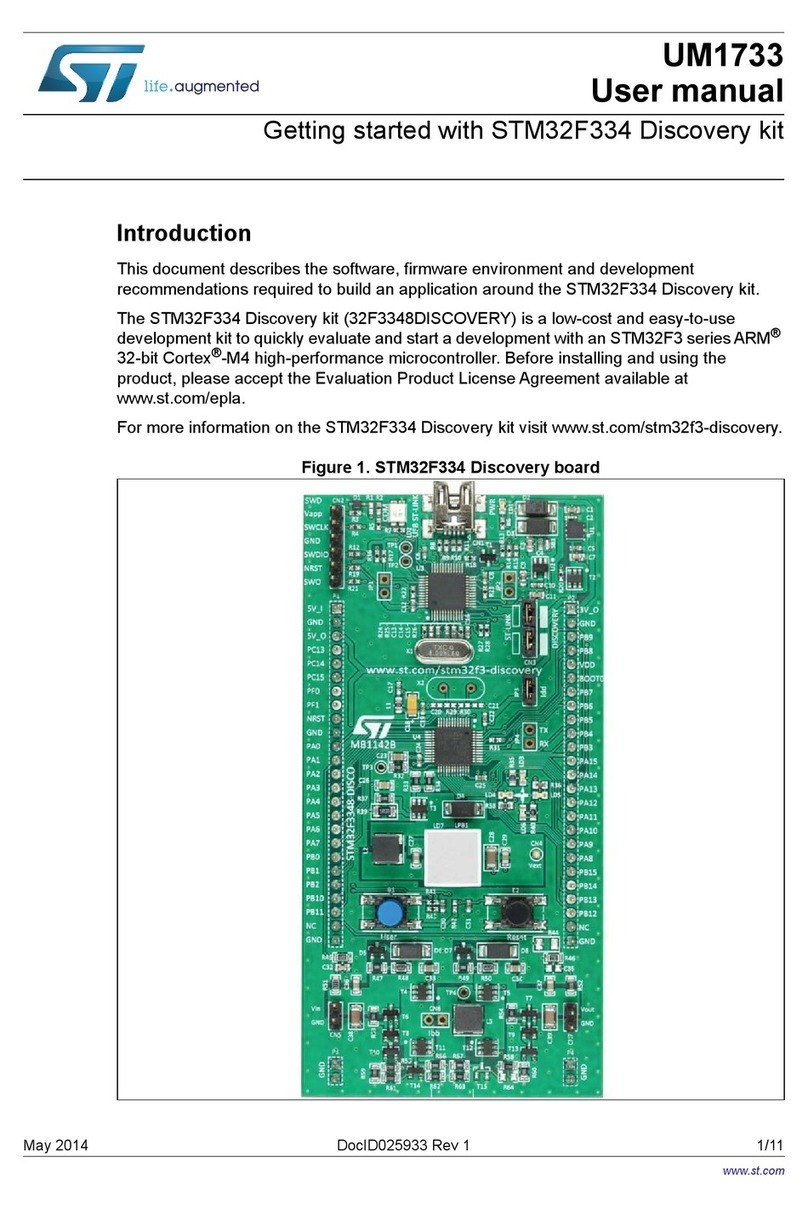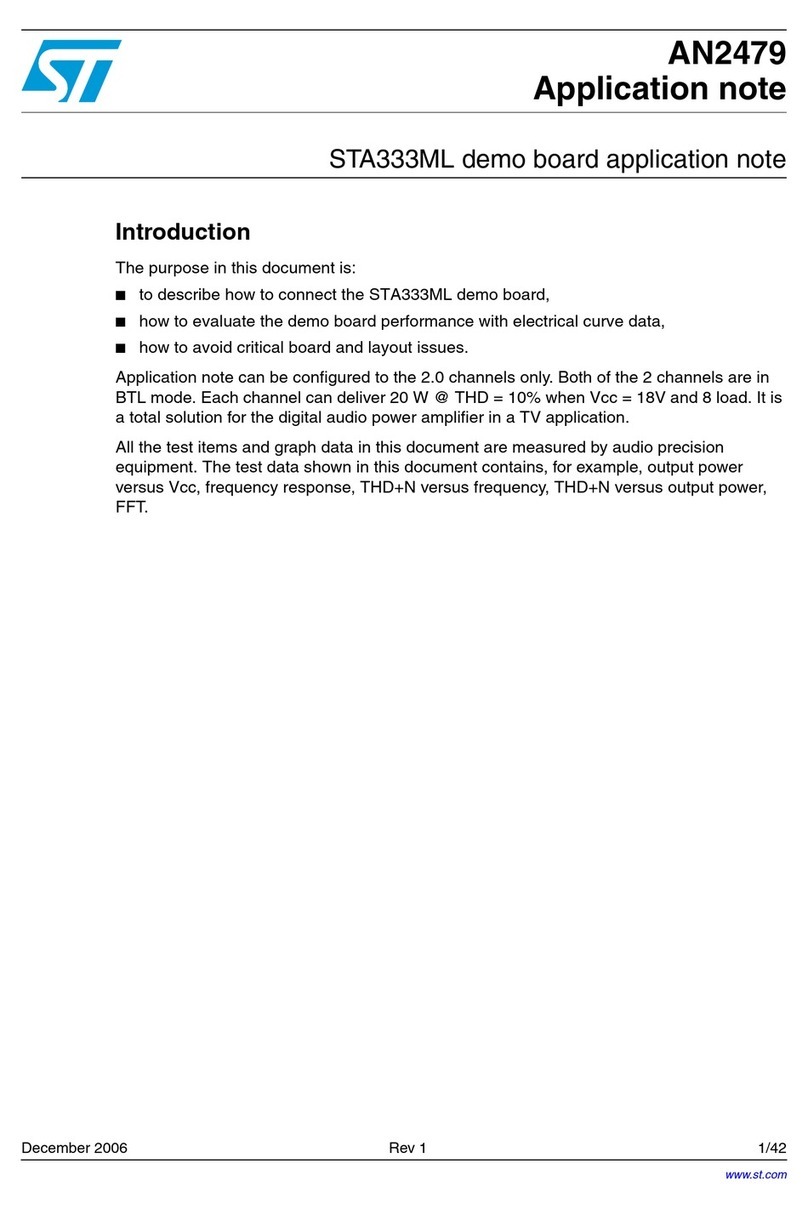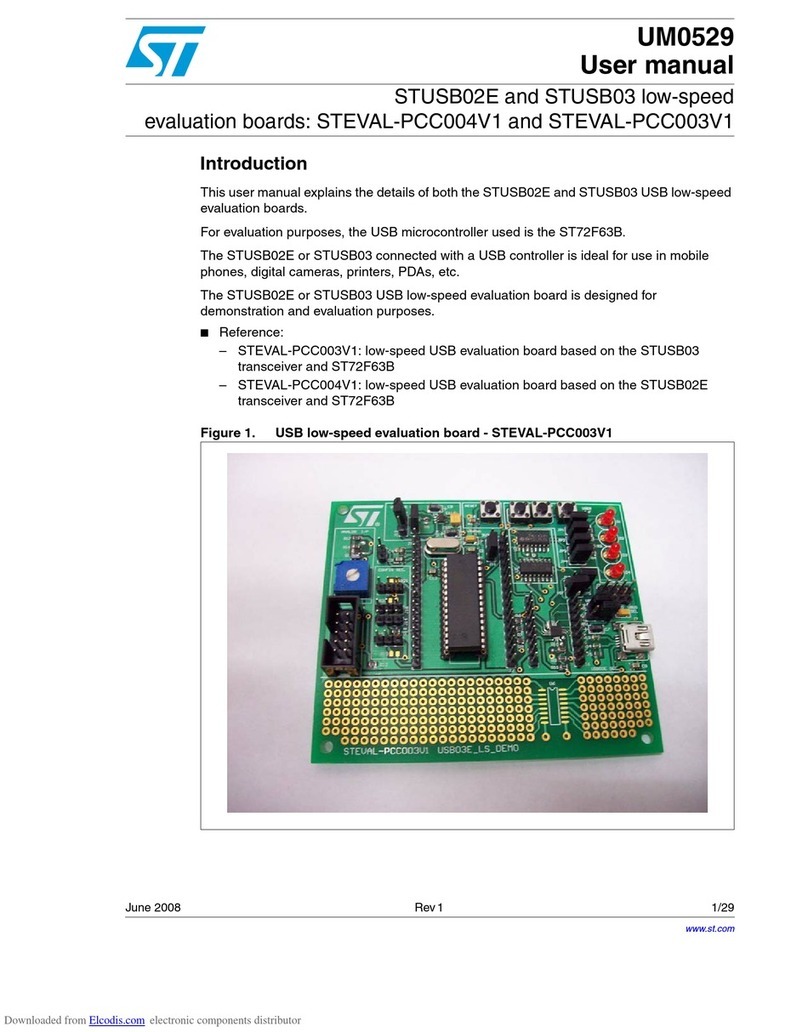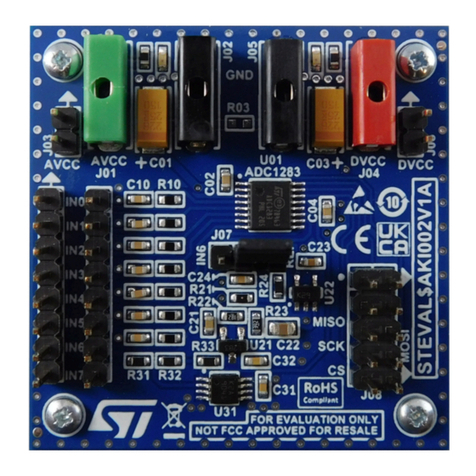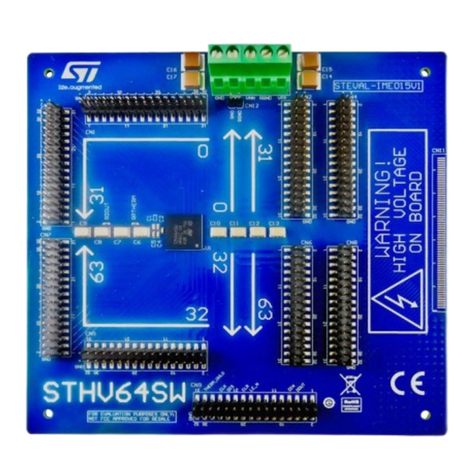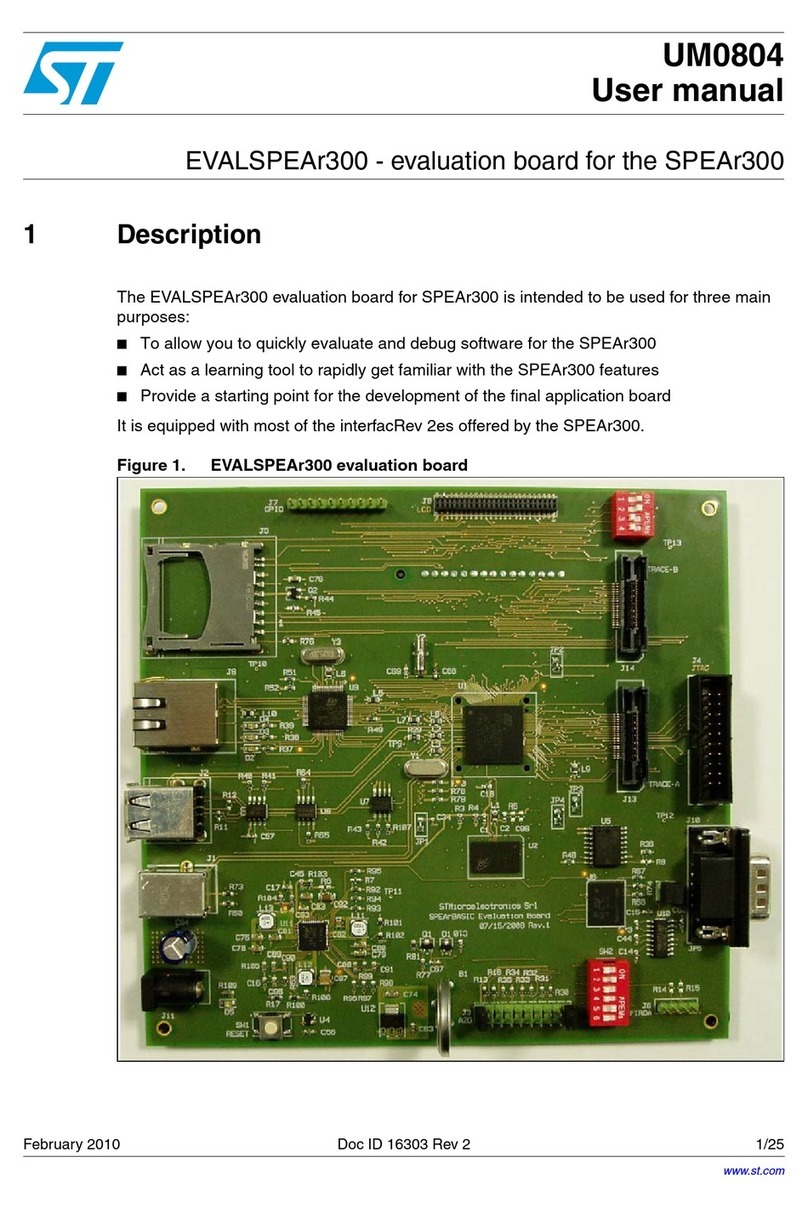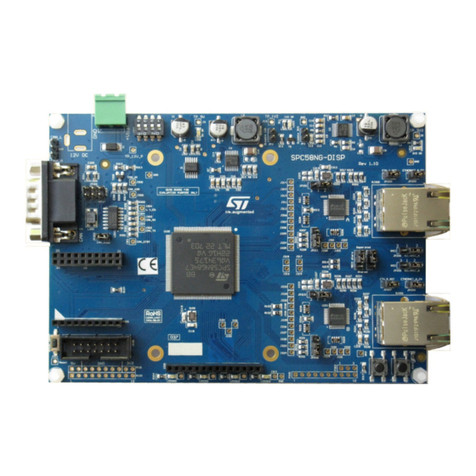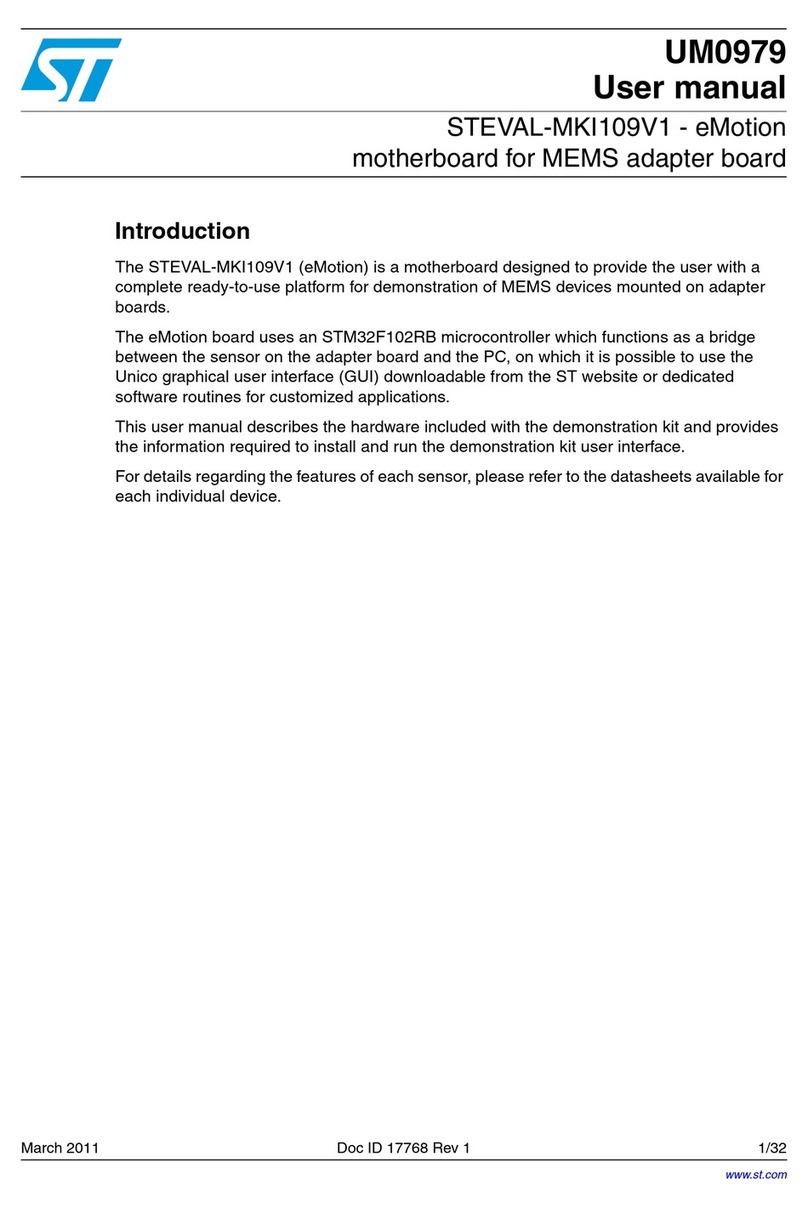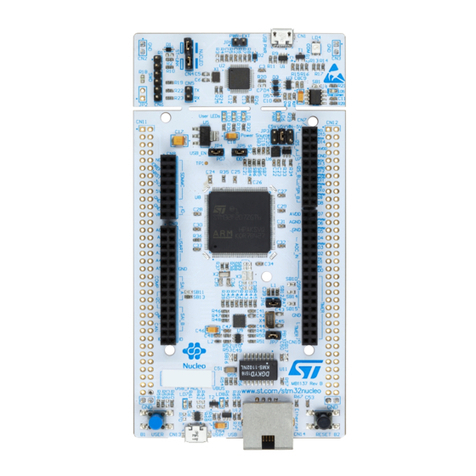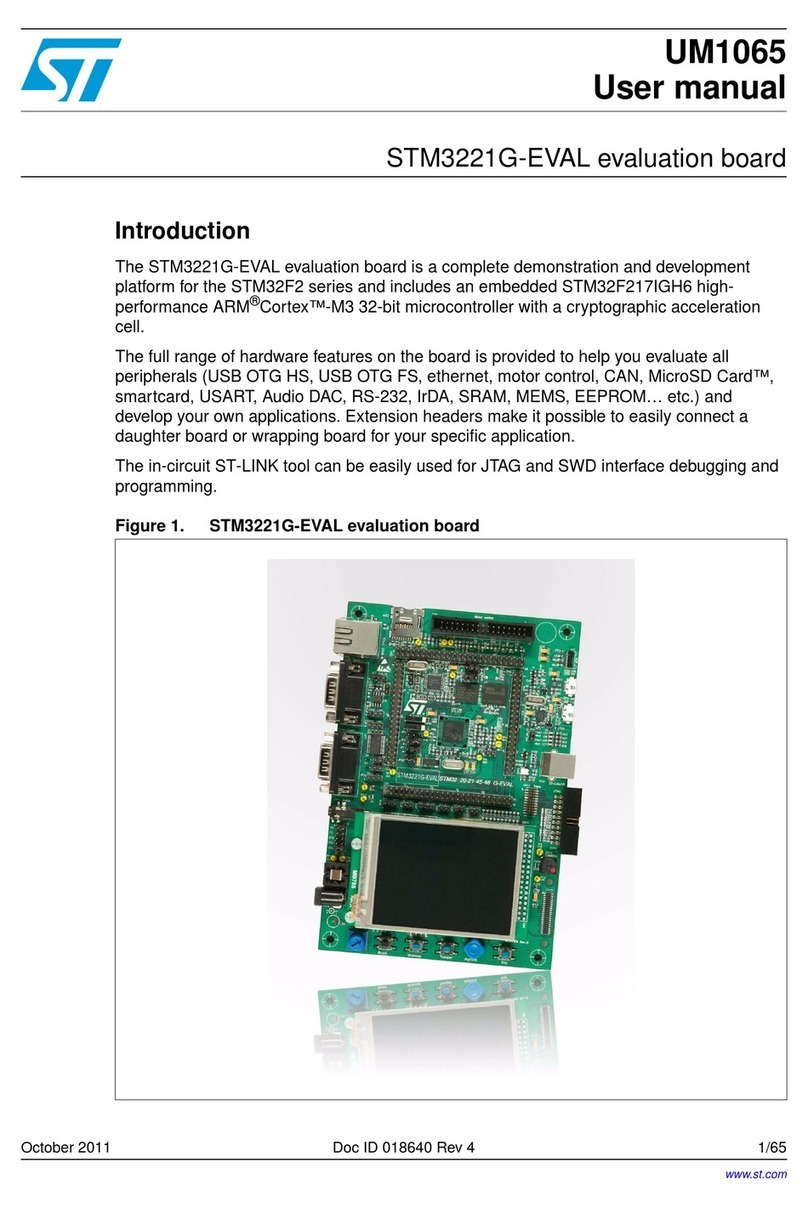September 2008 Rev 2 1/40
AN2531
Application note
Generating multicolor light using RGB LEDs
Introduction
The new high power and brightness RGB LEDs are going to be used in many different
lighting applications as backlighting, general lighting systems, traffic signals, automotive
lighting, advertising signs, etc. They are becoming popular mainly because it is possible to
generate an easy multicolor light with special lighting effects and their brightness can be
easy changed. On top of this, their long lifetime and small size make them the light source of
the future.
This document describes how to drive RGB LEDs, how to calculate a power dissipation,
how to design an over temperature protection, how to use a software PWM modulation and
why over voltage protection should be implemented for this kind of application.
STEVAL-ILL009V1 reference board shown in Figure 1 was developed in order to
demonstrate this design concept. This board was designed for driving super high brightness
multicolor RGB LEDs with current up to 700 mA per LED. The LED brightness and color can
be very easy changed by potentiometers and an automatic color change mode continuously
modulates the color of the LED to generate multicolor light. The LED over temperature
protection is designed on this board and therefore the power delivered to the LED can be
automatically limited to prevent LED overheating.
The STEVAL-ILL009V1 is a mother board assembled without LEDs. To evaluate light effect
features, it is necessary to order a load board (additional board with assembled RGB LEDs).
Two load boards are available for easy performance evaluation. The first one with the
OSTAR
®
Projection Module (refer to Chapter 12, point 1) has ordering code STEVAL-
ILL009V3 and the second one with the Golden DRAGON
®
LEDs (refer to Chapter 12,
point 2) has ordering code STEVAL-ILL009V4. All technical information about these
reference boards such as bill of materials, schematics, software, temperature protection and
so on are described in the sections below.
Note: A new reference board STEVAL-ILL009V5 was designed in order to replace the former
STEVAL-ILL009V1. The main reason why the new board was developed is to demonstrate
a new DC/DC converter capabilities using the ST1S10 and new improved LED drivers
STP04CM05 and STP08CP05. Thanks to the ST1S10 the size of the inductor is extremely
decreased, efficiency improved and board size significantly reduced. The STEVAL-
ILL009V5 reference design is described in Chapter 9.
Figure 1. STEVAL-ILL009V1 reference board
www.st.com