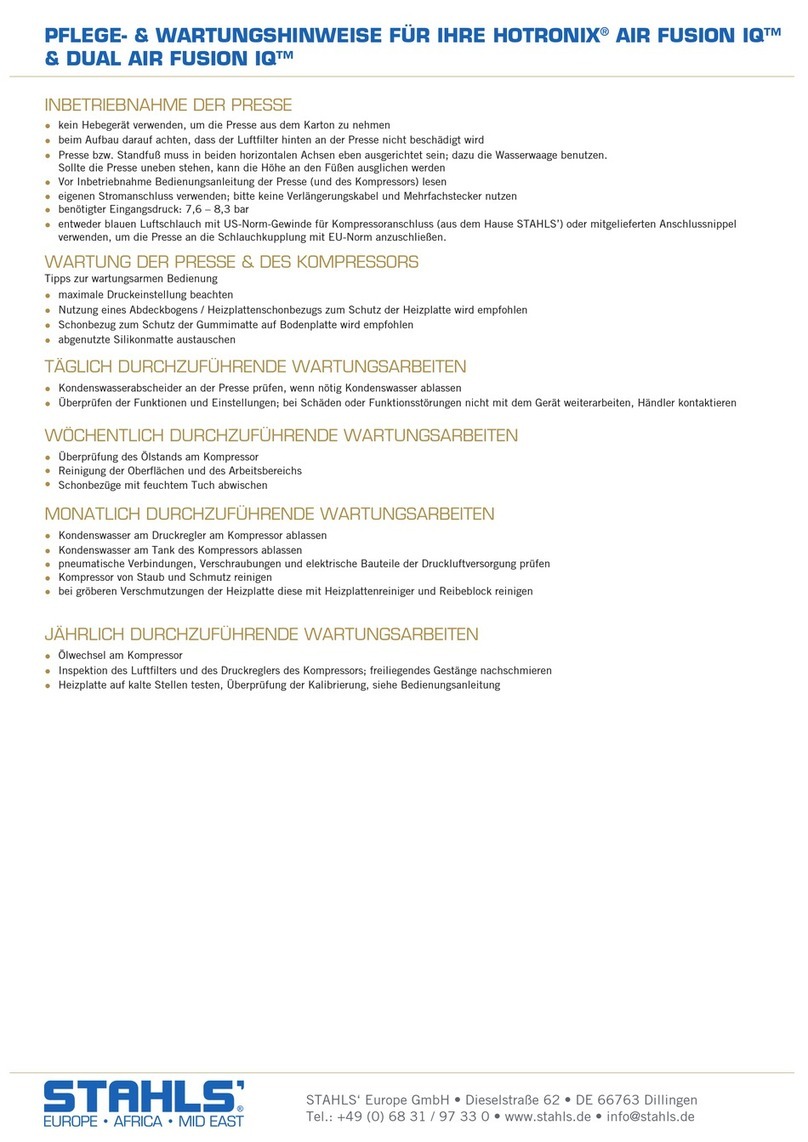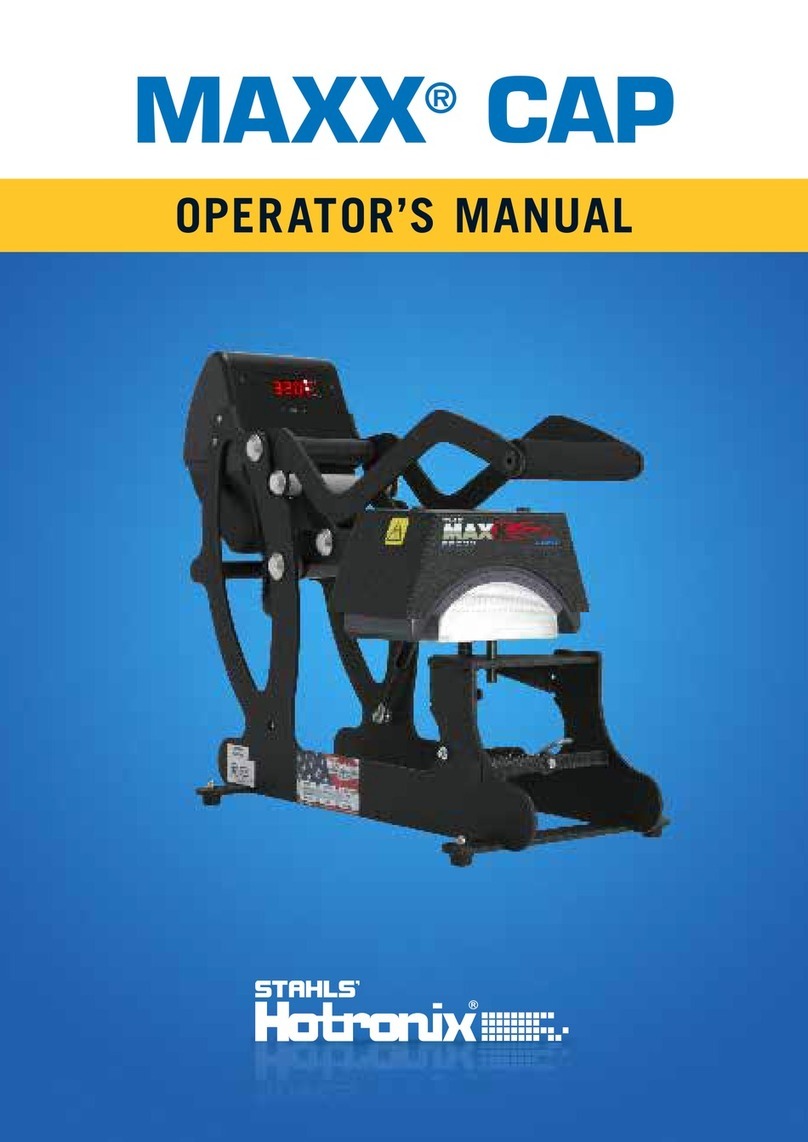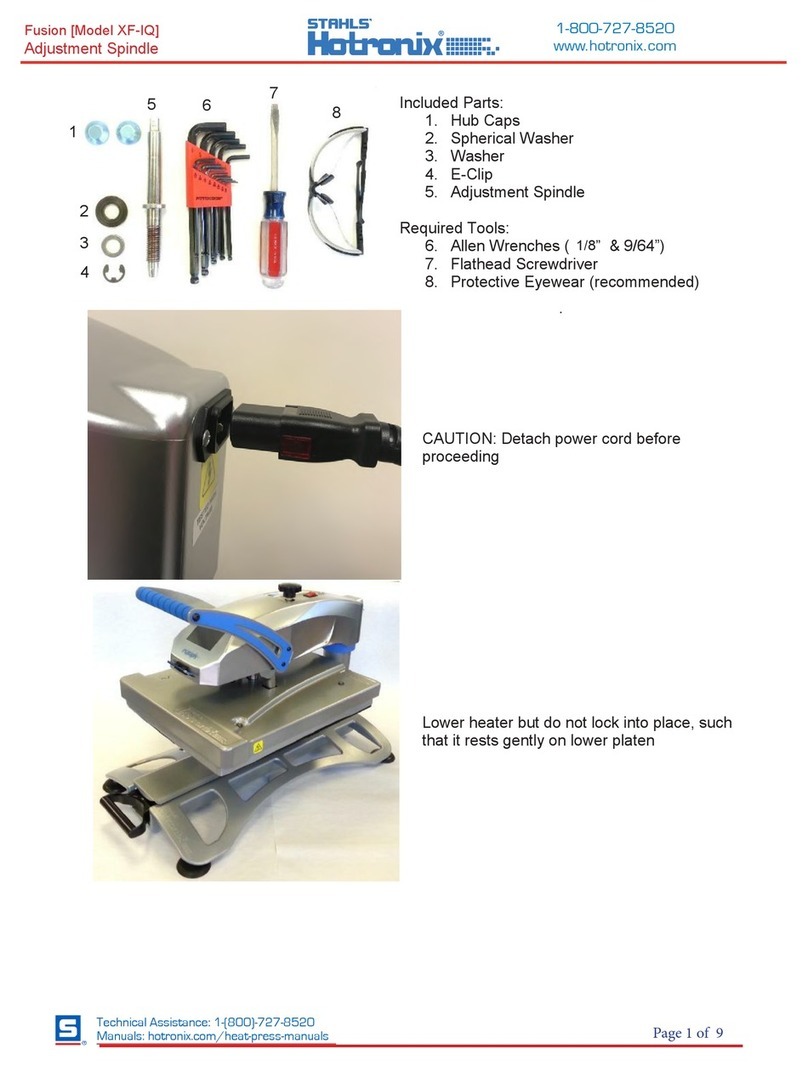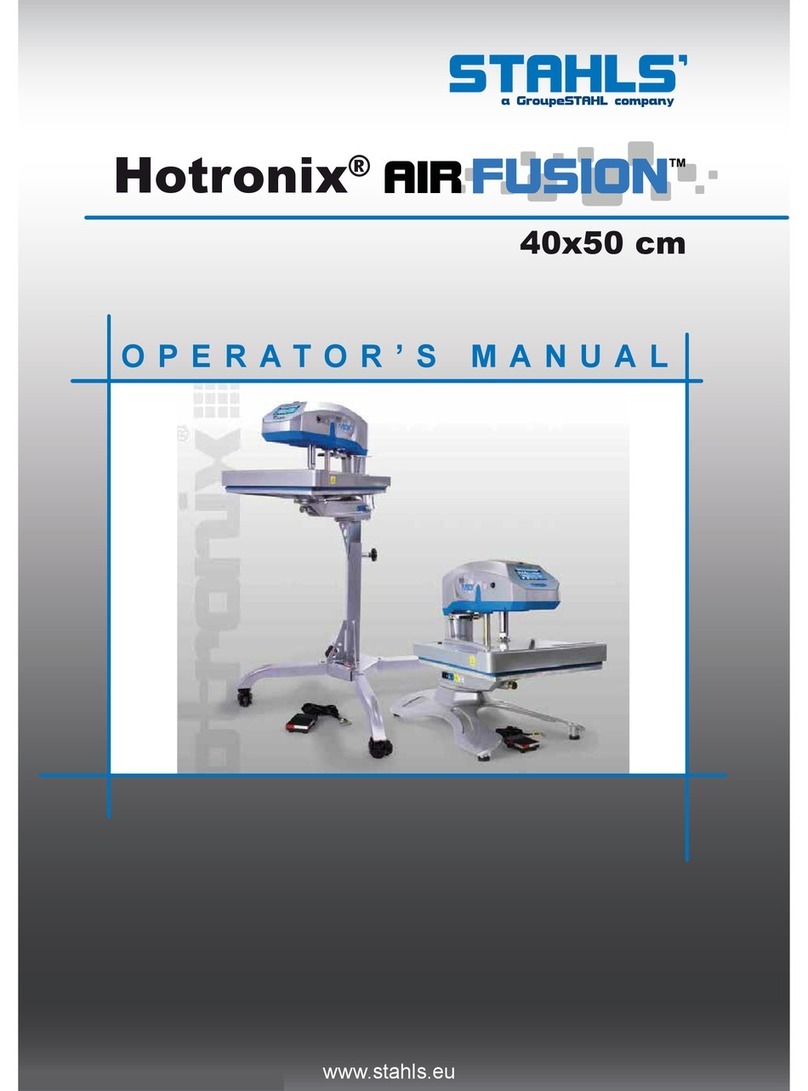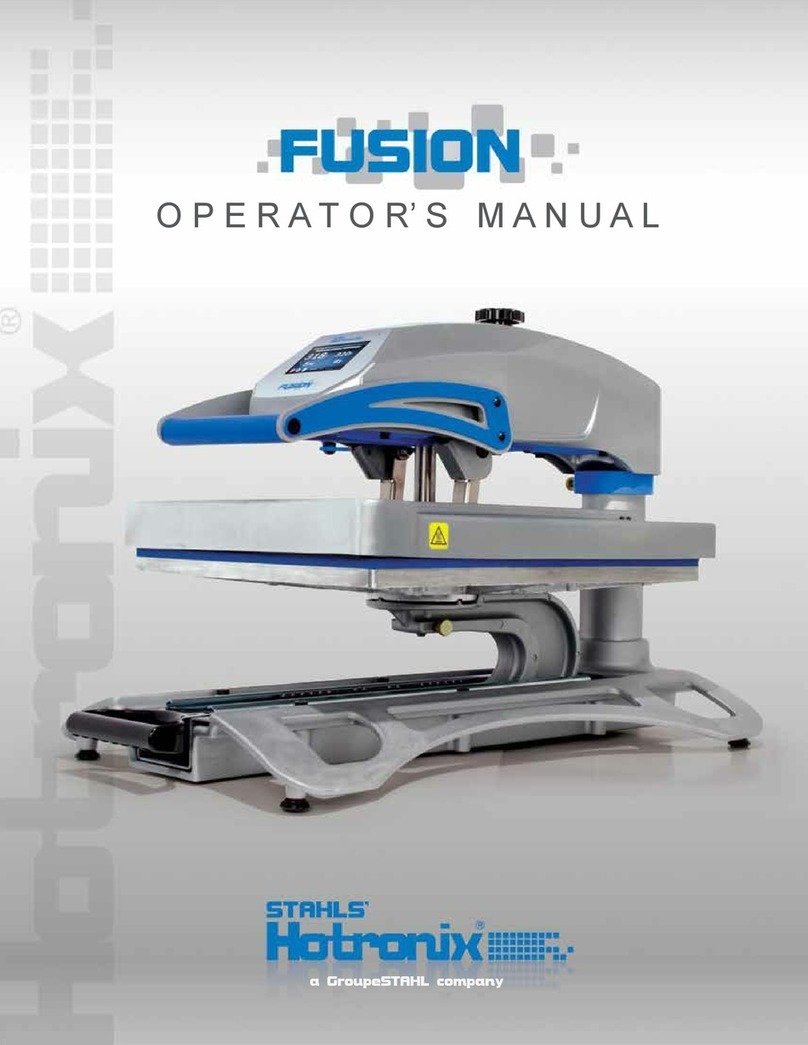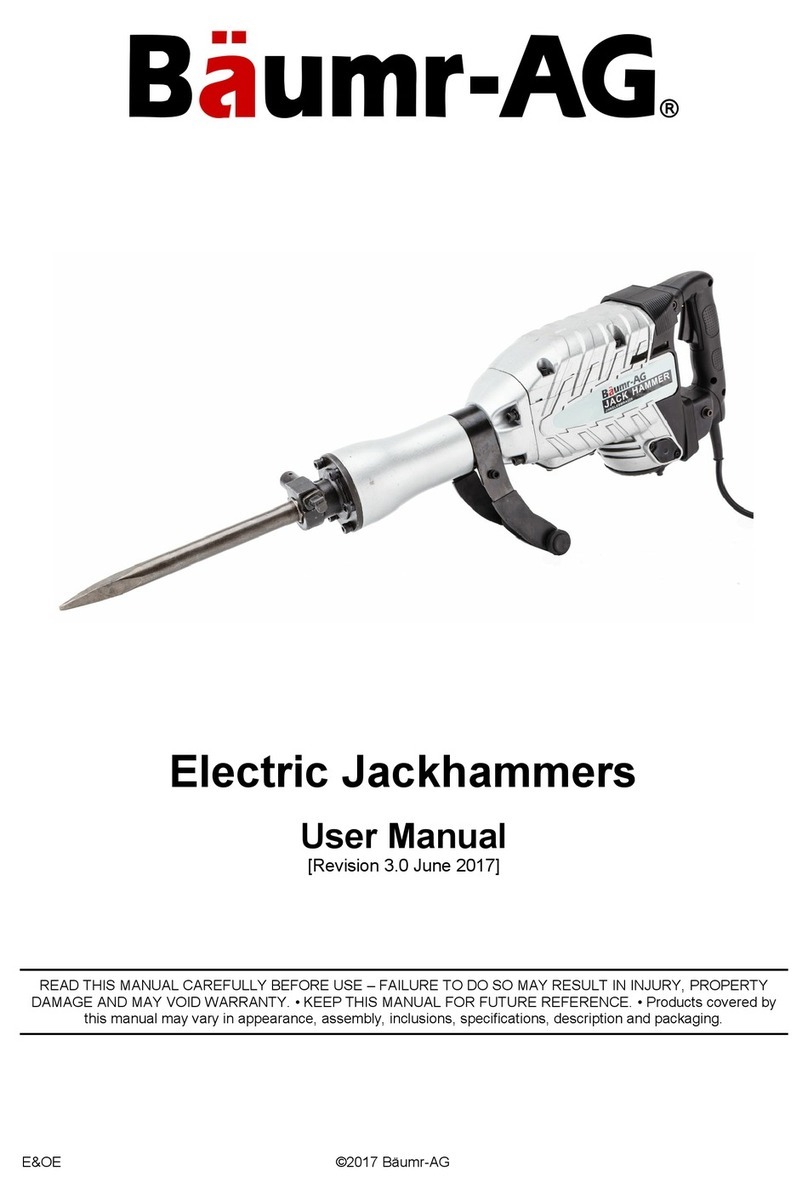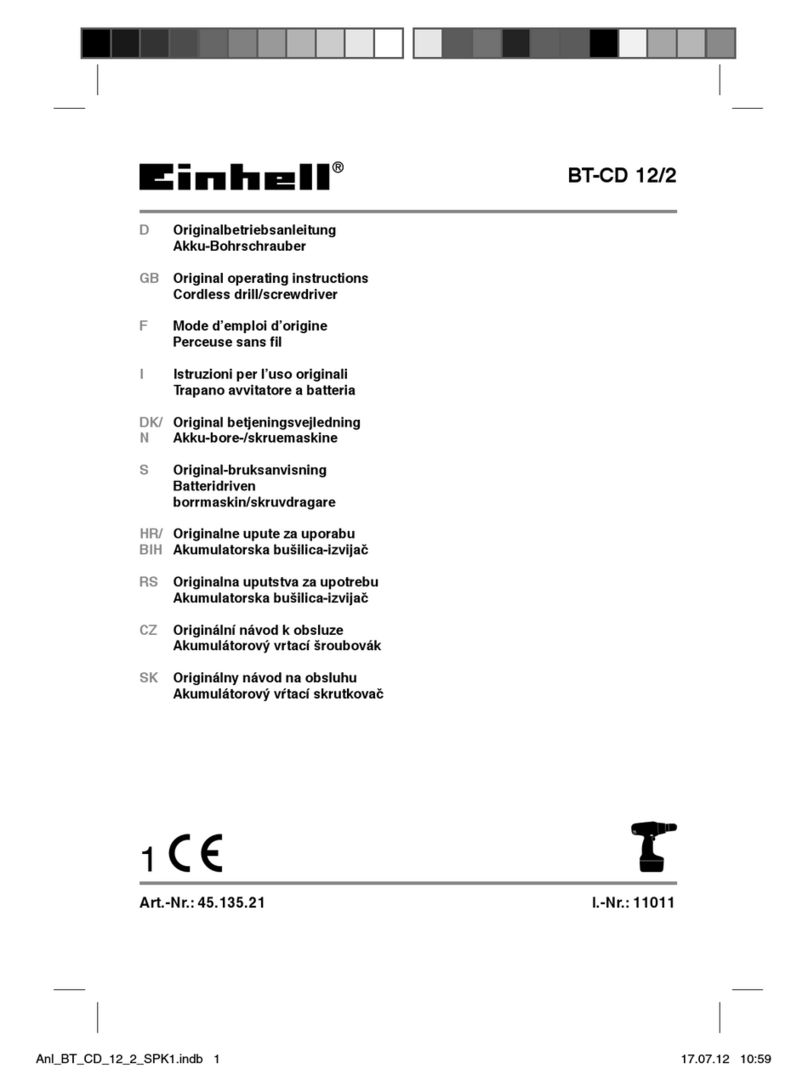1. Fully inate Ball and position on
Ball Mount. Turn on press and
enter recommended settings:
8 sec @ca .113°C
WARNING: Prinng above 120°C will
scorch most balls.
4. Align the transfer material on the
ball to printed.
WARNING: Transfer material will not
adhere to stched seams or recessed
features.
5. Lower and lock the handle to print.
The timer will count down and
automatically raise the heater
when the press cycle is complete.
When the handle lifts, the timer
will re-set and you are ready for
the next application.
6. Pebbled products (e.g. basketballs
and footballs) require a secondary
press using Flex Application Pad.
2. Lower the handle until the heater
touches the ball, then unlock the
Ball Mount by rotating the Ad-
justment Handle counter-clockwise.
3. Using the handle to raise or
lower the Ball Mount will adjust
print pressure. Most balls will print
well with about 5cm of space bet-
ween the Electromagnet and the
steel plate on the handle.
All copyright, trademarks and all other intellectual property rights in this document and its content (including without
limitation the design, text, graphics and all equipment and patents described within the document) are owned by or
licensed to Hotronix, Inc. or otherwise used by Hotronix, Inc. as permitted by law.
Printing with your Ball Press
Printing with your Press