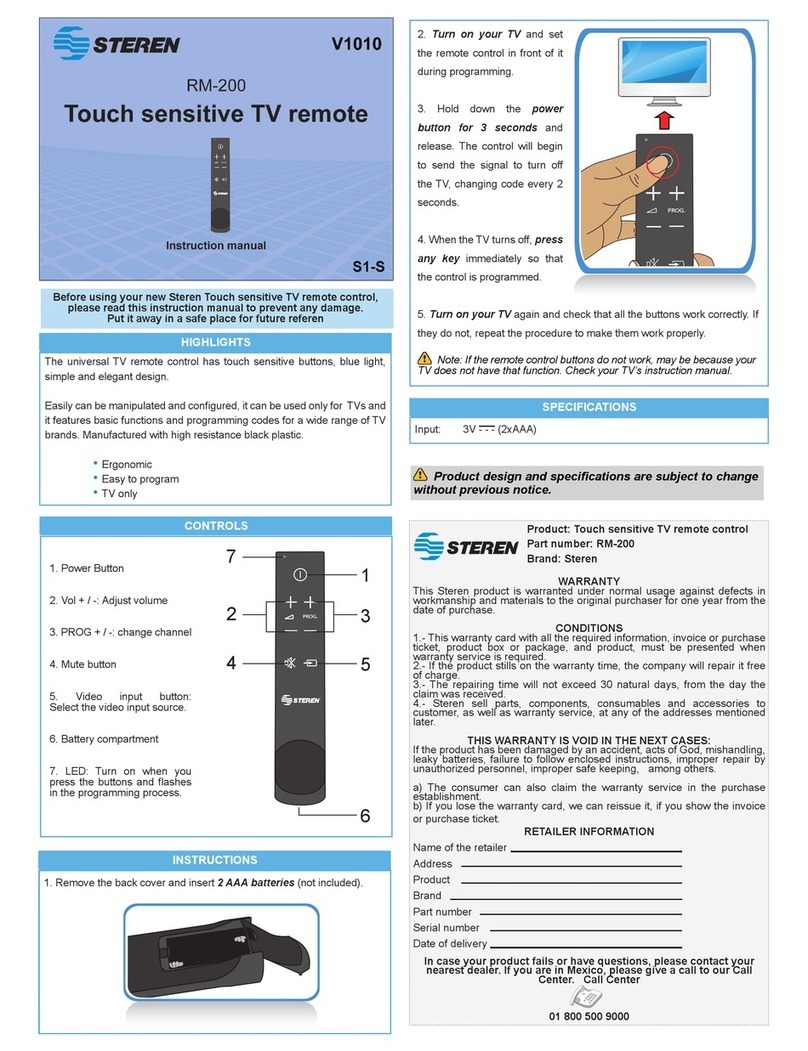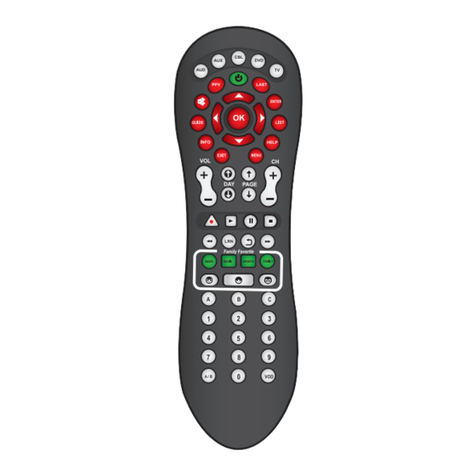CÓDIGOS
DE
PROGRAMACIÓN/
PROGRAMMING
CODES
A._nlty
2428243824392445
ESA
2018205422892299
Midland
20012003
200-420
05
Accurian 2252
Fishar
2015215425072521
2-4652504250
52539
Acer
21'4
2524252625352538
Mldsoutht1/tY2/tY326412642 2643
Actlon
2078 ""
Millrock
2584
Admlral
2012202424932493
Fluid
2402
Mintek
21972301
2608
250425052523
Fujltsu
2457248820522032
Minutz
2480
2624 2067
Mitsublshl
20122014
20
192062
Advent
2042204820572058
Fun.111
2000201820202123
21152250 2503 2456
21862282
2267229922302488
24652517 2603 2609
Advertura
2431
25662158
25202523
Alko
20112553 Futureteeh 2020
Mittsui
25092506
254
62621
Alwa
215424652460
Gateway 22342235 2622
Akal
2002203020352044
Go
2004200520192023
Monlvl1ion 20342063
2054210921572215
2044214821662183
Mont9om1ryWard 2493
22
162
22022662234
2269227324802483
Motorola 2012252
32612
2332246524782570
2465 250425052512
Mtc
24672008 2002 2539
257725782609
2513251625232528
26092611
Akio 252525132611
2541260926122625
MultlT1ch 2020
Alaron 2438 GFM
2016221122592264
Nad 20162019 2074 2103
Albatron 20342063
229923252566
25022609 2623
Aleron 2465 Gibraltar
2001200225052609
Naxa 23182392 240
82416
Ambaasador
2436
Govidlo
22562475 NEC
2002203620802159
Amerh;:a Action 2020
Goldstar
2002200320192277
22212250 233
82482
Ampro
2458
2464253325392609
2479250526162532
Anam 2020 GPX 23862410
260926122620
Andarle
2566256725682570
Gradiente 25012499
NetTV
204322342462
2571257225732574
Grundig 2032
NuusElectronlcs2326
•=
2002209621552191 Grunpty 20202488 Nlkko 2002201
1201
92502
2192230823142
362
Haier 2047209
021862231
25052507 2609
237223872609
22322233233A2340 Niko 2100
Aomni 2199
2374241124162579
NOBLEX
25072522
25292
540
ApHDlgital
2041
2044 2046 2086
2581259425952596
25492552 2653 2555
2083211123022361
2605 2557
245324812541
Hall
Marte
20192609 Norcent 2041206
1209
62155
Aseen! 2431 Hann1.G 2247 2191219
22193
2229
Astar 21812226 HannspnHI
2149215022292247
23172486 2506
Asu,
2413 2397 Norwood Micro 21272131
Audiovox
2011202020232027
HarleyOavid
son
22672488 NTC
2011
2051206520792124
Hannan Kardon 2007 NuVislon 22082324
2162218422412244
Harvad 2020 ?levia 21002113
2141
32198
2252226022862293
Havermy 2012 24872567 25
682569
2294238022632320
""
2565 2618
2363240424662506
Helios 20732474 Olevia(lcd) 2618
2513 HelloKitty 2023 Onwa 2020
2541
H-rettPackard
2095209620972174
Optimus 20152017 20
222028
Aurl1 231-42337 2205 22722275 227
82457
Aventuni 2018
HIHnH
2041213522092316
25072623
..
~.
2286
2326235623662424
Optiqu1 2329
B11t&Howell
20512493 2543254-42606 Optoma 2149
BenQ 208921362461 Hitachi
2003201320312049
Optonica 2012247
62484
2523
Belcor 2609
2101214721652206
26202624
Bloomlngdale 2
...
,
2267239524932462
Orlon 2021202
4217
12268
BELL
&
HOWELL
2507 2608
2463246224552500
22712280 2287 2425
BlueLlght
2483
2507258625932539
24732488
Bradford 2020
255426082609
Panasonlc
20052022 20
282123
Brllllan 2087 HP
209520972174
2129217
222
752278
BROCKWOOO
2609 Hyundai
2066211221302418
22882292 23
352457
Broksonic 2021202422682271
2506250725372547
2489 246
3256
2 2507
2234228022872473
2605 2509251
12512
2523
2510251225132516
l-lnc 2230 2583
2608261026132653
llo
2127215821712197
Panasonic
_
lO
2584
Byd:slgn 2134 221122172301
PARK
2318
C&M
2034
ln
_nity 2007 Pdi 2559
Candi•
2002248125012525
lnltlal 21972301
Penney
2002 200
32004
2005
2609 Insignia
2018202421072139
20082016 20
192148
Camlvale 2002
2157216421762184
22692277 24802483
Carver 2007
2204224822092254
Philco 20022007
201821
23
Casio
2108
2265229923052309
21582211 229
92459
CCE
2027
2315232723642365
25062513 25
192523
Ce1era 2044
2368239424122597
25252530 25
392609
Celebrlty 20002491 lnteq 20012505 26122621 2622
Chamolon 2154
IRIS
2329 Philios 20072018 20
332155
Changhong 20442502 iSymphony
240524062416
2158217
32167
2168
ChiMel 2498 IX
2081
22282261 22
622289
Cltlzen 2002200320082011 Janeil 2431 23012400 225
32298
2213221422792284
Jbl
2007 235923602384 2385
2481261125392608
,,,
20002491 24862488 24
892560
2609
JCM
23
292334
25762617
Clalrtone 2467 JC
PENNEY
2502250425392
609
Pilo! 2002200
32539
2609
Clarlon 2020 26112625
Pionear
2017203
12074
2119
Clarls 2442
Jensen
2042205720582132
2159216
92463
2488
Coby 2182220223392341
2139228223822,
11
2496260
92623
2342234423462347
JVC
2006202420282
040
Planar 21282191
2348234923502
351
2116219522122245
Polarold 2044207
32120
2124
2352235323542
383
227423352336234
3 2127213
52137
2139
2422242324322433
24432444250
12512
2140214
1214
52157
COIIIIMfC!alSolution520042166
KDS 21752219 2175217
821
822185
Contec:
24562020246
7
KK
2020 2219223
822
392241
Concerto
2609 Kenwood 20022609 22422244 230
22305
Cralg 20202419 KLH 20442046
231123
1923202
'51
Crosley 20002007 Klmln
263326342635
24642490 2507
2571
Crown 20202003 Kloss
2481
2572257
32574
2619
Curtis 2106236
1213
92355
Klnka 2461 Portland 2003201
120232
210
2371239924282434
Kotin
25022503256
72568 2513253926()9
24472450 25362539 2569 Prima
20422
04820572058
2610 Konka
203821572530
2232223
322482
282
CurtisMathes
2002200320042007
Kost 21202173 Princeton 20342039
2008201220132015
Kreisen 2080 Prism 2005
2017202320252
035 KIV
200220032020246
7
Pros
c
an
20022
004 20252148
2102214822
102297 25392610
216622
7323222
326
2493246524932
580 LG
20012019203420
70
233424
1624282439
2504250725
132523
2104212221382164
25042
5082512
2609
2539260826092611
2357236723982,11
Pro1on 2019 2025 2609
2623
22'3228323032474
Proview
217522
1925982
599
DH=
2003201520232011
2477248224822485
2'00
202720292030221
0
2504250525082608
Pulsar 20012505 2609
221022192,542,66
2609
PyO,
233123882106
2675251325392541
LGB1d1 2629
QuHar
2,512,
842512
2612
2609 LGBed2 2630 26202624
Oaytron 25392609 LGBed3
2631
RadioShack
2005202
220
282129
o.u
2094210421212258
LGBed-4 2632 2275227
82
5042507
23732104 LlteOn 2095 25392609 26
202624
Oe
non
2013 Lloyd's 2267 RadloShack 20022003 200
42015
Dl
amondVlslon
2304 Lodgenet 2493
2-9.19
10202267
Olglstar 2185 Loglk 2A932547 25482608 "" 2004200
520
10
201
2
Olgítalltfestyles
2240 LodgingStar 2407 2031209
22102211
4
Olsney
221122652323
Luce 2088 21482157
21
66218
3
DIRECTVRC50
26j6
i.uxmax
2609
22tG2
2U22H2273
OIRECTV
RC70H 637 L>I
2007201920042015
22632
2952
2962297
ZONOA
2638
2016250225042505
23052
3262
3282333
Oumont
2001253125342505
250725232609
24632
369 23932399
2609
MAG
21752219
2401
2407241
62428
Ourabrand
2018201920242020
Magnasonlc 22722279
24392
449 25042513
2186221120902506
Magnavox
2002200520072018
25412
609 26122634
2528
2051203721052117
2635
Owln 2470
2155216721682180
RCACOM
.
R13001
26482
649 26502651
OynH
2171224822542327 2234226122622267
2652
23092597
2272228122892299
RCACOM
.
R23002
2508 2644 2645 2646
Elactroband 200024672491
2301238523592437
2
...
,
Electrogr¡iph 21992234
2400245924882525
RCA
LEO
Sed
1 2633
Elec:trohome
2024218622122214
253926092617
RCA
LEO
Be
d2
2634
2539 Magnln 2269
RCA
LEO
Be
d3
2635
Electron 2399 Majestic
249324932609
Realislic
20022
00320
152019
Element
2219232624022426
Marantz
2007216720022036
20202
50725
392609
2264259825992600 2068206921592224
26202
624
Emeraon
2003201520182019
2370 RevolutlonHO 2199
2020202120232024
Matsushita
202220282457
Rhapsody
2467
2027215822102211 Maxent
2043211022242234
ROOMCOX
2626
2259226422682270
2236 Runco 2001200221592482
2271227222792280
MBQuart 2263 2493
2289229923042325
Megapower 2034
Sampo
20022
0032
0432234
2326242624662467
Megatron
201920132456
2509
2473248624882531
Mei
24'7
Samsung
20022
003 20082019
2566250625072509
Memorex
2014201520192024
20262
0282
0352045
2513253926092621
2081218622112212
20542
056 20932187
2622 2248226522662271
22012
266 22972310
EmprH
21632240
2275227722782287
23902
522 25272539
Encross
2080
2488249325072608
2465 2609 26112614
Envlslon
2002205521552191
26092611 Samaux 2003
23082314 Mga
2002201420192269
Sansul
20182
02421
612171
Epaon 24872098 24562609 2212
2265226
72271
2280228422872414
2425254225452607
Sanyo
2007200920152050
2099215422692485
2495251025072521
2524252625352538
2558260126022615
Scaptre 2082
21112152
2194
234523782381
Scotch
2019
Scott
2019202020212222
2473248825392609
Sears
2004200720152016
2018201920872267
22772488
Selki
2019240224262427
2452
Seleco 2150
S1n1 2260
Sharp 2003
201220592068
2170219623582362
2375245624602466
2467
247124722484
2563251525232532
2539255025512603
260926202624
ShengChla
.l012
Sherwood 24032160
Shogun 26092611
Si$1mlc ,,.11)2421
Slgnature
211012
493
2~,->
,oaa
2009
Slgnet
2120
Sky.vorth 225
12558
SIM
2491
2492
S011
2088 21732199 2313
..
,,,
20002053213322
18
2249 2267 227
62'54
24
5824682477
2479
2480246624912575
SoundH
lgn
20192
02024
88
Sova 2294
Soyo
2177223022572587
25882589259
02531
2592
Spec1rlcon 21752219
Squareview 2018
...
20202609
Sta
r1it1
2020
Stud
lo
Exp,1rl1nce2063
SunBrlt1TV
216221982345
2381
Su
premacy
2481
Supuacan
20122072228
9
Supersonlc:
22332318240
82411
24312446260
1
Suprema 20002491
SVA
20262041204
72073
207520762
0772299
2474
Sylvanla 200220072D182026
212321352
1582211
2259226422
722281
228922992,592'69
25392566 2609
Symphonlc: 2018202
02158226
7
227222892566
Syntax 2100211
321'3
2198
256725682569
Tandy 20122523
Tatun
251125122513
Tatung 2235212
720
972128
215323762612
TCL
2004200520102012
2031209221022114
2148216621832210
2246226922732295
2296230523282333
2369240123932409
2584
Technica 20052022
Techno!Ac
e 2488
Techvlew 2306
Techwood 20052609
Toro
2091
Teknlka
2003200720082011
2014202024562488
2493253926082609
2611
Tettfunkln
2D352465
T1l1rent 2493
ThllmaaAmerica 2267
Tmk 2D1924862609
Tnci
2001
Toshlba
2008201520162028
2060206421032118
2122213821462151
2156217922072221
2284228522902297
2307239124572465
2470247824902502
2507251425182523
2556
257525852604
26112616
To1onlc
2,51
Tottvl1lon 2003
Trical 2456
Trulech
2211222523122562
2563
TVS
2024
Un
lv1r11I
2483
USLog
ic
2127
VEA 2493
VeclorR1searc
h 2002
Venturer
_)26
02263
VEOS
2087
Vlc
:
or
2501
2006
Vidikron 20072159
Vh:lech
201!126!19
VieNsonlc
20492
07120722084
2142215521842189
2200220322272234
2308230923142337
243
5247124722514
251525162593
Viklng
2481
Vlor1
2109221722552318
2355240524062416
2494
VislonQuest 2415
Vistron
2321
Vivitek 2156
Vizio
2072208422352237
2379238923962441
2497245525692560
2561
Vuon 2418
Wards
2000200120022004
2005200720082015
2016201920202074
2102210321482459
2480248324342488
2493250226082609
2620262326242625
W,ycon 2016
WHllngHouH
2023203420852086
2111212521332188
22232330
CABLE
&SAT
2Wlre 5102
A-Mark 50125018
ABC
502050115012
ABS
5062
AcceaaHO
5104
Accuphaae
5011
Acc:urlan 5089
Acom 5020
Action 5020
Activa 5020
ADB
5110
Allenwar1 5062
AlphaStar 5036
Amerlcaat 5046
Amino
508650975080
Apex 5247
Are
her
5020
Arion 51935255
AT&T
50425102
AIIH mAab06 5185
BCC
5023
B1IISouth 5046
8111
Expr11
1V
u 50375057
Brltl1hT1lec:om
5011
Buffa
to
5091
C
1pdvn,orbcw-600s
5176 5153 5176
CAST
l 5109
Cenlury 5012
Cha~mil
5019
C:laco _ _ 50025044S099.S100
C~
armaster
5045
Clea
rMax
5045
Cool Box 5045
Coolsat
509451565194
Coolmax 5045
Cross
dlgltal 5053
CyberPo-r
5062
O-Link
503450905105
Den
on 5205
Olg10 50585106
Olgl
talStream
5108
Olre
cTV
5015502150265031
5032503550405050
5052505350565072
5073507450765077
5078508750885092
5098
Director 50015027
Otsh
Ntlworl,;Sytllm5037505750835245
Olshpro
Echostar
Epson
EvlutlonPenlel
Expr111vu
FortecStar
Fo1gat1
Funal
Gateway
GE
52485249
50835037
503750575083
5085
5272
5037
50965152
5023
5072
5062
5018502650315228
Ge11trallnstrument
500150115023
5027
50395043
Gibraltar
GMI
GOi
GoldStar
Gospell
Hamlln
HewlettPackard
Hltachl
5011
5045
5037
5018
5269
50135022
50625061
5011501250135035
5040
5037
HowardComputers 5062
HP
50615062
HTS
5037
HughKllttwm~502
5505650765077
50785092
Humax 5093
Hu
1h 5062
13Mlcro 5086
!
BUYPOWER
5062
Innova
lnslght
In
signia
lptvCl
sc
o
Jerrold
5015
50275039
5075
5148
500150
1150235027
50395043
JVC
5037 5057
Kaon 5112
KoolConn
ect
5080
LG
5059
50745075
Llnksy1 50625070
Magnavox 5034
M1dlaC1
n1
er
PC 5062
Memorex 5010
Mclntos h 5043
Microsoft 50625103
Mlnd
5062
Mlt1ubl1hl 50115035
Motoro
la
5000
5001
5003 5023
50275058503
95042
5043505150685071
51005101
Mult
ltech 5045
Myrio
50865097
Neo
sa
t2·pro200
0 5166
Net
sa
t 5015
Neu
Htsp-6000
5188
N1xtl1v1I 5043
Nlv
eu1M1dla 5062
Norihgate 5062
NovaVlslon 5012
Nov
aplex 5012
NTd
!gll! 5192
Pace
5012 5020 so« 5099
Pan11onlc
Paragon
Penn
ey
Philips
P
lo
neer
Prime
Prl
mHtar
Proscan
QuHar
5100
5010501250165018
5021503350545100
5095
501050125029
5010
5015502520345035
5037504050505056
506550765092
5018503050445048
5099
5184
5043
50265031
5010
5010
Rad
io
Shack
5045503150375043
RCA
5026503150375041
Regal
Ricavlslon
Roku
Runco
SKY
Samsung
5056506050735076
5087
502250235024
5062
50815246
5010
5015
5011501850635076
50825100
ScientlflcAtlanta
5010501150125020
50285042 5044 5099
5100
Sejln 5086
Sen1orySclenc1
5055
Sharp
5048
SMC
5079
SoNtvlewP.360eliltpvr
5138 5180
Sony
5032504750625066
50695088
Sprucer
5018
Stack!I
5062
Starcom
5011
StarCholce
5043
S!arTnik
50365043
Supercabl1
5023
Supennax
5045
Sur11WHI 5080
Sylvania 5085
Sy1t1max 5062
TagarSy1tem1
5062
T1c:hnotr1nd 5154
T111fonlca
5132514151545171
5175
Thomson
502650315060
Tivo
5056507650775078
To
~ 5011
Toshlba
501050355038506'
50625092
Touc:h 5062
Trlstar 5045
Ultimat1TV 50735088
Ultrasat 5054
Unlden 5034
UnltadCabl1 50235011
USElectronlcs
501150125023
V2 5045
Vld1ow1y 5010
_..,
5045
-..,
51705182
v-
50625067
-5045
-5055
Vood~
5062
v-
5043
VortexVlew 5045
VUDU
5107
Xbo,
5103
Zenith
5010502950465075
5098
ZTGroup
5062
Others
5206520752085209
5210521152125213
5214521552165217
5218521952205221
5222522352245225
5226522752435244
AUDIO
AOC
4008
Alw
i 40014003400~40111
405240574083
Aleo 4055
Alteclansing
41614177
AMC
4017
AmphlonMtdilWOl'U
4074
AMW
4074
Anam 4079
Andarle
4238423942404241
Anthem
ApexOlgital
Apple
Arcam
4242424342454246
4215
402740594092
4019
40234005
AudioSource 4235
Audlotronlc 4023
Audlovox 4055
B011
4009402440464081
41004108
8011onA.cnugtir.s4122
Capetronic 4008
Carv
er
4001400540184023
Coby
4054411741744180
4206
Curtis 4054
O
aewoo
4025
O.non
4021404740614131
4134418341584182
4183419142204222
DlroltlvtTtchnclogy4233
O.non
411841564175
Durabrand 4076
Oynavol
DyM<
F
lsher
Gamird
Gateway
GPX
4207
4190
4095
4007
40684075
4204
4227
Hannan/Kard¡m
4000401240134039
iHome
íllve
lnslgn
la
lnt~
ra
I
Symphony
JBL
JVC
4040413041454169
419342244228
40314095
4143
4202
4015401740874106
4116412341254154
418541874203
400240384096,044
40941574178
41324144
400040404130,23
0
4008401940634086
410441114121,129
4138418941!144199
4211
Kenwood 4036 4042 4077 4078
KLH
40554058
Kllpsch 4196
Kon
40644048
l1flC011tProd1cl$ 4013
LG
4036412641724135
42144205
Llnn 4005
LlquldVldeo 4064
Magnavox
4005,00840184023
Martln Logan
Mc:lnto
sh
Memorex
M
lc
rom
ega
Mu
slcmagic
Myryad
Nakamichl
Ne
uT
ech
Norcent
Nova
Onkyo
Optlmus
Oritron
Pa
nasonlc
Philips
403040674099
400540134018A023
4030403541054115
4120
4229
4035
4076
4023
4018
4023
4042
4087
'054
4087
....
4002401140384044
4071409641464157
41784219
400840104014
4D484DS4
40324034,0414043
4069407240824086
4090409141144128
4147417941884195
419842174223
4005401240134018
4023402940304099
4136415141374171
4213
Plnn1el1Speakers42364237
Plon"r
4008401040144020
4053410941424166
PolkAudlo
4005403541334225
4013