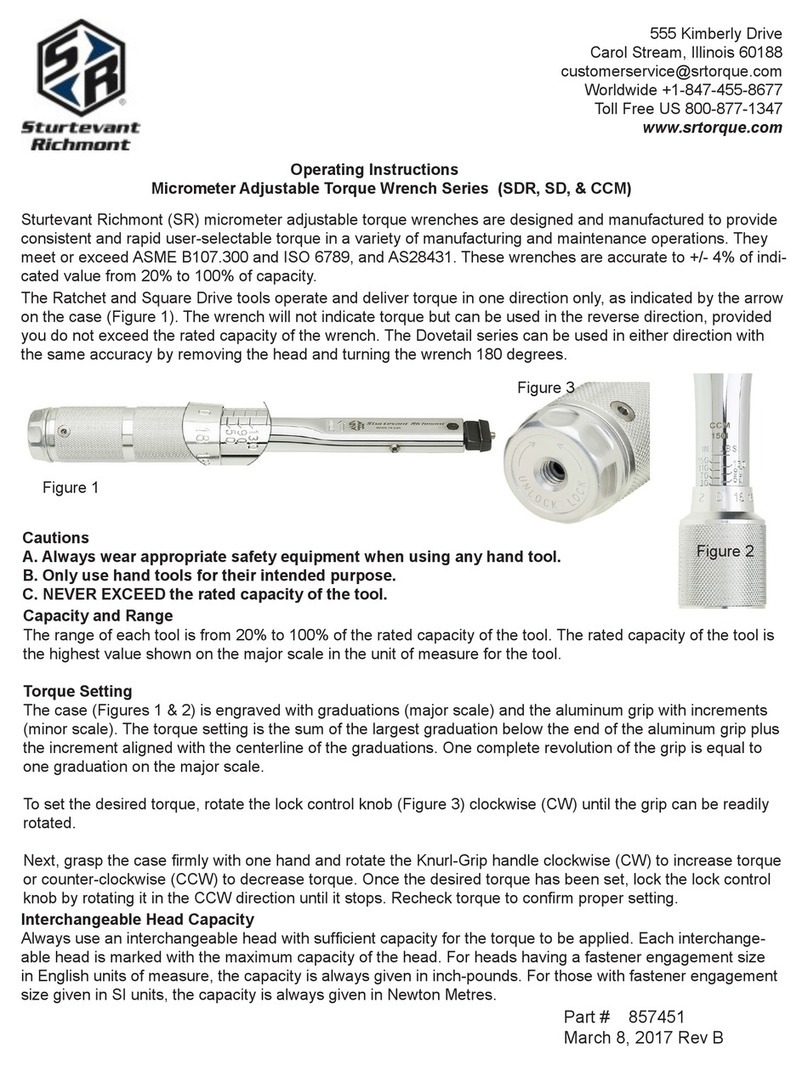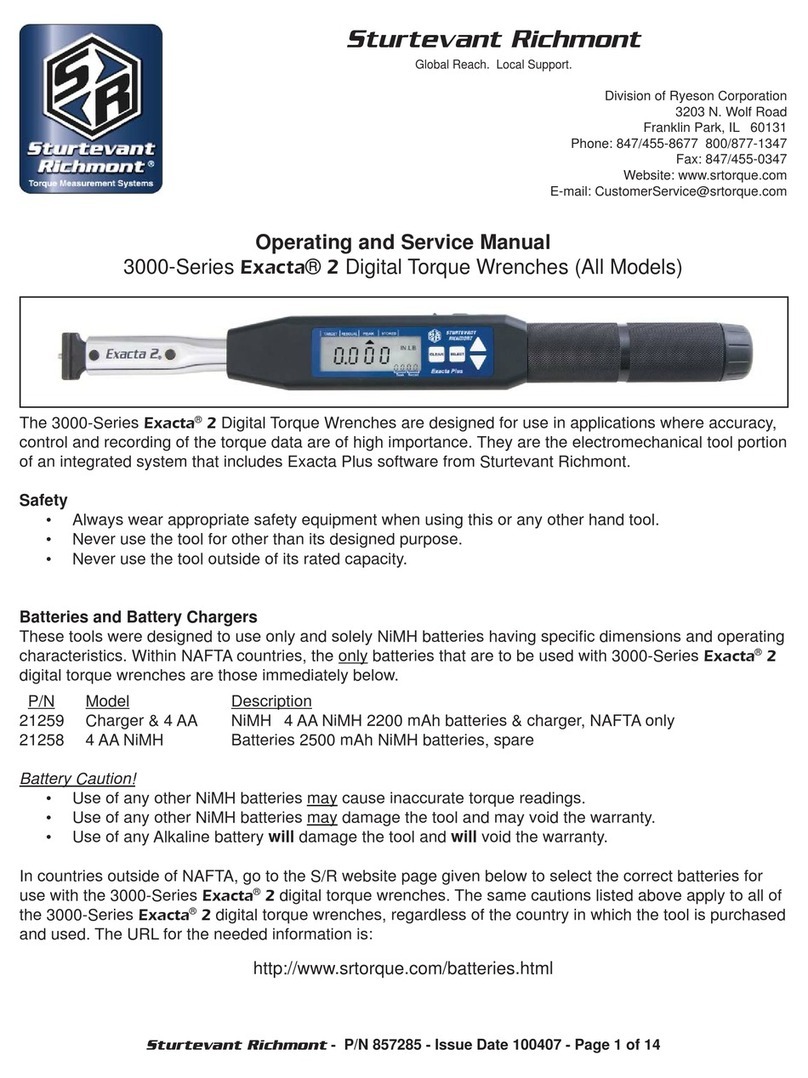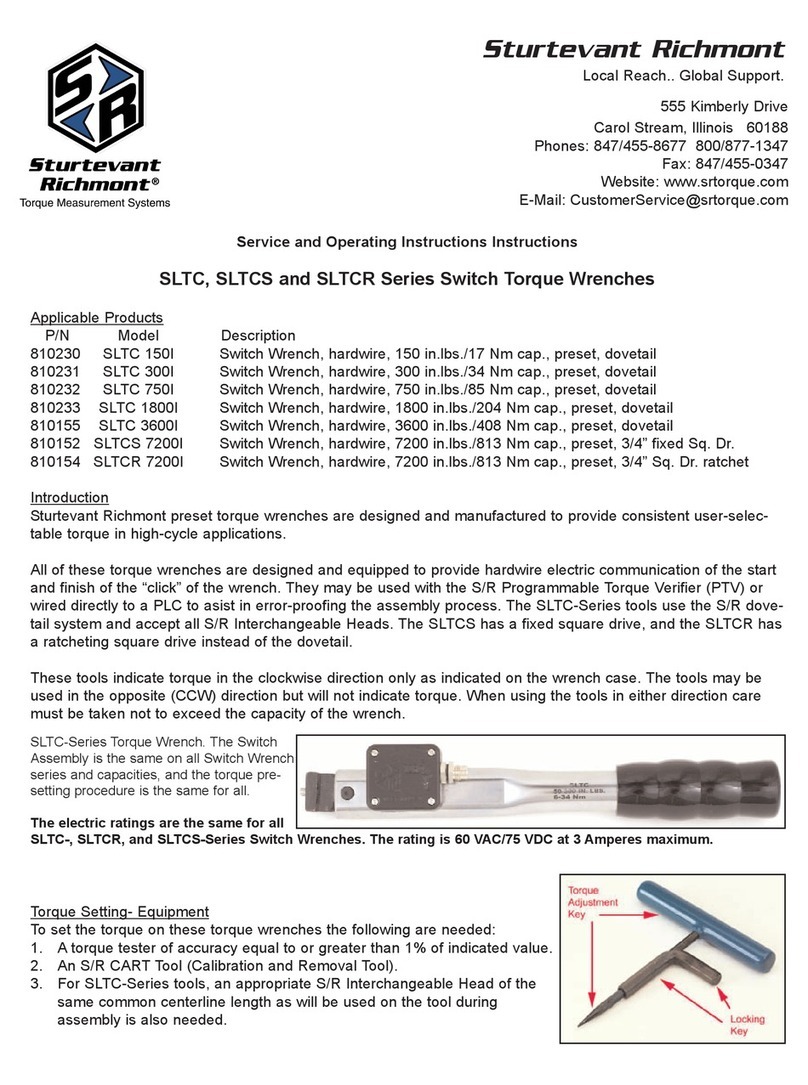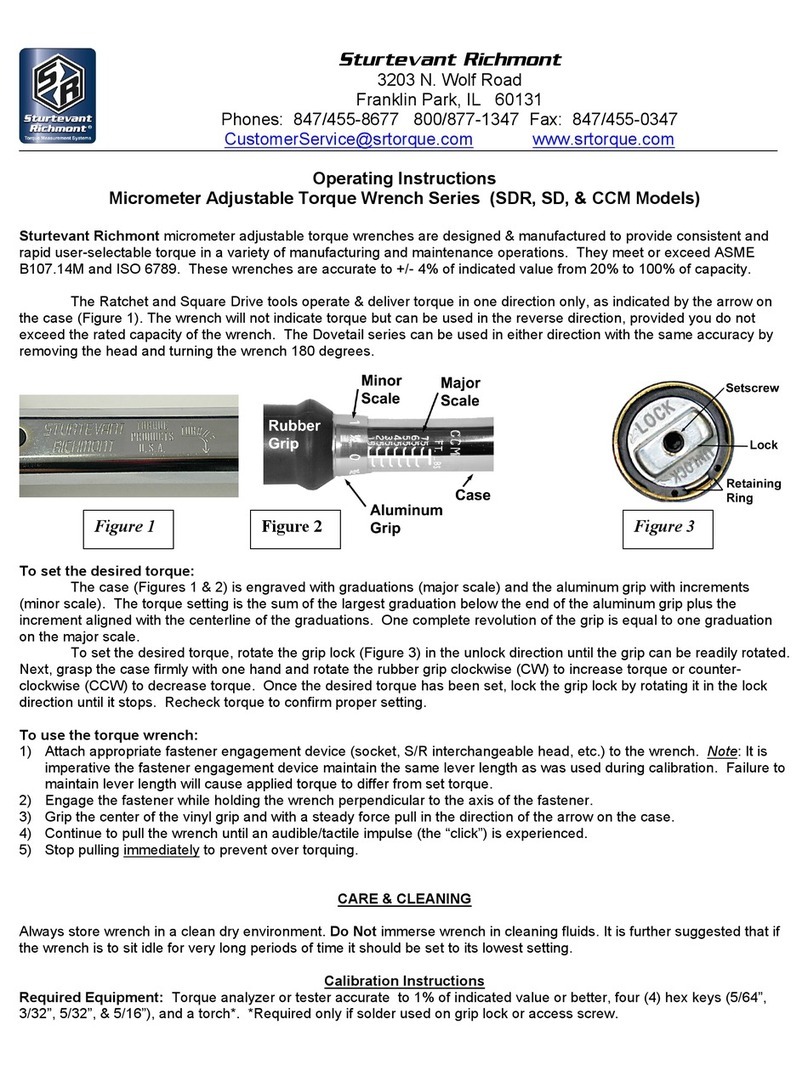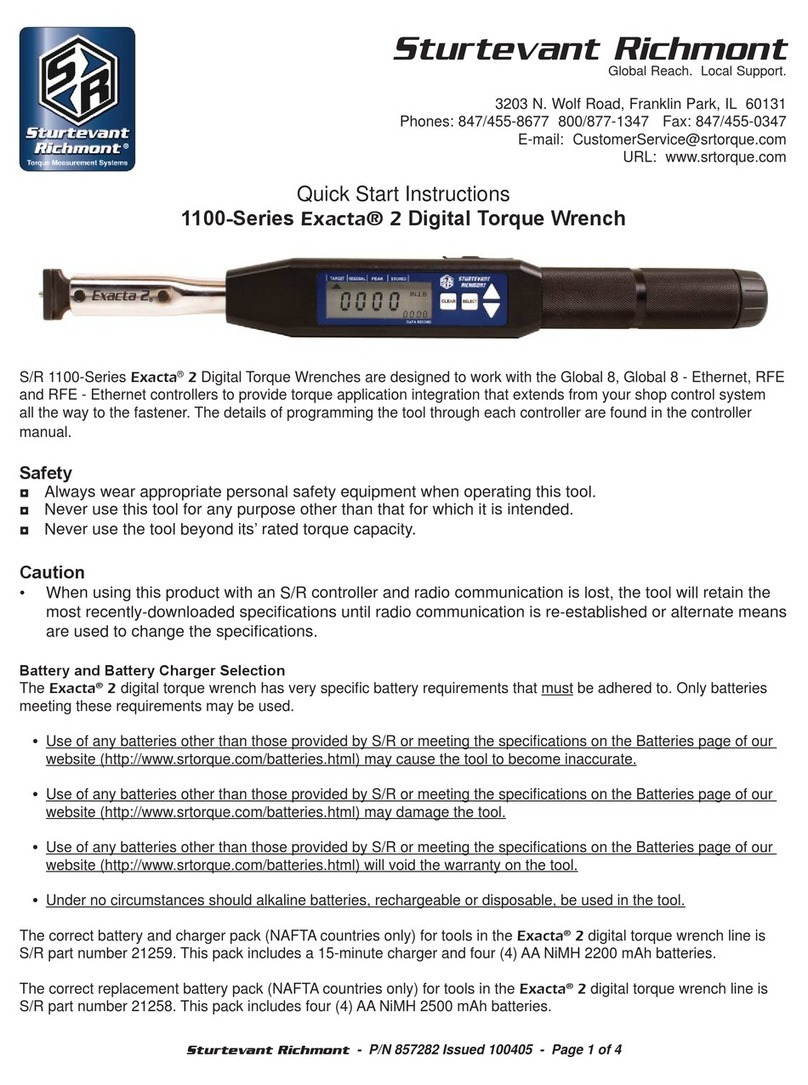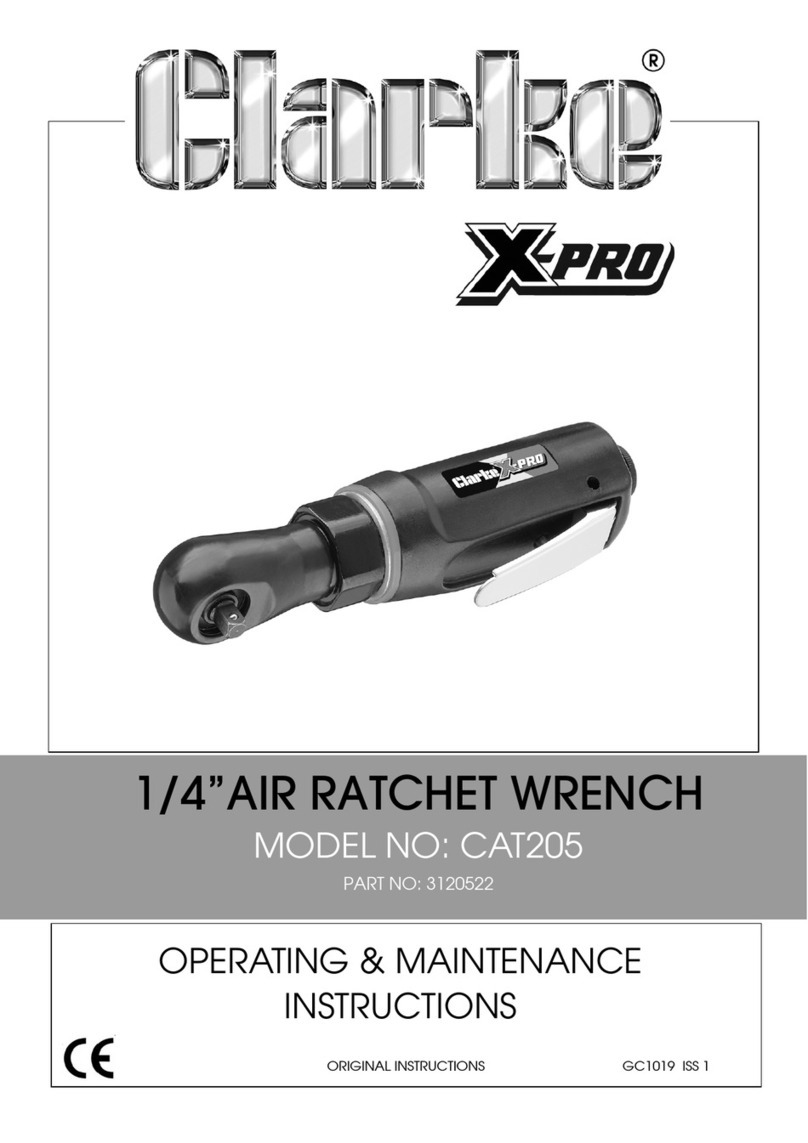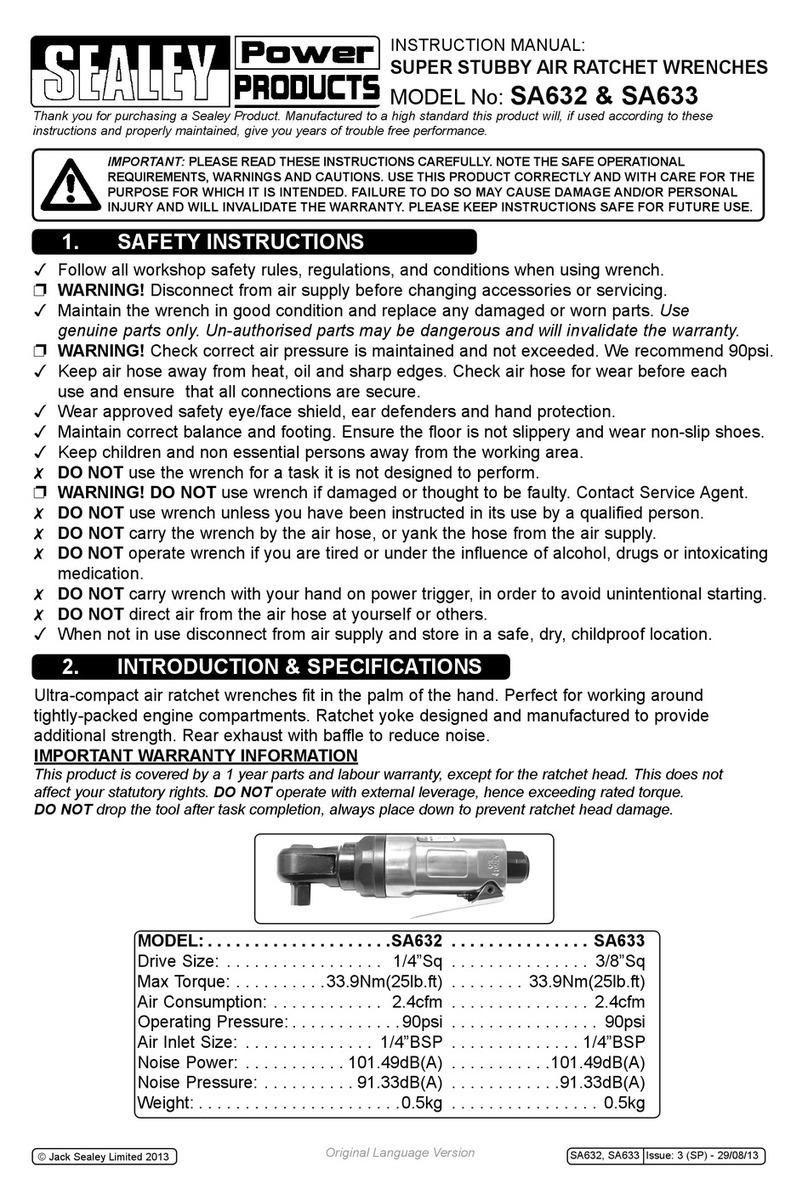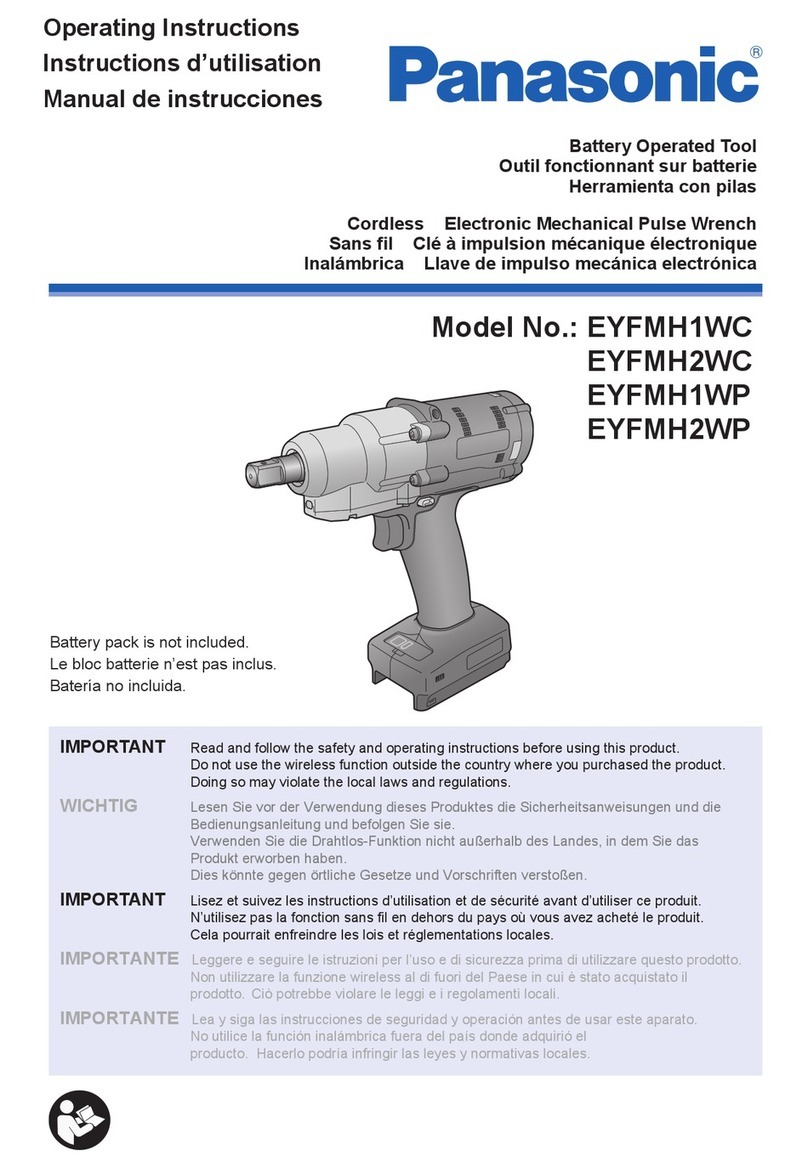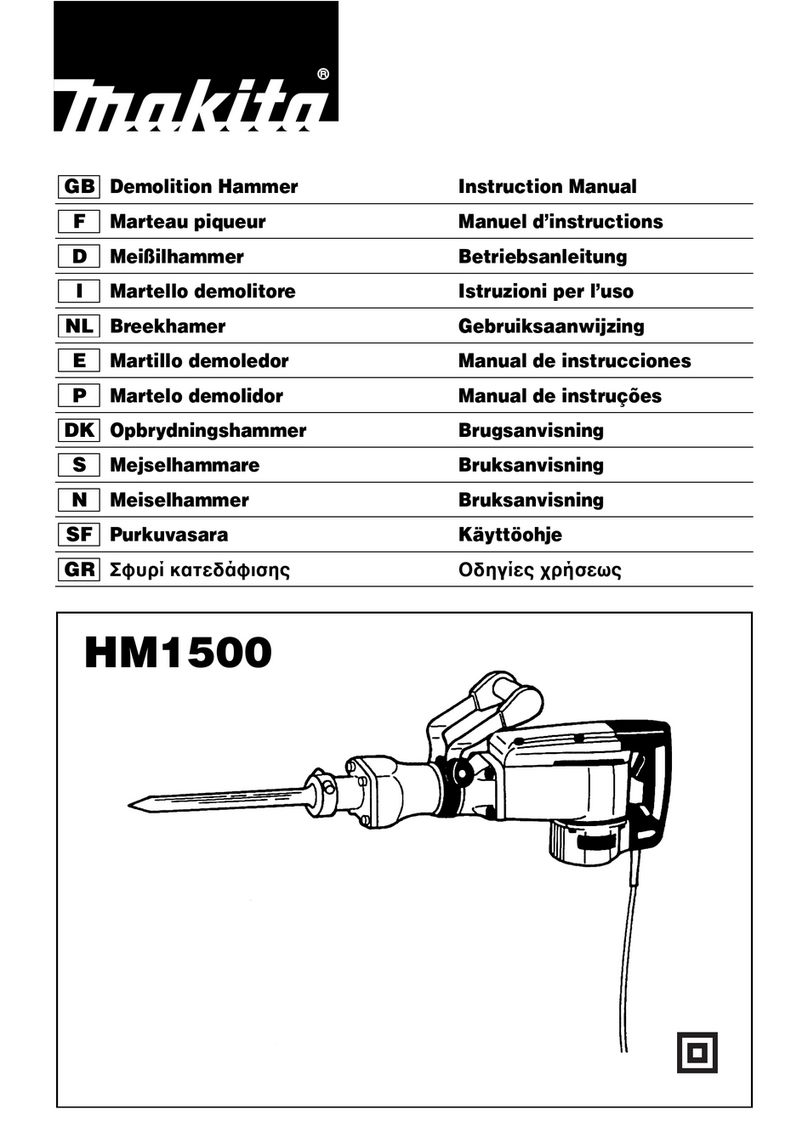EXACTA 1350-TD SERIES Operating Instructions
Sturtevant Richmont P/N SRT857424 Rev A –02/21/2023 4
Modes of Operation
The meaning of some settings may change depending on mode.
Peak Mode
Peak mode shows the current peak torque on the tool until torque is released. Torque display begins at 4% of full scale
torque capacity. The yellow LED lights up as minimum torque is approached.
•Target Torque –Apply torque to this value to get a green LED.
•Minimum Torque –This is the minimum acceptable torque for the joint. The light band will be yellow and status
OK when this value is met. If torque is between the minimum and maximum settings, it will turn green when
torque is released and the dwell timer has expired.
•Maximum Torque –The light band will turn red and status HI if the peak value exceeds this setting.
Torque To Angle (T2A) Mode
In T2A mode, a joint is tightened to a prescribed target torque. Then the fastener is turned through an additional angle,
intended to stretch the fastener and thus apply clamp load by an amount proportional to the angle.
The tool will display the target angle in the Idle state. As torque is applied, the measured torque is displayed in large digits,
with an angle of 0°. When the Target Torque is reached, the display changes to angle in large digits, starting at 0°. The
yellow LED lights up as the angle approaches its target.
•Target Torque –Apply torque to this value to start counting angle. This is typically set to the snug point on the joint
(the point at which the head of the fastener has bottomed out).
•Minimum Torque –This is the minimum acceptable torque for the joint.
•Target Angle –This is the minimum acceptable angle. The light band will turn green and status OK when minimum
torque and target angle are met.
•Maximum Angle –This is the maximum acceptable angle. The light band will turn red and status HI if angle exceeds
this setting.
•Maximum Torque –This is the maximum acceptable torque for the joint. While final angle is of primary interest, a
check on final torque may be warranted as well (e.g., to detect a fastener that is too hard to stretch). The light
band will turn red and status HI if the peak value exceeds this setting. Final torque must fall between the minimum
and maximum torque settings to be acceptable.
Torque With Angle Monitoring (TAM) Mode
TAM mode is an extension of Peak mode, adding the ability to detect cross-threaded fasteners, double hits on a joint, and
the like. Primarily, it adds the constraint that a fastener must turn through a minimum angle before minimum torque is
reached. TAM mode uses the same settings as Peak mode, plus:
•Snug Torque –This is the torque value at which angle measurement starts. This is typically set to the snug point on
the joint (the point at which the head of the fastener has bottomed out).
•Target Angle –This is the minimum angle needed before minimum torque is reached. The light band will turn red
and status DH (Double Hit) if minimum torque is reached before minimum angle.
•Maximum Angle –This is the maximum acceptable angle. The light band will turn red and status HI if angle exceeds
this setting.
Torque Zeroing
Pressing the button will zero the torque reading on the tool. Do not apply torque while zeroing otherwise torque results
will be incorrect.