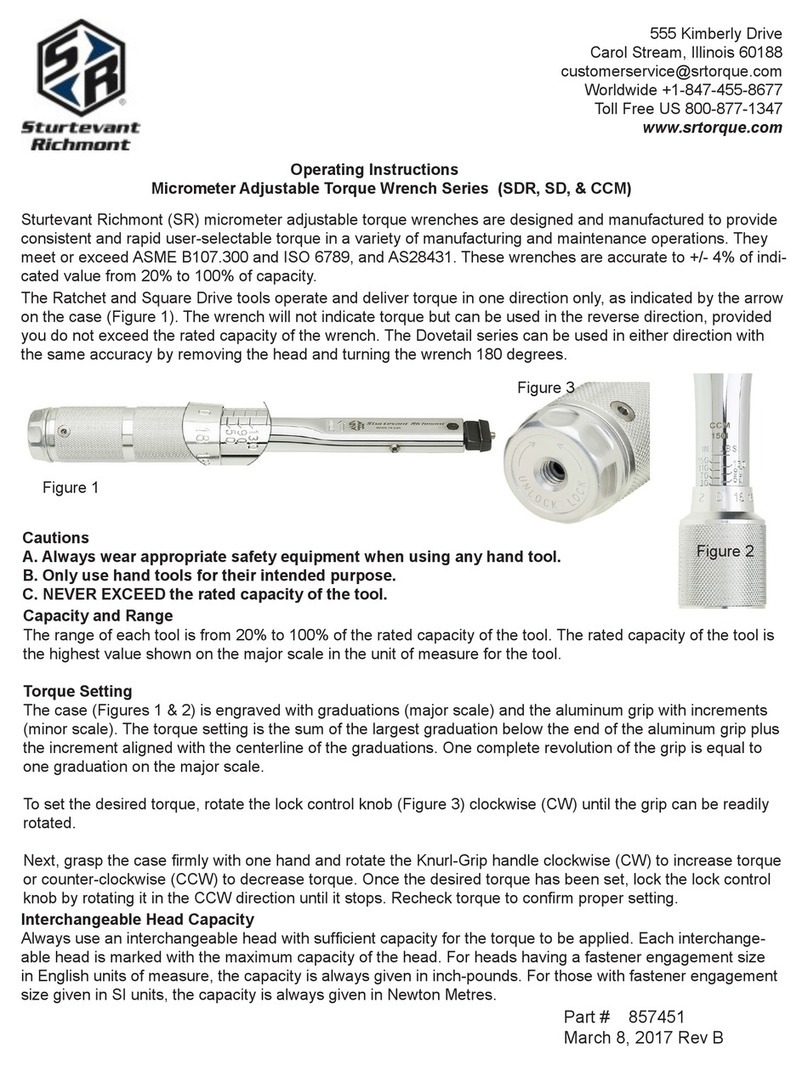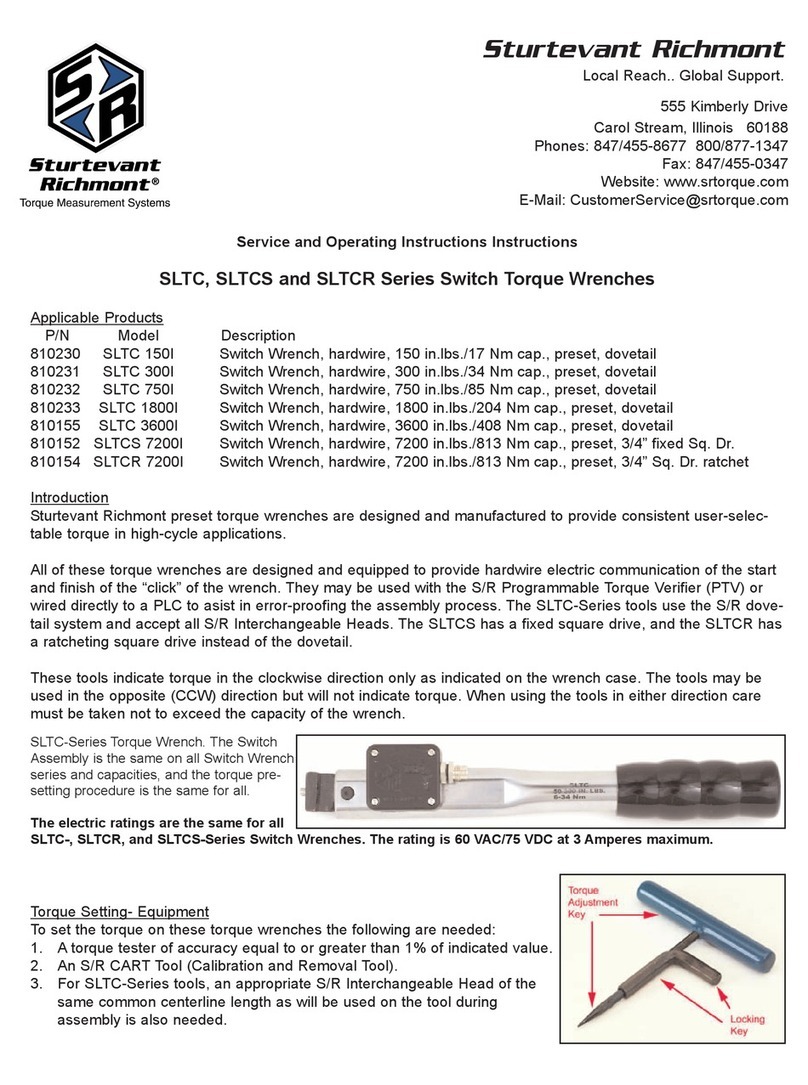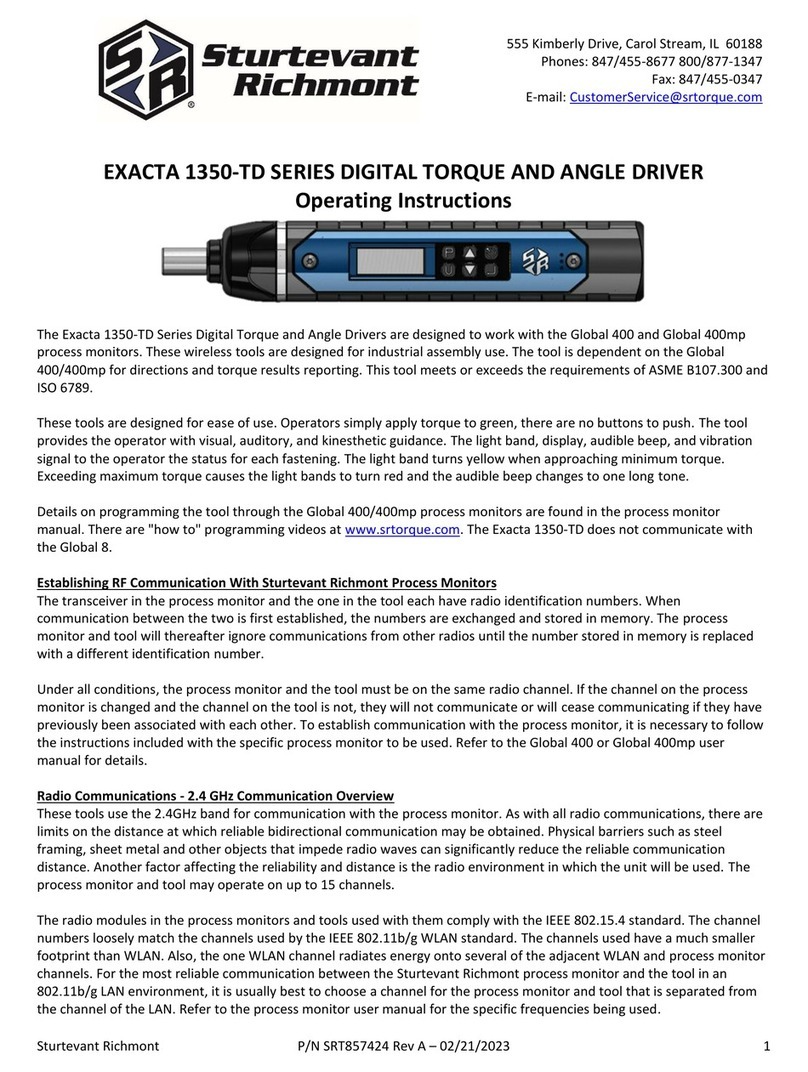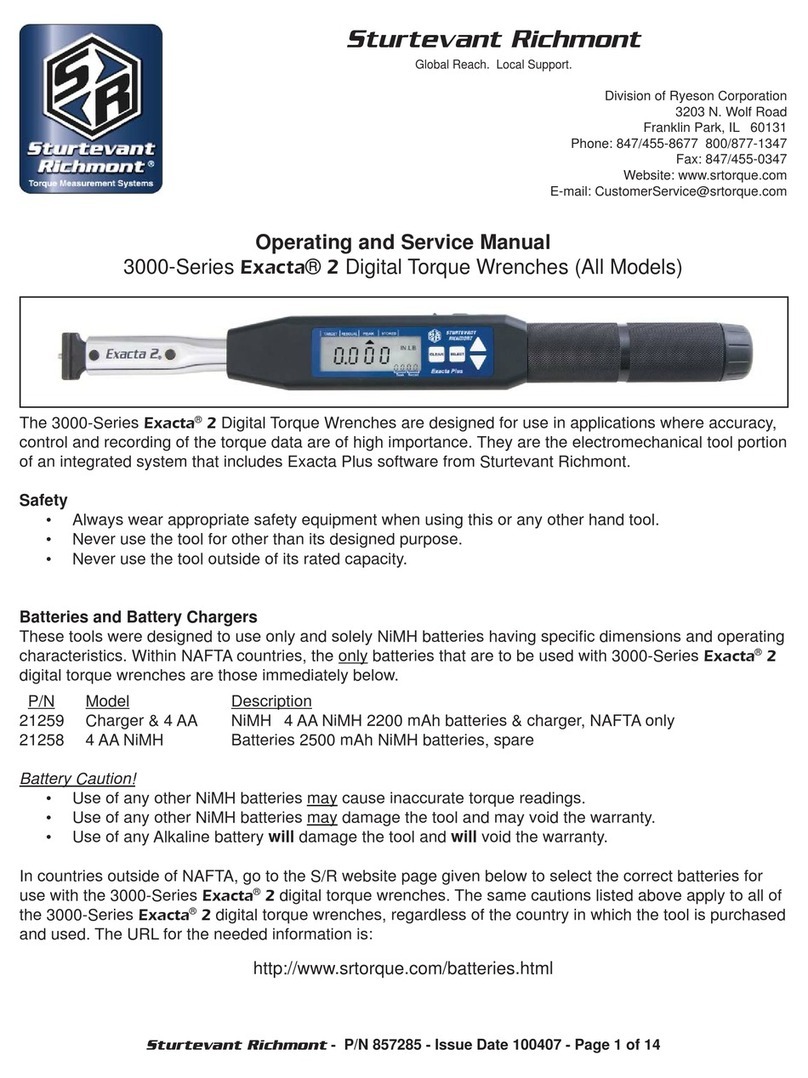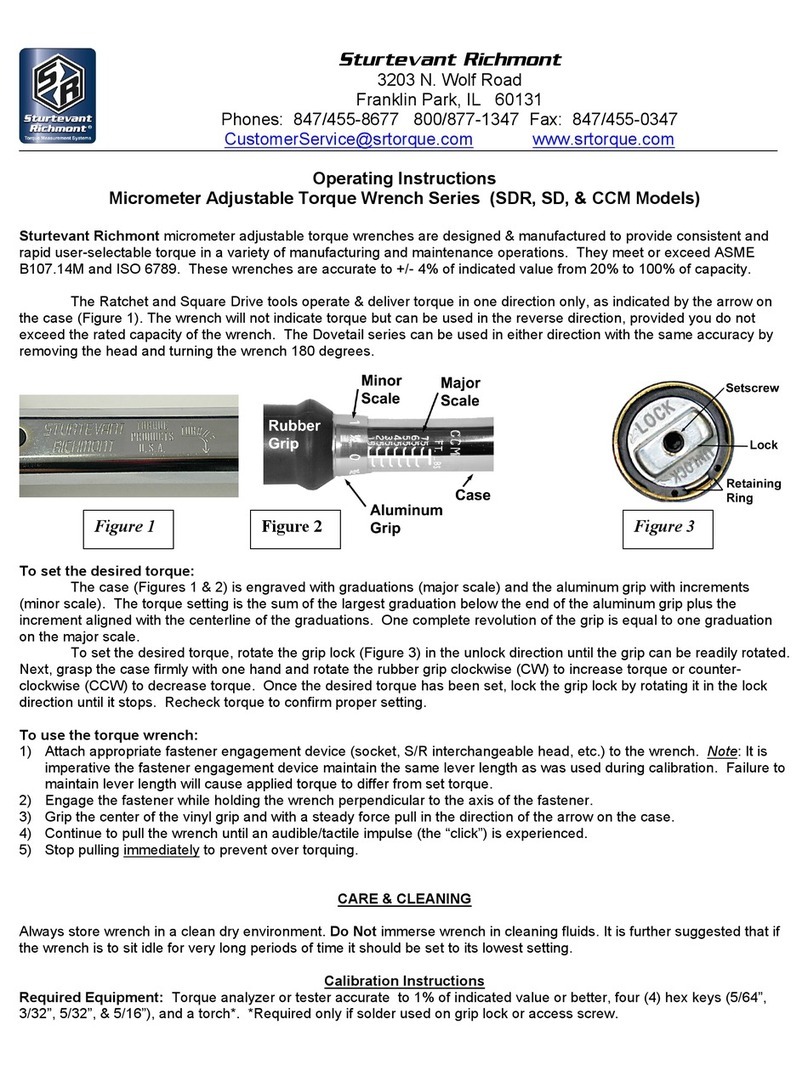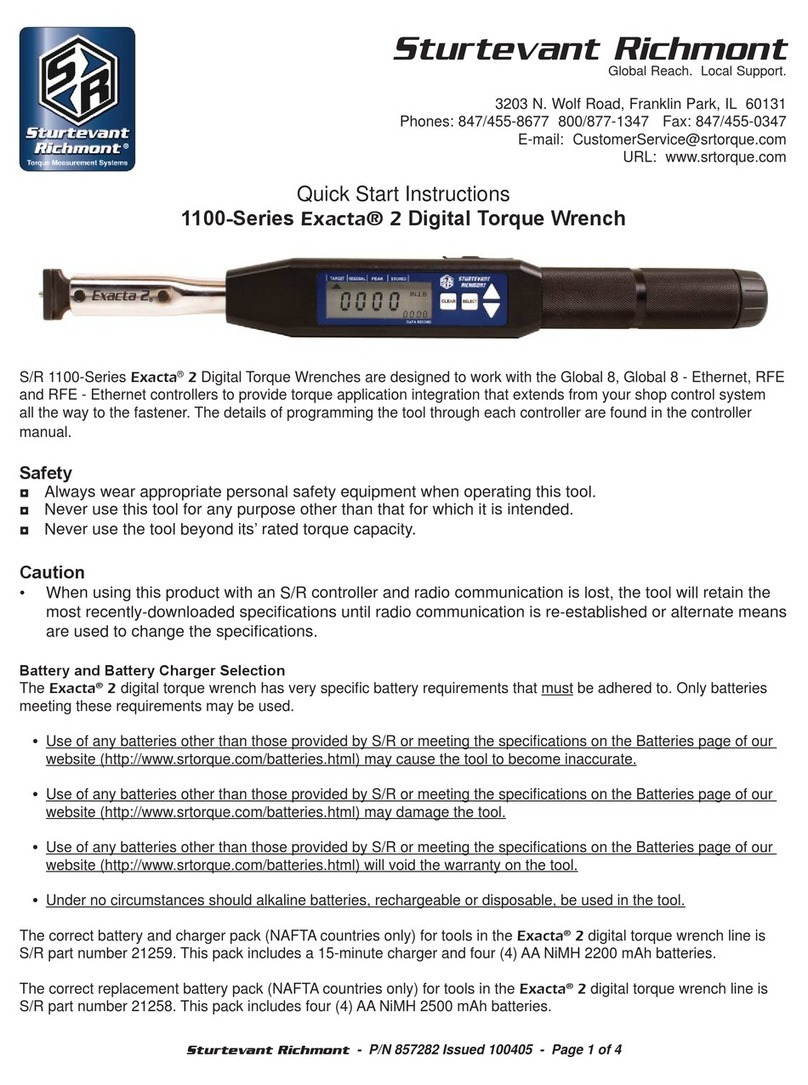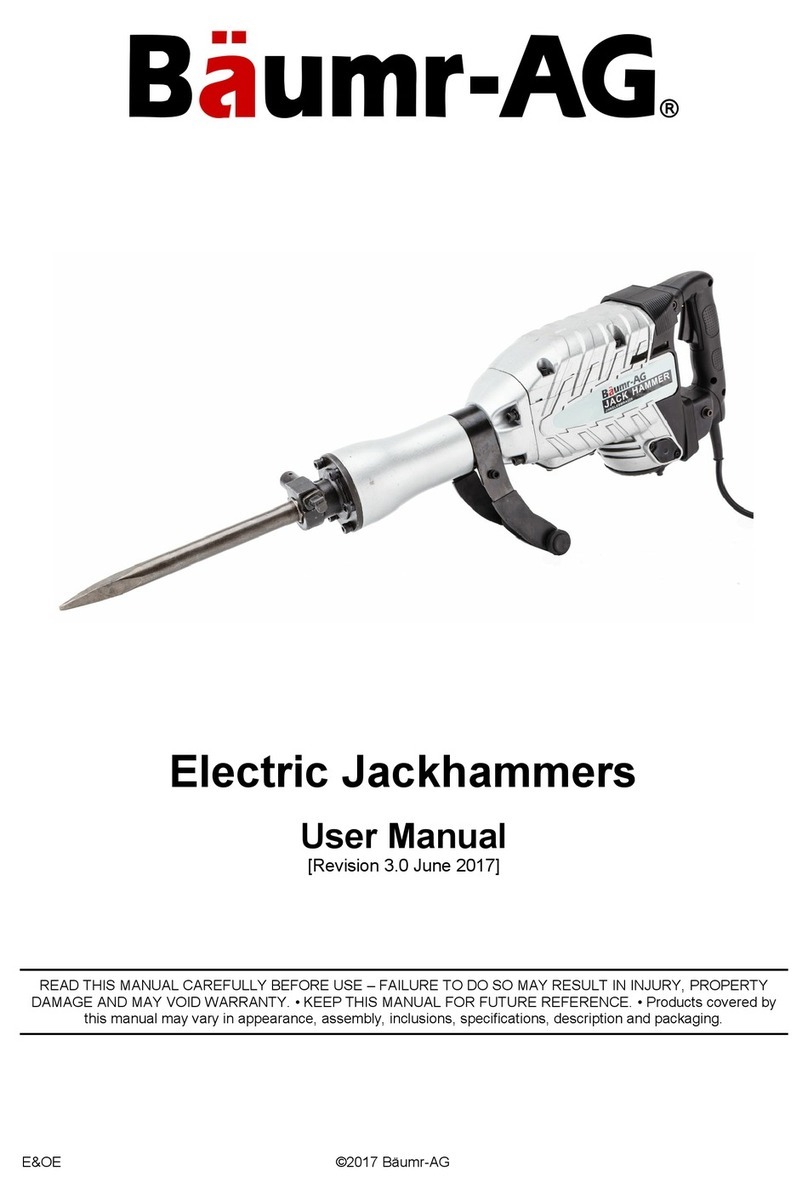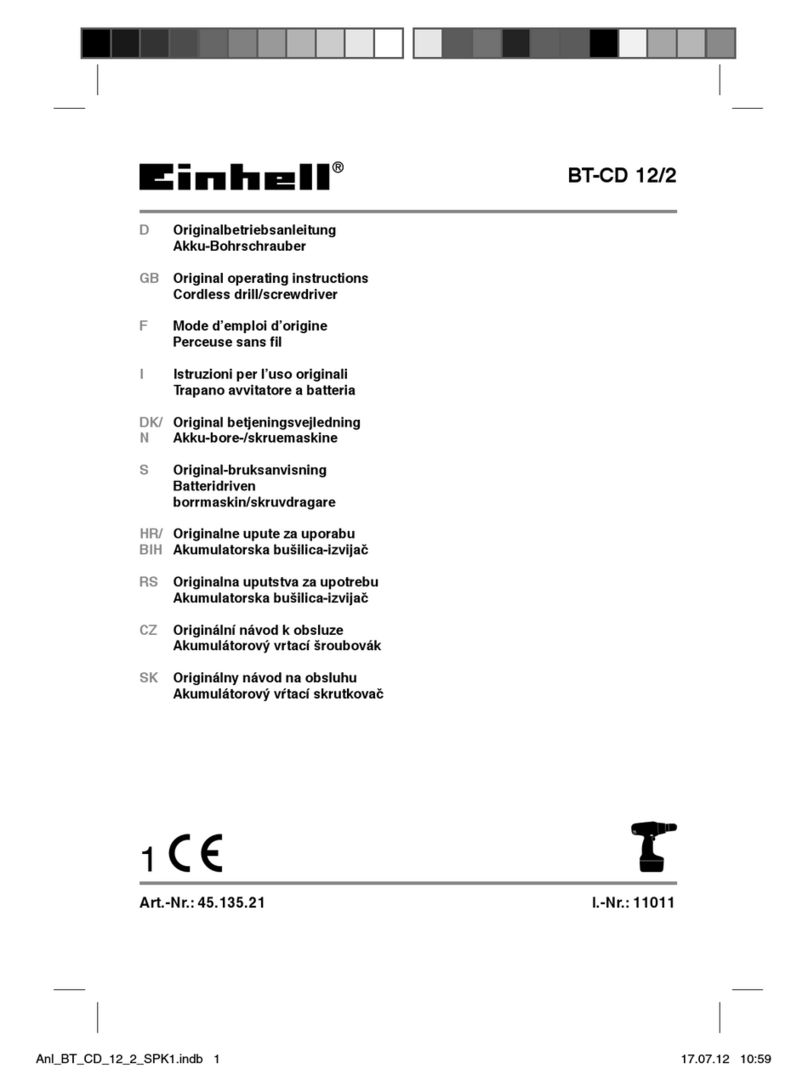17.
Buzzer
This buzzer provides an audible indication of the torque status to augment the visual indicators. When
in use, the buzzer emits a single sound when power to the tool is enabled, a rapid series of beeps
when the torque specification is attained and while within the speci
fication. It will emit a single longer
beep if
the torque specification or torque capacity is exceeded.
18.
Rear LED Lens (Circular, #16 in image on previous page)
This lens illuminates with the color (Yellow-Orange/Green/Red) in the same manner as the display when
the LED color system is in use. This notifies the user of the tightening status even when the tool is used
in an orientation where the LCD display is not immediately visible.
Wrench Electronics Starting Routine
To use the wrench, slide the power switch (9) to the Enabled or On
position. The tool will begin an internal starting routine and the display
will
fi
rst show the Series Number of this Exacta 2 wrench. The display
will show 1200. In the lower right hand corner of the display you will
see the tool firmware number. The display then shows tool capacity in
foot pounds. The radio serial number is the third item for display. This
completes the initial start-up screen sequence.
Once the initial start-up sequence is complete the wrench moves to suspend mode. In suspend mode the
screen dims and the screen shows a horizontal dashed line where the torque values normally appear.
If the tool has been associated with or learned by a Global 400 or 400mp, the lower right-hand corner of
the display will have the characters “rad” active. If the radio has not been associated with a Global 400 or
400mp, the lower right hand corner of the display will read “bad”.
Association or Learning Process with the Global 400/400mp
Each Global 400/400mp and the different types of SR branded wireless tools use a XBEE transceiver.
Each transceiver has its own unique address. Once a tool is associated to a Global 400/400mp they will
only communicate with each other. To change a tools location within a facility and connect that tool to a
different Global 400 the tool must be erased from the original Global 400/400mp.
Associating a 1200 Series Exacta 2 with a Global 400/400mp is fast and easy. See the Global
400/400mp owner’s manual for details and processes.
Using the Tool with the Global 400
Once the tool and process monitor radios are connected, the tool must be assigned to a parameter
before it can be used. See Global 400/400mp owner’s manual for complete details.
Performance NOTE:
SR 1200-Series Exacta® 2 Digital Torque Wrenches are NOT designed to be used without a Global 400 or
Global 400mp. The only time this tool can be operated without a process monitor is during calibration. During
calibration the 1200 Series wrench must have the radio disabled.
When the tool is used with a Global 400, the keypad is locked. This is part of the error proofing approach
to ensure that torque values or other parameter settings are NOT changed anywhere but at the Global
process monitor or in the Global Manager software. Details for this process are found in the Global
Manager software owner’s manual.