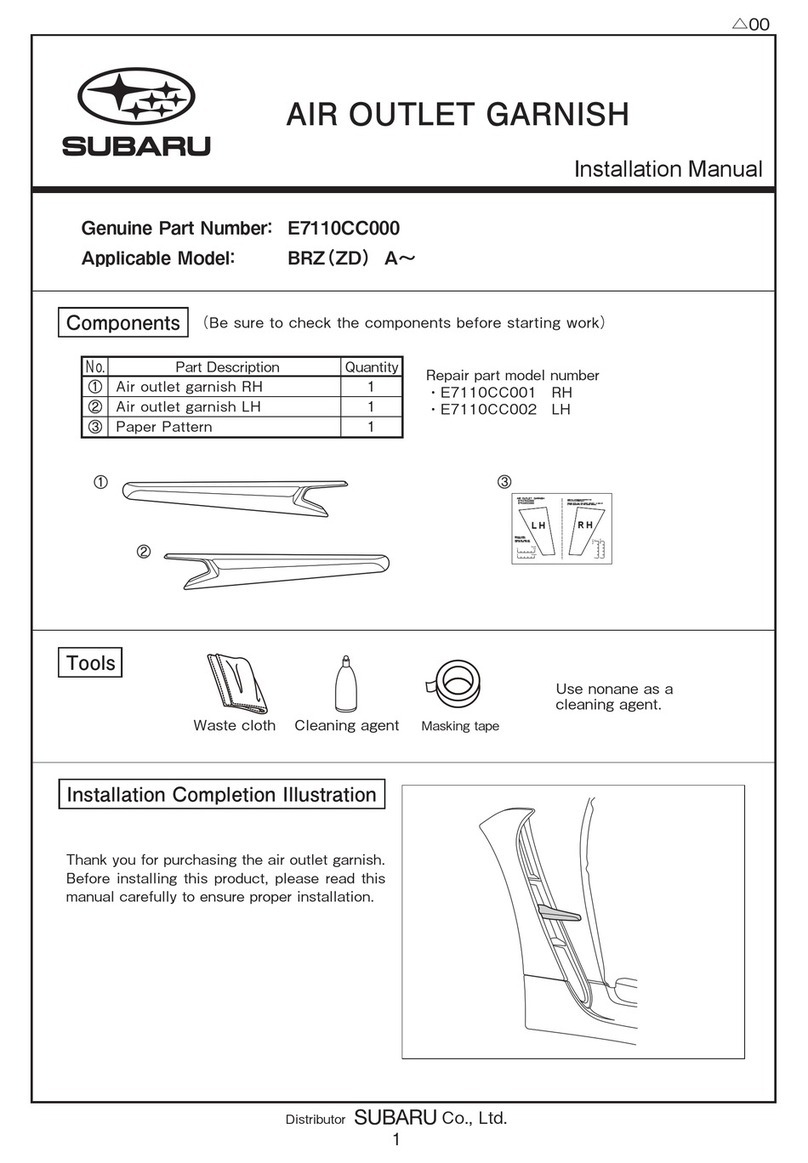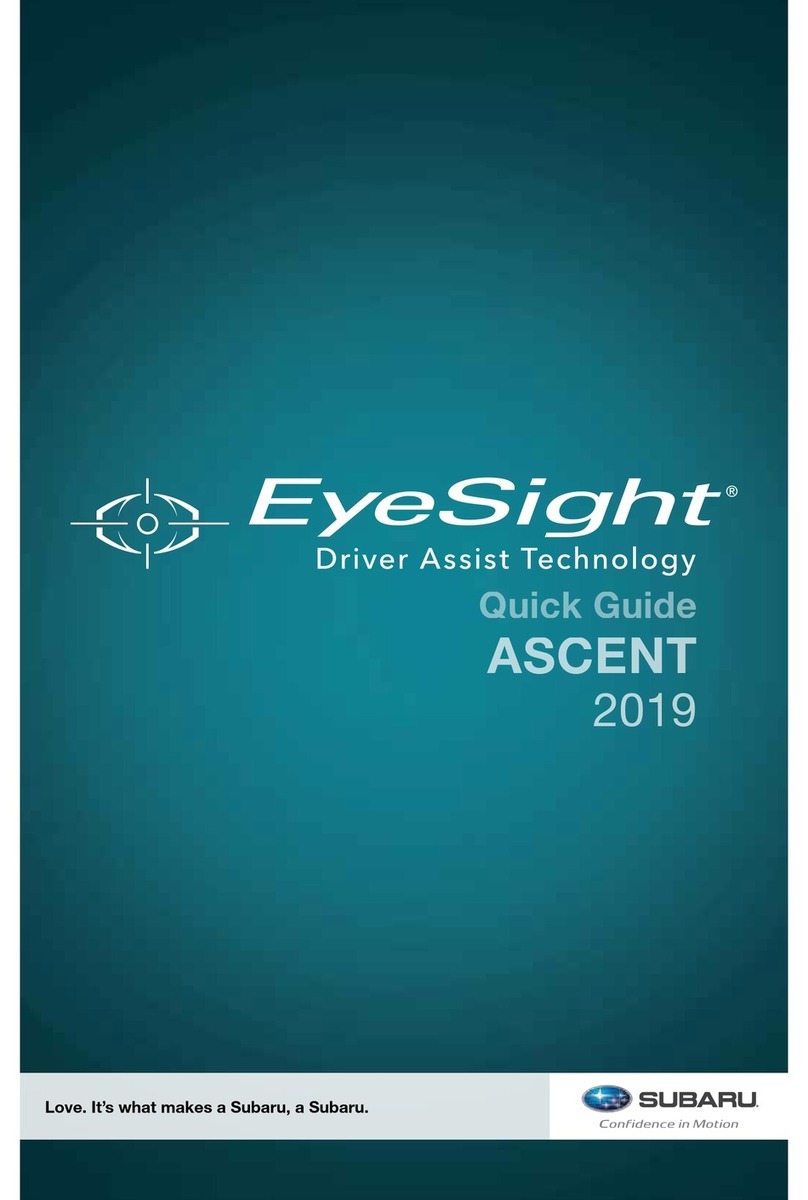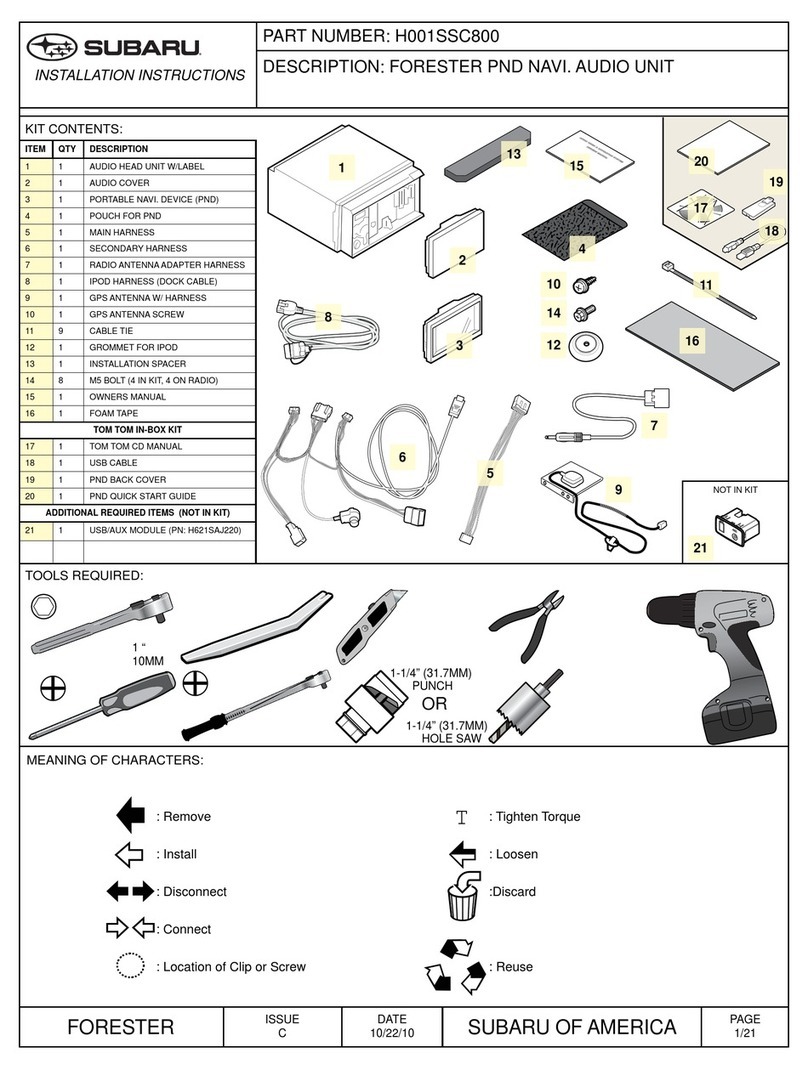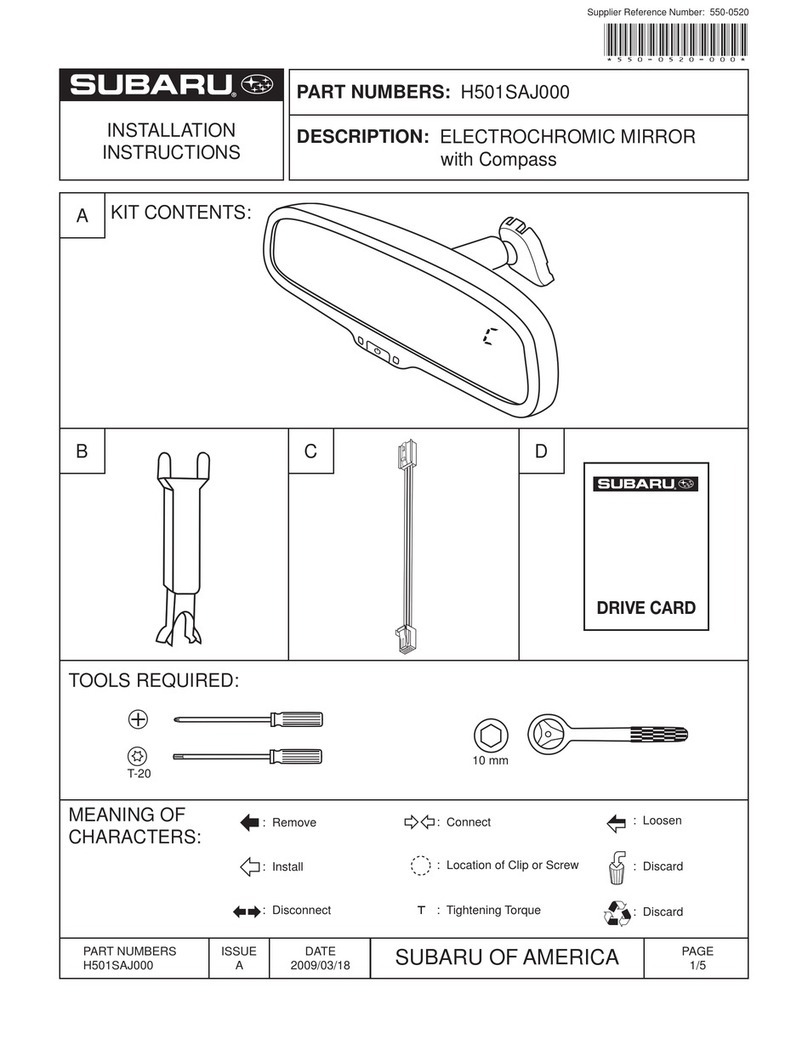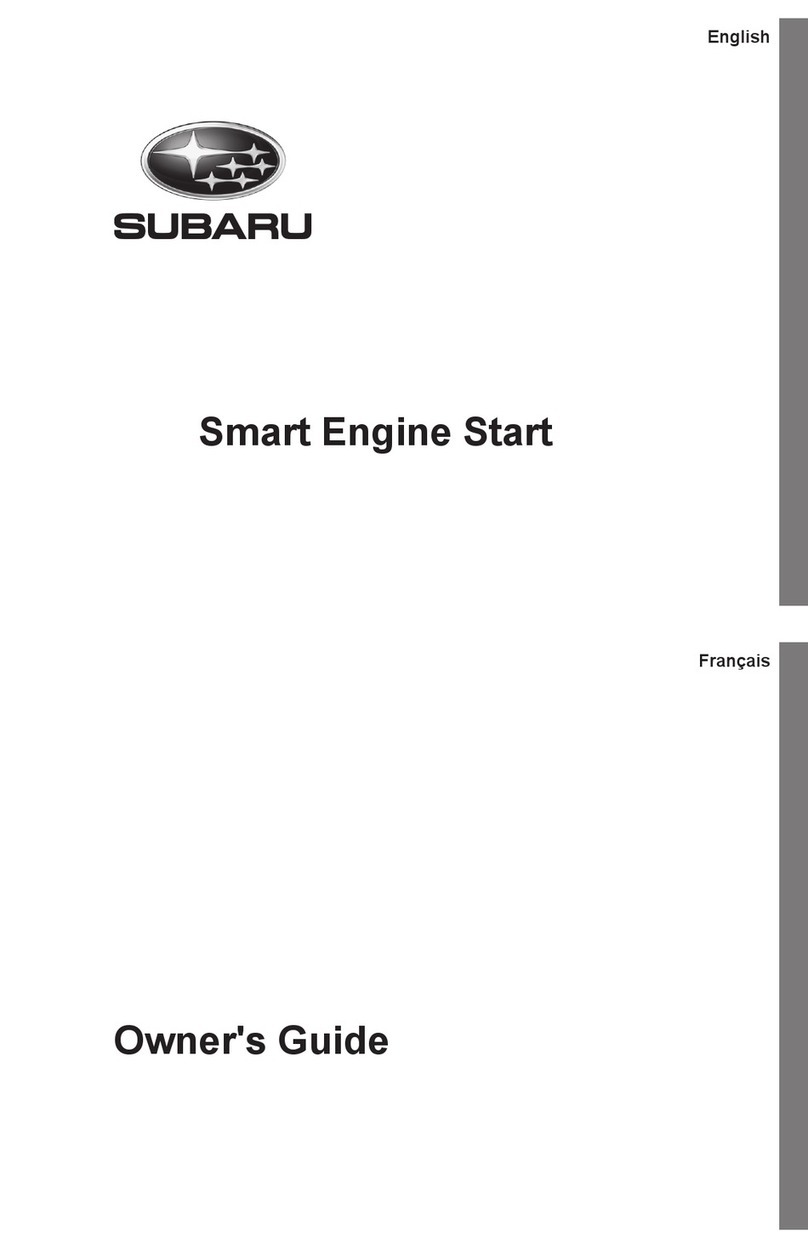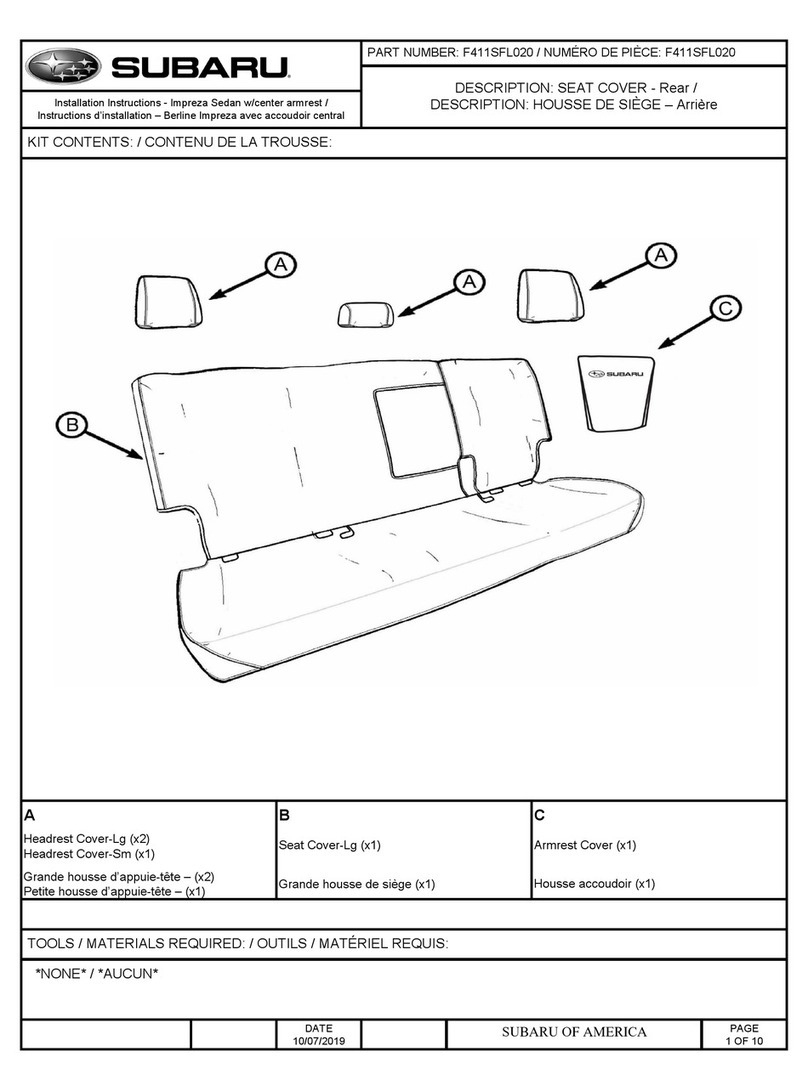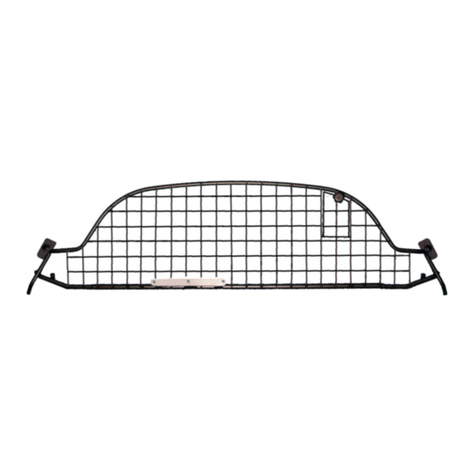Camera
DriverFocus uses a near-infrared
camera to focus on the driver’s eyes
and head positions.
Multi-Function Display (MFD)
The MFD is used to register and
delete users. Navigate the MFD
screens using the INFO and i/SET
switches on the steering wheel.
Info Switch
Press this switch to cycle through the
MFD display screens. Navigate to the
“Settings” menu to register users.
i/SET Switch
Pulling the up and down arrow
switches will navigate through the
settings menus. Pull the i/SET switch
to conrm a selection.
OFF Switch
Pressing this button on the lower
left instrument panel will toggle
the DriverFocus system off or on.
DriverFocus defaults to on when
the ignition is restarted.
Your 2019 Forester features Subaru DriverFocus, an all-new state-of-the-art system that helps reduce distracted driving for both
new and experienced drivers.
Each day in the United States, more than 1,000 people are injured in crashes reported to have involved a distracted driver.
Working with our award-winning EyeSight® Driver Assist Technology, DriverFocus is like having an attentive co-pilot along for
the ride, available to give a helpful alert if a driver becomes distracted or drowsy. For added convenience, DriverFocus can also
recognize drivers and remember their preferences such as seat and side mirror positions.
DriverFocus Components
Quick Reference Guide |DriverFocus System
Combination Meter
Display (CMD)
The CMD provides audible (beeping) and
visual alerts, and reminders when drowsy or
distracted driving is detected. DriverFocus
status is also displayed in the CMD. See chart
below for description of Status Icons.
CAUTION:
• DriverFocus is designed to provide a more safe and comfortable driving experience by assisting, not replacing, the driver.
• DriverFocus cannot detect if the driver is actually awake or asleep, getting drowsy, not paying attention, or if driving abilities have diminished.
• In some circumstances, DriverFocus may not be able to correctly assess the driver’s awareness.
See your Owner’s Manual for more details and a complete listing of warnings and cautions.
DriverFocus is actively
operating
OFF
(Switch was pressed)
Temporary Stop
(See Owner’s Manual)
Malfunction
(Contact your Subaru Retailer)
Status Icon Indication