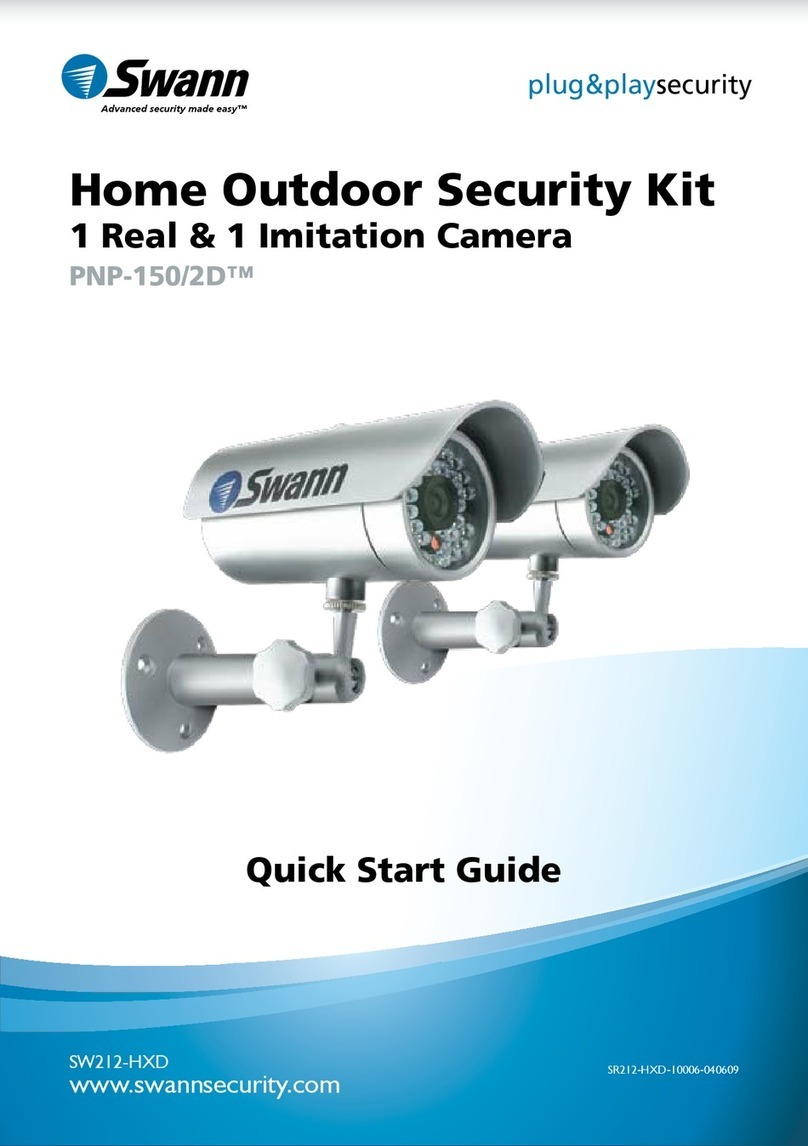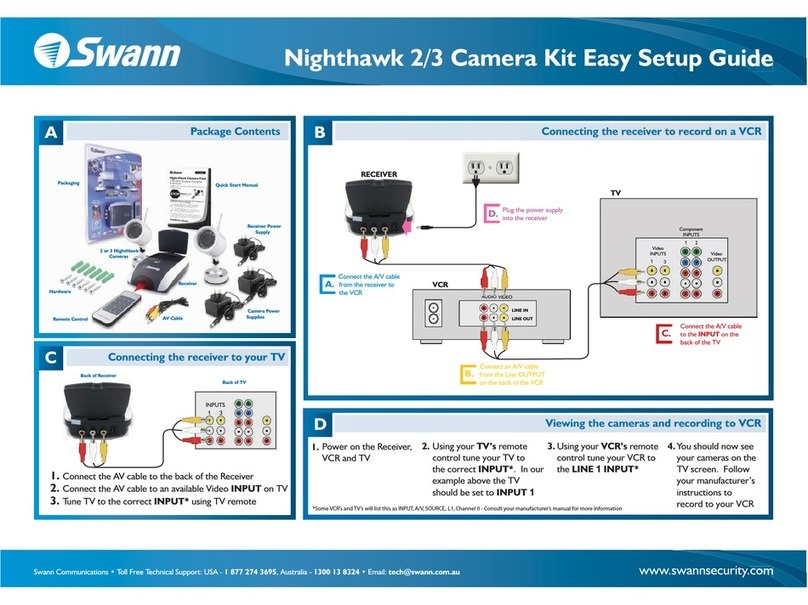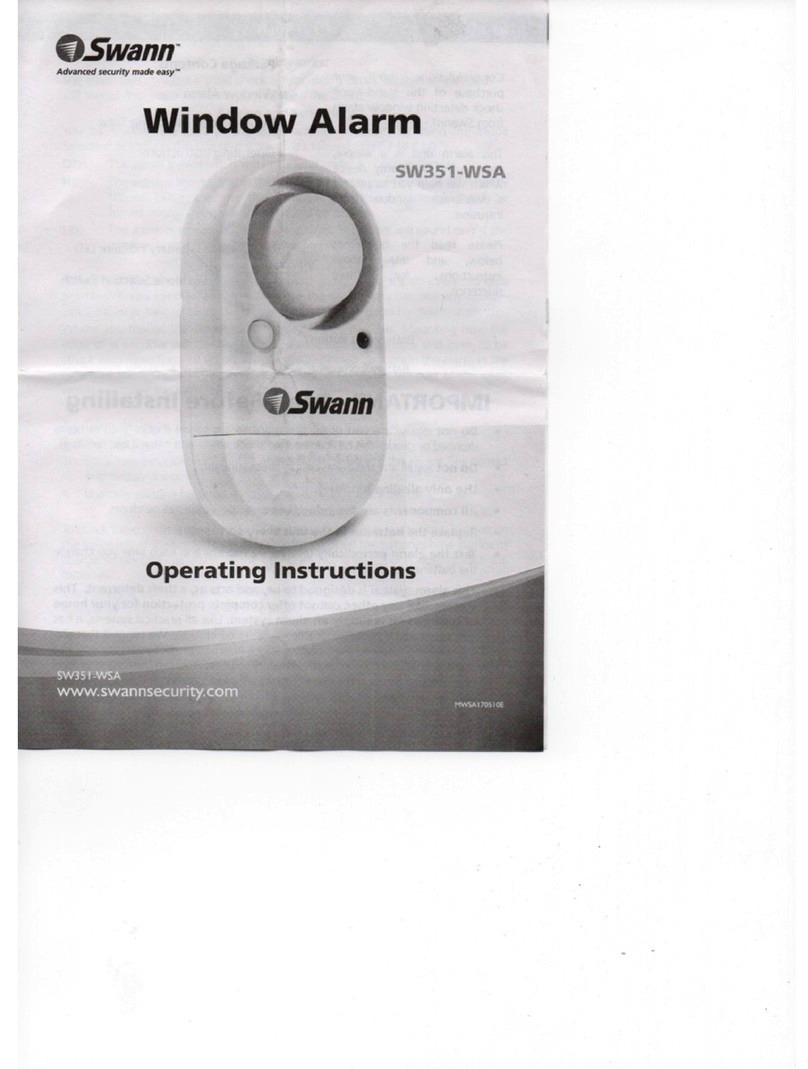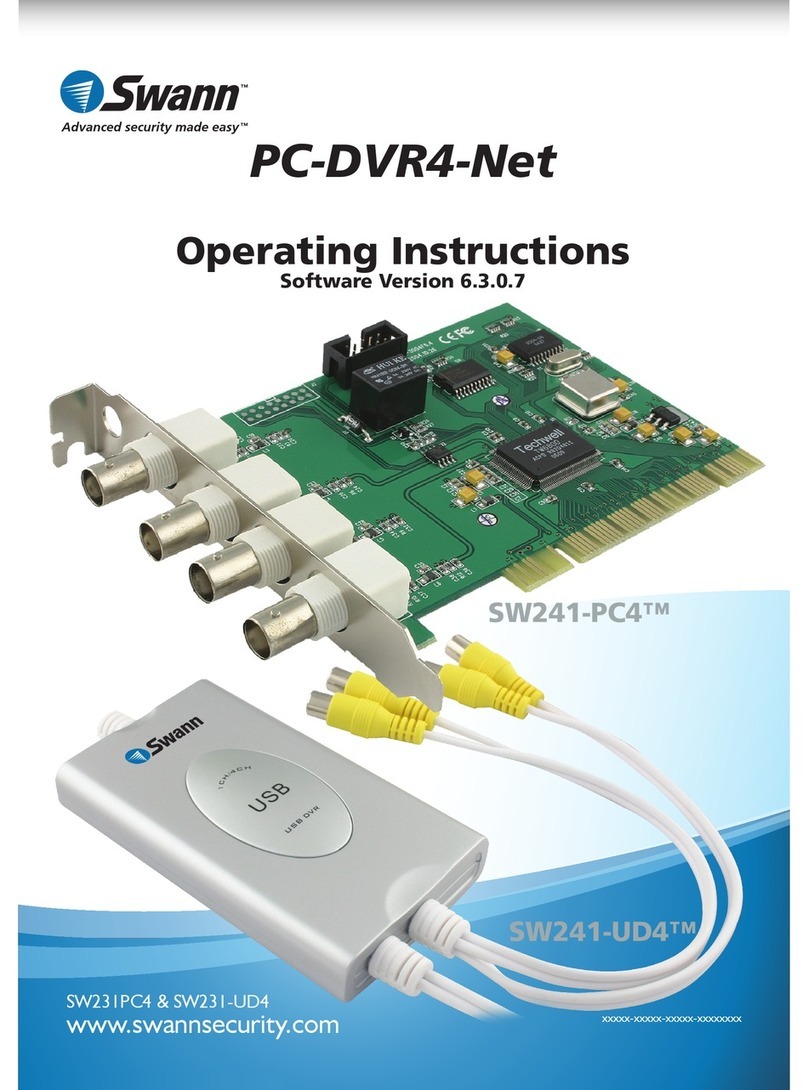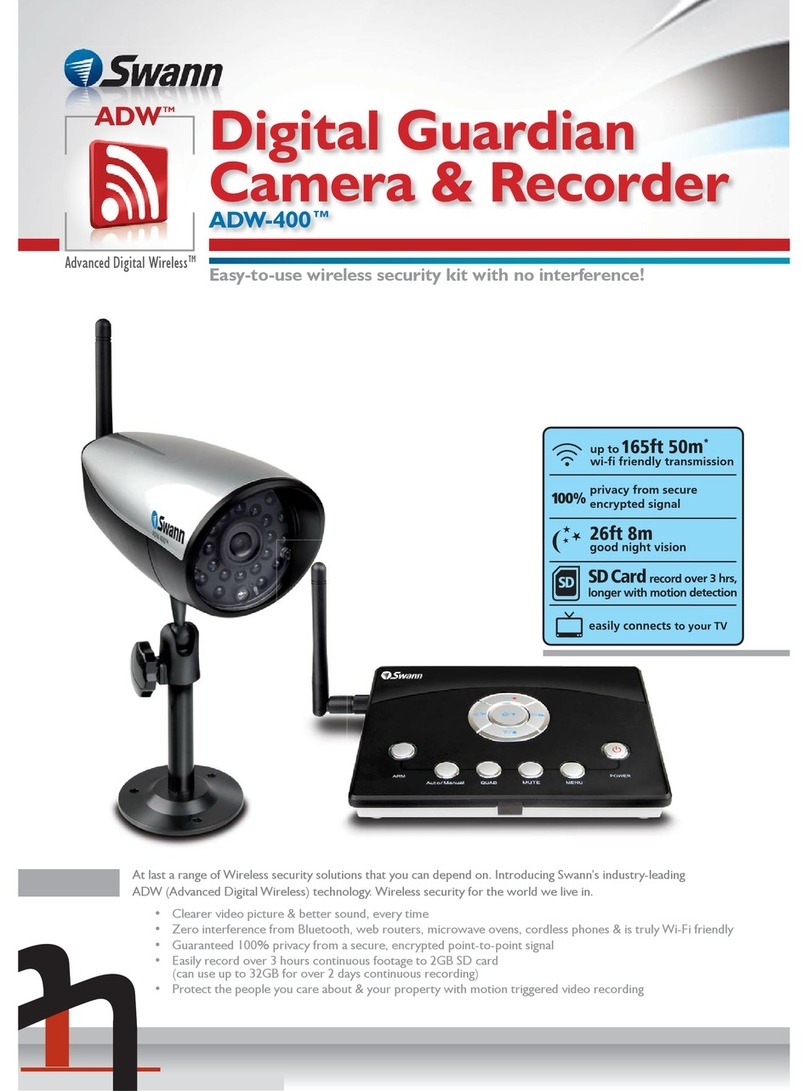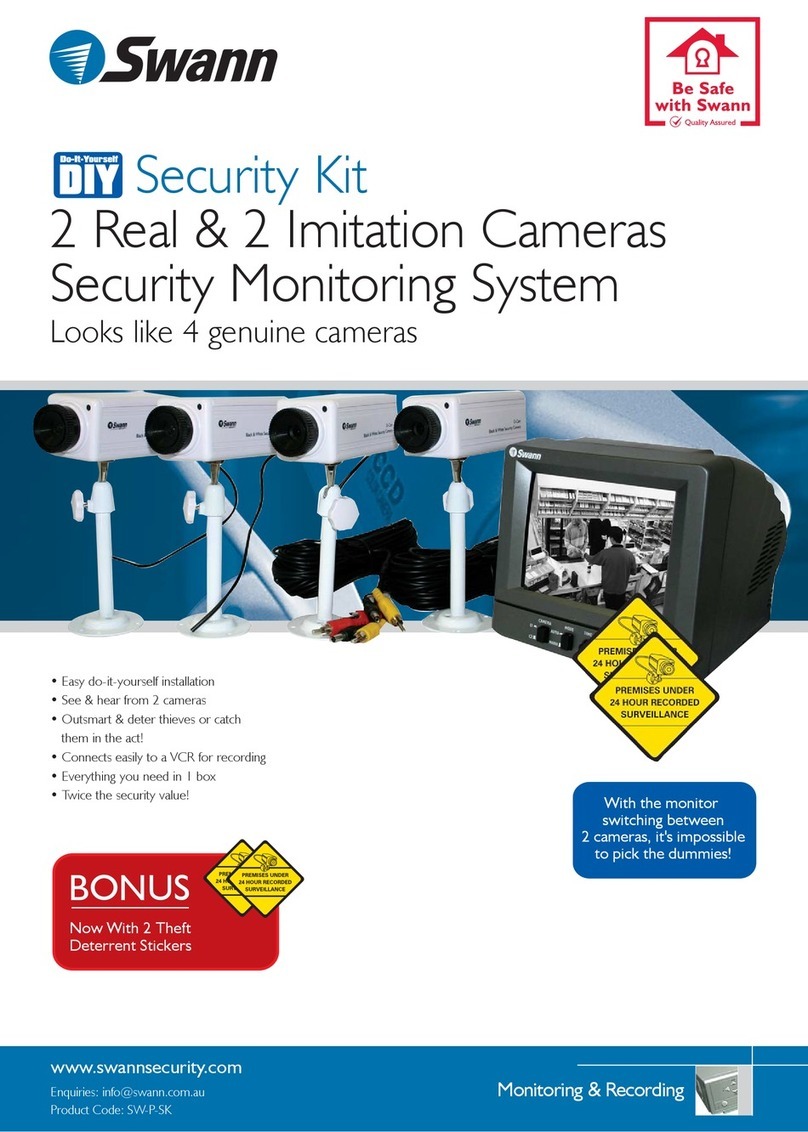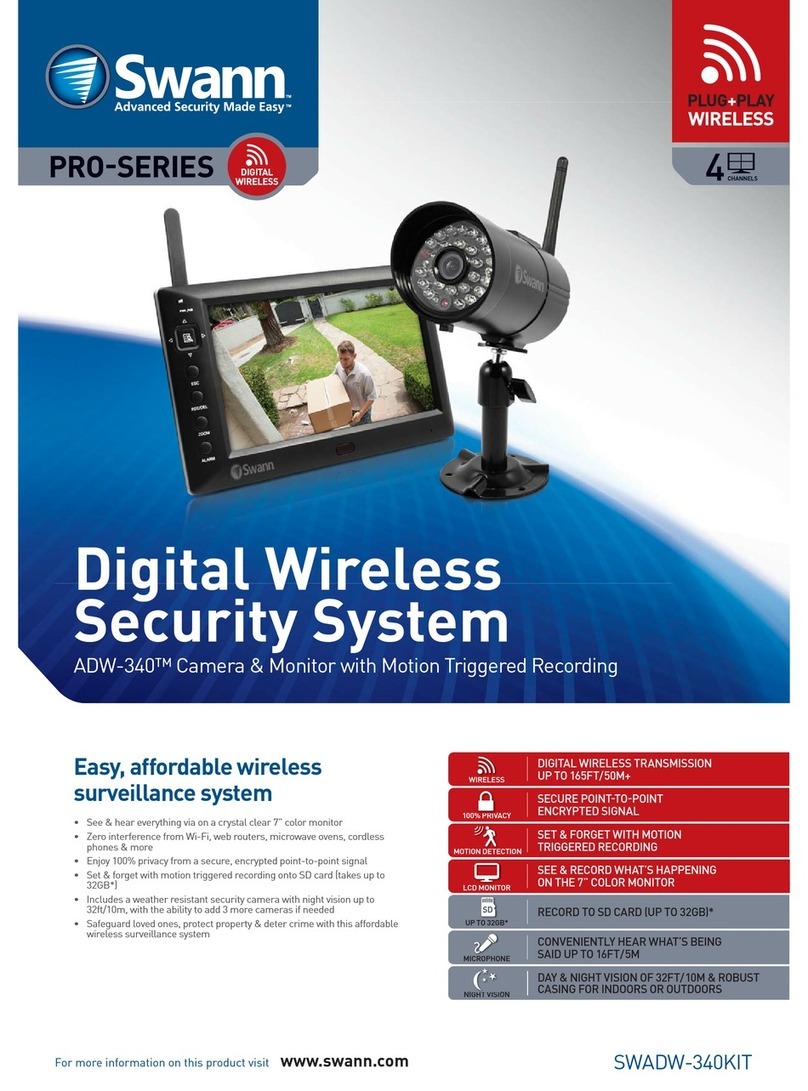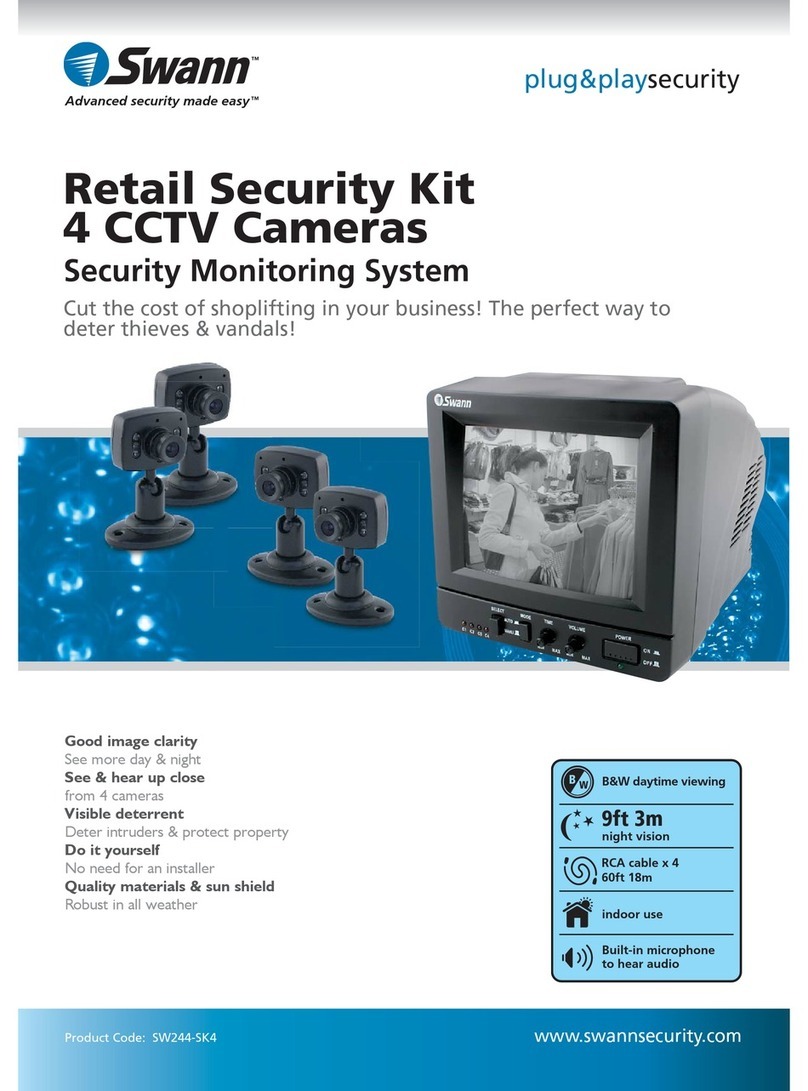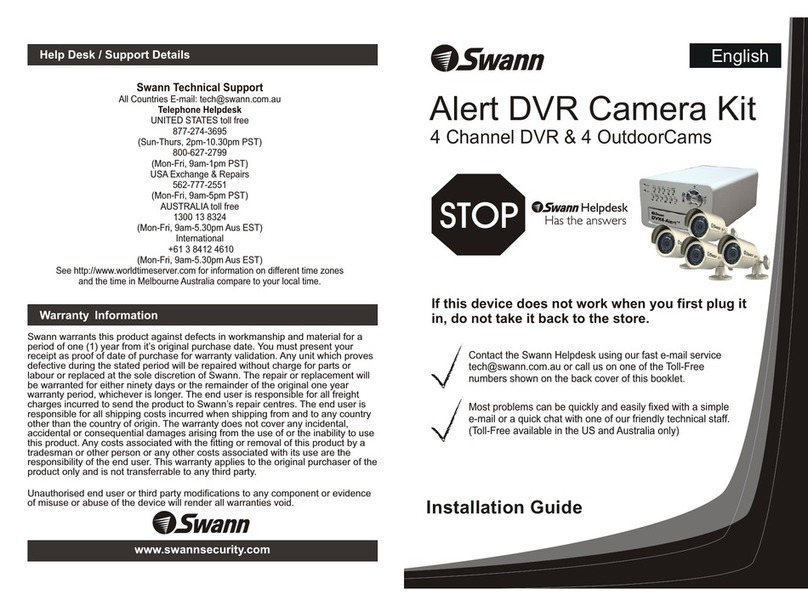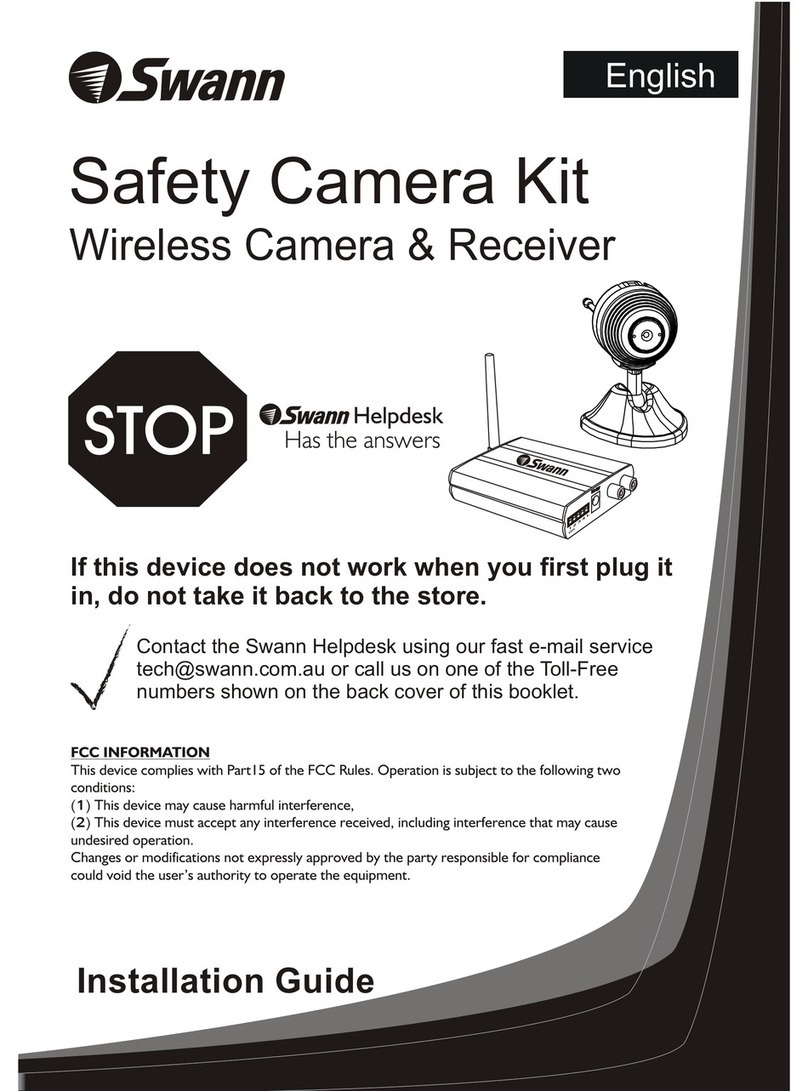2XU3URPLVH
Swann stands by its Lifetime Support promise to make
advanced security easy to use, install and maintain.
Everything is in the pack but if you need it, Swann’s
help desk is available with extended hours for the life
of the product.
T
H
E
S
W
A
N
N
P
R
O
M
I
S
E
T
H
E
S
W
A
N
N
P
R
O
M
I
S
E
For more information on this product visit
www.swann.com
Installation is easy
Do-it-Yourself
Installing this Swann product is simple. For instructions, tips
and videos see the operating instructions in this pack or visit
www.swann.com
Professional Installation
Need extra help? We have an installer in your region!
For more visit www.swann.com
Smartphone Security Monitoring System
DVR8-2550™Networking Digital Video Recorder
& 8 x PRO-580™Cameras
What’s in the box
• DVR8-2550™
• 500GB Hard Drive (installed)
• Remote Control (with Batteries)
• PRO-580™ Cameras x 8
• BNC Cables 60ft / 18m x 8
• Mouse
• Ethernet Cable
• BNC to RCA Video Cable
• Software CD
• Power Adapter
• Operating Instructions
• Theft Deterrent Stickers x 4
Specifications
DVR8-2550™
Video
Video Format NTSC or PAL
Video Inputs 8 Composite BNC Inputs
Video Outputs 2 Composite BNC Outputs, VGA Out
Display Resolution NTSC: 704 x 480 / PAL: 704 x 576
Display Frame Rate NTSC: 30fps/channel / PAL: 25fps/channel
Audio
Audio Input 4 RCA Inputs
Audio Output 2 RCA Outputs
Recording
Compression Format H.264
Recording Resolution NTSC: D1 (704 x 480), HD1 (704 x 240), CIF (352 x 240)
PAL: D1 (704 x 576), HD1(704 x 288), CIF (352 x 288)
Recording Frame Rate NTSC: 60 fps D1, 120 fps HD1,120 fps CIF
PAL: 50 fps D1, 100 fps HD1, 100 fps CIF
Recording Modes Manual / Motion / Schedule
Multiplex Operation Multiplex
HDD Interface / Type 500GB SATA HDD (installed)
Hard Drive Support Up to 2TB
Network
LAN Connection Yes
Network Interface RJ45
Network Protocol TCP/IP, DDNS, UPnP
Remote Operation Yes
General
Operating Power DC 12V
Dimensions 12.4” x 8.9” x 2.4” / 315mm x 225mm x 60mm
Weight 4.4lbs / 2kg
Backup Method USB to Flash Drive / Network
Mouse Support Yes
Remote Control Yes
Remote Control
Battery Type 2 x AAA (included)
PRO-580™ Camera
Video
Image Sensor 1/4” Sony CCD
Video Quality 480 TV Lines
Number of Effective Pixels NTSC: 510 x 492 / PAL: 628 x 582
Minimum Illumination 0 Lux (IR on)
Day / Night Mode Color during day / switches to B&W at night
Backlight Compensation Yes
Lens 3.6mm
Viewing Angle 62 degrees
Night Vision
Night Vision Distance Up to 50ft / 15m
Number of Infra-Red LEDs 12
Infra-Red LED Life 10,000 hours
General
Indoor / Outdoor Indoor / Outdoor
Operating Power DC 12V
Operating Temperature -4°F ~ 113°F / -20°C ~ 45°C
Body Construction Aluminum
Dimensions – Camera 3.2” x 2.3” x 2.2” / 82mm x 58mm x 55mm
Dimensions – Stand 2.3” x 2.3” x 2.8” / 58mm x 58mm x 70mm
Weight – Camera 0.4lbs / 203g
Weight – Camera & Stand 0.6lbs / 273g
Cable Length 60ft / 18m
Codes
Swann Code SWDVK-825508
UPC 815849011397
Stream live video footage
from anywhere in the world
One of the great features of this product is its remote viewing
capabilities. You can view your home or business from anywhere
in the world via broadband Internet connection on PC or on
your Smartphone or tablet* via the SwannView app.
Google™ play BlackBerry®
SwannView app
DOWNLOAD FROM
USE WITH
www.swann.com/swannview
or use the disk in the pack
App Store®
Available on the
App Store
iPad
Android devices iPhone
Please note that the information contained within this document is subject to change without notification.
All trademarks remain properties of their respective owners.
+ 60 days recording based on lower settings, default settings give 7 days recording
*Monitor, mobile phones & tablet not included ** Applies to modems that have UPnP function