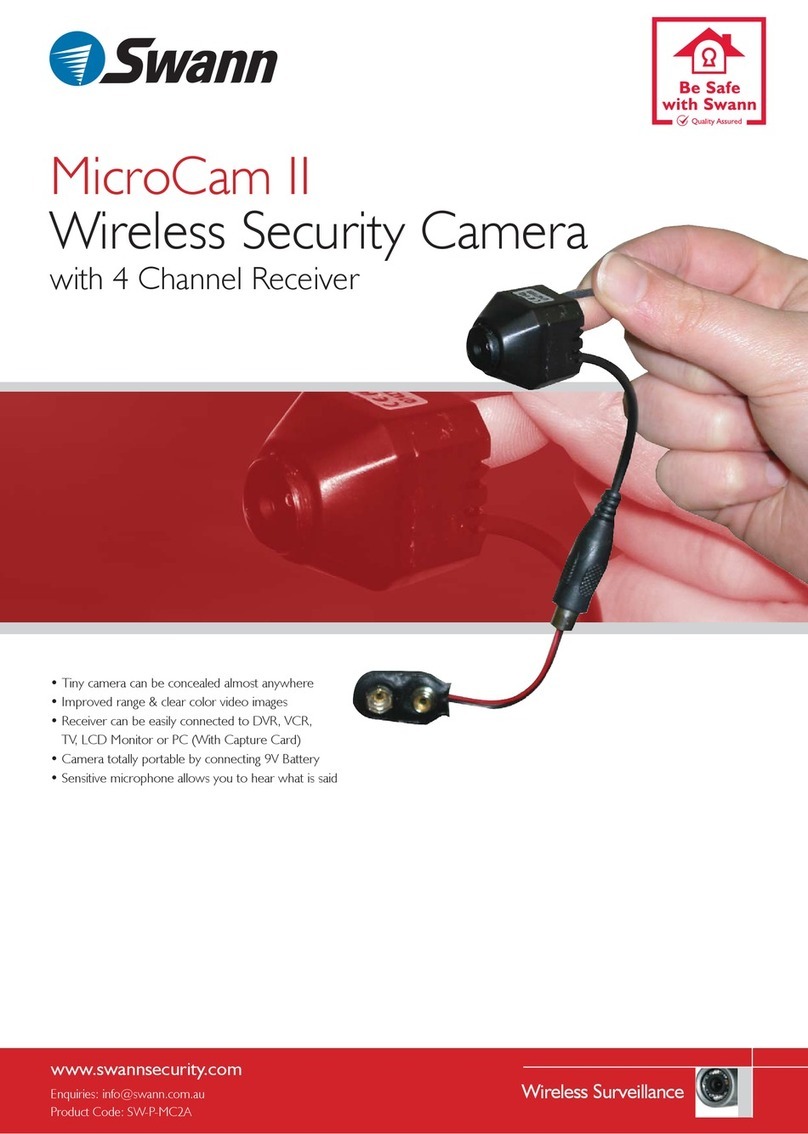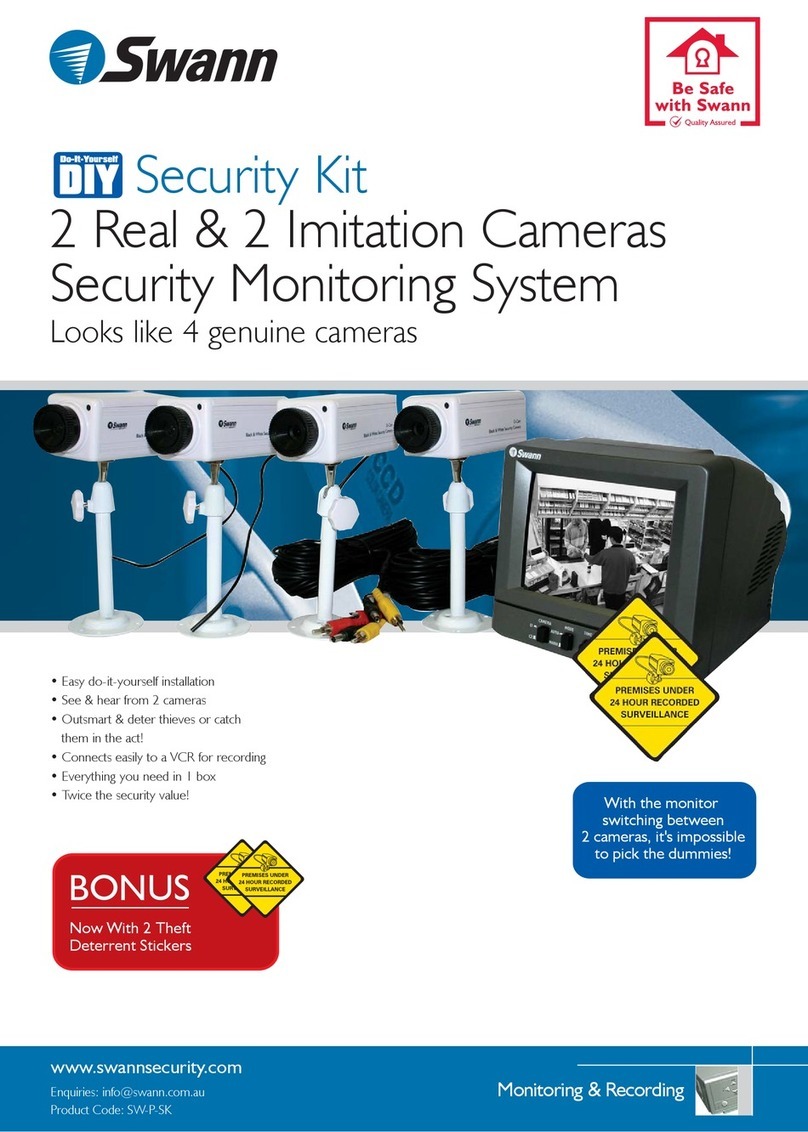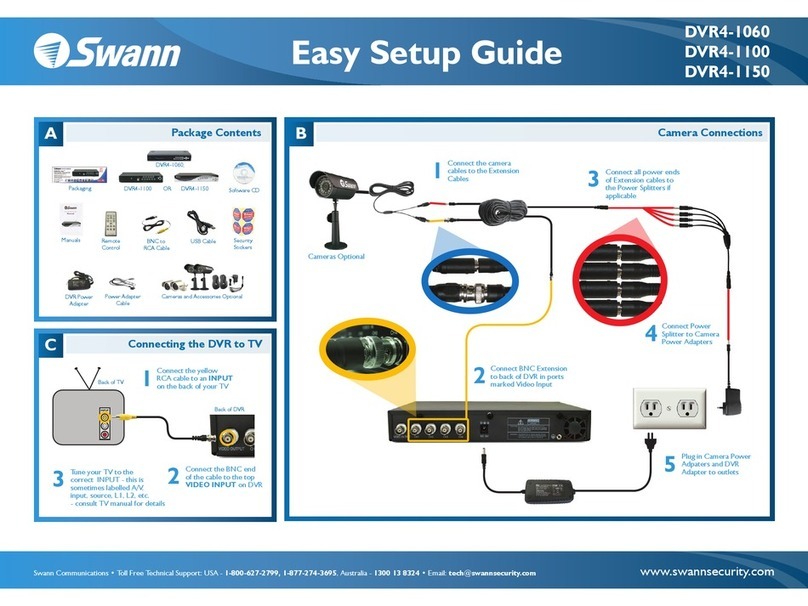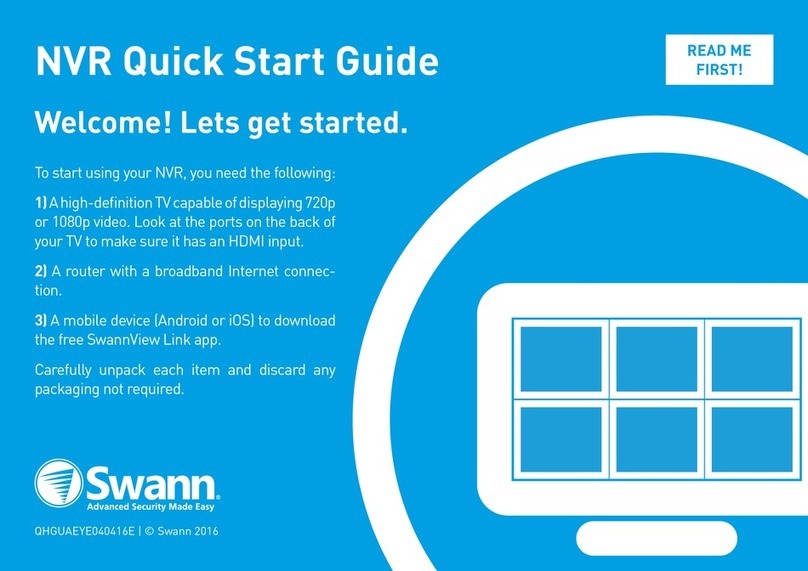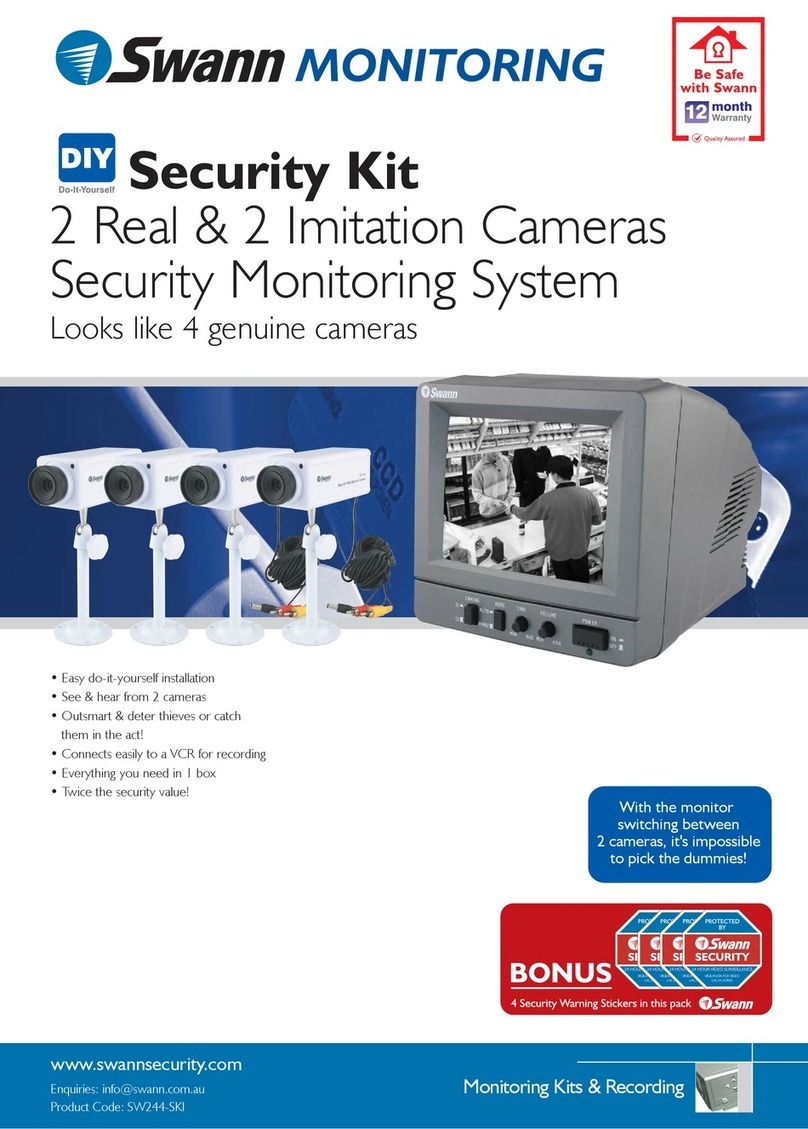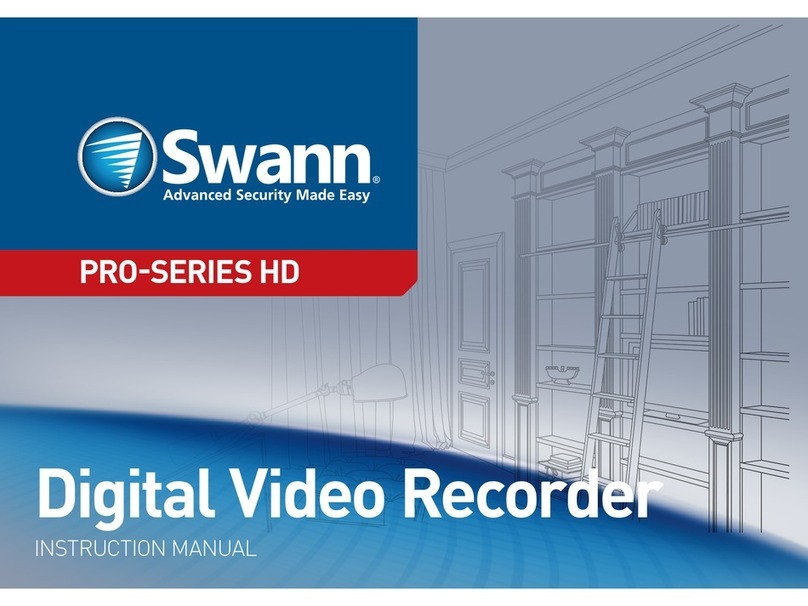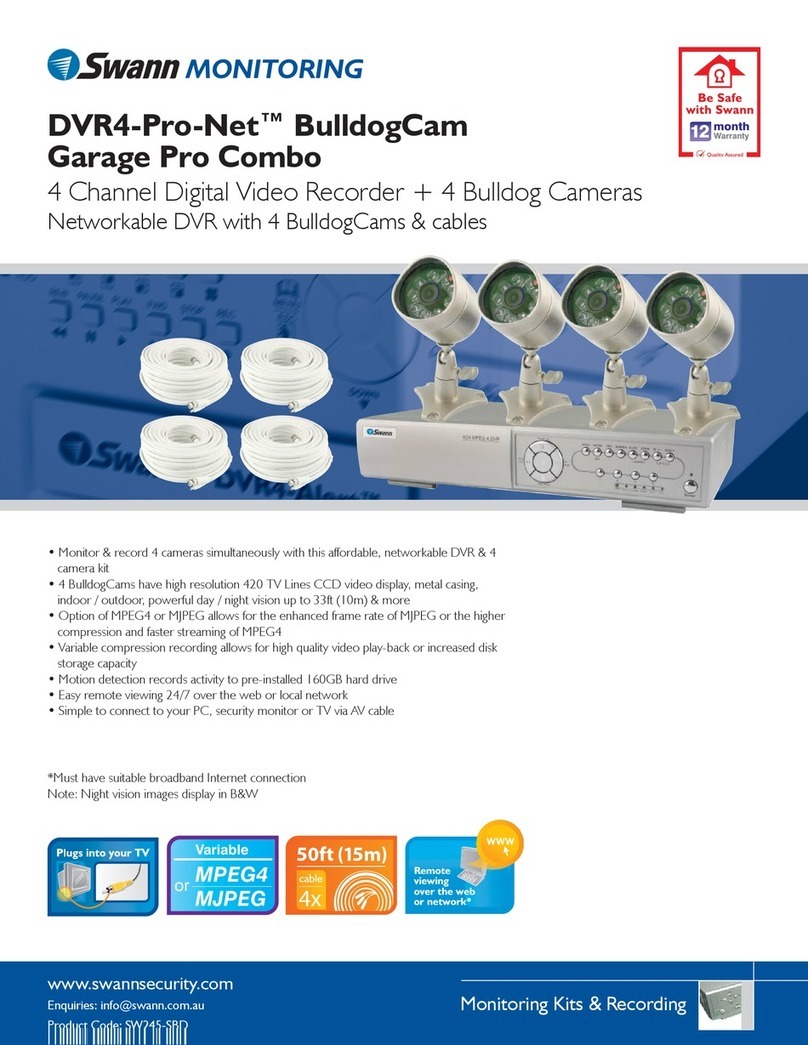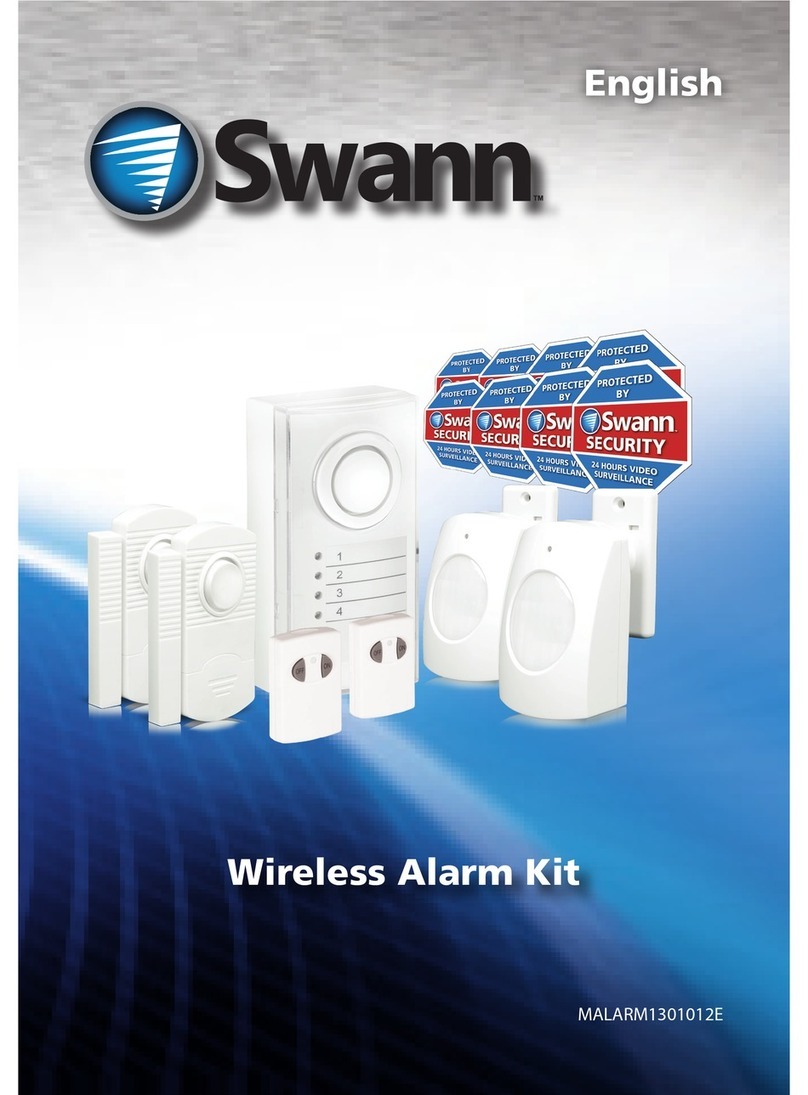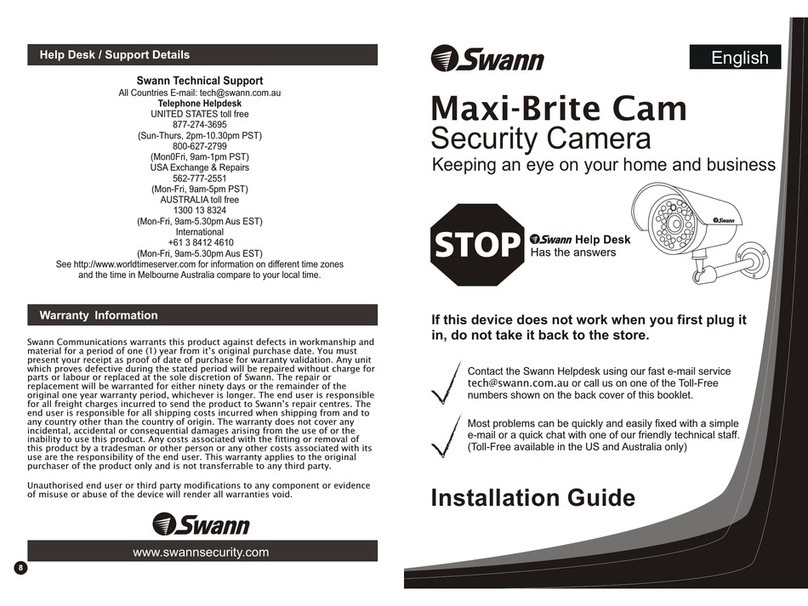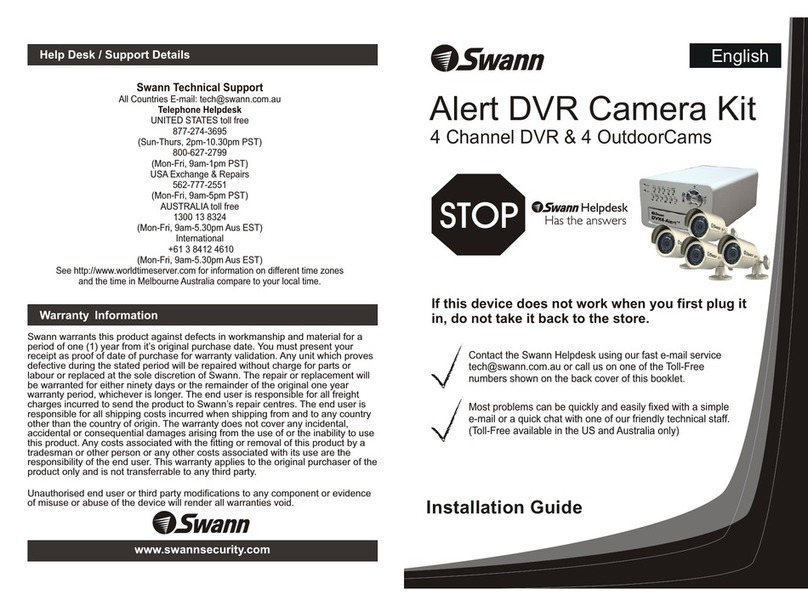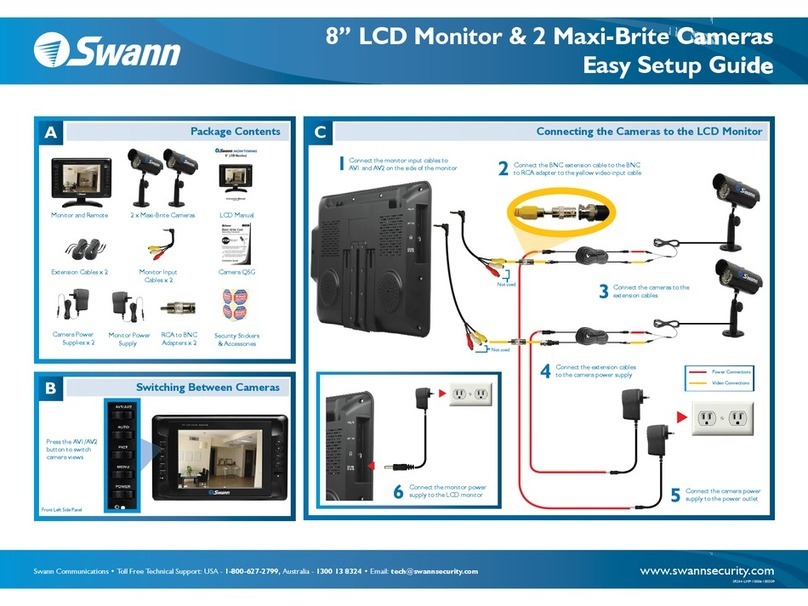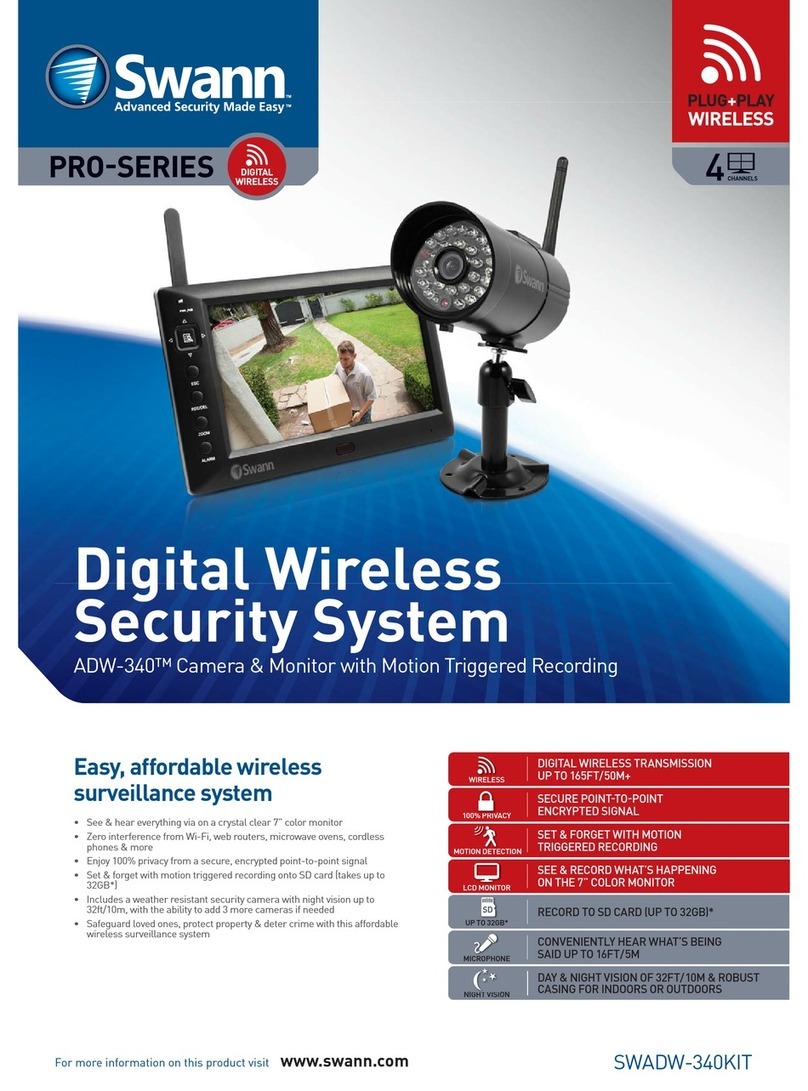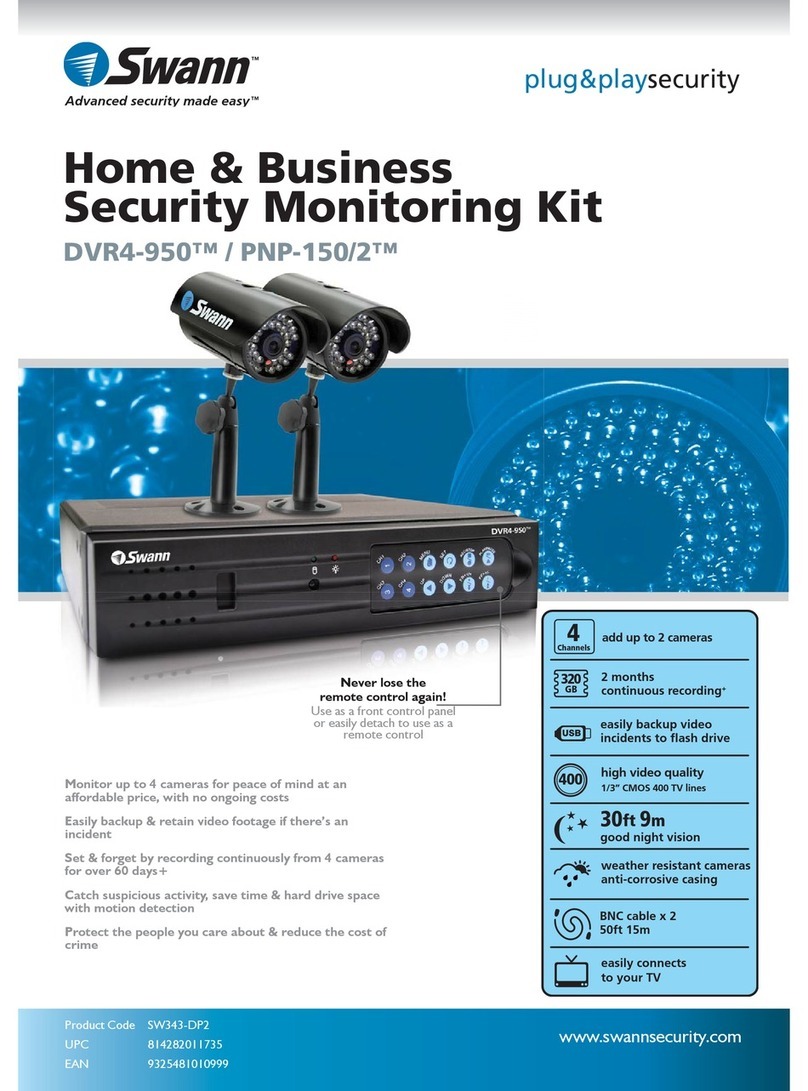222
Package Contents:
Window Alarm
Double-Sided Mounting Tape
Operating Instructions
2
Do not• expose any part of the alarm unit to any severe shocks (such as being
dropped or struck - this can damage the shock sensor and make it less sensitive).
Do not• install any the alarm unit in direct sunlight.
Use only alkaline batteries.•
All components are for indoor use only.• Do not install outdoors.
Replace the batteries in the unit every six months.•
Test the alarm periodically• (every 1 - 2 months and each time you change
the batteries) to ensure it is working properly.
This alarm system is designed to be, and acts as, a theft deterrent. This•
system, like any other, cannot offer complete protection for your home
or business - it is simply an alarm system. Like all practical systems, it has
limitations and it could be disabled by a skilled intruder. We suggest that you
avoid relying solely on the Window Shock Alarm to protect your property, but
use it as part of a comprehensive security solution. You can increase your level
of protection through the use of high-quality locks, stronger doors, guards for
your windows and a CCTV system with a recording device.
IMPORTANT - Read Before Installing
Overview
Congratulations on your
purchase of this stand-alone
shock detecting window alarm
from Swann!
This alarm unit is a simple,
easy to install security device
which will help you to protect
a vulnerable window from
intrusion.
Please read the guidelines
below, and retain these
instructions for future
reference.
Battery Compartment
Battery Test Button
Siren
Battery Indicator LED
Mode Selection Switch
33
Operating Instructions
How it works:
The alarm unit contains a small shock sensor. Being struck, shaken or dropped
will trigger this sensor, which in turn triggers the alarm.
Arming and Sensitivity
You can control the state of the alarm and it’s sensitivity by using the Mode
Selection Switch on the side of the alarm. It’s labeled “OFF / HI / LO”.
OFF: The alarm is disabled. It will not sound under any circumstances.
HI: The alarm is armed, and in it’s most sensitive state, and will go off if gently
tapped. This is recommended for fragile glass, or a window which may be
forced open more easily than it could be broken.
LO: The alarm is armed, but at low sensitivity. The alarm will sound only if the
window is struck with considerable force.
Mounting
Simply stick the sensor to the window of your choice using the double-sided tape
provided. If you need to re-mount or move the sensor, you can use any double-
sided adhesive tape or pads, which are available at any good hardware store.
Where you mount the sensor will affect how sensitive it is. Mounting near the
edge of a window will de-sensitize the alarm, and the window will have to be
struck with more force to set off the alarm. Conversely, mounting the alarm in the
centre of the window will increase the sensitivity, as this is the part of the glass
which will move the most if a shock hits the window.
Replacing Batteries
Open the battery compartment on the front of the of the sensor.1.
Remove any old batteries.2.
Place four fresh alkaline LR44 (button-cell) batteries into the sensor. The correct3.
orientation is shown on the base of the battery compartment.
Use only alkaline batteries. Do not use rechargeable batteries.4.
Low Battery Warnings
To check the current state of the batteries, press the battery test button, located on
the lower left of the siren. If the red LED lights up, then the batteries have sufficient
charge to operate the alarm. If the LED does not light up or is dull, replace the
batteries.
The battery test button will work only whilst the alarm is armed. Whilst the switch
is set to OFF, the LED will not light up at all.
Technical Specifications
Power Requirements 4 x LR44 Button Cell Batteries (6V DC)
Siren Duration 30s (approx.)
Siren Volume > 110dB
Sensitivity Levels 2 (High / Low)