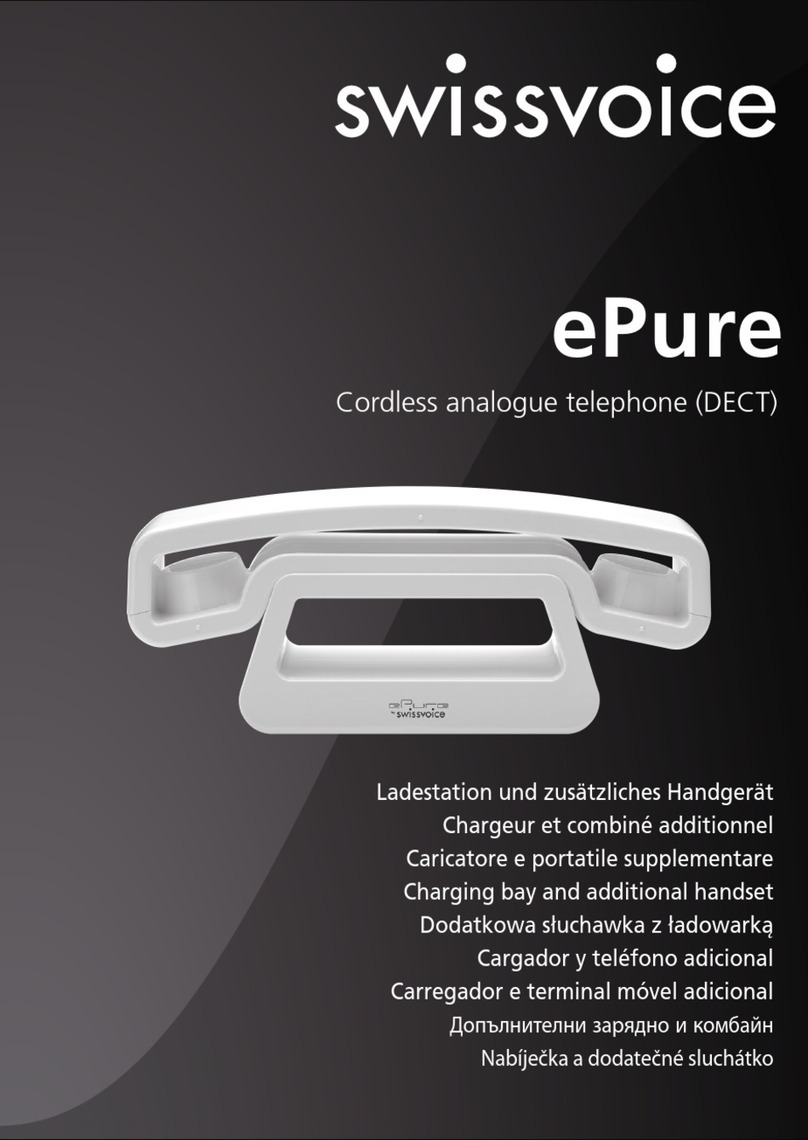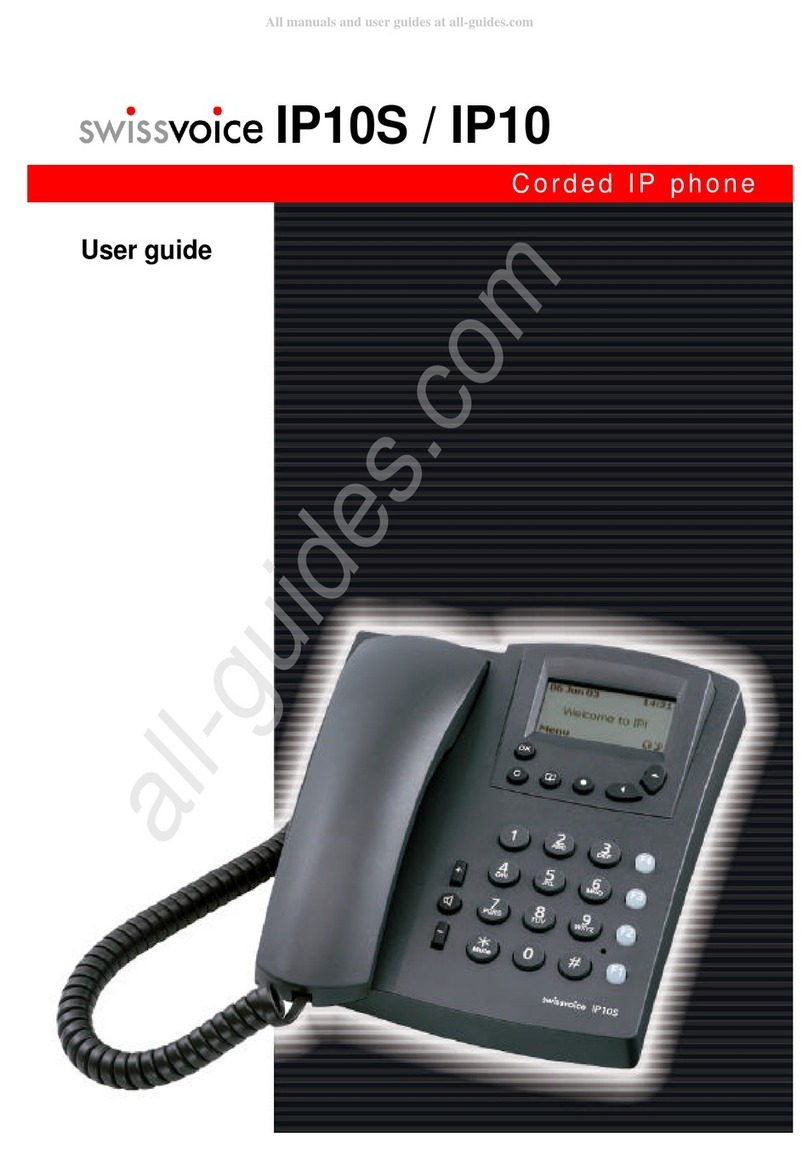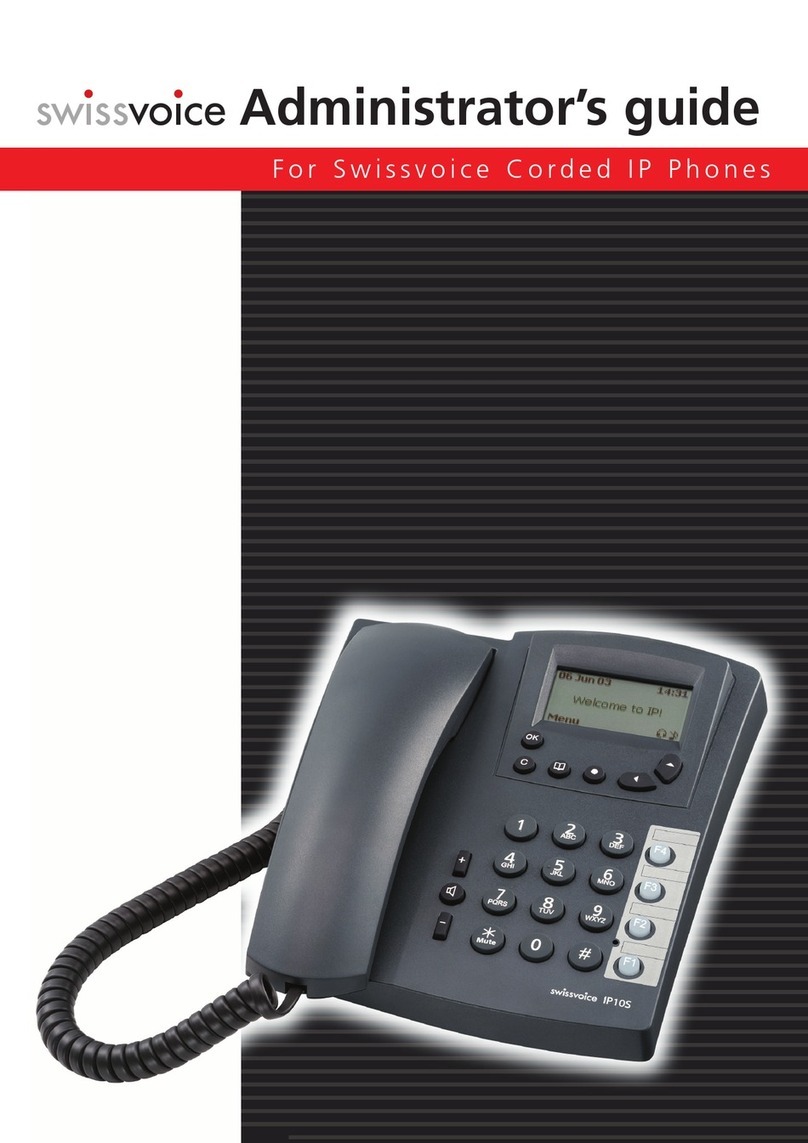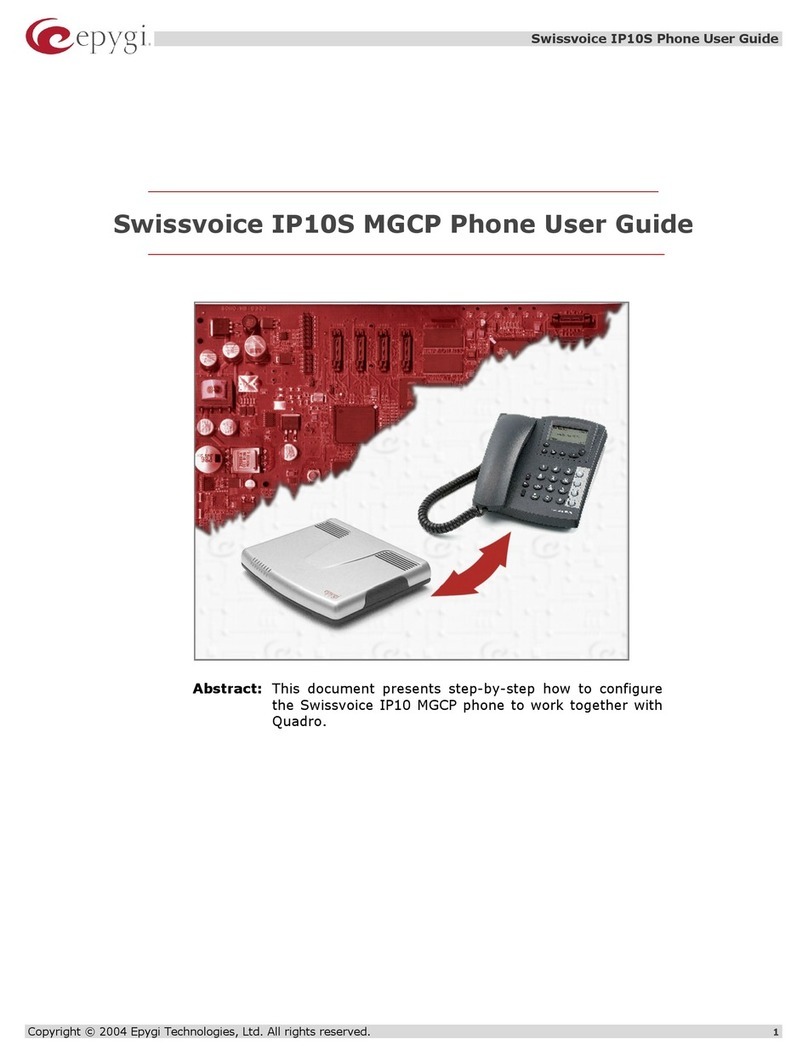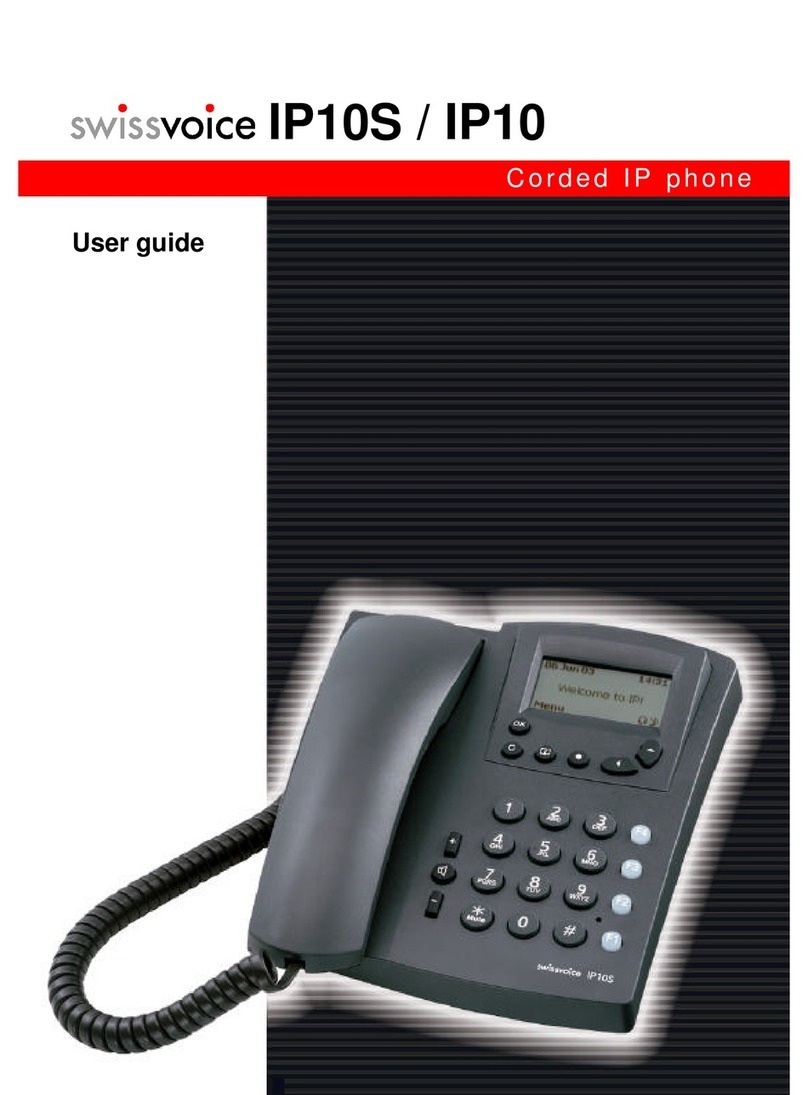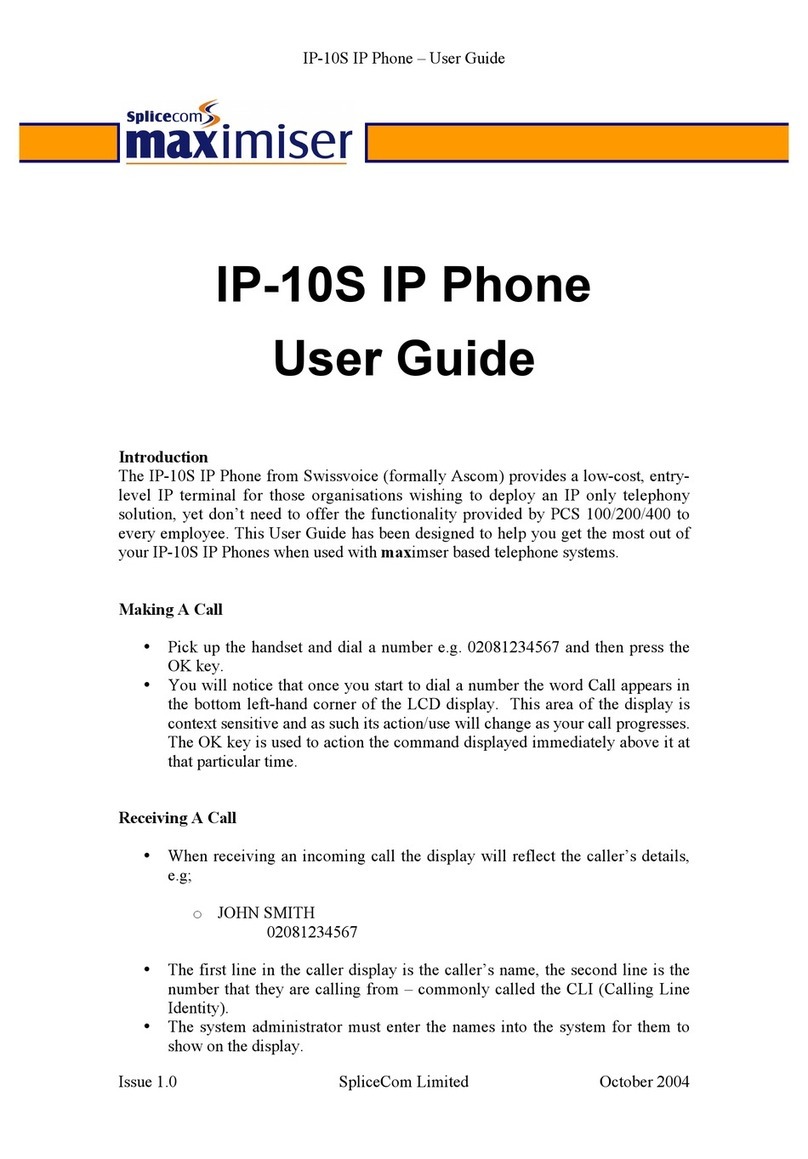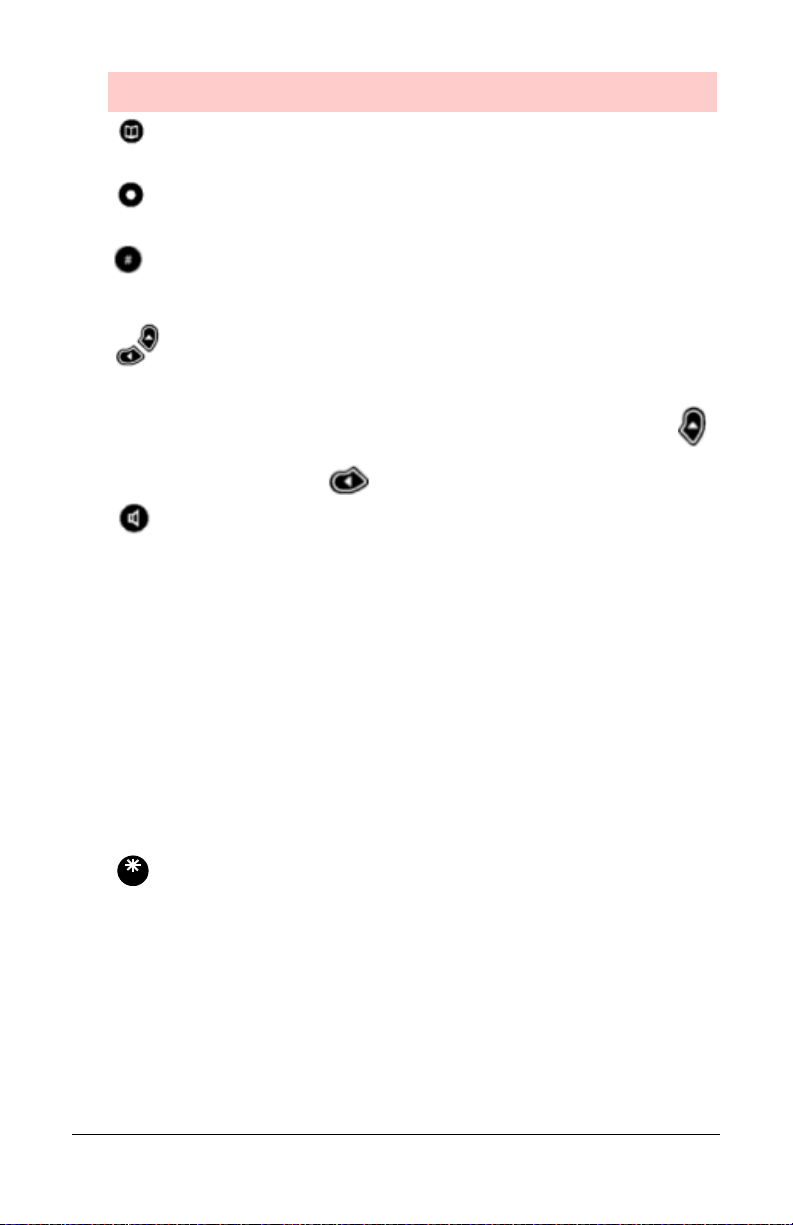SwissVoice Telephone User Guide iii
621-00000106
Directed Call Pickup .................................................................. 28
…using the Phone.................................................................. 28
…using Star Codes ................................................................ 28
Group Call Pickup...................................................................... 29
…using the Phone.................................................................. 29
…using Star Codes ................................................................ 29
Call Return.................................................................................... 29
Call Trace ..................................................................................... 29
Call Waiting................................................................................... 30
Answering the Second Call ....................................................... 30
Switching Between Held Calls................................................... 30
Call Waiting with Caller ID ............................................................ 31
Call Waiting with ID Manager ....................................................... 31
Caller ID Block .............................................................................. 32
Conference ................................................................................... 32
Conference Call Tips ................................................................. 32
Dial Tone and Ringer Patterns ..................................................... 33
Direct Extension Assignment........................................................ 34
Programming a Guest Phone .................................................... 34
Re-establishing the Guest Phone.............................................. 35
Re-establishing Your Old Phone ............................................... 35
Do Not Disturb .............................................................................. 35
Tips for using Do Not Disturb .................................................... 35
Enabling/Disabling Do Not Disturb ............................................ 36
…using the Phone.................................................................. 36
…using Star Codes ................................................................ 36
Group Speed Dial ......................................................................... 36
Hold .............................................................................................. 37
Hold-on Queuing........................................................................... 37
Hunt Groups ................................................................................. 37
Intercom........................................................................................ 38
Meet-Me Conference .................................................................... 38
Joining a Meet-Me Conference ................................................. 39
To join a Meet-Me Conference............................................... 39
Dialing In Too Early ................................................................ 40
Entering an Incorrect ID ......................................................... 41
Extending the Conference Duration ....................................... 41