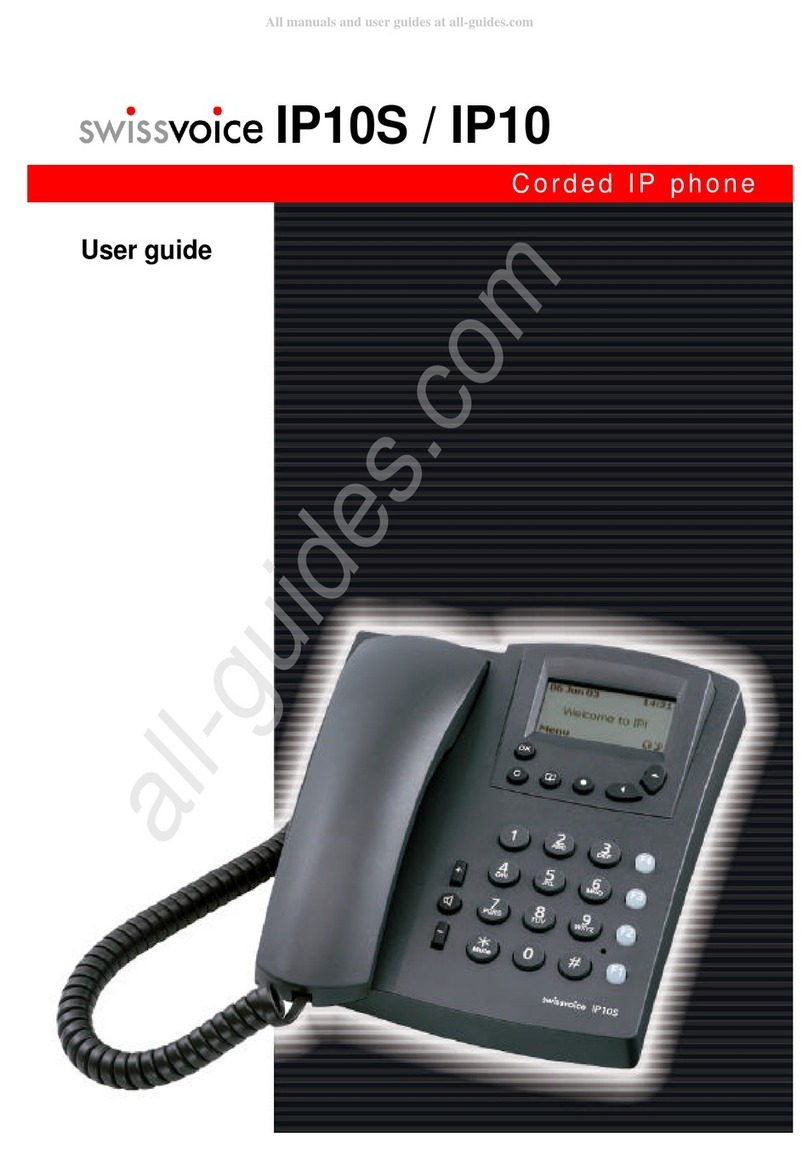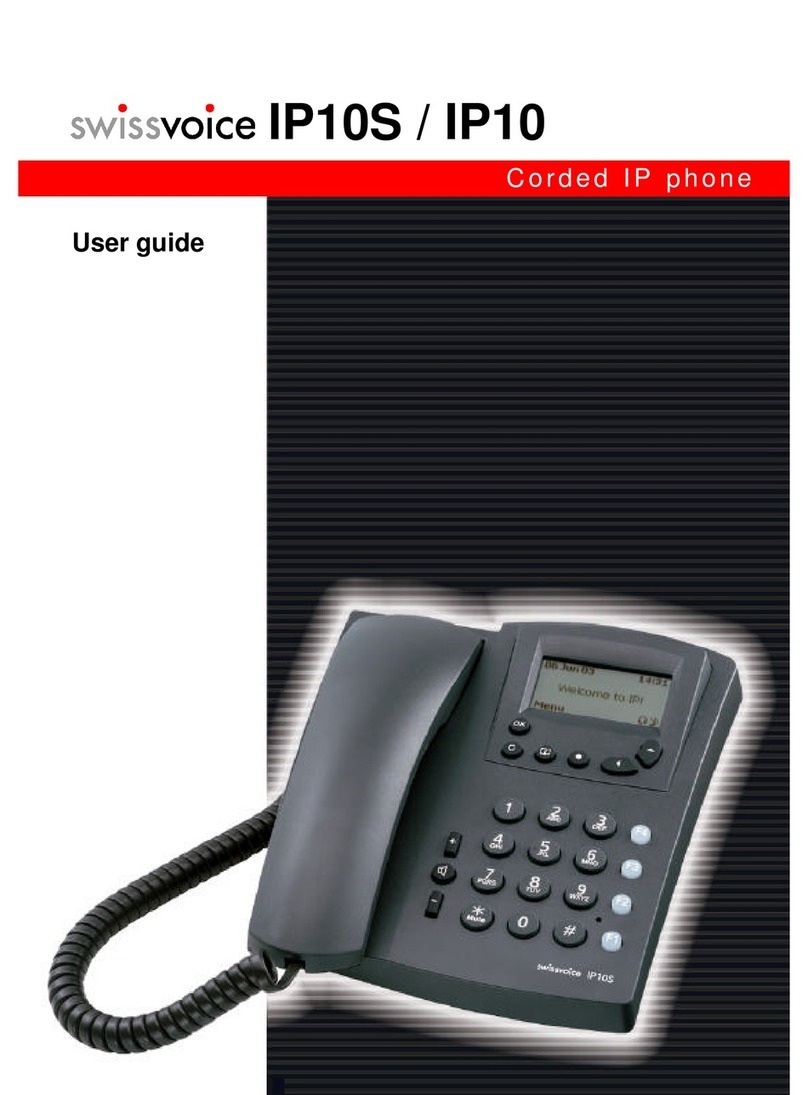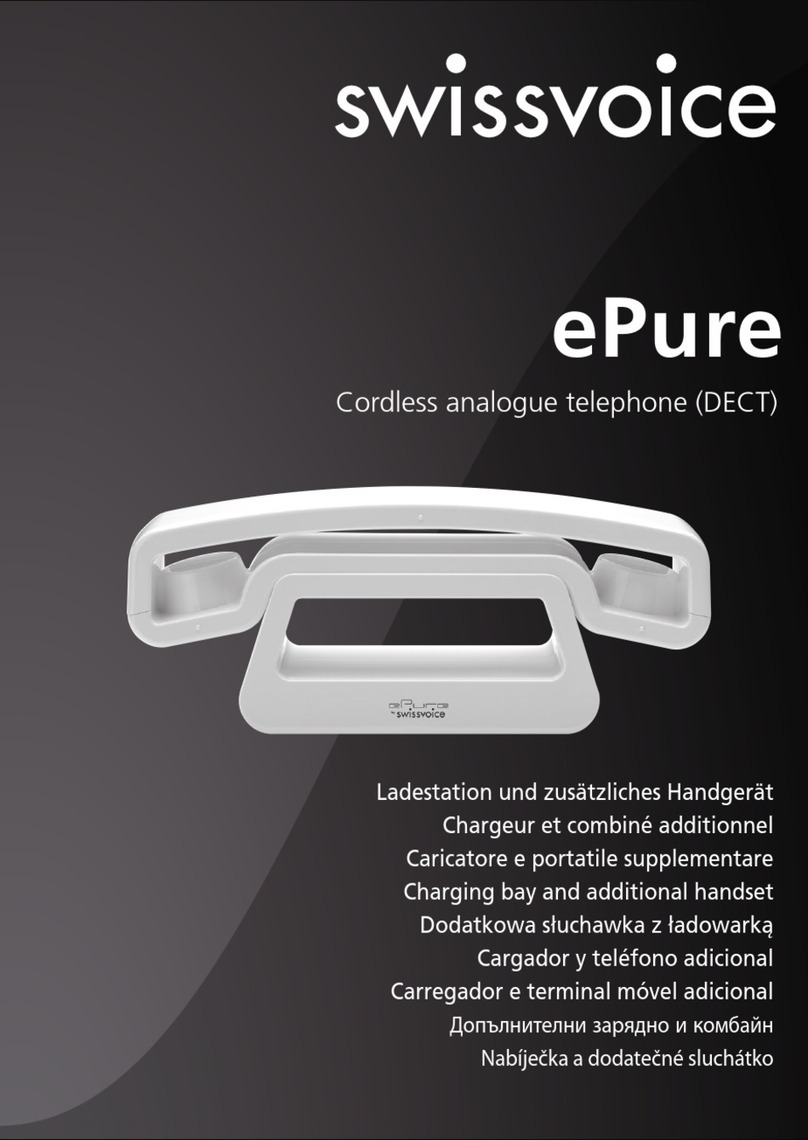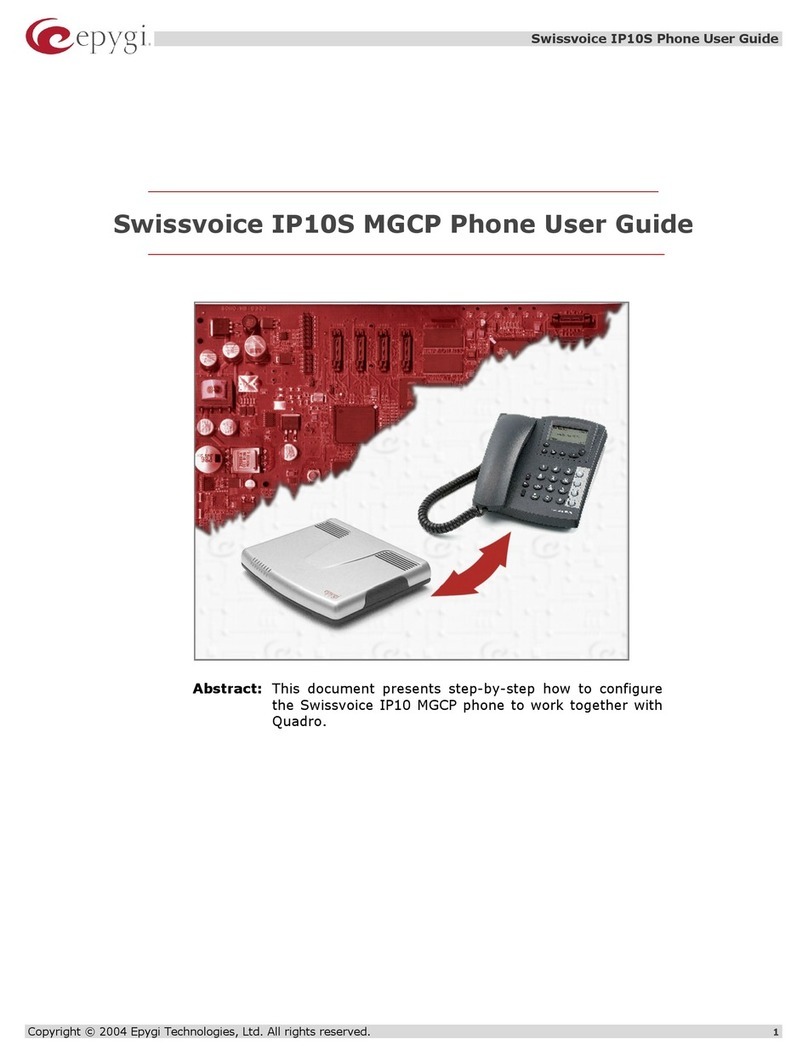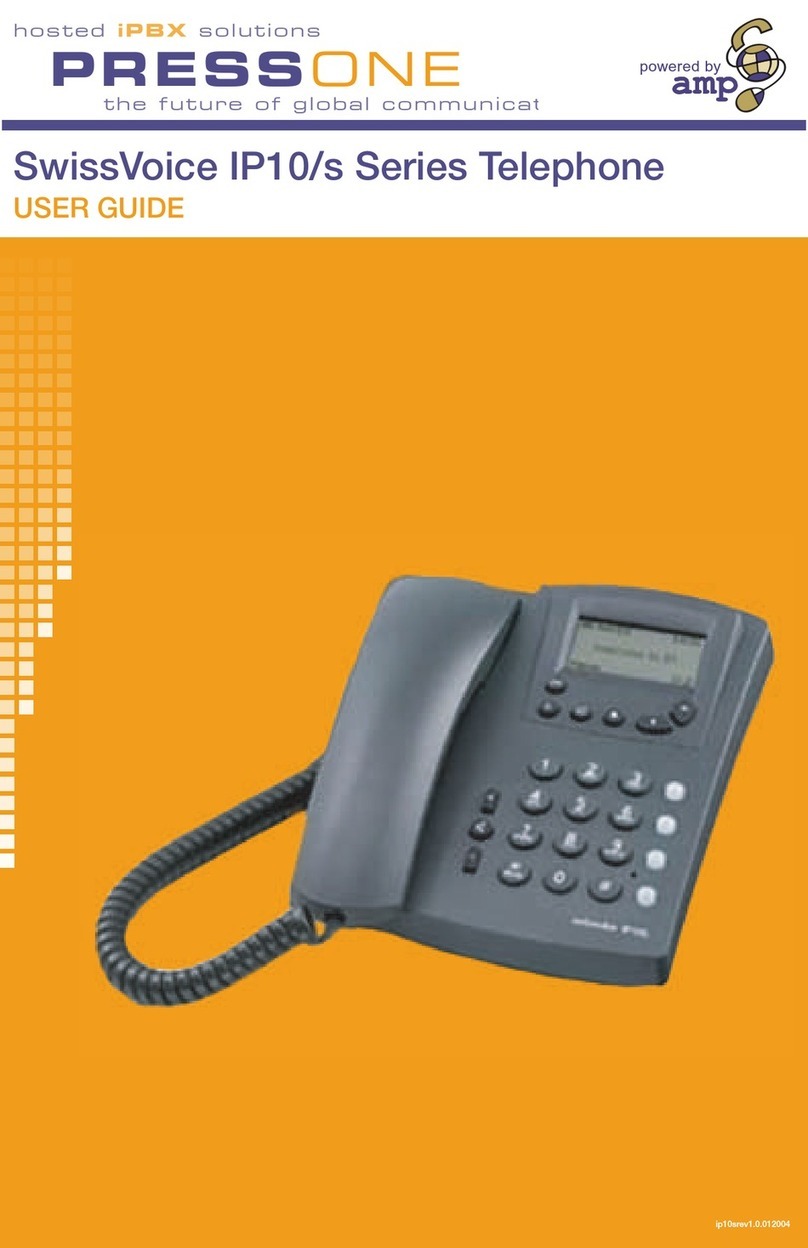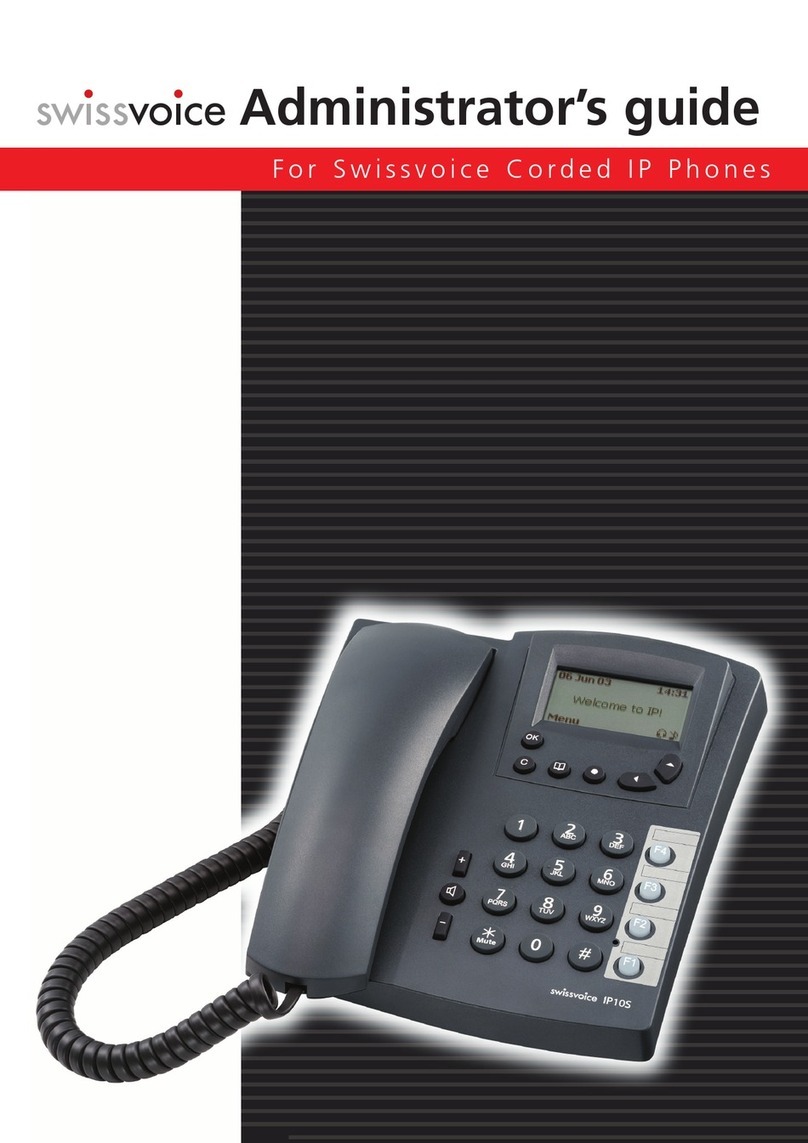IP-10S IP Phone – User Guide
Issue 1.0 SpliceCom Limited October 2004
Blind Transfer
•Once you have answered a call on the IP-10S press the Services button (the
button with the dot in the middle).
•A menu is now displayed.
•Use the Cursor key to locate Blind Transfer.
•Press Select.
•Using the telephone keypad, enter the number you wish to transfer the call to
and press Call.
•Once the call has been made you will hear Busy Tone in the handset indicating
that the call has been transferred.
Call Waiting
•Occasionally, when a call is in progress, you may hear a “beep” through the
earpiece of the IP-10S handset. This indicates you have another call waiting.
•If you look at the display you will see details of the second call.
•Should you wish to, you can answer the 2nd call by pressing the OK button.
•The 1st call will be automatically place on Hold.
•Once you have finished the 2nd call, replace the handset and then press OK to
retrieve the original call.
•Alternatively you can switch between both calls by using the Cursor keys in
conjunction with the OK button.
Setting Voicemail Access
•Using the Cursor and OK keys go to;
oMenu>User Settings>Other Settings>Voicemail Number
•Enter 1571 using the telephone keypad and press OK.
•Press the C button to get back to the main screen.
•Using the Cursor and OK keys go to;