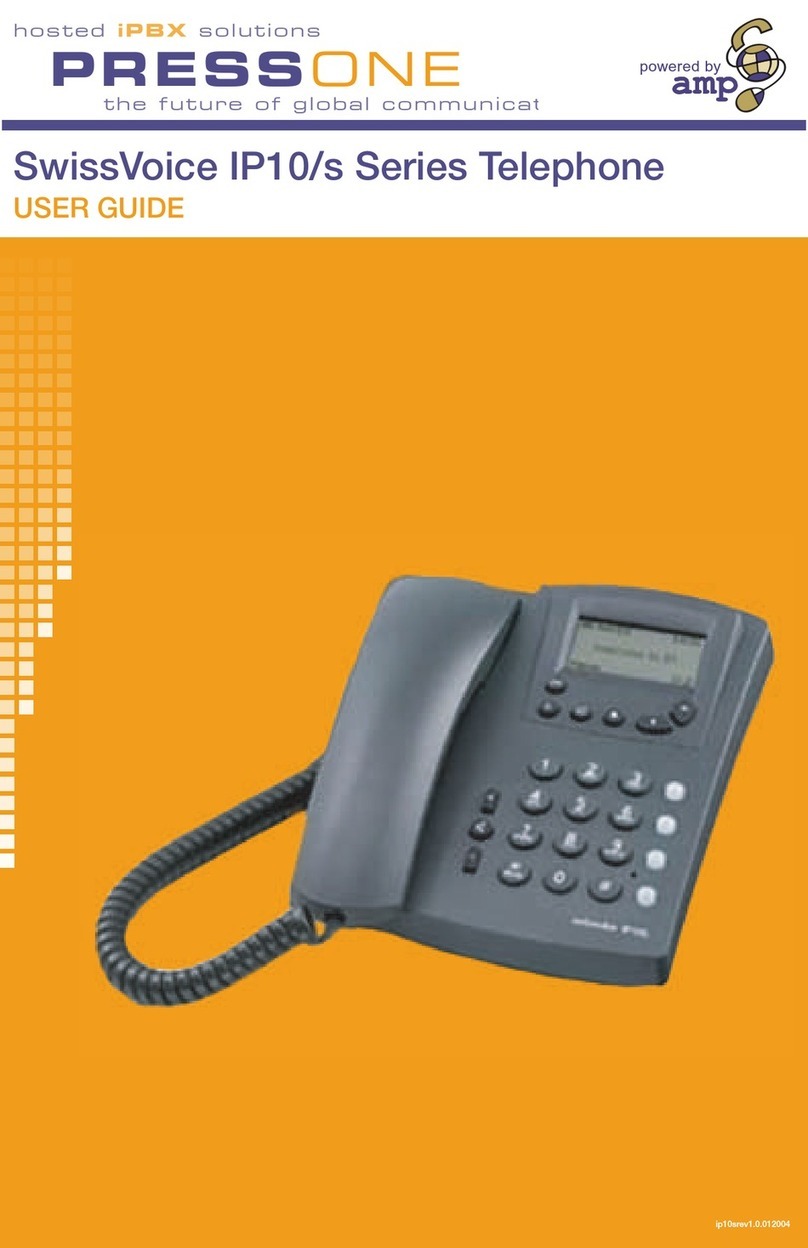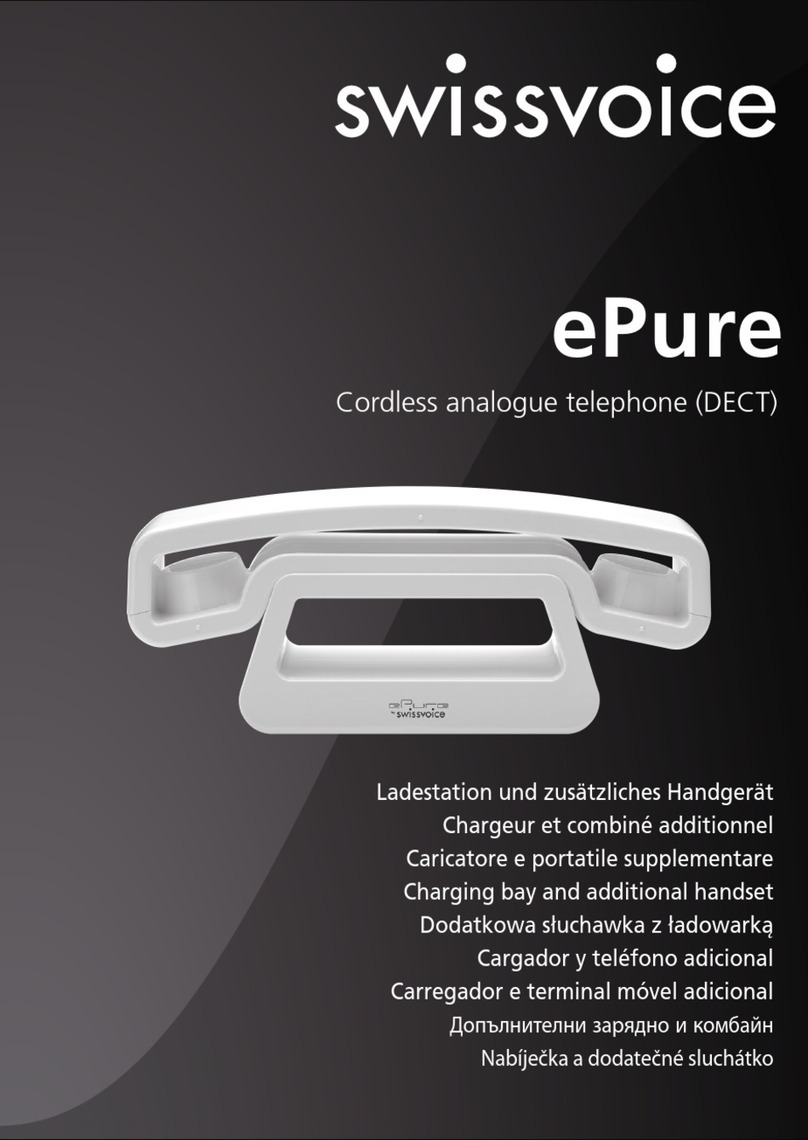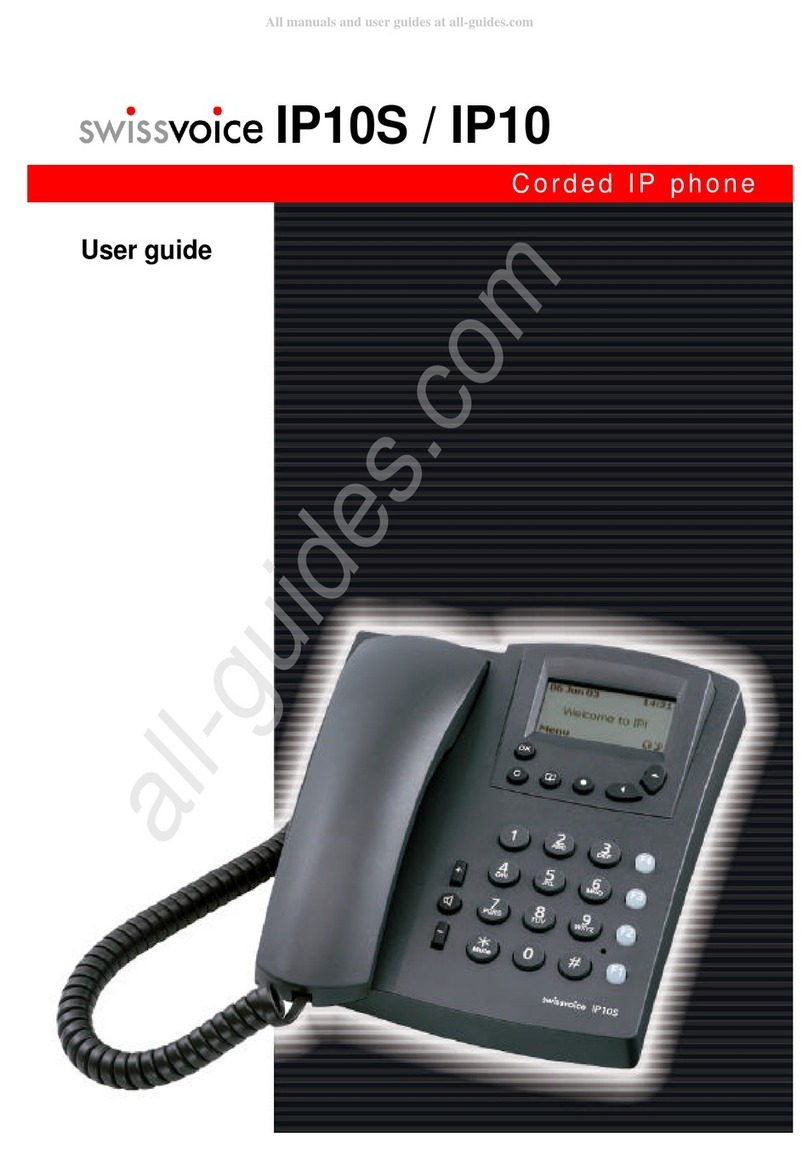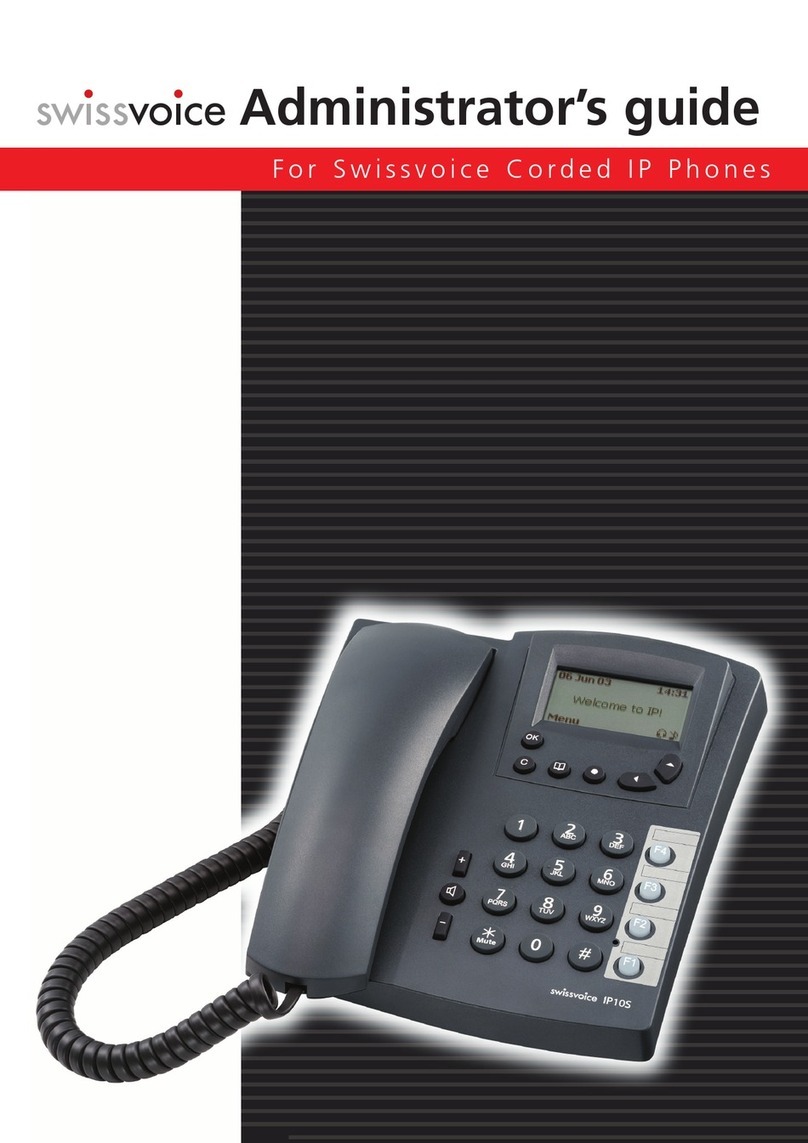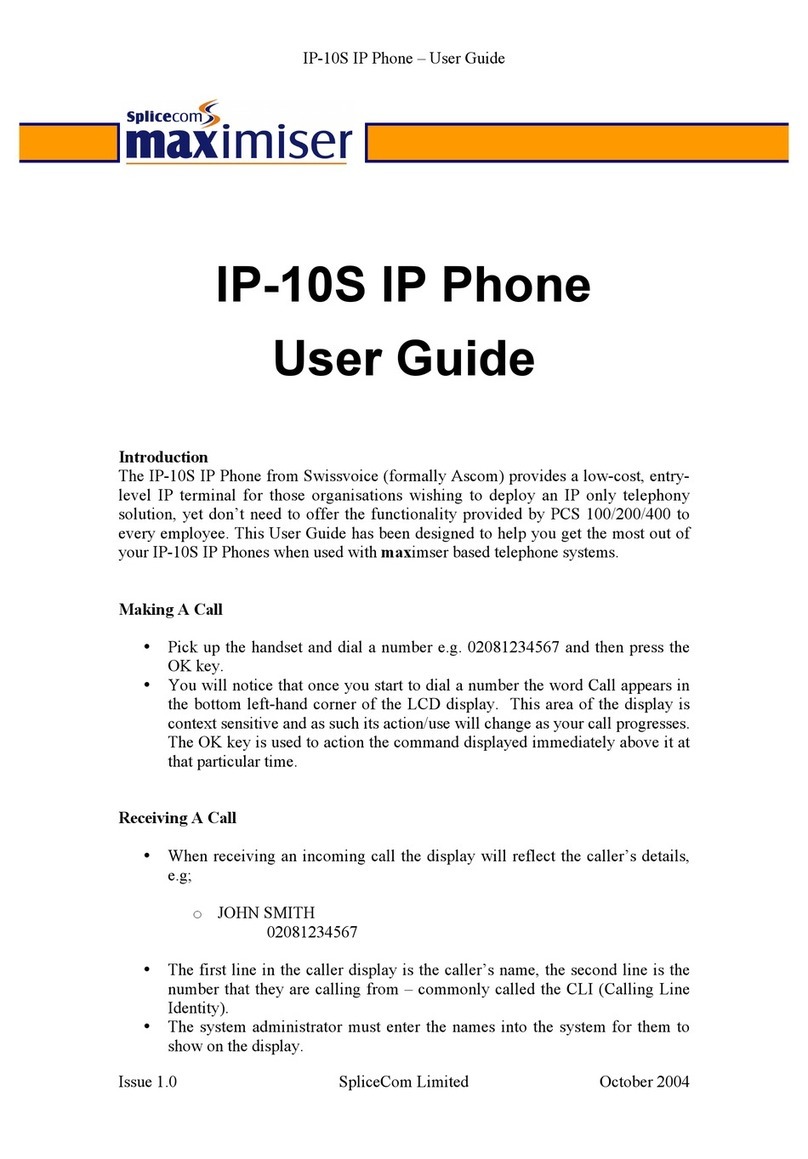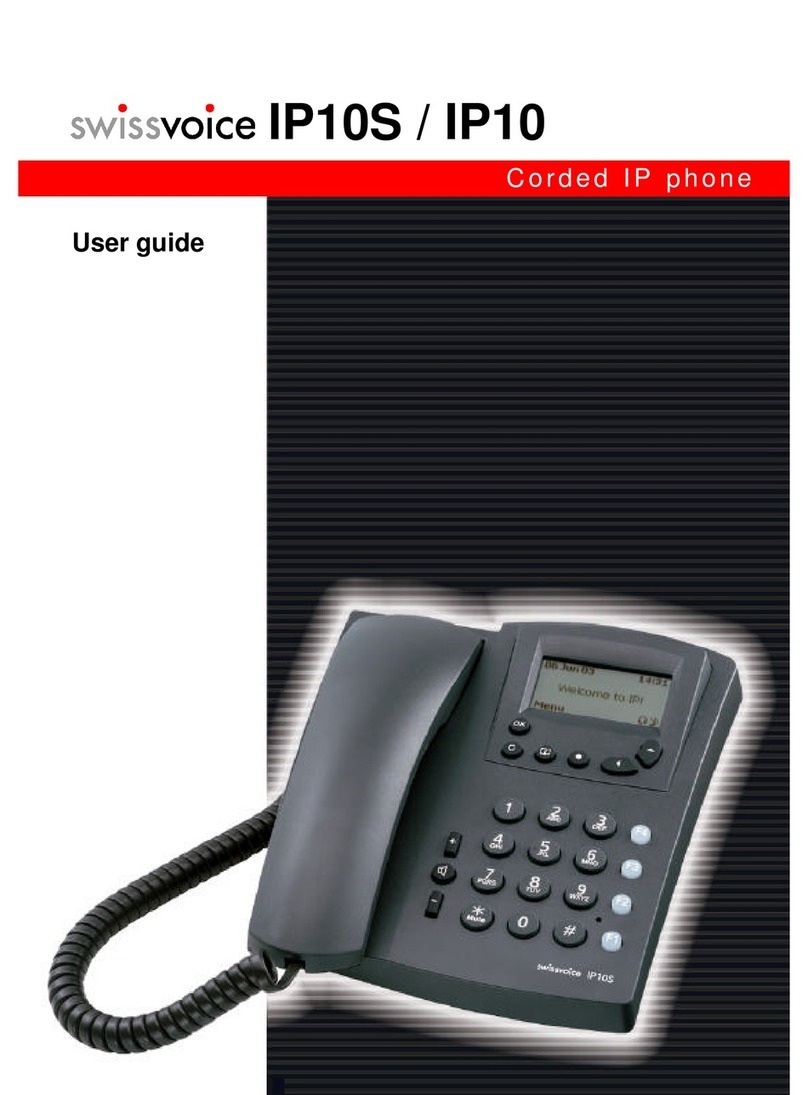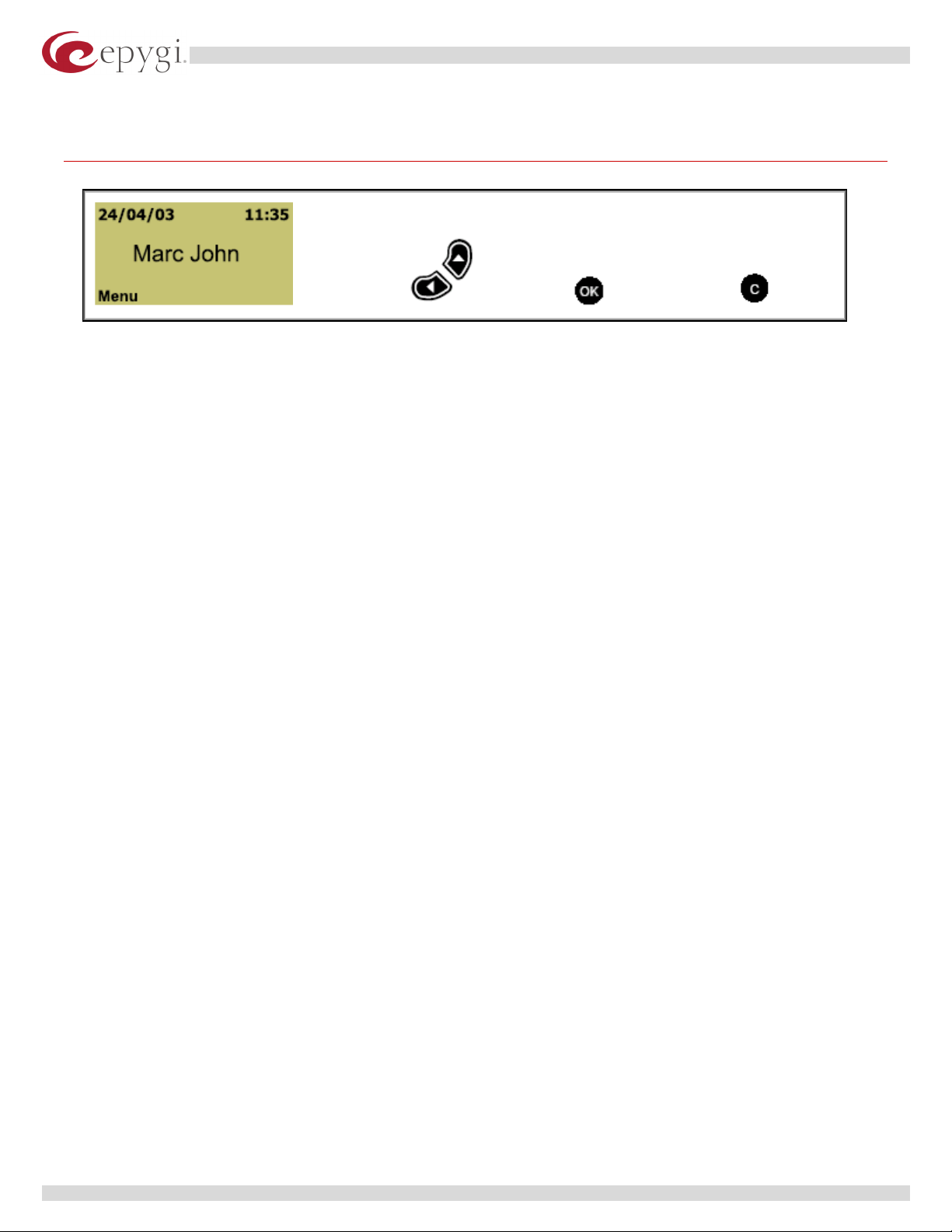Swissvoice IP10S Phone User Guide
3 Configuration
pic. 1 pic. 2 pic. 3 pic. 4
3.1 Initial Configuration
If the user takes the phone from our official distributor, and keeps Quadro’s LAN IP address factory
default (172.30.0.1), then he/she needs to start from step 3.2 Phone Configuration and omit the rest
of step 3.1 Initial Configuration. If the user has the proper MGCP version on the phone, but carried
out a factory reset then he/she needs to do the following:
1. Enable Quadro's DHCP server.
2. Power up the phone. Its DHCP client is enabled by factory default. If the phone is not in its
factory default state, the DHCP client has to be enabled:
a. Press the OK button on the keypad to enter the menu (pic. 3).
b. Use the Navigation buttons (pic. 2) to go to Admin Settings/Change Settings, and
enter the administrator password (by default “0000”). Press OK.
c. Then go to TCP/IP->DHCP and activate the DHVCP client by selecting Yes in the
displayed menu. After completing the configuration the phone has to be rebooted.
3. The phone will get the needed information (IP Address, Subnet mask, Default Gateway Address,
DNS server Address, TFTP server address) from the DHCP server.
3.2 Phone Configuration
1. Press the OK button on the keypad to enter the menu and use the Navigation buttons (pic. 2) to
go to the Admin Settings-> Current Settings to see the IP address of the phone.
2. Start a web browser session
3. Please note: To start a web session, an Administrator PC and the phone must be connected at
the LAN side of the Quadro.
4. Key the phone’s IP address into the web browser’s address field. For example:
http://172.30.0.111
5. Click on the Administrator button.
6. A window is displayed asking for Name and Password. Enter admin into the name field and
admin into the password field. The page displayed now shows its main menu on the left hand
side of the screen.
7. Go to the Call Agent page, and make sure that the Call Agent IP address is set to Quadro’s
LAN IP address and the Port Number to 2727.
8. Go to the Reboot Page, select the Keep Custom Parameters option and press the Reboot
button.
Copyright © 2004 Epygi Technologies, Ltd. All rights reserved.
4