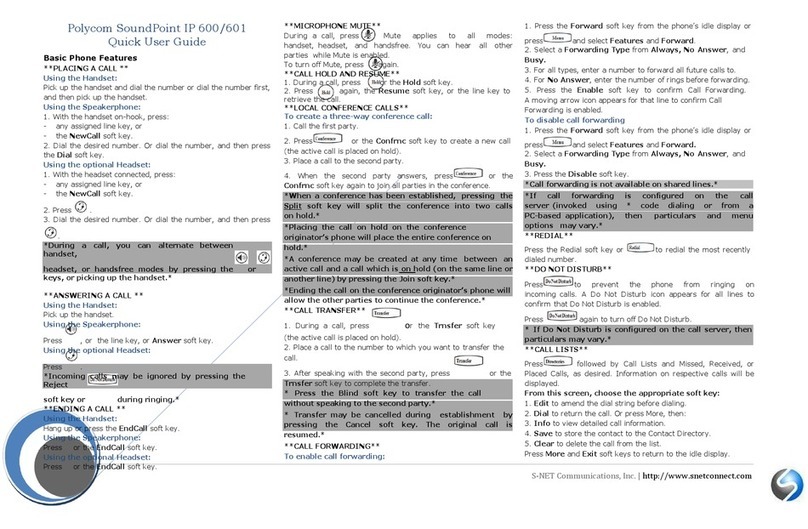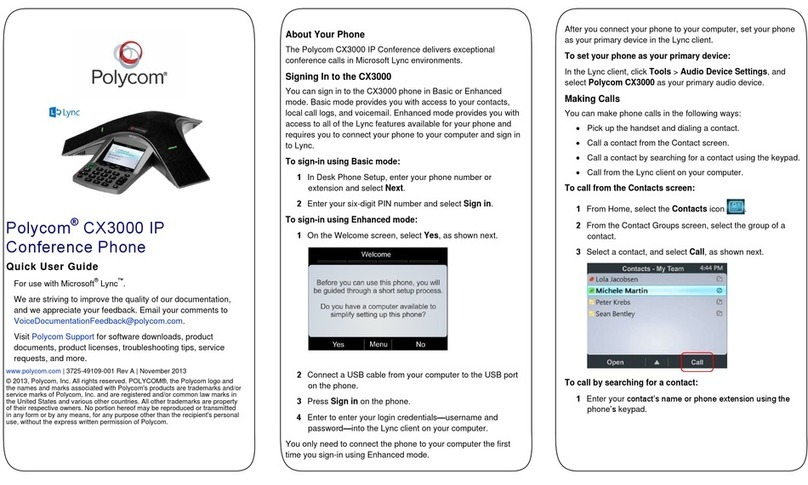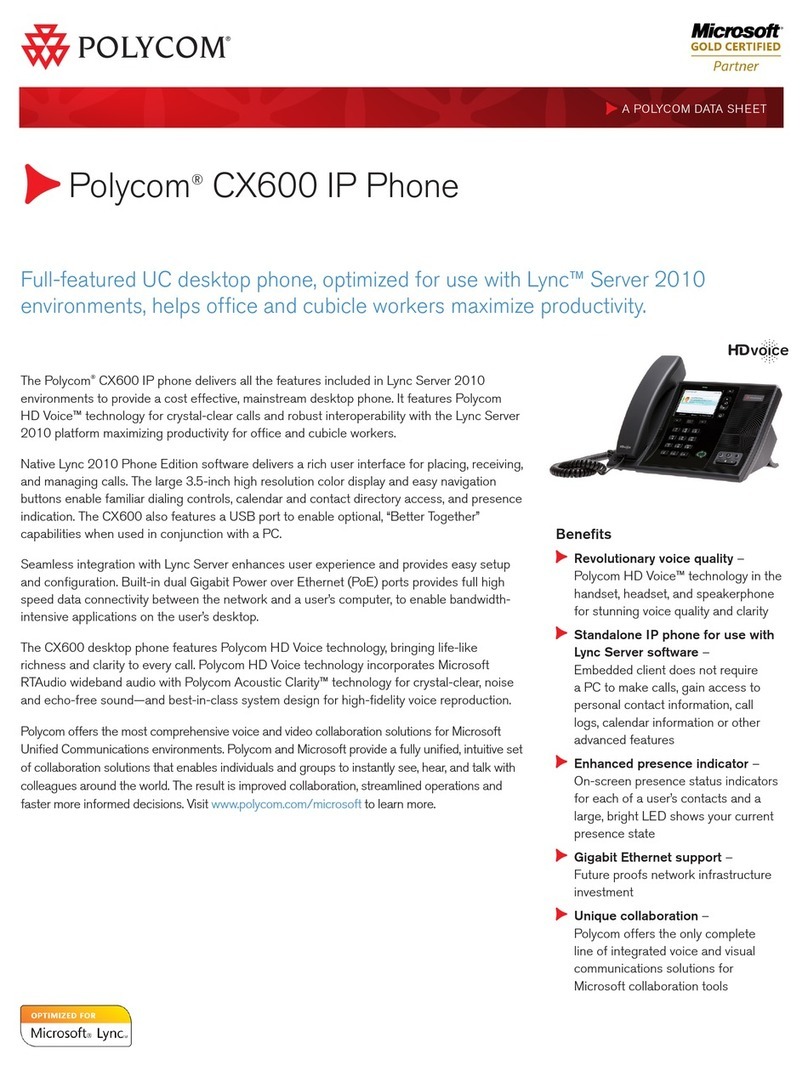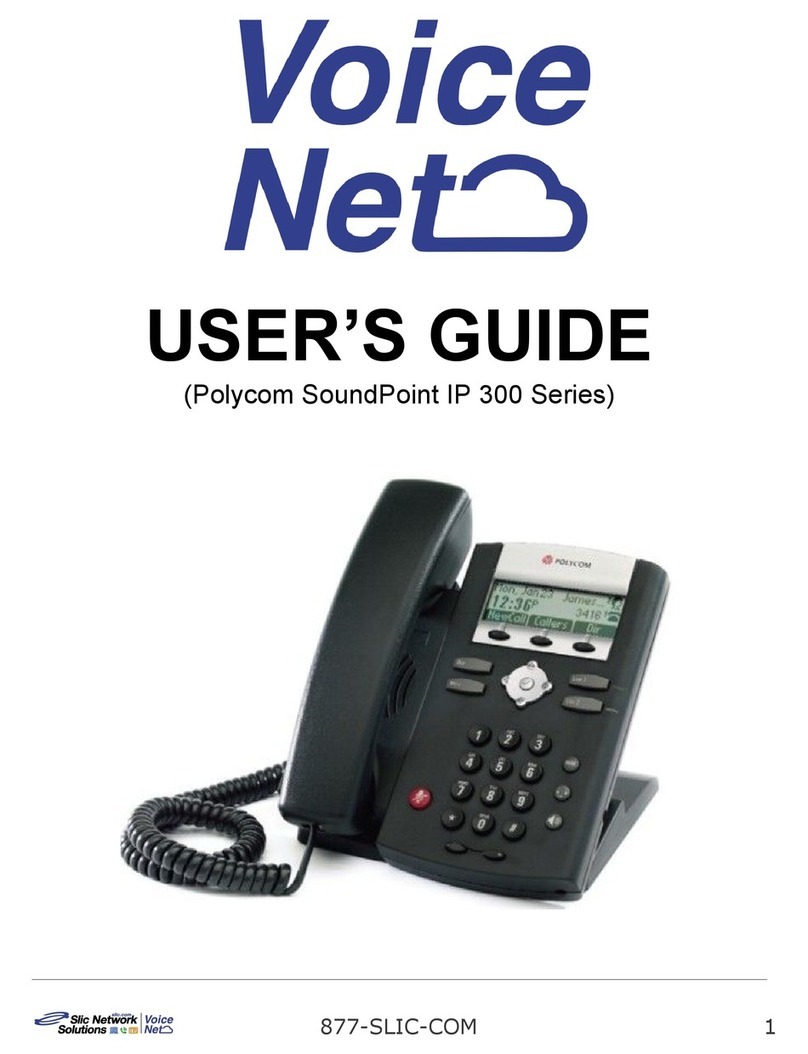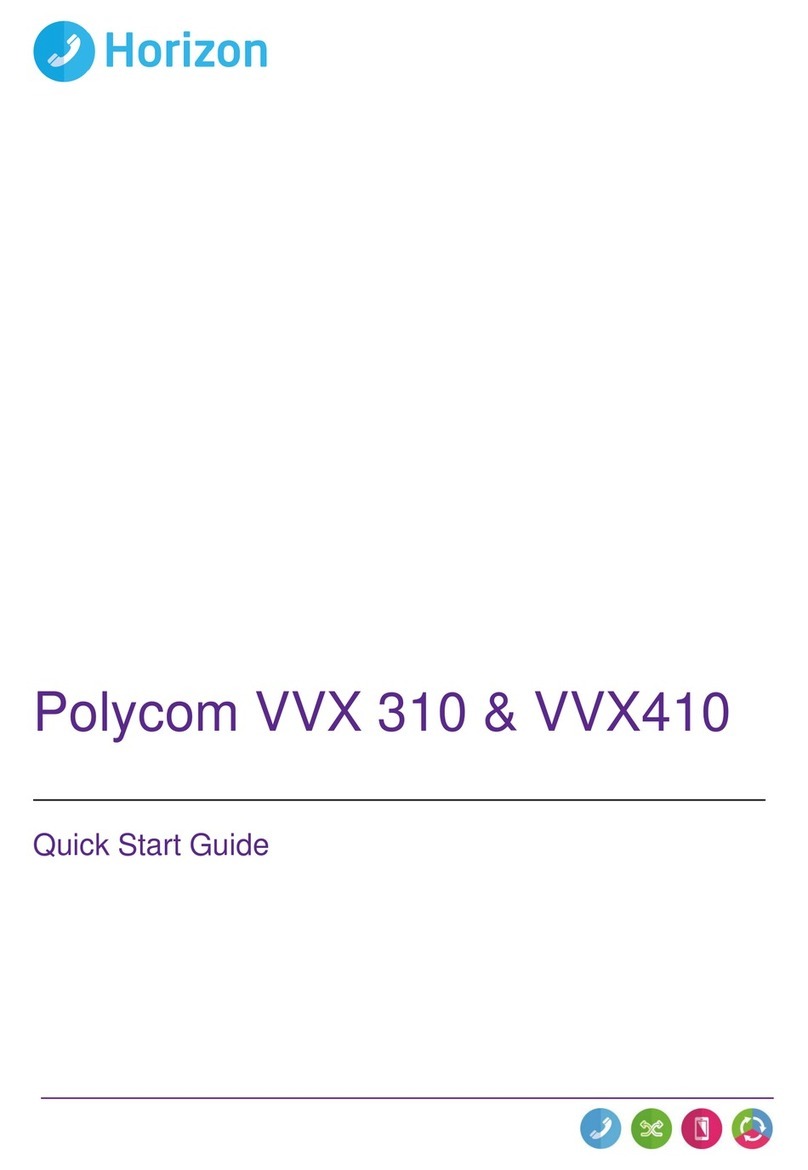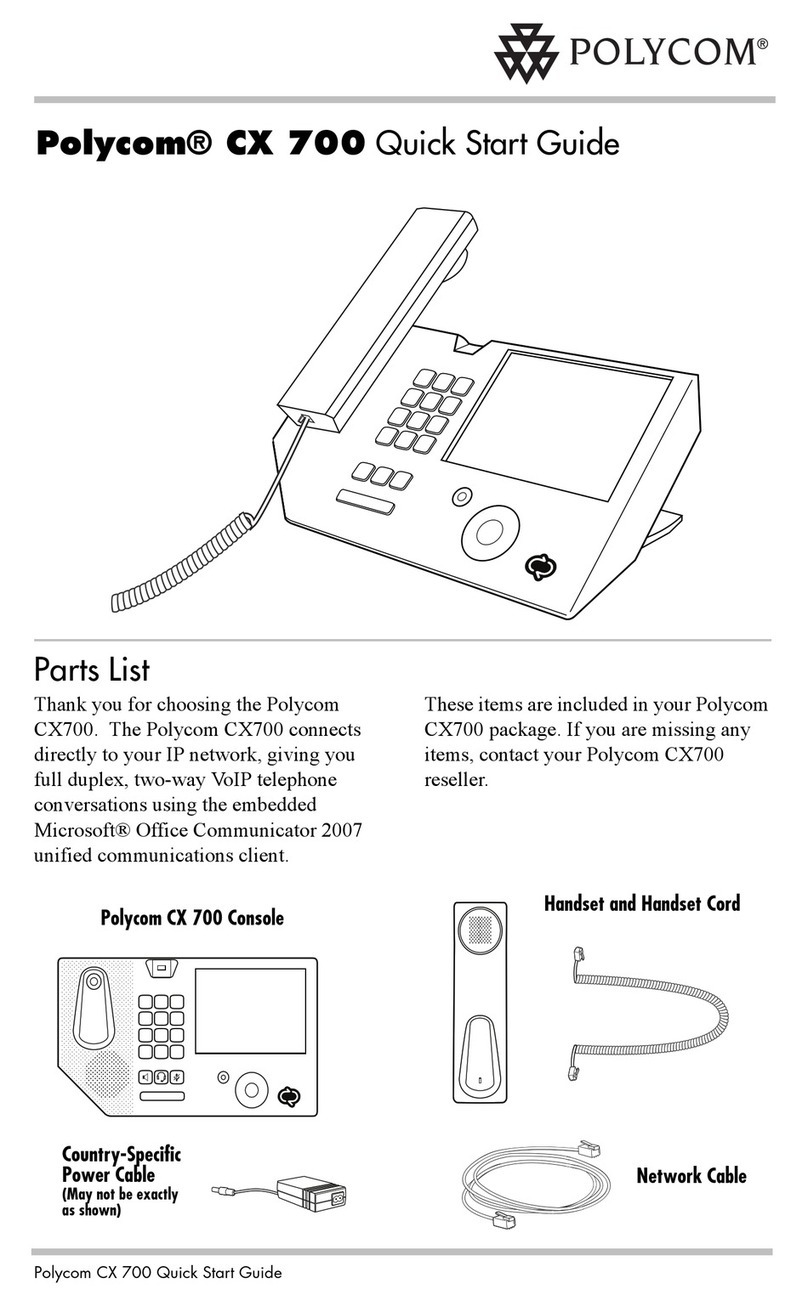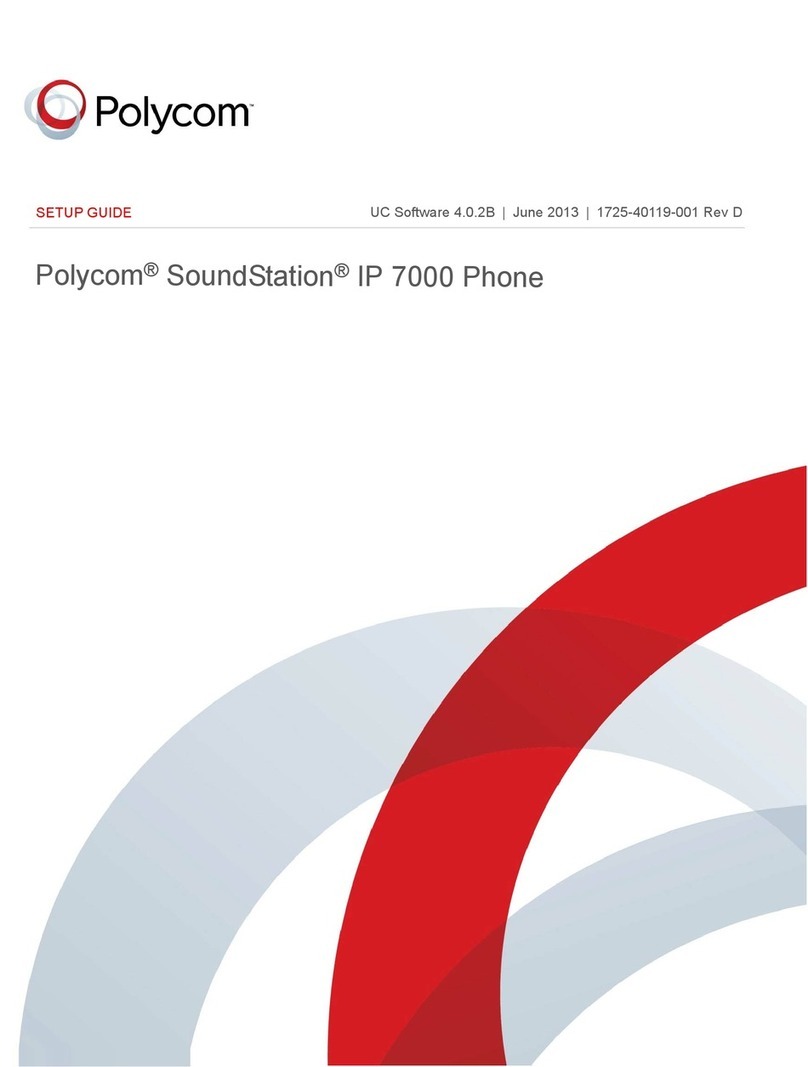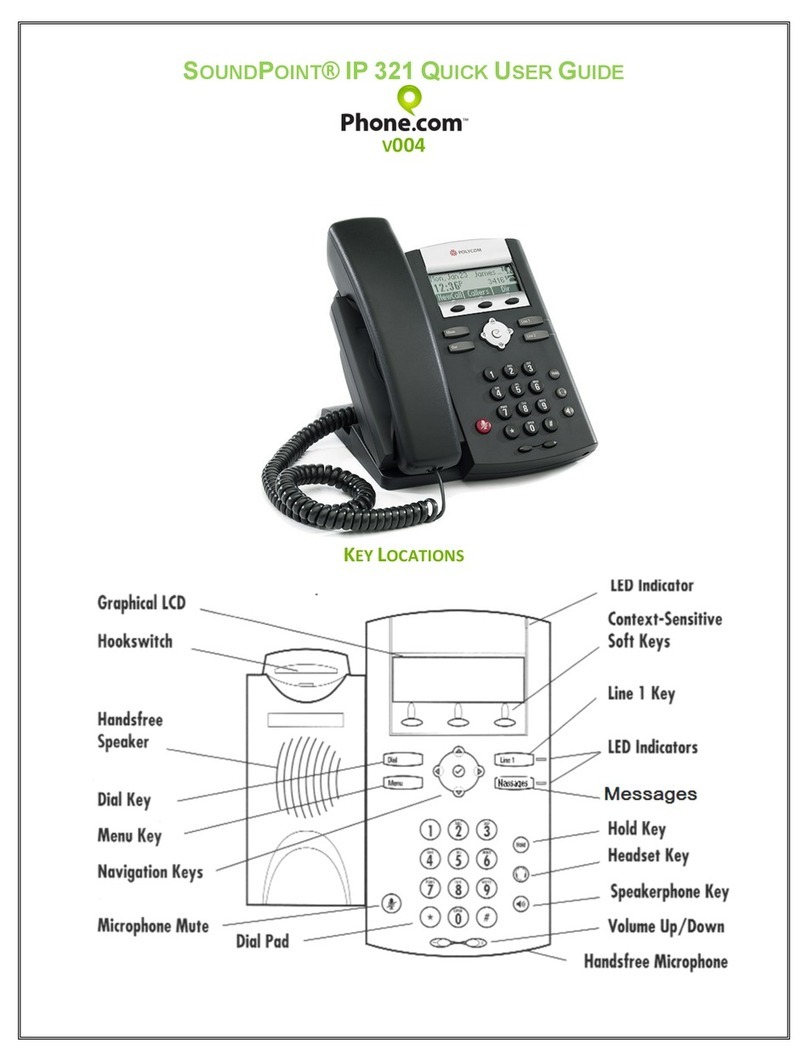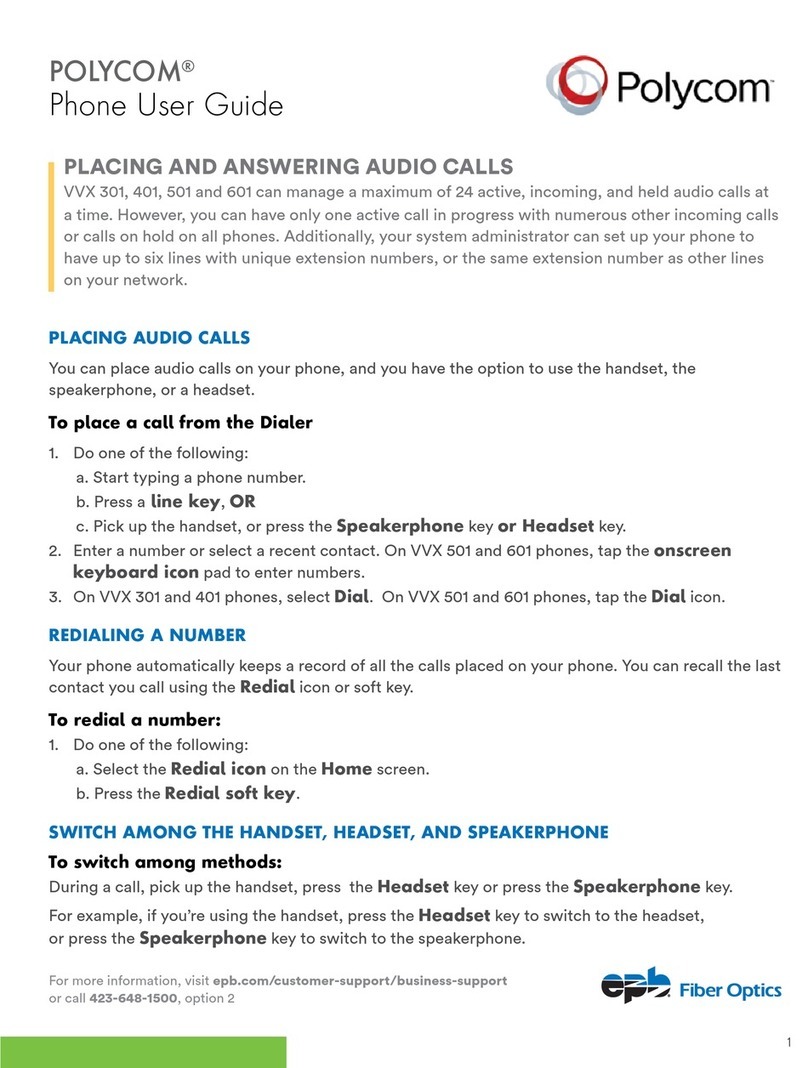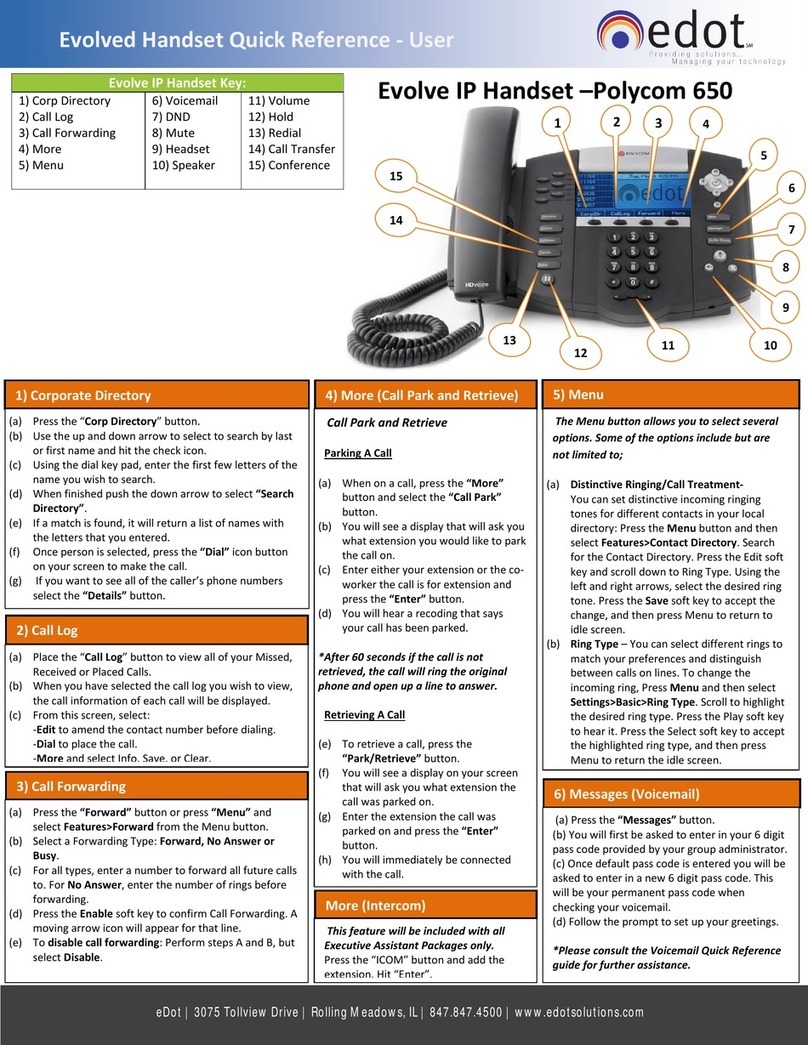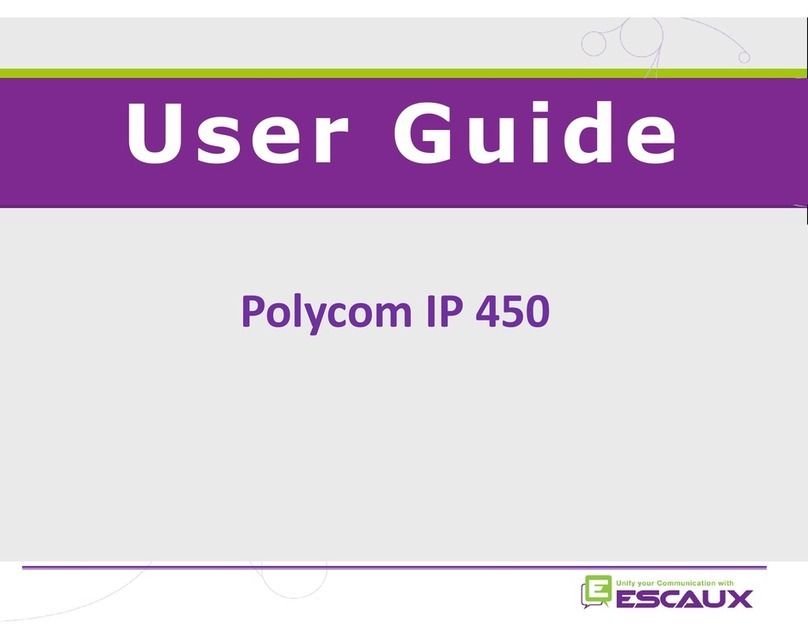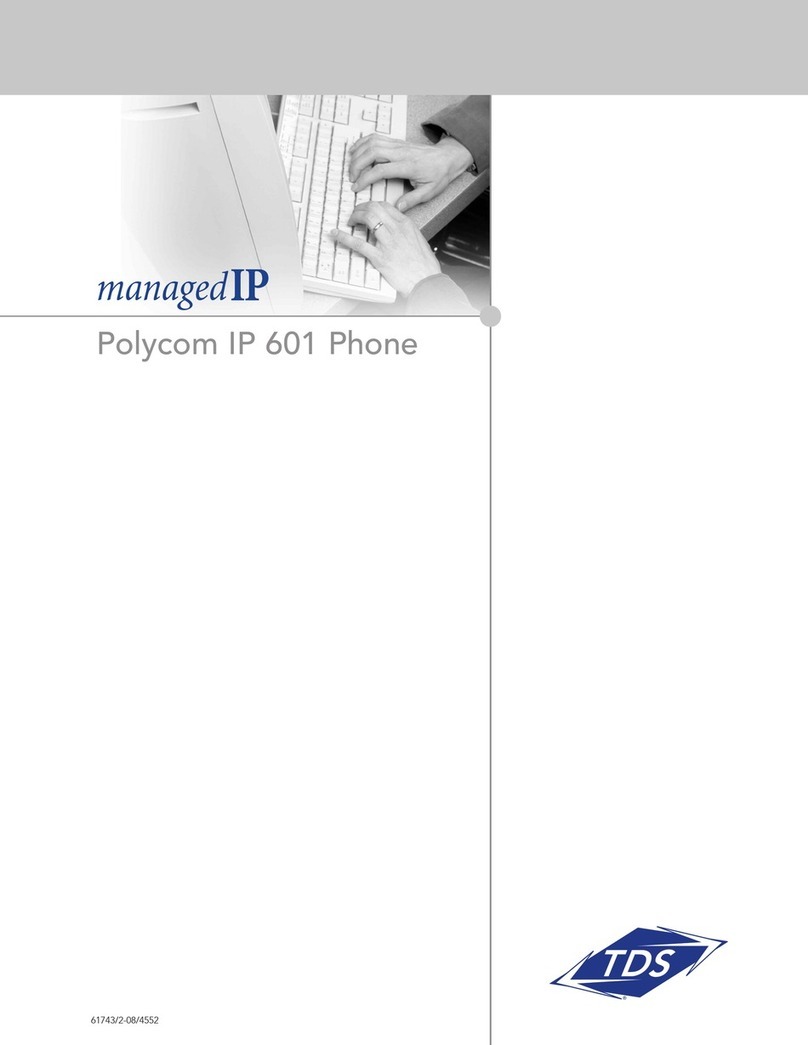SoundPoint IP Expansion Module Turn your SoundPoint IP 650/670 into a high-performance Attendant Console
SoundPoint IP 650 High-performance IP phone with Polycom HD Voice™
SoundPoint IP 560 Cutting-edge SIP and GigE meet Polycom HD Voice™
SoundPoint IP 670 A premium, SIP desktop phone with colour display delivering a rich voice, visual and applications experience
Attendant
Application target: telephone attendant’s desk
14 illuminated keys configurable as a line key, or a speed dial with BLF
160 x 320 pixel greyscale/colour graphical LCD with backlight
Plug-and-play, hot-swappable
Cord-free, no AC adapter required — power and signalling are provided by the host
phone
Matches elegantly with the SoundPoint IP 650/670 look and feel
Application target: executive office
Six lines (stand-alone)/12 lines (with Expansion Module)
Integrated PoE support (IEEE 802.3af)
Polycom HD Voice for all audio paths
320 x 160 pixel backlit greyscale graphical LCD
26 dedicated hard keys, four context-sensitive soft keys
Support for up to three Expansion Modules
USB for local call recording
Application target: manager’s/professional’s office
Four lines
Integrated PoE support (IEEE 802.3af)
Polycom HD Voice for all audio paths
320 x 160 pixel backlit greyscale graphical LCD
26 dedicated hard keys, four context-sensitive soft keys
In-built Gigabit Ethernet support
Application target: executive office
Six lines (stand-alone)/12 lines (with Expansion Module)
Integrated PoE support (IEEE 802.3af)
Polycom HD Voice for all audio paths
320 x 160 pixel backlit colour graphical LCD
26 dedicated hard keys, four context-sensitive soft keys
Support for up to three Expansion Modules
USB for local call recording
In-built Gigabit Ethernet support
SoundPoint IP Expansion Module: 2200-11700-025
SoundPoint IP Color Expansion Module: 2200-12770-025
SoundPoint IP 650 — with AC Power Supply 2200-12651-001
SoundPoint IP 560 — PoE only 2200-12560-025
SoundPoint IP 560 — with AC Power Kit 2200-12550-001
SoundPoint IP 670 — PoE only 2200-12670-025