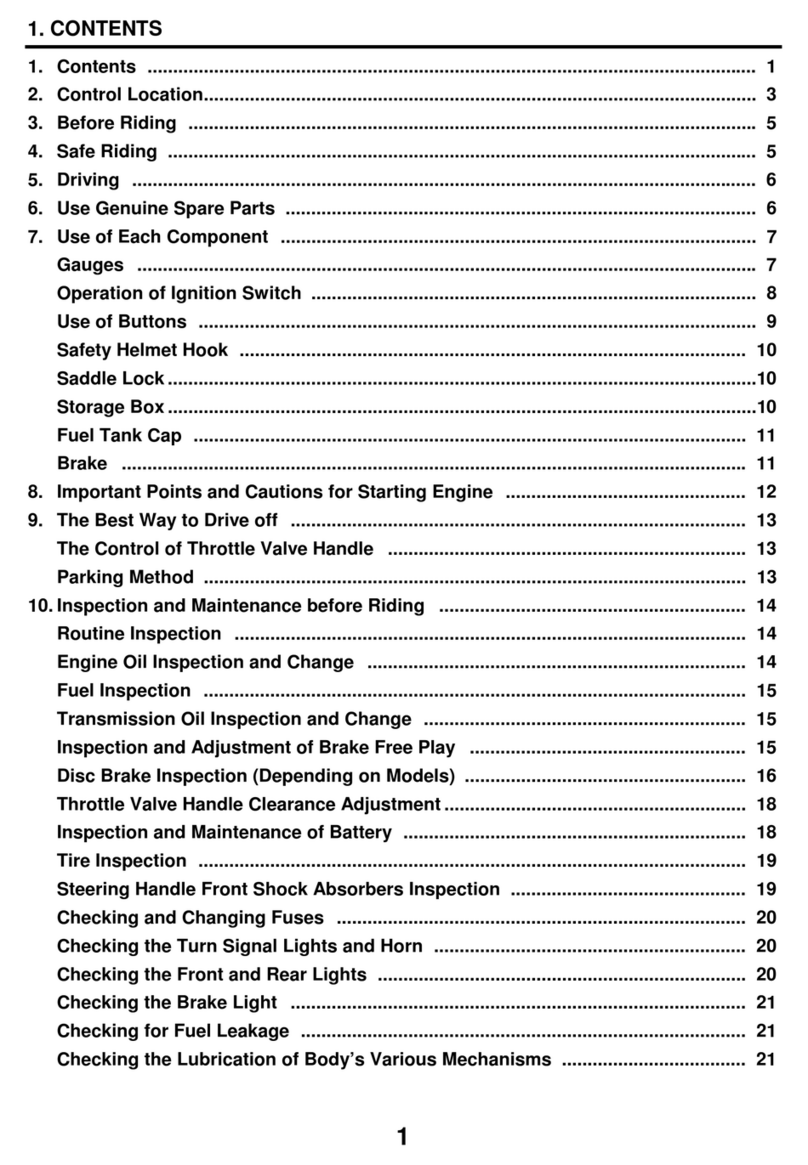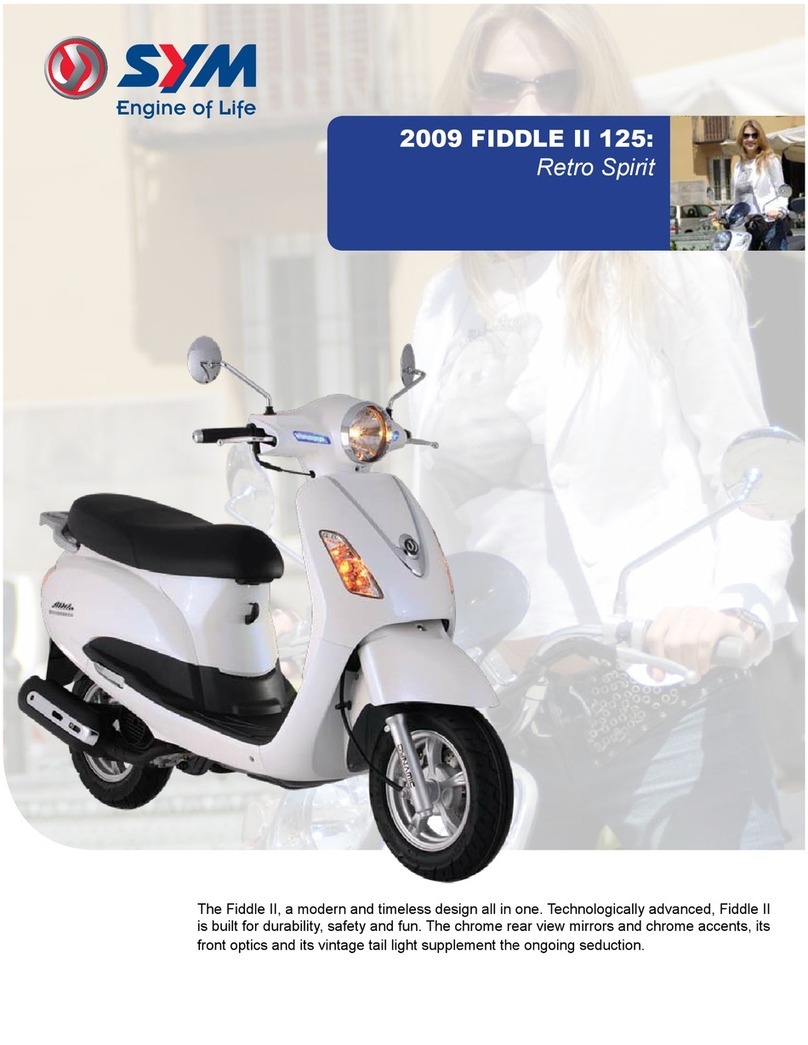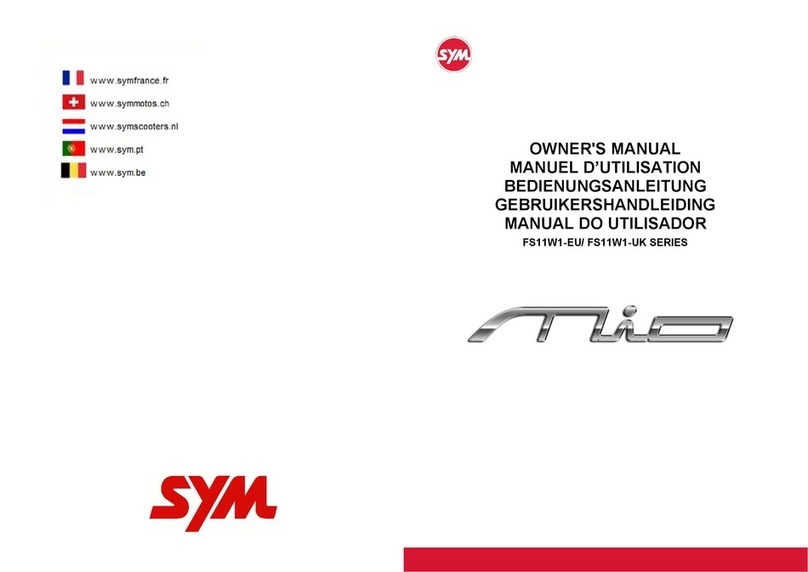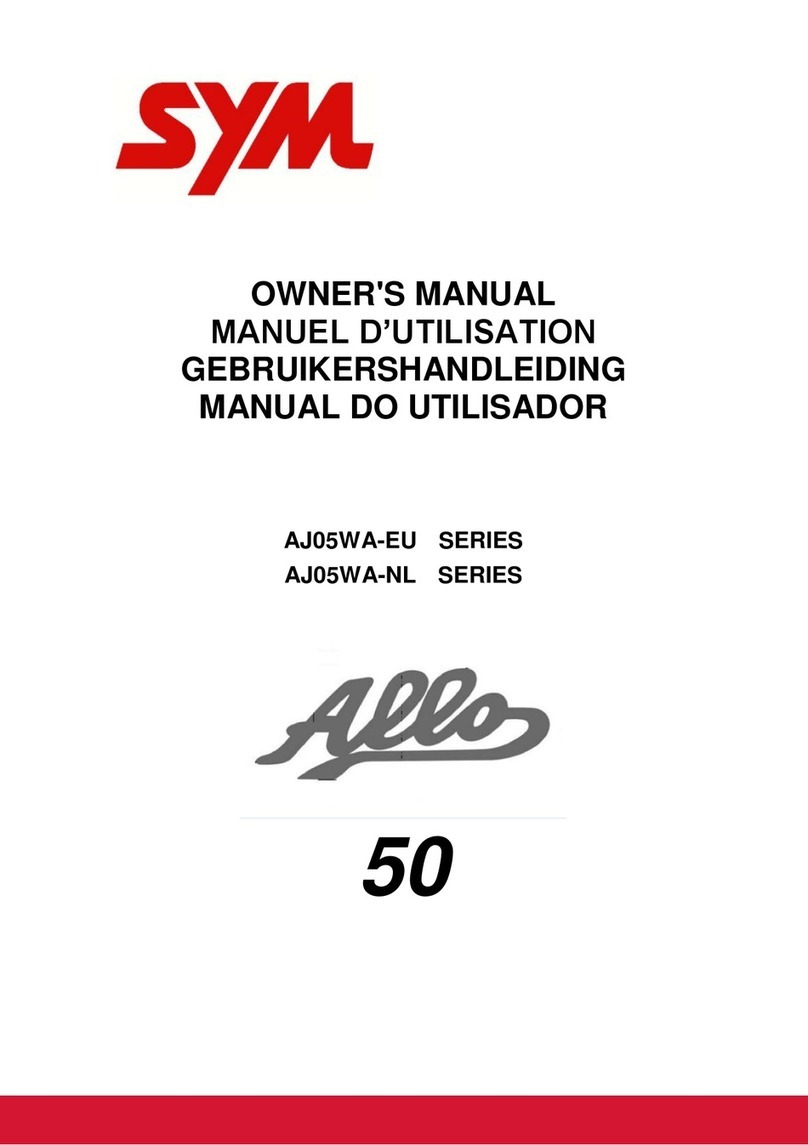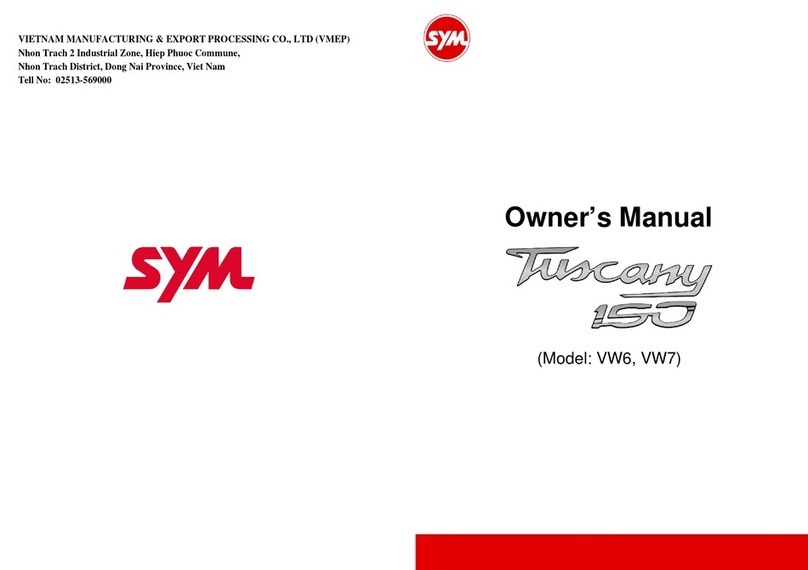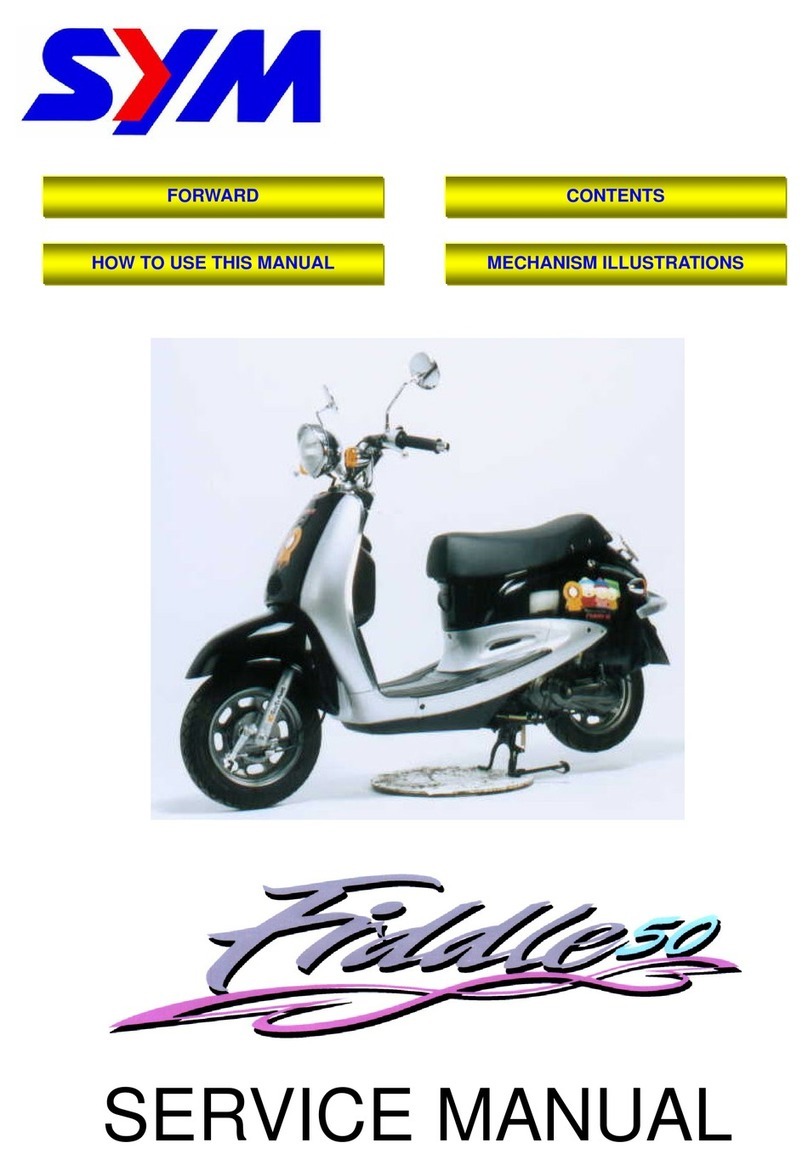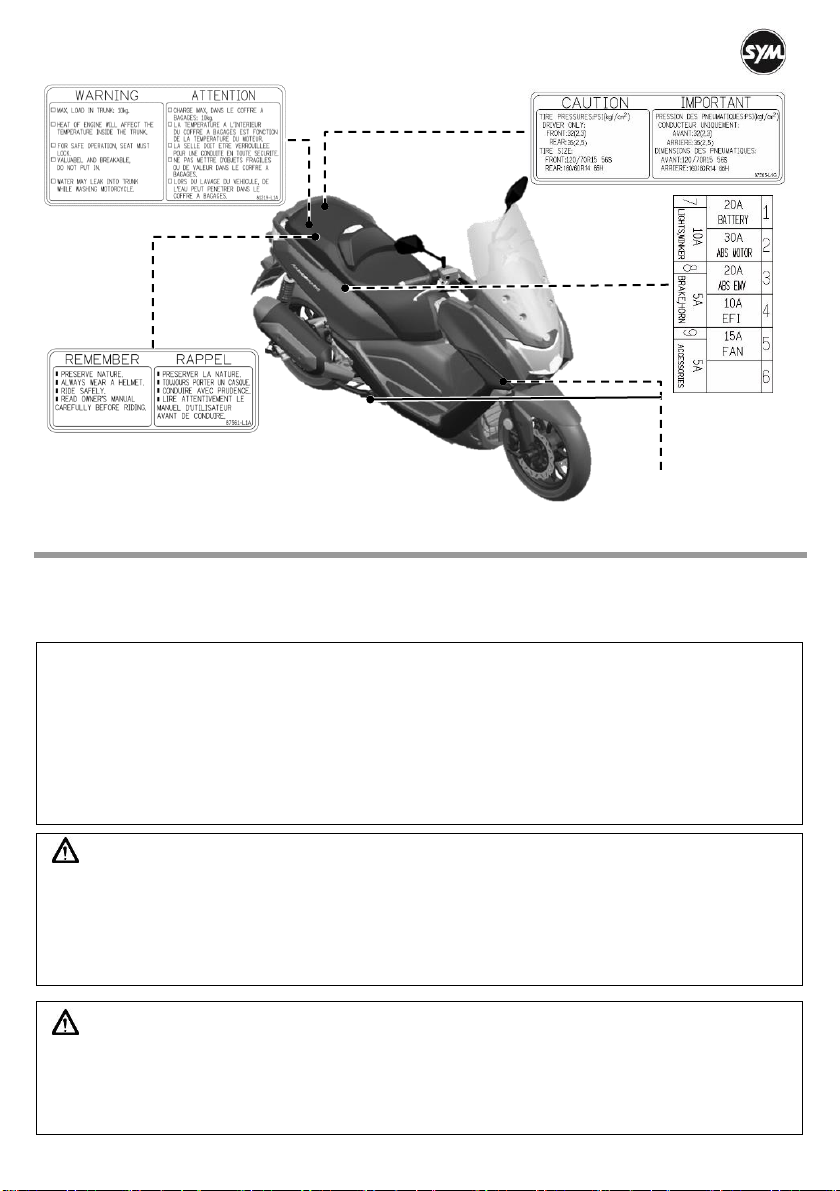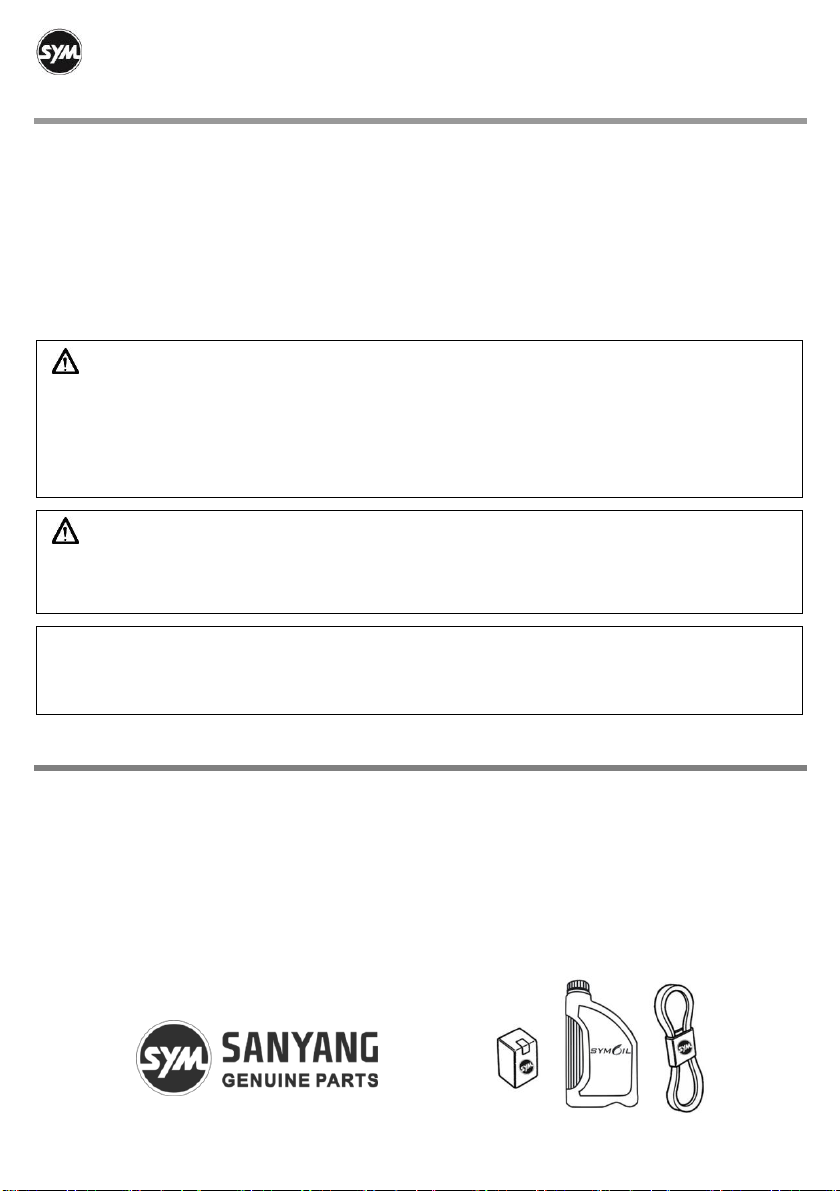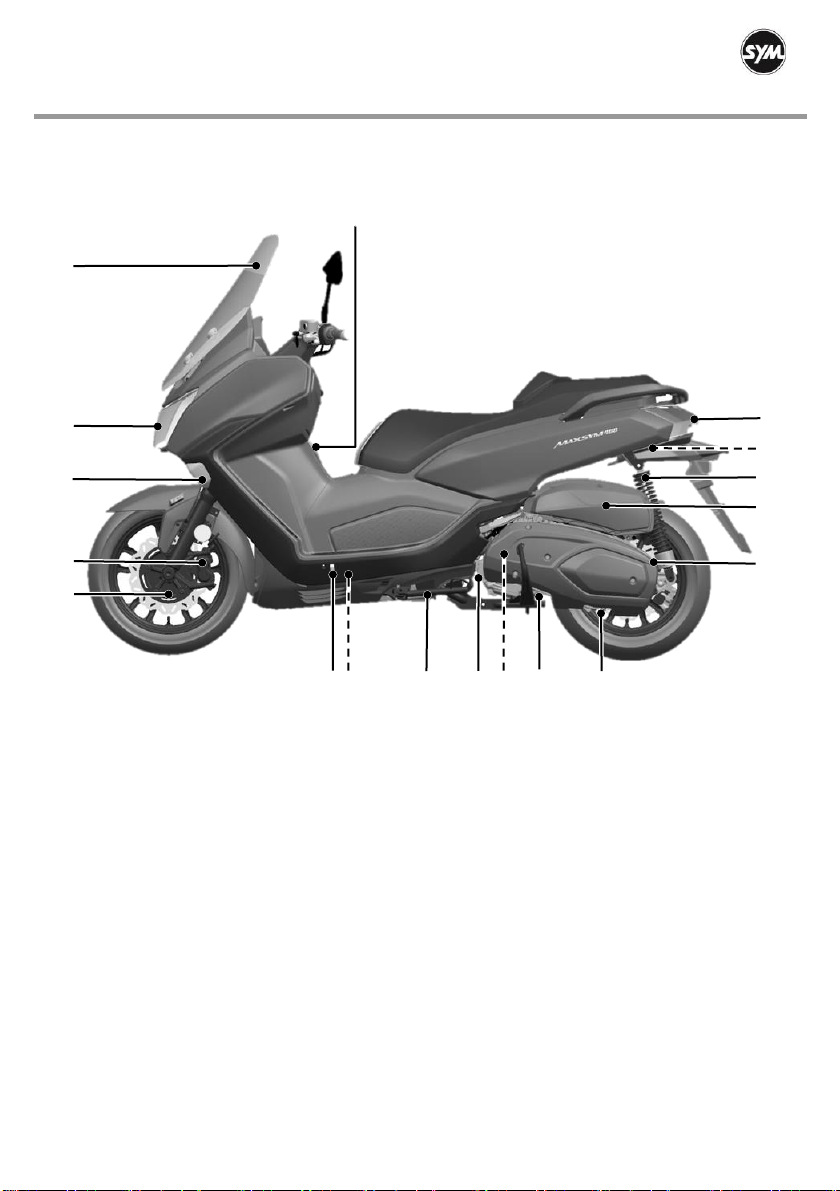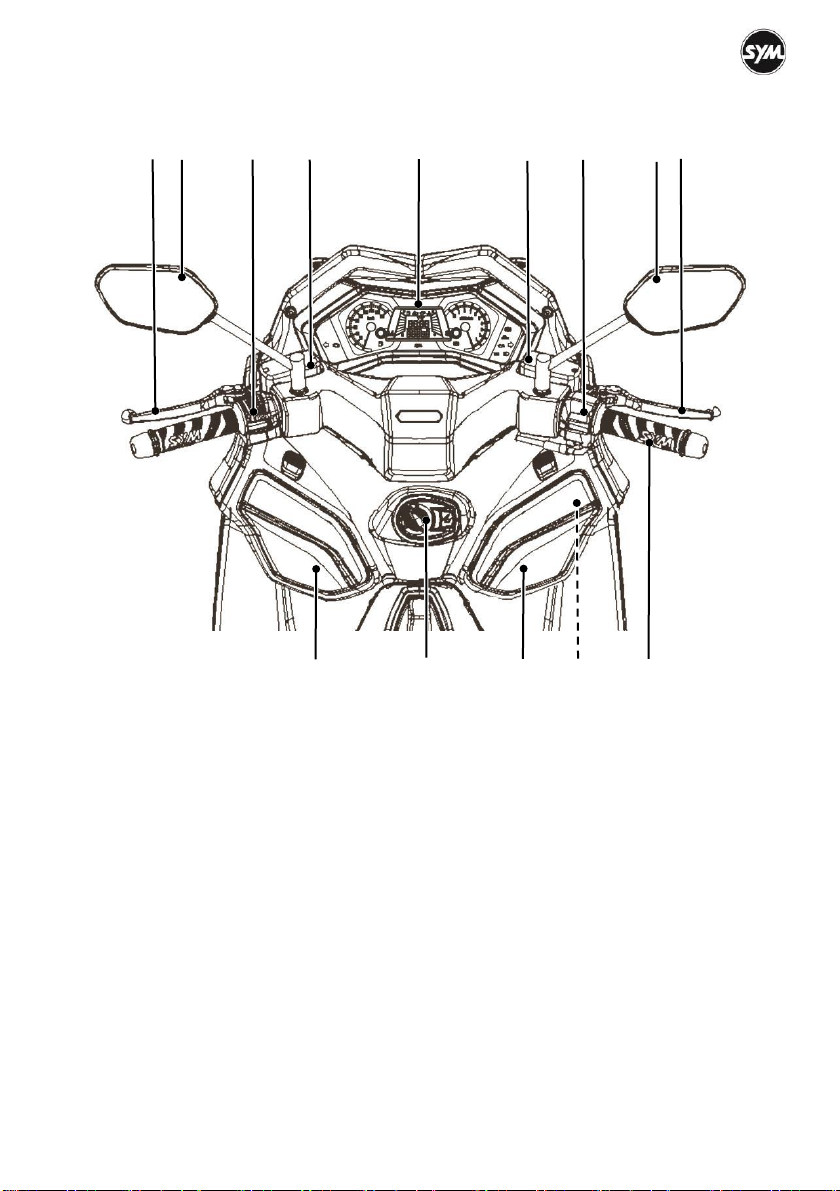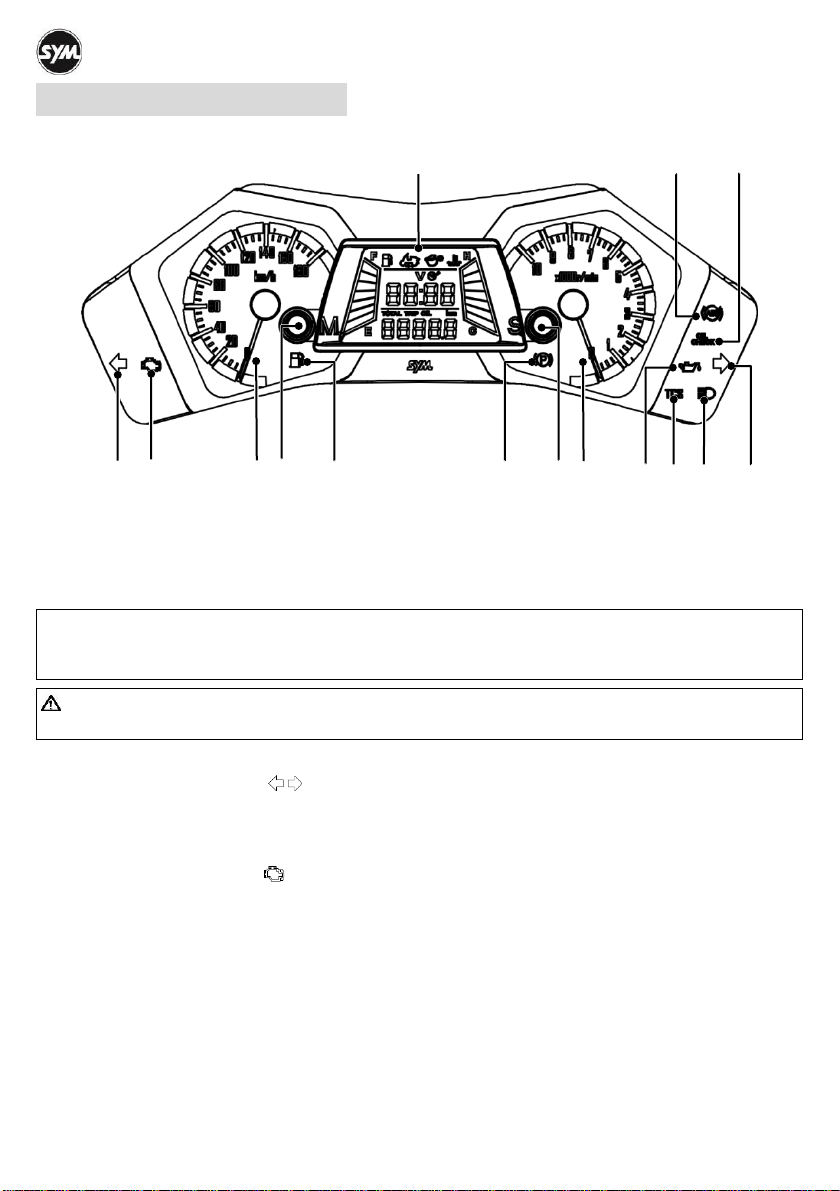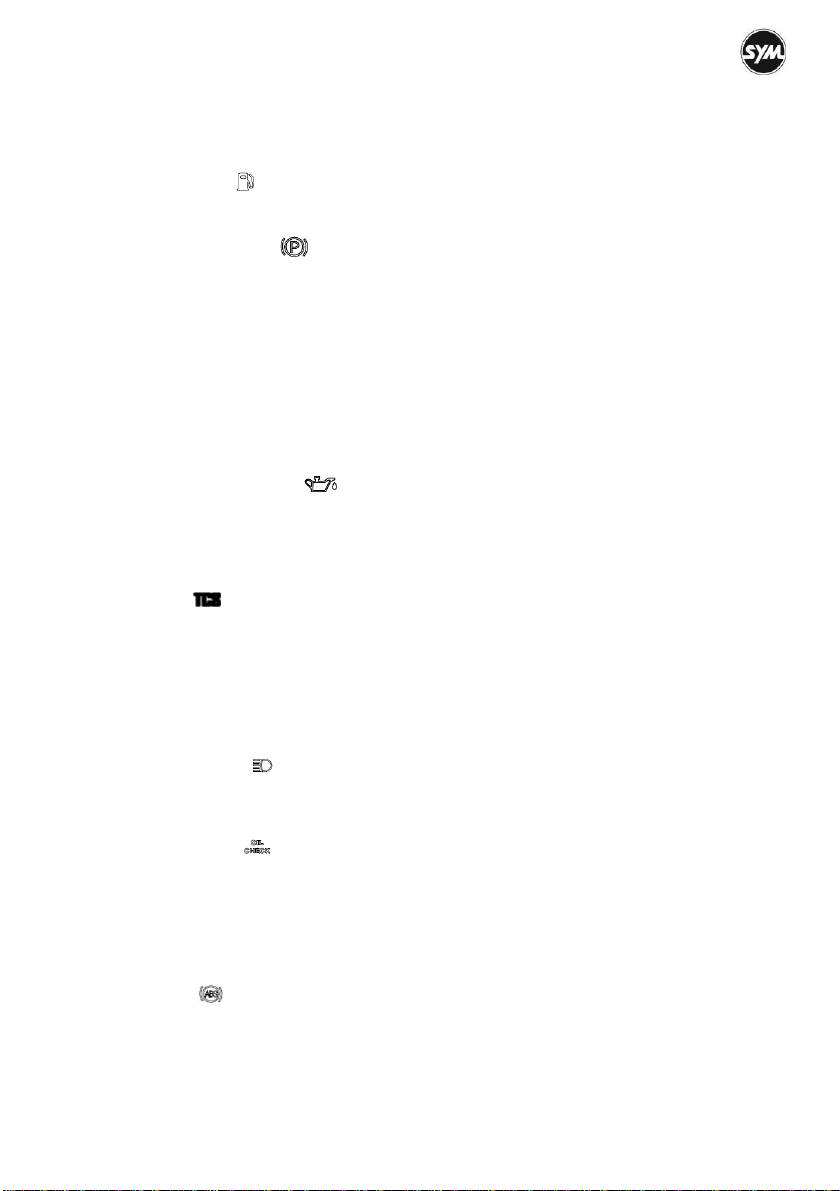2
Importance of maintenance ................................................................................................... 34
Routine checks ..................................................................................................................... 34
Oil level inspection/oil change ............................................................................................... 35
Transmission oil change ......................................................................................................... 37
Fuel inspection....................................................................................................................... 37
Coolant level inspection/filling ................................................................................................ 38
Coolant change .................................................................................................................... 37
Brake system inspection ....................................................................................................... 39
Throttle free play inspection .................................................................................................. 41
Tire/ tire pressure inspection ................................................................................................. 41
Steering/front fork inspection ................................................................................................. 42
Fuse inspection .................................................................................................................... 43
Battery inspection ................................................................................................................. 44
Spark plug inspection ............................................................................................................ 45
Engine air cleaner/V-belt case air cleaner inspection .............................................................. 45
Headlight adjustment ............................................................................................................ 46
Rear shock absorber adjustment ........................................................................................... 47
General lubrication ............................................................................................................... 47
Vehicle data recorder ............................................................................................................ 47
11. Taking Care of Your Scooter ........................................................................................ 48
Washing ................................................................................................................................ 48
Storage.................................................................................................................................. 48
12.Trouble Shooting ............................................................................................................ 49
Diagnosis when engine does not start .................................................................................... 49
Overheating ......................................................................................................................... 49
EFi warning indicator on ........................................................................................................ 50
ABS indicator on ................................................................................................................... 50
TCS indicator on ................................................................................................................... 50
Low oil pressure indicator on ................................................................................................. 50
Luggage box light indicator .................................................................................................... 50
Fuel gauge failure ................................................................................................................. 51
Coolant temperature gauge failure ......................................................................................... 51
Smart key system ................................................................................................................. 51
Exterior lighting burned-out ................................................................................................... 52
13. Periodic Maintenance Schedule ................................................................................... 53
14.Maintenance Record ....................................................................................................... 55
15.Specification .................................................................................................................... 56