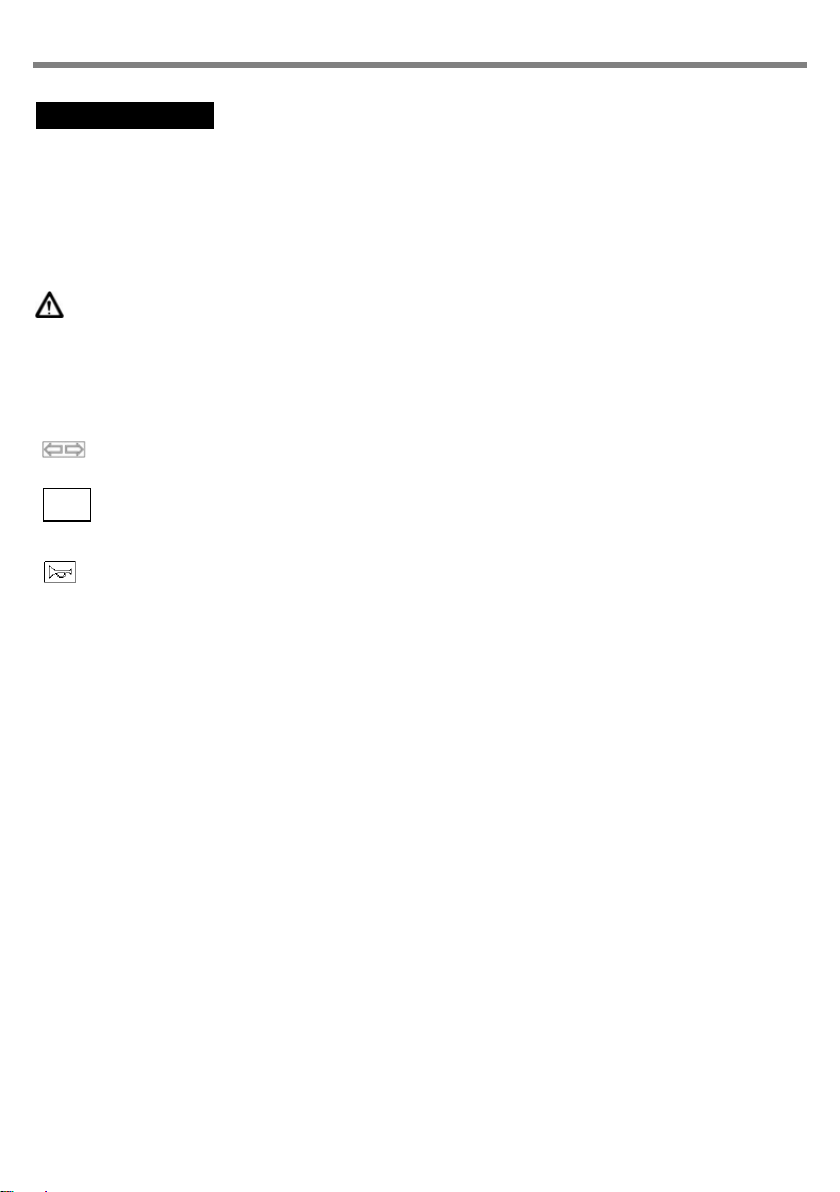1
1. Contents ......................................................................................................................... 1
2. Control Location ............................................................................................................ 2
3. Safe Riding....................................................................................................................... 3
4. Use Genuine Spare Parts .............................................................................................. 4
5. Use of Each Component ............................................................................................... 6
Gauges ...............................................................................................................................5
Main Switch / Handlebar Lock Operation .................................................................................7
Use Of Buttons ....................................................................................................................8
Note on Starting to Ride ...................................................................................................... 9
Brake ............................................................................................................................... 9
Parking / Shutting Off .......................................................................................................... 9
Electric Throttle Instruction .................................................................................................. 9
Battery Charging Instruction .............................................................................................. 10
Battery Charger usage notes ............................................................................................. 11
Instruction of Battery Usage ................................................................................................ 12
Battery Charger Usage Method .......................................................................................... 13
6. Inspection and Maintenance before Riding ............................................................... 14
Controller unlocking .......................................................................................................... 14
Battery over temperature protection .................................................................................. 14
Tire Inspection ................................................................................................................. 15
Steering Handlebar Inspection ........................................................................................... 15
Inspection and adjustment of brake free play ............................................................... 17
Maintenance ................................................................................................................... 18
Instruction of motor usage ................................................................................................. 18
Controller usage instruction ............................................................................................... 19
7. Troubleshooting .......................................................................................................... 20
8. Specification ................................................................................................................ 21
9. SYM Electric Scooter Q & A ........................................................................................ 22