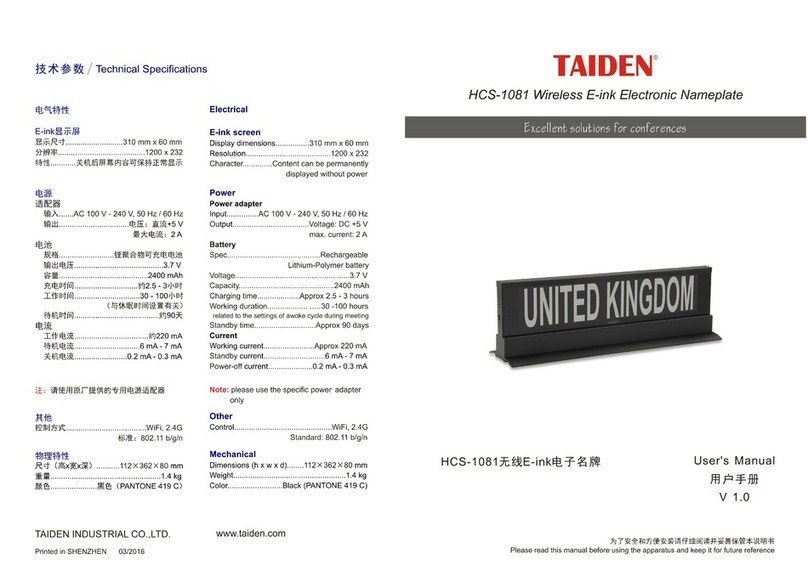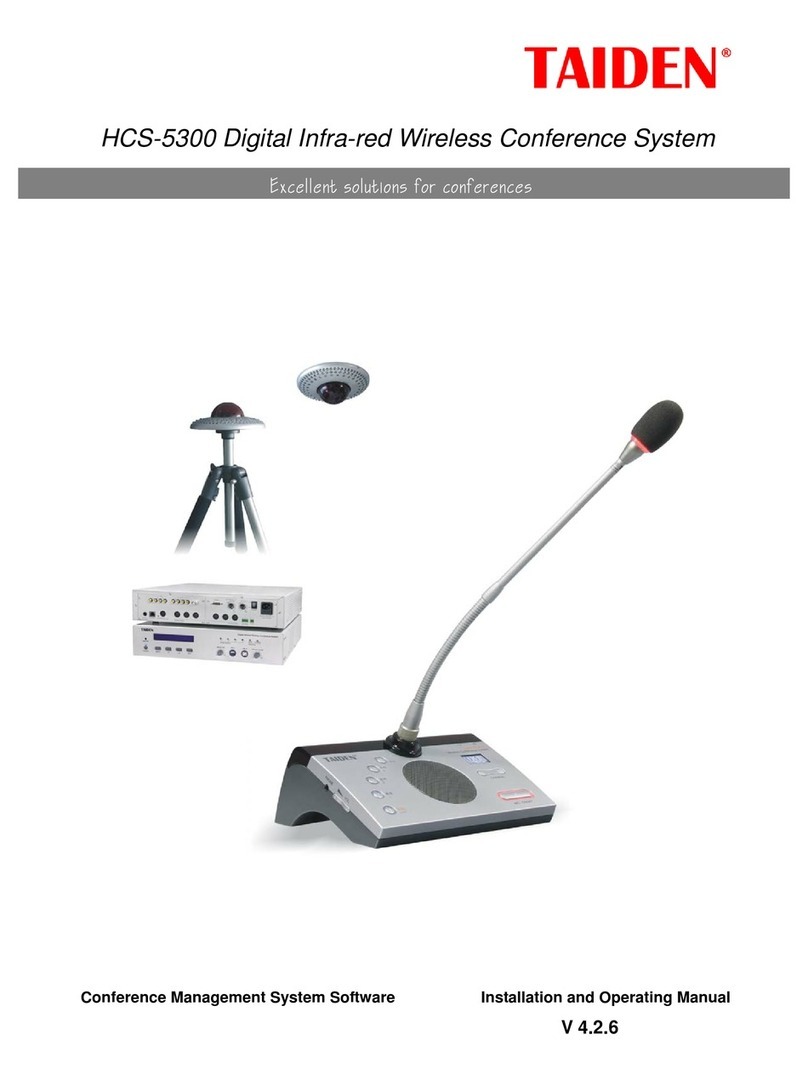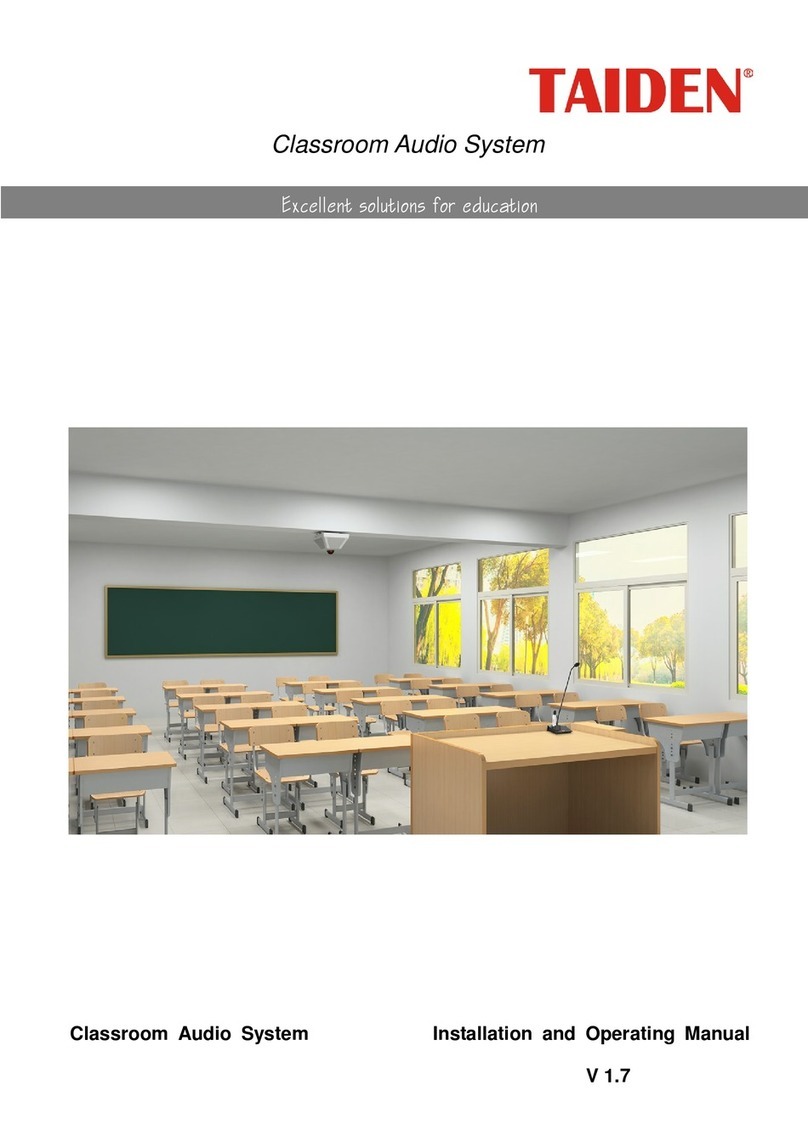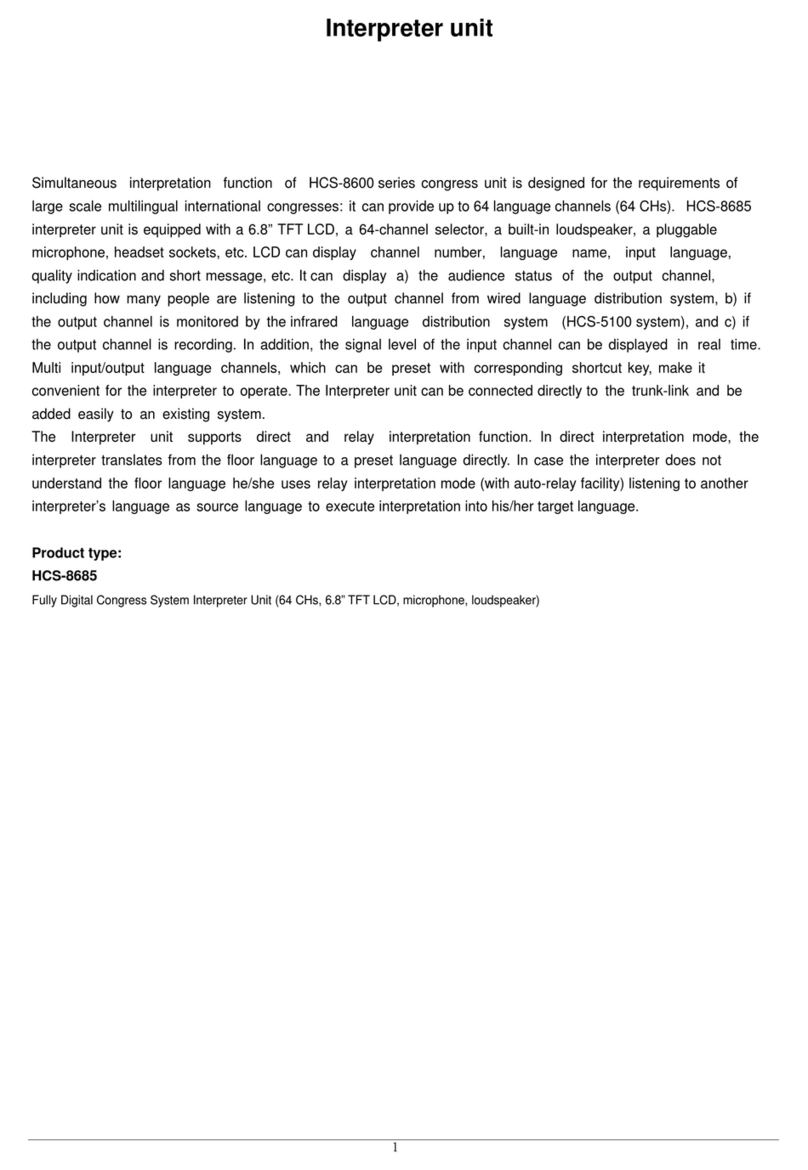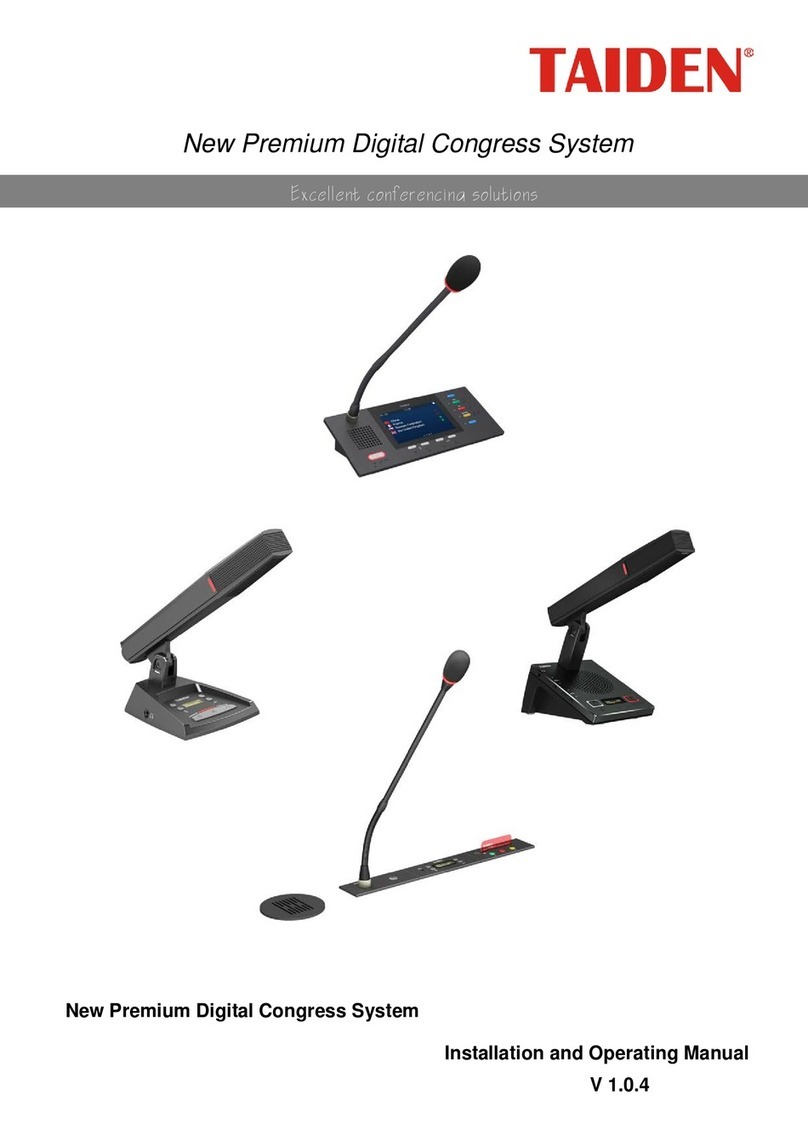Installation & User Guide
This manual is applicable to:
Congress main units
HCS-8300MAU/FS
Fully Digital Congress System Main Unit (discussion, voting, 64
CHs, 256x32 LCD, MIC. group outputs, AES/EBU digital
input/output, single-mode optical fiber interface, CobraNet
interface)
HCS-8300MAD/FS/20
Fully Digital Congress System Main Unit (discussion, voting, 64
CHs, 256x32 LCD, MIC. group outputs, AES/EBU digital
input/output, To Mixer interface, single-mode optical fiber
interface, Dante interface)
HCS-8300MB/20
Fully Digital Congress System Main Unit (discussion, voting, 64
CHs, 256x32 LCD, MIC. group outputs)
HCS-8300MB
Fully Digital Congress System Main Unit (discussion, voting, 64
CHs, 256x32 LCD, MIC. group outputs)
HCS-8300ME/FS
Fully Digital Congress System Extension Main Unit (with 2
single-mode optical fiber interfaces)
HCS-8300ME
Fully Digital Congress System Extension Main Unit
HCS-8300MES
Fully Digital Congress System Extension Unit
Congress Unit
HCS-8338 Series:
HCS-8338AC(-NP) chairman unit, Chinese panel
chairman unit, English panel
HCS-8338AD(-NP) delegate unit, Chinese panel
HCS-8338ADE(-NP) delegate unit, English panel
New Generation Paperless Multimedia Congress Terminal (10"
1280×800 LCD, capacitive touch panel, camera with 5 megapixel,
speech, voting, 64 CHs×2, paperless conference functions, video
conversation, video display, multiple channel VOD and
broadcasting, conference service, built-in contactless IC-Card
reader, fingerprint identification, internet access, built-in E-ink
nameplate (“-NP” as suffix only), printed nameplate for other
types)
HCS-8338NBC(-NP) chairman unit, Chinese panel
HCS-8338NBCE(-NP) chairman unit, English panel
delegate unit, Chinese panel
HCS-8338NBDE(-NP) delegate unit, English panel
New Generation Paperless Multimedia Congress Terminal (10"
1280×800 LCD, capacitive touch panel, camera with 5 megapixel,
speech, voting, 64 CHs×2, paperless conference functions, video
conversation, video display, multiple channel VOD and
broadcasting, conference service, built-in contactless IC-Card
reader, internet access, built-in E-ink nameplate (“-NP” as suffix
only), printed nameplate for other types)
HCS-8338BC(-NP) chairman unit, Chinese panel
chairman unit, English panel
HCS-8338BD(-NP) delegate unit, Chinese panel
delegate unit, English panel
New Generation Paperless Multimedia Congress Terminal (10"
1280×800 LCD, capacitive touch panel, camera with 5 megapixel,
speech, voting, 64 CHs×2, paperless conference functions, video
conversation, video display, multiple channel VOD and
broadcasting, conference service, built-in contactless IC-Card
reader, built-in E-ink nameplate (“-NP” as suffix only), printed
nameplate for other types)
HCS-8348 Series:
HCS-8348AC(-NP) chairman unit, Chinese panel
HCS-8348ACE(-NP) chairman unit, English panel
HCS-8348AD(-NP) delegate unit, Chinese panel
delegate unit, English panel
New Generation Paperless Multimedia Congress Terminal
(microphone array, 10" 1280×800 LCD, capacitive touch panel,
camera with 5 megapixel, speech, voting, 64 CHs×2, paperless