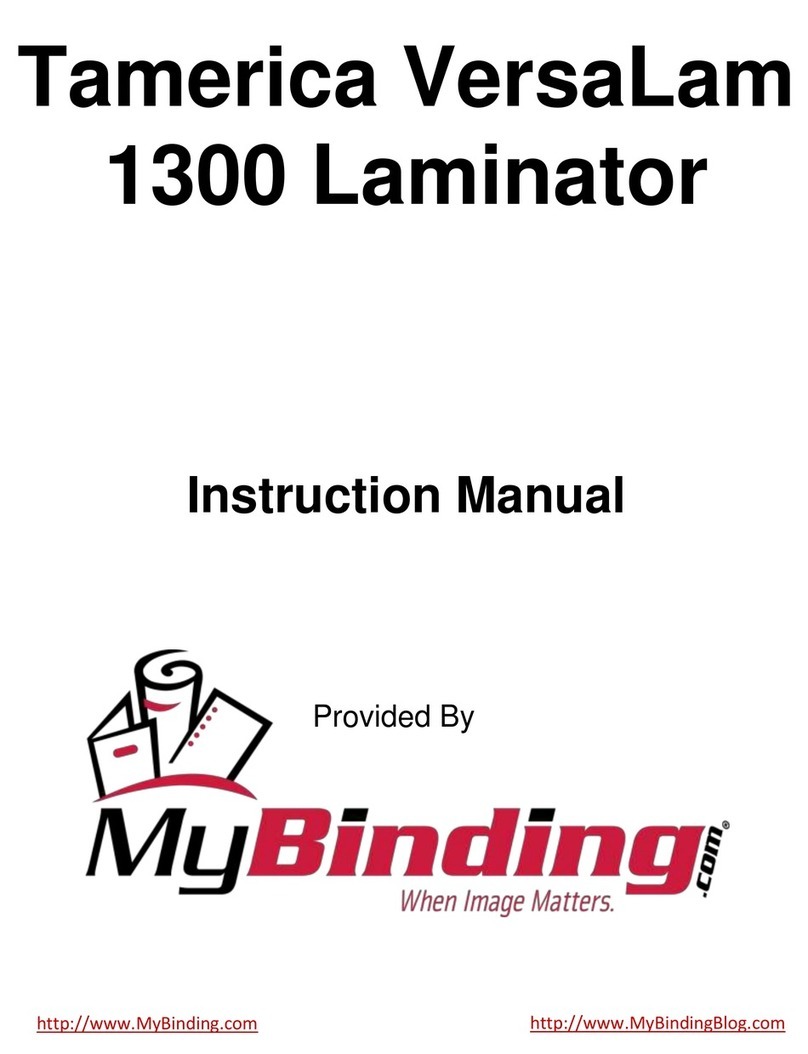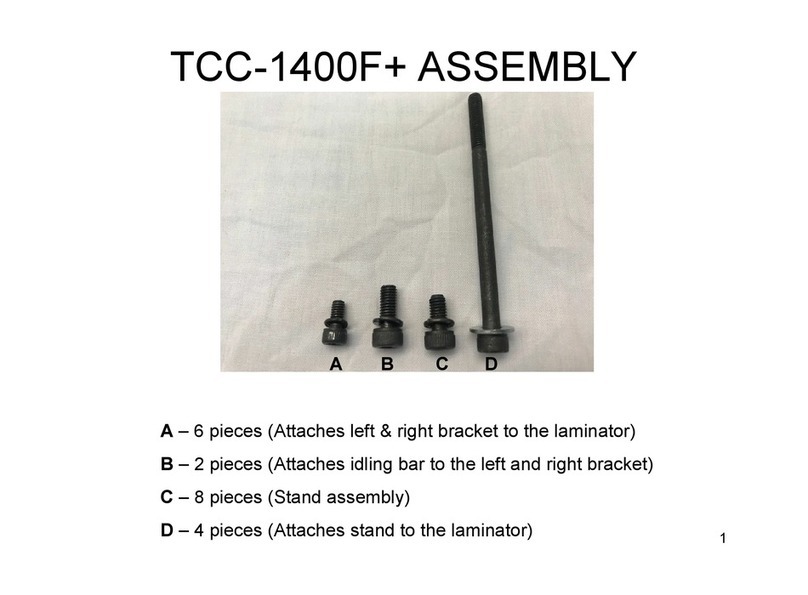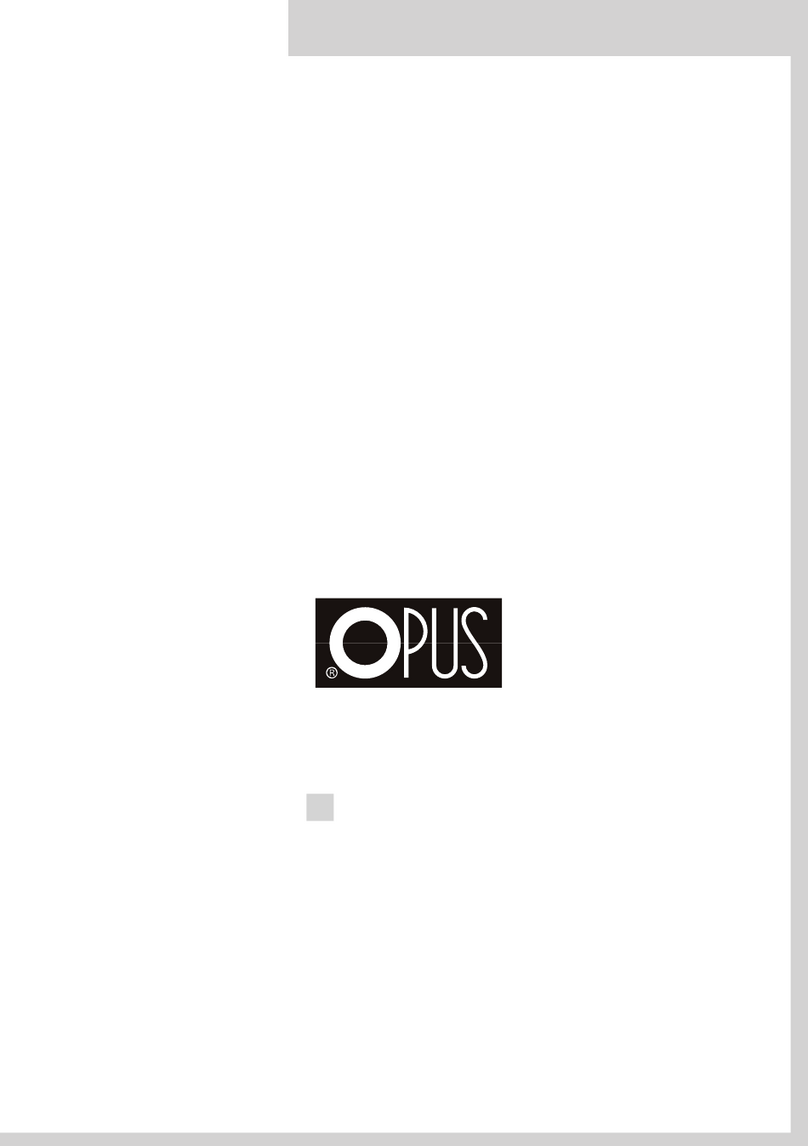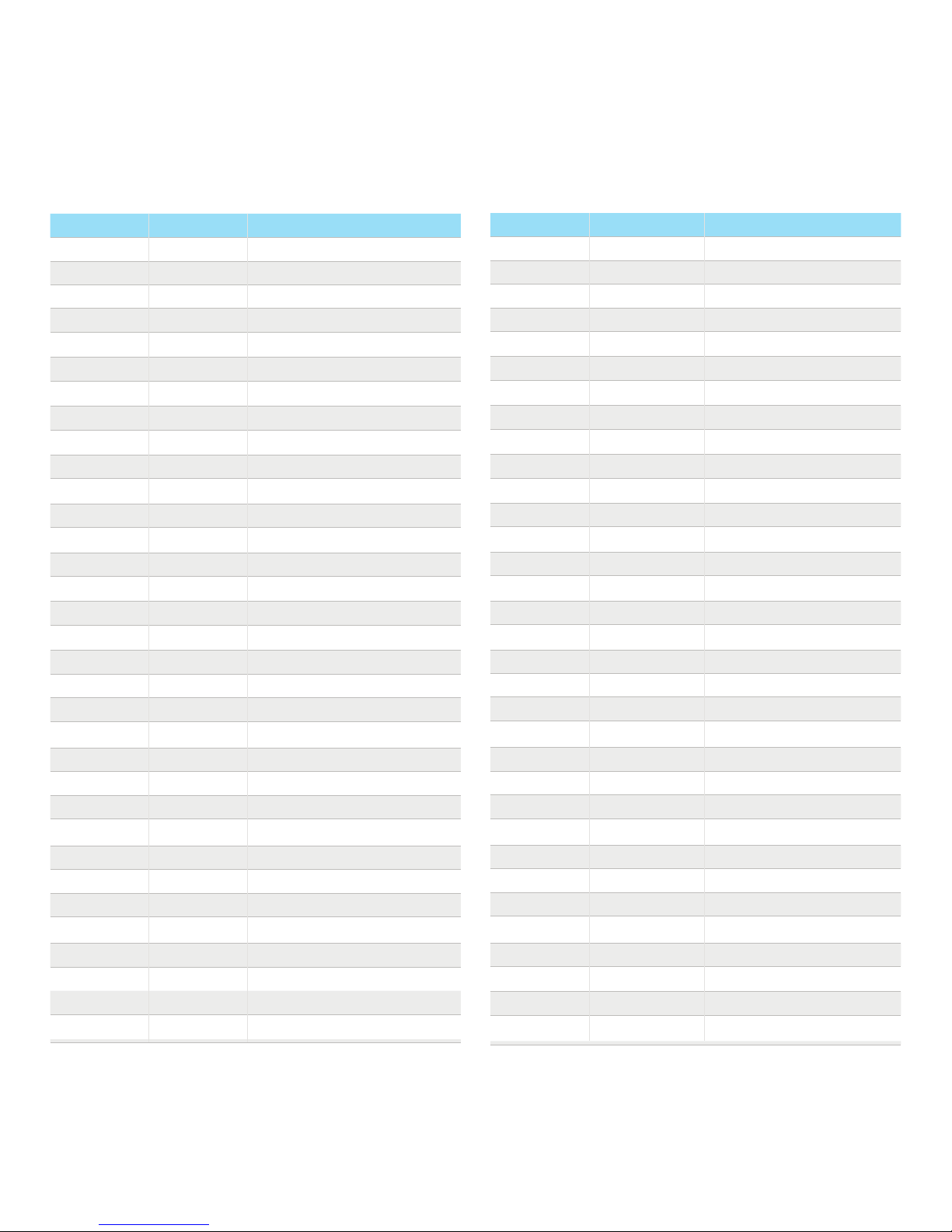1. This appliance is for Office or Household use only. Any servicing, other than cleaning and t1ser
maintenance, should be performed by an authorized service representave.
2. Do not immerse in water.
3. To reduce the risk of fire or electric shock, do not remove the base. No user serviceable parts inside.
4. Keep your hands and cord away from hot parts of the appliance during
operaon.
5. Never clean with scouring powders or hand implements.
6. Wipe clean with a so cloth.
7. Shield is available as an accessory.
TENSION ADJUSTMENT
Top and boom supply rolls should have about the same tension. By turning the top roll with one
hand, and the boom roll with the other hand, it can be determined if one of the rolls is ghter than
the other.
To increase tension, tum the adjusng knob clockwise. To decrease tension, tum the knob counter
clockwise. If the tension is not equal top and boom, the laminated product will curl. If it curls up it
comes out of the machines, the top roll is probably ghter than the boom. If it curls down, the
boom roll is probably ghter. Even tension top and boom ensures flat laminaon.
REVERSE
The machine has "REVERSE" funcon. By pressing the "REVERSE" key, the user can pull out the docu-
ments from the machine to prevent any jam or damage.
CUT-OFF KNIFE
Using the knife set (in the backside of the machine) to trim the documents.
TURN OFF LAMINATOR
When finishing the laminang job, please press the "COOL" key to tum off the heat. The motor will
stop only when the roll temperature is lower than 80°C (176°F) to protect the heated rolls. We recom-
mend to keep motor running and trun off the machine only aer the roll temperature lower than 50°C
(122°F). However, increase you need to turn off the motor while roll teperature is higher than 80°C
(176°F), you can adjust the speed to “i” and press the motor speed key for 3 seconds. if so, the speed
will jump to “0” and the motor will stop.
1. This laminator is made to use with a 1" core with maximum width 690mm (27" ) roll film.
2. If user wants to hold the laminaon just temporary without turning off the machine, this can be
done by pushing the HANDLE forward to release hot & pull rolls. This will cause the film to stop
running. Pull the HANDLE backward again to engage the hot/pull rolls and the machine can do the
laminaon job again.
3. You can stop laminaon by controlling the handle.
TROUBLESHOOTING
1. The screen will appear "ER 1" if the therm9meter inside the machine is damaged. In this case,
the machine will be off automacally in order to protect machine.
2. The screen will appear "ER2" if the machine keeps heang over 12 minutes. In this case, the
machine will be off automacally in order to protect machine.
3. The screen will appear "ER3" if the machine temperature is higher than 200 C(392 F) In this
case, user will hear "BUZZER" and machine will be off automacally in order to protect machine.
4. Any of these error messages: ER1/ER2/ER3 may indicate possible replacement needed of PC
board. Please contact your vendor or dealer