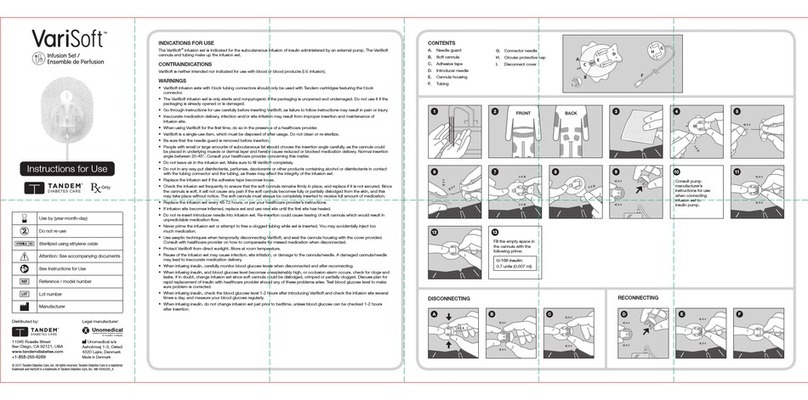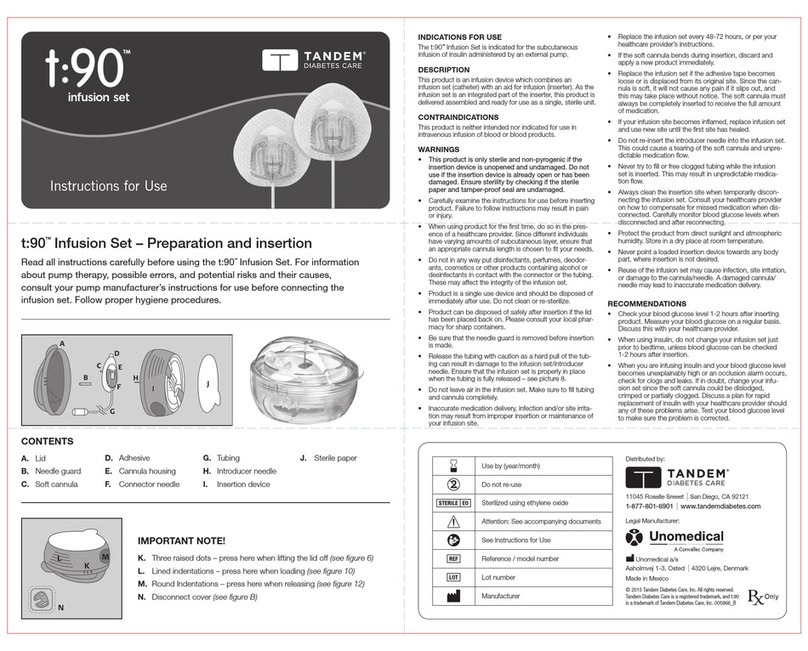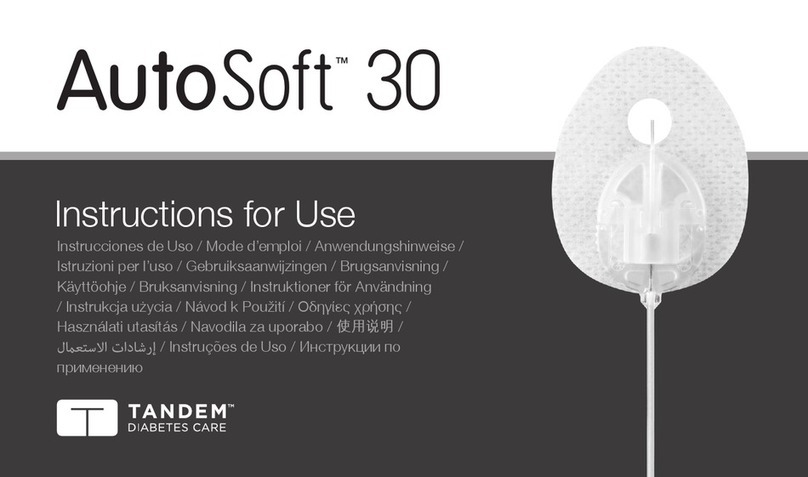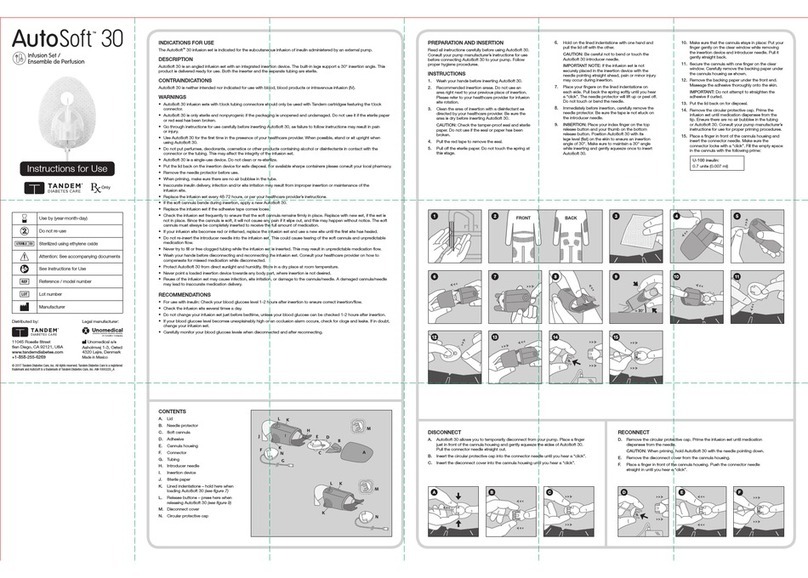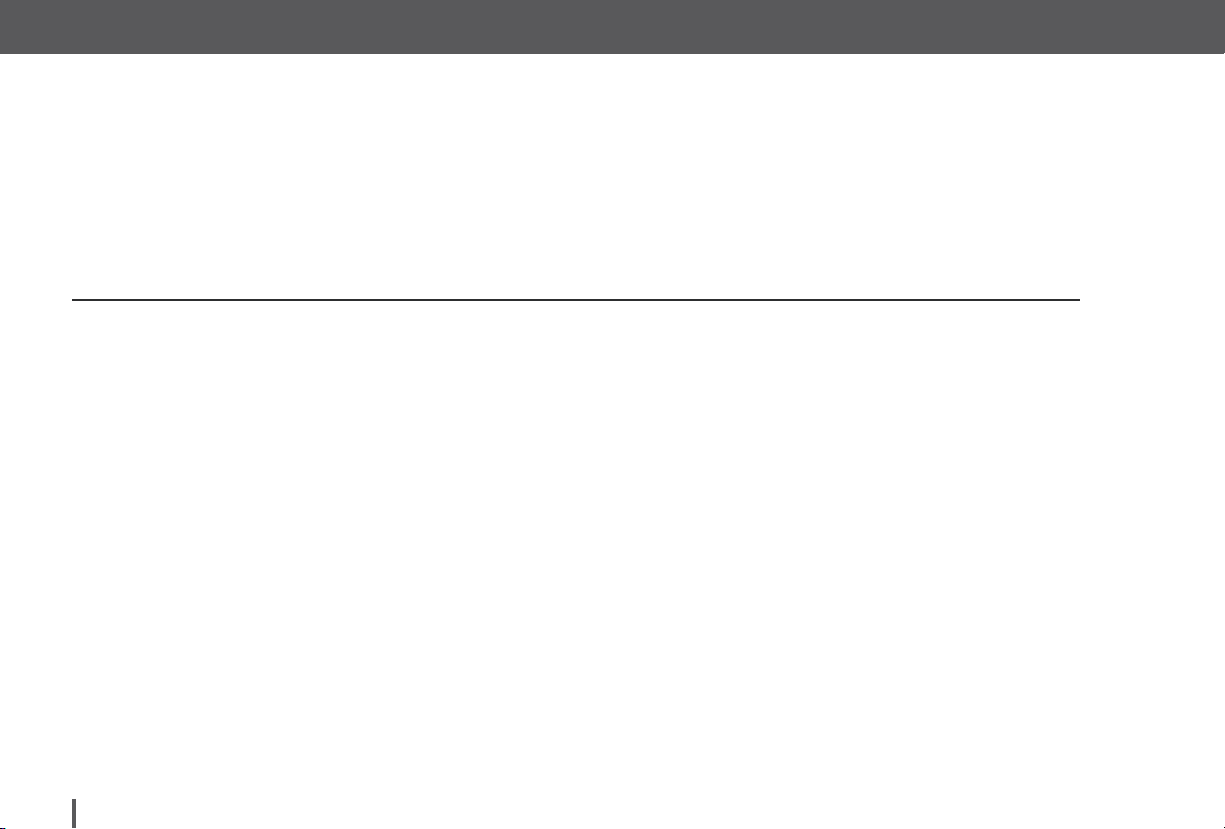Customer Technical Support: (877) 801-6901 3
Congratulations on the purchase of
your new t:slim X2 Pump. Your deci-
sion to use insulin pump therapy is a
sign of your commitment to your diabe-
tes care. We recognize and respect the
importance of your decision. We also
recognize that your t:slim X2 Pump
purchase is only the beginning of your
relationship with Tandem. Our commit-
ment goes much deeper than simply
supplying products to help you in your
diabetes management. We pledge to
be here to support you with training
and education through our network of
Clinical Diabetes Specialists. We also
pledge to be here to support you with
our dedicated Customer Technical
Support.
This User Guide is designed to assist
you with the features and functions of
the t:slim X2 Pump. It provides import-
ant warnings and cautions on proper
operation as well as technical infor-
mation to ensure your safety. It also
provides step-by-step instructions on
how to properly program, manage and
care for your t:slim X2 Pump.
Changes in equipment, software, or
procedures occur periodically; informa-
tion describing these changes will be
included in future editions of this User
Guide. Please contact Tandem Diabe-
tes Care Customer Technical Support
at (877) 801-6901 to obtain a replace-
ment copy of the User Guide that is the
correct version for your pump.
No part of this publication may be
reproduced, stored in a retrieval sys-
tem, nor transmitted in any form or by
any means, electronic or mechanical,
without the prior written permission
of Tandem Diabetes Care, Inc., San
Diego, California, USA.
Tandem Diabetes Care, Inc.
11045 Roselle Street
San Diego, CA 92121 USA
(858) 366-6900
www.tandemdiabetes.com
Need help? We are here for you
24 hours a day, 7 days a week
at (877) 801-6901.
©2016 Tandem Diabetes Care, Inc.
All rights reserved. t:slim, touch sim-
plicity and Tandem Diabetes Care are
registered trademarks, and t:slim X2
is a trademark of Tandem Diabetes
Care, Inc.
Humalog®is a registered trademark of
Eli Lilly and Company.
NovoLog®is a registered trademark of
Novo Nordisk A/S.
Comfort™is a trademark of Unomedical
A/S.
Bluetooth®is a registered trademark of
Bluetooth SIG, Inc.
All other trademarks and copyrights are
the property of their respective owners.
t:slim X2 Insulin Pump User Guide Software Version: Trestles