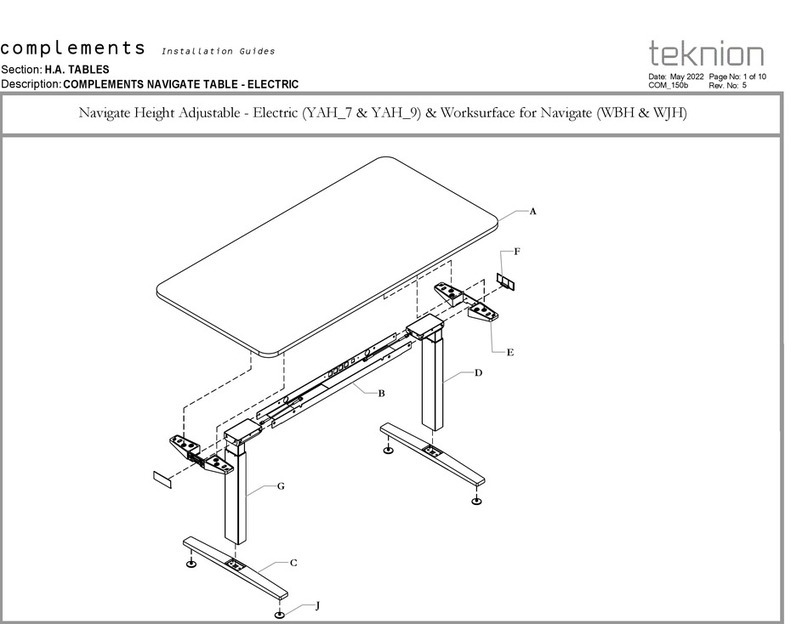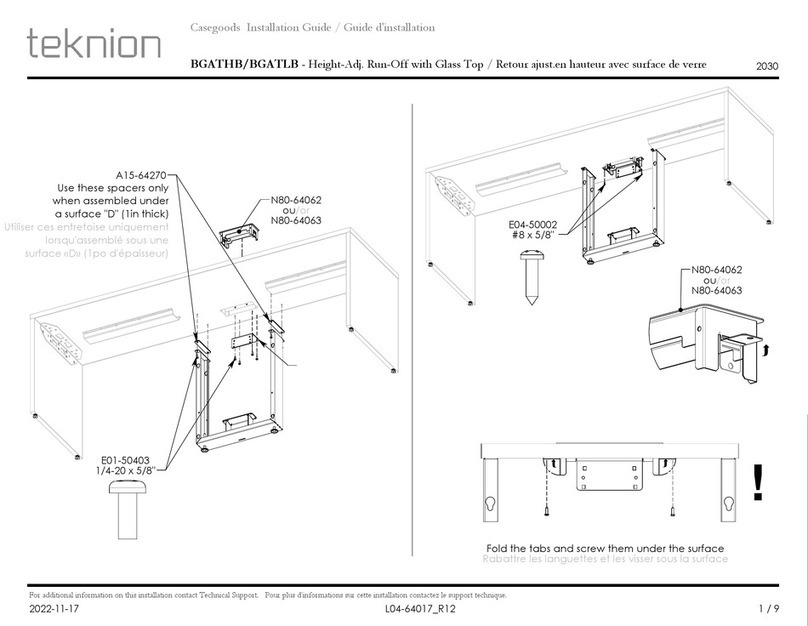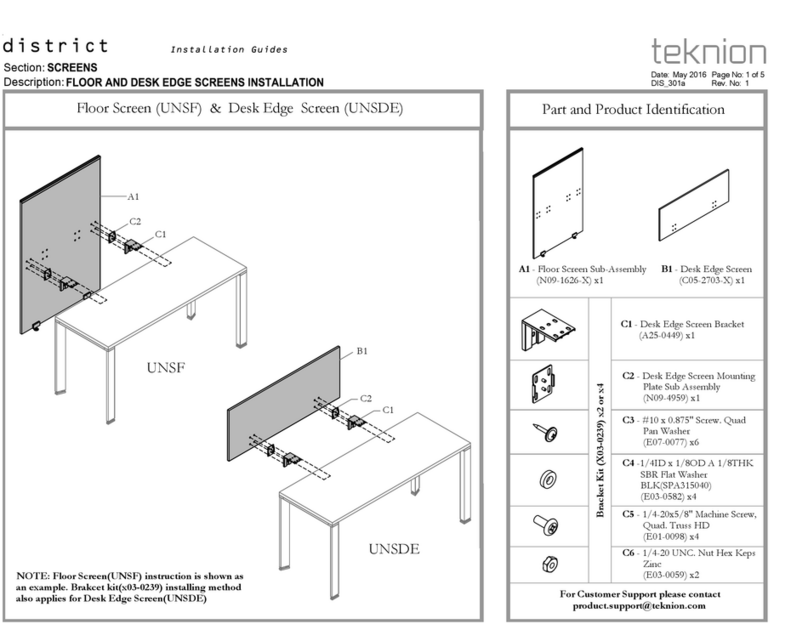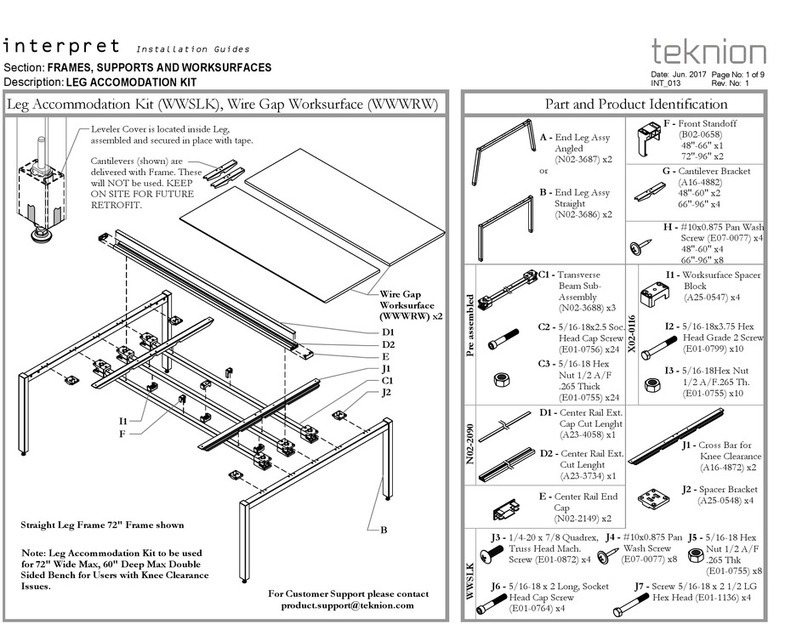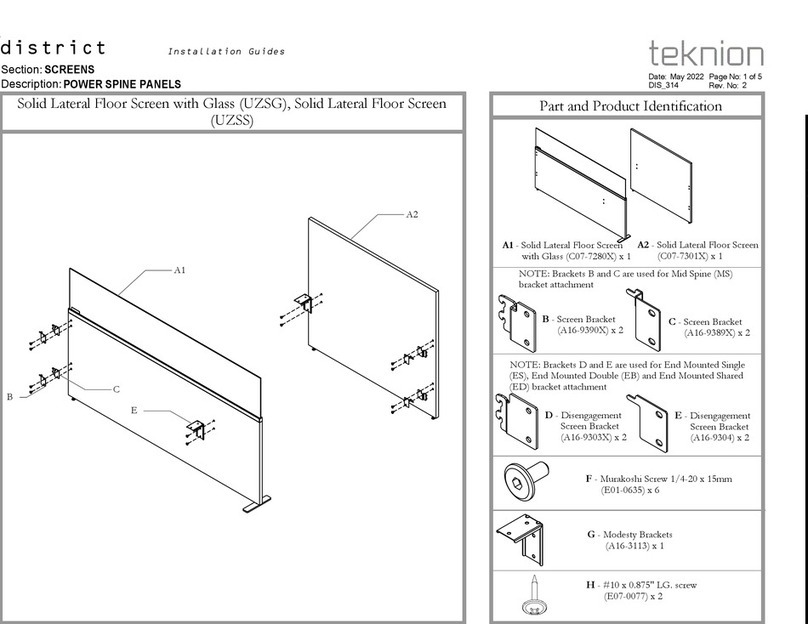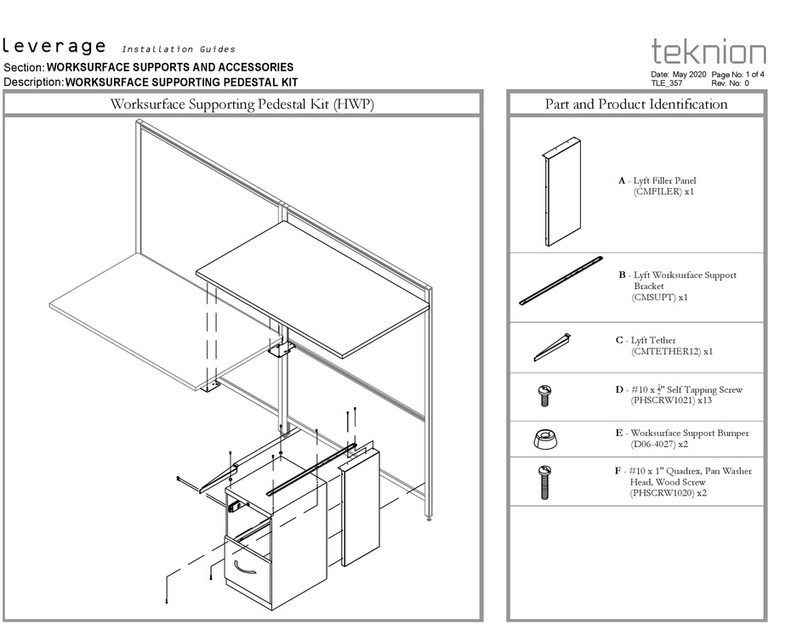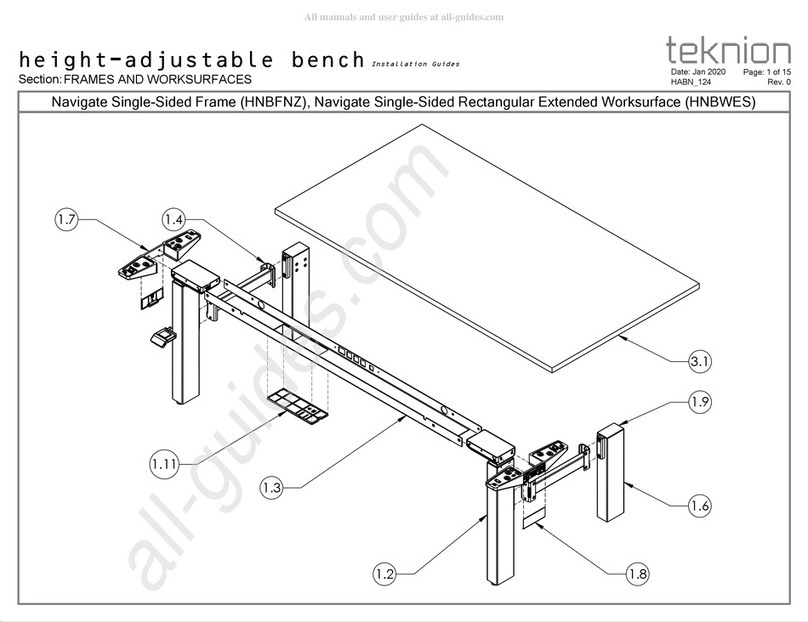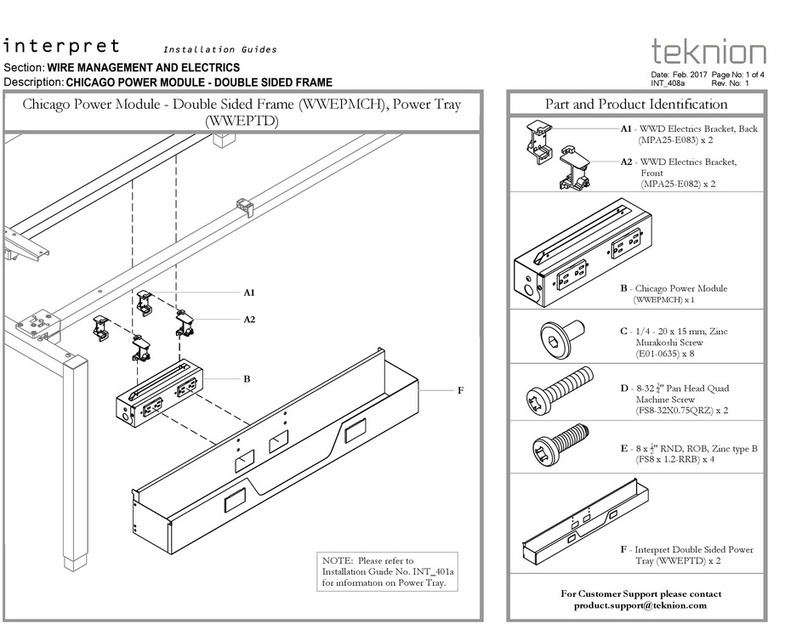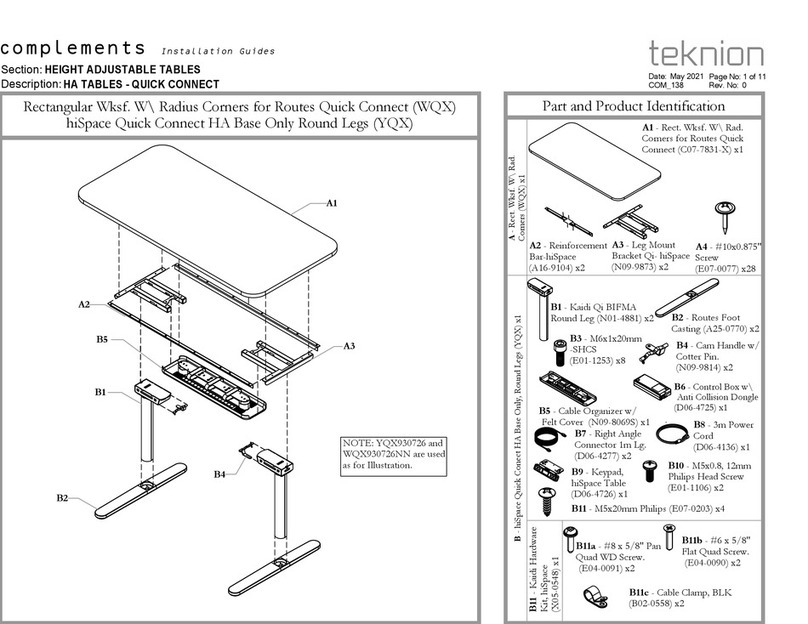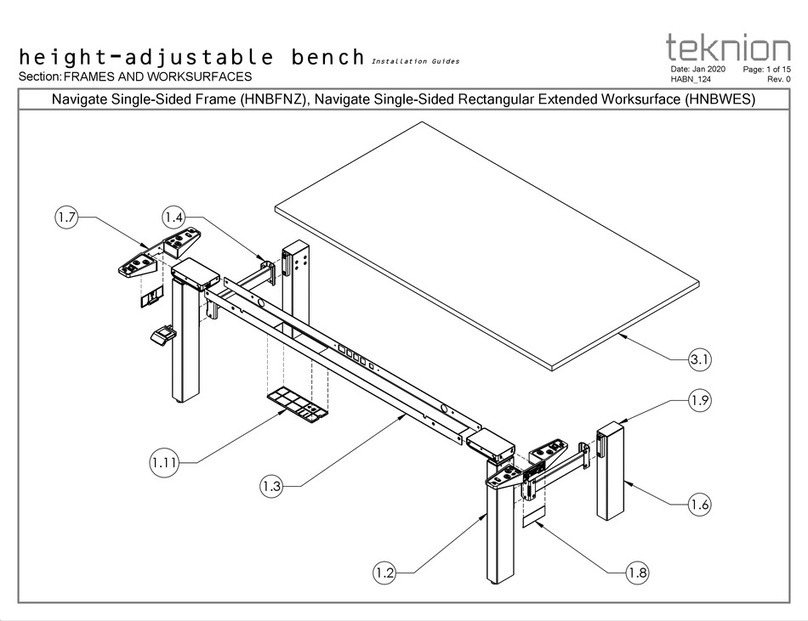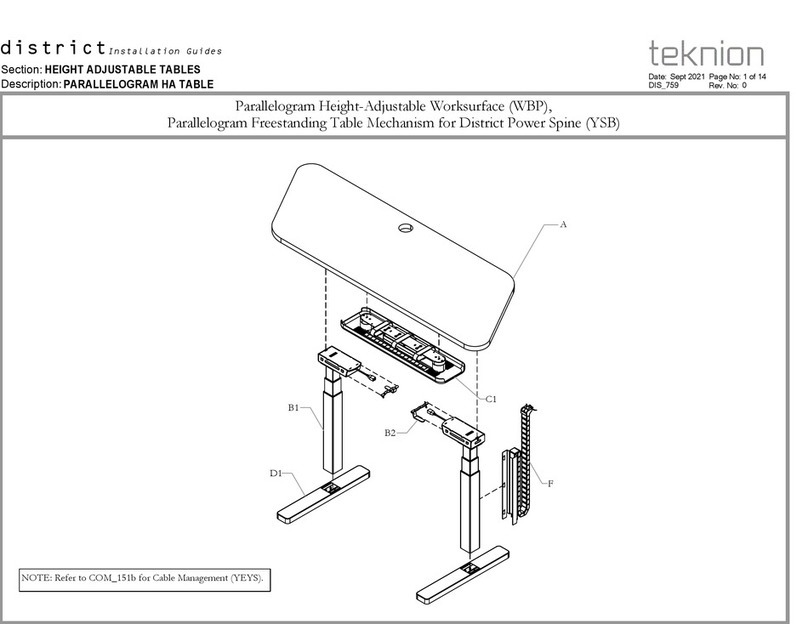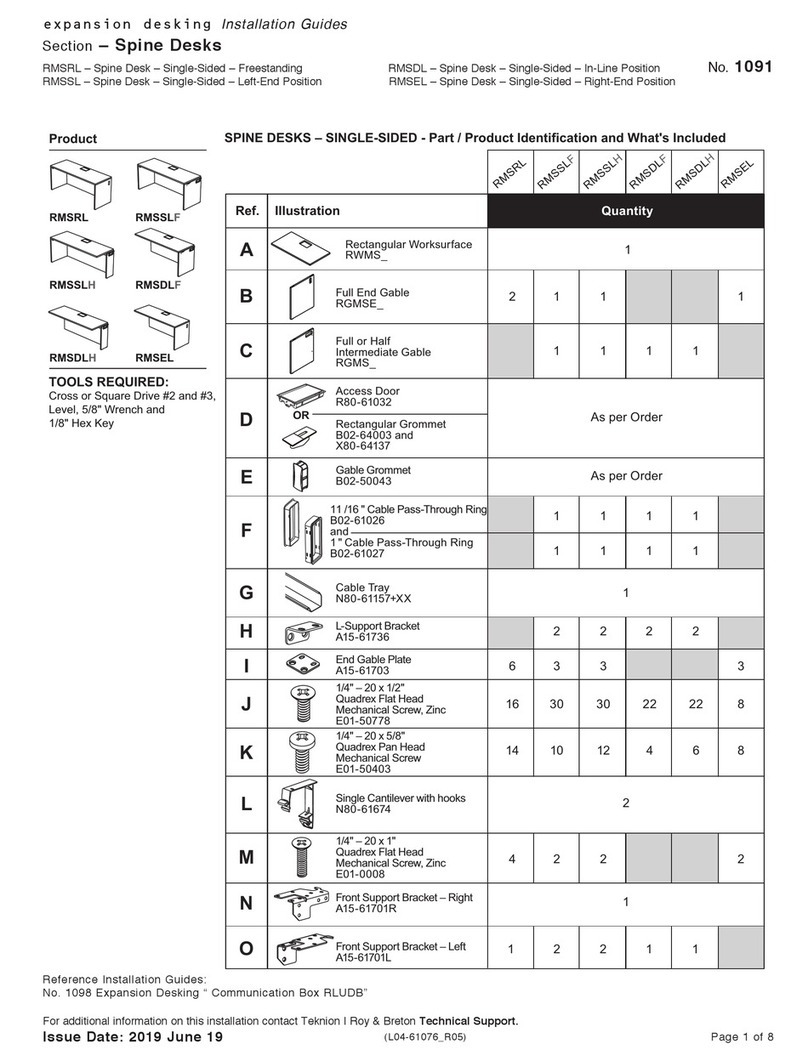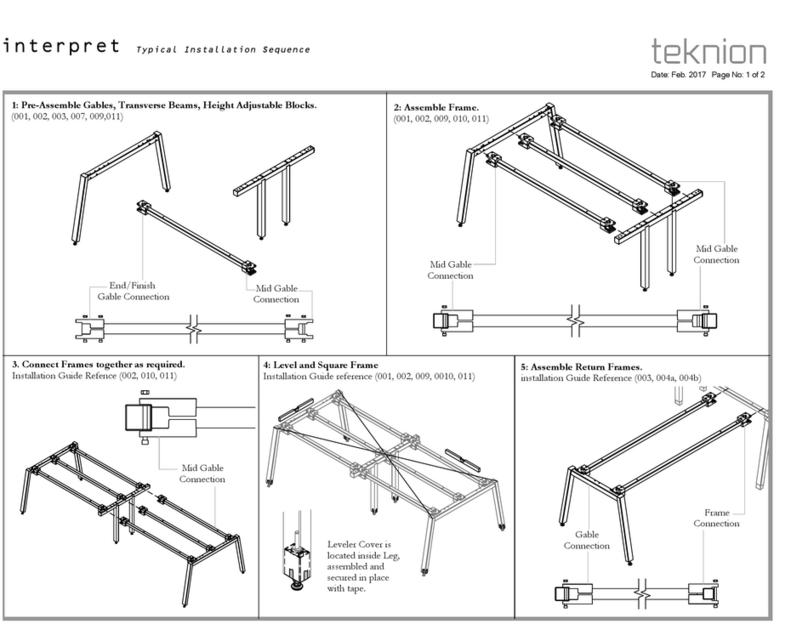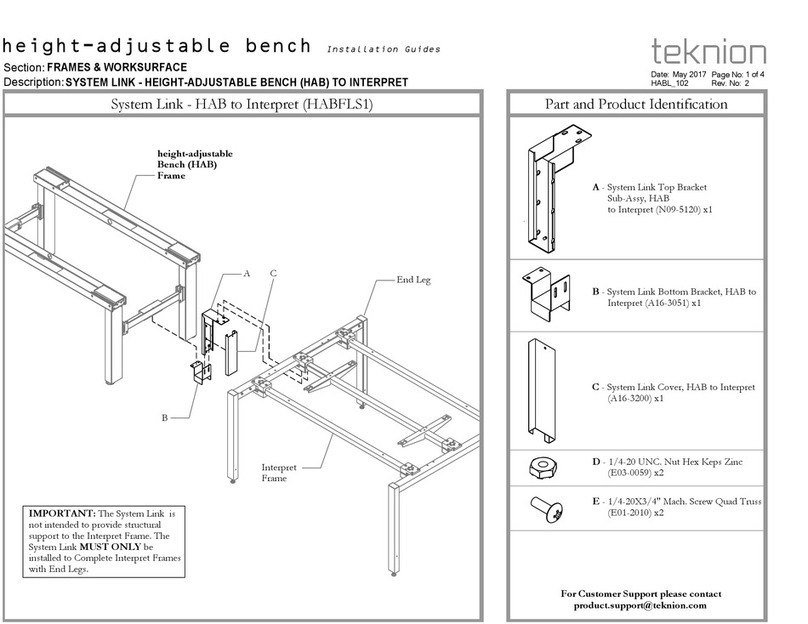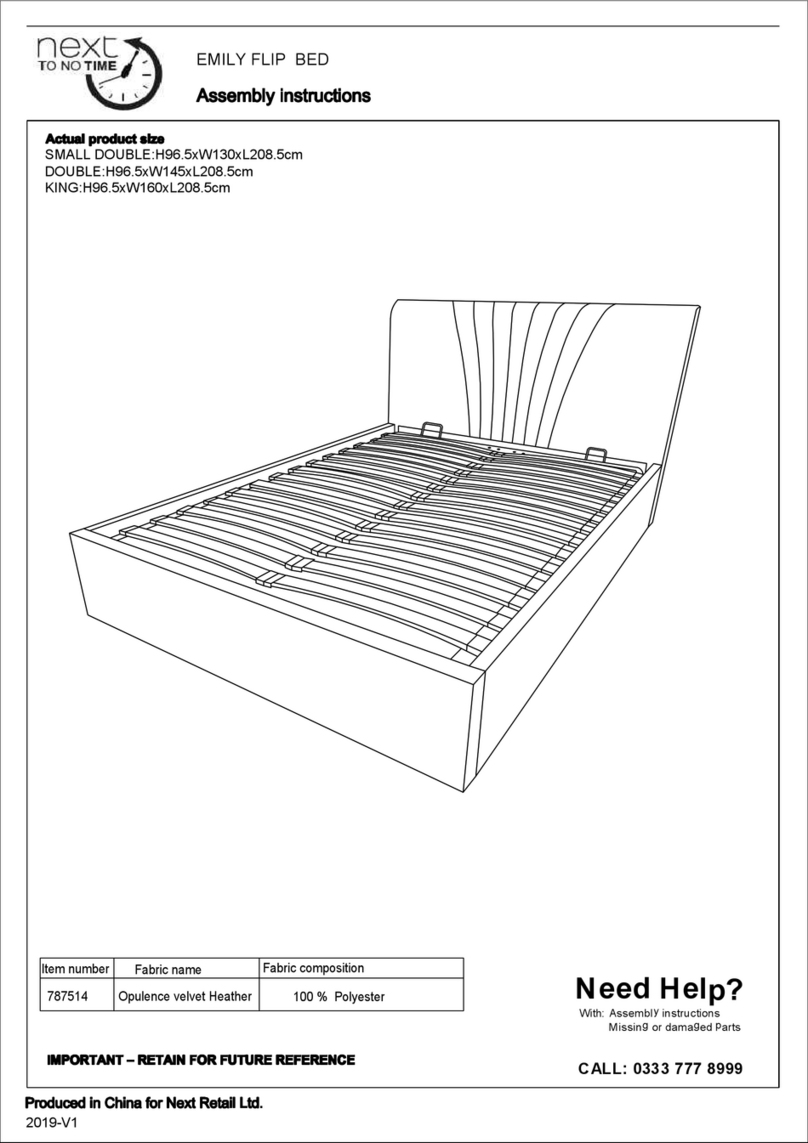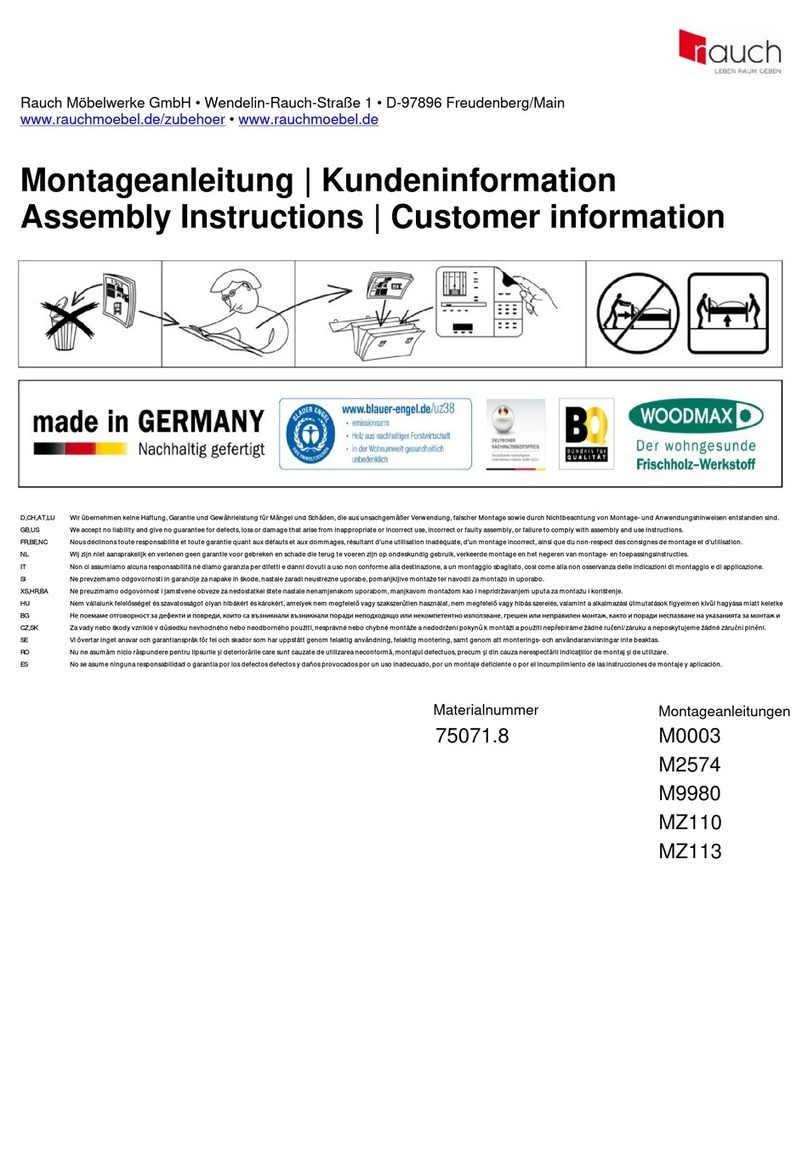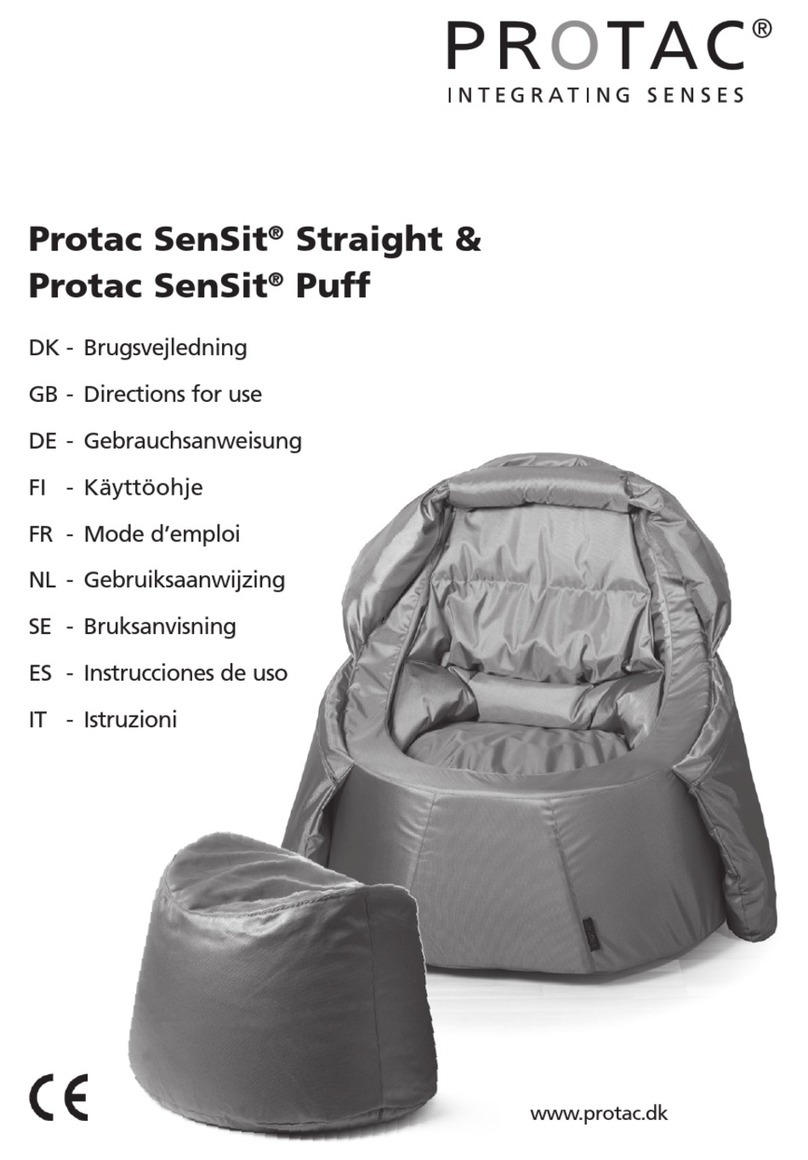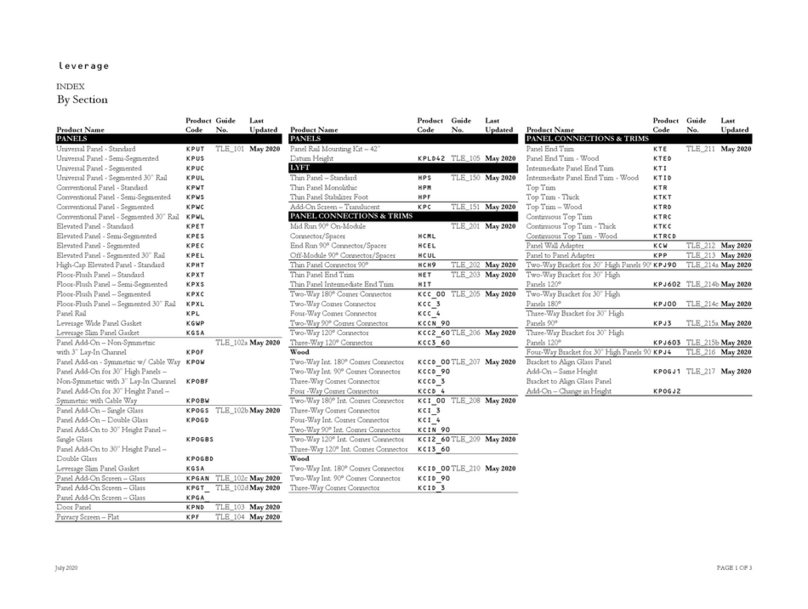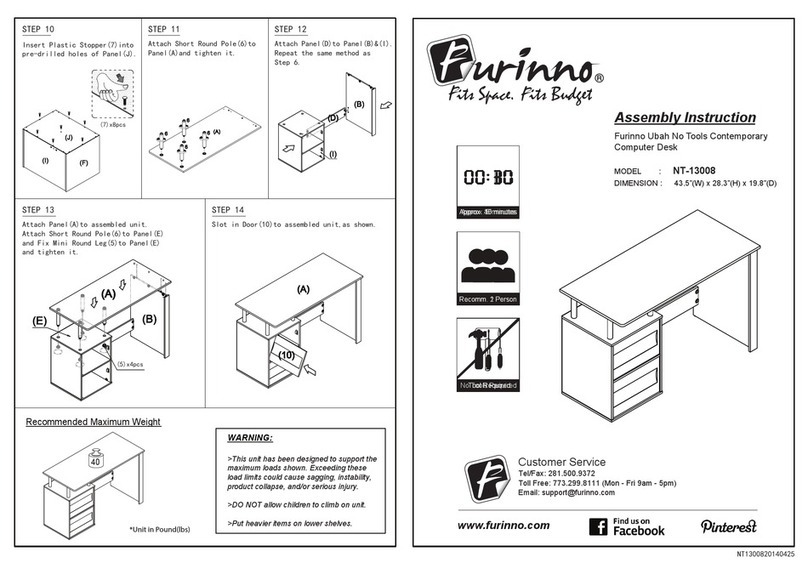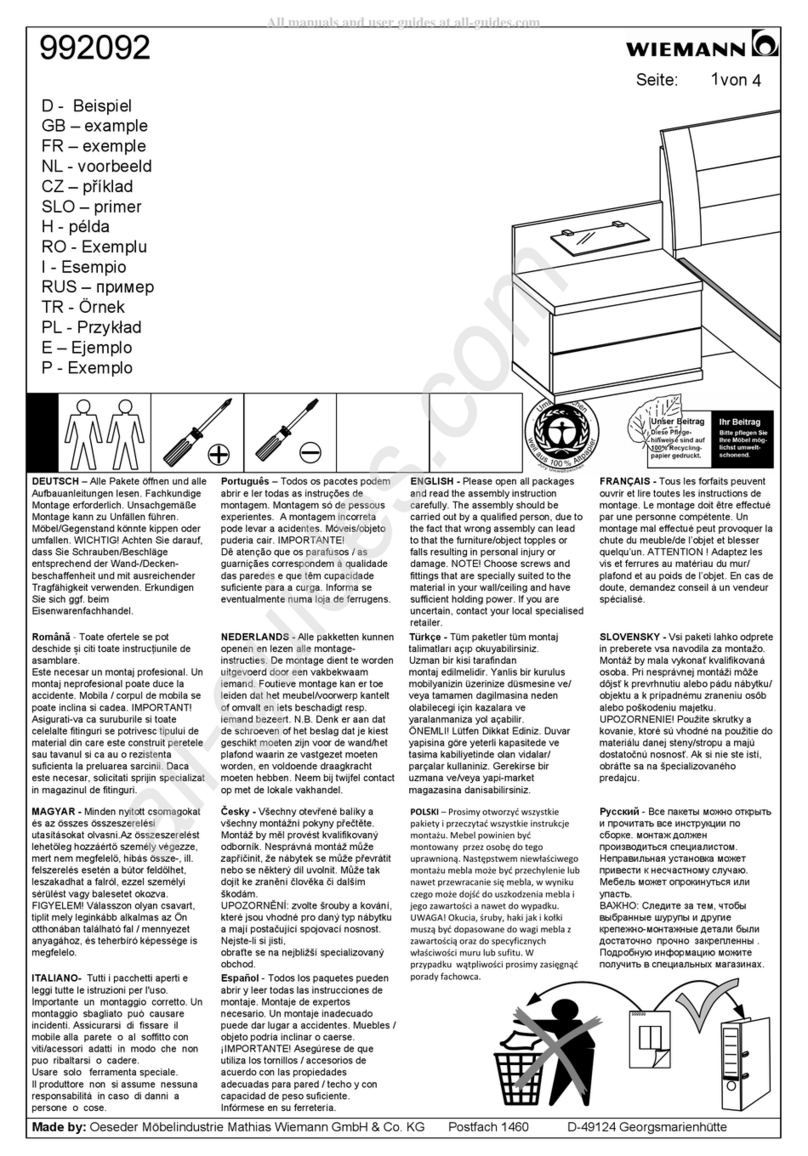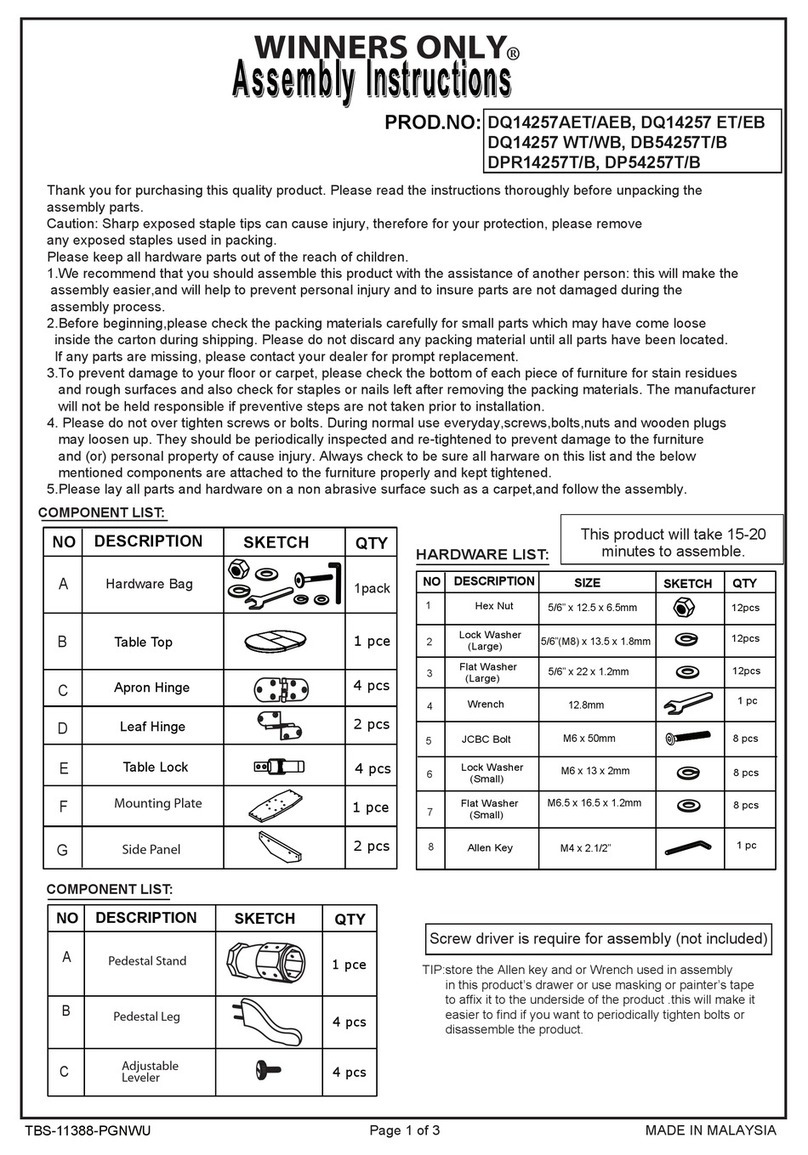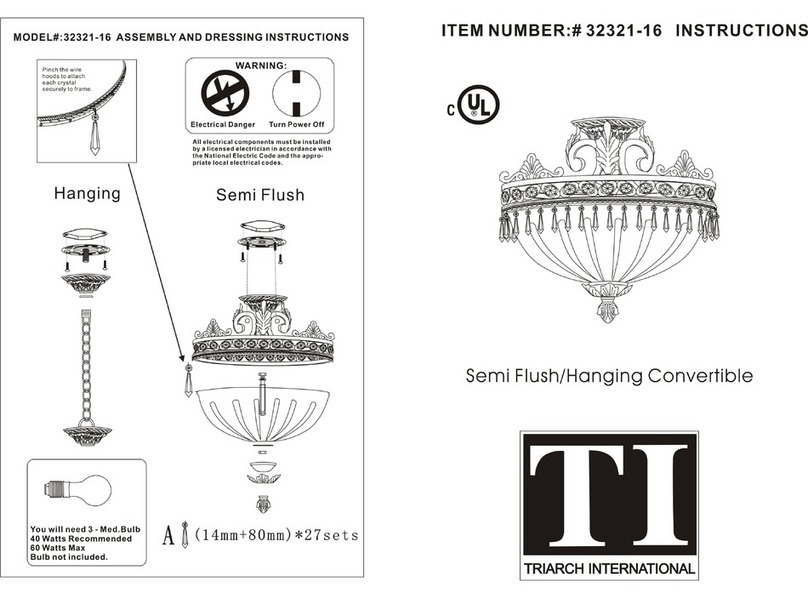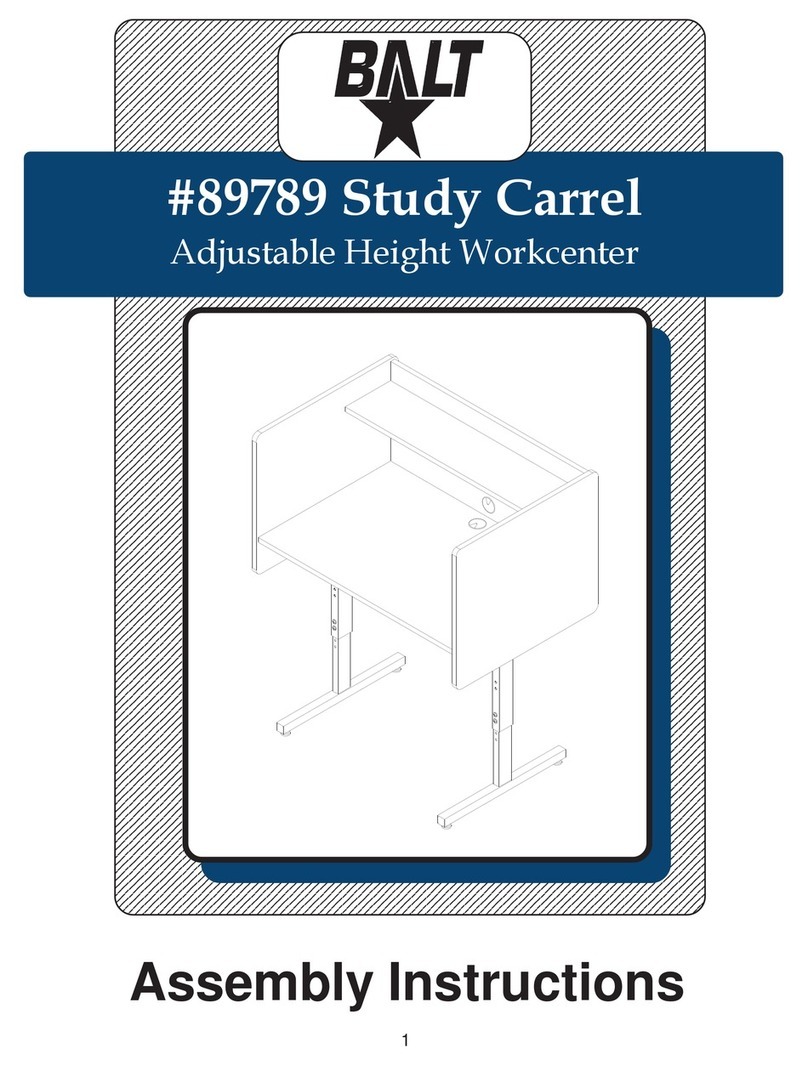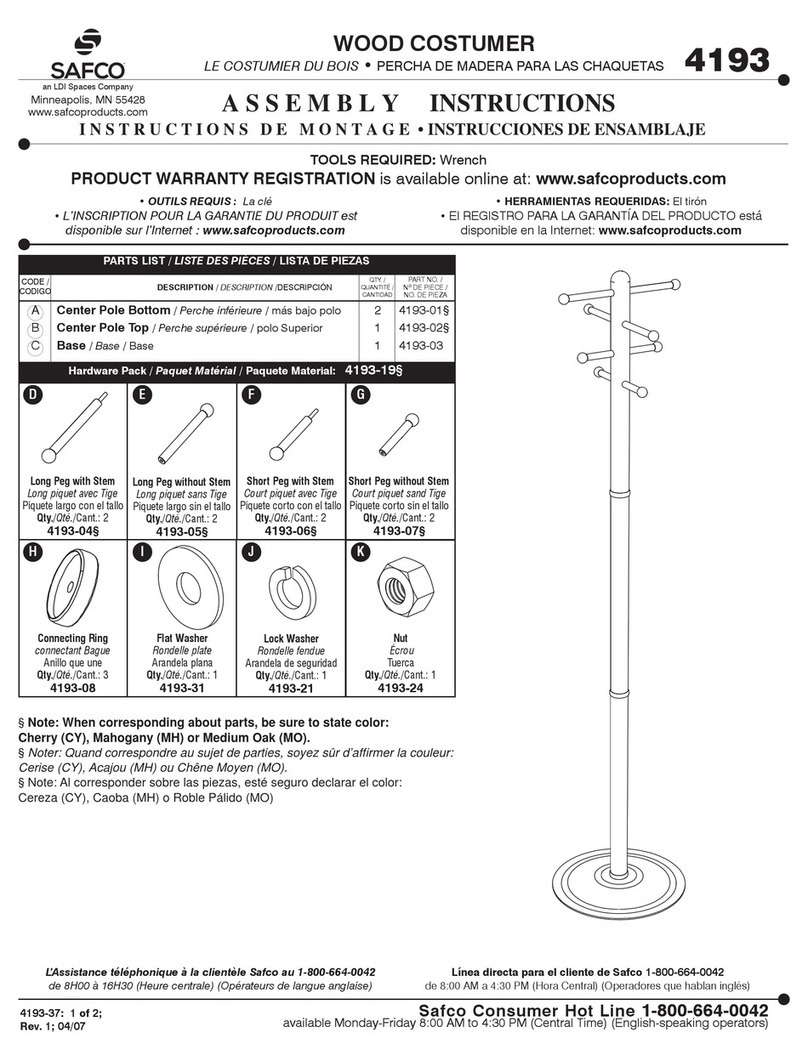troubleshooting
q- e table will not adjust
a- Check that the power is
connected properly at the control box
and at the outlet. Re-initialize the table.
If there is still no response, please
contact your supplier.
q- e table moves slowly
a- Check that the power is
connected properly at the control box
and at the outlet. Re-initialize the table.
If there is still no response, please
contact your supplier.
q- e table moves in the wrong
direction
a- Re-initialize the table. If there is
still no response, please contact your
supplier.
q- e table moves up on its own
a- Press the up button to stop the
table from moving. Re-initialize the
table. If there is still no response,
please contact your supplier.
q- e table moves down on its own
a- Check if the weight on the table
exceeds 200lbs (90kg). If so, remove
items to reduce weight maximum to
200lbs (90kg). Re-initialize the table.
If there is still no response, please
contact your supplier.
initialization procedure
Press and hold the up ▲and down ▼buttons
together for at least 10 seconds ‒ the table will
begin to move down at half speed.
Continue to hold both ▲and ▼buttons
together ‒ table will move to the lowest
position and either rebound slightly or click.
Initialization is complete.
move up and down
To move the table up, press and hold the ▲
button. To move the table down, press and
hold the ▼button.
set to a memory position
Move the table to the desired table height to be
saved. Press and release the M button. Then
press the desired memory position button (1, 2
or 3) within 10 seconds.
move to a memory position
Press and hold the saved memory position
button (1, 2 or 3) ‒ the table will automatically
go up or down to the saved position and stop
once it reaches the preset height.
change the display units
To switch the display between inches or
centimeters, press and hold the M button
while simultaneously pressing and holding the
▼button for 5 seconds.
verification of display and
table height
Adjust the table to the lowest position and
measure the height. Press and hold the M
button while simultaneously pressing and
holding the ▲button for 5 seconds.
The first # will flash. Using the ▲or ▼
button, set the first digit. Press M again
and the second # will flash. Repeat to set
the second and third digits. Display unit
increments by 0.5 for both inches and
centimeters.
turn on/off the one touch key
function
Press key M for more than 5 seconds.
Release key M then press 1 , use ▲or ▼
to modify the function to 0 (off) or 1(on).
Press and hold M key to finish
Note: The factory setting for one touch
is “off ”
unlocking the top/bottom
stroke
Press and hold button M then
simultaneously press and hold the 2
button for 3 seconds. Release the buttons.
The letter C will display, confirming the
locks are cleared
locking a lowest position
Adjust the table to the lowest desired
height. Press and hold the M button while
simultaneously pressing and holding the
1 button for 5 seconds. The letter L will
display, confirming the position has been
locked and the table will not adjust lower
than this height.
locking a highest position
Adjust the table to the highest desired
position. Press and hold the M button
then simultaneously press and hold the
3 button for 5 seconds. The letter L will
display, confirming the position has been
locked and the table will not adjust higher
than this position.
adjust the sensitivity of
gyroscope-based collision
detection
Press and hold button M for about 6
seconds. Release button M then press
button 3 within 3 seconds. Press ▲or ▼
to adjust sensitivity then press M button
for more than 2 seconds to complete the
setting.
0 41 2 3
Sensitivity SettingsOff