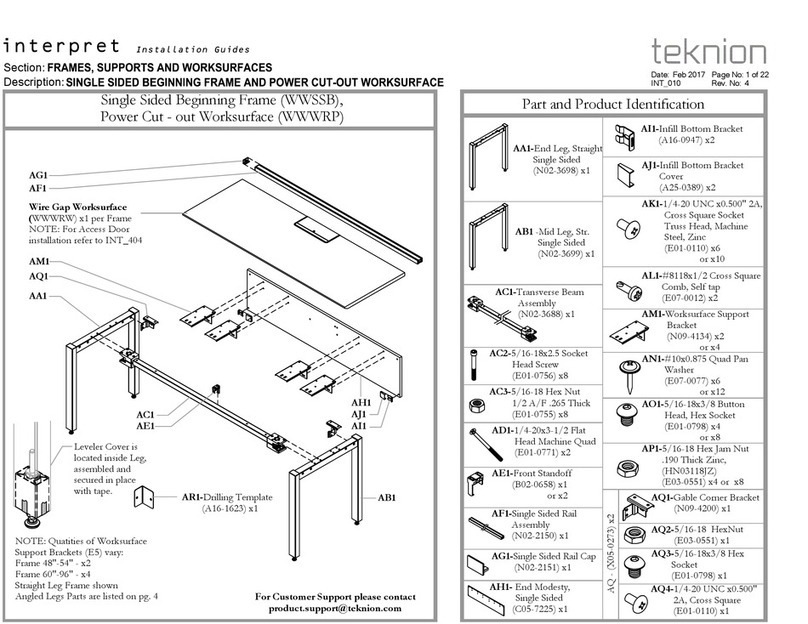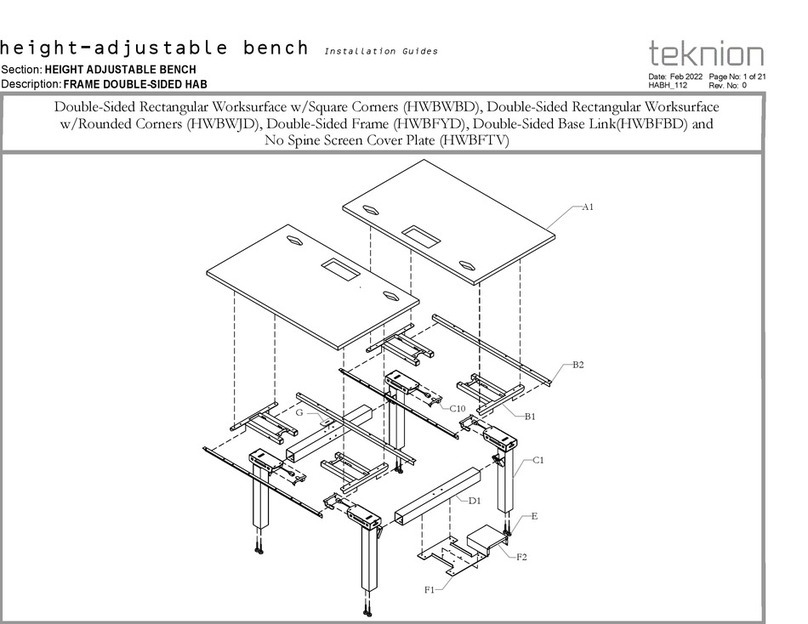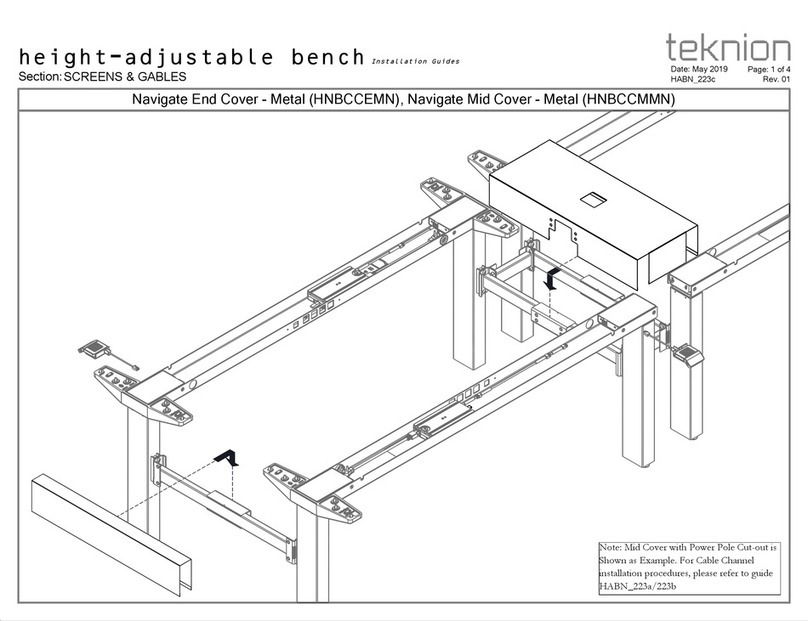Teknion District User manual
Other Teknion Indoor Furnishing manuals
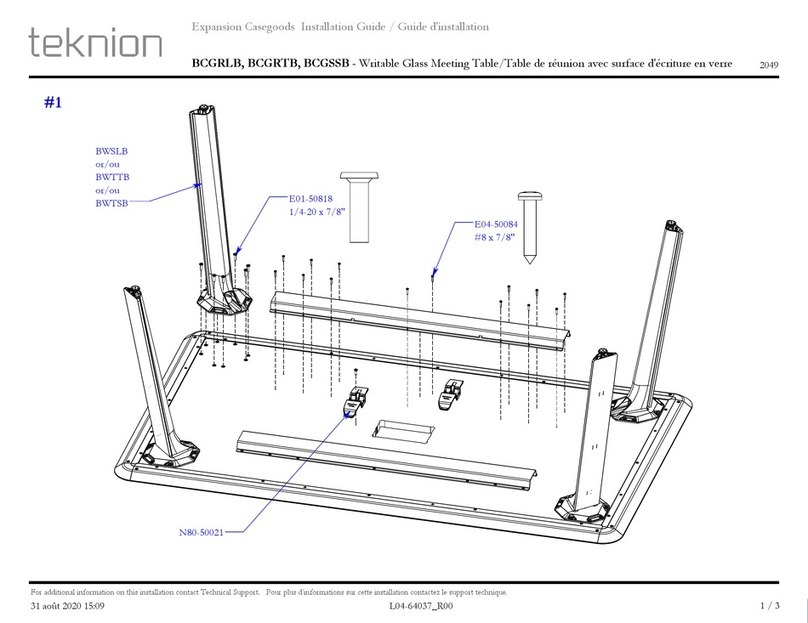
Teknion
Teknion BCGRLB User manual
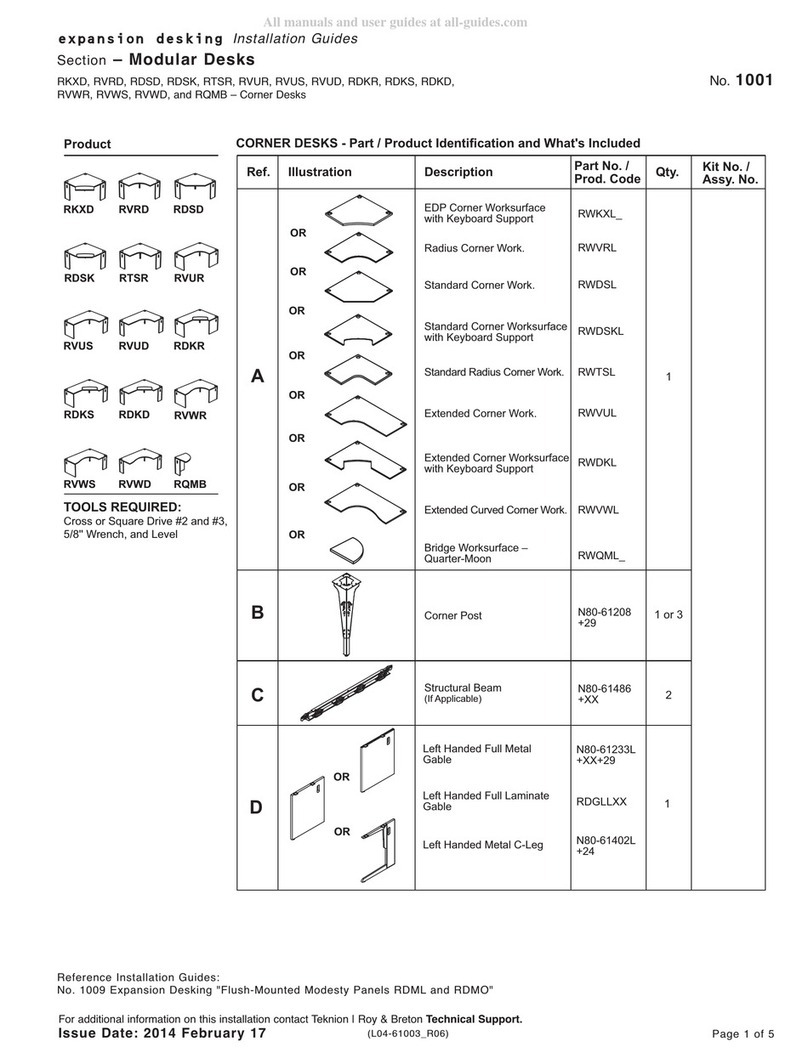
Teknion
Teknion RKXD Operating and maintenance instructions

Teknion
Teknion Complements Series Operating and maintenance instructions

Teknion
Teknion District Series User manual
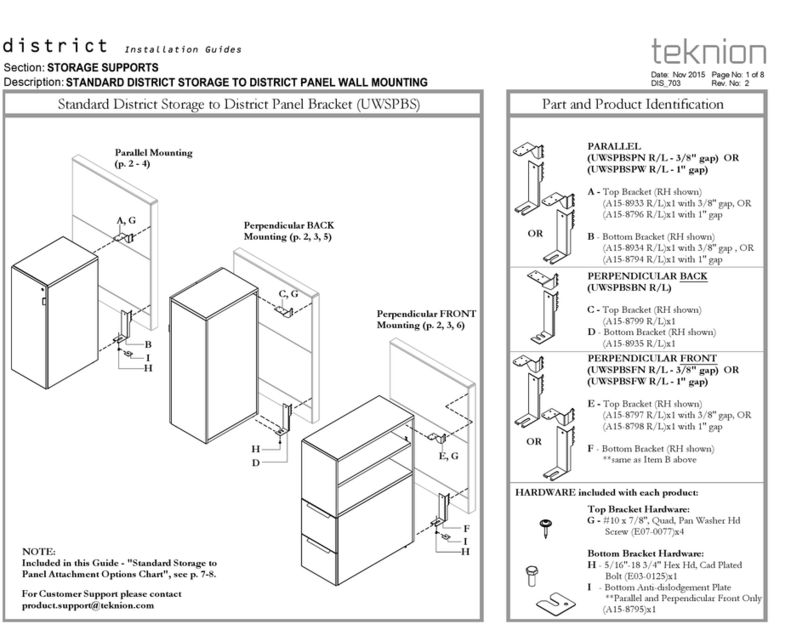
Teknion
Teknion UWSPBS Operating and maintenance instructions
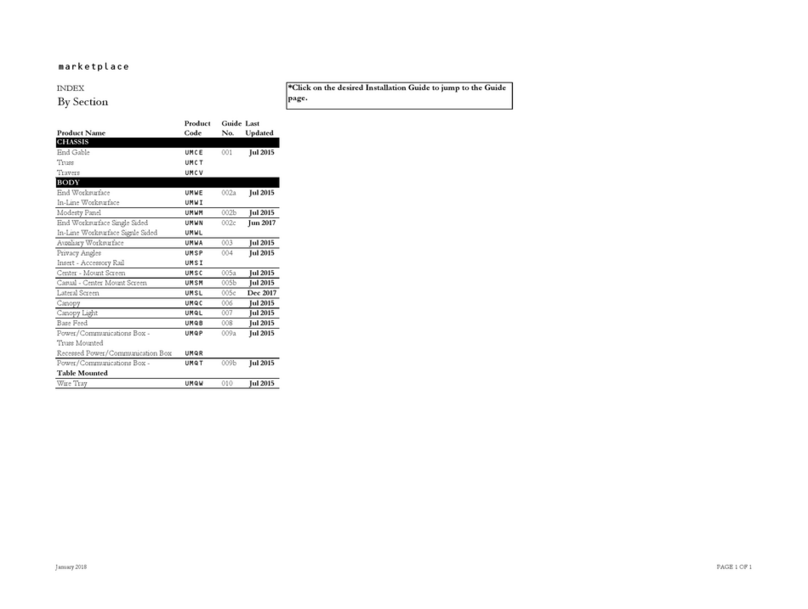
Teknion
Teknion marketplace Series Operating and maintenance instructions
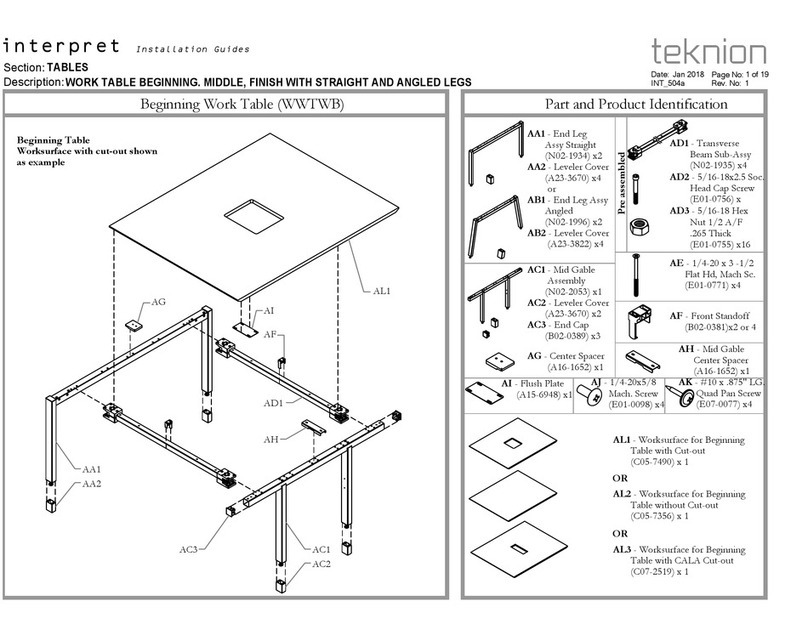
Teknion
Teknion Beginning Work Table User manual
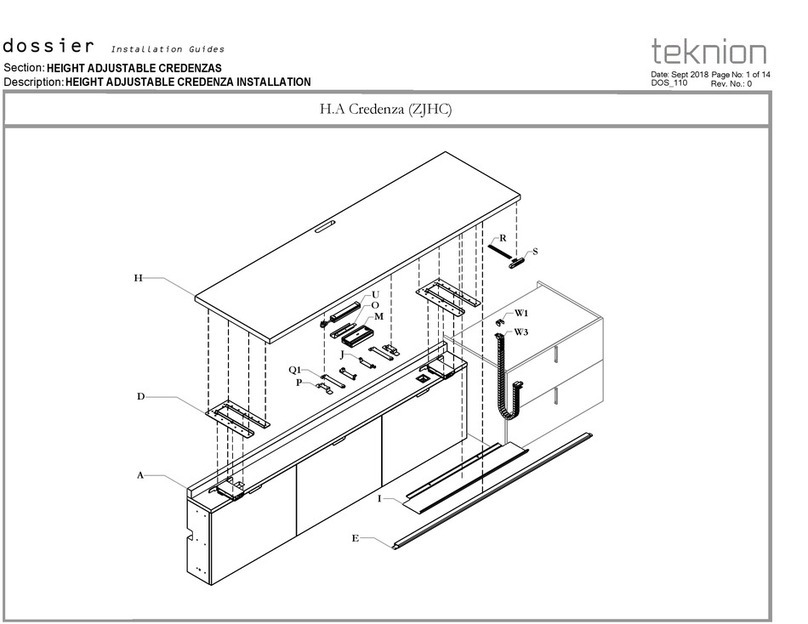
Teknion
Teknion Dossier Operating and maintenance instructions
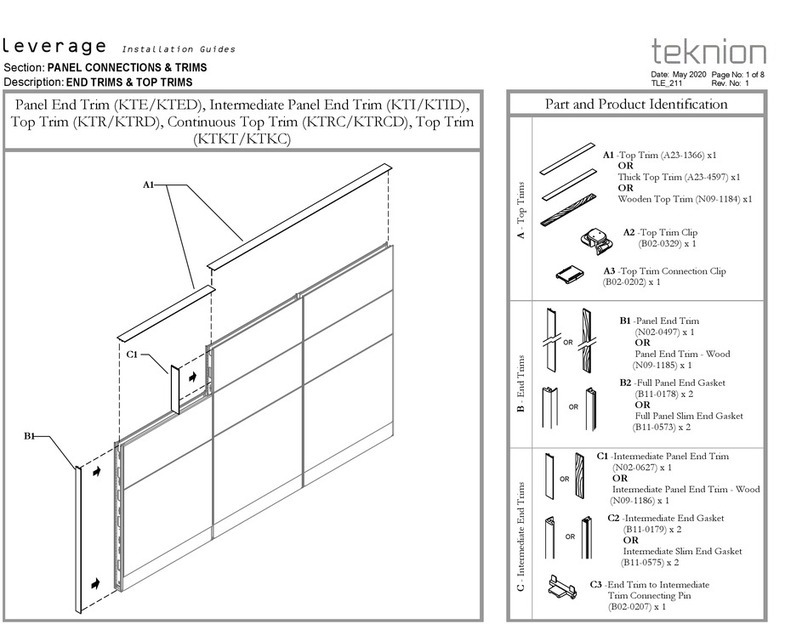
Teknion
Teknion Leverage User manual
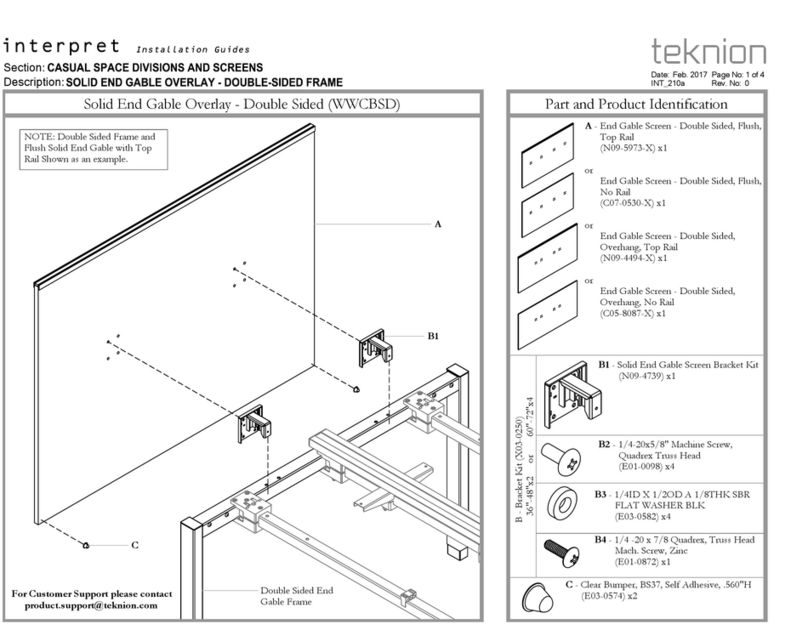
Teknion
Teknion interpret WWCBSD Operating and maintenance instructions
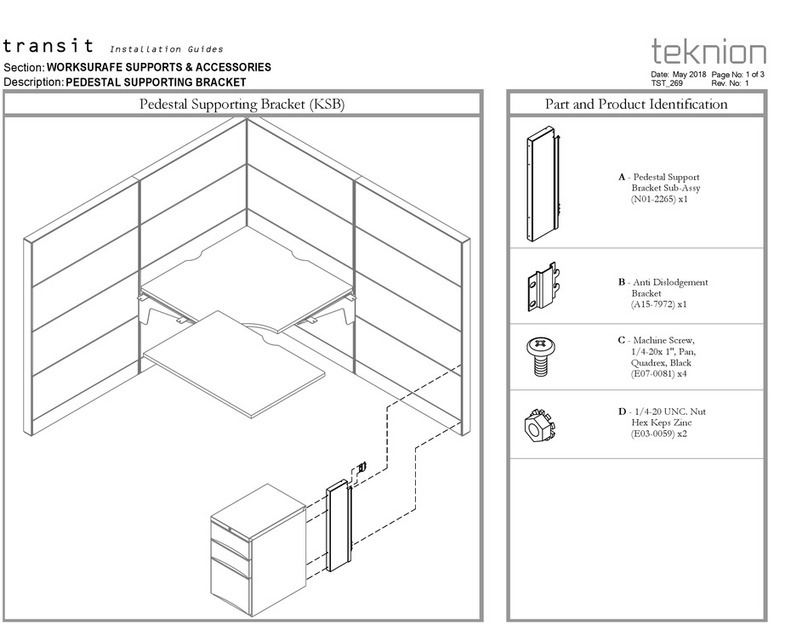
Teknion
Teknion Transit KSB Operating and maintenance instructions
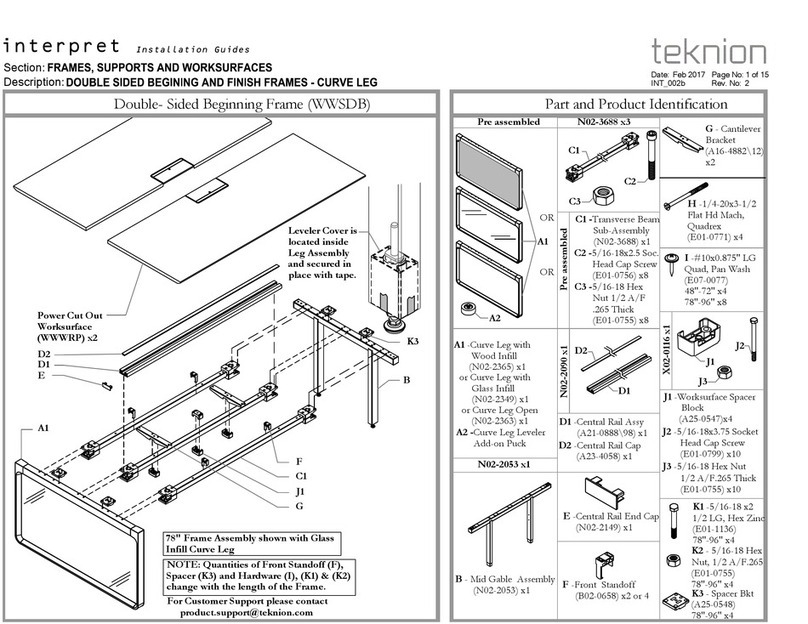
Teknion
Teknion Interpret Operating and maintenance instructions
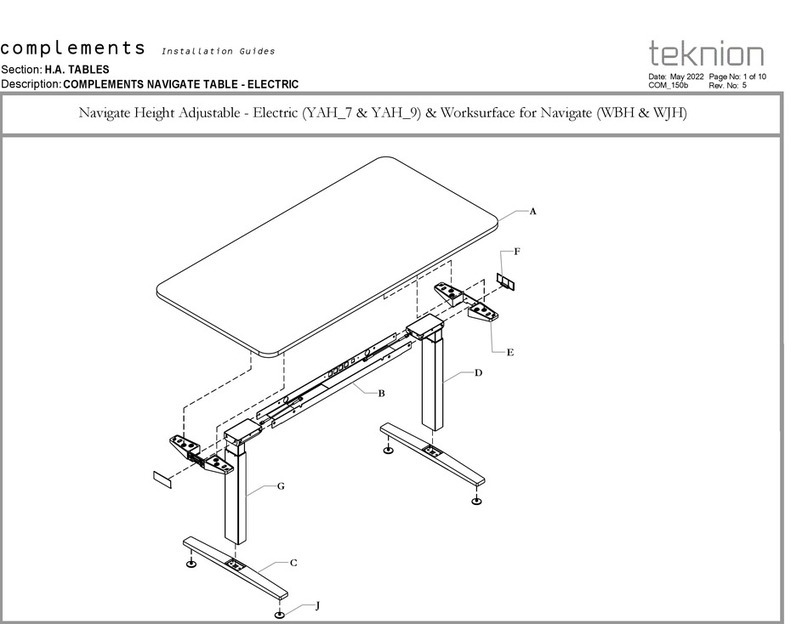
Teknion
Teknion COMPLEMENTS NAVIGATE TABLE - ELECTRIC Operating and maintenance instructions

Teknion
Teknion hiSpace Technical manual
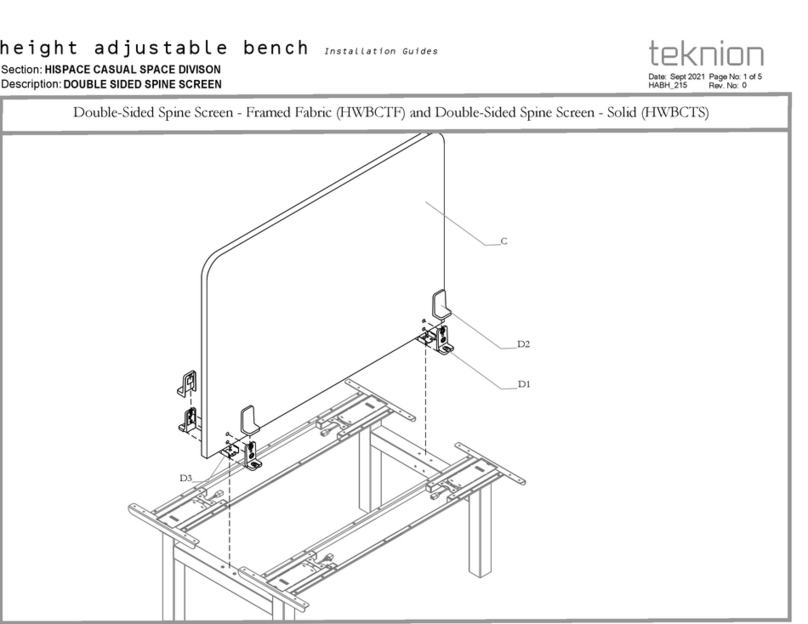
Teknion
Teknion HWBCTF User manual
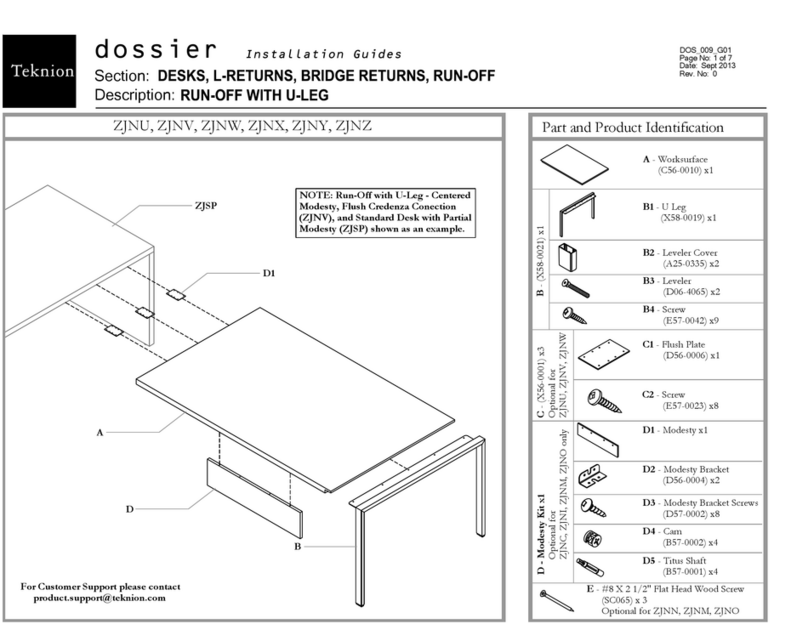
Teknion
Teknion Dossier Operating and maintenance instructions
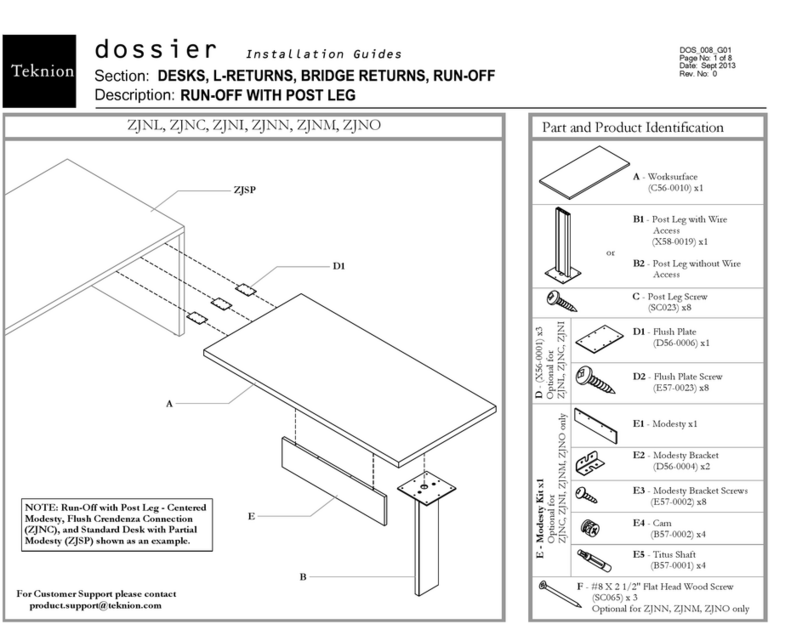
Teknion
Teknion dossier ZJNL User manual

Teknion
Teknion hiSpace Basic Height-Adjustable Extended Corner Complete Table... Operating and maintenance instructions
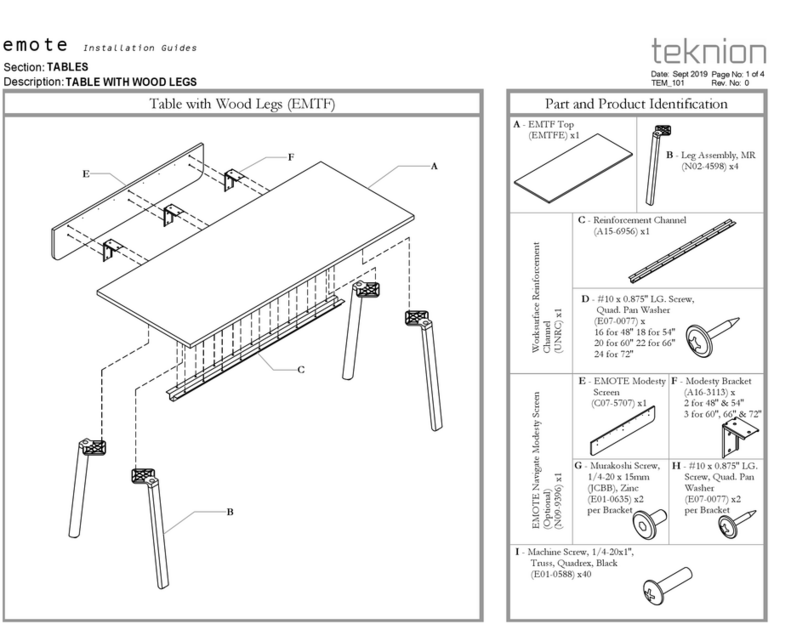
Teknion
Teknion Emote User manual
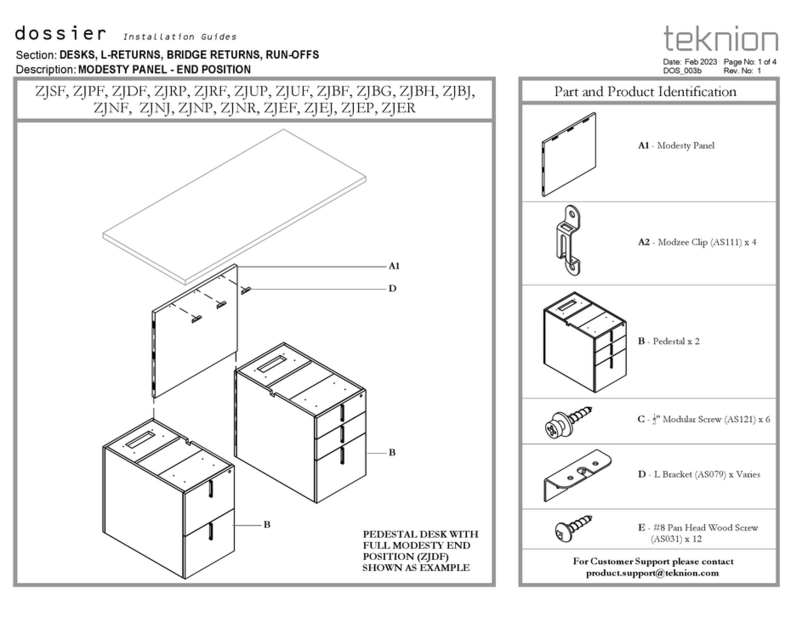
Teknion
Teknion Dossier ZJSF Operating and maintenance instructions
Popular Indoor Furnishing manuals by other brands

Regency
Regency LWMS3015 Assembly instructions

Furniture of America
Furniture of America CM7751C Assembly instructions

Safavieh Furniture
Safavieh Furniture Estella CNS5731 manual

PLACES OF STYLE
PLACES OF STYLE Ovalfuss Assembly instruction

Trasman
Trasman 1138 Bo1 Assembly manual

Costway
Costway JV10856 manual