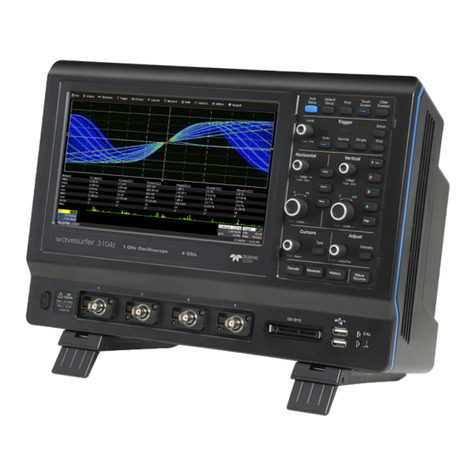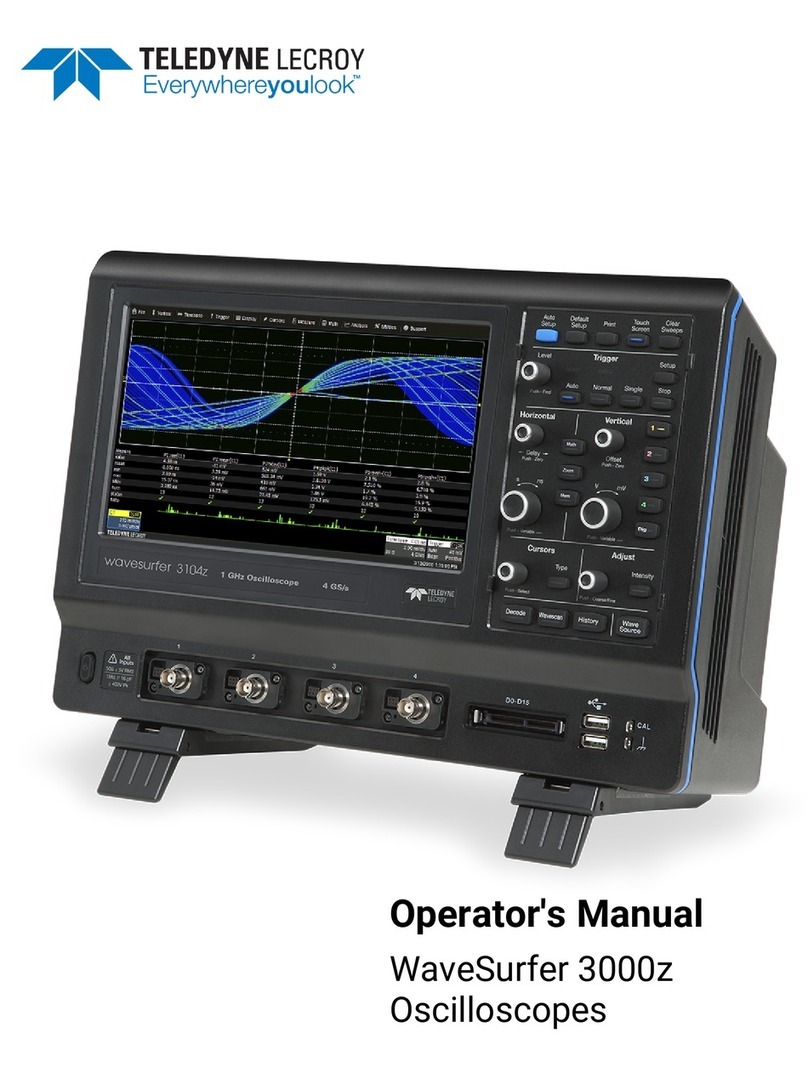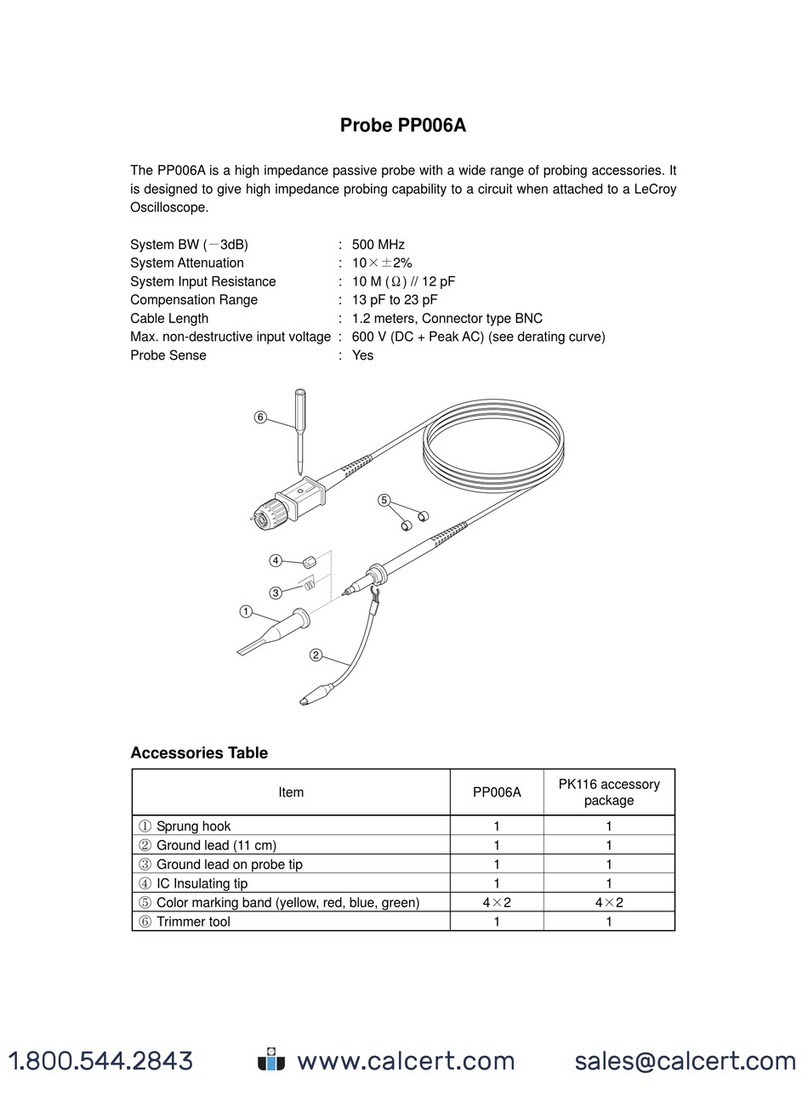780/780AH Handheld Test Instrument – User Guide Page 4
8.1.4 Procedures for Monitoring the DDC Transactions using the Auxiliary Channel Analyzer
on HDMI Source Devices ......................................................................................................124
8.1.5 Procedures for Monitoring the CEC with the Auxiliary Channel Analyzer on HDMI Sink
and Source Devices .............................................................................................................126
8.1.6 Configuration for Monitoring DDC Transactions with the ACA on a Repeater ....................129
8.1.7 Procedures for Running an Auxiliary Channel Analyzer Test on HDMI Repeater Devices.129
8.2 Auxiliary Channel Analyzer – Passive Monitoring ....................................................................132
8.2.1 Configurations for Passively Monitoring CEC and or DDC Transactions with ACA on an
HDMI System ........................................................................................................................132
8.2.2 Procedures for Passive Monitoring DDC transactions and hot plug events with the
Auxiliary Channel Analyzer on HDMI Devices .....................................................................132
8.2.3 Procedures for Passive Monitoring CEC Messages with the Auxiliary Channel Analyzer
on HDMI Devices .................................................................................................................135
8.3 Auxiliary Channel Analyzer – Passive and Emulation Monitoring............................................138
8.3.1 Configuration for Passive Monitoring the Downstream Devices while Emulating an HDMI
Source Device with the Auxiliary Channel Analyzer on HDMI Devices ...............................138
8.3.2 Procedures for Passive Monitoring the Downstream Devices while Emulating an HDMI
Source Device with the Auxiliary Channel Analyzer on HDMI Devices ...............................138
8.3.3 Configuration for Passive Monitoring the Upstream Devices while Emulating an HDMI
Sink Device with the Auxiliary Channel Analyzer on HDMI Devices ...................................141
8.3.4 Procedures for Passive Monitoring the Upstream Devices while Emulating an HDMI
Sink Device with the Auxiliary Channel Analyzer on HDMI Devices ...................................141
8.4 Auxiliary Channel Analyzer – Saving Auxiliary Channel Analyzer Traces ...............................144
8.4.1 Procedures for Transferring ACA Traces ............................................................................145
9 Using the 780/780AH Test Instrument to Test HDMI Cable or Repeaters ................... 147
9.1 HDMI Cable or Repeater Test ..................................................................................................147
9.1.1 Configurations for Running an HDMI Cable or Repeater Test ............................................147
9.1.2 Procedures for Running an HDMI Cable or Network (“Repeater”) Test ..............................148
9.2 HDMI Frame Compare Test .....................................................................................................150
9.2.1 Configuration for Running an HDMI Frame Compare Test .................................................150
9.2.2 Procedures for Running the Frame Compare Test ..............................................................151
9.2.3 Procedures for Running the Remote PRN Test ...................................................................153
10 Creating and Using Custom Formats, EDIDs, Bitmaps and Menus ............................ 155
10.1 Creating and Using Custom Formats .......................................................................................155
10.1.1 Workflow for Using Custom Formats ...................................................................................155
10.1.2 Procedures for Creating and Loading Custom Formats ......................................................155
10.2 Adding Reference EDIDs for Use in Testing HDMI Devices ....................................................158
10.2.1 Workflow for Importing EDIDs into the 780/780AH..............................................................158
10.2.2 Procedures for Importing EDIDs into the 780/780AH ..........................................................158
10.2.3 Procedures for Saving an EDID into the 780/780AH ...........................................................160
10.3 Using Custom Bitmaps .............................................................................................................163
10.3.1 Workflow for Importing Bitmaps ...........................................................................................163
10.3.2 Workflow for loading bitmaps from the SD card ..................................................................163
10.3.3 Procedures for Importing Bitmaps .......................................................................................164
10.3.4 Procedures for Loading Bitmaps from SD Card ..................................................................166
10.4 Creating Custom Menus ...........................................................................................................167
10.4.1 To create a custom menu: ...................................................................................................168
10.4.2 To access custom menus: ...................................................................................................168
11 Command Interface ........................................................................................................ 170
11.1 Guidelines for Using the Command Line .................................................................................170
11.2 Procedures for Enabling the Command Line Interface through USB Port ...............................170
11.3 Procedures for using the Command Line Interface through RS-232 Port (780AH only) .........172
11.4 Procedures for Entering Commands ........................................................................................172
www. .com information@itm.com1.800.561.8187