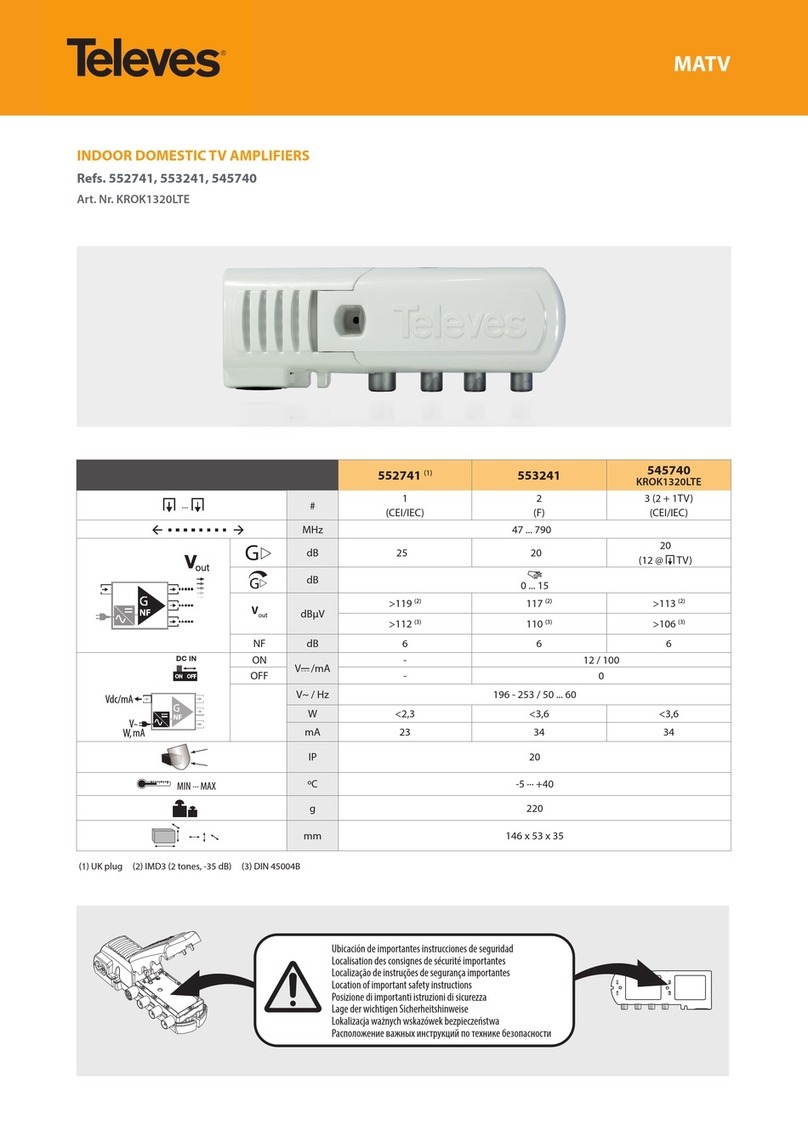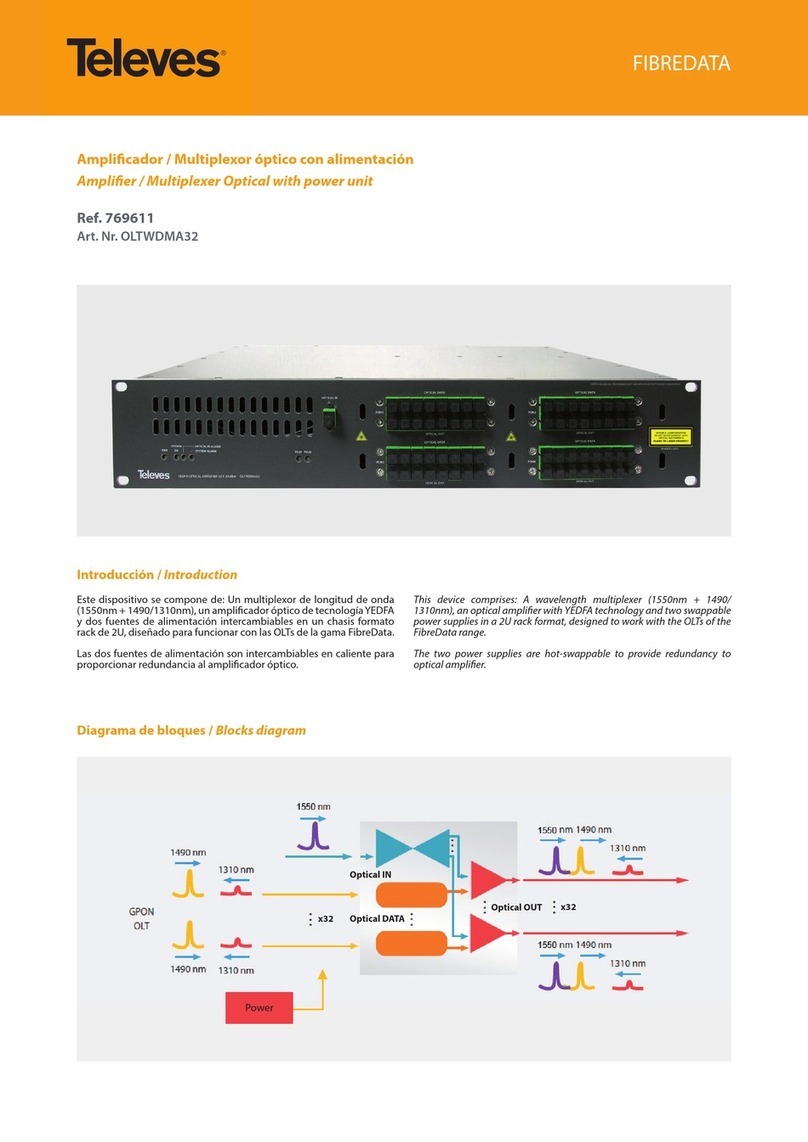SmartKom is a range of compact and intelligent amplifiers
with digital channel processing, designed for family-houses
or small collective installations. There are equipped with
several inputs to amplify terrestrial signals from up to 3
different antennas (both VHF/UHF bands) in which each
channel can be individually filtered by any of the 32
available programmable filters.
These amplifiers are designed to combine in only one
device the functions of filtering, mixing, amplifying and
signal balancing. To
make this easier, they
include an
autoprogramming
function that gives these
devices the ability to
program and adjust by itself,
simply by pressing a button.
“All-in-one” device: it combines the functions of several
elements of an installation such as lters, mixers and
ampliers, supplying a complete signal distribution under
a single coaxial cable.
Plug&Play: SmartKom automatically program and adjust
the channel level by pressing the autoprogramming
button. In addition, SmartKom automatically powers the
antenna in case the signal requires it.
Great signal quality: the installation of this device on
the mast, immediately after the antenna prevents signal
degradation. Combine these ampliers with a Televes
intelligent antenna results in the best quality.
Digital processing of the channels: a perfect balance of
signal level between dierent channels is obtained at the
output, even between adjacent channels.
Up to 32 high selectivity digital lters: each
channel is individually ltered.
SAW lter (Surface Acoustic Wave)
included for high rejection of
4G/5G telephone interferences.
Wireless manual programming
(via Bluetooth) is also available
through a smartphone or tablet with
the ASuite app, avoiding having to
physically go to the mast.
Why SmartKom?
Automatic gain regulation of signal in each lter (AGC).
Secure conguration: in case of electrical failure
SmartKom saves the current conguration, avoiding
conguring it again.
Remote powering, throught its coaxial output connector.
High shielding chassis, made of Zamak.
LED indicators displaying both adjustment and
programming status.
100% european design and manufacturing: Fully
automated manufacturing, subject to the most stringent
quality controls.
Moreover
REF.DESCRIPTION EAN13
531911
SmartKom Intelligent Mast Amplier with Autoprogramming
4i/1o “EasyF”: 3x(VHF/UHF)[dc]-FMmix G 45-(-1)dB Vo 85dBµV
+ Domestic Power Supply 2i/1o “F” 12V-800mA, with Bluetooth antenna
8424450266250
531920 SmartKom Intelligent Amplier with Autoprogramming
5i/1o “F”: 3x(VHF/UHF)[dc]-Fmmix-FImix[dc] G 45-(-1)-(-2)dB Vo 85dBµV 8424450271940
What is SmartKom?
TV DISTRIBUTION
SmartKom Serie: Intelligent Amplication