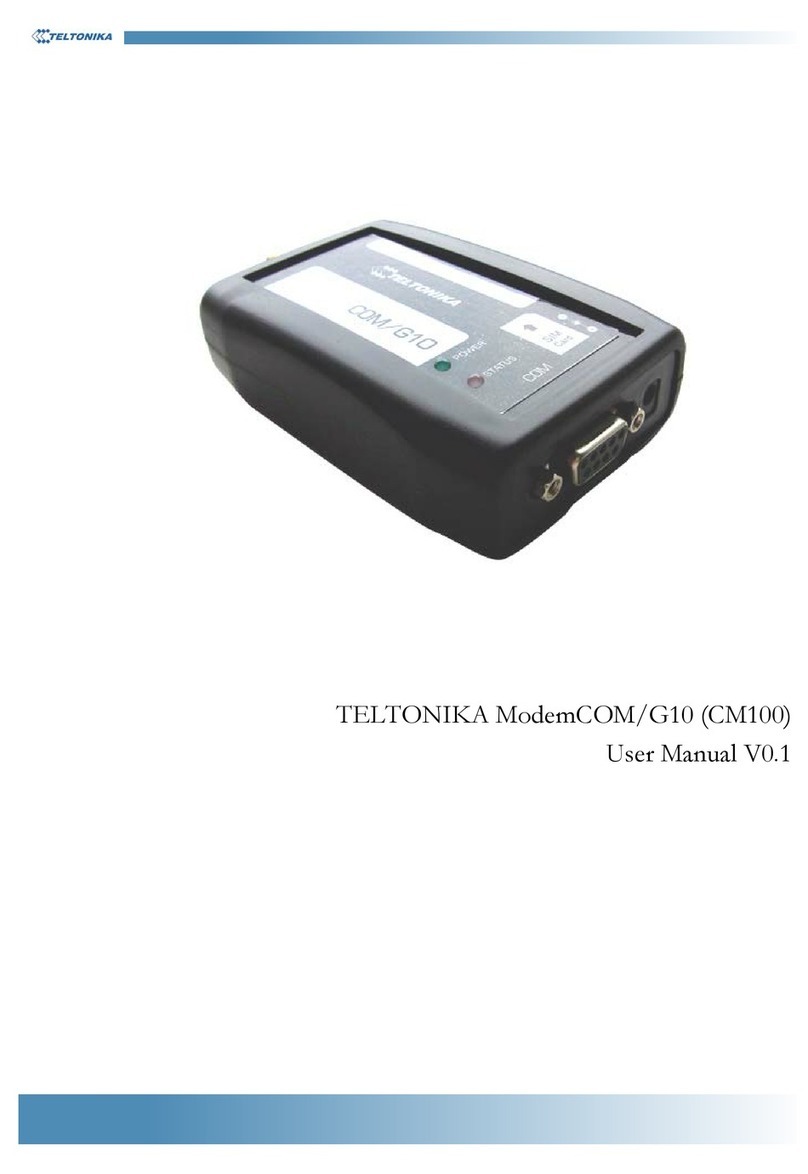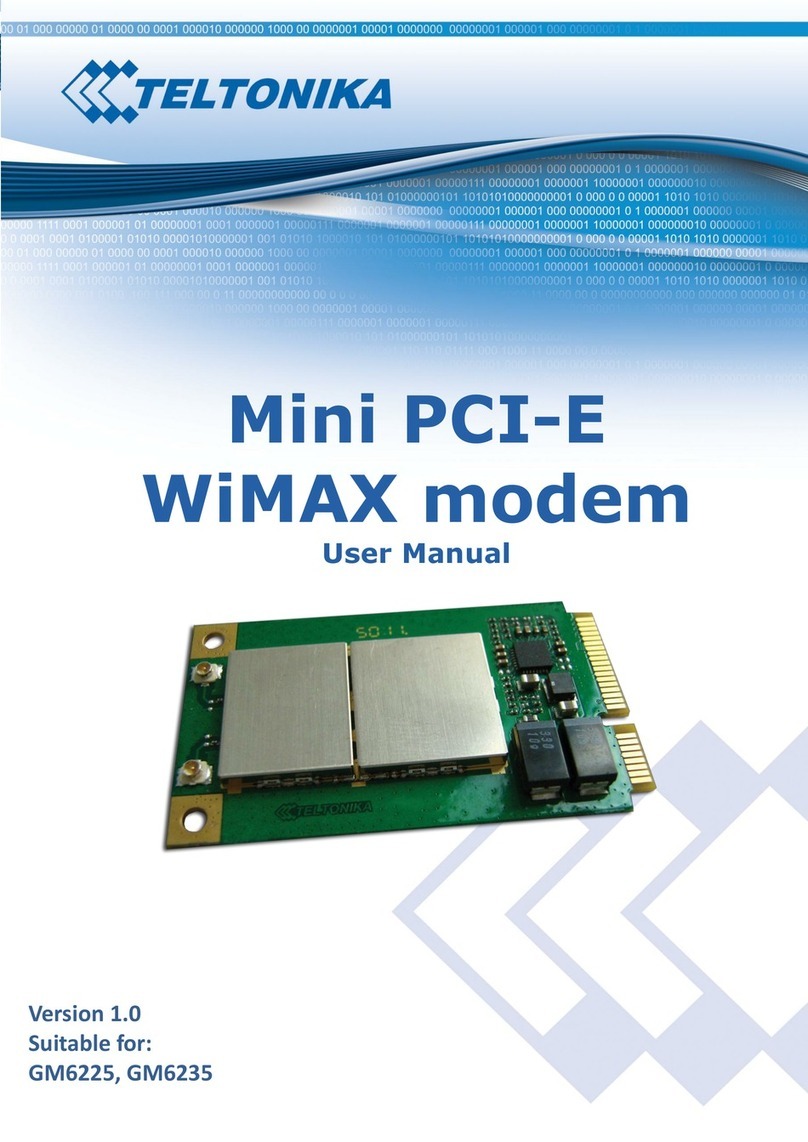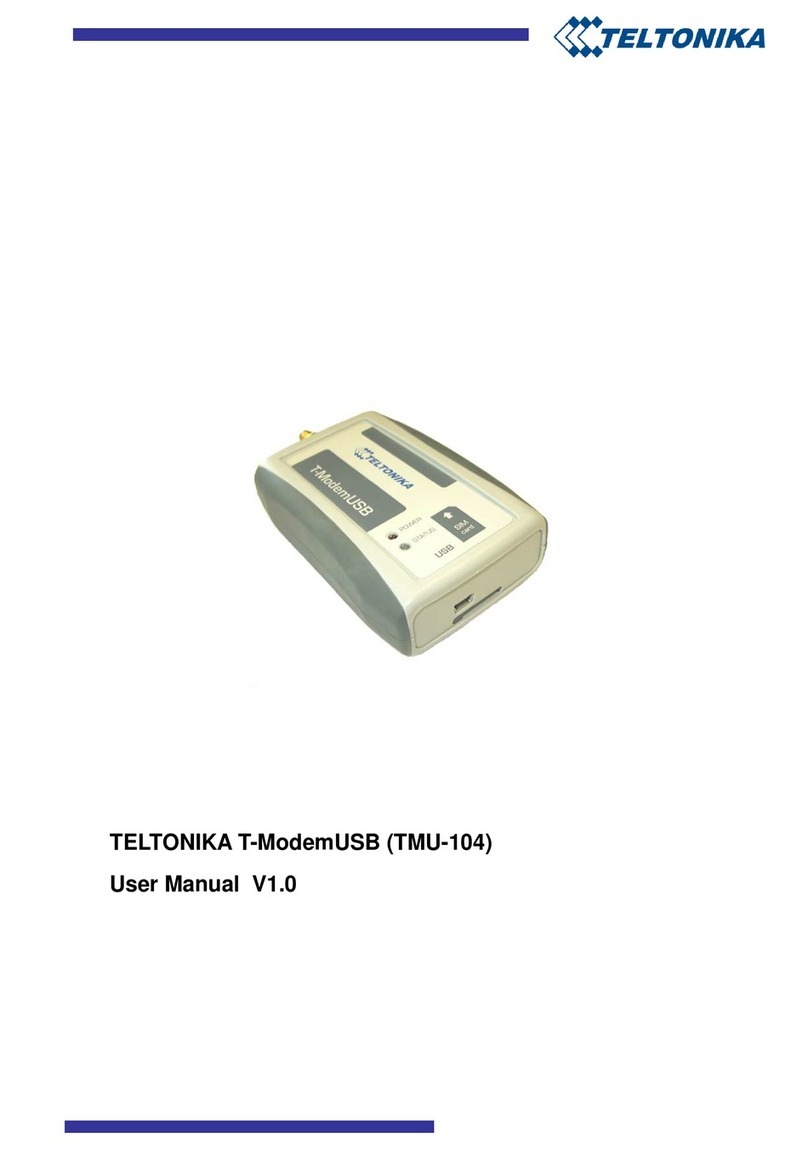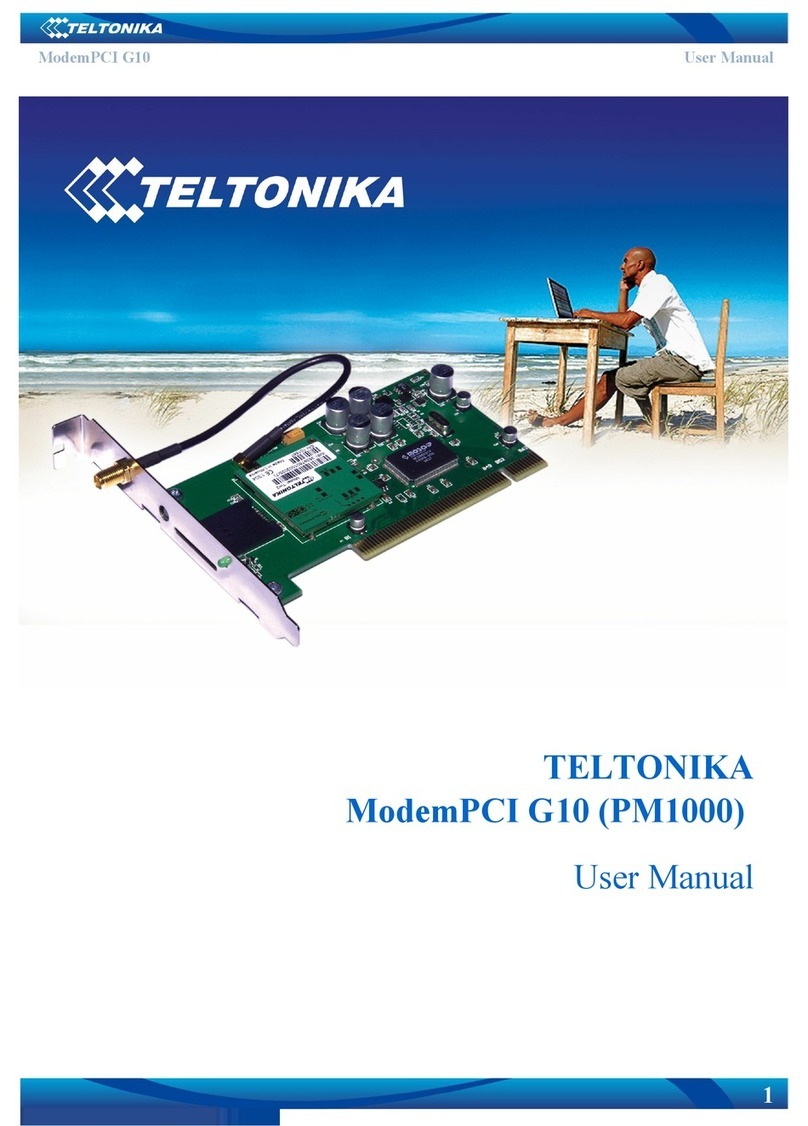Setting u an Internet connection
In this cha ter we will rovide you with general information and rocedures necessary for setting u an Internet
connection in your PC. When using “Modem Control Tool”, the Internet connection settings are determined automatically.
Before you begin make sure that:
• You have a GSM SIM card with activated data transfer service.
• “ModemCOM” is ready to work – SIM card is ushed in, the device is correctly connected to the PC, the
drivers are ro erly installed.
• Dial-u networking is installed on your PC (OS).
• TCP/IP rotocol is installed on your PC.
Then you using “ModemCOM“ you can get access to the Internet via one of this data transmission ty es:
• GPRS/EDGE acket data transfer. In this case you have to know APN, user name and assword.
• CSD/HSCSD data transfer. You have to know a hone number of a dial-u server.
If GPRS/EGDE data transfer is used, you have to set u an APN (Access Point Name), ISP, hone number, if need user
name and assword:
1) Start “Modem Control Tool”.
2) Select “Program settings”.
3) Select “GPRS Settings”.
4) Enter the APN.
5) Before connecting to the Internet you need in “GPRS Settings” window ( “Program Settings” -> “GPRS
Settings”) to set u “ISP” and “Phone Number” (*99#).
Getting connected to the Internet
1. The dial-u connections being set, start “Modem Control Tool” rogram. The rogram can be started also from the
PC deskto (or „Start” -> “Programs” -> “Modem Control Tool“ -> “Modem Control Tool“) while clicking on the shortcut.
When the shortcut will be clicked, “Modem Control Tool” dialog box will be o ened.
Picture 9. “Modem Control Tool” dialog box
2. The rogram should automatically detect a connected modem. If this does not ha en, select “Autodetect” function
in the field “Modem settings”. This function being set, ress “Autodetect Modem” button. The rogram will find a
connected modem. Click “Connect” in order to get access to the Internet.
3. When “Connect” is clicked, the modem will start establishing connection to the Internet.
Sending SMS
Note: lease make sure that SMS service is su orted by your o erator.
Note: lease ensure that SMS centre number is defined it (“Modem Control Tool”, “Program Settings” -> „SMS
Settings“). If it isn’t, ask your GSM o erator for SMS centre number and enter it.
1) Run “Modem Control Tool “.
2) Click “Short Messages Service”.
3) Enter reci ient hone number.
4) Enter the text.
5) Click “Send”.
Wait for a dialog box, which will inform you about successful or unsuccessful rocedure.