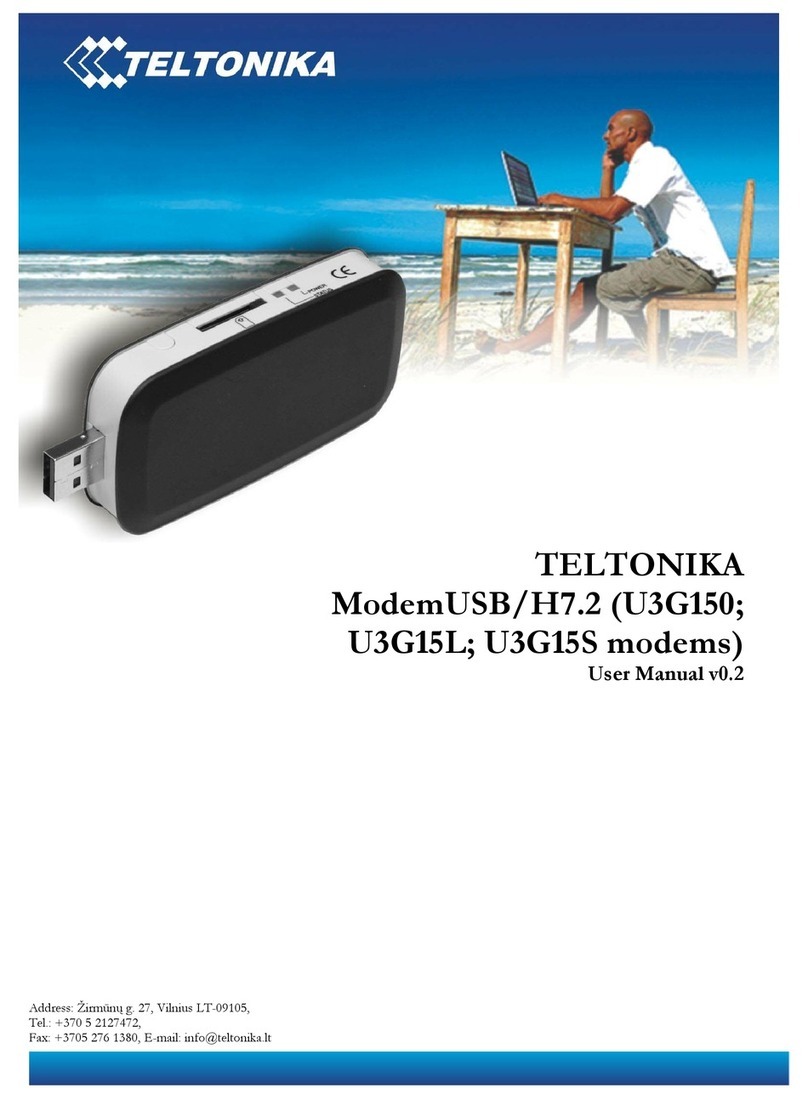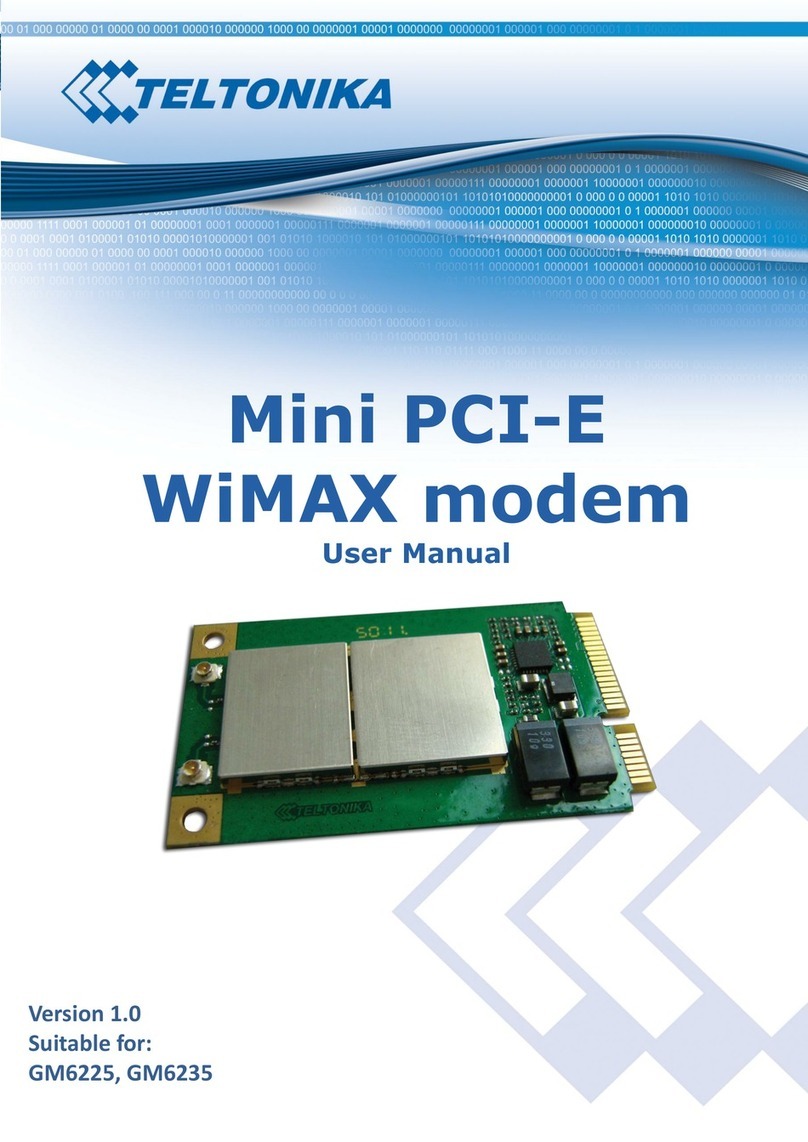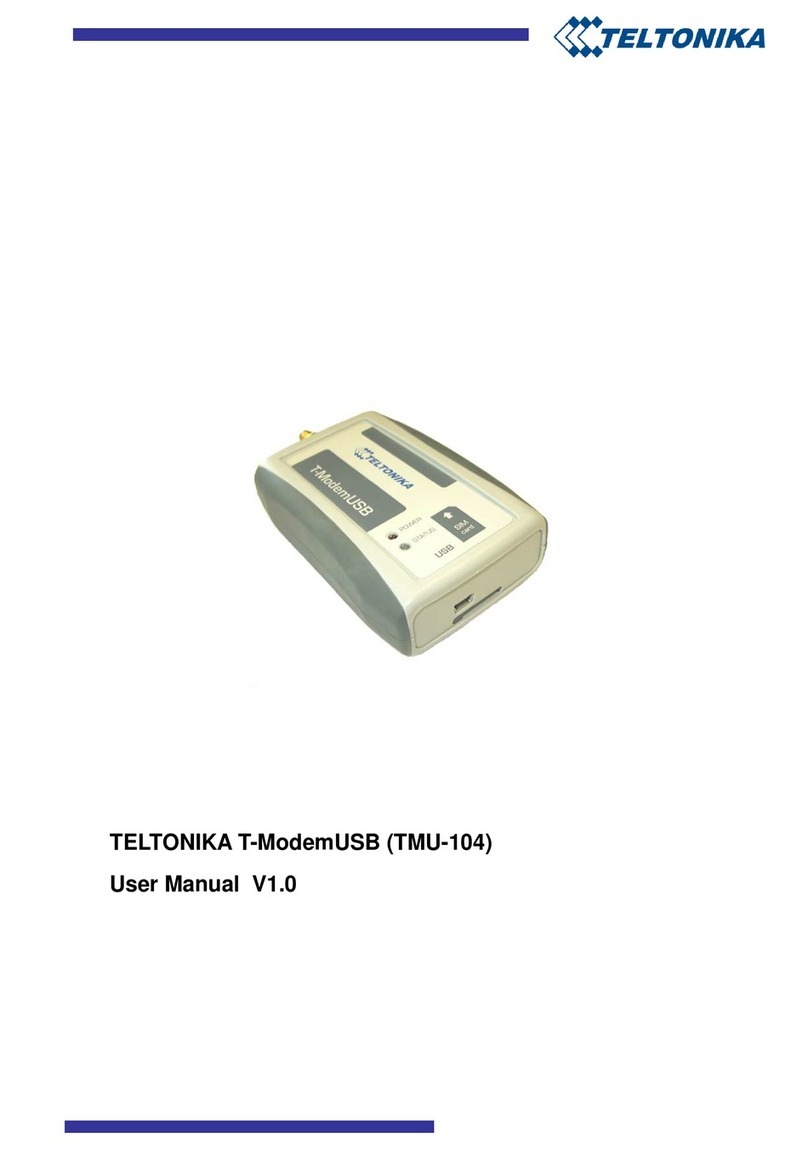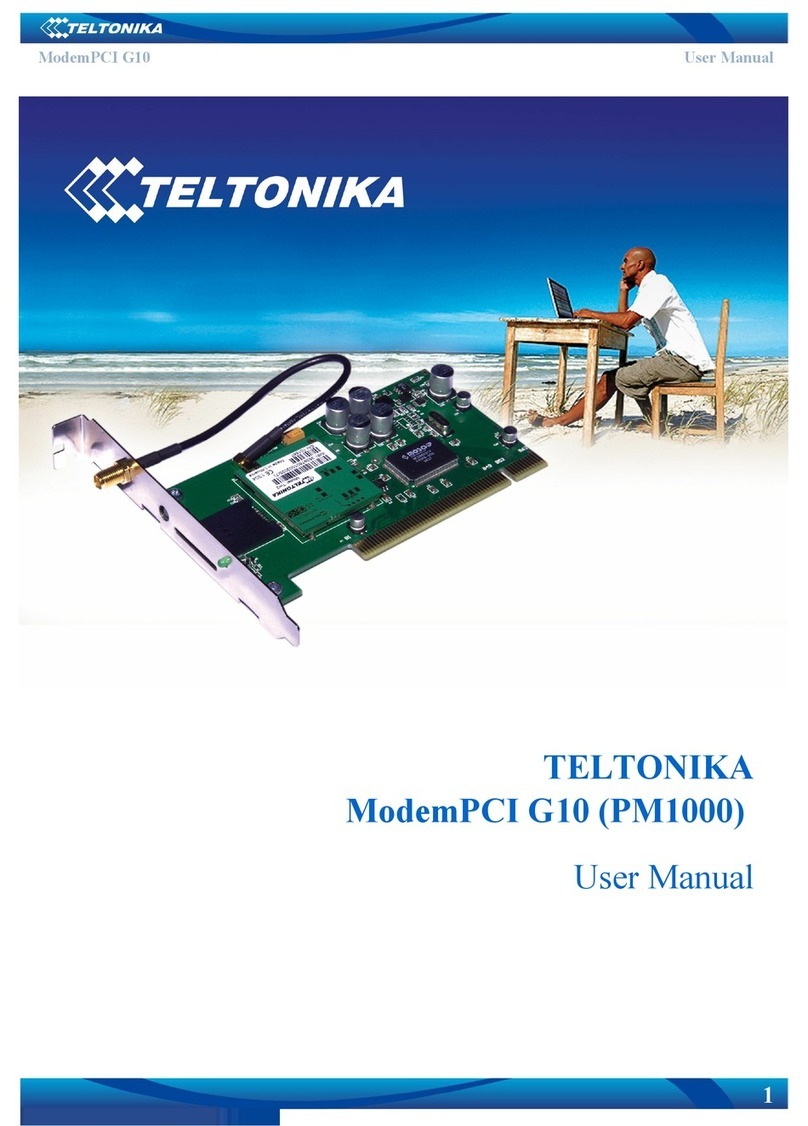2 3
I N T R O D U C T I O N
VRT014 is a very simple device which can be used for authorised door access, controlling
gates, switching of remote equipments, car parking systems, activate/deactivate alarm systems and
etc. Basically this device can be used in places which require ON/OFF switching action. This ON/OFF
functionality of VRT014 can be achieved by making a phone call.
Whenever a person calls VRT014, the device compares the phone number of incoming call with
the numbers stored in the memory of device. If a match is found, it means the caller is an authorized
person. Due to this VRT014 will turn ON its’output, in short, sending a signal to activate the
connected device. VRT014 does not have any answer function; therefore, the calling person does not
have to pay any charges for the call.
Up to 500 different numbers can be stored in the memory of device.
Once VRT014 turns the output ON, there are two ways in which the output can be turned OFF,
a) Relay timeout: You can choose the time for which the output should be ON. Once this timer
expires the output will be turned OFF.
b) External input: VRT014 has one digital input. When a logically high signal is given to this
input the output will be turned OFF. For giving a high signal switch or sensor can be connected.
VRT014 can be configured in two ways,
a) By sending an SMS
b) By connecting the device to a PC using COM port interface and the VRT014 configuration
software.
P A C K A G E C O N T E N T S
Cardboard box.
Device VRT014.
CD (including the required information and software.)
Configuration cable for connection between the device and personal computer
GSM antenna.
Quick start guide
Note: The package does not include any SIM card. The SIM card must be acquired from your
GSM service supplier.
If any part from the package is missing, please contact your local dealer, seller or the business
representative.
T E C H N I C A L S P E C I F I C A T I O N S
Power Supply Voltage.................................................................................... 10-15 V
Average Power consumption................................................................................ 2 W
Operating Temperature............................................................................. -20...+40C
Maximum Switching Current................................................................................. 5 A
Maximum Switching Voltage.............................................................................. 220V
Dimensions................................................................................90mmx58mmx53mm
M A K I N G T H E D E V I C E R E A D Y F O R W O R K
After purchasing the device it needs to be configured, i. e. the list of numbers which the device
would respond to must be recorded in the memory as well as the parameters of the switching-on
signal of the operating device.
When the device is switched on for the first time, its data base of numbers is empty. The
device must be configured by a personal computer and a programme since the configuration
command by SMS messages may be received only from numbers which are already available in the
data base.
Note: The configuration can be done after the device is bought or at a later stage, when the
device has been prepared for use.
The device is fixed onto DIN board and connected as shown in the labelling on the body.
Before using the device, insert a SIM card with an unlocked PIN code check. PIN code check
may be unlocked by any mobile phone or other appropriate device. For more comprehensive
information, please refer to the internet service provider, the owner of the SIM card.
Note: the SIM card may only be inserted while the power supply of the device is unplugged
Picture 3. Inserting SIM card
After the device is switched on and configured, it is ready for use.
When the device is turned on for the first time, please see if it is properly switched on.
One only needs to watch the signals of the light diodes: if the device is switched on properly,
the signals of the light diodes would be activated as specified in the table.
Table 1. Boot stage sequences