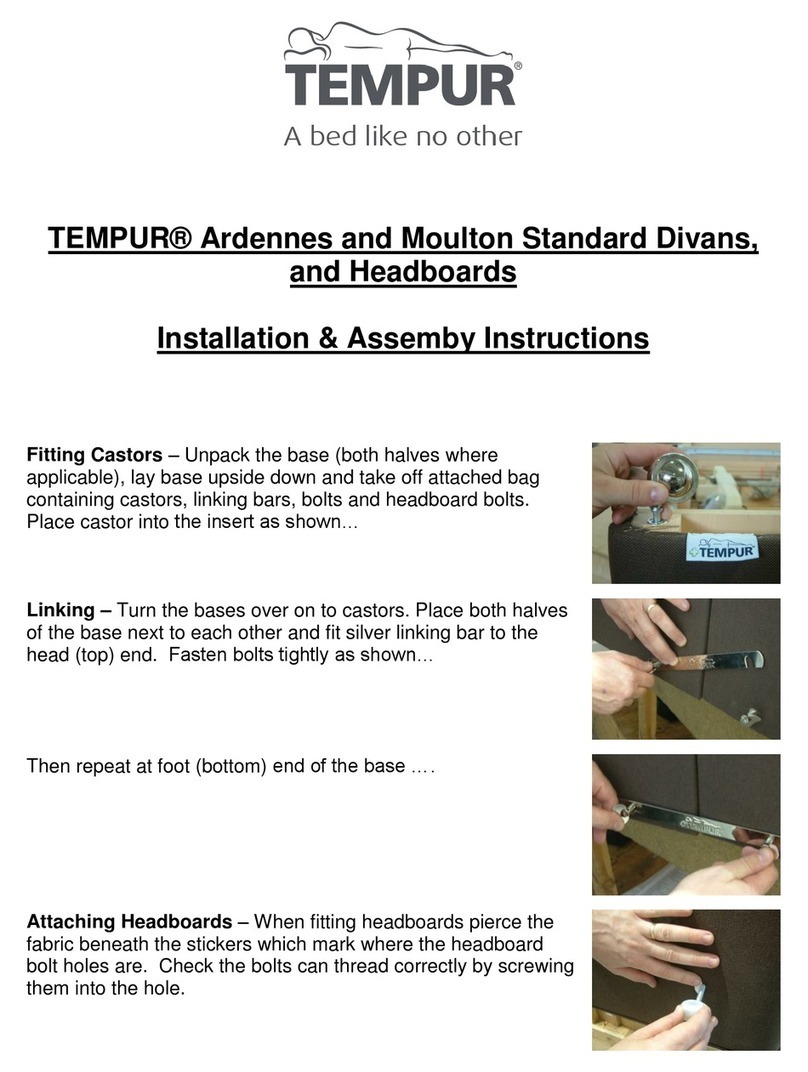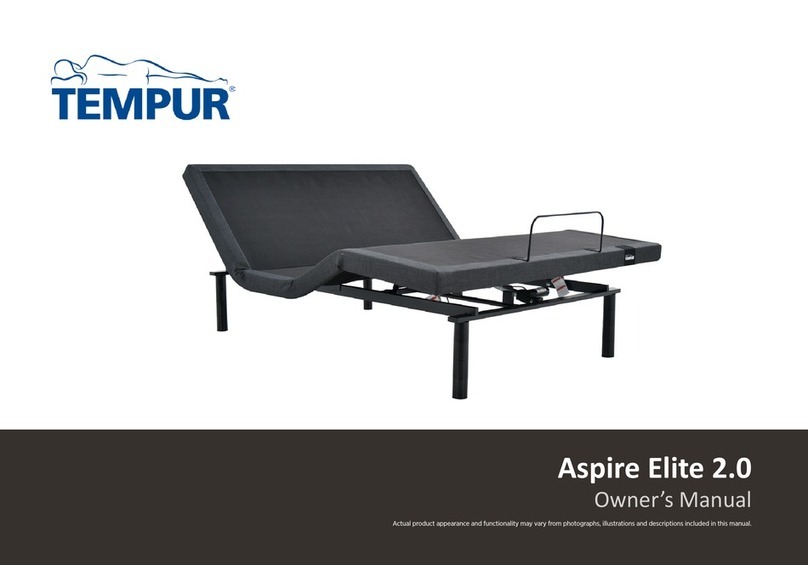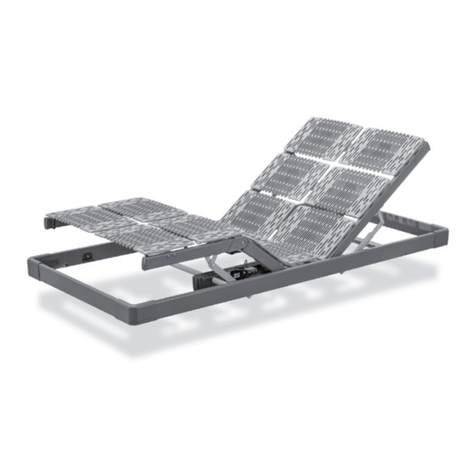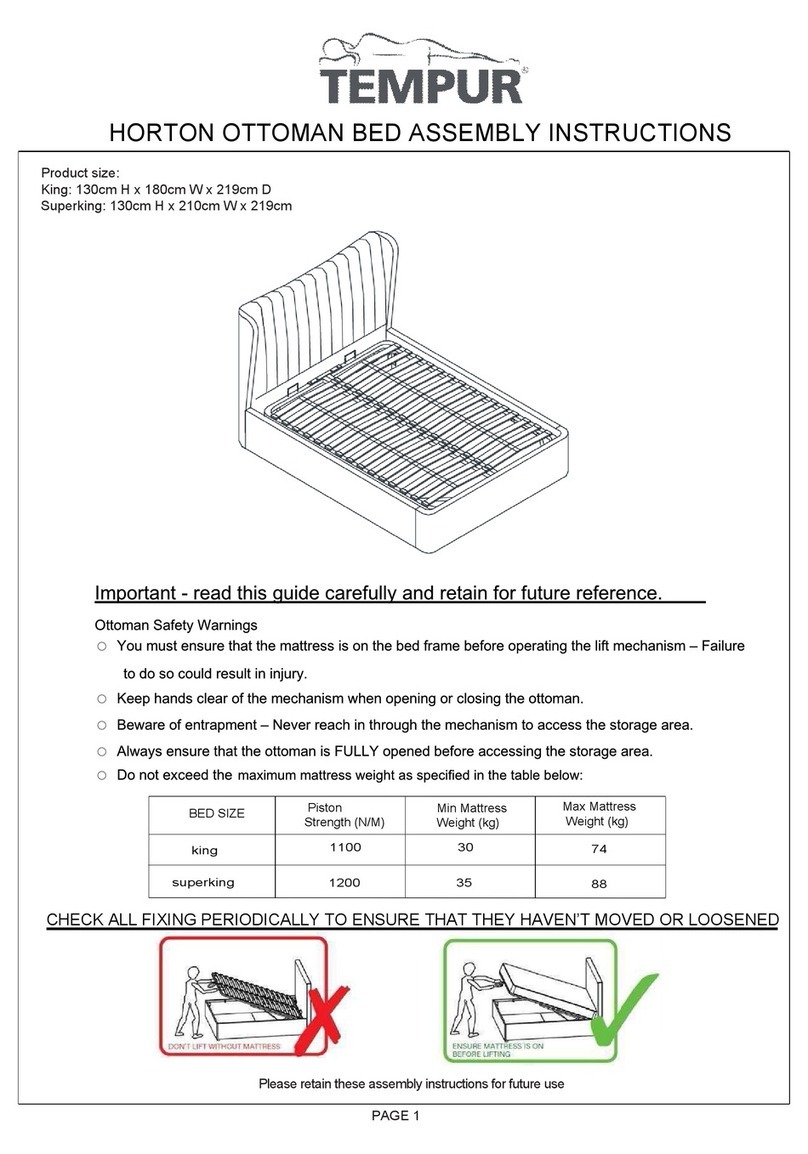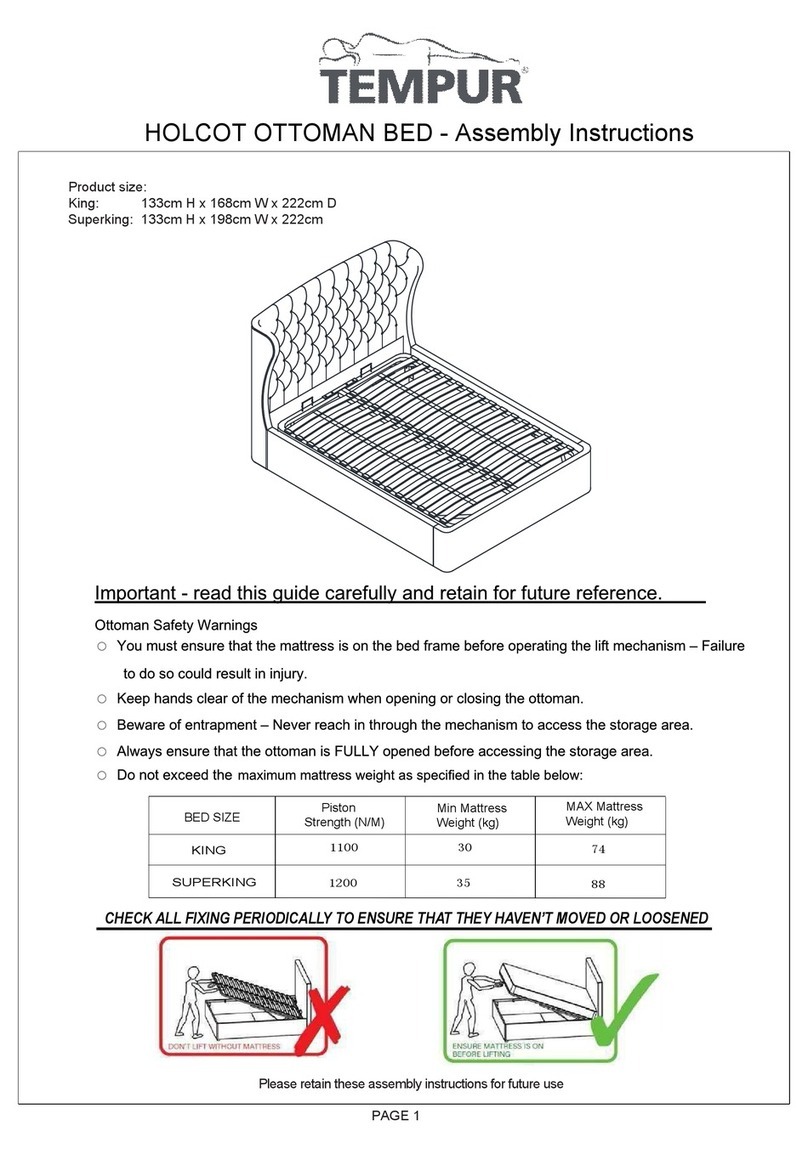With the remote control, you can easily operate the following
functions:
It is possible to store up to three of your favourite positions, for
example for reading, watching TV and sleeping.
To start the massage, select one of the massage programs. • The massage modes always start at level 1.
• Level 1 is the lowest level.
• Level 4 is the highest level.
• Level 0 means the massage is deactivated. The button is not
illuminated.
• The activated button will be lit blue. The button lights up blue
for the levels 1-2-3-4-3-2-1.
• Each time the “Massage mode” button is pressed, the
intensity increases or decreases according to the next level.
• When level 4 has been reached, a press of the button will
cause the backlit illumination to blink “white” once.
• The levels are in the following sequence: 0-1-2-3-4-3-2-1-0.
The sequence repeats after level 0.
• When switching massage modes or after the “Massage
mode off” button has been pressed, the activated massage
mode ends and the corresponding blue illumination switches
off.
• The massage mode will end after about 15 minutes. The
blue button illumination goes out when you press any button.
• If the intensity is changed in this time, the massage duration
(about 15 minutes) does not change.
• If the massage mode is changed in this time, the massage
duration (about 15 minutes) starts over.
• An activated massage mode is not interrupted when the
drives are moved
BASIC FUNCTIONS MEMORY FUNCTIONS
MASSAGE FUNCTIONS
Drive(s) up: The drive(s) move and the button is lit
blue as long as this button is pressed.
Drive(s) down: The drive(s) move and the button is
lit blue as long as this button is pressed.
Turn the ashlight on/o: The torch is on and the
button is lit blue while this button is pressed.
Battery indicator: This button will light red
whenever the remote control is enabled and the battery
voltage drops below 3.5V. The batteries must then be
replaced.
Floor lighting on/o: Switch the oor lighting
on/off. The button is lit blue when the oor lighting is
on. The oor lighting turns off automatically after 30
minutes.
Child Lock mechanism on/o: While the child
lock is activated the bed adjustment will not function.
Activating/Deactivating the child lock: To toggle
the child lock feature on and off, press this button for
about 5 seconds, the back light on the handset blinks
twice. The control box will make an audible signal
and the light ashes. When child lock is activated the
button is lit blue and the control box will ash when an
adjustment key is pressed. The ‘deactivate child lock’
feature does not inuence the functionality of the torch,
oor lighting, mssage modes 1-2-3 or mssage off.
Save Memory Position: Adjust the bed to the
position you wish to save. Press the Save Memory
Position button, the “Memory Position 1-2-3” buttons
light up. Then press the desired position button within
two seconds. The control box will ash and make an
audible signal. The position is saved in memory.
Memory Position 1: The bed will adjust to the
stored memory position and the button is lit blue while
this button is pressed.
Memory Position 2: The bed will adjust to the
stored memory position and the button is lit blue while
this button is pressed.
Memory Position 3: The bed will adjust to the
stored memory position and the button is lit blue while
this button is pressed.
Massage mode 1: Stationary intensity; the massage
motors run at continual speed.
Massage mode 2: Pulsing massage; the mssage
motors change their speed at the same time.
Massage mode 3: Wave massage; the massage
motors change their speed at offset times.
Massage mode o: This button is lit blue as long as
the button is pressed. The “Massage mode off” button
also functions while the child lock is enabled.