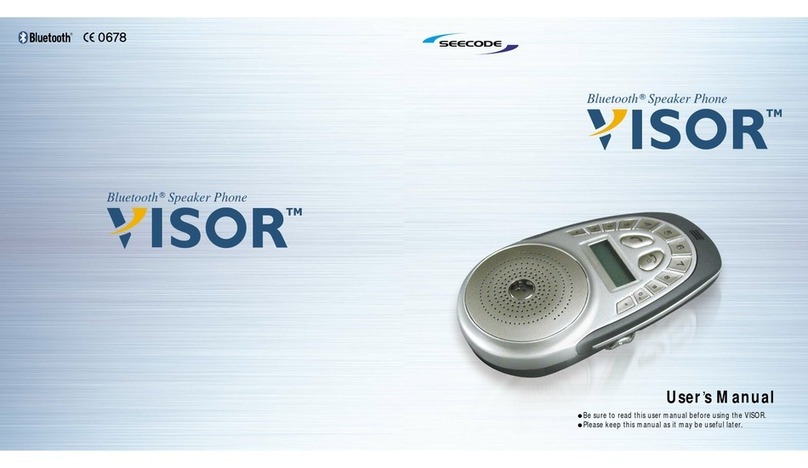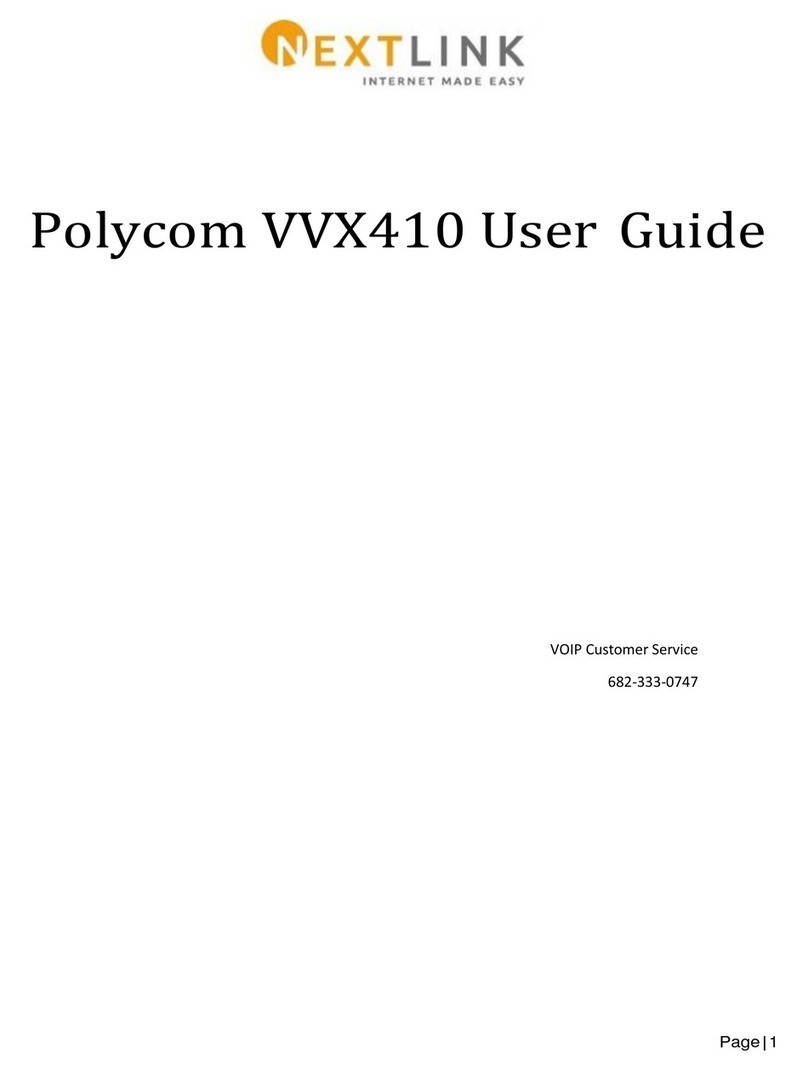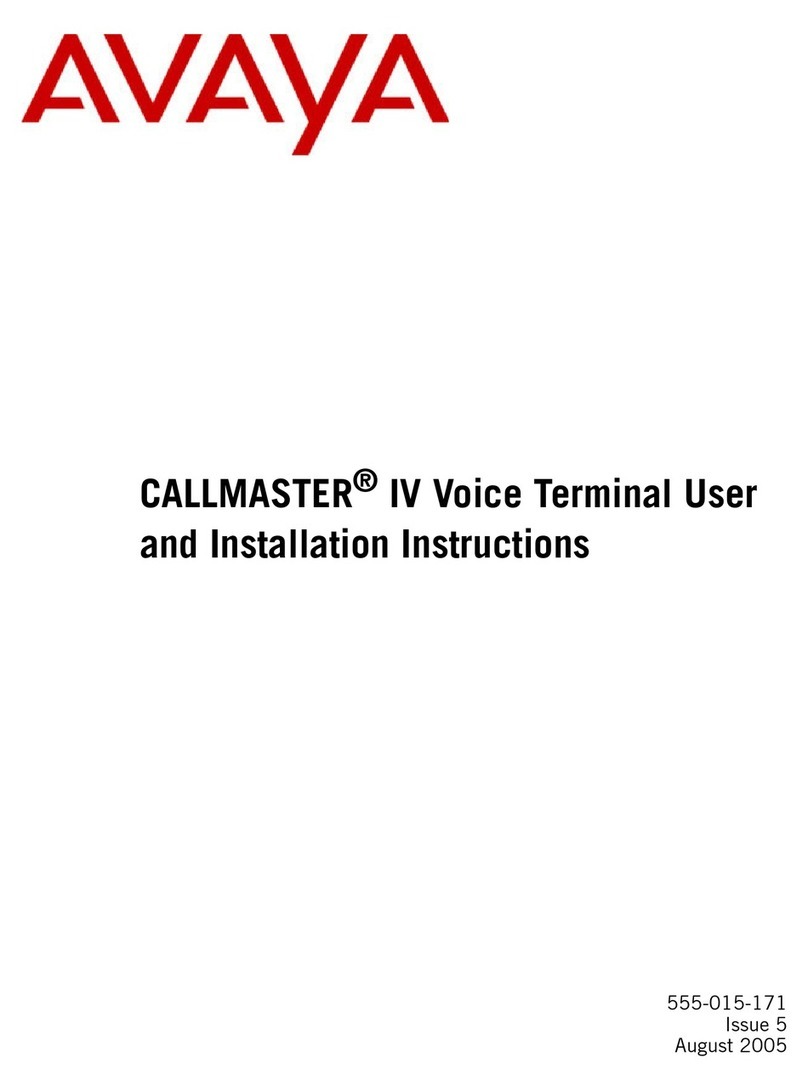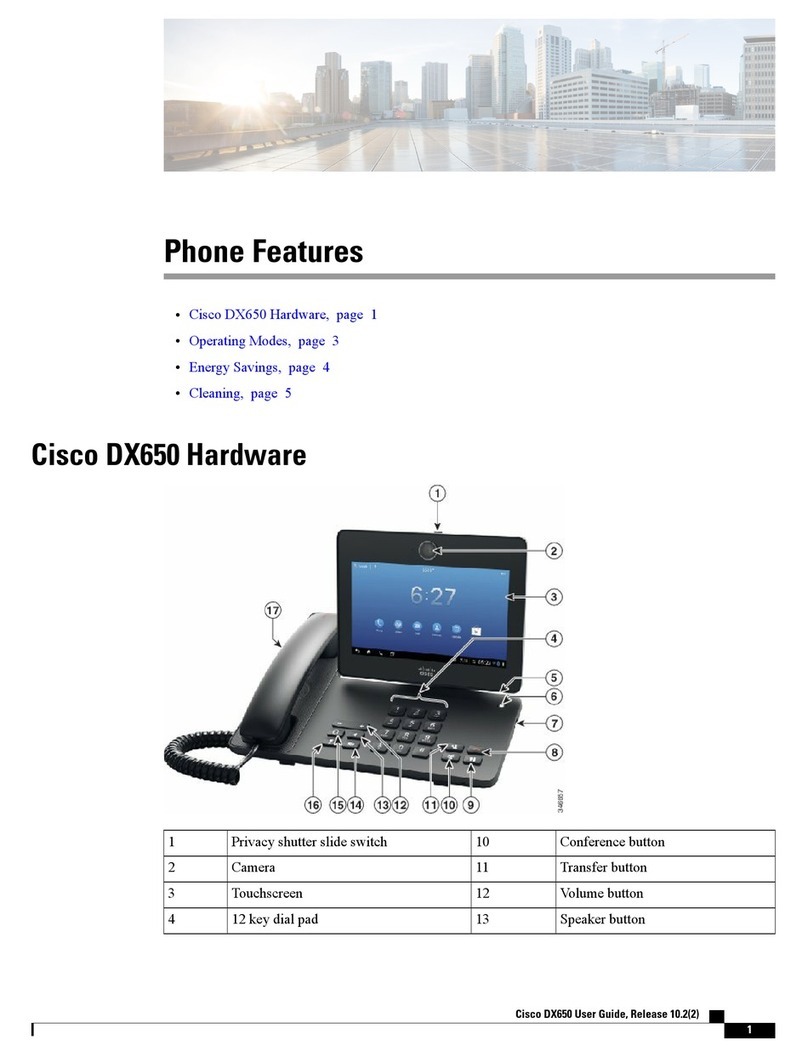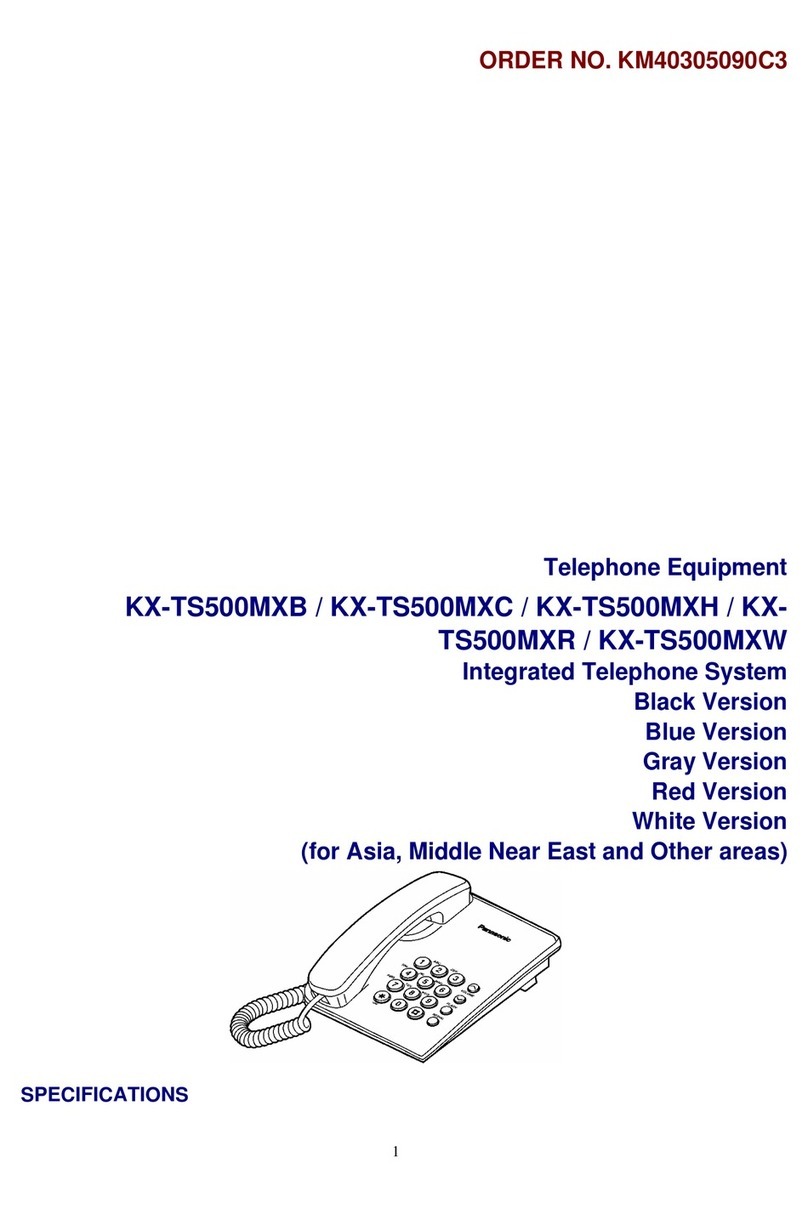Tenovis Integral T3 User manual
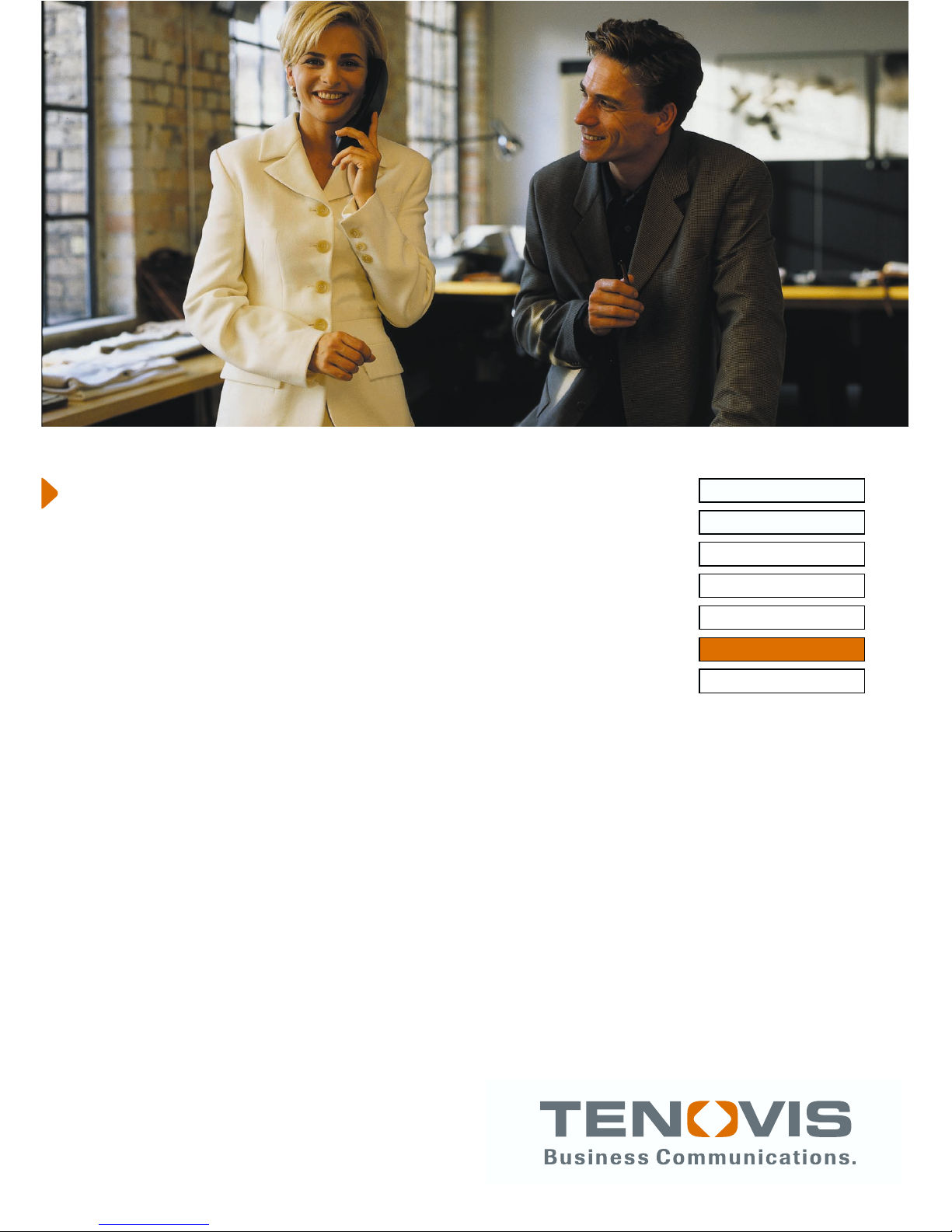
Services
Internet
Call / Contact Center
CTI / CRM
Messaging
Telephony
Networking
Integral T3 / T3 IP Classic
connected to Integral 55
User’s guide

2

3
Table of Contents
Table of Contents
Table of Contents ........................................................................................ 3
Familiarize yourself with your telephone ................................................ 11
Table of Contents ...................................................................................................11
Important notes ......................................................................................................12
Which systems can you connect your telephone to? ...........................................12
Declaration of conformity (T3) .............................................................................12
Declaration of conformity (T3 IP) .........................................................................12
To which system is your telephone connected? (T3) ..........................................13
To which system is your telephone connected? (T3 IP) ......................................13
Hints for the location of the phone .......................................................................13
Repairs ................................................................................................................14
Notes on the description of the operating procedures .........................................14
Additional functions ..............................................................................................14
User manual in other languages ..........................................................................14
Your T3(IP) Classic at a glance .............................................................................15
All keys at a glance ................................................................................................16
Getting to know your telephone .............................................................. 17
Table of Contents ...................................................................................................17
The display helps you ............................................................................................18
Basic rules of operation .........................................................................................19
Selecting functions from the menu ......................................................................19
Cancelling or exiting an operation .......................................................................19
What is shown on the idle display? ......................................................................19
Display keys .........................................................................................................20
Display keys on five levels ...................................................................................20
Entering text .........................................................................................................21
... telephoning made easy ......................................................................................23
Putting the telephone into service ..........................................................................24
Connecting the telephone (T3 IP only) ................................................................24
If the automatic search does not find a gatekeeper (T3 IP only) .........................24
Entering your own call number and PIN (T3 IP only) ...........................................24
Selecting the language for the display and minimails ..........................................25
Making calls as usual ............................................................................... 27
Table of Contents ...................................................................................................27
Making a call ..........................................................................................................28

4
Table of Contents
Making calls within your telephone system .........................................................28
Making calls outside your telephone system .......................................................28
Using a destination key to make a call ................................................................ 28
If the line is busy (automatic callback) ................................................................. 29
Deleting automatic callback ................................................................................. 29
Redialling a call number ......................................................................................29
Deactivating the call number and charge display ................................................ 29
Reactivating the call number and charge display ................................................ 30
Cutting in on another call (cut-in)* .......................................................................30
Ending cut-in* ......................................................................................................30
Using the T3 telephone outside the company network (SoHo)* ..........................30
Logging the T3 telephone onto the company PBX system ............................ 31
Logging the T3 telephone off the company PBX system ............................... 31
Making calls from a distant telephone via the system* ........................................31
Answering calls ......................................................................................................33
If you receive a call ..............................................................................................33
If another telephone receives a call (pick-up call) ............................................... 34
Putting a call on hold ...........................................................................................34
Making calls without the handset ...........................................................................35
Listening to the opposite party via the loudspeaker (monitoring) ........................35
Making a call with the handset on the hook (handsfree operation) .....................35
Continuing a call in handsfree mode with the handset off the hook .................... 35
Continuing a call with the handset in handsfree mode ........................................36
Ending a call in handsfree mode ......................................................................... 36
Establishing several connections ........................................................................... 37
Forwarding callers ............................................................................................... 37
Answering an additional call (second call) ........................................................... 37
Consulting someone during a call (refer-back) ....................................................38
Speaking with parties alternately ......................................................................... 38
Putting through a second caller ........................................................................... 38
Conference - connecting a subscriber to a call ...................................................39
Conference - connecting a party to a call using refer-back .................................39
Speaking with only one specific conference party ............................................... 39
Connecting conference partners with each other ................................................ 40
Ending a conference ...........................................................................................40
Diverting calls ........................................................................................................ 41
Diverting all calls for your telephone ....................................................................41
Diverting calls if your line is busy* .......................................................................41

5
Table of Contents
Diverting internal calls after a certain period of time* ..........................................42
Diverting external calls after a certain period of time* .........................................42
Setting up and activating a double-call destination* ............................................42
Deactivating a call diversion ................................................................................42
Changing a call diversion from a distant phone* .................................................43
Answering calls somewhere else (follow-me)* .......................................................44
Preparing follow me on your own telephone ........................................................44
Activating follow me on an external telephone ....................................................44
Deactivating follow me on your own telephone ...................................................44
Activating follow me on an external telephone ....................................................44
Making calls with ease .............................................................................. 45
Table of Contents ...................................................................................................45
Editing the Redial list .............................................................................................46
Dialling an entry from the redial list ......................................................................46
Deleting an entry ..................................................................................................46
Deleting all entries ...............................................................................................46
Transferring an entry to the phone book ..............................................................47
Editing the call list ..................................................................................................48
Symbols in the call list .........................................................................................48
Selecting an entry from the call list ......................................................................48
Deleting an entry ..................................................................................................49
Deleting all entries ...............................................................................................49
Transferring an entry to the phone book ..............................................................49
Editing the journal ..................................................................................................50
Symbols in the journal .........................................................................................50
Dialling an entry from the journal .........................................................................50
Deleting an entry ..................................................................................................51
Deleting all entries ...............................................................................................51
Transferring an entry to the phone book ..............................................................51
Viewing audio data (T3 IP only) ...........................................................................51
Using the phone book ............................................................................................52
Creating a new entry in the phone book ..............................................................52
Dialling an entry from the phone book .................................................................52
Editing entries in the phone book ........................................................................53
Deleting an entry ..................................................................................................53
Dialling an entry from the central phone book* ....................................................54
Calling up messages ..............................................................................................55
Diverting calls to voicemail ..................................................................................55

6
Table of Contents
Listening to voice messages* .............................................................................. 55
Deactivating a call diversion to voicemail ........................................................... 55
Deleting a message* ...........................................................................................55
Deleting all messages* ........................................................................................56
Viewing charges ....................................................................................................57
Viewing the charge display ..................................................................................57
Deleting the call charge meter .............................................................................57
Switching the charge display to units ..................................................................57
Recording charges for private calls and projects* ............................................... 58
Setting reminders (appointments) ..........................................................................59
Entering a new appointment ................................................................................59
Viewing an appointment ......................................................................................59
Appointment message .........................................................................................60
Cancelling an appointment ..................................................................................60
Deleting an appointment .....................................................................................60
Sending and receiving text messages ...................................................................61
Selecting and sending a prepared text message ................................................ 61
Writing and sending your own text message .......................................................62
Sending a text message to all subscribers ..........................................................63
Viewing and deleting received text messages ..................................................... 63
Locking the telephone ............................................................................................ 64
Changing the PIN (Personal Identification Number) ............................................64
Locking the telephone .........................................................................................65
Unlocking the telephone ......................................................................................65
Telephoning with partners* ...................................................................... 67
Table of Contents .................................................................................................. 67
Setting up partner names ......................................................................................68
Information about partners on display keys ........................................................... 69
Information about partners on function keys ..........................................................70
Calling partners ......................................................................................................71
Answering a call for a partner ................................................................................72
Assigning a partner to another key ........................................................................73
Masking partner keys .............................................................................................74
Activating partner beep .......................................................................................... 75
Assigning a partner to a DSS module* ..................................................................76
Diverting calls to partners ......................................................................................77
Diverting partner calls to your telephone ...............................................................78
Diverting calls from one partner to another ............................................................79

7
Table of Contents
Setting up the deputy key ......................................................................................80
Extending a partner group* ....................................................................................81
Reducing a partner group* .....................................................................................82
Restricting partner signalling* ................................................................................83
Enabling partner signalling* ...................................................................................84
Seizing a line as the executive line ........................................................................85
Establishing a connection for a partner ..................................................................86
Telephoning with Multiline* ...................................................................... 87
Table of Contents ...................................................................................................87
Setting up line names ............................................................................................88
Information about lines on display keys .................................................................89
Information about lines on function keys and DSS module ....................................90
Seizing a line ..........................................................................................................91
Answering a call for the telephone on a specific line .............................................92
Answering calls while you are speaking on a line ..................................................93
Automatic hold (default setting) .............................................................................94
Manual hold ...........................................................................................................95
Exclusive hold ........................................................................................................96
Activating a refer-back call .....................................................................................97
Initiating a conference via lines* ............................................................................98
Setting up a call diversion ......................................................................................99
Deactivating a call diversion ................................................................................100
Dialling a number from the local call list ...............................................................101
Dialling a number from the central call list ...........................................................102
Locking lines ........................................................................................................103
Unlocking lines .....................................................................................................104
Sending a minimail ...............................................................................................105
Assigning lines to other line keys .........................................................................106
Masking line keys .................................................................................................107
Activating line beep ..............................................................................................108
Setting up the information display ........................................................................109
Assigning all lines to the DSS module* ................................................................110
Customizing the telephone .................................................................... 111
Table of Contents .................................................................................................111
Do not disturb .......................................................................................................112
Assigning functions or call numbers to keys ........................................................113
Assigning functions to keys ...............................................................................113
Creating a new destination and assigning it to keys ..........................................114

8
Table of Contents
Assigning a destination from the phone book to keys .......................................115
Changing an existing destination ......................................................................116
Deleting key assignments .................................................................................116
Displaying the key assignment ..........................................................................117
Labelling function keys ......................................................................................117
Function keys with LEDs ...................................................................................117
Creating a new destination and saving it as a DSS direct call destination* .......118
Saving a destination from the phone book as a DSS direct call destination* ....119
Setting up macro functions ..................................................................................120
Setting up a macro (call diversion and pick-up) .................................................120
Setting up a macro (partner diversion) ..............................................................121
Making anonymous calls* ....................................................................................122
Deactivating second call ......................................................................................123
Deactivating direct dialling ...................................................................................124
Deactivating autom. tone dialling (DTMF) ...........................................................125
Changing the DTMF pulse duration .....................................................................126
Activating key beep tones ....................................................................................127
Time zones ..........................................................................................................128
Private User Mobility* ..........................................................................................129
Logging on to the telephone ..............................................................................129
Logging off the telephone ..................................................................................129
Saving emergency numbers ................................................................................130
Setting up your own call number .........................................................................131
Relocating with the telephone (T3) ......................................................................132
Relocating with the telephone* (T3 IP) ................................................................133
Saving personal data ...........................................................................................134
Saving data locally immediately ........................................................................134
Saving data locally automatically .......................................................................134
Saving data centrally immediately* ....................................................................135
Blocking central data saving ..............................................................................135
Setting up VIP functions* .....................................................................................136
Using the executive telephone as a two-way intercom system to the secretary 136
Setting up the executive telephone ..............................................................136
Setting up the secretary telephone ..............................................................137
Announcements from the executive telephone .................................................138
Setting up the executive telephone ..............................................................138
Setting up the secretary telephone ..............................................................139
Using the VIP functions .....................................................................................139

9
Table of Contents
Activating "Handsfree answer back"* ...................................................................140
Setting the acoustics, contrast and language ......................................................141
Setting the acoustics ..........................................................................................141
Selecting the ringing tone melody ......................................................................142
Setting the contrast ............................................................................................142
Changing the language for the display and minimails .......................................143
Setting handsfree operation .................................................................................144
Activating "CSTA answer call"* ............................................................................145
Leaving a hunt group* ..........................................................................................146
Logging on to automatic call distribution* ............................................................147
Viewing and changing user data (T3 IP only) ......................................................148
Logging off users ...............................................................................................148
Changing your PIN ............................................................................................149
Deleting your PIN ...............................................................................................149
Viewing and changing IP settings (T3 IP only) .....................................................150
Viewing IP settings ............................................................................................150
Sending ping ......................................................................................................150
Blocking browser access to the telephone ........................................................151
Logging on a CTI application* ............................................................................151
Saving user data ................................................................................................152
Loading user data ..............................................................................................152
Links* ....................................................................................................... 153
Table of Contents .................................................................................................153
CTI-Link (T3 only) ................................................................................................154
CTI/Audio-Link (T3 only) ......................................................................................155
Setting a CTI application ....................................................................................155
Setting an auxiliary device .................................................................................155
DSS-Link (T3 only) ...............................................................................................156
Analog-Link (T3 only) ...........................................................................................157
Selecting a service .............................................................................................157
Assigning an MSN .............................................................................................158
Entering parameters for the ringing frequency, flash signal and busy tone .......158
Headset-Link ........................................................................................................159
AEI/Headset-Link (T3 IP only) .............................................................................160
Auxiliary devices* ................................................................................... 161
Table of Contents .................................................................................................161
The DSS module ..................................................................................................162
Dialling with the DSS module ...............................................................................163

10
Table of Contents
Activating an additional loudspeaker ...................................................................164
Activating the headset .........................................................................................165
Headset - making a call .......................................................................................166
Headset - answering calls ....................................................................................167
Continuing a call over the headset with the handset picked up ...........................168
Setting the CTI application (T3 IP only) ...............................................................169
Look it up whenever in doubt ................................................................ 171
Table of Contents ................................................................................................171
Function keys .......................................................................................................172
Information on the idle display .............................................................................175
Ringing and handset tones ..................................................................................178
Tones for internal and external calls ..................................................................178
Tones on the handset ........................................................................................178
Menu overview .....................................................................................................179
Troubleshooting ...................................................................................................183
Key words ................................................................................................ 185

11
Familiarize yourself with your telephone
Table of Contents
Familiarize yourself with your telephone
Important notes .......................................................................................................12
Your T3(IP) Classic at a glance...............................................................................15
All keys at a glance .................................................................................................16
Table of Contents

12
Familiarize yourself with your telephone
Important notes
Important notes
Which systems can you connect your telephone to?
This telephone is only intended for connection to Tenovis PBX systems. It may not be connec-
ted directly to a PSTN.
Declaration of conformity (T3)
We, Tenovis GmbH & Co. KG, declare that the T3 Classic telephone complies with the basic
requirements and other relevant regulations of the EU directive 1999/5/EU (radio and telecom-
munication terminal equipment, R&TTE).
This telephone is intended for connection to digital interfaces of Tenovis PBX systems and
meets the fundamental requirements in accordance with the EU directive 1999/5/EU (radio
and telecommunication terminal equipment, R&TTE).
This telephone has been designed in such a way that it is unsuitable for direct operation on
interfaces of public telecommunication networks.
When using links and DSS modules:
This link / DSS module is intended for connection to T3 telephones and meets the fundamental
requirements in accordance with the EU directive 1999/5/EU (radio and telecommunication
terminal equipment, R&TTE).
This link / DSS module has been designed in such a way that it is only suitable for operation
with T3 telephones.
If any problems occur during operation, please first contact your specialist dealer or Tenovis
Service.
The complete declaration of conformity can be obtained at the following internet address:
www.tenovis.com/deutsch/verzeichnis/conformance.htm http://www.tenovis.com/deutsch/
verzeichnis/conformance.htm . You can also look under "Declaration of conformity" in the
index.
Declaration of conformity (T3 IP)
We, Tenovis GmbH & Co. KG, declare that the T3 IP Classic telephone complies with the basic
requirements and other relevant regulations of the EU directive 1999/5/EU (radio and telecom-
munication terminal equipment, R&TTE).
This telephone is designed for connection to Ethernet/LAN interfaces of IP-compatible PBX
systems from Tenovis and complies with the basic requirements of the EU directive 1999/5/EU
(R&TTE).
Tenovis cannot guarantee successful operation of the telephone in LAN/intranet environments
in which no Tenovis PBX system is present.
When using links and DSS modules:

13
Familiarize yourself with your telephone
Important notes
This link / DSS module is intended for connection to T3 IP telephones and meets the funda-
mental requirements of the EU directive 1999/5/EU (Radio and Telecommunication Terminal
Equipment, R&TTE).
The design of this link / DSS module makes it suitable for operation with T3 IP telephones only.
If any problems occur during operation, please first contact your specialist dealer or Tenovis
Service.
The complete declaration of conformity can be obtained at the following internet address:
www.tenovis.com/deutsch/verzeichnis/conformance.htm http://www.tenovis.com/deutsch/
verzeichnis/conformance.htm . You can also look under "Declaration of conformity" in the
index.
To which system is your telephone connected? (T3)
You can find out which system your telephone is connected to as follows:
Press the "Menu" key during a call or with the handset picked up:
The "Info/Service" menu appears, but only if your telephone is connected to the Integral 55
communication server. In this menu you can also view, for example, the type, order number
and software version.
To which system is your telephone connected? (T3 IP)
You can tell which Tenovis telephone system your telephone is connected to as follows:
When logging on for the first time:
If your telephone is connected to the Integral 5 communication server, a log-on window
appears at first where you can enter your extension number and PIN. No log-on window
appears if your telephone is connected to the Integral 55 communication server.
If you have already logged on:
Press the "Menu" key during a call or with the handset picked up:
The "Info/Service" menu appears, but only if your telephone is connected to the Integral 55
communication server. You can view various IP settings there.
Hints for the location of the phone
Place the telephone on a non-slip surface, especially if the furniture is new or has recently
been cleaned or polished. Varnish or cleaning agents can contain substances which soften the
base parts of your telephone, resulting in undesired marks on your furniture. Tenovis cannot
assume liability for this sort of damage.

14
Familiarize yourself with your telephone
Important notes
Repairs
The telephone set may only be opened or repaired by qualified technicians. Do not open the
telephone yourself. This could otherwise result in damage to the telephone, making it inopera-
ble.
Notes on the description of the operating procedures
All the procedures described in this user manual assume a standard assignment of the
function keys.
When reprogramming function keys, please bear in mind that this may change the operating
procedures.
Additional functions
Functions marked by a * are not standard features of your telephone.
Further functions may be disabled or, depending on the system software, unavailable. Please
consult Tenovis Service if you want to use any of these functions.
User manual in other languages
If you want to read this user manual in another language, you can access our document data-
base via the Tenovis homepage www.tenovis.com http://www.tenovis.com . Take a look
there to find out whether the language version you want is available for download.

15
Familiarize yourself with your telephone
Your T3(IP) Classic at a glance
Your T3(IP) Classic at a glance
1 Display
2 Level-switching key for display keys
3 Clear key
4 Arrow keys for navigating within the display
5OKkey
6 Escape key
7 Alphanumeric keys
8 Function keys (some of them with LEDs)
9 Volume/contrast keys
10 Call display
11 Display keys for destinations, functions, partners and lines

16
Familiarize yourself with your telephone
All keys at a glance
All keys at a glance
... Alphanumeric keys: for dialling call numbers and vanity numbers
Star and hash: for special functions
Escape: terminates the current connection during a call. Also used to cancels entries (the
next higher menu level then appears on the display).
Clear: deletes the character above the cursor. The last character is deleted if the cursor is
positioned behind the last character. If the Clear key is held down, the characters entered last
are deleted one after another (as with a PC). This key can also be used to delete entries from
a list (e.g. from the call list or phone book). This can be done as follows: First select the entry
and then press the Clear key. The selected entry then starts to flash. The entry is deleted if you
either press OK or press Clear again while the entry is flashing.
Arrow up / down: moves the cursor up or down within the display
+ / -: Increases or decreases the volume or contrast.
Arrow left / right: moves the cursor on the display to the left or right
Enter: opens a selected menu item or is used to confirm an entry
Level switch: activates the next level for the display keys. The display keys return to level 1
if the key is pressed for a longer period of time.
Function keys:
•4 display keys below the display
•8 freely-programmable function keys next to the numeric keypad (all with LEDs)
•3 function keys with permanent assignment: Menu, Redial and Refer-back

17
Getting to know your telephone
Table of Contents
Getting to know your telephone
The display helps you .............................................................................................18
Basic rules of operation ..........................................................................................19
... telephoning made easy.......................................................................................23
Putting the telephone into service...........................................................................24
Table of Contents

18
Getting to know your telephone
The display helps you
The display helps you
The information on the display is intended to help you through operating procedures step by
step. The display provides you with a great deal of information, such as the status of your cur-
rent call.
The call number of each external ISDN caller appears on the display, provided they have not
disabled calling line identification presentation. This enables you to see who is calling. If your
phone book already contains the name and call number of the caller, his/her name is displayed
when he/she calls.
The 4 display keys can be assigned different functions. You can read the current function of
each key on the display.

19
Getting to know your telephone
Basic rules of operation
Basic rules of operation
The following pages provide a short description of the basic rules of operation for your tele-
phone:
Selecting functions from the menu
Press the "Menu" function key.
or Scroll to the desired menu item.
Confirm your selection. The selected function is displayed. In many cases a submenu
also appears. You can scroll through the submenu in the same way as in the menu.
•If you go to a menu, the corresponding LED goes on and remains on until you leave the
menu.
•Menu items or list entries that do not completely fit on the display due to the length of
their text are abbreviated using "...". You can, however, use the arrow keys and to
scroll through the entire text.
•If you press the "Menu" function key while you are making a call or with the handset pik-
ked up, you can view information on the model, order number, software version (T3) or
IP settings (T3 IP) and even make settings yourself (T3 IP only).
Cancelling or exiting an operation
If you have made an input or parameter error:
Press (several times if necessary) to cancel the procedure. You will then move up one
menu level or go to the idle display.
What is shown on the idle display?
The idle display shows:
•Date and time
•Your name and call number (ifset up [
↑
131])
•Additional information on the status of your
telephone, e.g. "Appointment enabled"

20
Getting to know your telephone
Basic rules of operation
Display keys
The display keys can have different functions. You
can read the current function of each key on the dis-
play.
Example: "Behrma": The selected display key can
be used to call "Brown".
Display keys on five levels
The display shows one level with 4 key assignments. However, you can assign several
functions to each key. You can assign destinations (levels 1 to 5), functions (levels 1 to 5), part-
ners (for partner functions, levels 1 to 3) and lines (for multiline, levels 1 to 3) to the display
keys of the five levels.
You can tell on which level you are at present by the level indicator.
Press the level-switching key to display the individual levels. Level 1 is reactivated if the
level-switching key is held down.
This manual suits for next models
2
Table of contents
Other Tenovis Telephone manuals
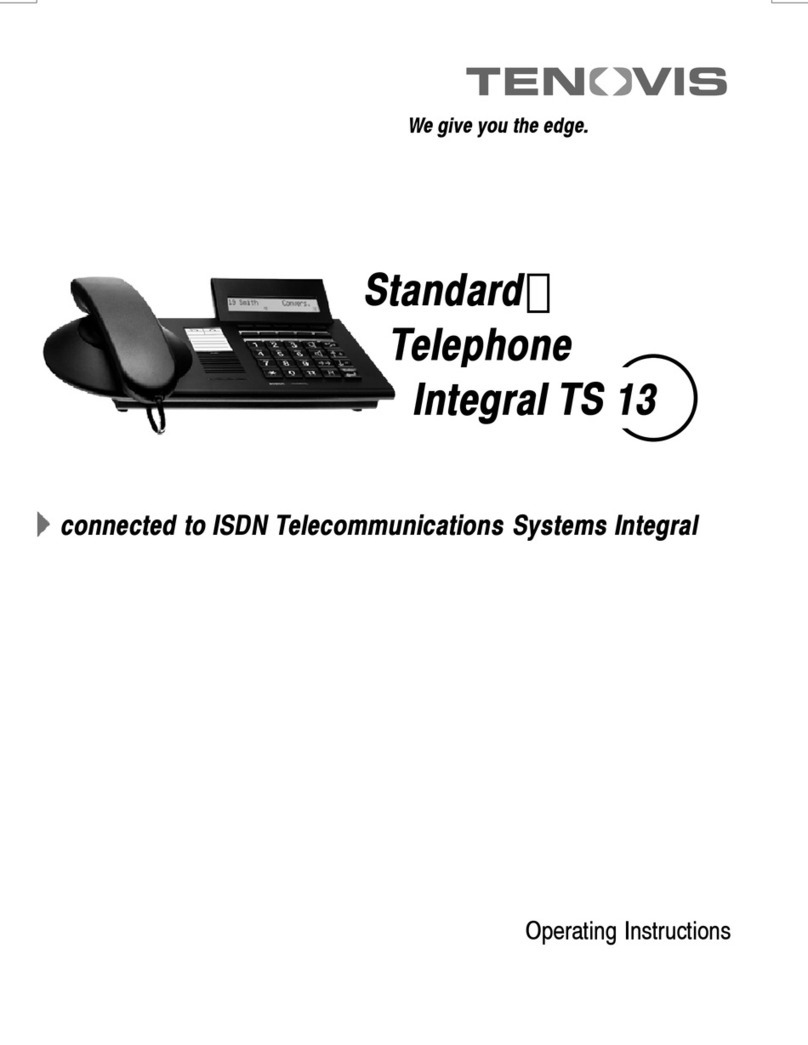
Tenovis
Tenovis Integral TS 13 User manual

Tenovis
Tenovis OS33 User manual
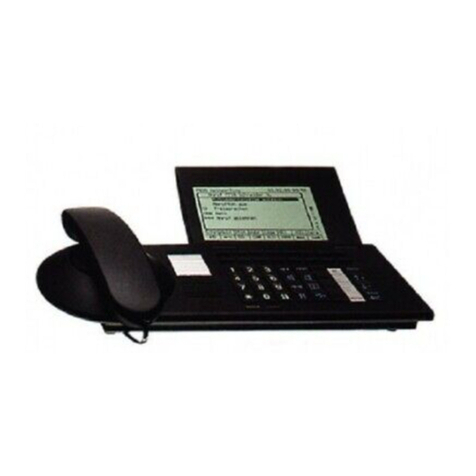
Tenovis
Tenovis Integral TH 13 User manual
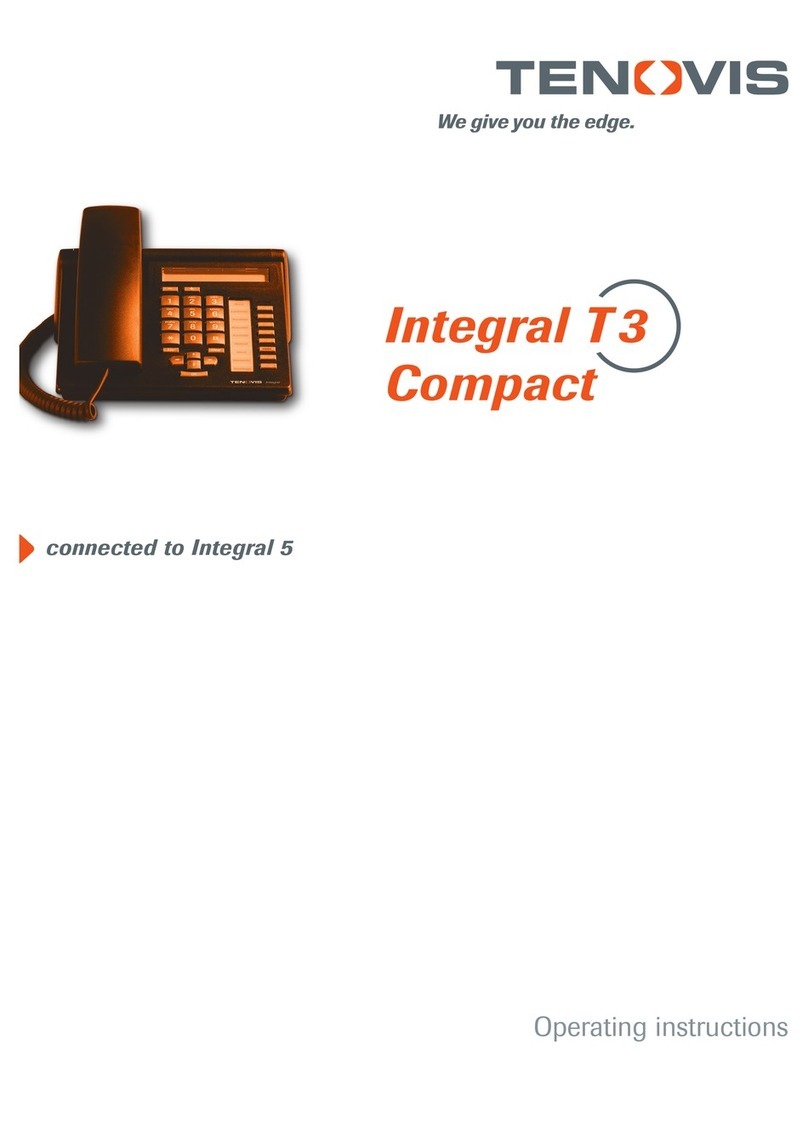
Tenovis
Tenovis Integral T3 Compact User manual
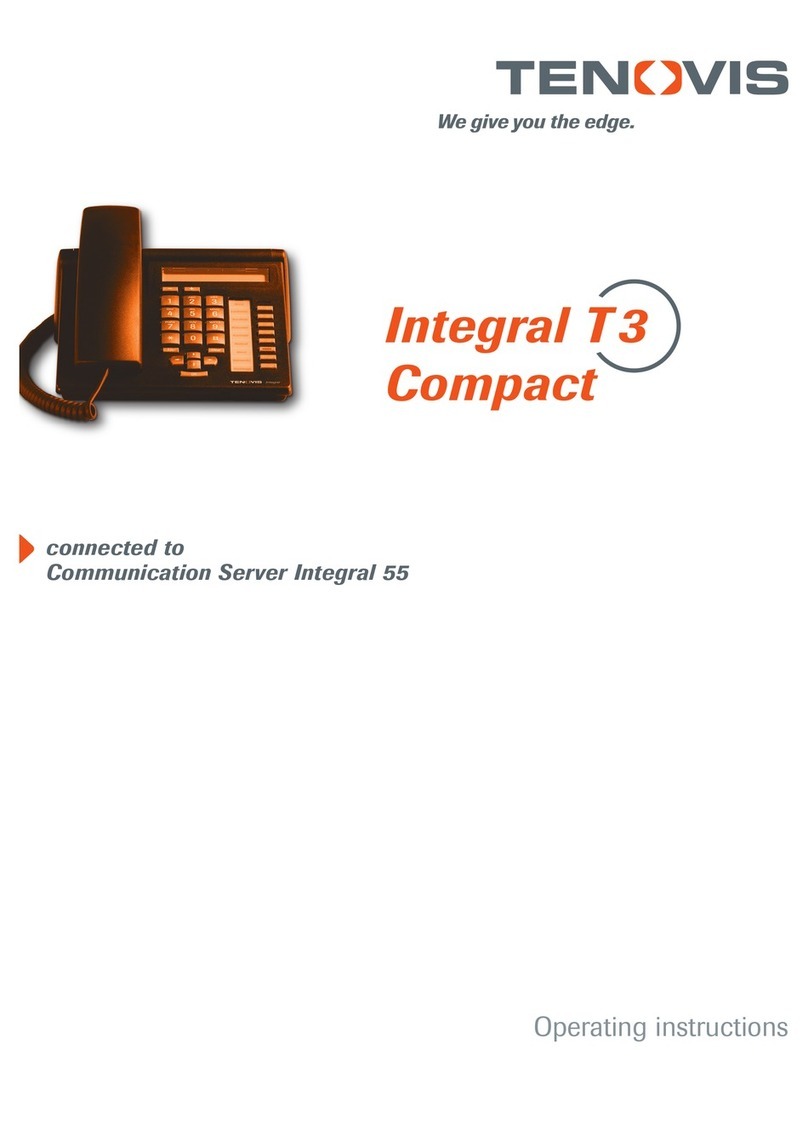
Tenovis
Tenovis Integral T3 Compact User manual
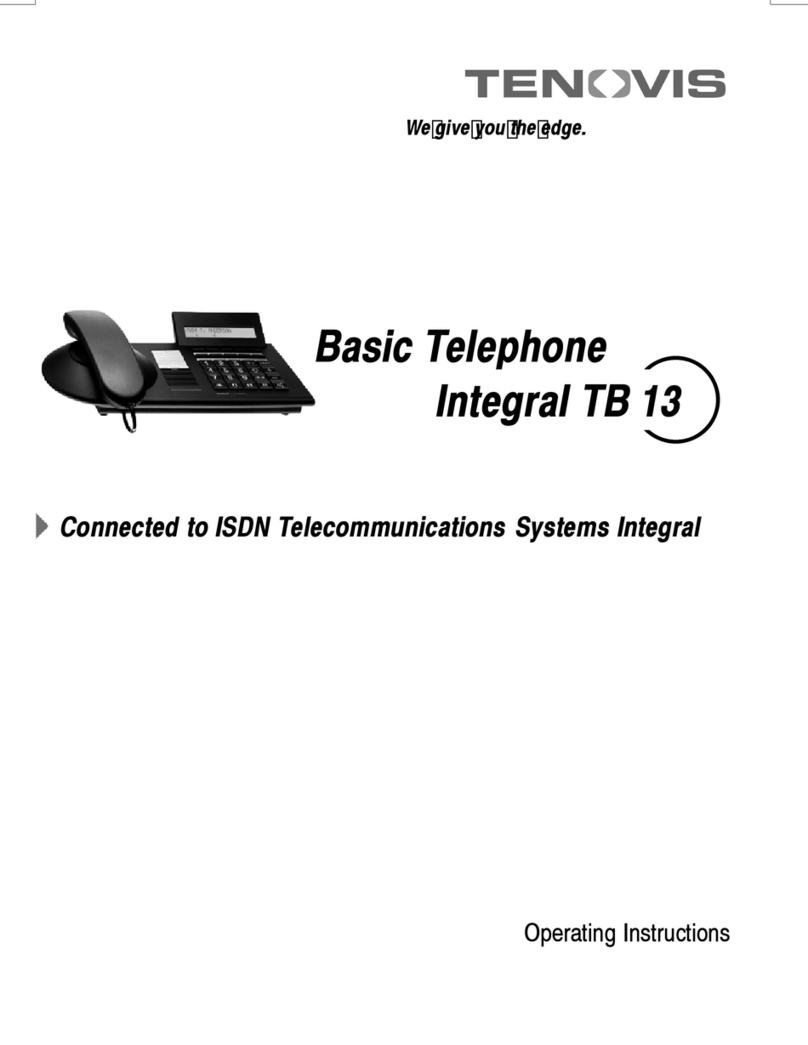
Tenovis
Tenovis Integral TB 13 User manual
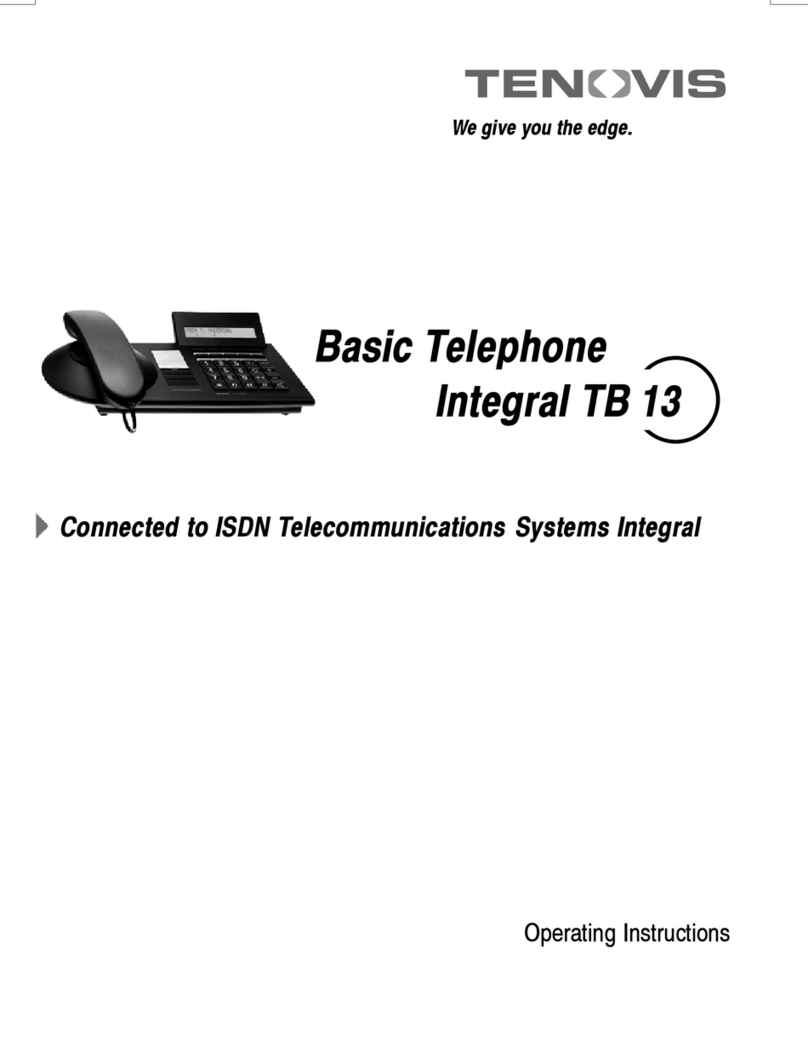
Tenovis
Tenovis Integral TB 13 User manual
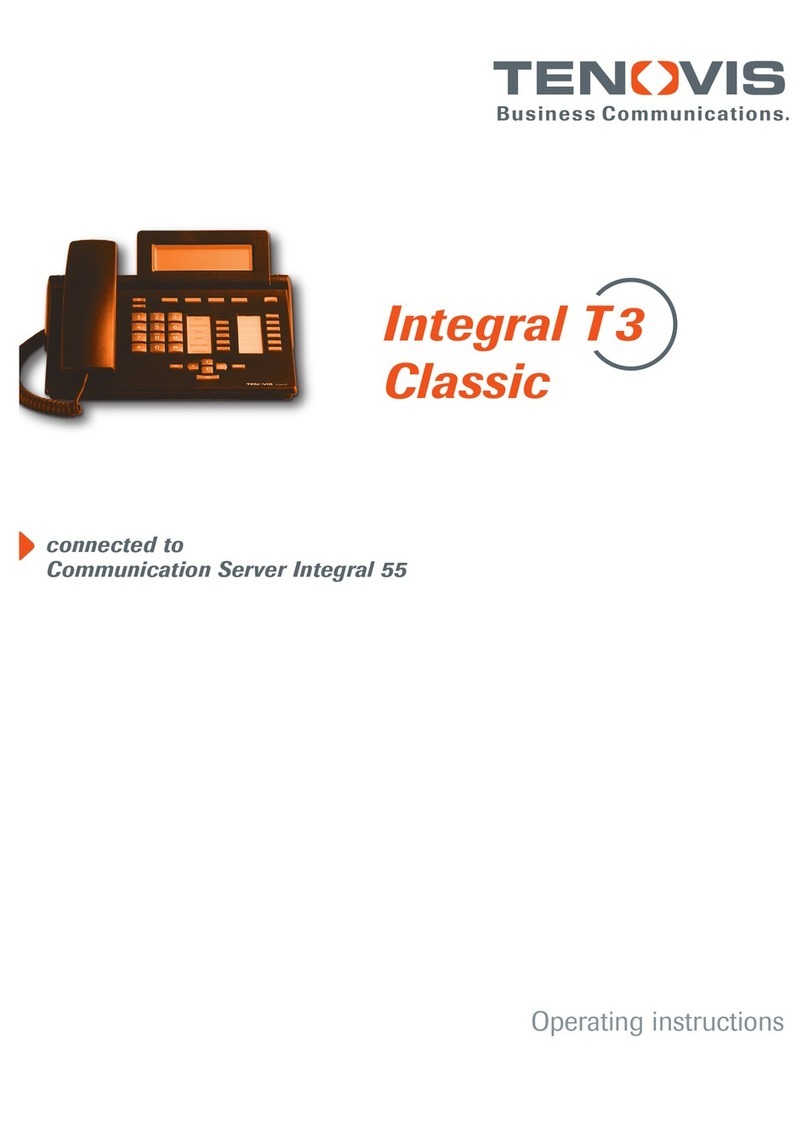
Tenovis
Tenovis Integral T3 Classic User manual

Tenovis
Tenovis TS 13 User manual
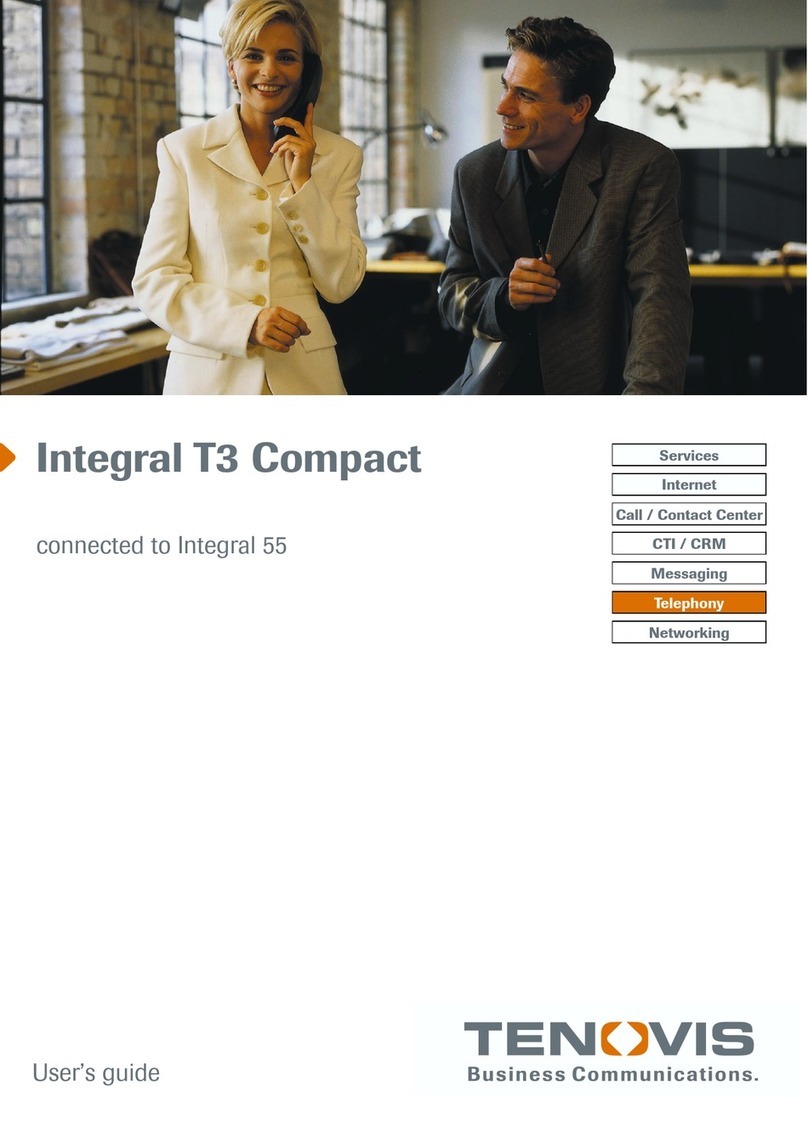
Tenovis
Tenovis Integral T3 Compact User manual