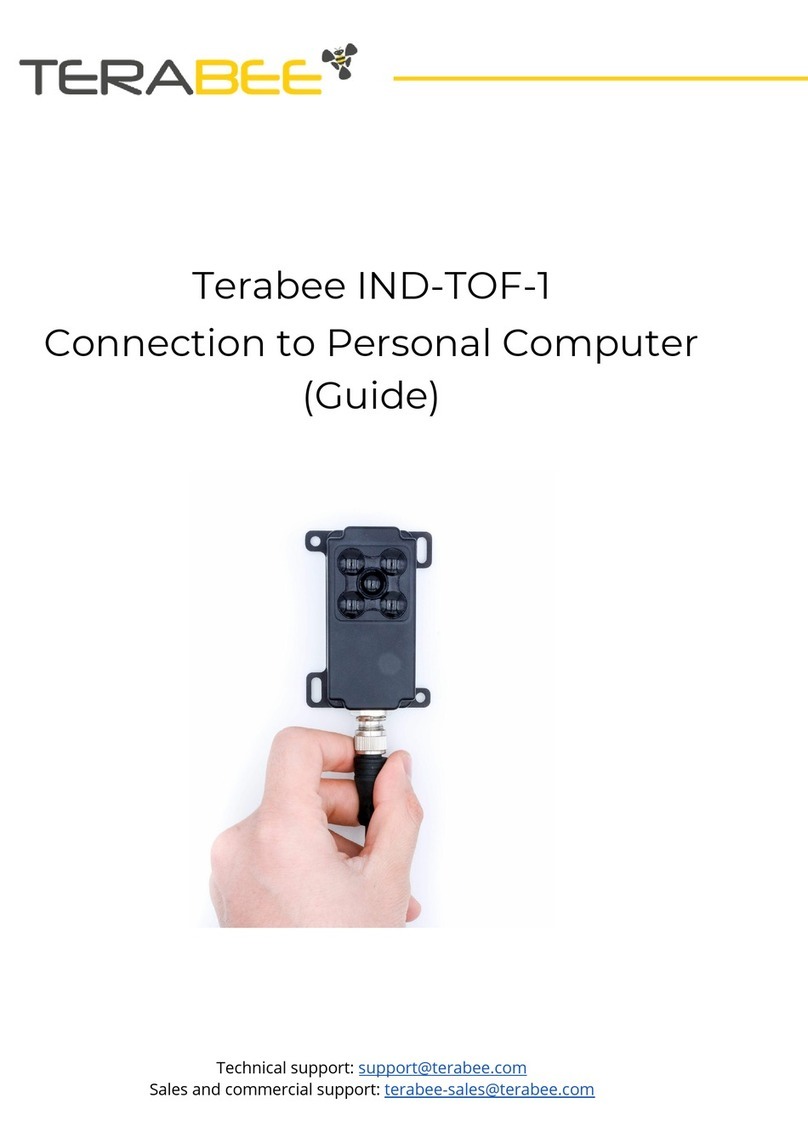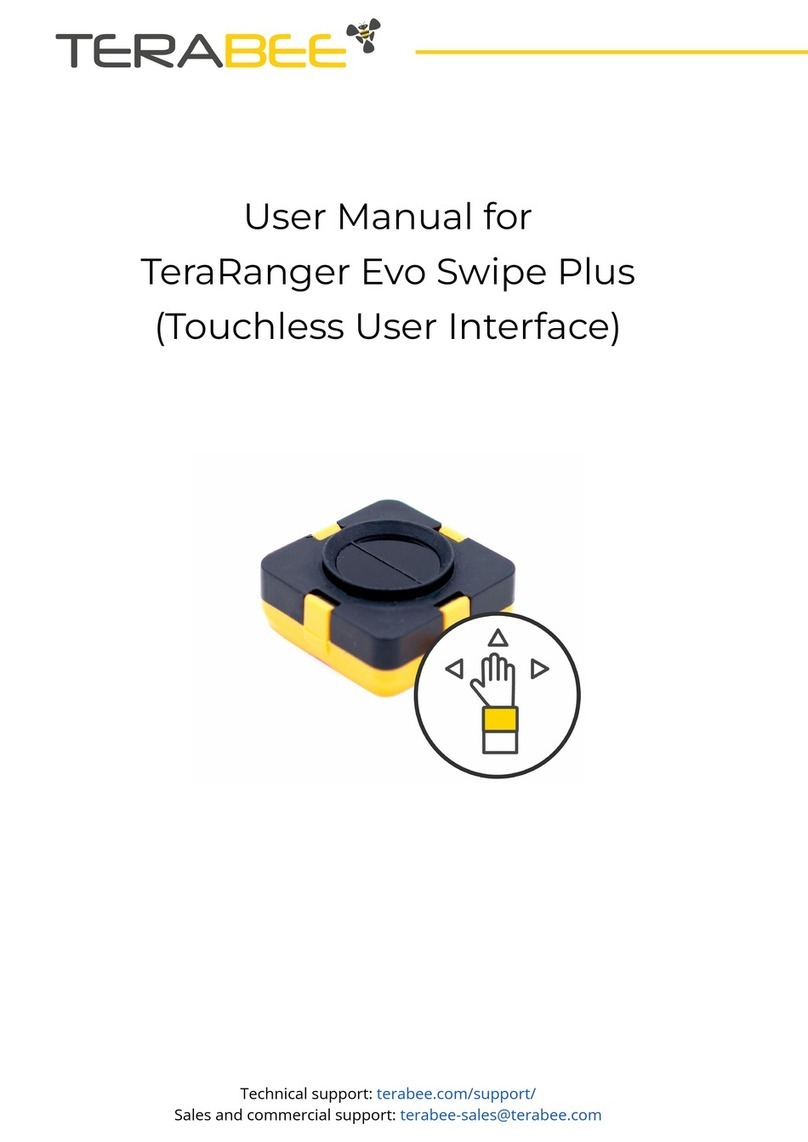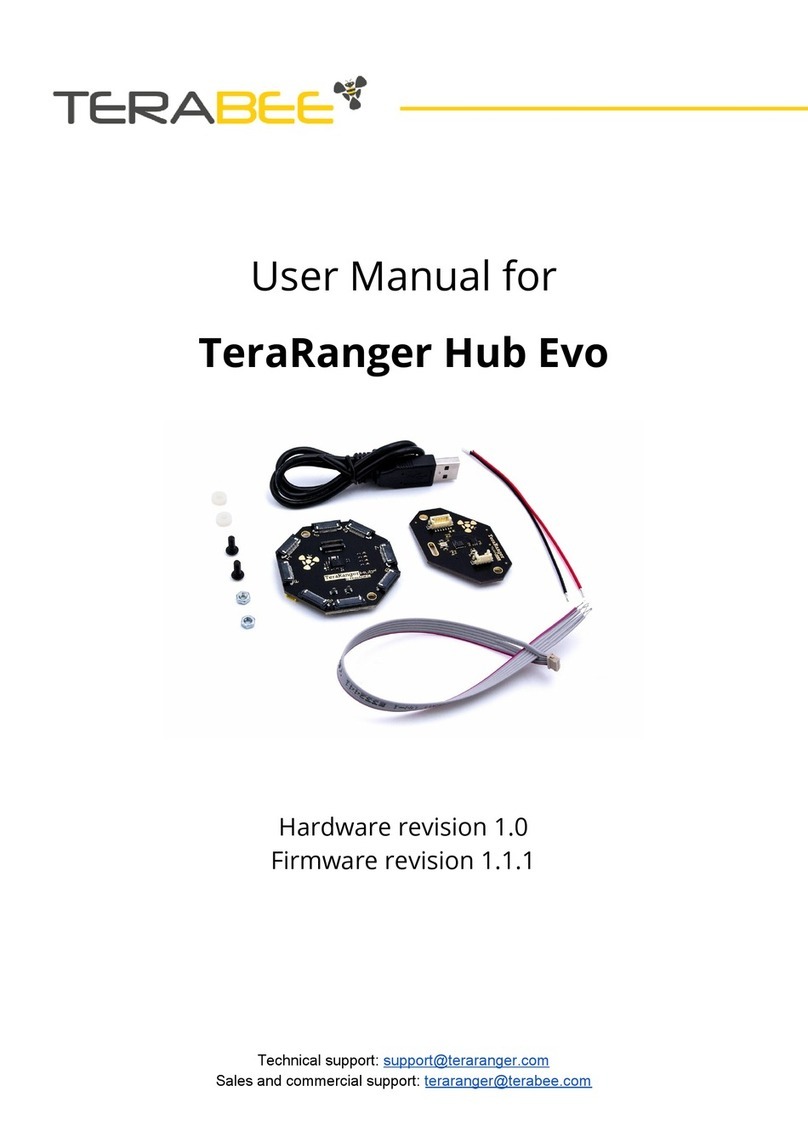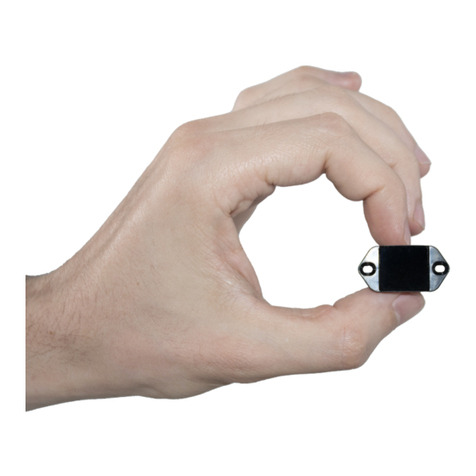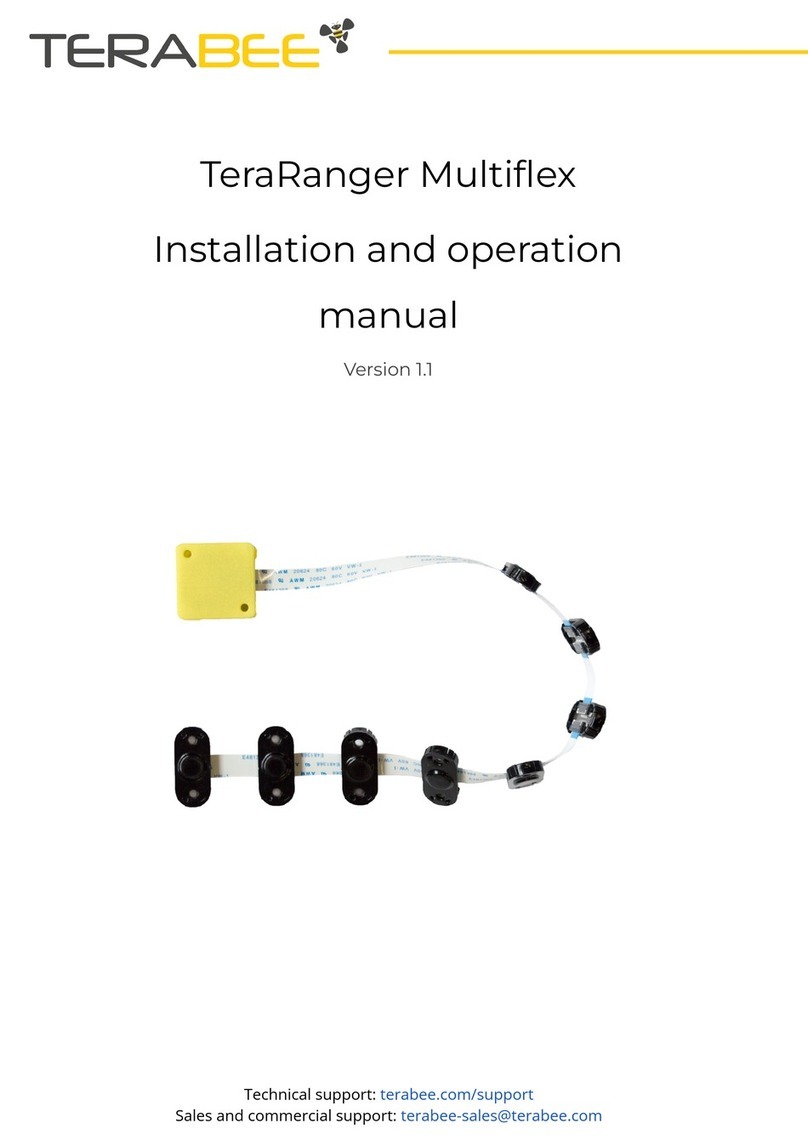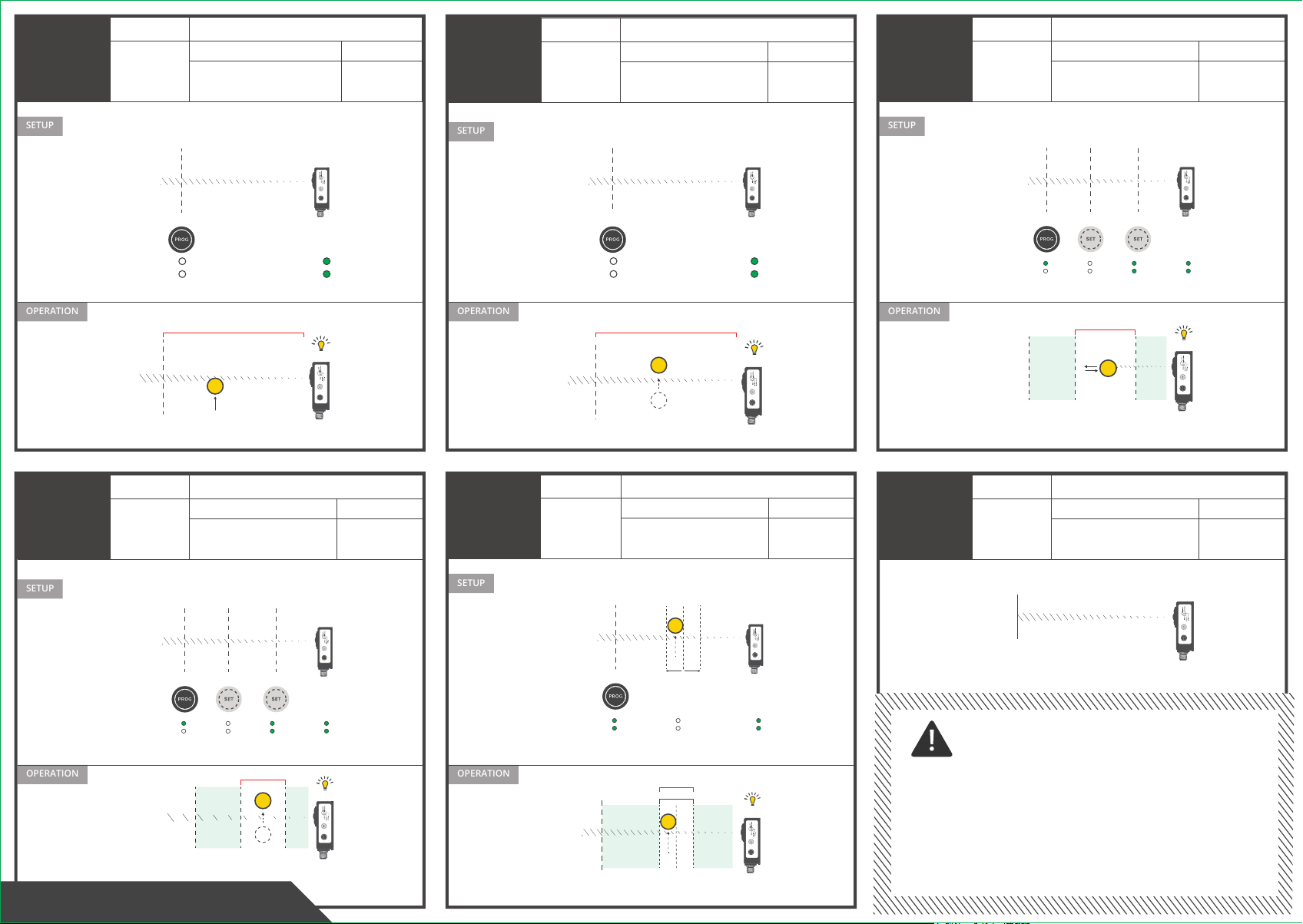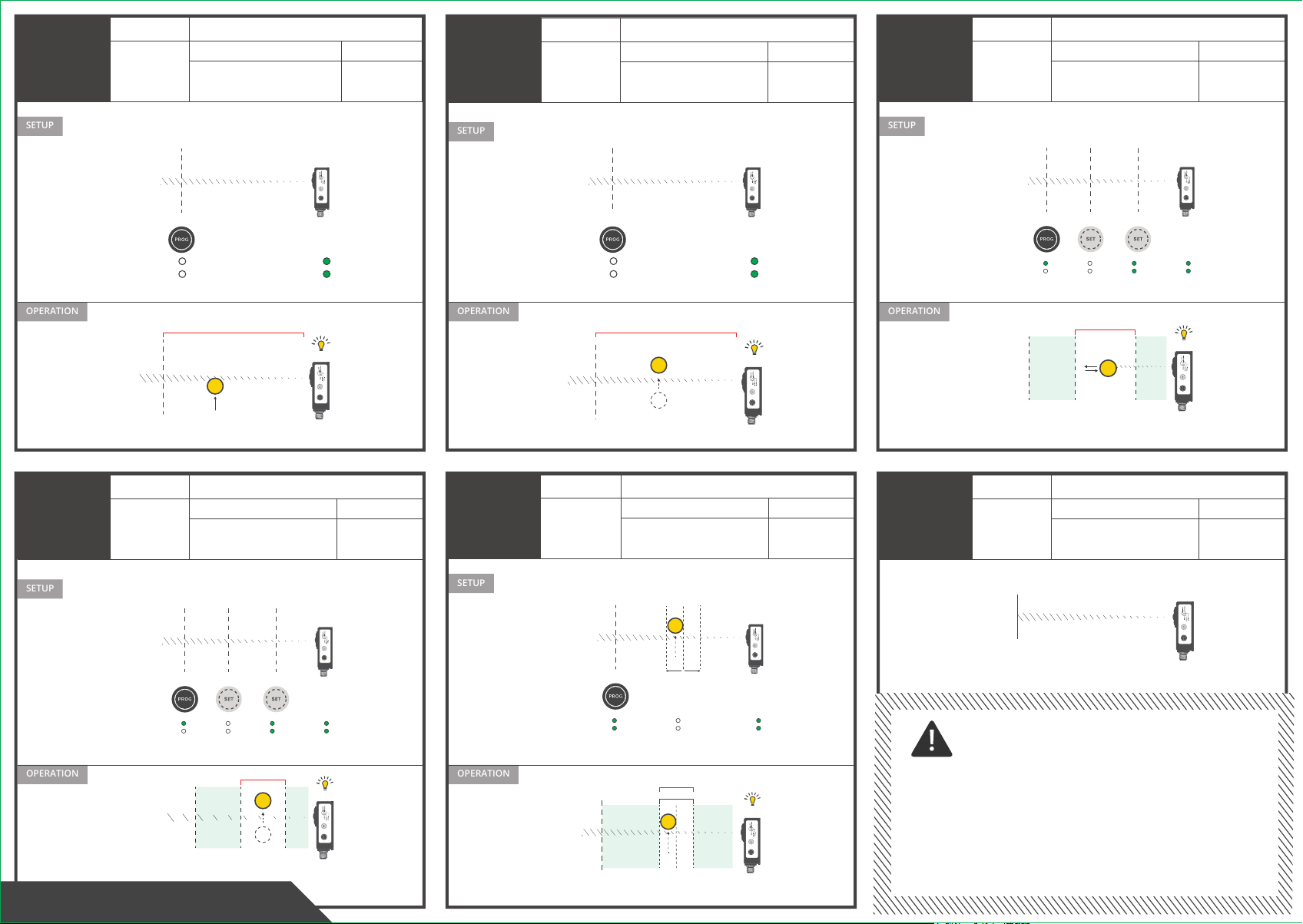
TRIGGER ZONE TRIGGER ZONE
TRIGGER ZONE
BACKGROUND
THRESHOLD
12500
12500
12500
SWITCHING
OUTPUT
SWITCHING
OUTPUT
SWITCHING
OUTPUT
BACKGROUND
THRESHOLD
BACKGROUND
THRESHOLD
12500
Default
MODE MODE MODE
MODE MODE
SETUP OPERATION
Switching output (NO/NC) Distance data
Output triggered as soon as an object BREAKS
the light beam in the trigger zone. Output
remains triggered as long as the light beam in
the trigger zone is broken.
Available via
RS485
1
SET BACKGROUND SENSOR READY
FOR OPERATION
1 2
TH1
TH2
OFF*
HOLD 1sTEACH-IN
SEQUENCE
LED
FEEDBACK
FUNCTION
STEPS
OFF*
TH1
TH2
ON
ON
1 threshold
SETUP OPERATION
Switching output (NO/NC) Distance data
Output is triggered as soon as an
object LEAVES the light beam in the
trigger zone
Available via
RS485
2
3 thresholds
SETUP OPERATION
Switching output (NO/NC) Distance data
Output is triggered as soon as an
object LEAVES the trigger zone of
the light beam
Available via
RS485
4No setup
SETUP OPERATION
Switching output (NO/NC) Distance data
No output Available via
RS485
6
3 thresholds1 threshold
SETUP OPERATION
Switching output (NO/NC) Distance data
Output is triggered as soon as an object
ENTERS the trigger zone. Output remains
triggered as long as the light beam in the
trigger zone is broken.
Available via
RS485
3
3 thresholds
SETUP OPERATION
Switching output (NO/NC) Distance data
Output is triggered as soon as an
object LEAVES the trigger zone of
the light beam
Available via
RS485
5
SET BACKGROUND SENSOR READY
FOR OPERATION
1 2
TH1
TH2
OFF*
HOLD 1s
TEACH-IN
SEQUENCE
LED
FEEDBACK
FUNCTION
STEPS
OFF*
TH1
TH2
ON
ON
SET BACKGROUND SET TH2 SET TH1 SENSOR READY
FOR OPERATION
1 3 2 4
TH1
TH2
TH1
TH2
BLINKS
HOLD 1sTEACH-IN
SEQUENCE
LED
FEEDBACK
FUNCTION
STEPS
OFF*
OFF*
ON
BLINKS
ON
ON
PRESS PRESS
SET BACKGROUND SET TH2 SET TH1 SENSOR READY
FOR OPERATION
1 3 2 4
TH1
TH2
BLINKS
HOLD 1s
TEACH-IN
SEQUENCE
LED
FEEDBACK
FUNCTION
STEPS
TH1
TH2 ON
ONOFF*
OFF*
ON
BLINKS
PRESS PRESS
SET BACKGROUND PASS AN OBJECT THROUGH
THE ENTIRE FOV
SENSOR READY
FOR OPERATION
1 2 3
TH1
TH2
BLINKS
X X
HOLD 1sTEACH-IN
SEQUENCE
LED
FEEDBACK
FUNCTION
STEPS
BLINKS
TH1
TH2
ON
ON
OFF*
OFF*
•Please respect the sensor warm up time (at least 15 mins), before operating
mode setup and sensor operation. Using the sensor before the recommended
warm-up time may negatively impact its performance
•During setup and operation, please make sure that the sensor is not pointing
at a distance longer than the maximum offered range (12.5 meters). Please
ensure that a physical object/obstruction (e.g wall) is covering the sensors
entire Field of View, no further than the maximum range (12.5 meters)
Please refer to the IND-TOF-1 user manual for more detailed
instructions on mode setup and operation
X X
*LED status OFF for 2s during “time delay for operation mode” *LED status OFF for 2s during “time delay for operation mode” *LED status OFF for 2s during “time delay for operation mode”
*LED status OFF for 2s during “time delay for operation mode” *LED status OFF for 2s during “time delay for operation mode”
The trigger zone can be changed by accessing the sensors NO/NC active region parameter
The trigger zone can be changed by accessing the sensors NO/NC active region parameter
The trigger zone can be changed by accessing the sensors NO/NC active region parameter
PLEASE READ BEFORE USING THE SENSOR
MODE
BACKGROUND
THRESHOLD
TH2 TH1
SWITCHING
OUTPUT
TRIGGER ZONE
BACKGROUND
THRESHOLD
12500
TH2 TH1
SWITCHING
OUTPUT
TRIGGER ZONE