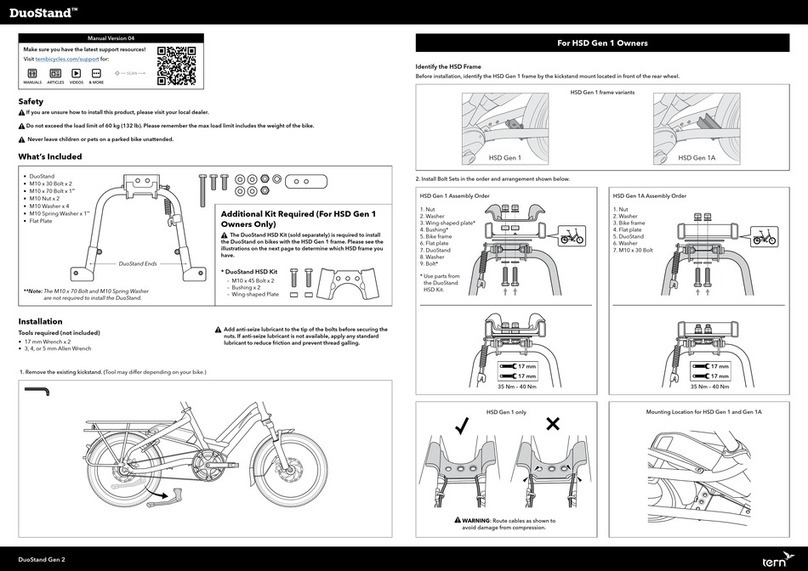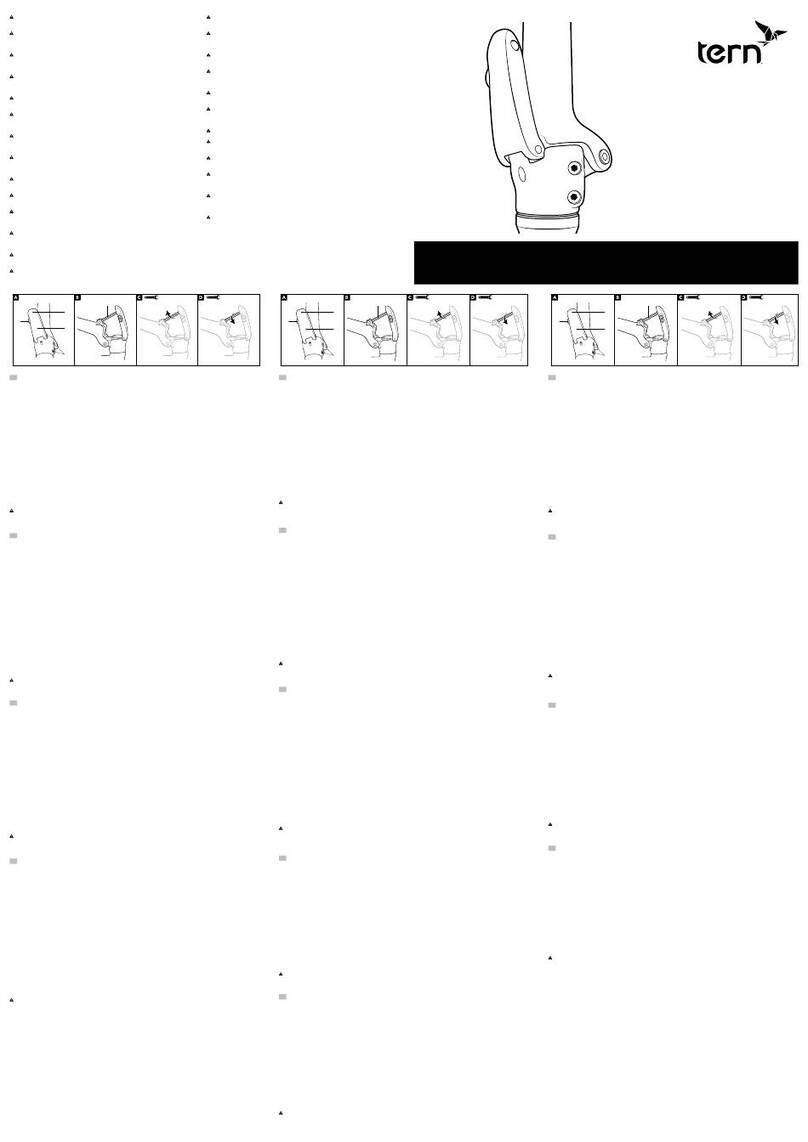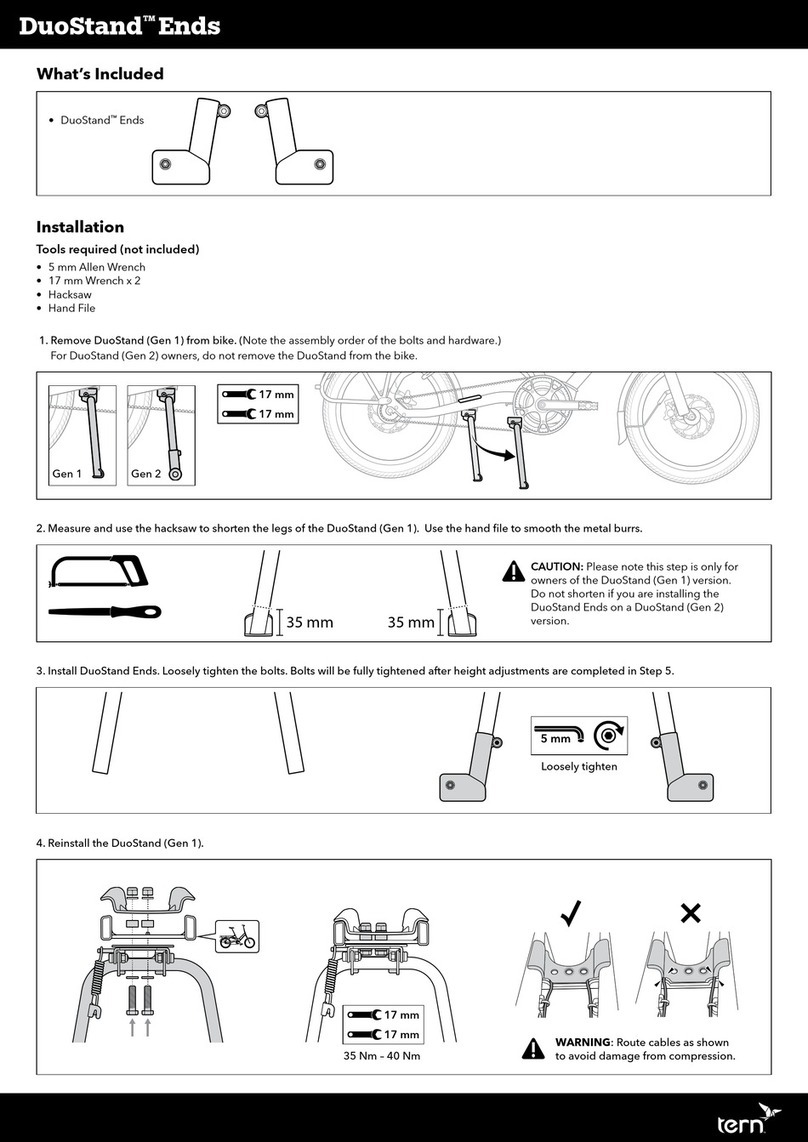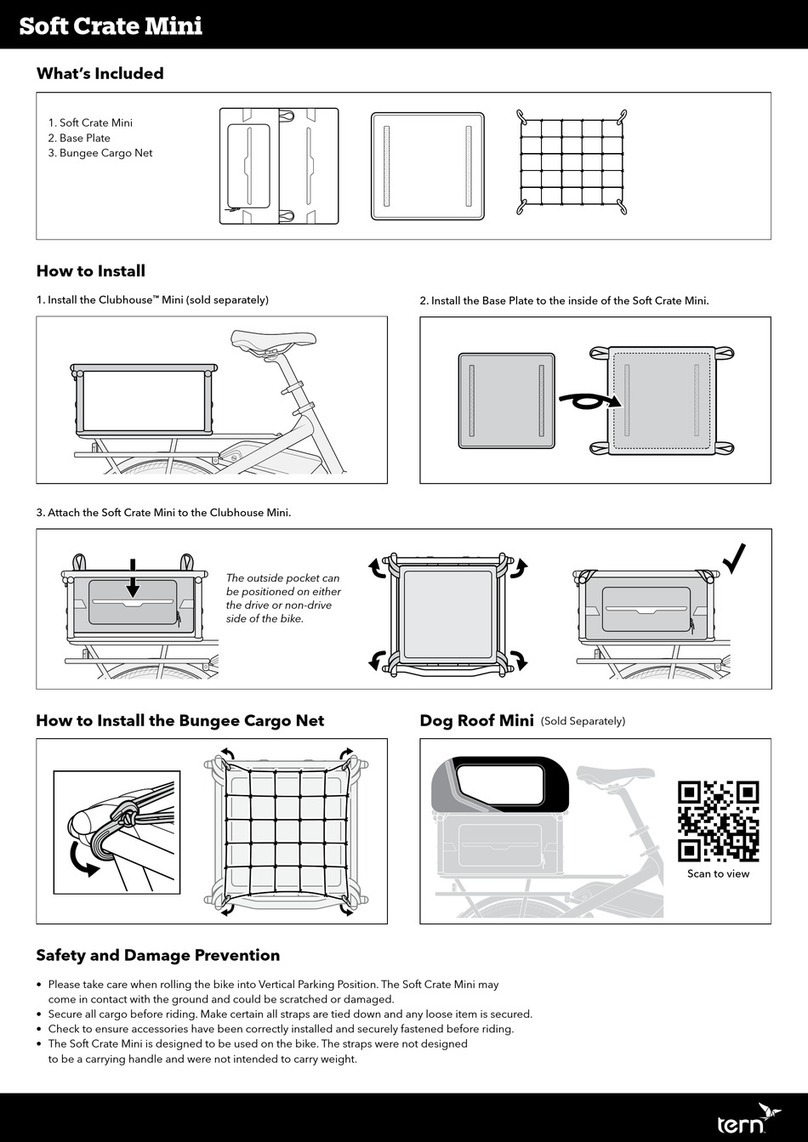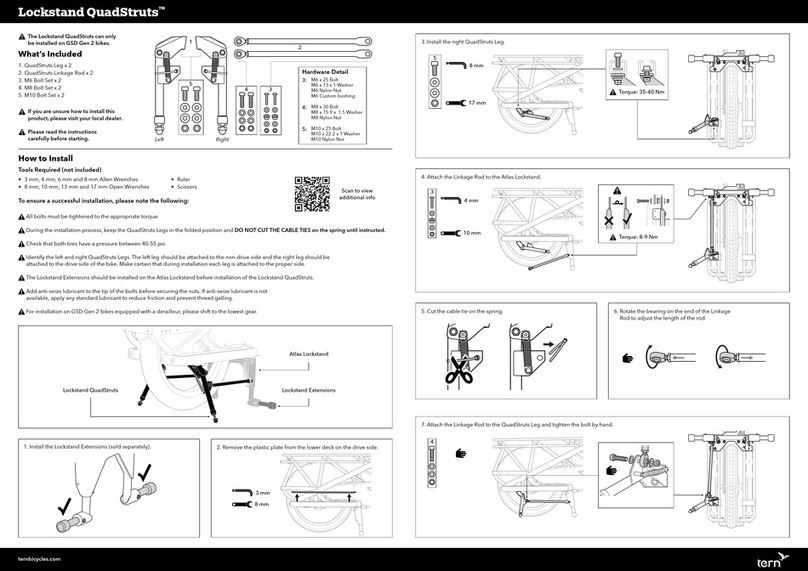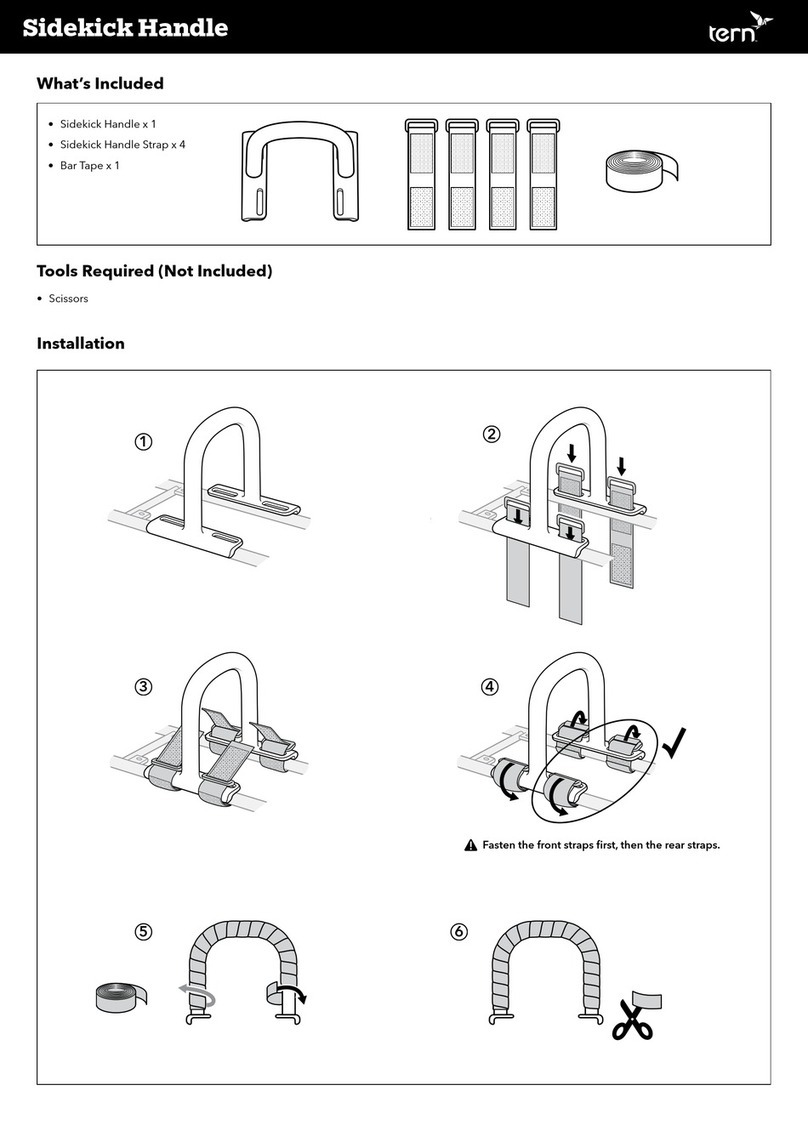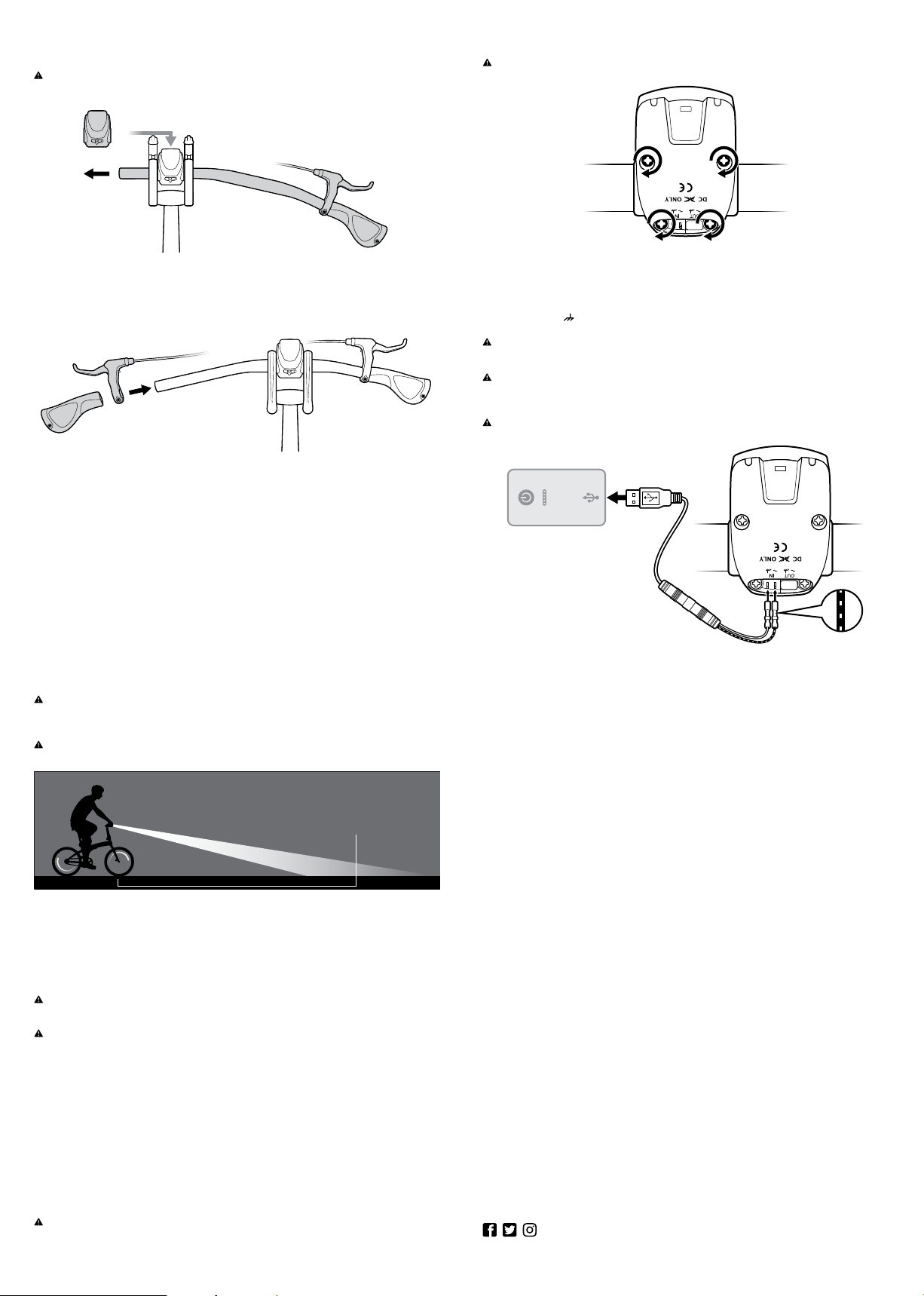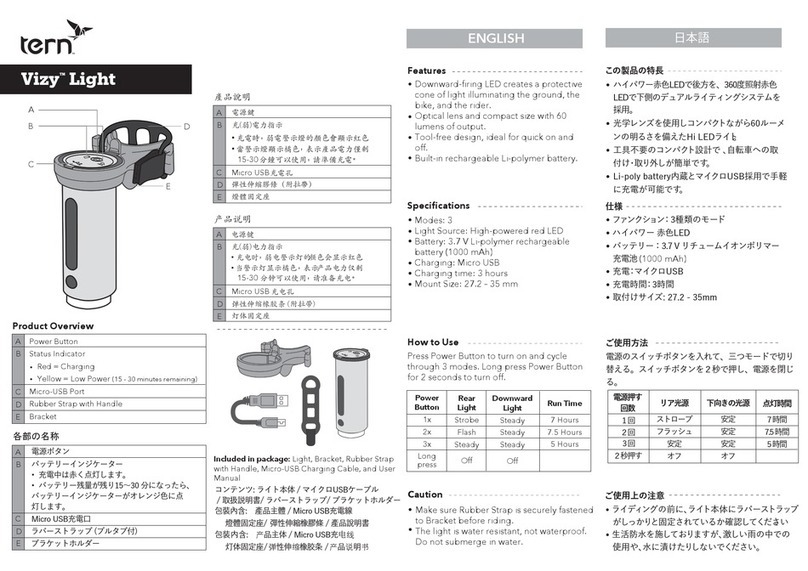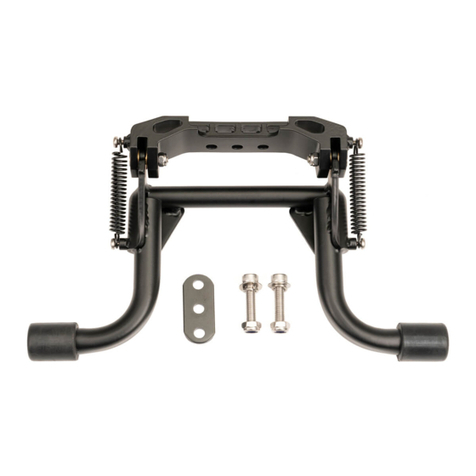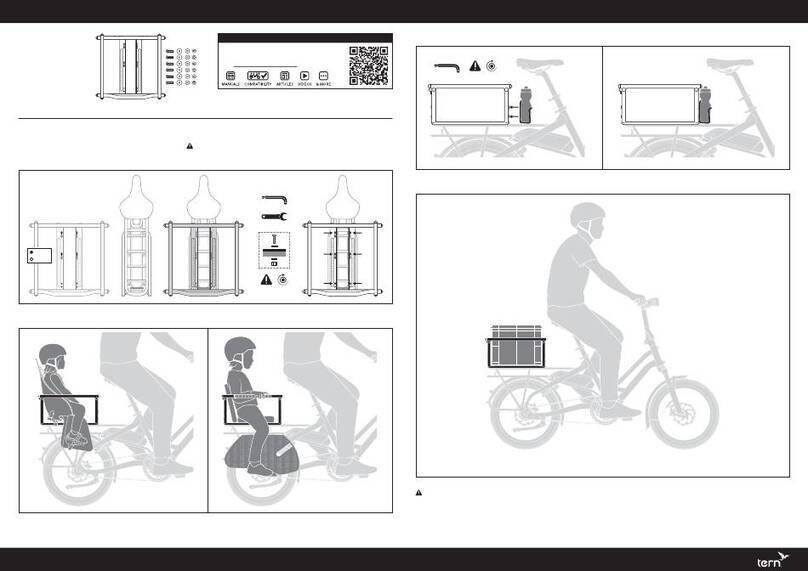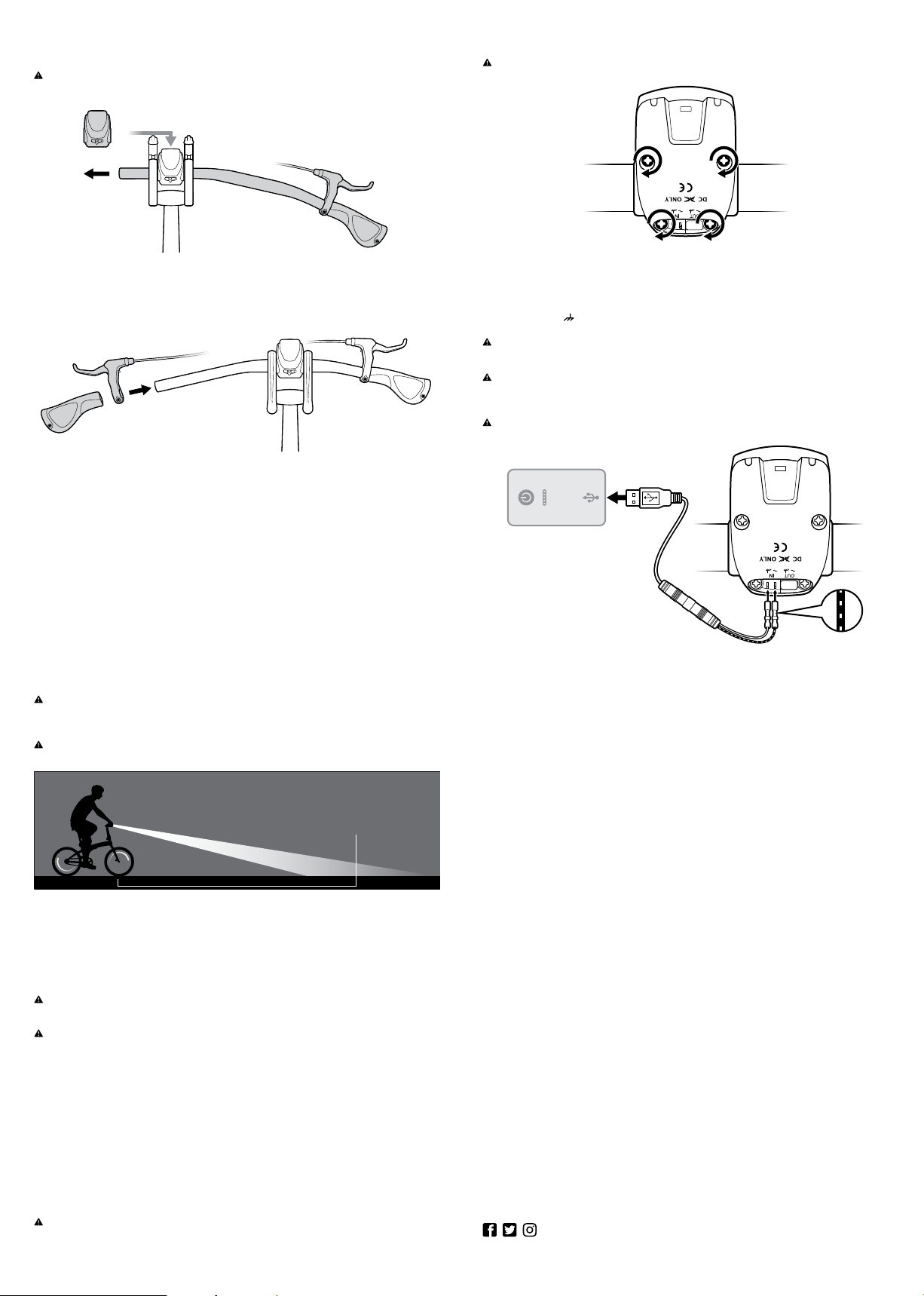
3. Position Valo Direct within Handlebar Stem and slide Handlebar through Clamp
Hole.
If Handlebar doesn’t fit, loosen the four Clamp Bolts evenly until there is sufficient
clearance.
4. Tighten Handlebar Stem and install Grip, Brake Lever, and Gear Shifter. Tighten to
manufacturers’ specifications.
5. Tighten the four Clamp Bolts evenly until Valo Direct remains in place.
Do not over-tighten screws, otherwise plastic casing may break.
7. Switch on the Valo Direct and adjust to desired angle.
Never angle beam in a way that blinds oncoming traffic; ideally, the center portion
of the beam you see projected on the ground will be 10 meters (33 ft) in front of the
bicycle.
If Valo Direct cannot rotate, loosen all Clamp Bolts on Handlebar Stem by a 1/4 turn.
Continue loosening until Light is loose enough to rotate.
Maintenance & Daily Use
The electronics on the Valo Direct are maintenance-free; its lamp parts do not need
servicing or replacing.
To clean, wipe lens and cover with damp cloth using mild detergent. Do not use
solvents or alcohol.
Familiarize yourself with the capacity of your power system. Before each ride, ensure
you have enough power to operate Light for the entire trip.
USB Power Bank Selection & Use
When selecting a USB Power Bank, consider how long you’ll ride with it, and how
often you’d like to recharge. See rough estimations below.
Power Bank Capacity (mAh) .............................Approximate Run Time
5,000.....................................................................6 hours
10,000 ..................................................................12 hours
20,000 ..................................................................24 hours
Estimates are for reference only. Actual run time will vary based on
Power Bank voltage and efficiency, and other factors.
10m
Technology by Herrmans™
Specification
Max. Brightness (@3.3W) ...................................190 lumen, 48 lux at 10 m
Material ................................................................Cold-resistant ABS
Dimensions .........................................................77 x 60 x 63 mm
Weight..................................................................66 g | 2.33 oz
Compatible Handlebar Diameter.....................25.4 mm (1”)
StVZO Compliant ................................................Yes, K1345*
Temperature Range............................................-40°C ~ 50°C (-40°F ~ 122°F)
Max. Brightness Voltage Range ........................5.5 – 14.5 VDC
Min./Max. Input Voltage.....................................4.2 – 14.5 VDC**
* When input voltage is 6.0 – 12.0 VDC
** At USB power bank voltage of 5.0 VDC, light is at 90% Max. Brightness
Made in China
LIMITED PRODUCT WARRANTY INFORMATION: This Product comes with a ONE
(1) YEAR Limited Warranty from the date of retail purchase by the original end-
user. If a material or workmanship defect arises and a valid claim is received within
the Warranty Period, this Product will be replaced. Mobility Holdings cannot be
held liable for damages to personal property due to misuse or improper care
and maintenance. This Product Warranty does not, under any circumstance, cover
the replacement or cost of any third-party product used with or connected to the
Product.
Tern, the Tern Werd (logotype), the Tern Berd (device), and Tern Valo Direct, used
alone or in combination are trade names, trade devices or registered trademarks of
Mobility Holdings, Ltd.
6. Connect the USB end of the cable to the pre-installed cable on Valo Direct. If
the USB Cable comes loose at the Connection Terminals, reconnect by locating
the Connection Terminals on the side marked “IN”. Insert wire with white dashed
marks into Connection Terminal with (~) symbol and other wire into Connection
Terminal with ( ) symbol.
Optional: Use Needlenose Plier to help insert and tighten wires. To prevent damaging
the wires and Connection Terminals, take care not to use excessive force.
Light will not turn on if Wires are reversed in Connection Terminal. The electronics are
protected against reversed polarity but the input voltage from the battery must not
exceed 14.5 VDC.
To prevent rider injury or death, ensure that USB Cable is installed correctly and does
not interfere with moving parts.
Consider using a
Tern RidePocket
to carry your USB
Power Bank.
Tern Bicycles
© 2018, Mobility Holdings, Ltd.
ternbicycles.com