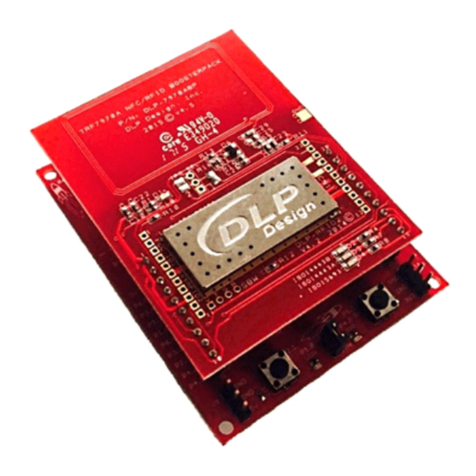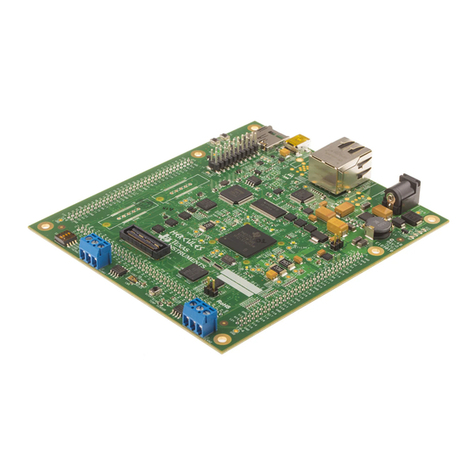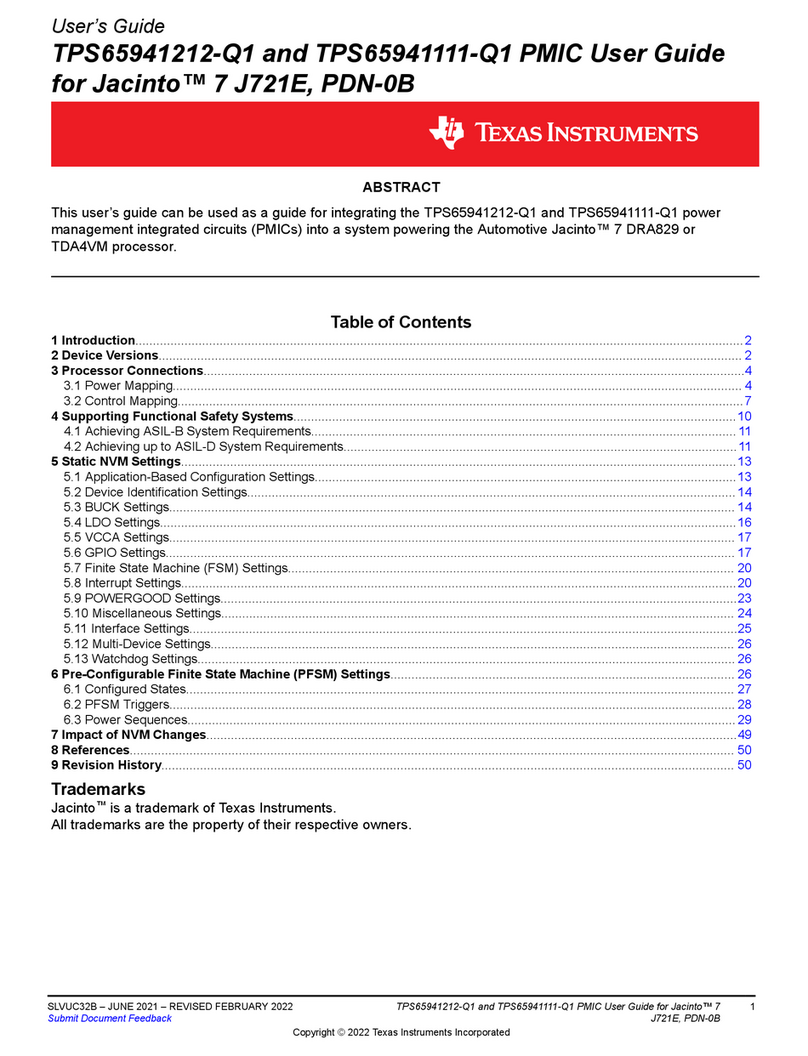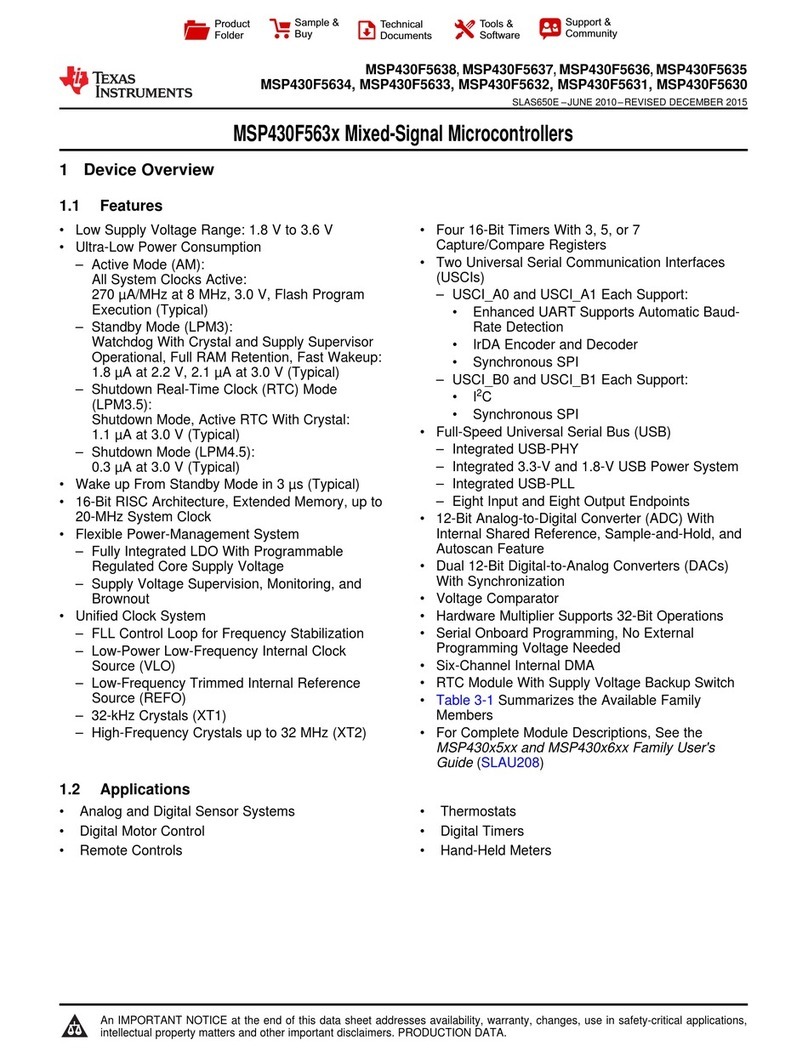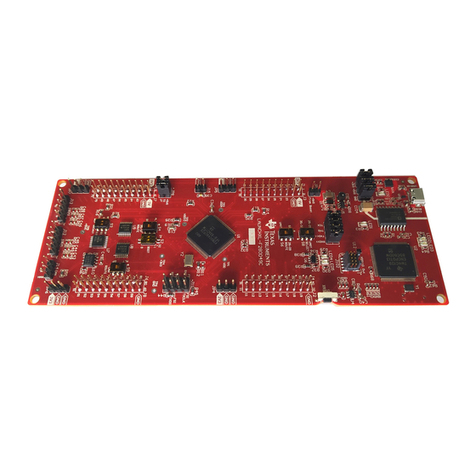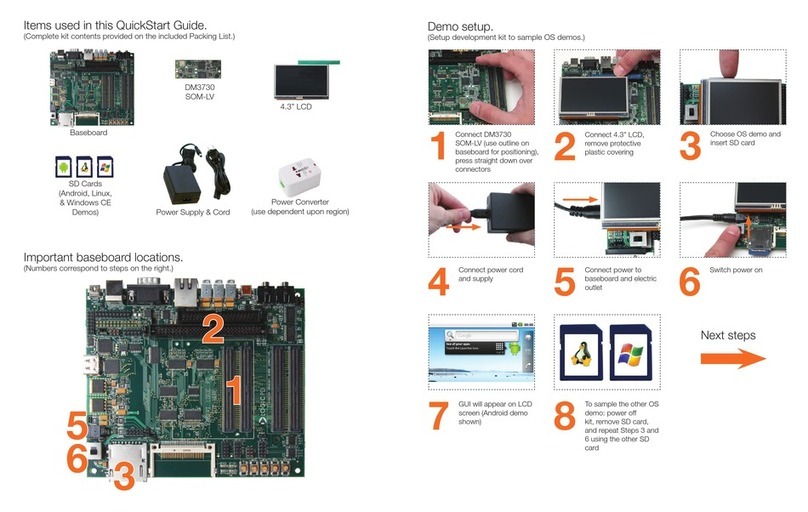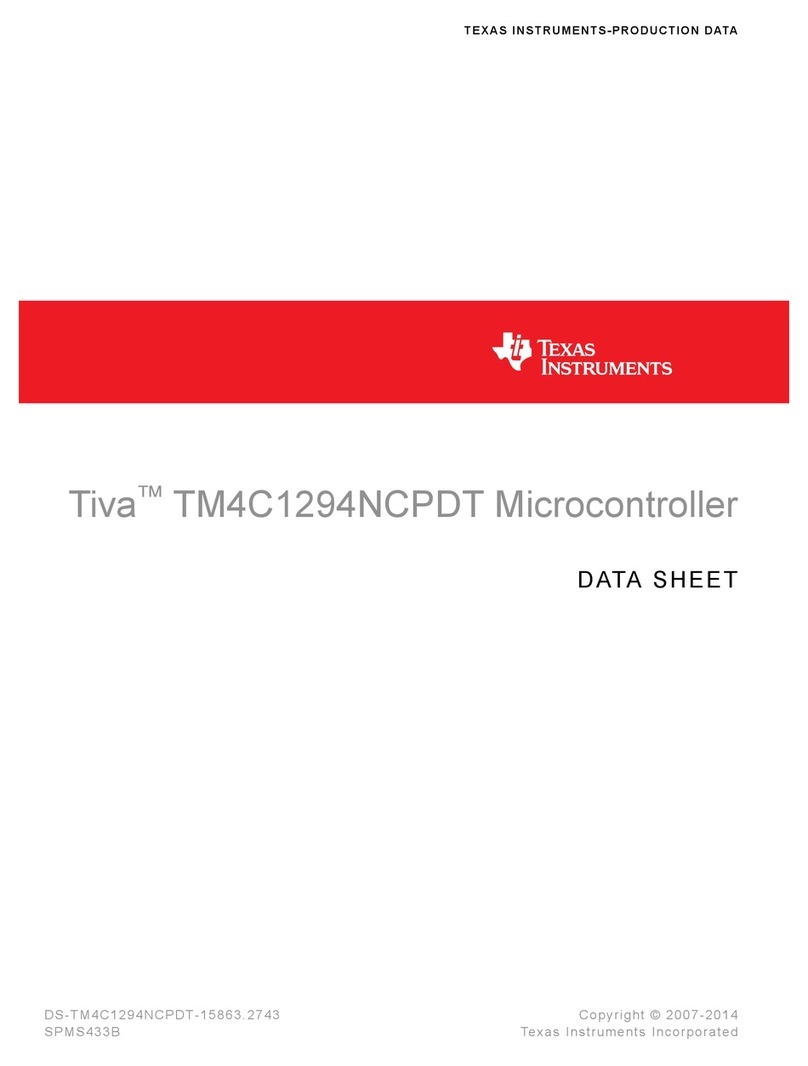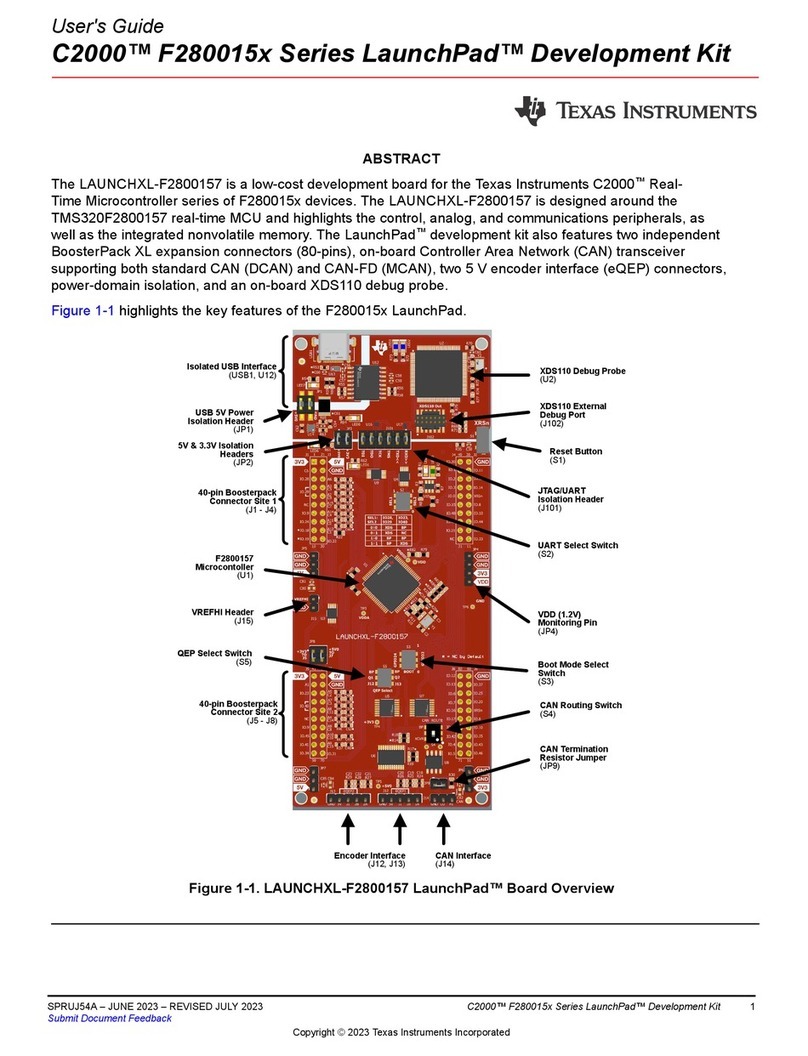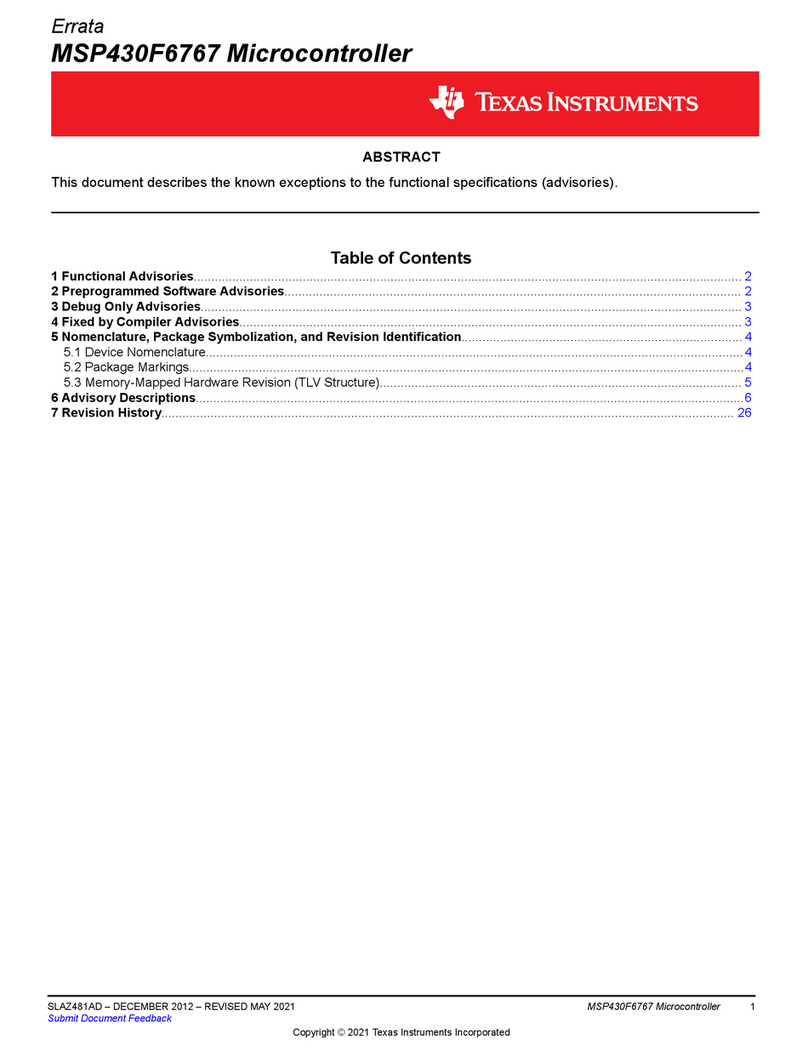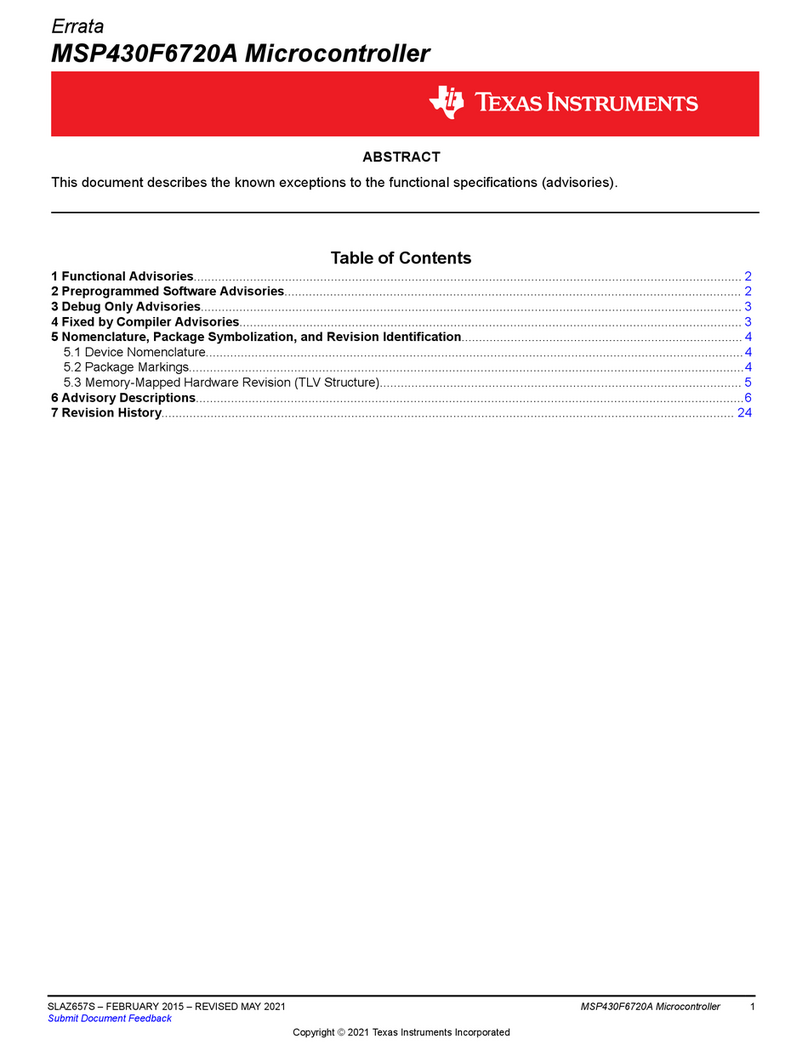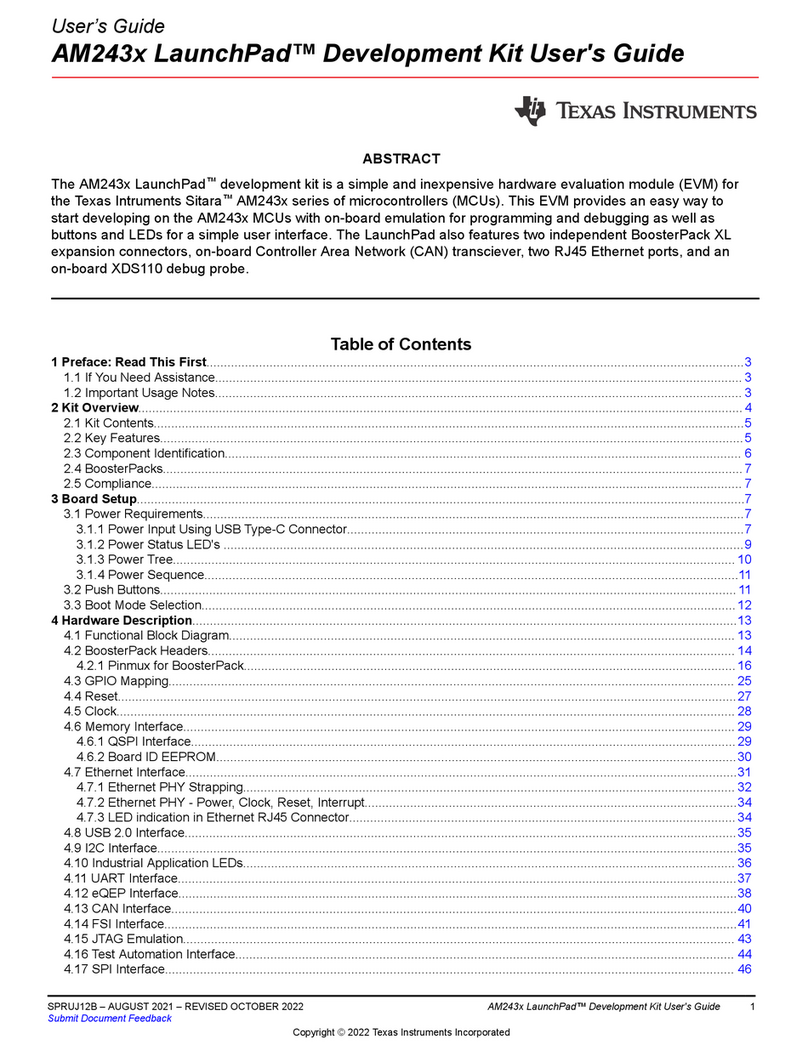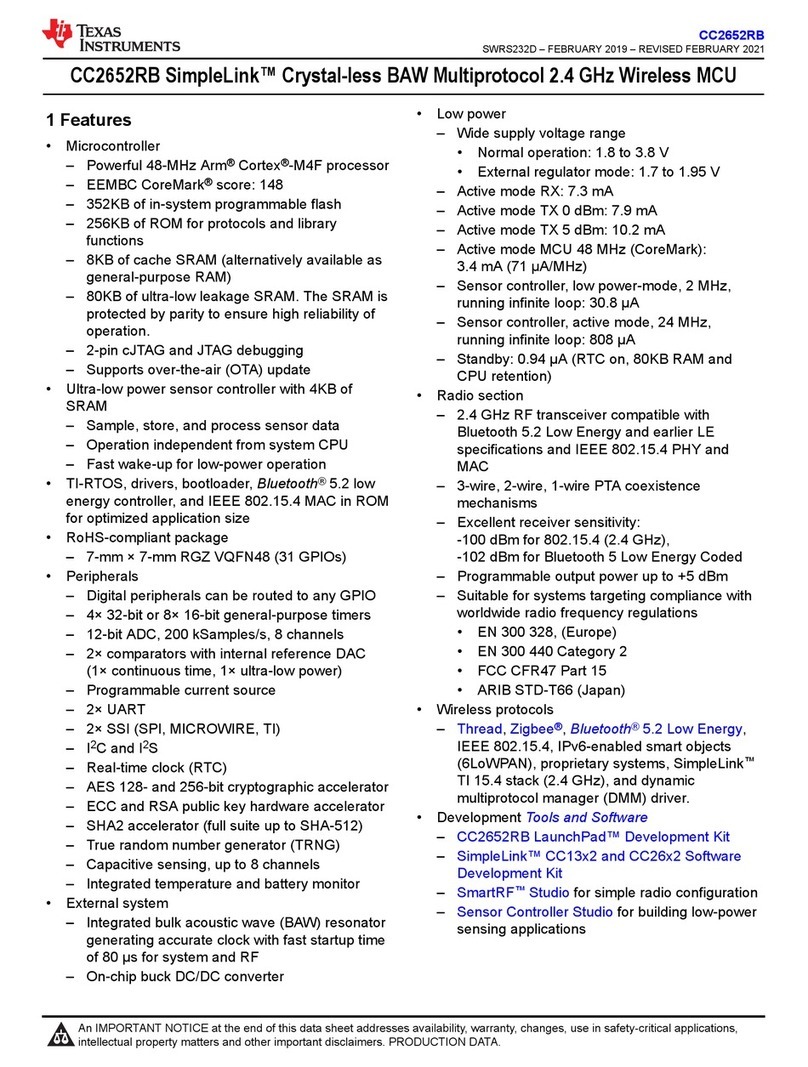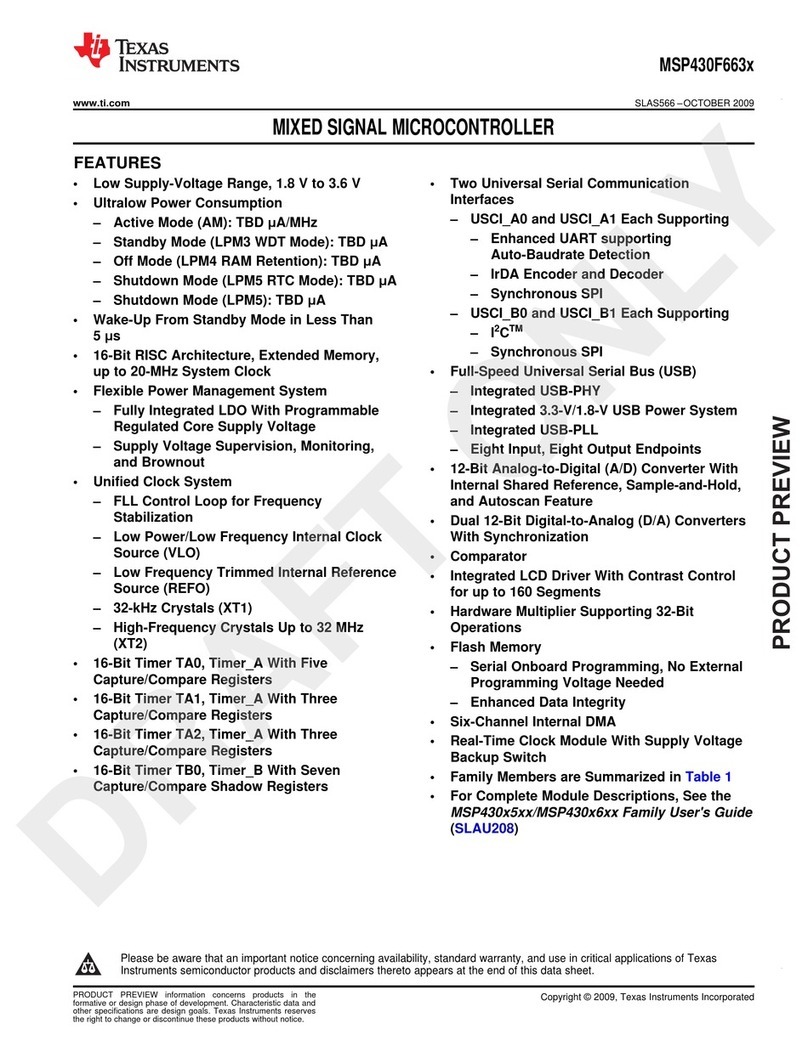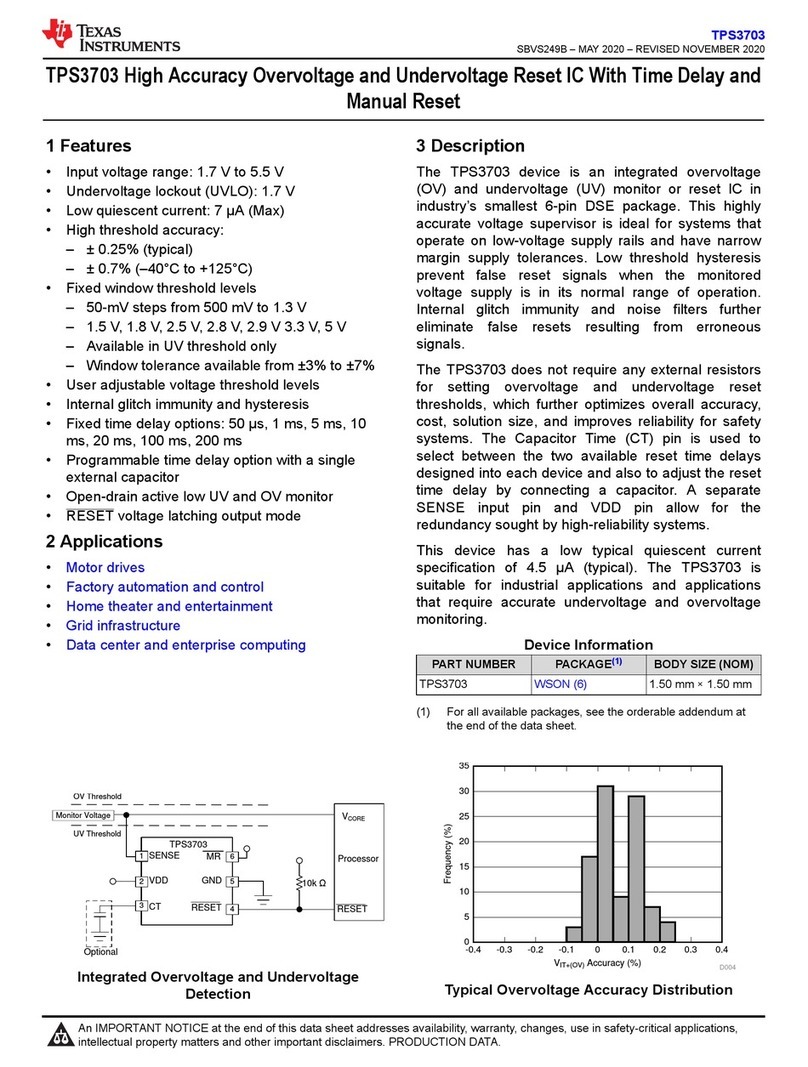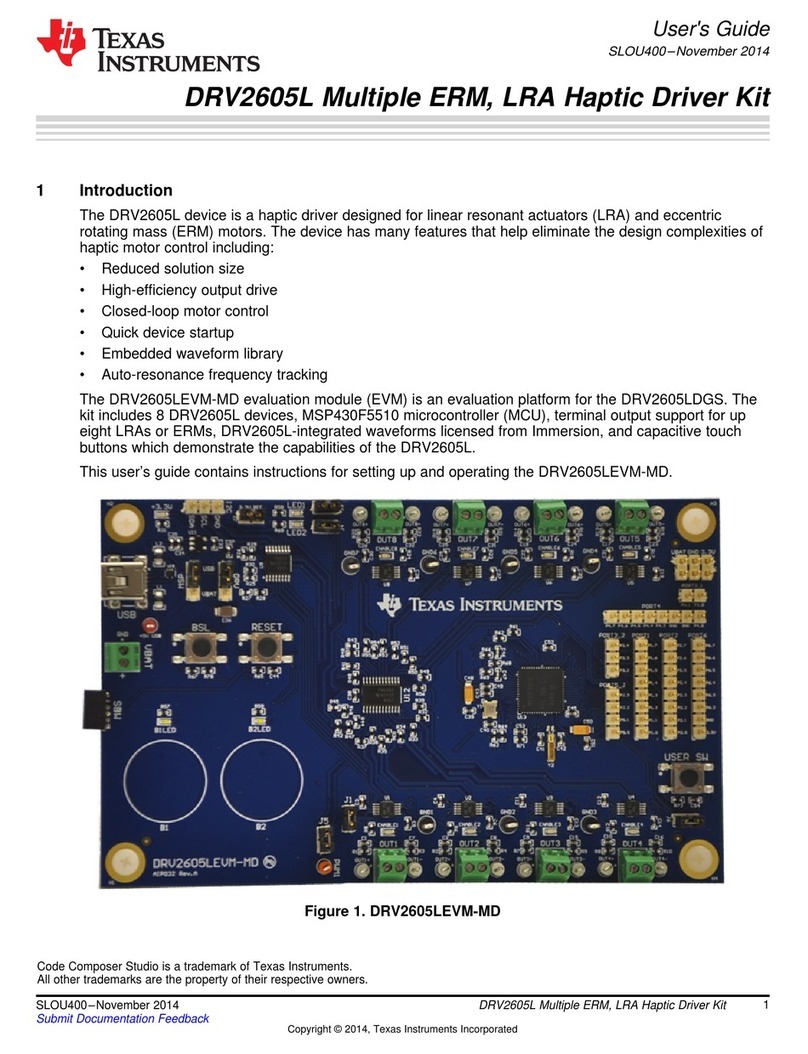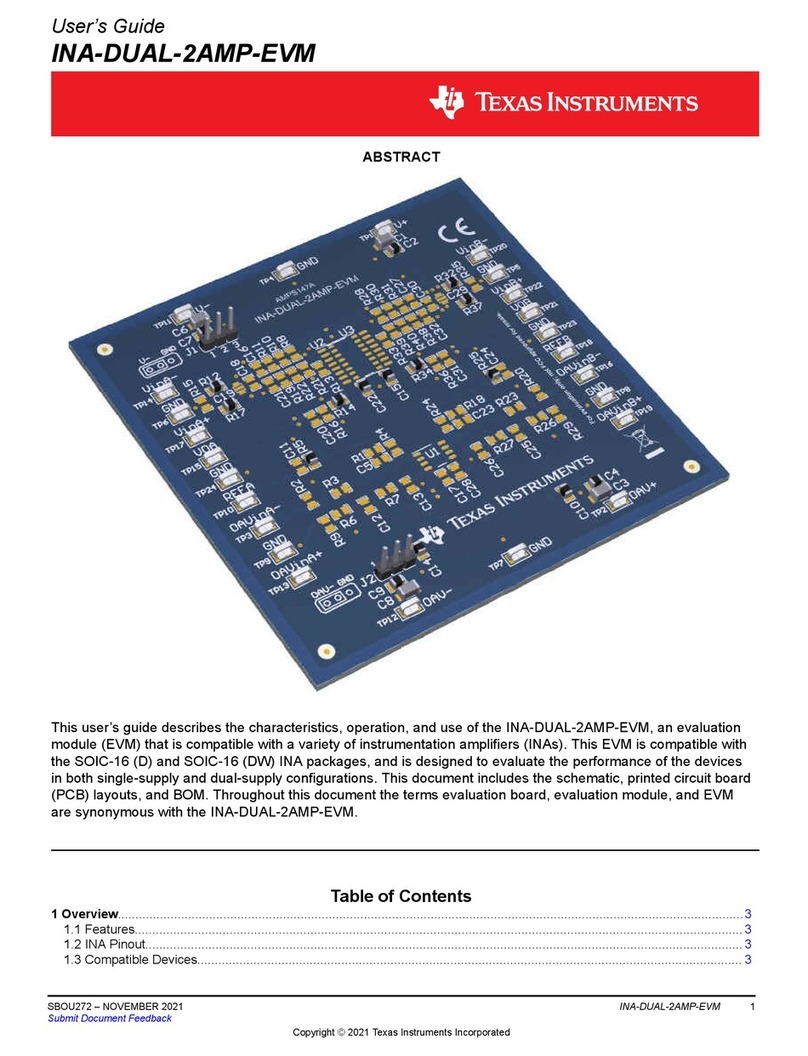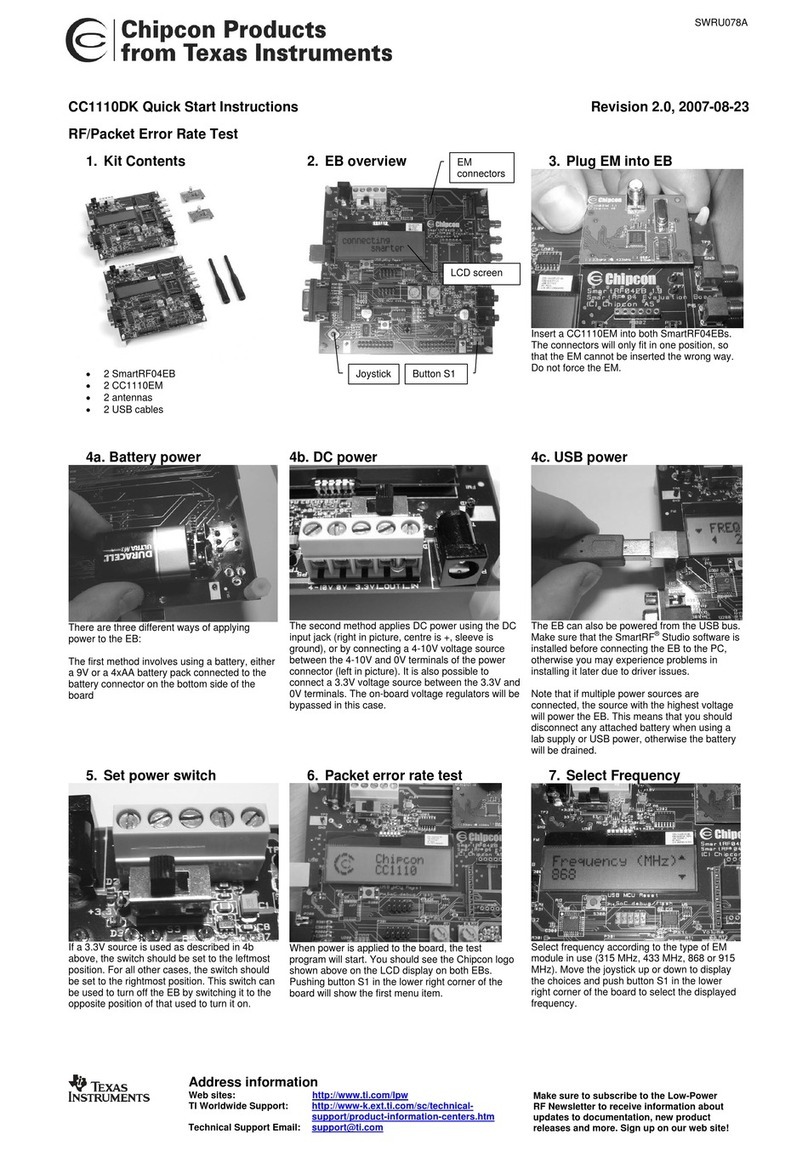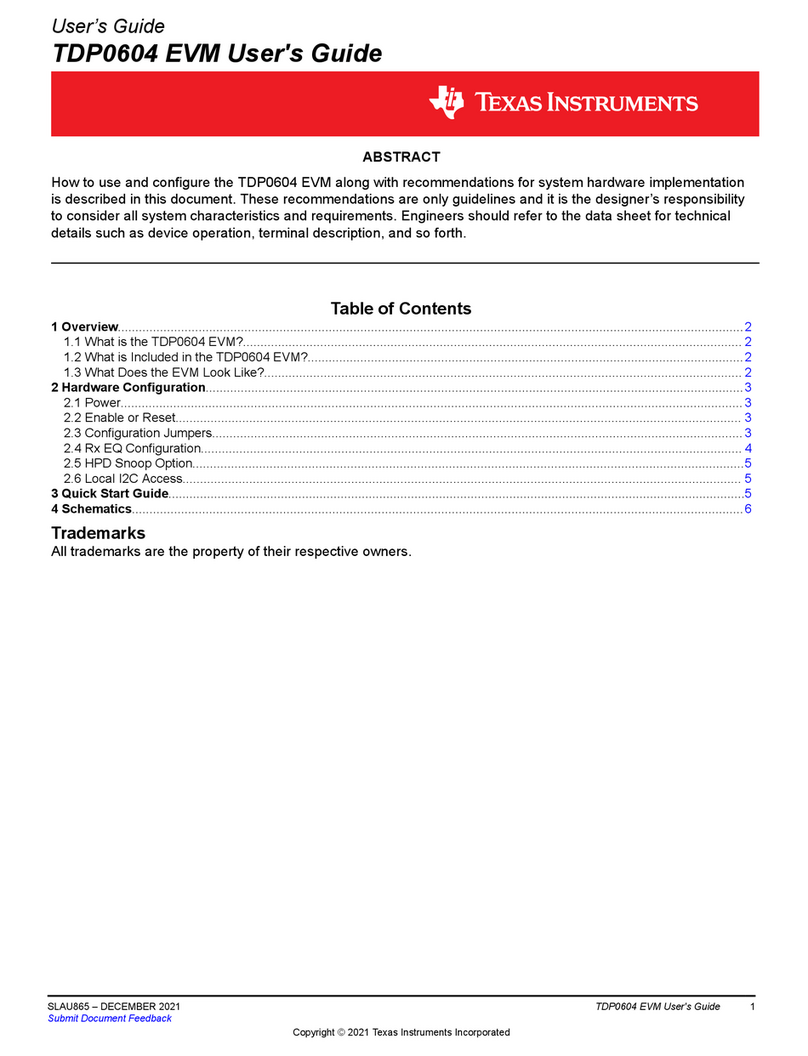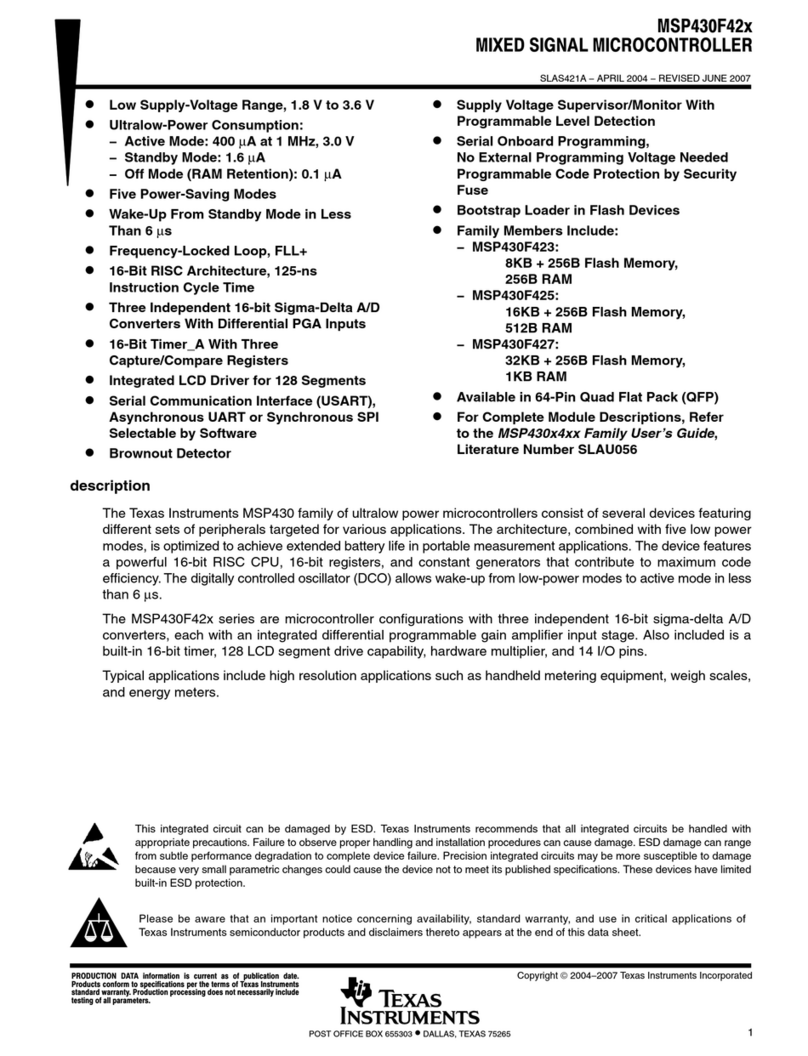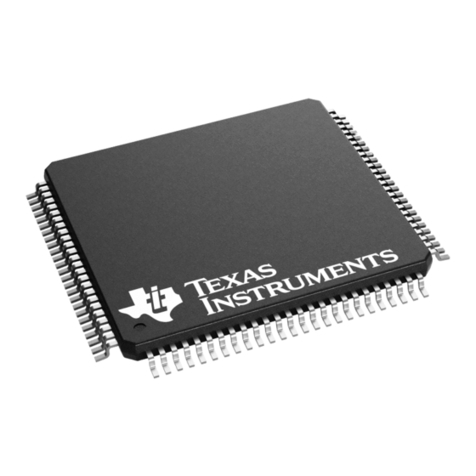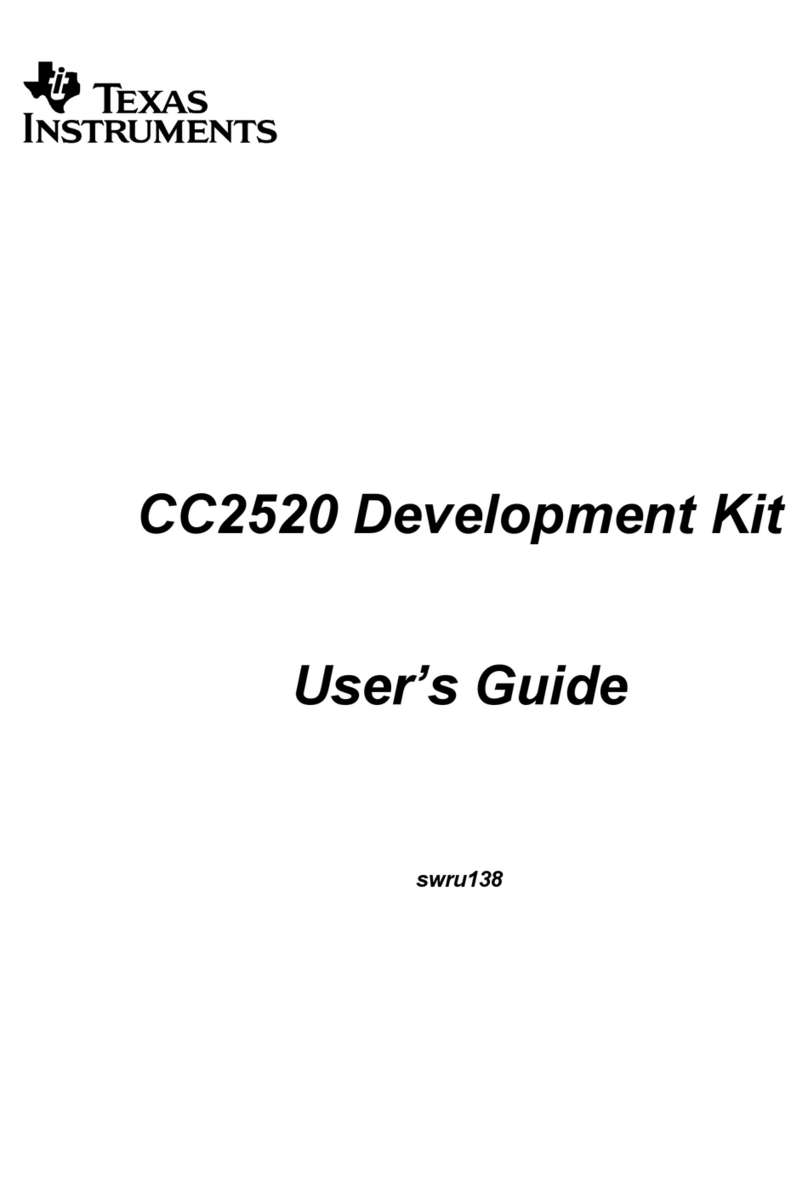CC-6LOWPAN-DK-868
Page 3 of 61
Table of Contents
TABLE OF CONTENTS .........................................................................................................................3
LIST OF FIGURES .................................................................................................................................4
LIST OF TABLES...................................................................................................................................5
16LOWPAN KIT OVERVIEW........................................................................................................6
1.1 FEATURES......................................................................................................................................7
1.2 WHAT‟S INCLUDED IN THE KIT? ........................................................................................................8
2GETTING STARTED ...................................................................................................................9
2.1 SETTING UP IPV6ON YOUR PC .......................................................................................................9
2.2 IPV6AND 6LOWPAN BASICS .......................................................................................................10
2.2.1 IPv6 Introduction .........................................................................................................................................................11
2.2.2 6LoWPAN Introduction................................................................................................................................................11
2.3 EDGE ROUTER BOOTSTRAP PROSESS...........................................................................................11
2.4 NODEVIEW 2.0.............................................................................................................................11
2.5 NETWORK ANALYZER APPLICATION...............................................................................................13
3SOFTWARE...............................................................................................................................14
3.1 SENSINODE NAPSOCKET AND NANOSOCKET INTERFACE...............................................................14
3.2 SENSINODE NANOSTACK 2.0 LITE .................................................................................................15
3.2.1 Bootstrap process........................................................................................................................................................16
3.2.2 Synchronization...........................................................................................................................................................16
3.2.3 Neighbour Discovery and Router Solicitation...............................................................................................................17
3.2.4 RPL: IPv6 Routing Protocol for Low power and Lossy Networks .................................................................................17
3.2.5 Periodic processes......................................................................................................................................................19
3.2.6 Error situations............................................................................................................................................................19
3.3 CC-6LOWPAN-DK-868 SOFTWARE PROJECTS ...........................................................................20
3.3.1 IDE installation ............................................................................................................................................................20
3.3.2 NanoHost Example (Network Analyzer).......................................................................................................................21
3.3.3 NAPSocket Library......................................................................................................................................................22
3.3.4 CC430F5137 Library Model (Network Analyzer)..........................................................................................................22
3.3.5 Programming the boards.............................................................................................................................................24
3.4 SENSINODE NAPSOCKET API.......................................................................................................25
3.4.1 Sensinode NAP Protocol API.......................................................................................................................................26
3.5 SENSINODE NANOSOCKET API .....................................................................................................26
3.6 SENSINODE RF DYNAMIC CONFIGURATION API .............................................................................27
3.6.1 NanoSocket.................................................................................................................................................................27
3.6.2 NAPSocket..................................................................................................................................................................28
3.6.3 Node View 2.0.............................................................................................................................................................28
3.7 SENSINODE NANOBOOT API.........................................................................................................29
3.7.1 Sensinode NanoBoot host tool ....................................................................................................................................29
3.8 SENSINODE NODEVIEW 2.0 CUSTOM TABS ....................................................................................29
3.8.1 Developing applications to run in custom tabs in NodeView 2.0...................................................................................30
3.8.2 Exporting custom tabs to run as stand alone ...............................................................................................................31
3.9 EDGE ROUTER (OMAP-L138) SOFTWARE.....................................................................................32
3.9.1 Sensinode NanoRouter 2.0 .........................................................................................................................................32
3.9.2 Startup scripts .............................................................................................................................................................32
3.9.3 Linux folder structure...................................................................................................................................................33
3.9.4 Sensinode NanoBoot host tool ....................................................................................................................................33
3.9.5 Debug/console interface..............................................................................................................................................33
4HARDWARE..............................................................................................................................33
4.1 EM430F5137RF900...................................................................................................................33
4.1.1 Programming/Reprogramming the EM430F5137RF900..............................................................................................34
4.1.2 Debug Interface using UART.......................................................................................................................................34
4.1.3 Schematics, BOM and Layout .....................................................................................................................................34
4.2 CC1180DB .................................................................................................................................40
4.2.1 Programming/Reprogramming the CC1180DB............................................................................................................41
4.2.2 Schematics, BOM and Layout .....................................................................................................................................41
4.3 EDGE ROUTER,OMAP-L138 EXPERIMENTERS BOARD..................................................................50
4.3.1 Adapter Board.............................................................................................................................................................51
4.3.2 CC1180EM..................................................................................................................................................................55
5FAQ............................................................................................................................................60
5.1 SEND UDP PACKETS FROM PC.....................................................................................................60