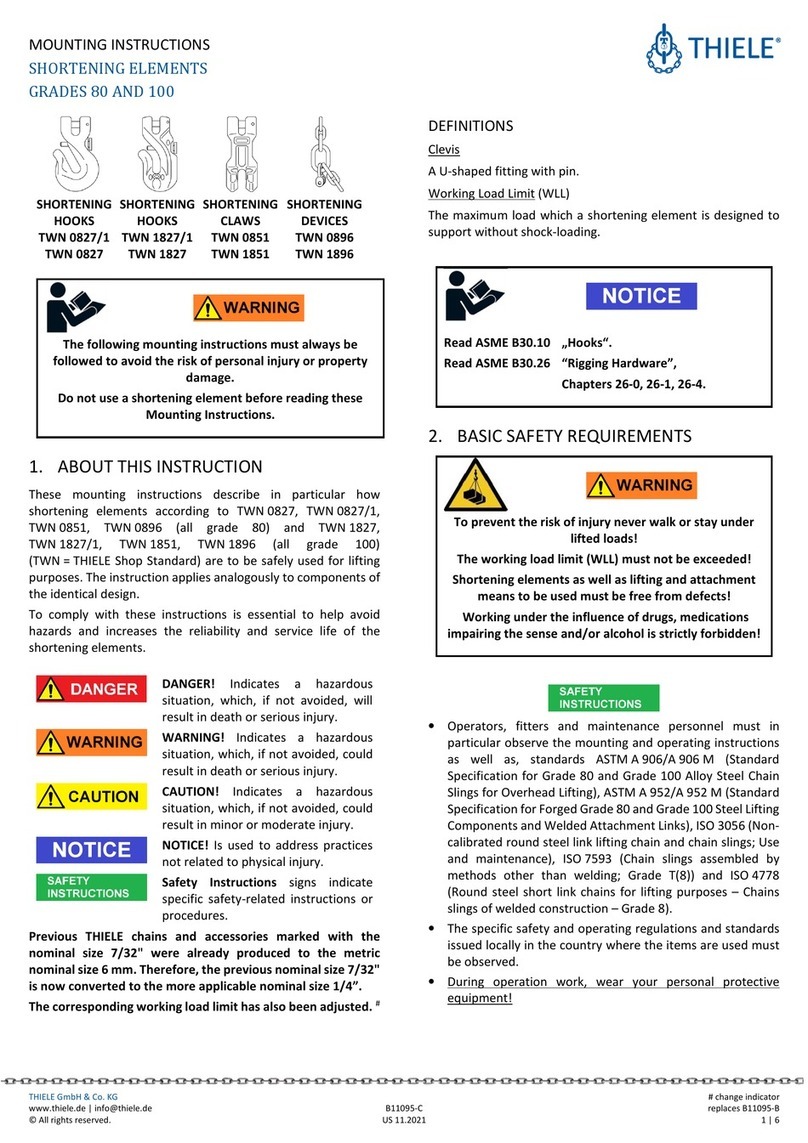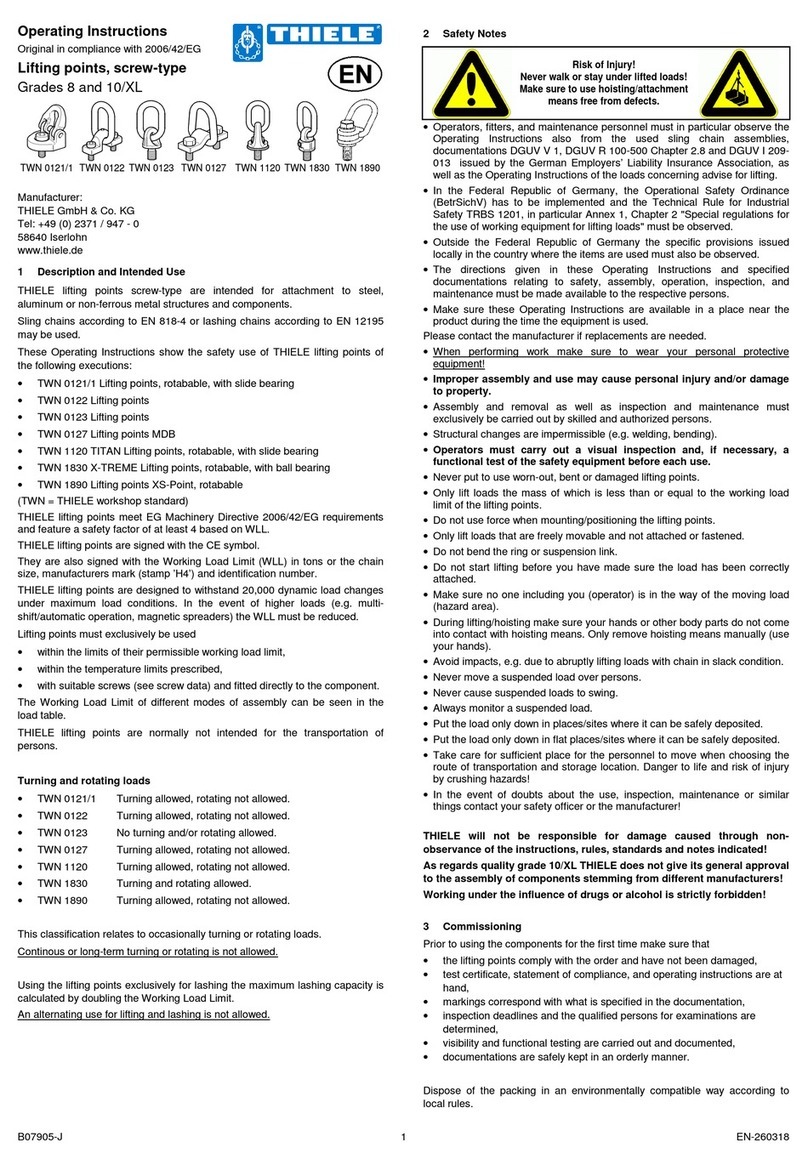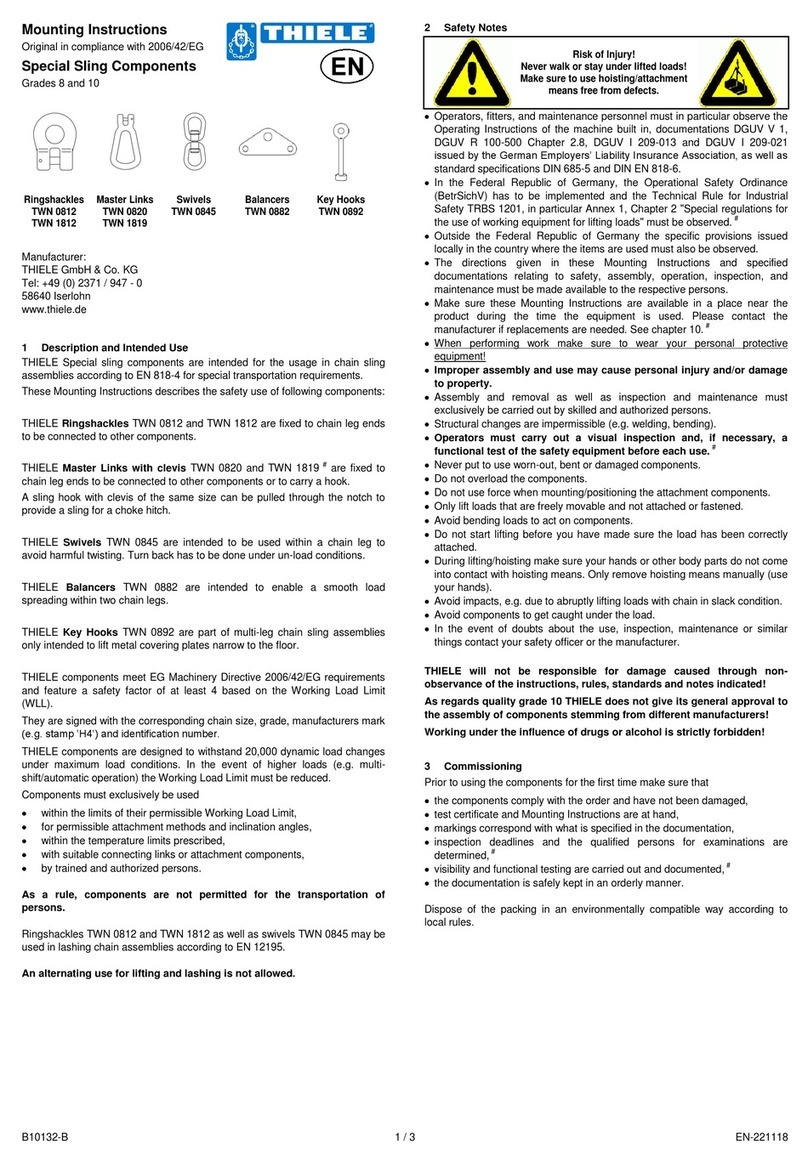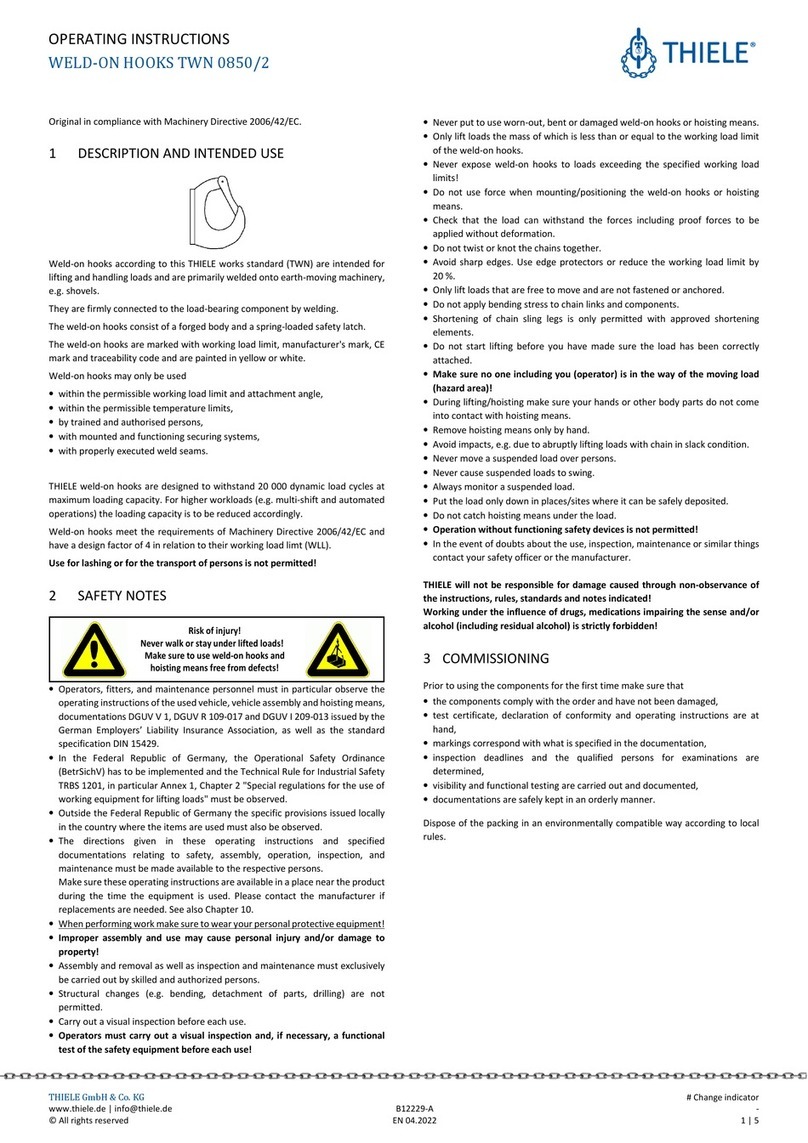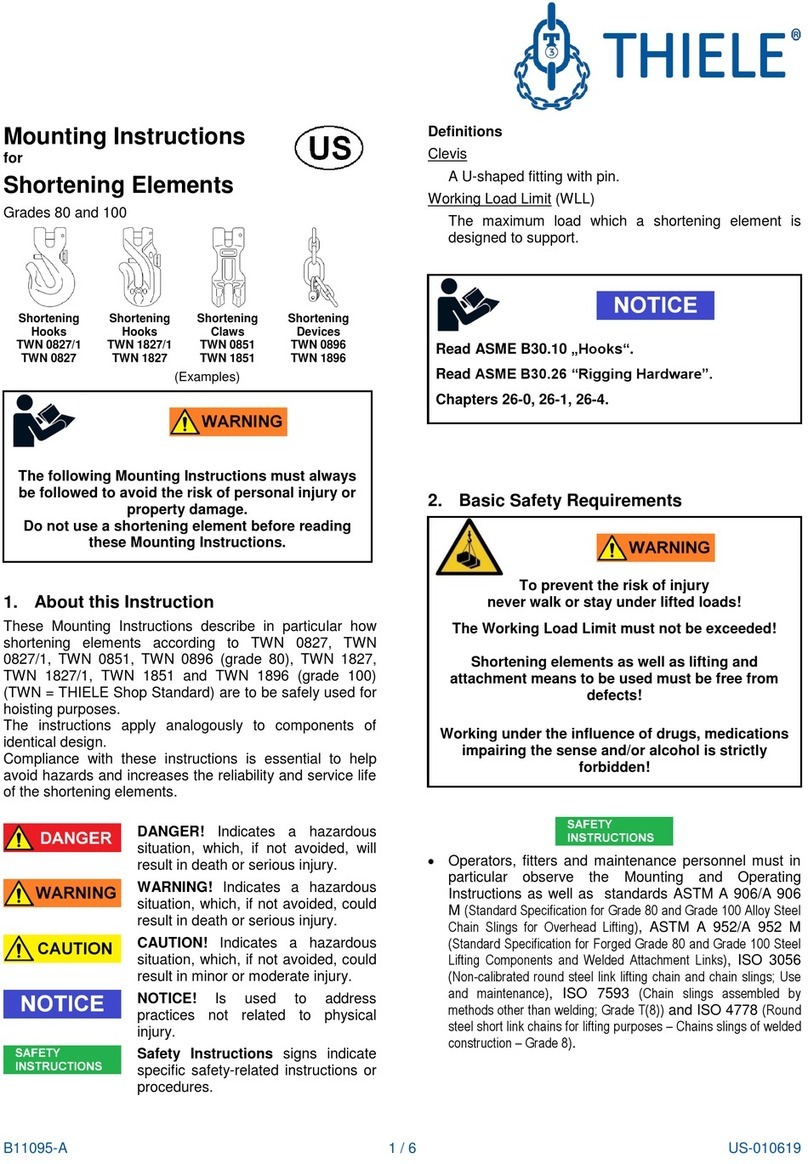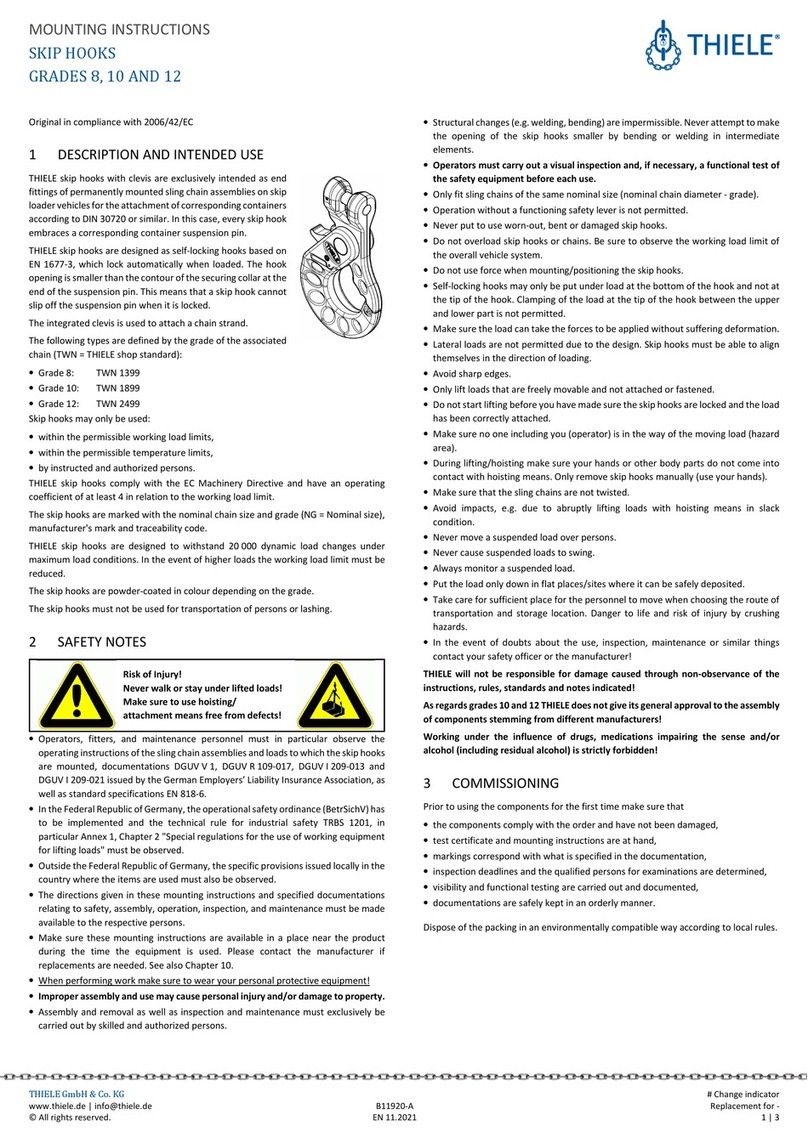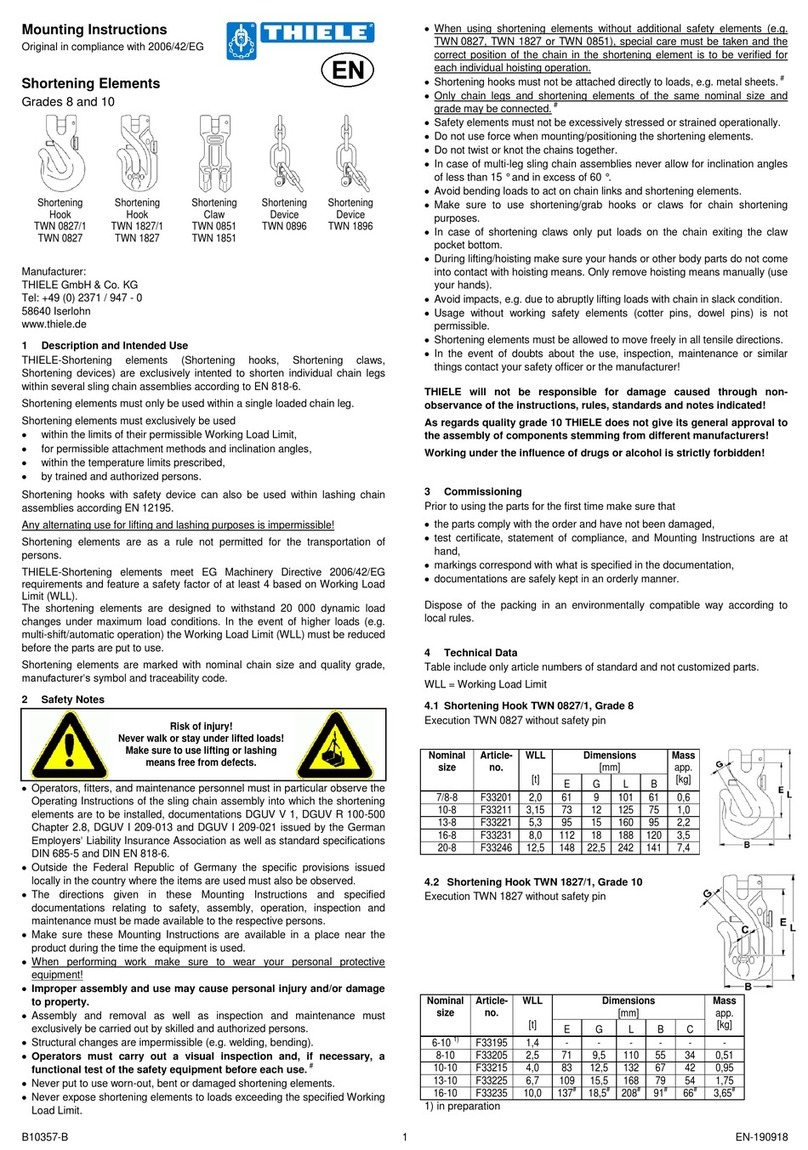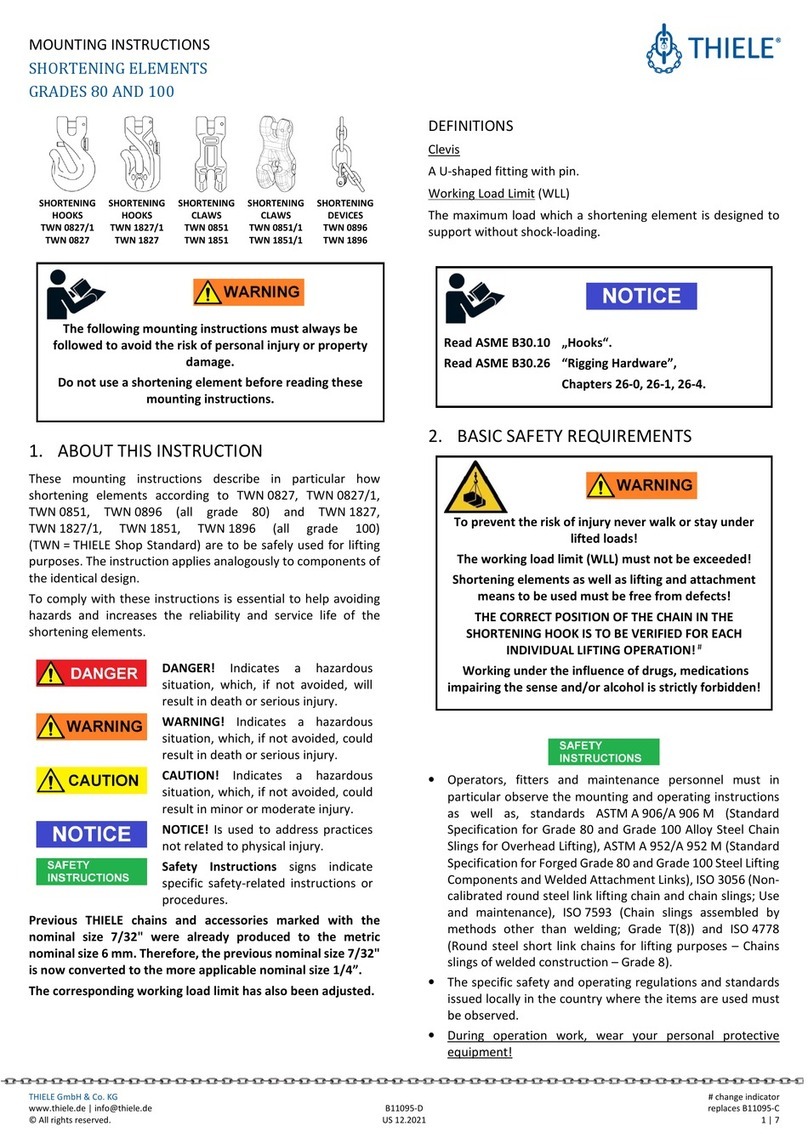12
Pro SerieS Si-1750 Manual
STEP 3:
Back Wedge
Adjustment
Review
The back wedge provides proper lift to the product to help keep it off
the table top and feed belts, and it creates the force necessary to push
product against the gate assembly. By adjusting it back and forth from
the gate assembly or pivoting side to side, you can create the lift and
force necessary to preshingle product against the curvature of the gate
assembly. Also, it keeps other sheets off the feed belts until proper
separation of the bottom sheet at the gate assembly has occurred.
Here are some general guidelines that should help you determine how
the back wedge should be positioned for your particular product:
• Moving the individual triangle wedges to the outside of the back
wedge shaft will create a bow in the center. The bow will stiffen the
product to promote better singulation of thinner product.
• Pivoting the back wedge from its perpendicular to the gate as-
sembly will increase or decrease the amount of drag of contact (or
traction) on the feed belts for a given side. This can also be used to
control twisting or skewing of product as it leaves the gate assem-
bly area.
• If the back wedge is positioned too far backward from the gate
assembly, then the belts are driving the product before the bottom
sheet has separated and left the gate assembly area. This pushes the
gate assembly up, creating more pressure on the product, O-rings,
and feed belts. The result can be premature buildup of ink or var-
nish on the belt surfaces. It can also cause more than one product at
a time to be forced under the gate assembly, creating a double feed.
By moving the back wedge forward, only the bottom product can
make contact with the belt surface. Slippage is reduced, minimizing
buildup on the belt surface. Double feeding is also reduced.
• If the back wedge is positioned too far forward to the gate assem-
bly, then a pinch point can be created between the top corner of the
individual wedges and the product. Moving the back wedge even
closer towards the gate assembly can allow product to overhang the
corner of the wedge, creating too much lift of the product off the
feed belts.
Tips for Proper Back Wedge Adjustment
A C D
B
Keep in mind that the back wedge works with
the gate assembly to provide the proper lift,
curvature of the product, and proper belt/product
contact to separate and feed one sheet at a time.
There are a number of feeding problems which
can be solved by simply adjusting the back wedge
to different positions. Some of these problems
include double feeds, skewing, twisting, poor
singulation, ink or varnish buildup on the belts,
and jamming at the gate assembly area.