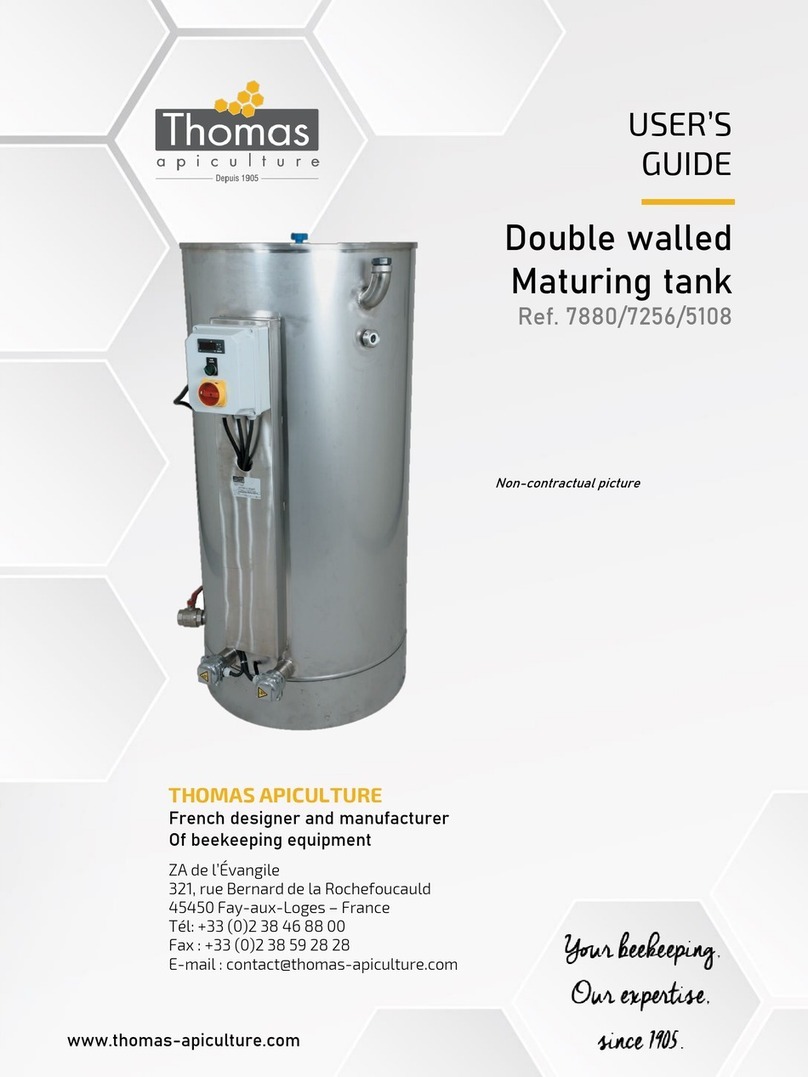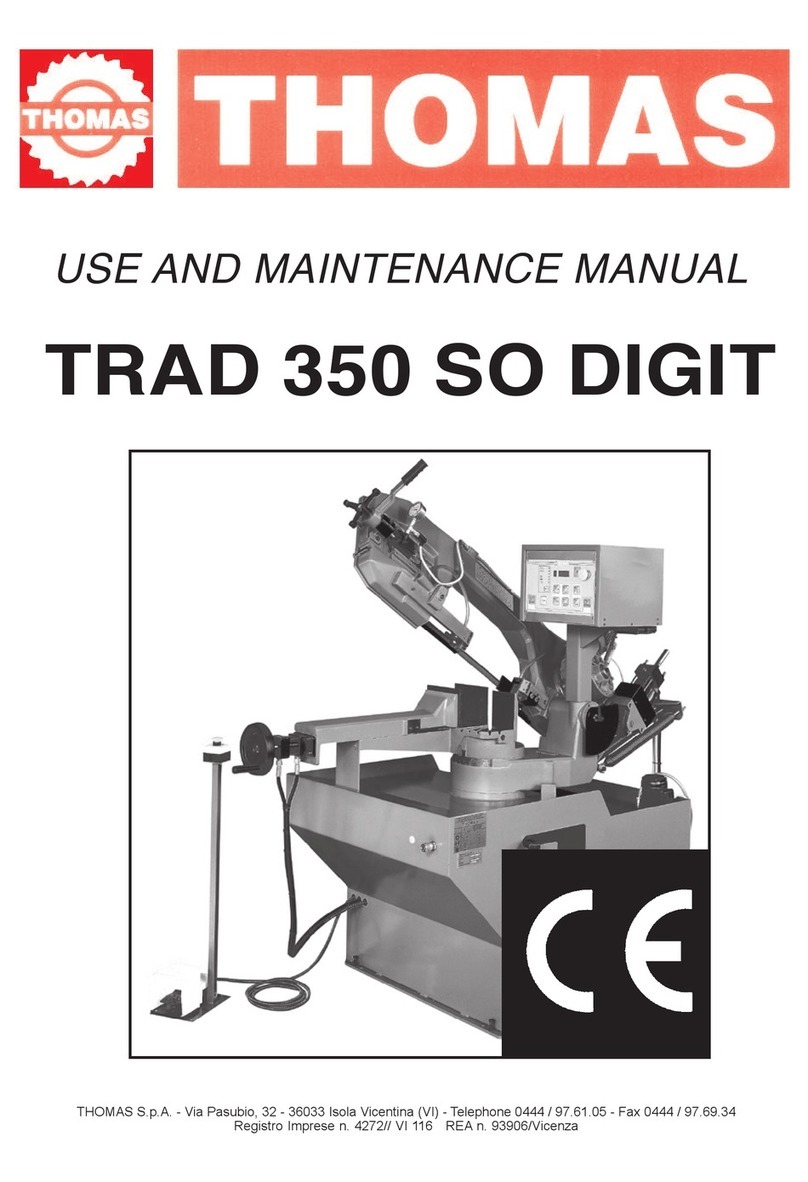- Version du 10/06/2020 -
USER’S GUIDE
Setup
Connect the unit to the power supply.
Set the POWER button (4) to "ON".
Set the ON/OFF button (5) to "ON", the indicator light will come on to indicate when the unit
is warmed up. When the desired temperature is reached, the indicator light will go out.
Pour the honey into the tank; it is recommended to cover the endless screw to prevent the
incorporation of air.
Set the electronic thermostat (2) to the desired temperature (see also the attached
thermostat manual):
- Press the SET key for more than 2 seconds.
- The temperature value is displayed and the °C LED flashes.
- Change this value using the ▲ou ▼buttons within 10 seconds to reach the desired
temperature.
- To store the new value, press the SET button again or wait 10 seconds to restart the
operation.
Turn the rotation direction switch (6) to put the mixer screw in rotation.
Turn this switch again to change the direction of rotation.
To stop the machine, turn the ON/OFF knob (5) to OFF and then press the POWER button (4)
to OFF.
In case of emergency, press the emergency stop button (7) and unlock it by turning it
slightly to the right.
Collect the honey through the 40/49 male outlet at the bottom of the unit or by using a
pump.
It is possible to run the endless screw independently from the automatic trigger. Simply
turn the On/Off button (5) with indicator light and press the manual override button (8).
Horizontal Mixer : User’s Guide 4/6