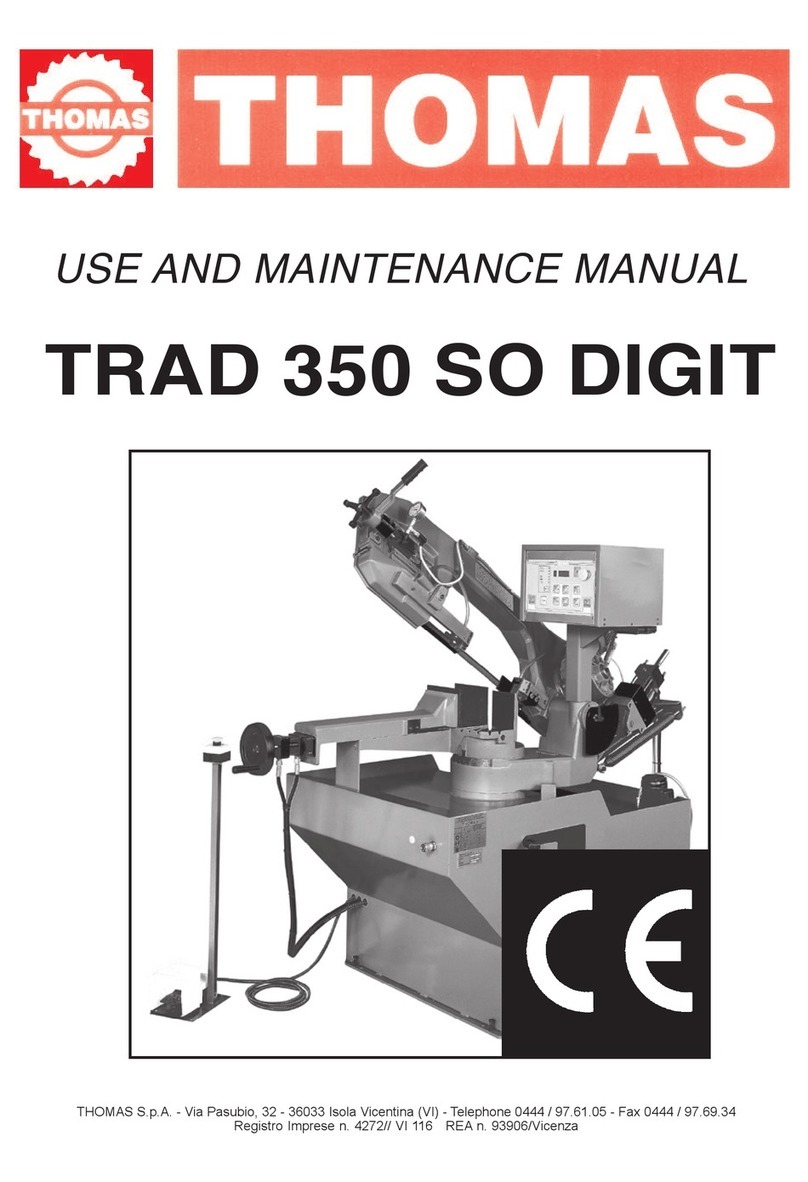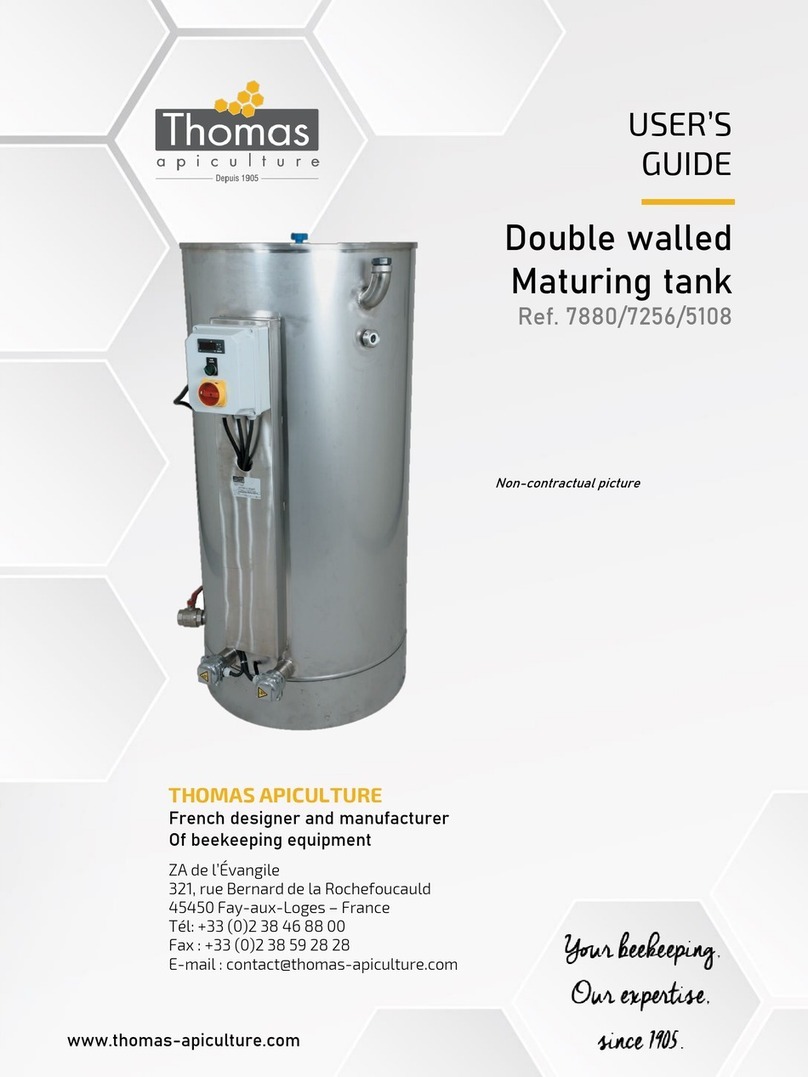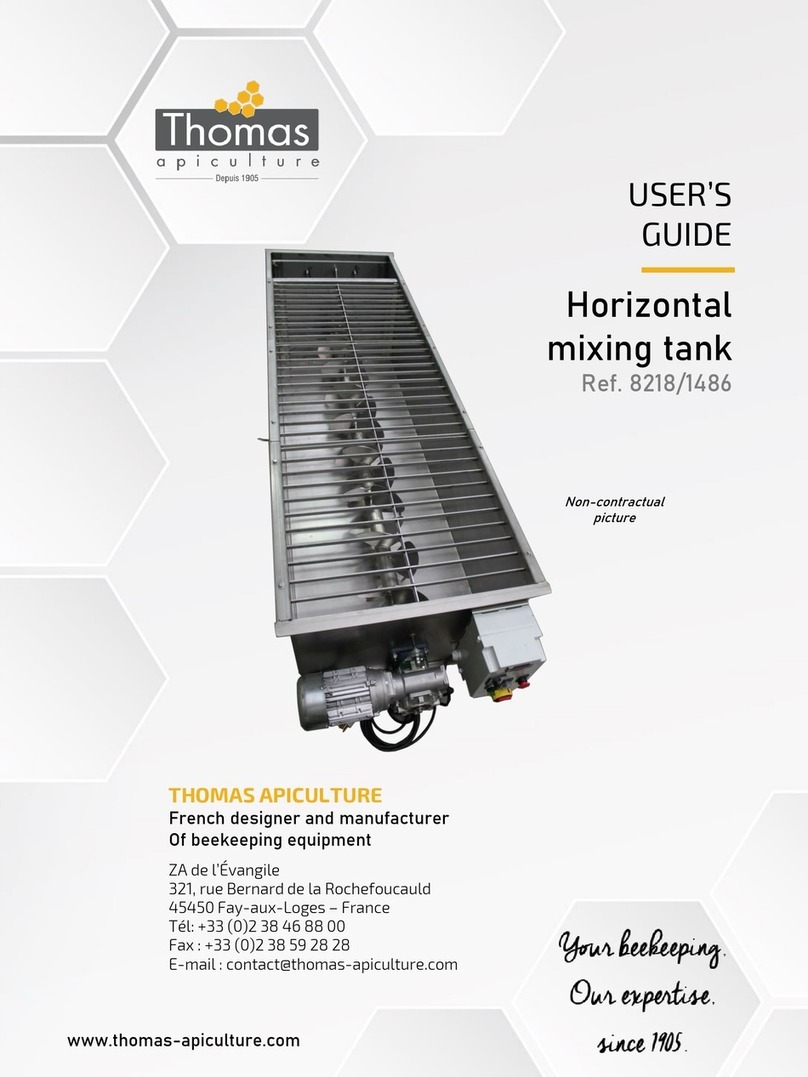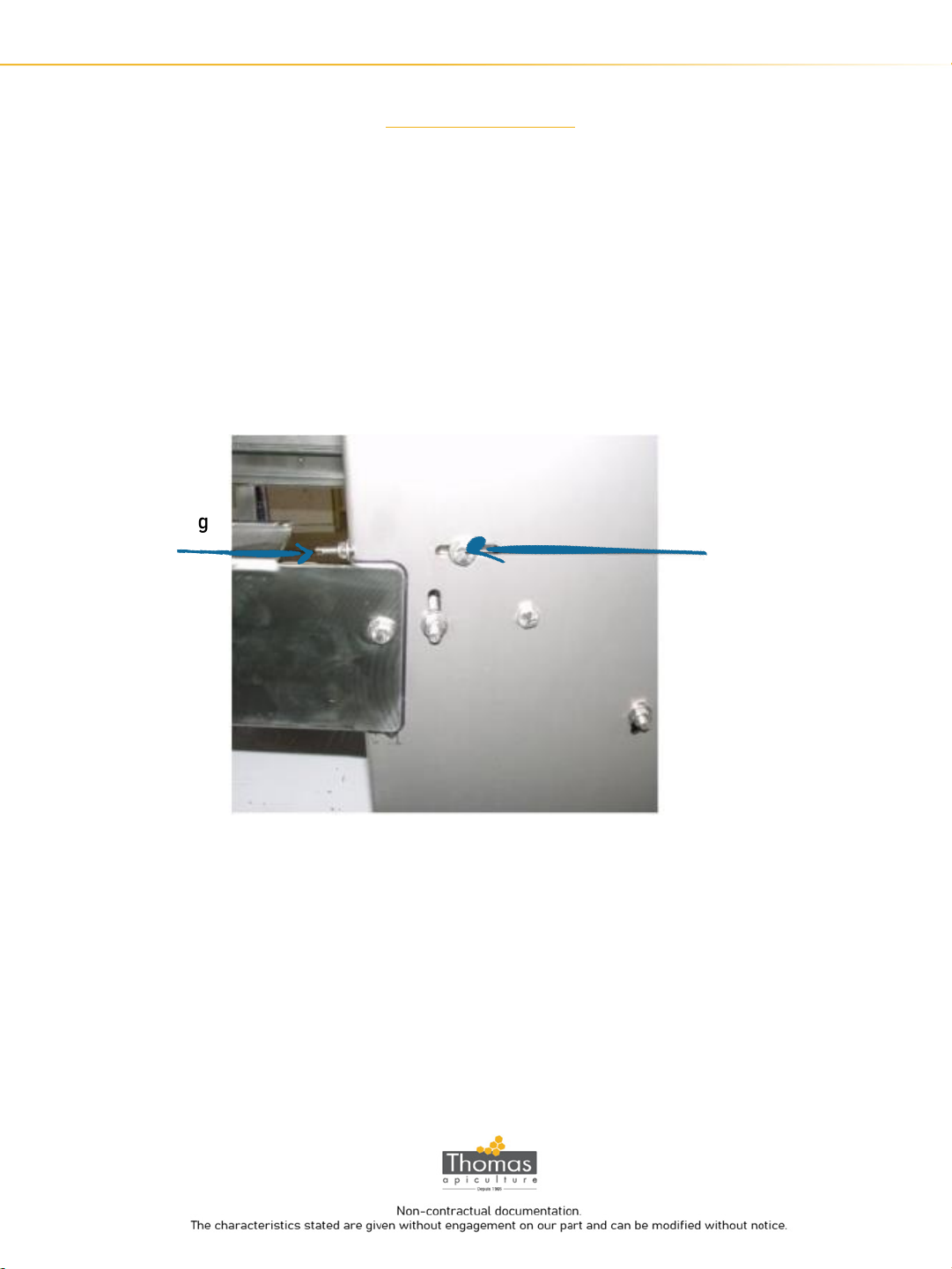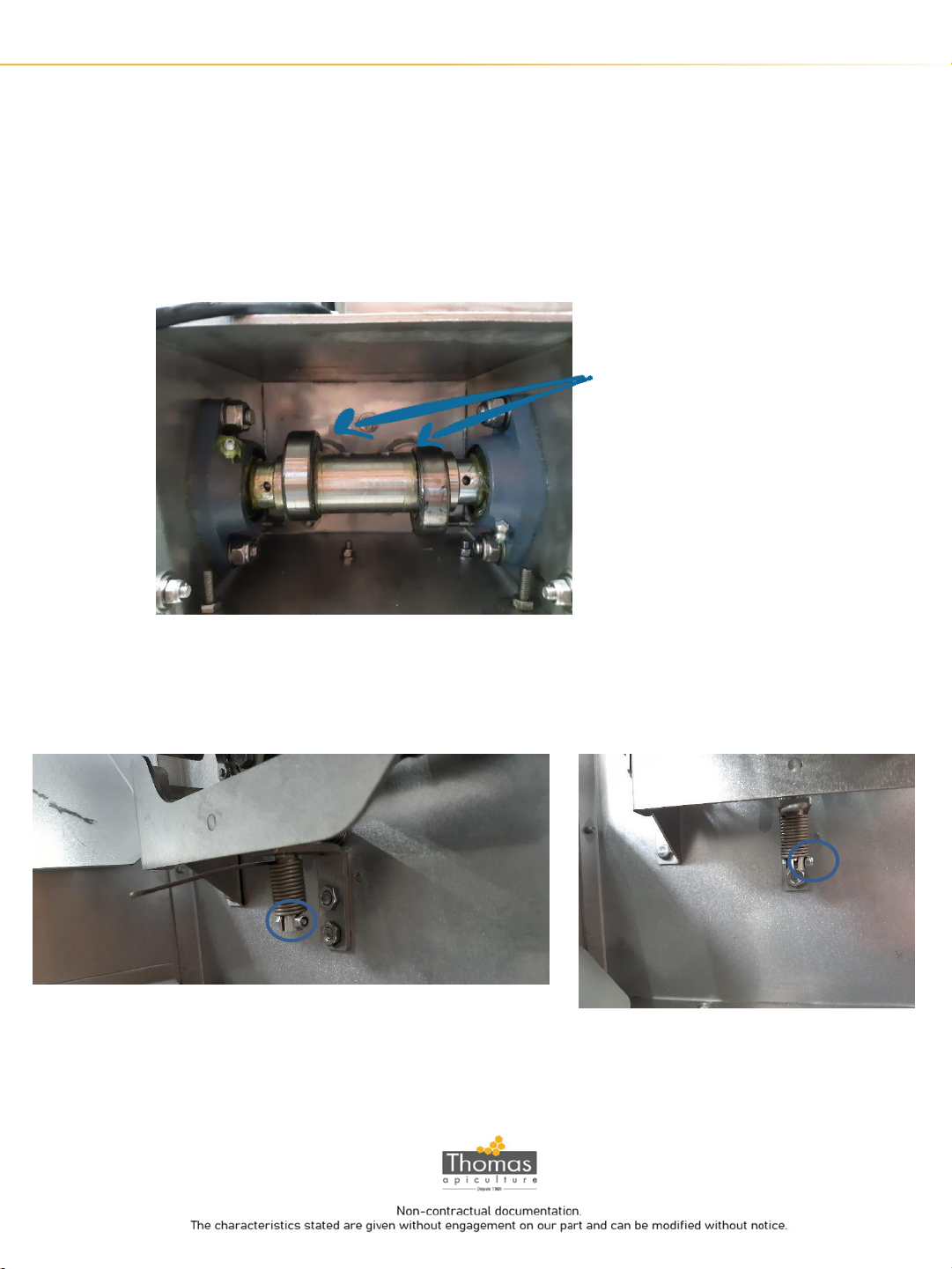- Version du 10/06/2020 -
Plug the machine to the power supply.
Press the power switch and set to "On" (5).
Before unlocking, manually adjust the knife gap using the lever on the left side of the
machine (3).
•Machines with an energy dosing unit:
Turn the dozer to 1 or 2 (2).
Wait about 10 minutes for the knives to warm up before putting your first frame.
•Machines with a digital screen thermostat.
Press for 2 seconds the SET switch
Choose the knife temperature with the arrows (around 70 °C).
The frame driving crossbars (6) must come in front of you, from top to bottom.
Place the frame horizontally in the slots provided for this purpose (on each side) and
then release it onto the driving bar: the next bar pushes the frame through the knives. If
necessary, adjust the distance between the knives to make it easier for the frame to
pass through.
The frame is then raised and stored on the conveyor.
Continue this operation until the conveyor is fully loaded.
In case of jammed or broken frames, press the emergency stop button and then the
reversing button (7).
The indicator lamp (8) lights up to indicate the heating periods.
To stop the machine, press the STOP button (9). To restart the machine, unlock the STOP
button (9) and press ON (1).
The machine is equipped with a flap (10) to prevent the wax from resting on the frame
after uncapping
Alpha Plus uncapping machine : User’s Guide 5/10
USAGE GUIDE
CAUTION : In the standard version, this unit is equipped with an energy dosing unit (2). It
is not a thermostat; the values serve as a reference and do not indicate the temperature
in any way (the operating temperature must be between 1 and 2).
It is recommended to turn off or adjust the heating to the minimum setting each time the
machine is switched off.