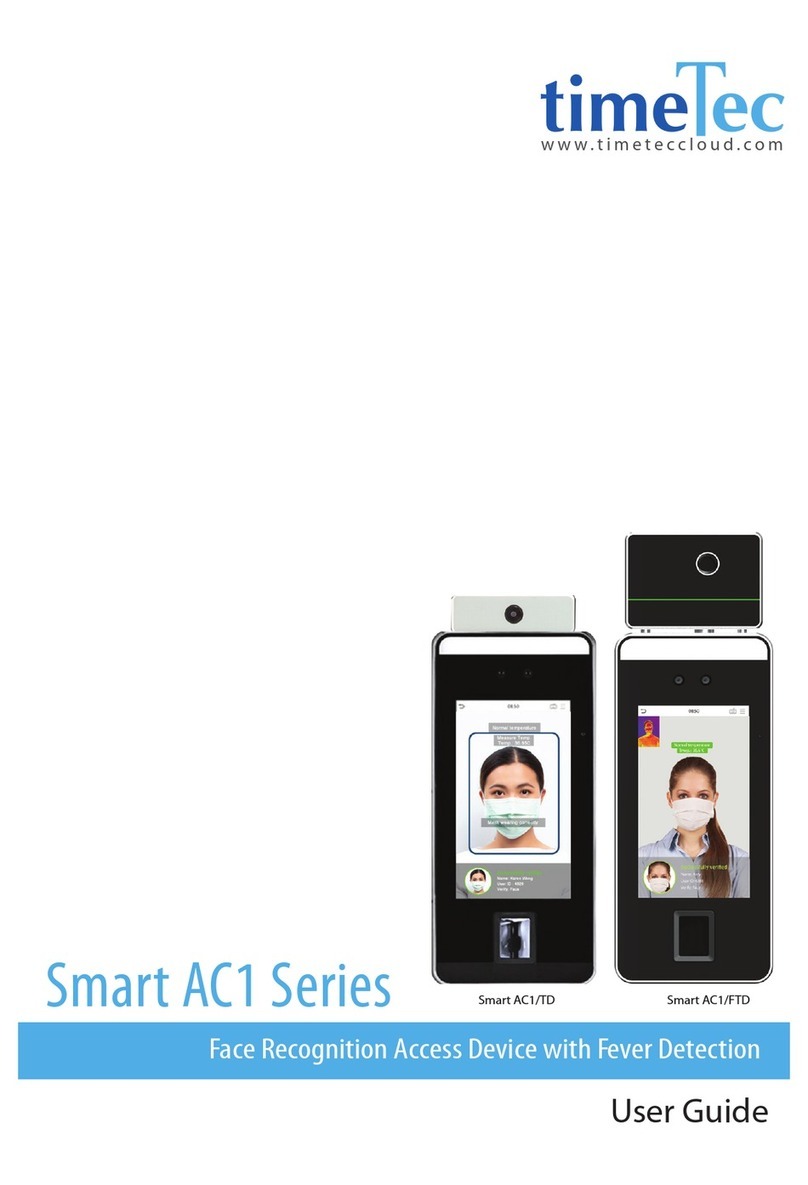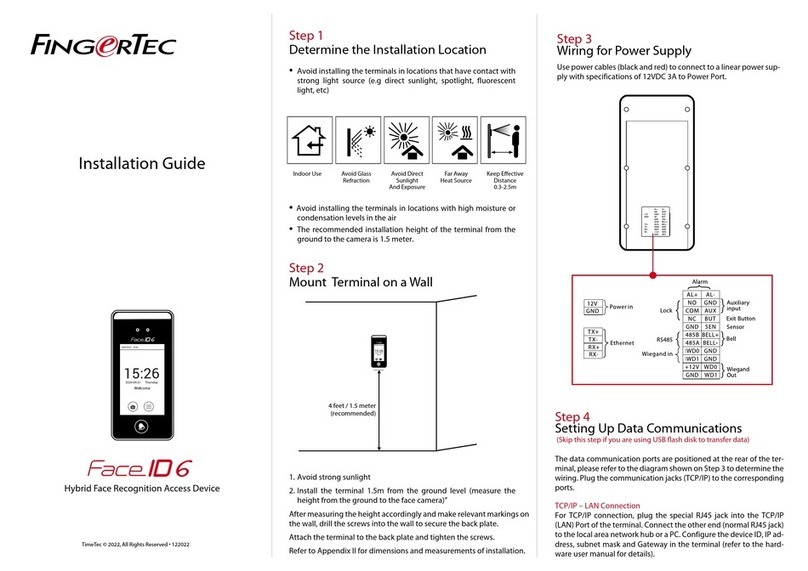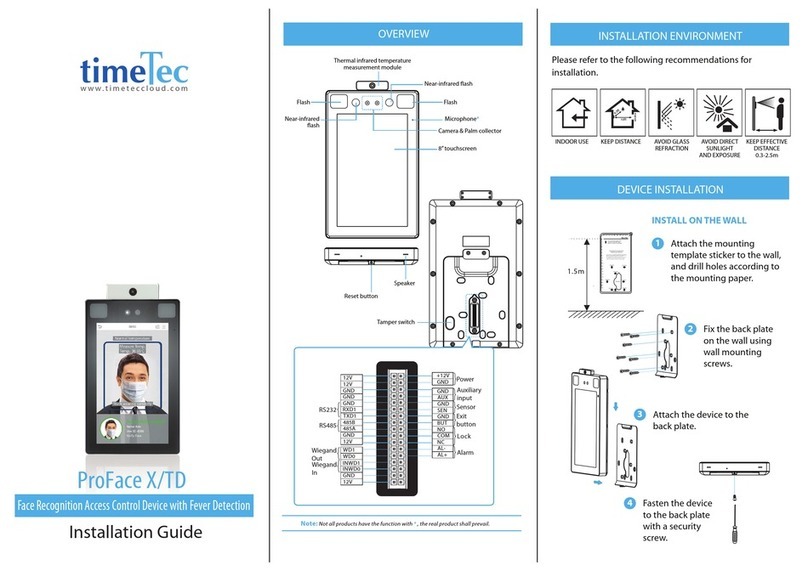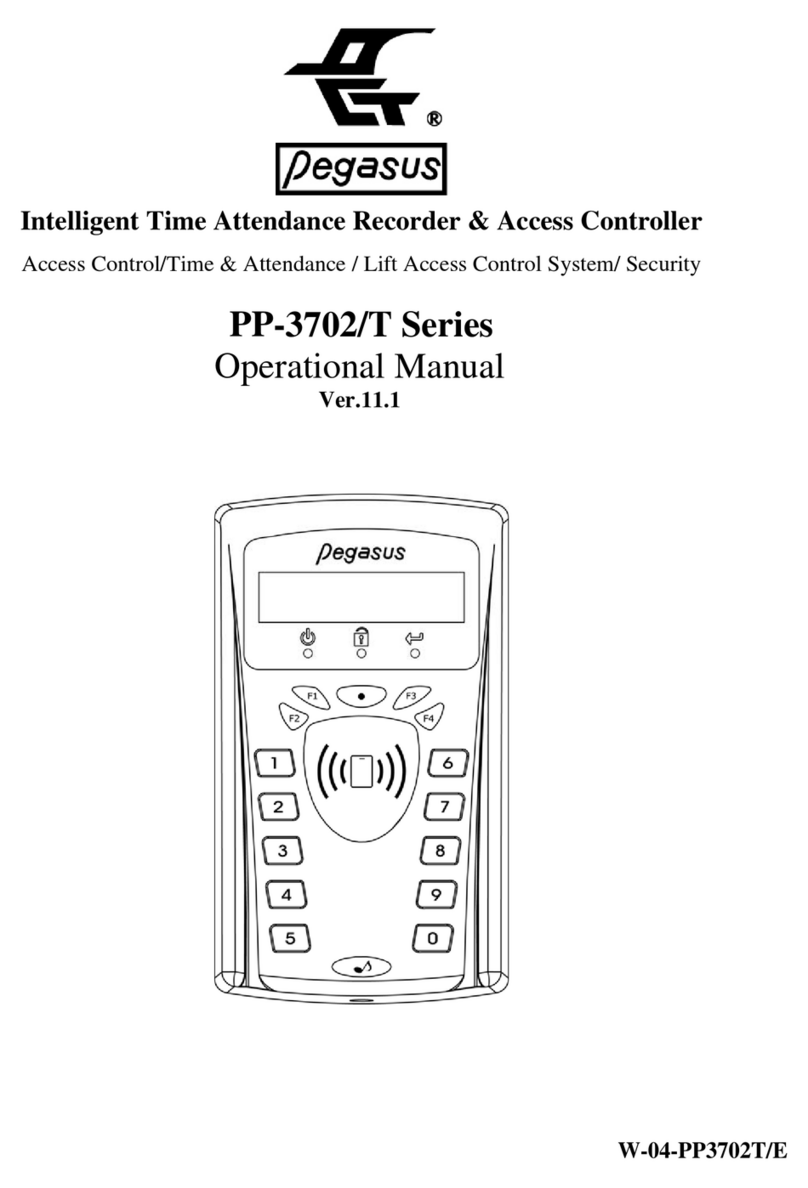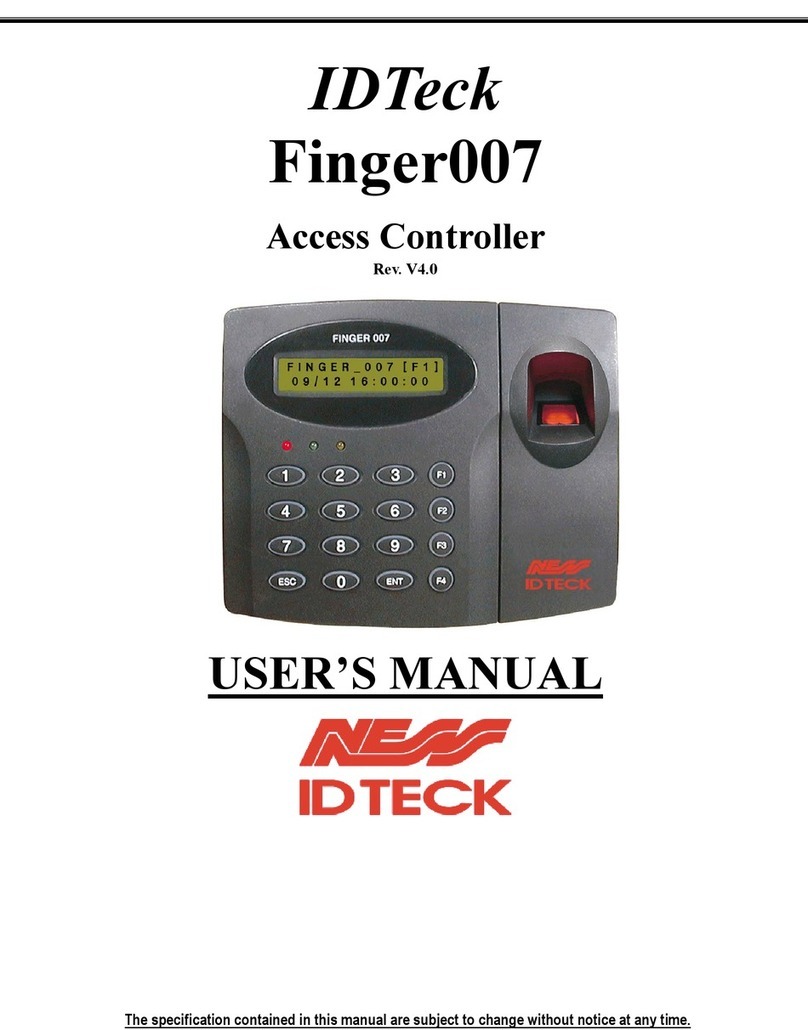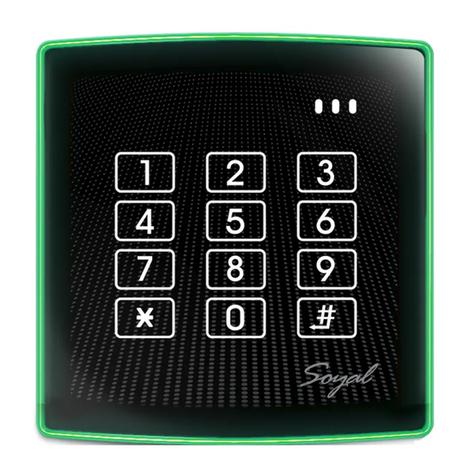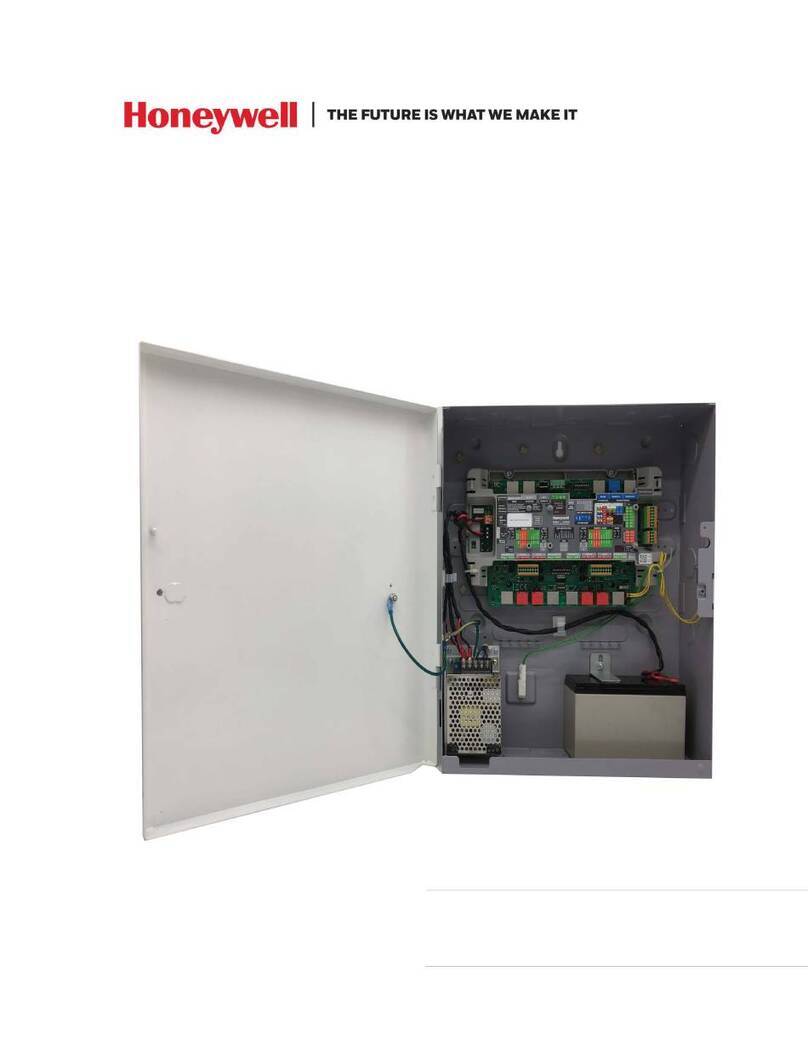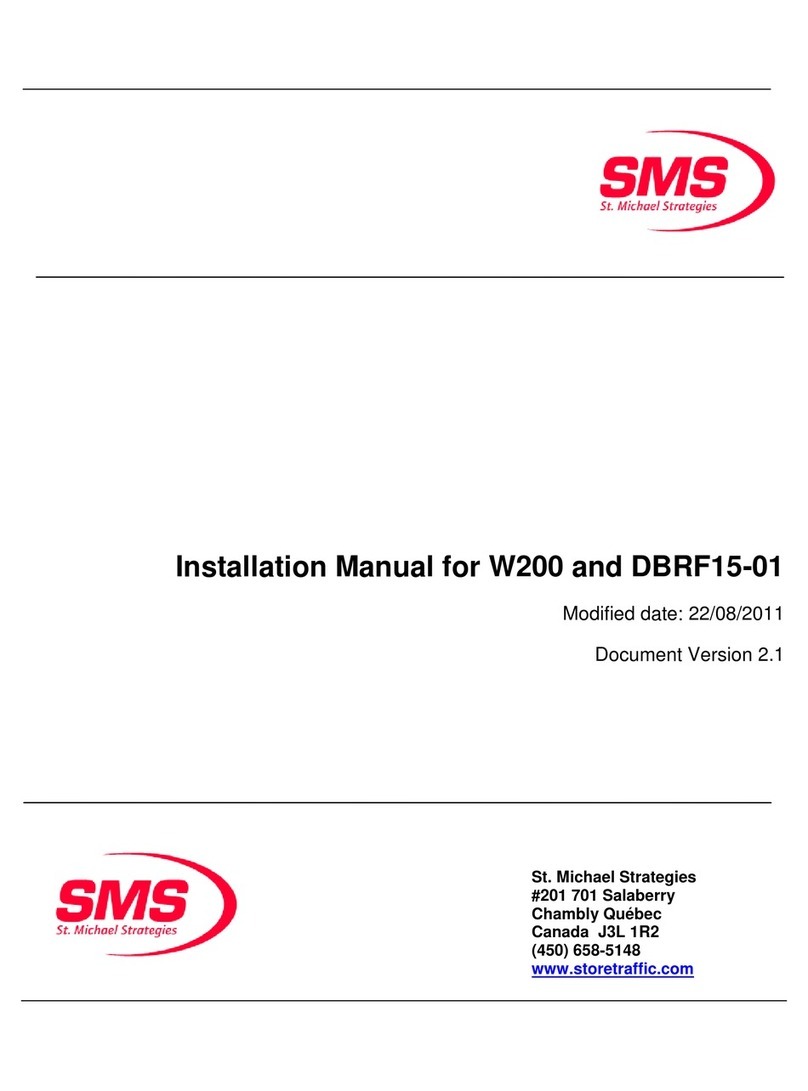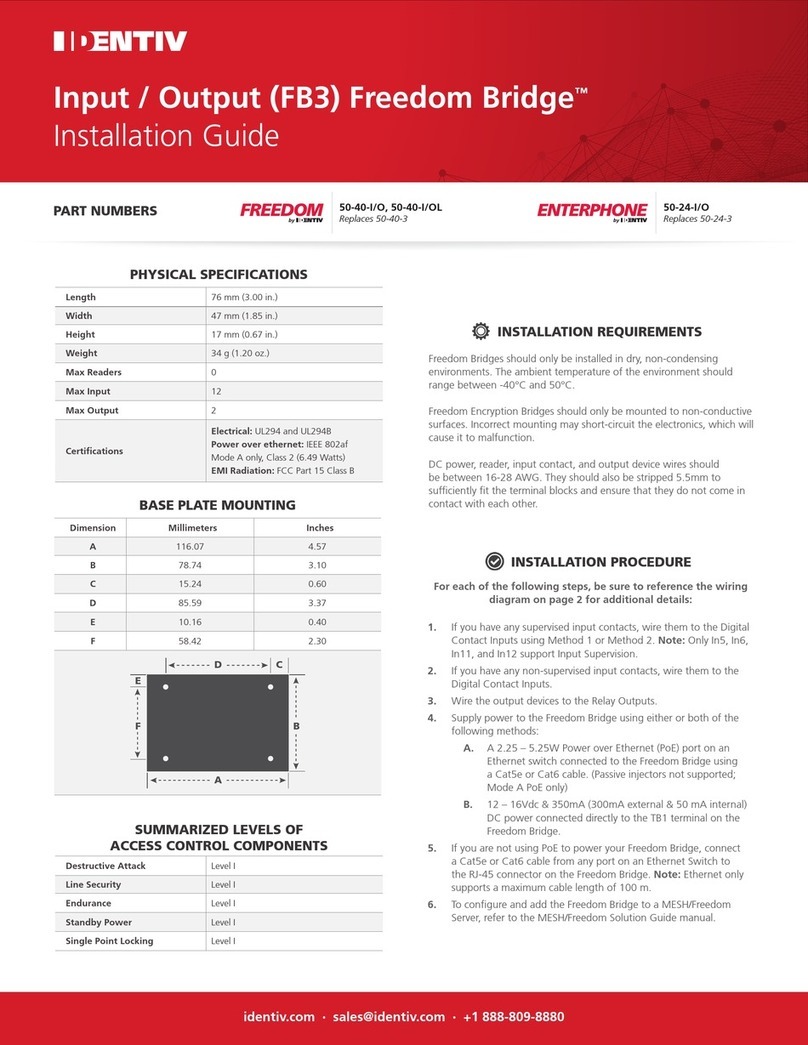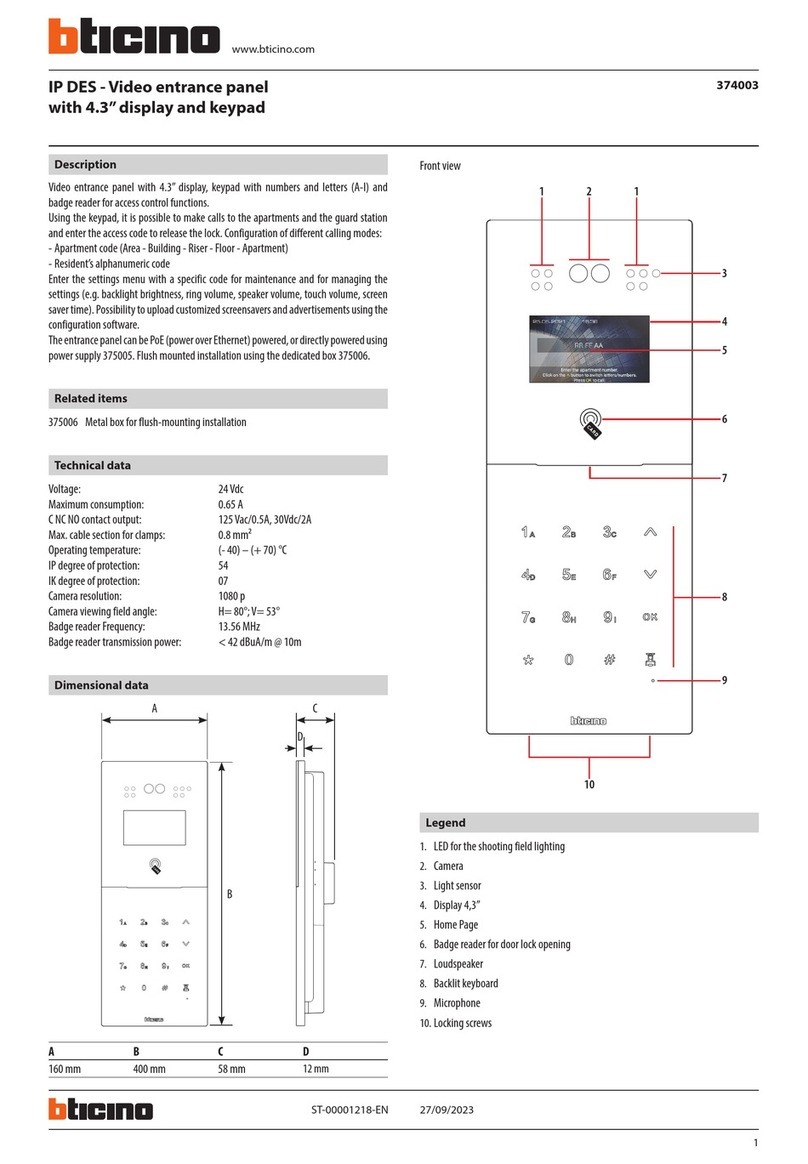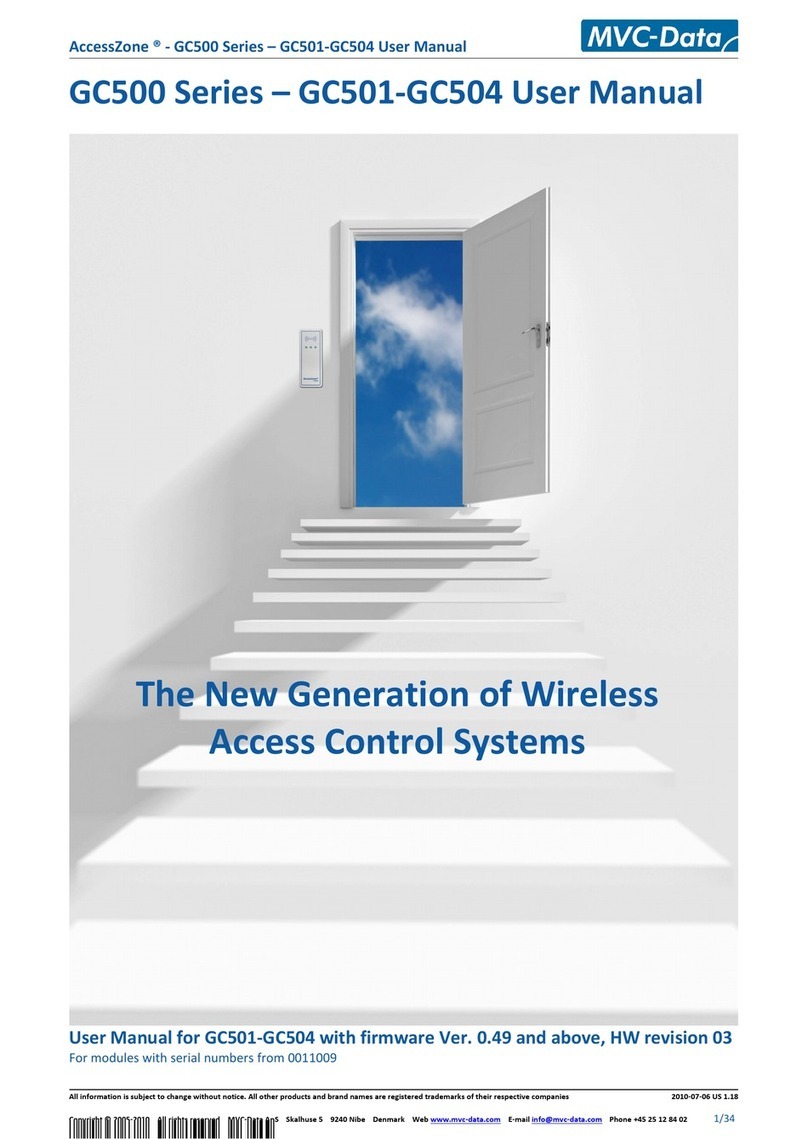TimeTec Smart AC1/TD User manual
Other TimeTec IP Access Controllers manuals
Popular IP Access Controllers manuals by other brands
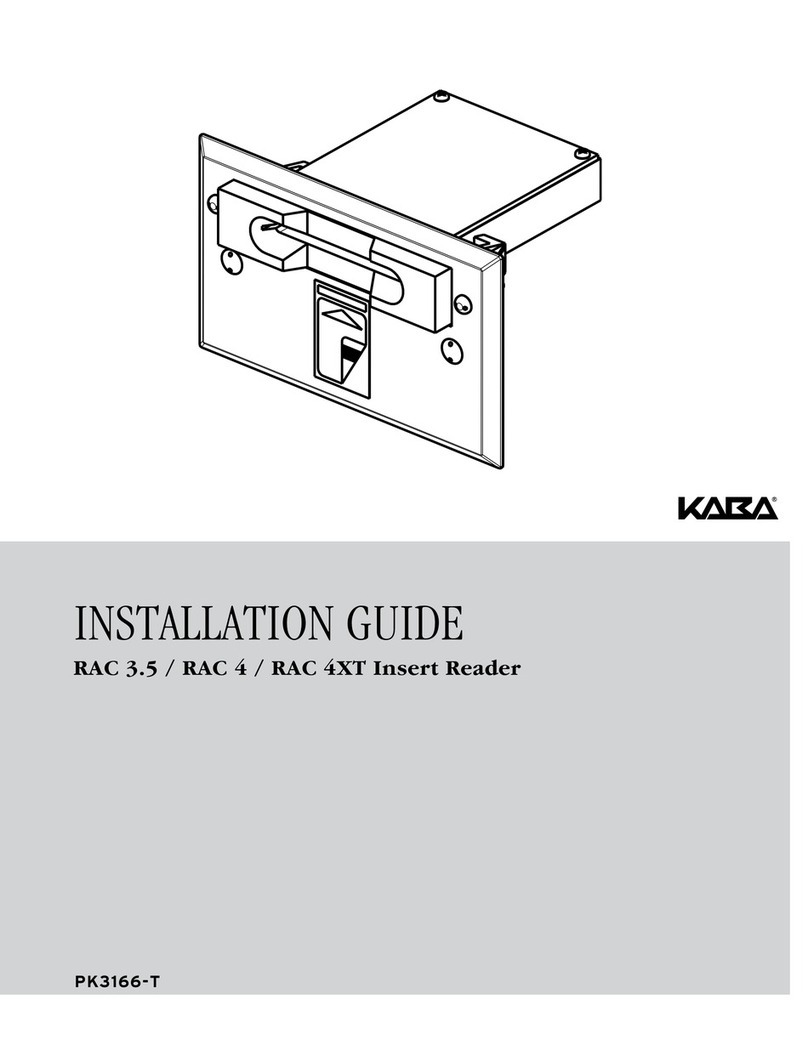
Kaba
Kaba RAC 4 installation guide
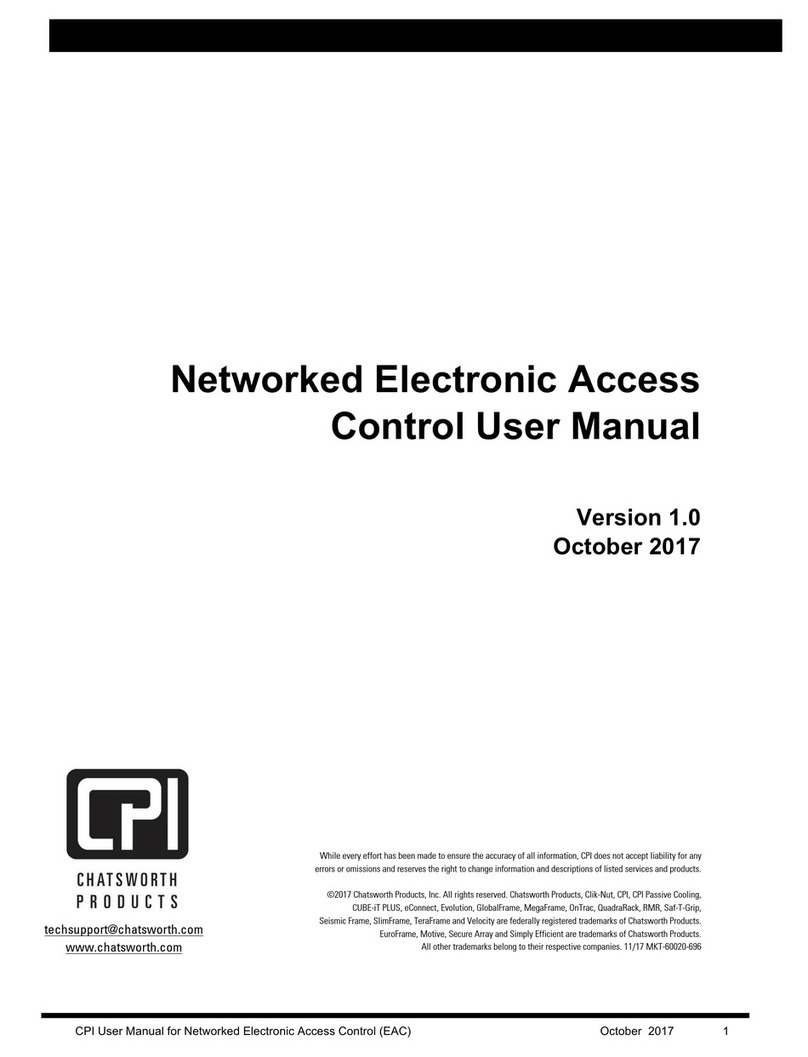
Chatsworth Products
Chatsworth Products 36720-701 user manual
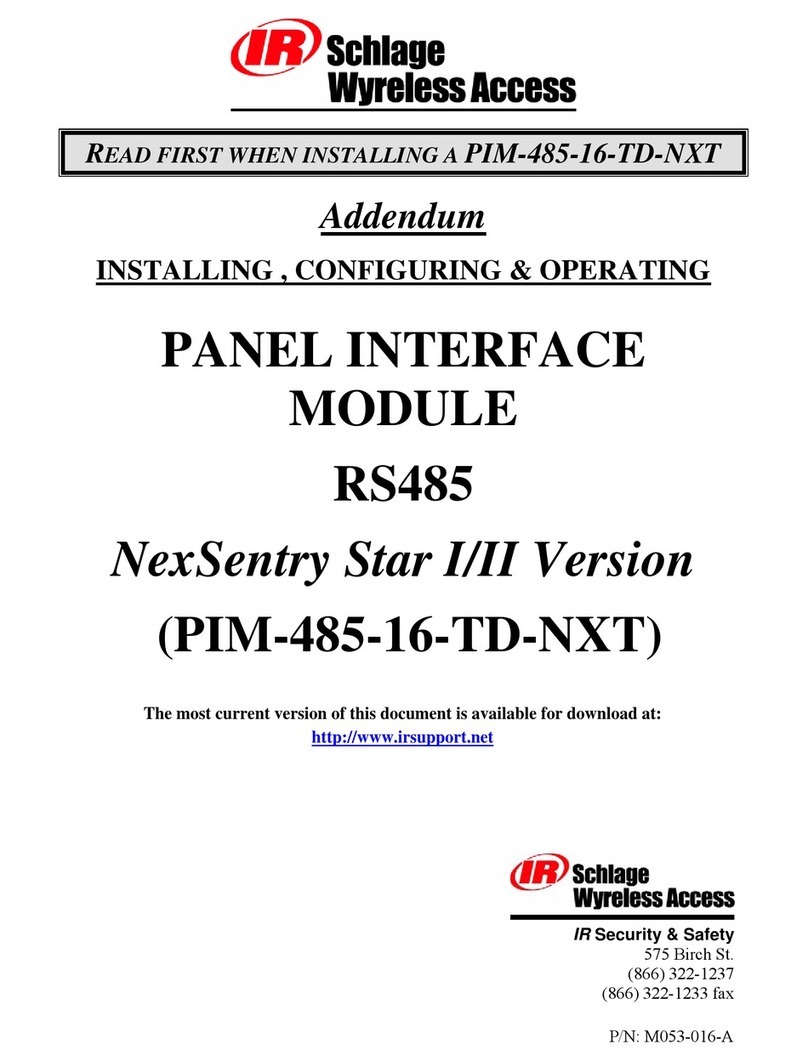
Schlage
Schlage Panel Interface Module RS485 Installation & operating instructions

Compleo
Compleo SOLO premiumline AV09 operating instructions

Prosonic
Prosonic PRO-698 instruction manual

Adveez
Adveez PE3LR-C Instructions for use