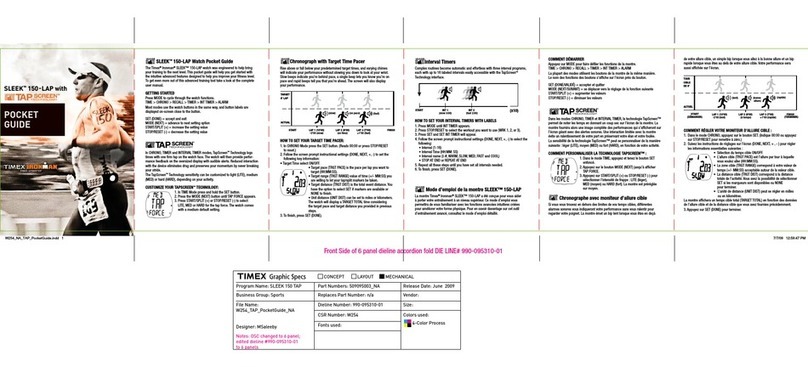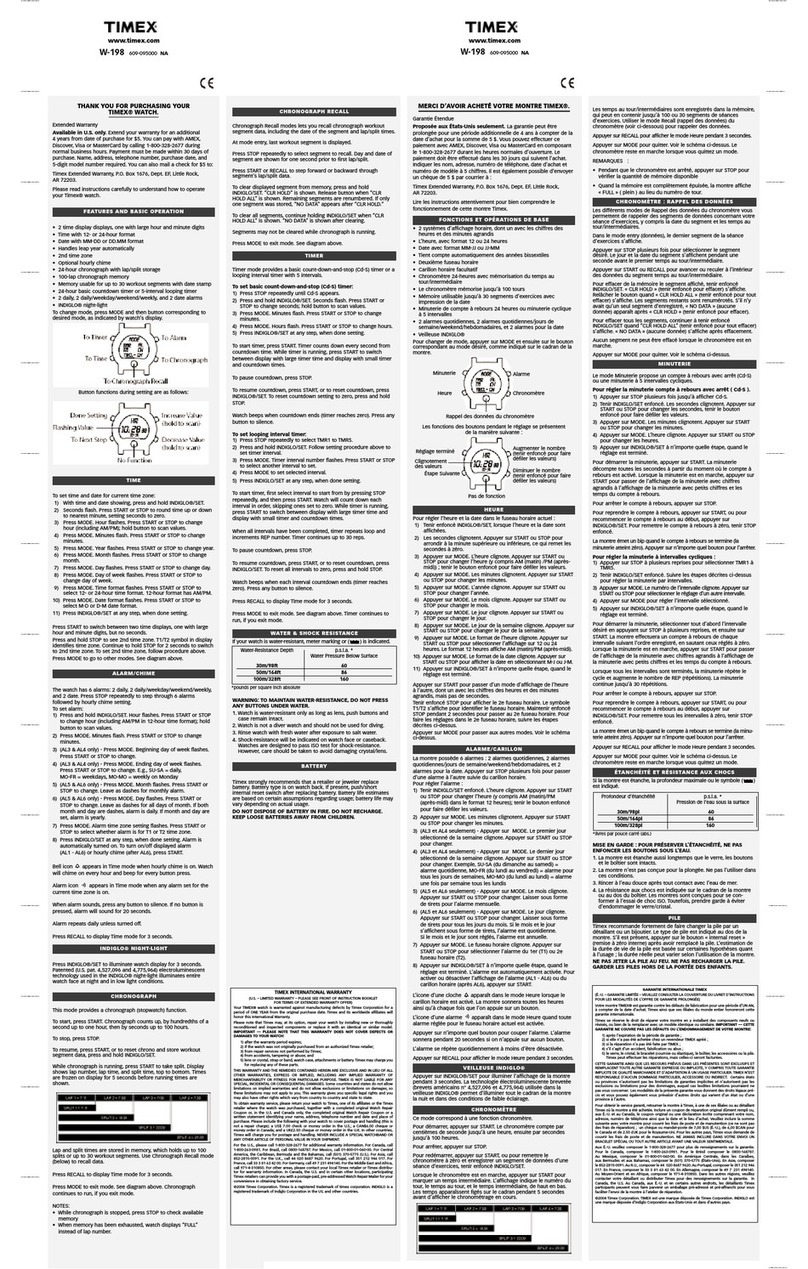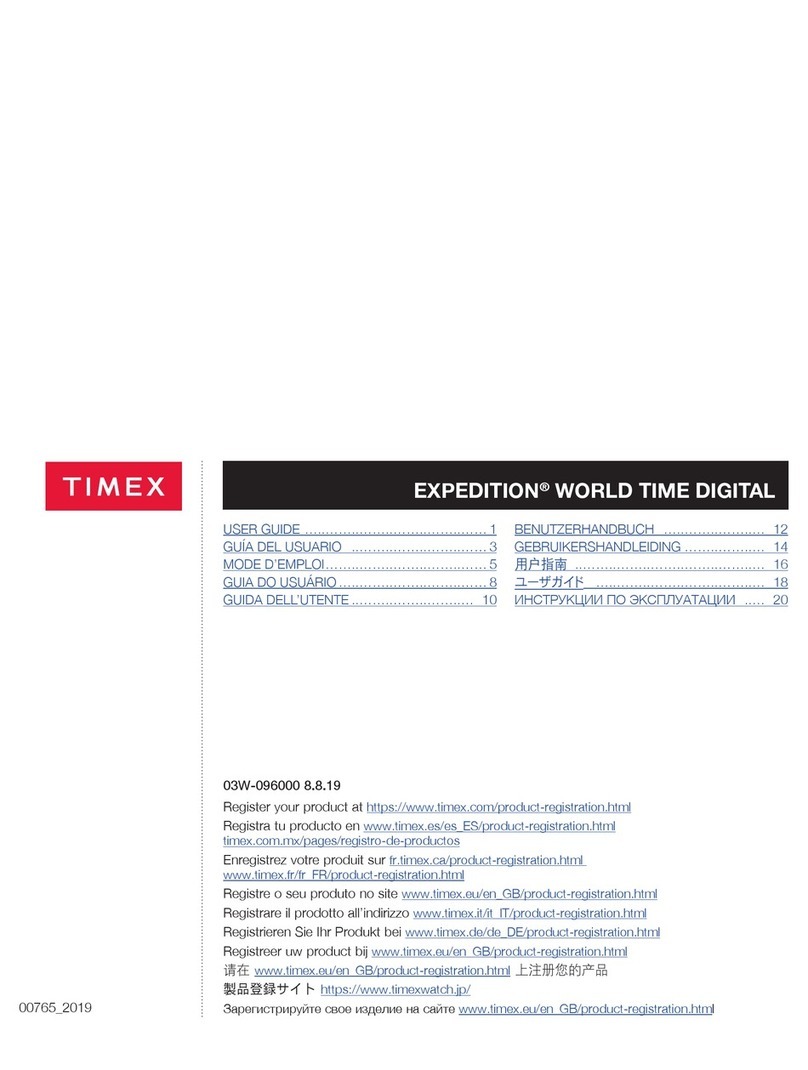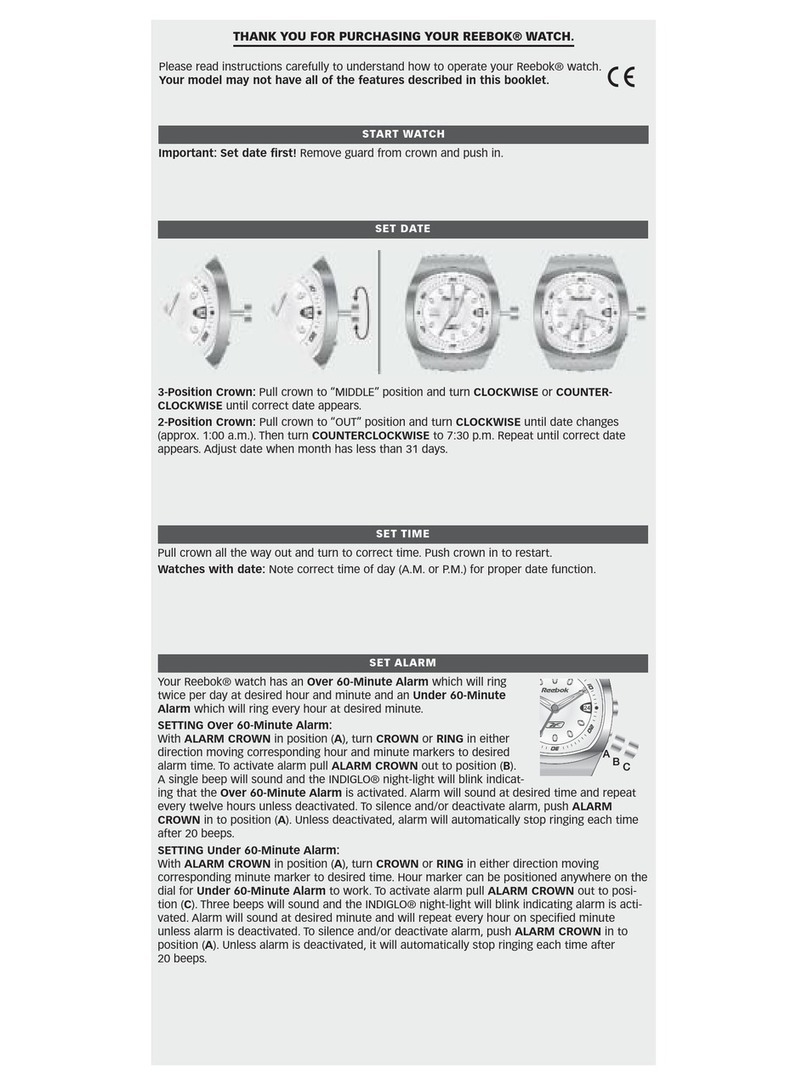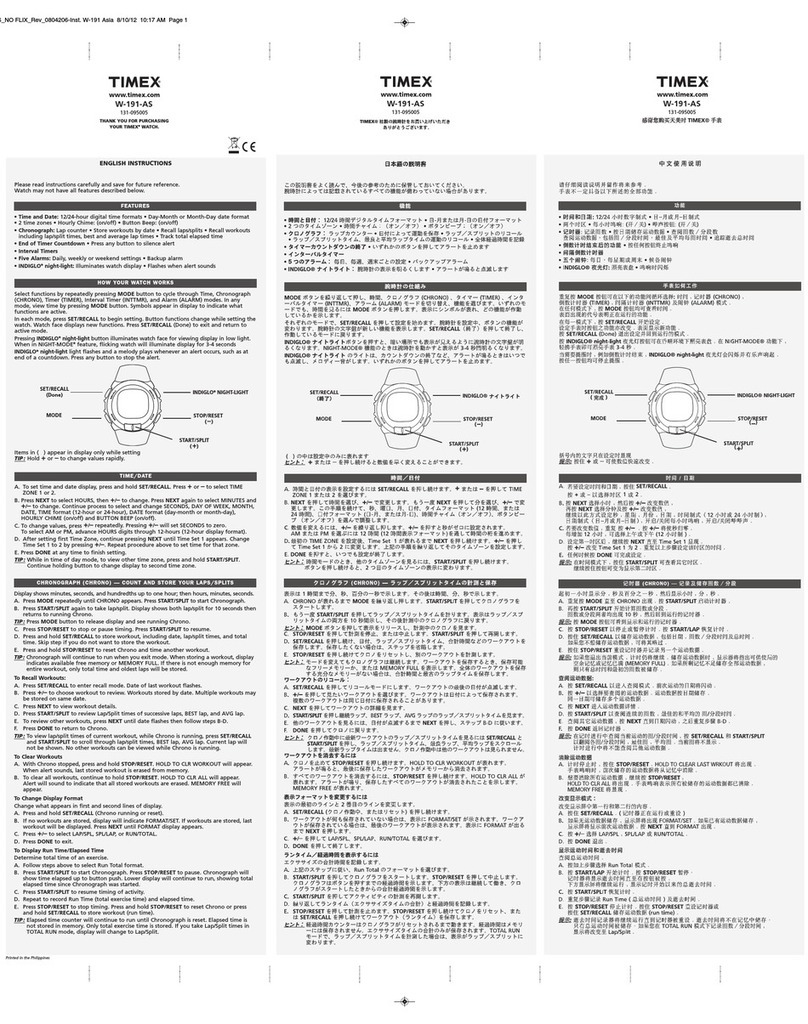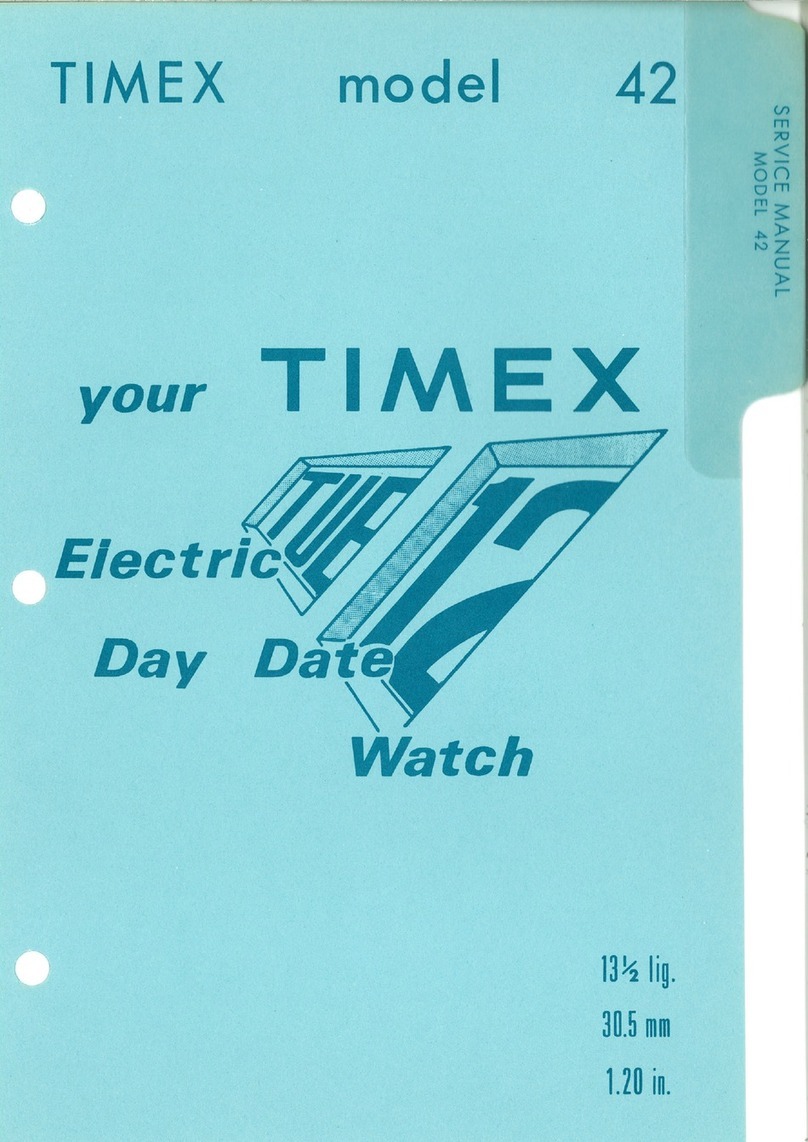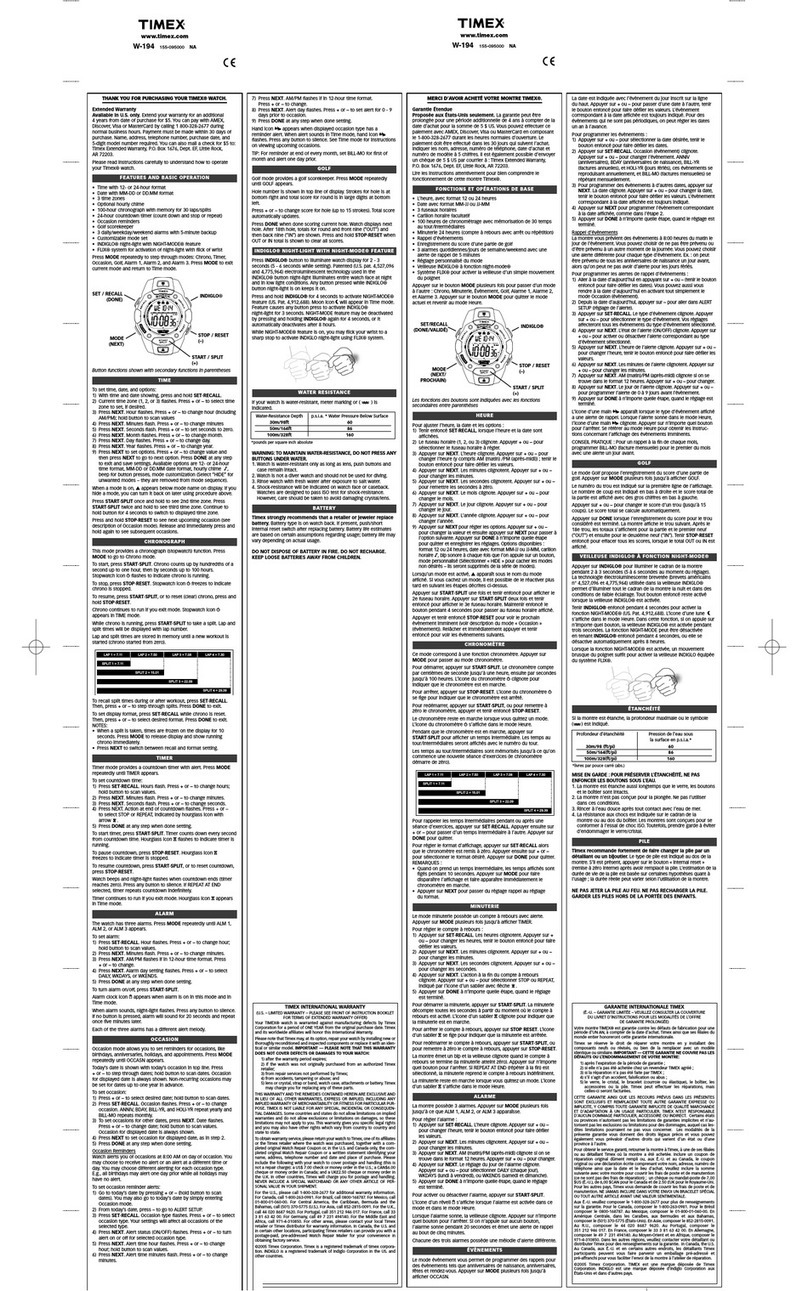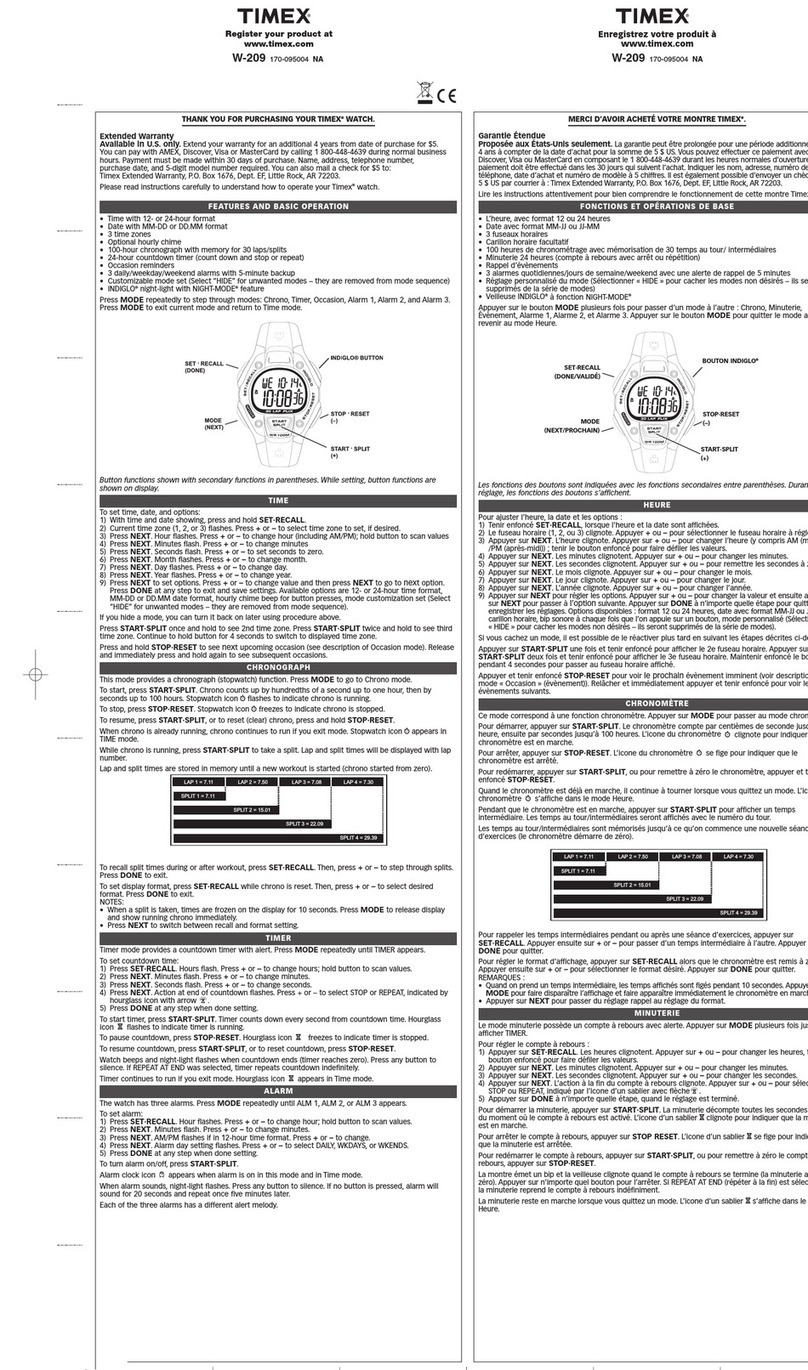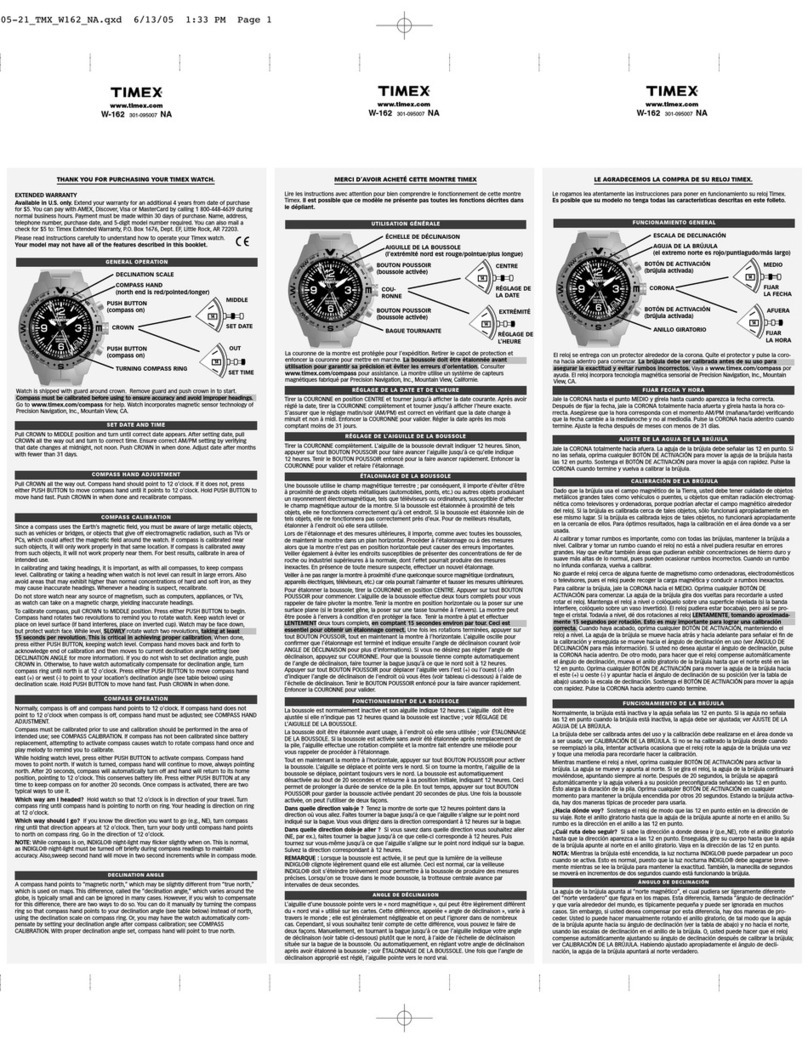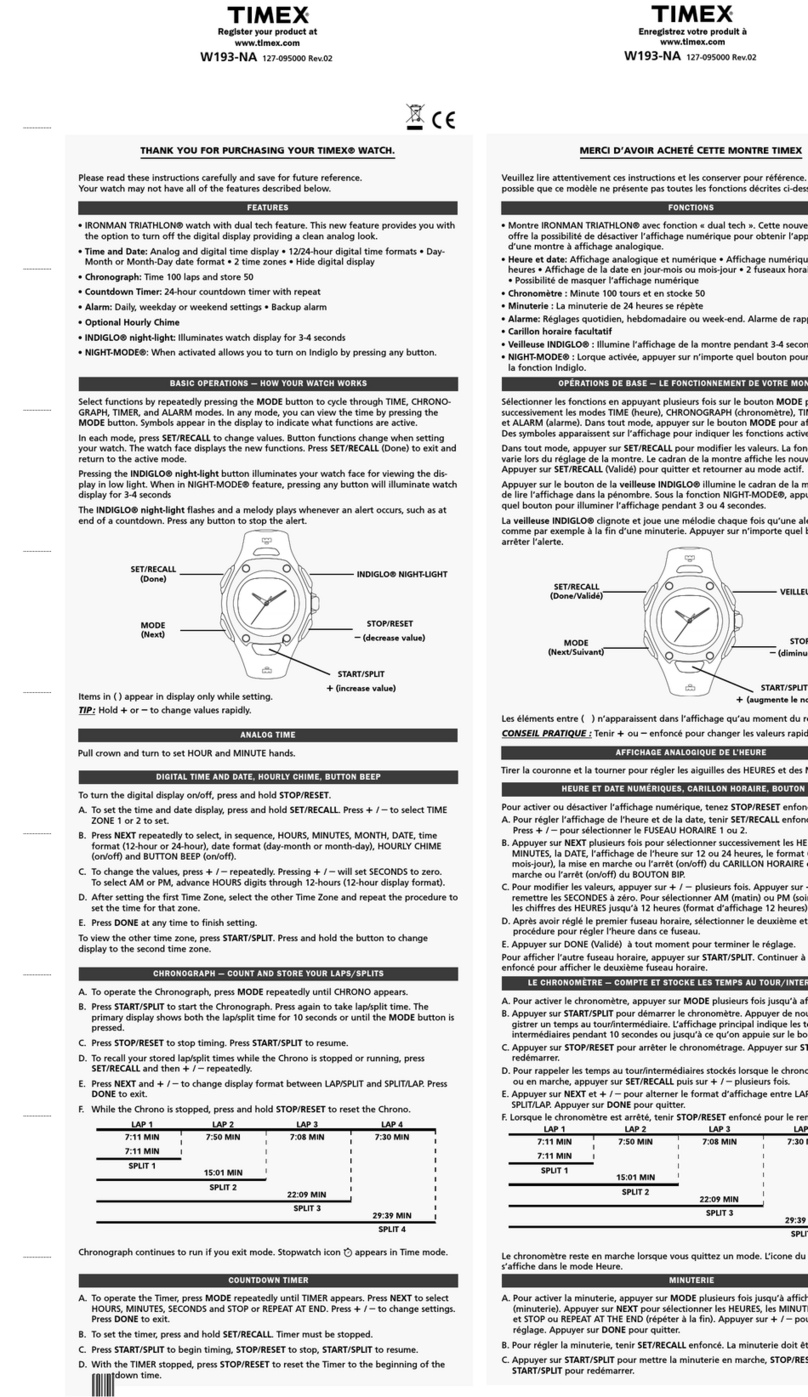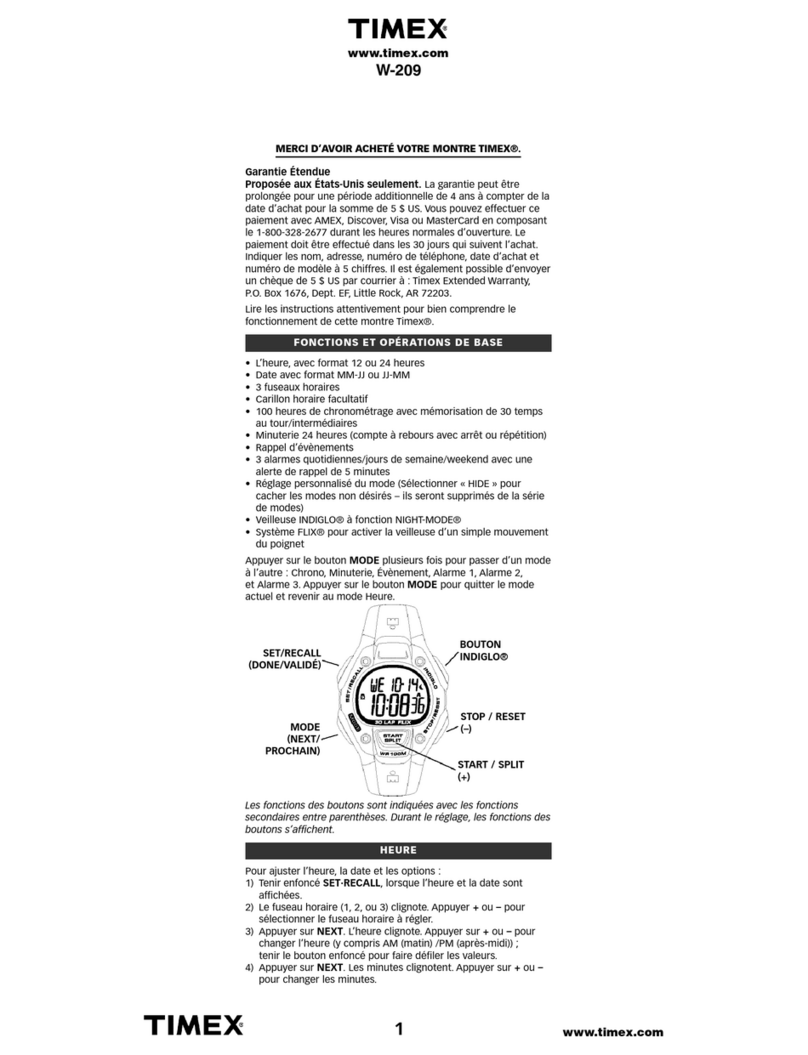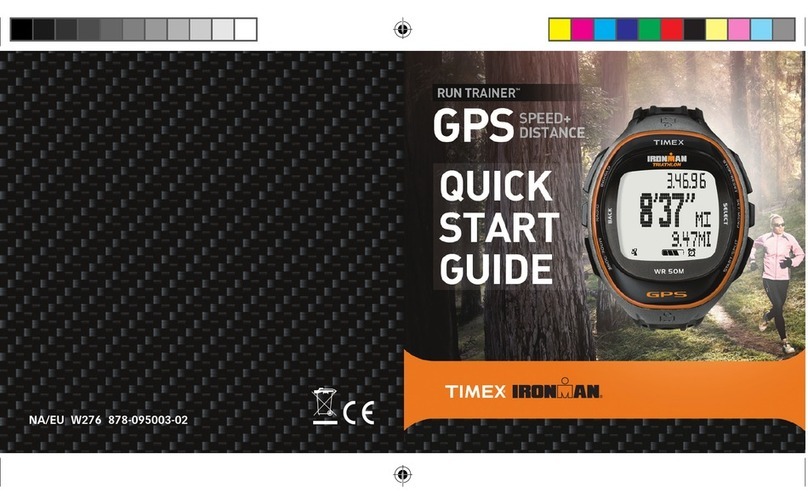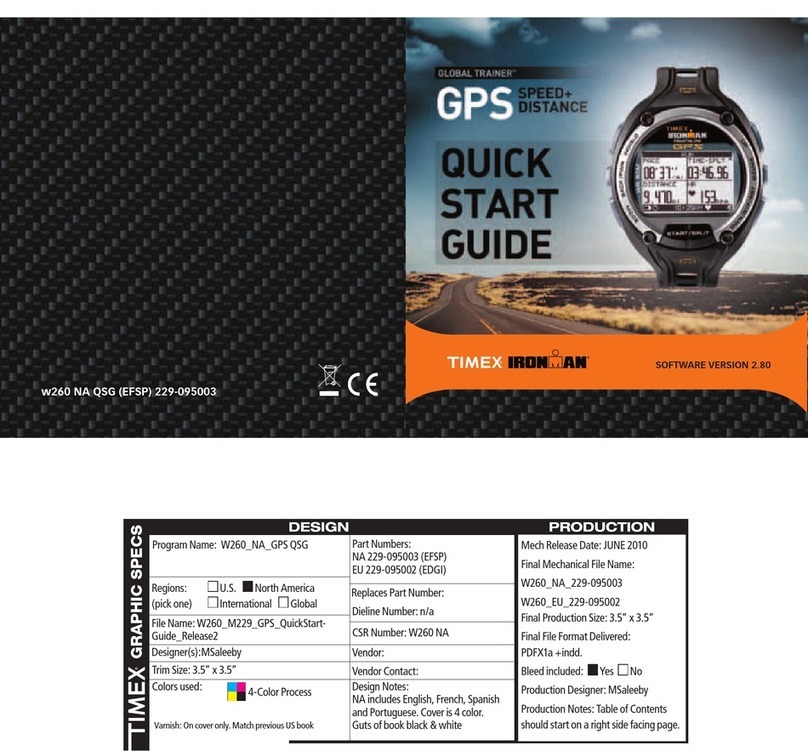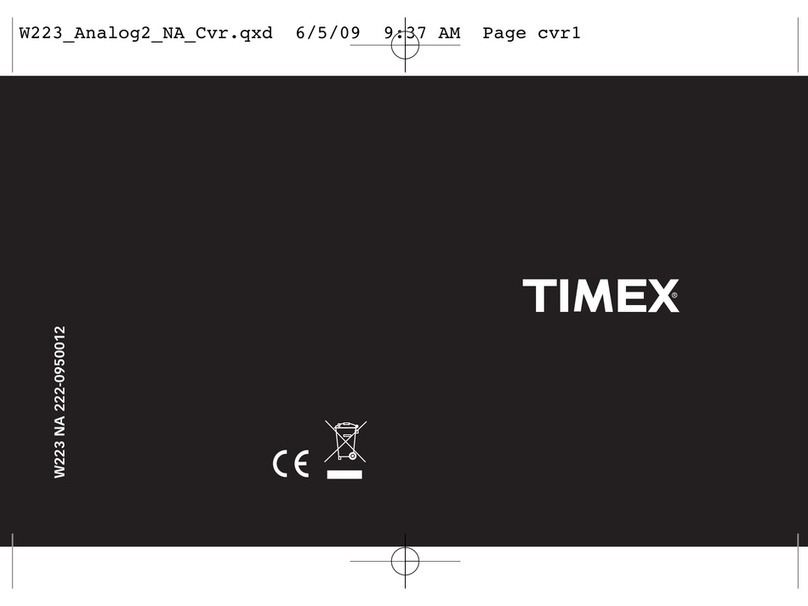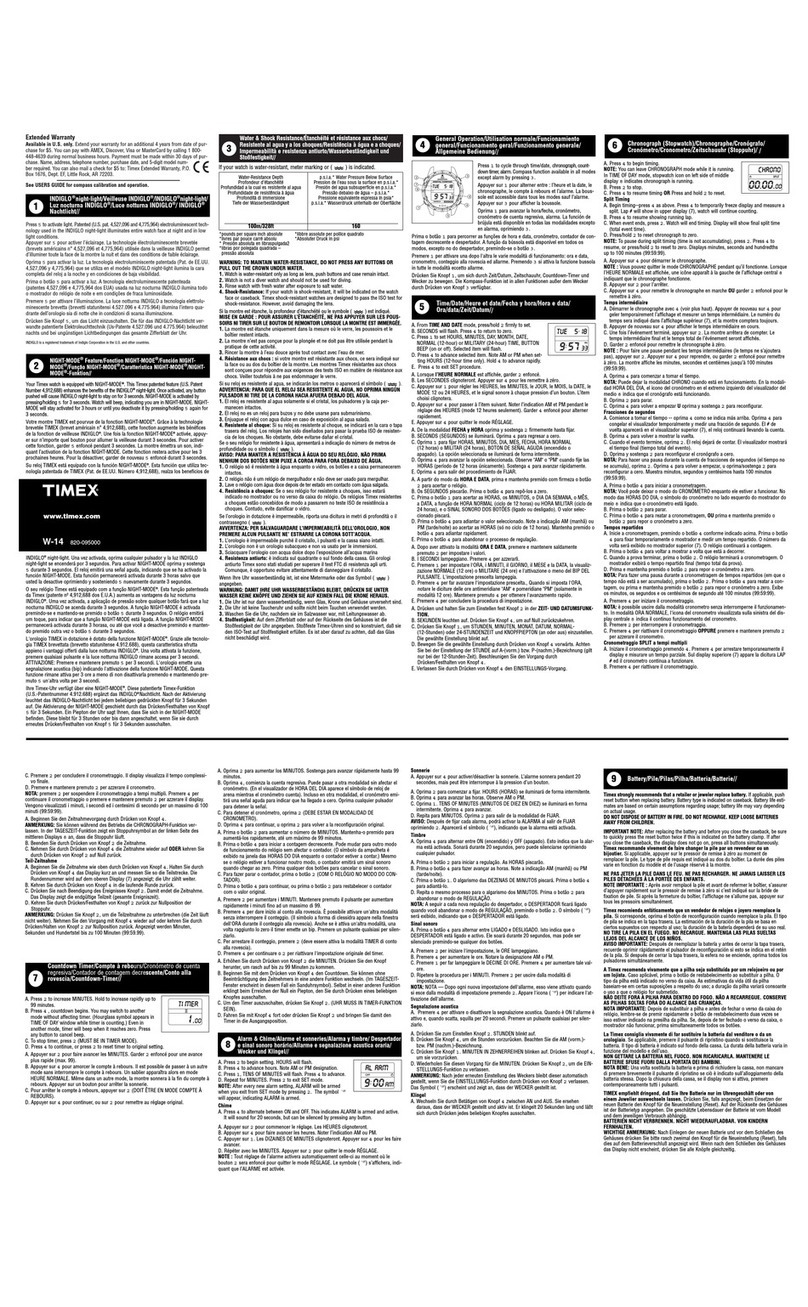Note: If any button is pressed while in a mode,the next
press of the MODE button will return you to Time of Day.
MODE BUTTON
Part number: 990-094036
TIMETIME
TIMETIME
TIME
DATEDATE
DATEDATE
DATE
Time ZoneTime Zone
Time ZoneTime Zone
Time Zone
abbreviationabbreviation
abbreviationabbreviation
abbreviation
Day of theDay of the
Day of theDay of the
Day of the
WeekWeek
WeekWeek
Week
AM/PM (will notAM/PM (will not
AM/PM (will notAM/PM (will not
AM/PM (will not
appear when in 24-appear when in 24-
appear when in 24-appear when in 24-
appear when in 24-
hour time format)hour time format)
hour time format)hour time format)
hour time format) Indicates one or moreIndicates one or more
Indicates one or moreIndicates one or more
Indicates one or more
Alarms are armedAlarms are armed
Alarms are armedAlarms are armed
Alarms are armed
IndicatesIndicates
IndicatesIndicates
Indicates
Hourly ChimeHourly Chime
Hourly ChimeHourly Chime
Hourly Chime
is armedis armed
is armedis armed
is armed
Indicates NightIndicates Night
Indicates NightIndicates Night
Indicates Night
Mode ® featureMode ® feature
Mode ® featureMode ® feature
Mode ® feature
is activeis active
is activeis active
is active
Indicates that one or moreIndicates that one or more
Indicates that one or moreIndicates that one or more
Indicates that one or more
ANNIVERSARIES are withinANNIVERSARIES are within
ANNIVERSARIES are withinANNIVERSARIES are within
ANNIVERSARIES are within
a week. When blinking,a week. When blinking,
a week. When blinking,a week. When blinking,
a week. When blinking,
anniversary is today.anniversary is today.
anniversary is today.anniversary is today.
anniversary is today.
THEWATCH BUTTONS
INDIGLO ®INDIGLO ®
INDIGLO ®INDIGLO ®
INDIGLO ® NEXTNEXT
NEXTNEXT
NEXT
SET/DELETESET/DELETE
SET/DELETESET/DELETE
SET/DELETE
PREVIOUSPREVIOUS
PREVIOUSPREVIOUS
PREVIOUS
MODEMODE
MODEMODE
MODE
INDIGLO®NIGHT-LIGHT BUTTON
• Press to turn on the night light
• Hold for three seconds to
activate the Night-Mode®
featurefor six hours.
• Hold again to deactivate the
Night-Mode®feature.
With Night-Mode®feature
active,pressing any button will
keep the night-light on for three
seconds!
Reminder: Do not press watch buttons
underwater as the watch will not remain
water resistant.
TECHNICAL SUPPORT
Should you have any questions on the
operation of this product please refer
to the Watch Guide and the Software
Guide in the software. Should you
have any additional questions:
• Call our technical support line
US and Canada:1-800-328-2677
• CompuServe:74774,557
• Web site: http://www.timex.com
HOW TO VIEW WATCH INFORMATION
Tip: The easiest way to set the watch
time, date and alarms is to use the
computer!
To set the Time or Alarms manually:
(1) From Time or Alarm mode,
Press SET/DELETE
(2)PressMODE to select the digits
to be set (Changes which digits
are flashing)
(3) Press NEXT to increase
digits being set or press
PREVIOUS to decrease the
digits being set
(these digits will be flashing)
(4)PressSET/DELETE to exit Set mode
Only Date,Time and Alarms can be
set manually.
Appointments, Anniversaries, Phone
Numbers, and List'smust be down-
loaded from your computer.
SETTING THEWATCH MANUALLY
Battery life is 3 years, with typical use.
Timex strongly recommends battery
replacement to be done by a jeweler.
For full battery details refer to the Watch
Help in the software.
A WristAppTM is a software
program that can be loaded
into yourTimex Data Link
watch. It gives the watch
additional function. (Several
are included).
TheTimex Data Link 150 watch
can store and run one
WristApp at a time.Choose
one to use, then send it to the
watch.
For descriptions of the
includedWristApp programs,
and directions on how to use
them,click on theWristApps
button, then select Help.
WristApps are different from
user data.Once aWristApp is
loaded into the watch it stays
there, permanently, until a
different WristApp is loaded.
TIP: Download your watch
faster: Download a WristApp
once, then un-check it (do not
send it again).
Each time you send data to the watch it
erases and replaces all previous data,so
you always know what is in the watch.
If you do not send a database (such as
Phone Numbers) to the watch, that Mode
will not appear on the watch.
Use your watch memory wisely!
Longer text fields use up more memory
than shorter ones. If you want the watch to
hold more entries,use as little text as
possible. If you want more text, put in
fewer entries.
Examples of what the watch will hold:
- 150 phone numbers if the names are 11
characters in length.
- 70 phone numbers if the names are 31
characters in length.
To scan quicker thru phone #'s on the
watch press and hold the Next or Previous
button. The watch will scroll the alphabet
forward or backward.
Appointments have a selectable Pre-
Alarm time of 0 - 30 minutes.Set it in
Appointments.
Refer to the Help Guides for details on
the following topics:
- Importing data from other software
- Moving data from one PC to another
If you want to use this software with a
different model Timex Data Link watch,
select the correct watch model underFile,
Advanced.
If several people want to use this
software on the same PC,simply install it
several times into different directories.
Each person will have their own copy.
Your watch came from the factory with
sample data and a WristApp program
installed. This special "Demo Mode" is, as
the name implies, for demo only. Once
you download a different WristApp into
your watch,Demo Mode is gone forever.
IMPORTANT TO UNDERSTAND!
(HINT & TIPS) About WristApps
NOTE: The Timex Data Link watch
is not a medical device. Users
should not rely on the watch for
reminders to take medication,
obtain medical treatment,attend
medical appointments and other
similar uses. Users should have
alternate methods for such
purposes.
HOW TO READTHEWATCH
Pressing the MODE button allows you to change
modes in the following rotation:
When sounding,alarm and appointment tones can
be silenced by pressing any watch button.
If any database (Appointment, Phone, etc.) has no
entries, it will not appear in the list of modes.
Time of Day Mode
Press PREVIOUS to peek at 2nd time zone
Hold PREVIOUS to switch to 2nd time zone
Press NEXT peek at next appointment
Hold SET/DELETE to set time manually
Appointments, Anniversaries, Phone Numbers & Lists
Press NEXT to display next entry
Hold NEXT to scan list forward
Press PREVIOUS to display previous entry
Hold PREVIOUS to scan list backward
Hold SET/DELETE to delete entry
(or mark list item's "DONE")
Alarm Mode
Press NEXT to display next alarm
Press PREVIOUS Cycle thru Alarm and Hourly
Chime arm/disarm
Press SET/DELETE to set alarm manually
1st press Alarm
press again Appointment
press again Anniversary
press again Phone Number
press again List
press again Communication
press again WristApp
The next press returns you to Time of Day mode.
Indiglo is a registered trademark of Indiglo Corporation.
Night-Mode is a registered trademark and Timex Data Link and
WristApp are trademarks of Timex Corporation in the U.S. and
other countries.
U.S. PATENT NUMBERS: 4,527,096 5,488,571