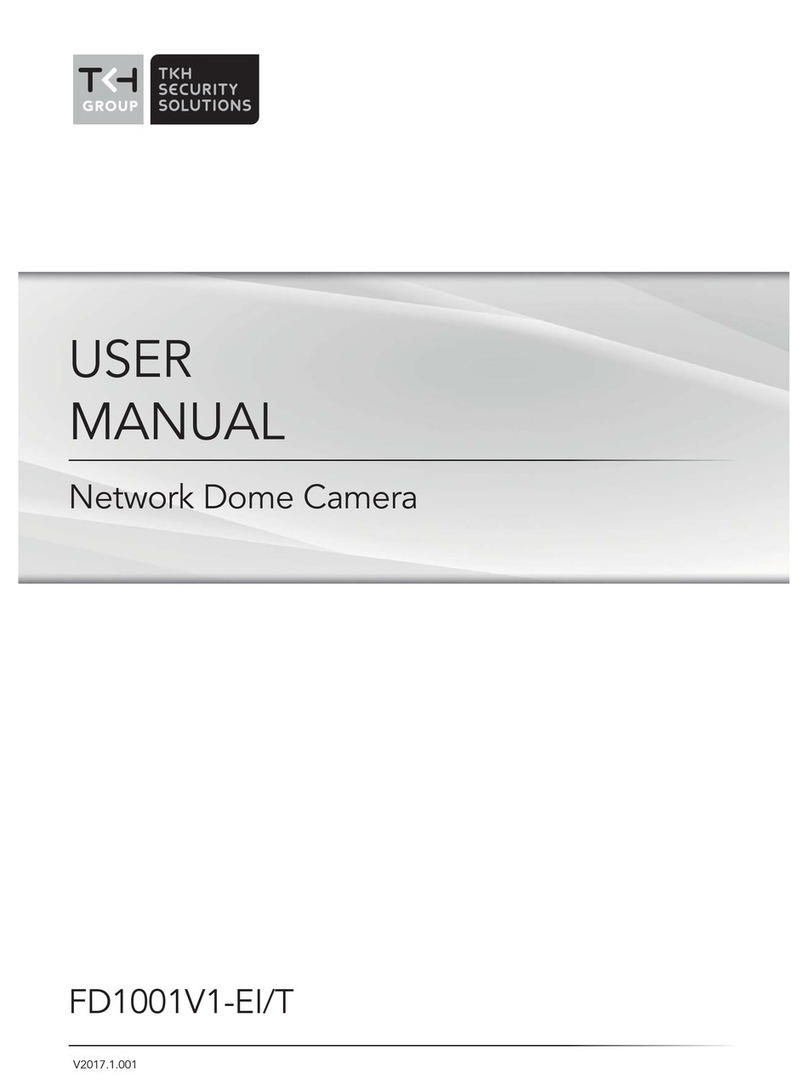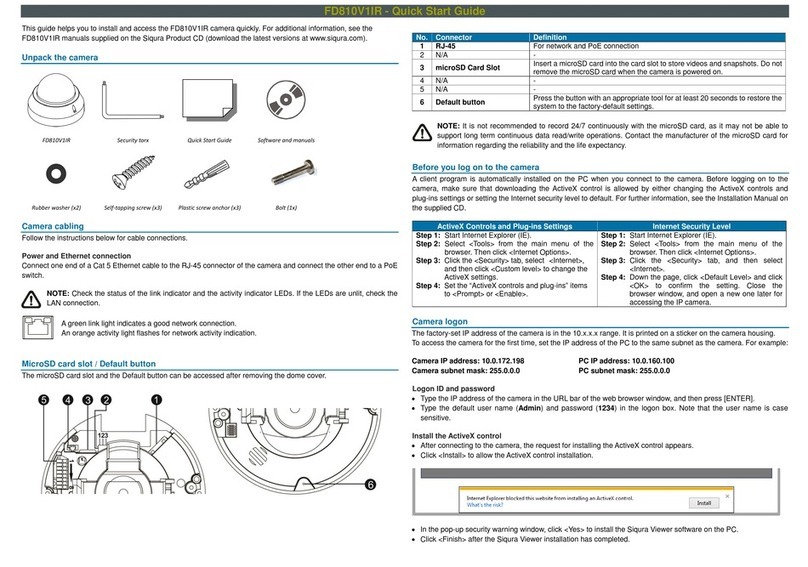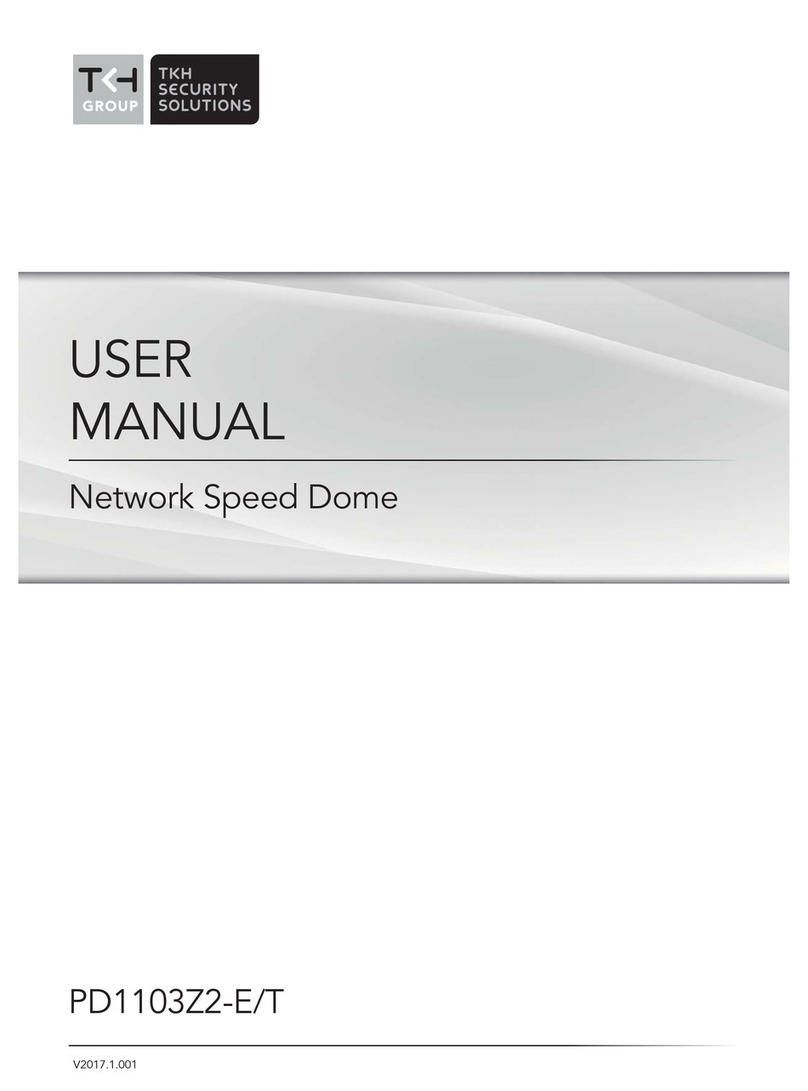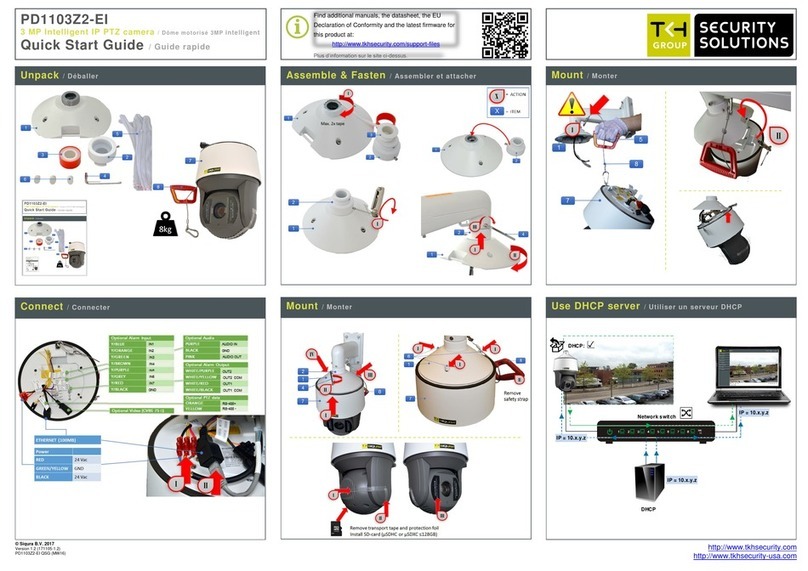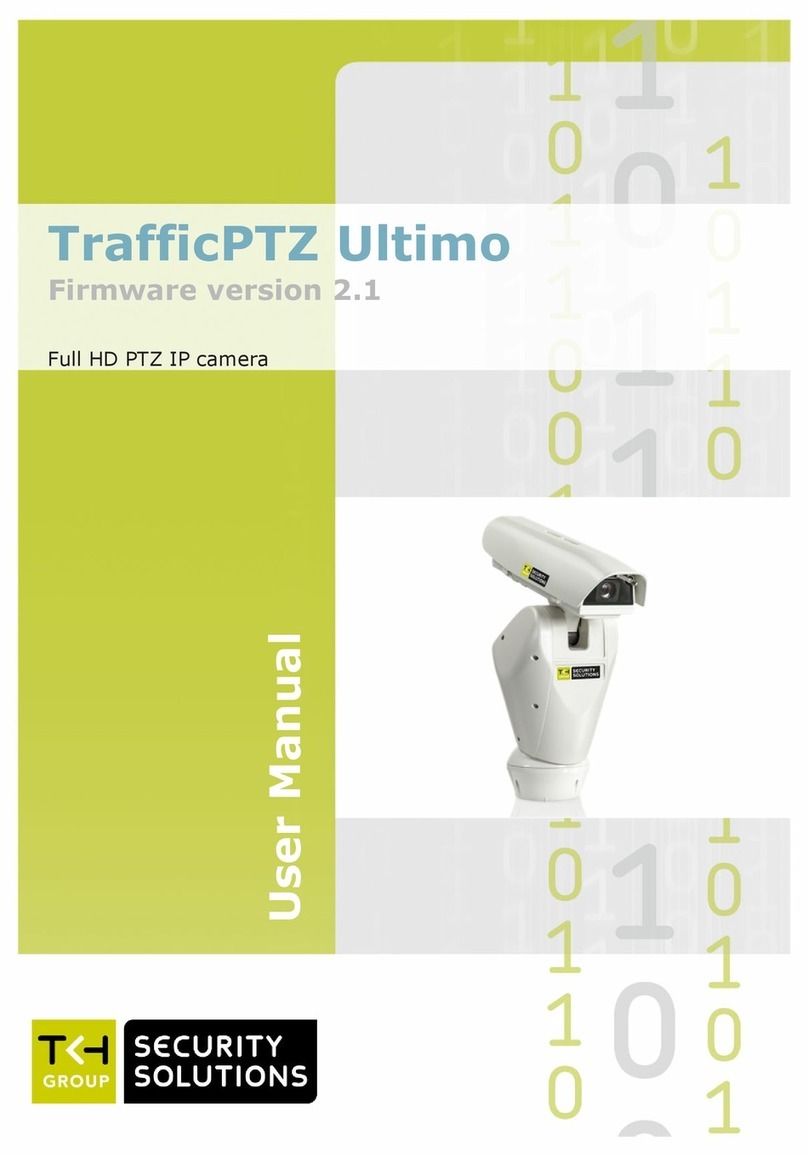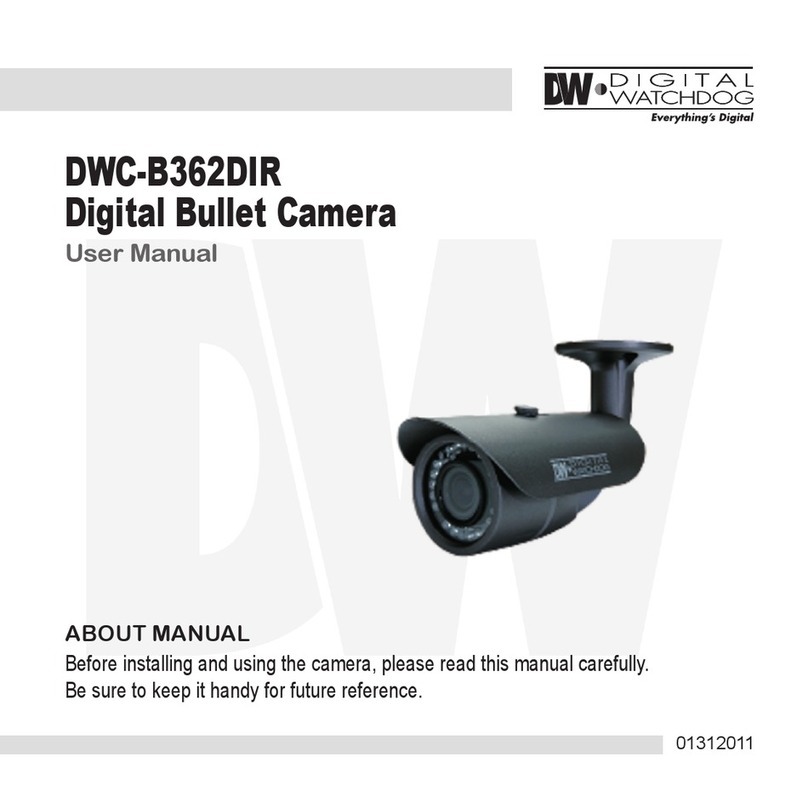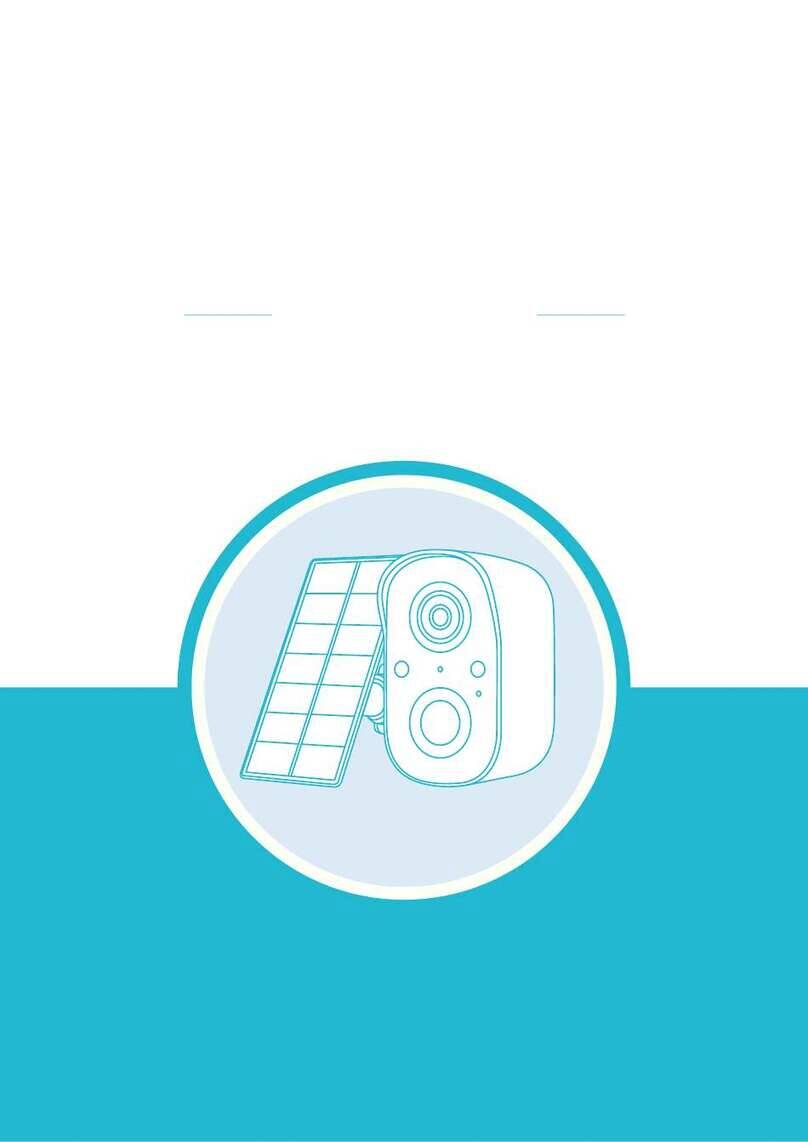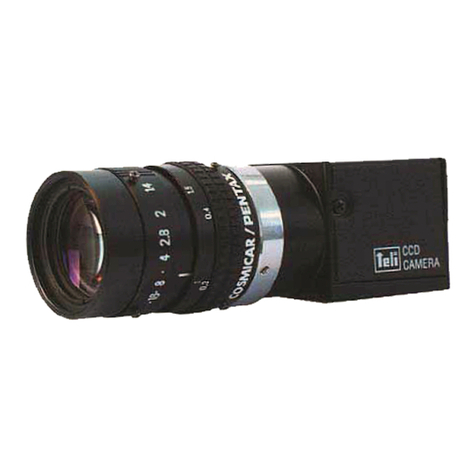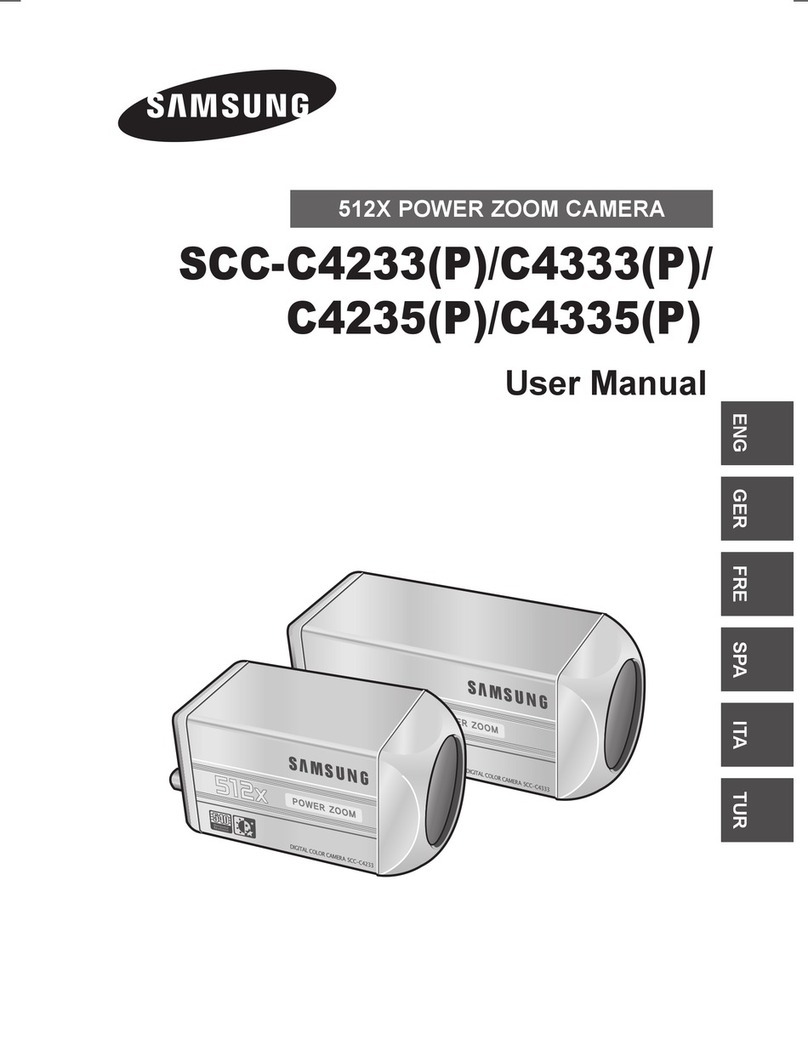©TKH Security B.V.
PD1022v2
2MP Network PTZ Dome Camera
Quick Start Guide
Unpack Installation Notices Connectors
SD Card & Default Default Button Camera Cabling
Find additional manuals, the
datasheet, the EU Declaration of
Conformity, and the latest firmware
for this product at:
tkhsecurity.com
Caution installation shall be performed by qualified
personnel only. Installation shall be in accordance with
local procedures. The camera contains batteries.
Battery replacement shall not be applied in view of the
risk of explosion. Dispose of used batteries according to
the instructions.
For "PoE" input connection, use only with UL listed
I.T.E. with "PoE" output. Description for the "PoE" is
intended to be connected to not exposed (outside plant)
networks or equivalent statement in installation
instructions.
Subject to modification. Actual product and accessories may differ in appearance.
Figure 1 Camera Connectors
2023 | Version 2 (20230209) | PD1022v2-QS-EN
RJ-45 Port
802.3at PoE+
Alarm in
Alarm Out
Audio I/O
Power (DC12V)
Ground
14-pin Alarm/Audio
I/O terminal block
Quick Start Guide
Camera Unit
Security Torx
Screws(4x) &
Plastic Screw
Anchors (4x)
Gland Sets Combi-connector 3-
pin(2x), 4-pin(1x)
Silicone Plug
Decorative Rim
Memory Card Slot
Memory Card Cover
Remove the silicon plug and
unscrew 4x to remove cover
Remove memory card cover
and insert Micro
SD/SDHC/SDXC up to
128GB
Table 1 Connector definition
No. Connector Definition
1Alarm I/O Alarm I/O connection
2Audio I/O Line In and Line Out connection
3
RJ-45 Port
(Contact Siqura for
a compatible PoE
injecter.)
For network and PoE connections
4Power(DC 12V) Power Connection
5Reset Button To restore camera to factory defaults, power
up with Reset button pressed for at least 10s.
6Micro SD Card Slot
Insert the SD card into the card slot to store
videos and snapshots. Do not remove the SD
card when the camera is powered on.
1
2
3
4
5
Figure 3 –Position of default button
Press the button with a proper
tool for at least 20 seconds to
restore the system.