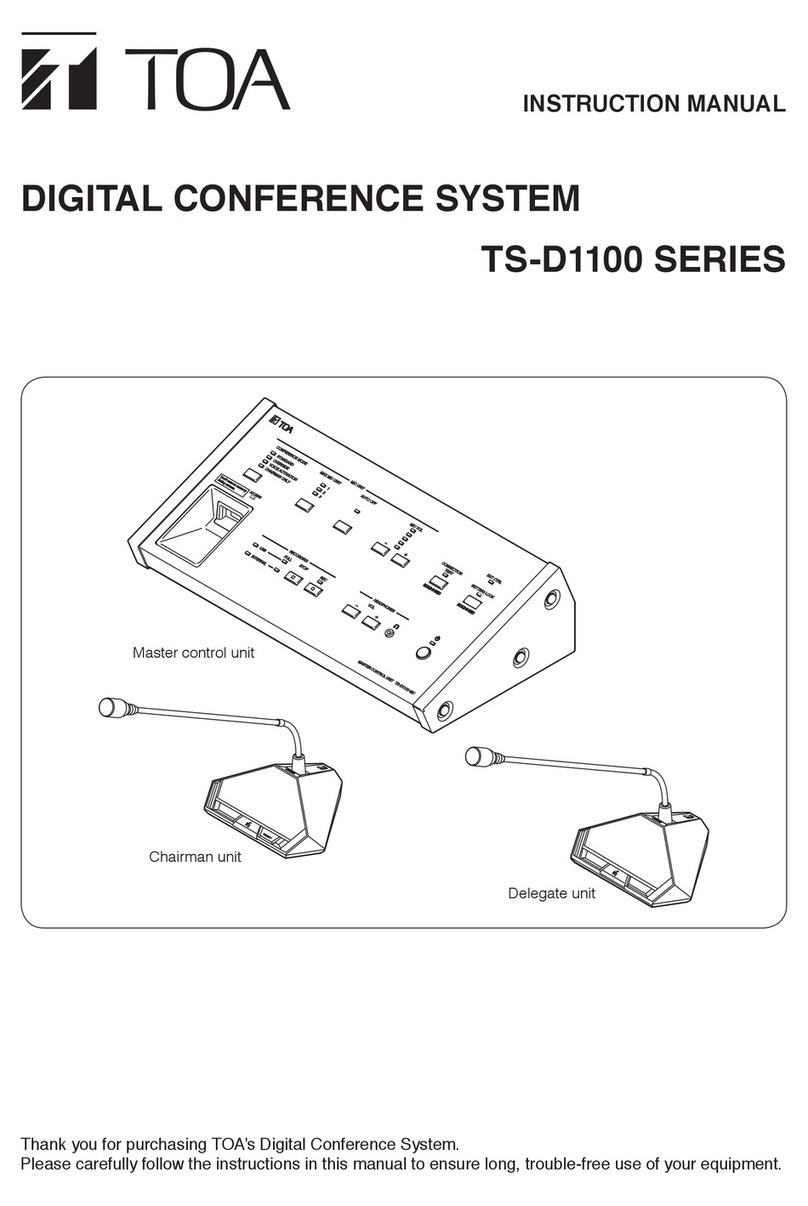Human Society with
Sound & Communication
Model No.TS-775 Remote Delegate Interface Unit
Power Req. 35 V DC, under 30 mA (supplied from Central Unit TS-770)
Input –60dB*, 200 ohms, balanced, mini phone jack with VR control
Output –60dB*, 22 ohms, balanced, mini phone jack with VR control
Speech Mode AUTO: Voice-activated Automatic switching
MANUAL: Talk key on-off switching
Connection Cable 2m (6.56 ft)
Operating Temperature 0°C to 40°C (32°F to 104°F)
Operating Humidity Under 90 % RH (no condensation)
Finish Pre-coated steel plate, black
Dimensions 160 (W) ×41.8 (H) ×100 (D) mm (6.3" ×1.65" ×3.94") (excluding projection)
Weight 700g (1.54 lb)
* 0 dB = 1 V
Model No. TS-770 Central Unit
Power Req. AC mains, 50/60 Hz
Power Consumption Max. 60 W
Rated Output 35V DC, 650mA ×2
Input MIC: –60 dB*, 600 ohms, unbalanced, phone jack
AUX: –20 dB*, 10k ohms, unbalanced, phone jack
Output Recording: –20 dB*, 10 k ohms, unbalanced, phone jack,
pin jack ×2
Equalizer Insertion Input: –20 dB*, 10 k ohms, pin jack
Input Terminals Output: –20 dB*, 10 k ohms, pin jack
Expansion Input/ Input: –20 dB*, 10 k ohms, pin jack ×2
Output Terminals Output: –20 dB*, 10 k ohms, pin jack ×2
Control: 10 k ohms or more, voltage output, pin jack ×2
Control Priority Speech chime: Operation of TS-771's priority button
activates a single-tone chime
Speaker restriction: Number of simultaneously-usable TS-772s and
TS-775s can be set to 1, 3, or 6
Automatic Mic-off: Function OFF/20 s/40 s (selectable)
Number of Connectable 70 (Max. 35 units per line),
Conference Units Max. 210 (with 3 Central Units)
Operating Temperature 0°C to 40°C (32°F to 104°F)
Operating Humidity Under 90 % RH (no condensation)
Finish Panel: Aluminum, hairline, black
Case: Pre-coated steel plate, black, 30% gloss
Dimensions 210 (W) ×107.1 (H) ×316 (D) mm (8.27" ×4.22" ×12.44")
Weight 4 kg (8.82 lb)
Accessory Power cord (2m (6.56 ft)) ×1
Option Extension cord: YR-770-2M, YR-770-10M
* 0 dB = 1 V
Model No. TS-771 Chairman Unit
Power Req. 35 V DC, under 30 mA (supplied from Central Unit TS-770)
Output Headphone/Recording: 32 ohms (headphone)
10 k ohms, –20 dB* (recording), unbalanced, mini jack (with VR)
Internal speaker: 130 ohms 200 mW
Contact output: 24 V DC, max. 50 mA (open collector output)
Control Speech button: Microphone, speaker on-off control by speech switch
Priority button: Microphone, speaker on-off, other microphone coutoff, and
single-tone chime activation
Connection Cable 2m (6.56 ft)
Operating Temperature 0°C to 40°C (32°F to 104°F)
Operating Humidity Under 90 % RH (no condensation)
Finish Case: ABS resin, black
Panel: ABS resin, gray metallic, semi-gloss, paint
Dimensions 114.5 (W) ×78.4 (H) ×152.9 (D)mm (4.51" ×3.09" ×6.02")
Weight 780g (1.72 lb)
Option Microphone: TS-773 (standard), TS-774 (long) (select either one)
Model No. TS-772 Delegate Unit
Power Req. 35 V DC, under 30 mA (supplied from Central Unit TS-770)
Output Headphone/Recording: 32 ohms (headphone)
10 k ohms, –20 dB* (recording), unbalanced, mini jack (with VR)
Internal speaker: 130 ohms 200 mW
Contact output: 24 V DC, max. 50 mA (open collector output)
Control Microphone, speaker on-off control by speech switch
Connection Cable 2m (6.56 ft)
Operating Temperature 0°C to 40°C (32°F to 104°F)
Operating Humidity Under 90 % RH (no condensation)
Finish Case: ABS resin, black
Panel: ABS resin, gray metallic, semi-gloss, paint
Dimensions 114.5 (W) ×78.4 (H) ×152.9 (D)mm (4.51" ×3.09" ×6.02")
Weight 780g (1.72 lb)
Option Microphone: TS-773 (standard), TS-774 (long) (select either one)
Model No. TS-773 and TS-774 Microphones
Type Electret condenser microphone
Directivity Unidirectional
Rated Impedance 1.8 k ohms
Rated Sensitivity –37dB (1 kHz, 0dB = 1V/Pa)
LED Speech Indicator RED
(ring type)
Frequency Response 100 – 13,000 Hz
Output Connector Combined type of XLR-4-32
Finish Gooseneck: Stainless steel (SUS301), black
Other: ABS resin, black
Length TS-773: 368mm (14.49")/TS-774: 518mm (20.39")
Weight TS-773: 90g (0.2 lb)/TS-774: 105g (0.23 lb)
Applicable Unit TS-771 Chairman unit, TS-772 Delegate unit
Model No. YR-770-2M and YR-770-10M Extension Cord
Connector 8 pins DIN socket (going to the unit's base) ×1
8 pins DIN plug (going to the cord) ×1
Length YR-770-2M: 2m (6.56 ft)/YR-770-10M: 10m (32.81 ft)
*For extending the cord on the Chairman and Delegate Unit. Each unit comes with a 2m cord.
Specifications are subject to change without notice.
Printed in Japan (0803) 833-61-845-6Bu
TOA Corporation
www.toa.jp