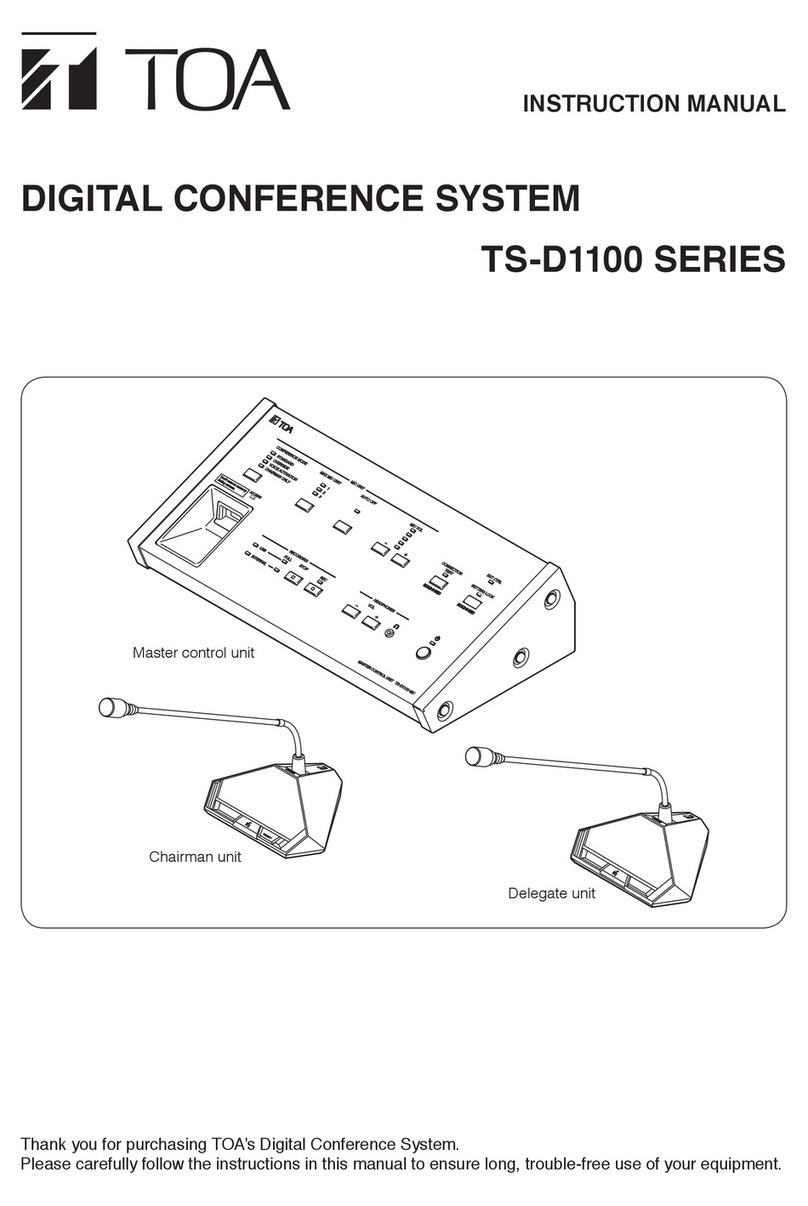3
1. ABOUT THIS SETUP GUIDE
This setup guide shows how to use TOA’s AM-1 Real-time Steering Array Microphone System with the
Polycom® Video Conferencing Systems for better performance. The applicable models from Polycom®
are;
Polycom® RealPresence® Group Series (Group 500/700)
Polycom® HDX® Systems (HDX 9006/9004/9002/9001/7000)
*Group 300/550 and HDX 4000/6000 are not recommended to use with the AM-1, because the echo
canceling feature is not available for external microphone input.
For more detailed settings for AM-1, please refer AM-1’s Operating nstructions.
2. GENERAL INFORMATION OF AM-1
The AM-1 Real-time Steering Array Microphone System is a sophisticated microphone system, capable
of detecting a sound source location, and steering the microphone’s beam angle automatically in real-
time to capture the targeted sound more efficiently. n addition, the unique user-friendly app allows the
user to monitor the status of the sound source, and make changes to its detailed setting parameters by
using an iPad™.
Key Features
The microphone unit is equipped with 8 microphone elements able to achieve the line array effect
with a narrow horizontal dispersion angle of 50 degrees.
The unit is able to detect a sound source location and steer the microphone’s beam angle
automatically in real-time to focus on the targeted sound source.
The dedicated user-friendly GU is available for use with an iPad™, which allows monitoring of
the sound source tracking status and setting of detail parameters. t is also possible to change
parameter settings via a browser, when using a PC.
The unit has a simple mute function with a physical mute switch on the microphone unit or
through the GU . The mute switch function of the microphone unit can be disabled through a GU
setting.
t is equipped with two outputs: adjustable analog audio output level, and AES/EBU digital audio
output.