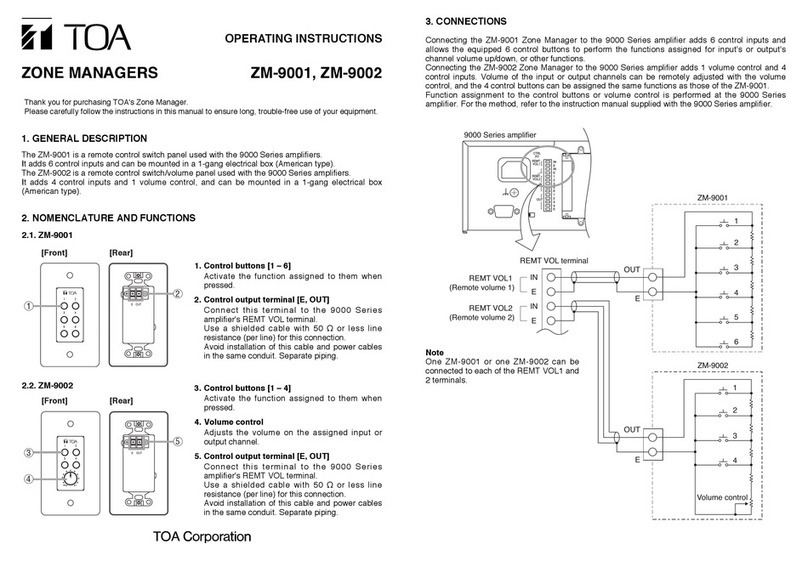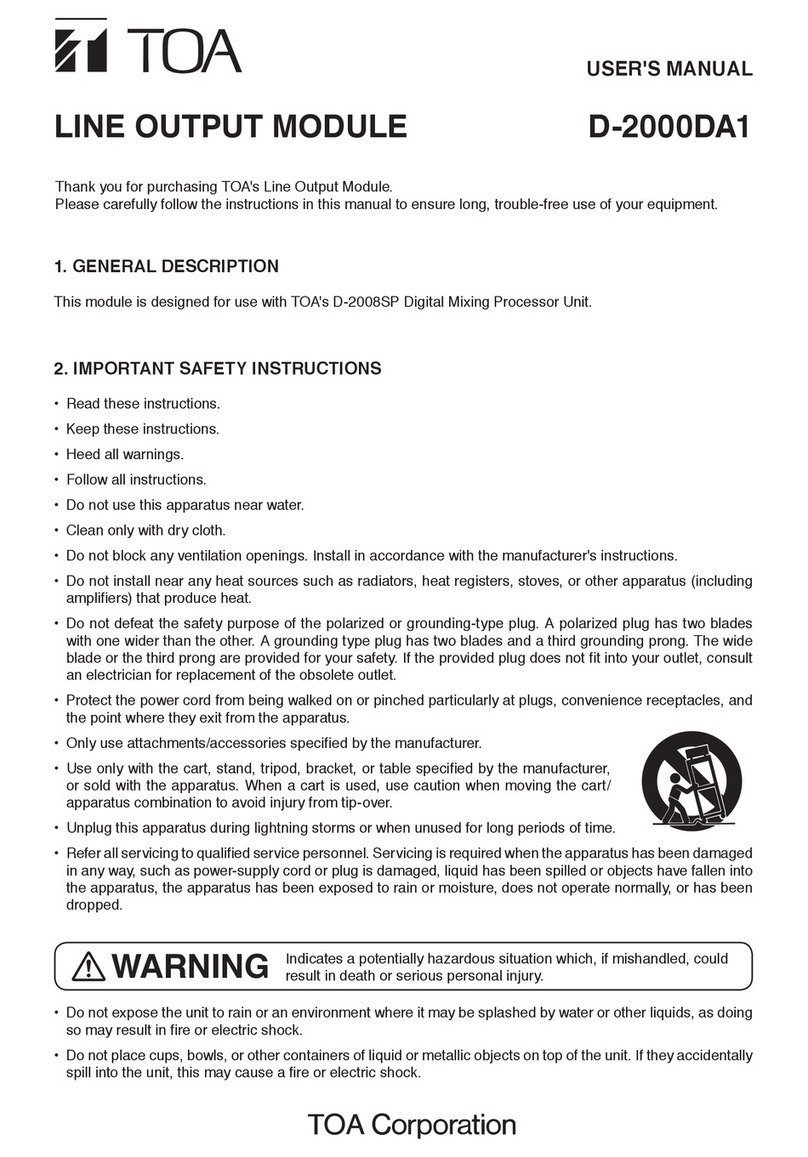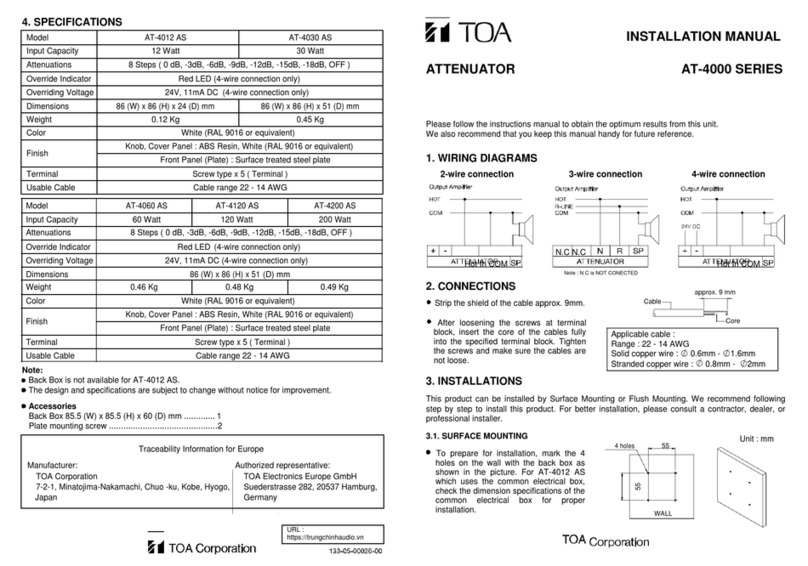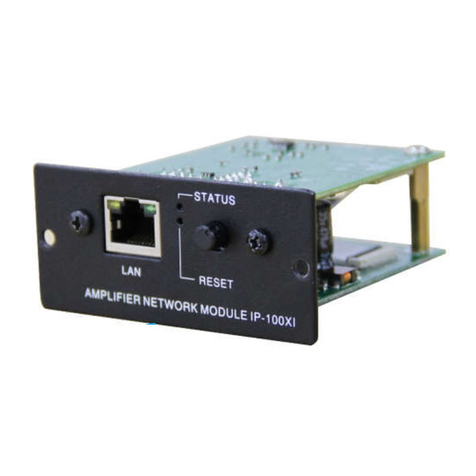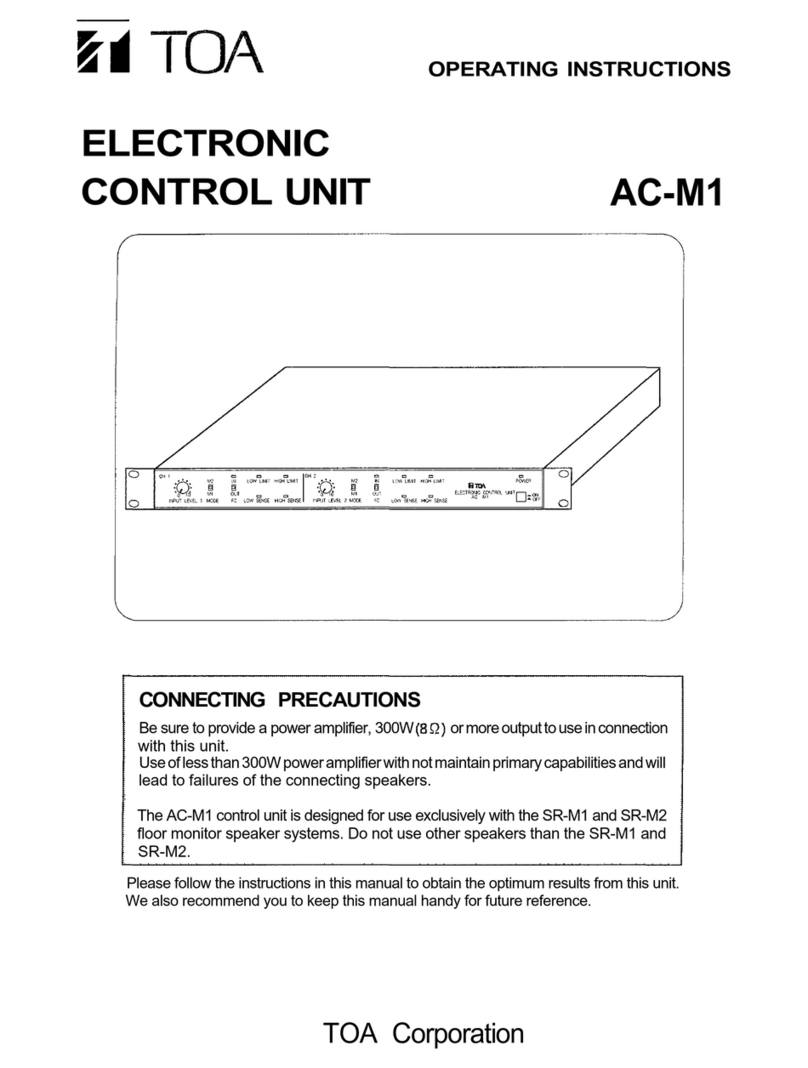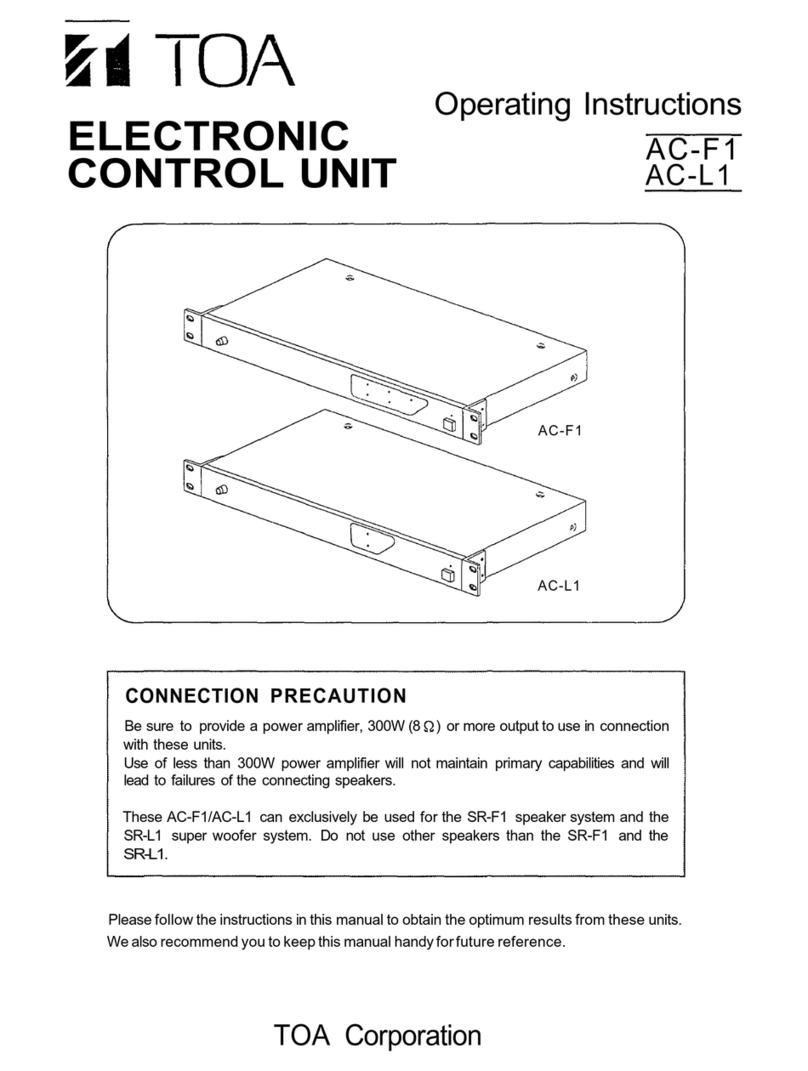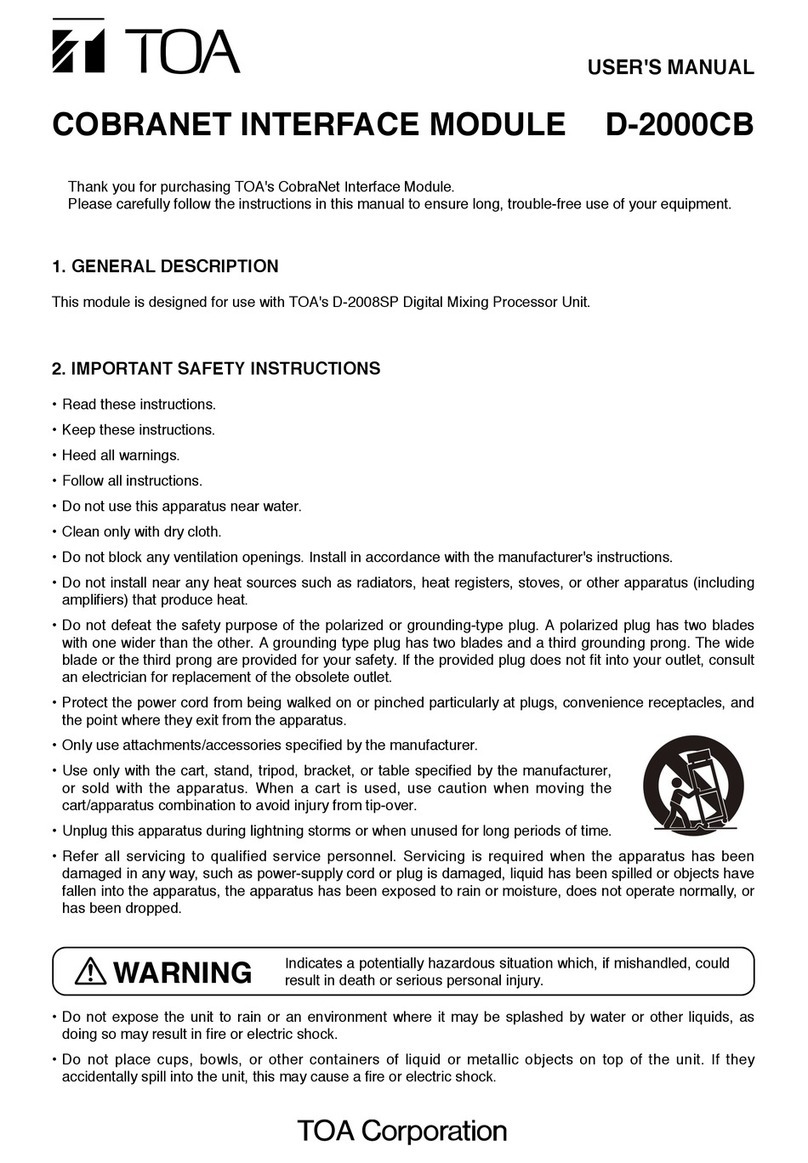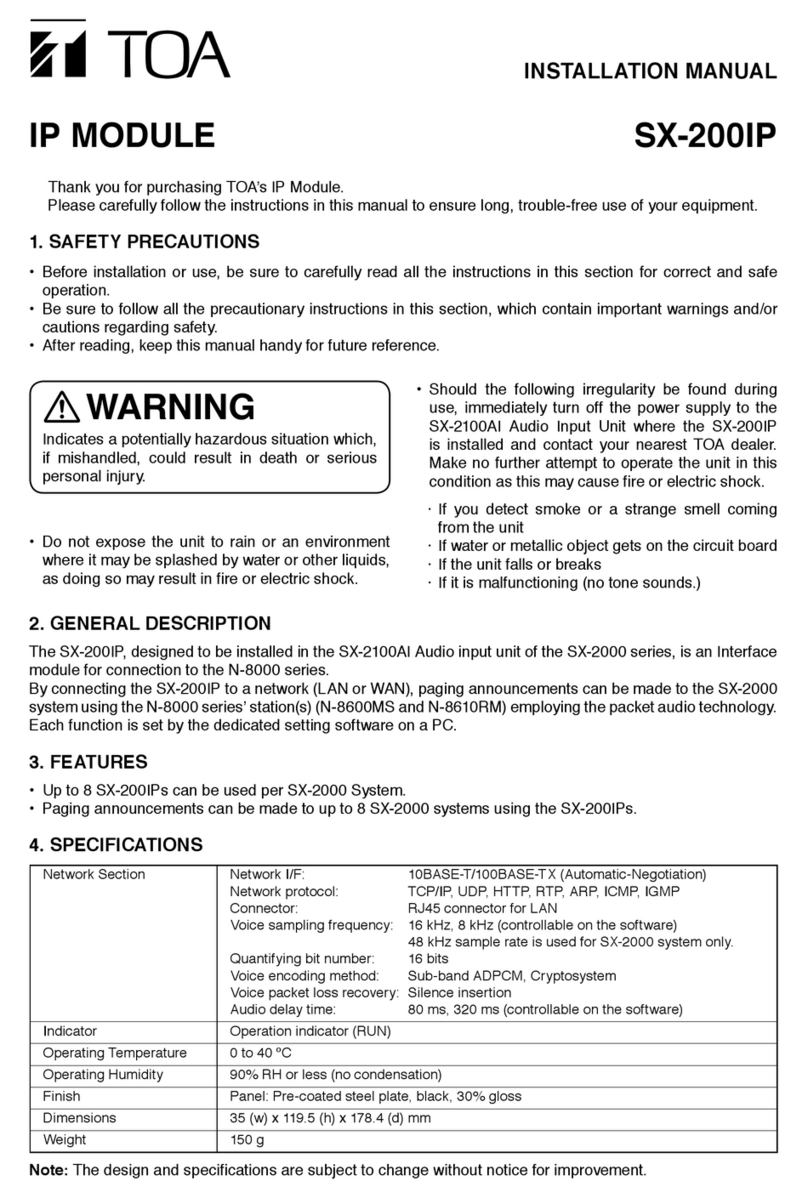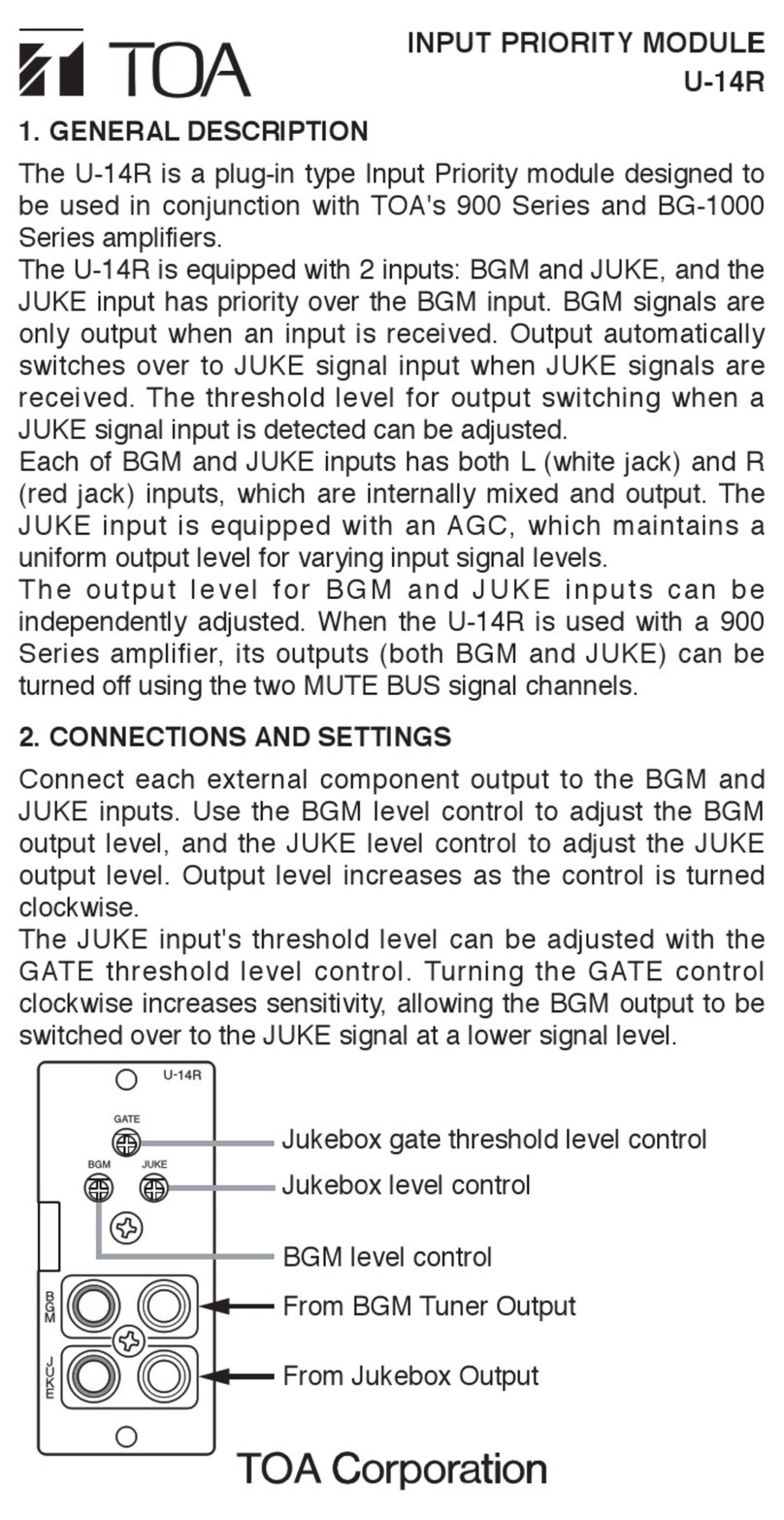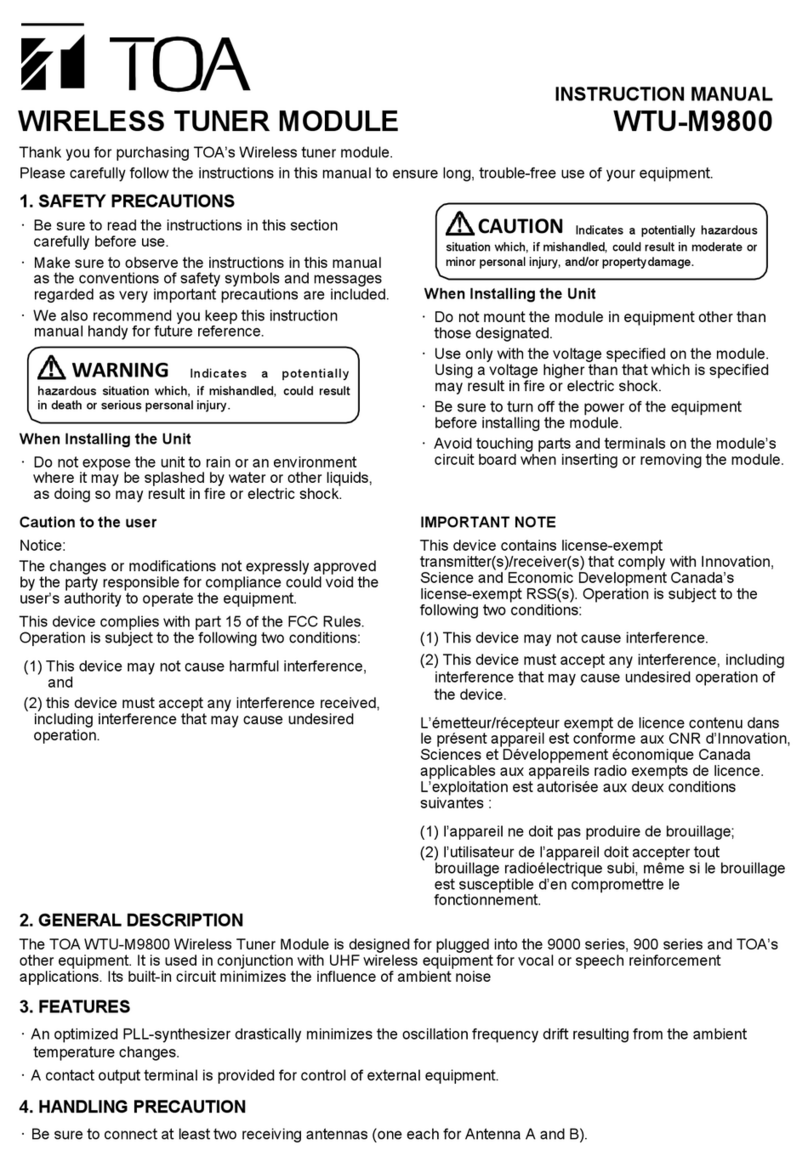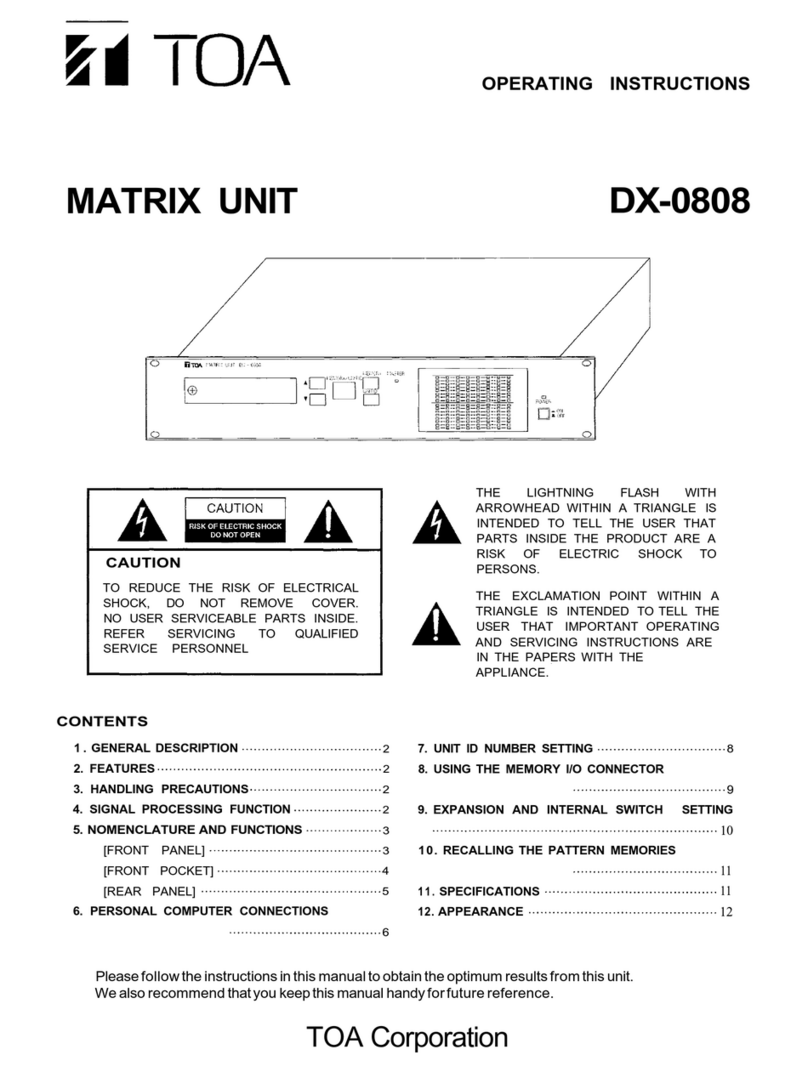INSTRUCTION MANUAL
ATTEnuators AT-063Ap, at-303Ap, at-603ap
Thank you for purchasing TOA’s Attenuator.
Please carefully follow the instructions in this manual to ensure long, trouble-free use of your equipment.
1. SAFETY PRECAUTIONS
•Before installation or use, be sure to carefully read all the instructions in this section for correct
and safe operation.
•Be sure to follow all the precautionary instructions in this section, which contain important
warnings and/or cautions regarding safety.
•After reading, keep this manual handy for future reference.
WARNING
CAUTION
Indicates a potentially hazardous situation which, if mishandled, could
result in death or serious personal injury.
Indicates a potentially hazardous situation which, if mishandled, could
result in moderate or minor personal injury, and/or property damage.
WARNING
When Installing the Unit
•Do not expose the unit to rain or an
environment where it may be splashed by
water or other liquids, as doing so may result
in fire or electric shock.
•Refer all installation work to the dealer from
whom the unit was purchased. Installation for
requires extensive technical knowledge and
experience. The unit may fall off if incorrectly
installed, resulting in possible personal injury.
•Install the unit only in a location that can
structurally support the weight of the unit and
the mounting bracket. Doing otherwise may
result in the unit falling down and causing
personal injury and/or property damage.
•Since the unit is designed for indoor use, do
not install it outdoors. If installed outdoors, the
aging of parts causes the unit to fall off,
resulting in personal injury. Also, when it gets
wet with rain, there is a danger of electric
shock.
•Do not use other methods than specified to
mount the unit. Extreme force is applied to
the unit and the unit could fall off, possibly
resulting in personal injuries.
•Do not mount the unit in locations exposed to
constant vibration. The unit can be damaged
by excessive vibration, potentially causing the
unit to fall, which could result in personal
injury.
•Use screws that are appropriate for the
ceiling's or wall's structure and composition.
Failure to do so may cause the speaker to
fall, resulting in material damage and possible
personal injury.
•Tighten each screw securely. Ensure that the
bracket has no loose joints after installation to
prevent accidents that could result in personal
injury.