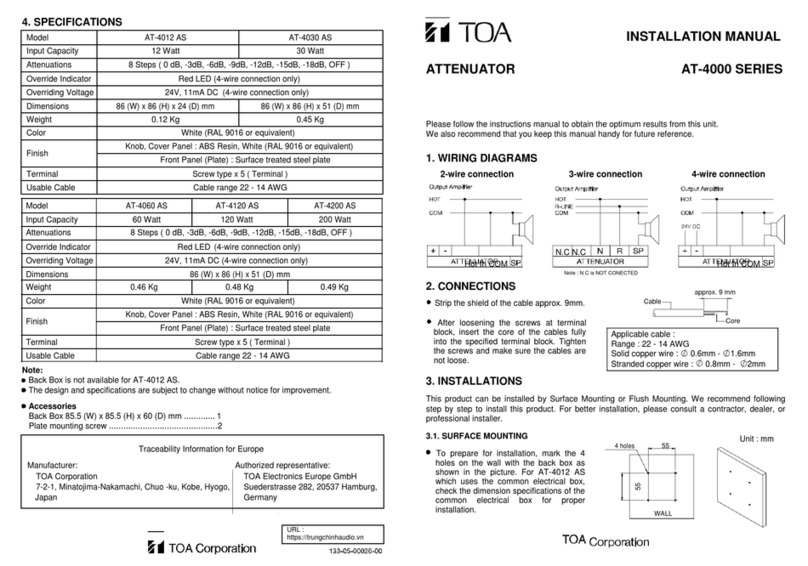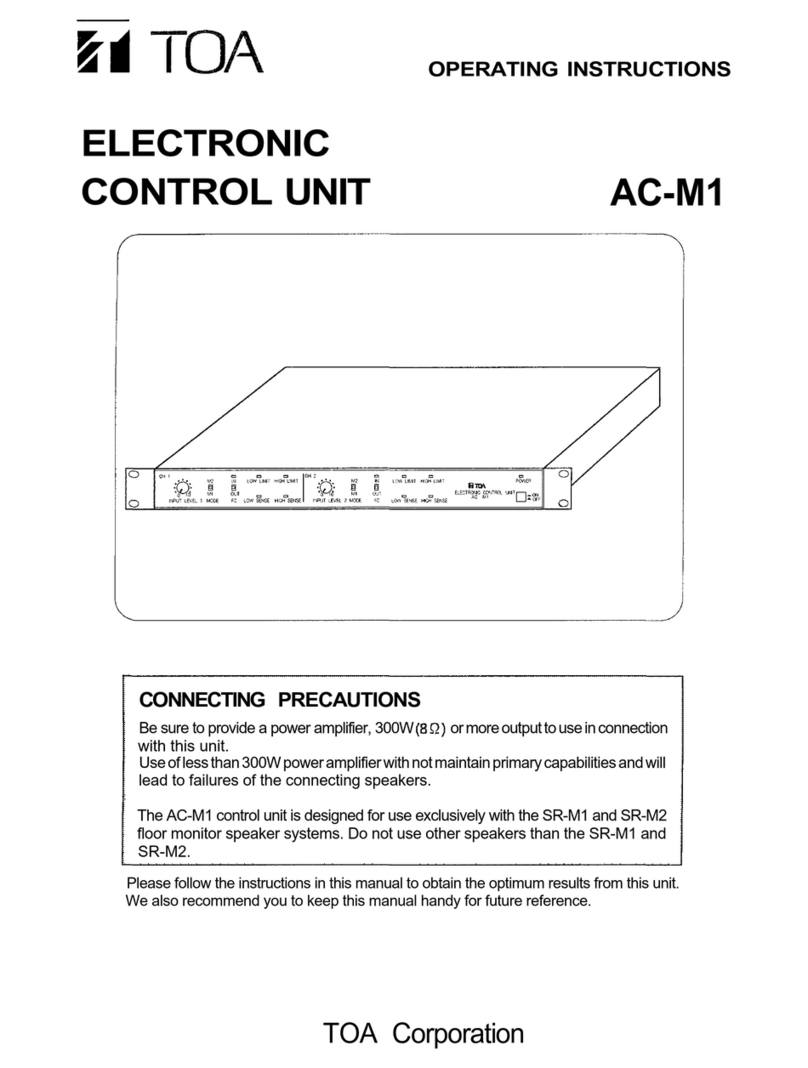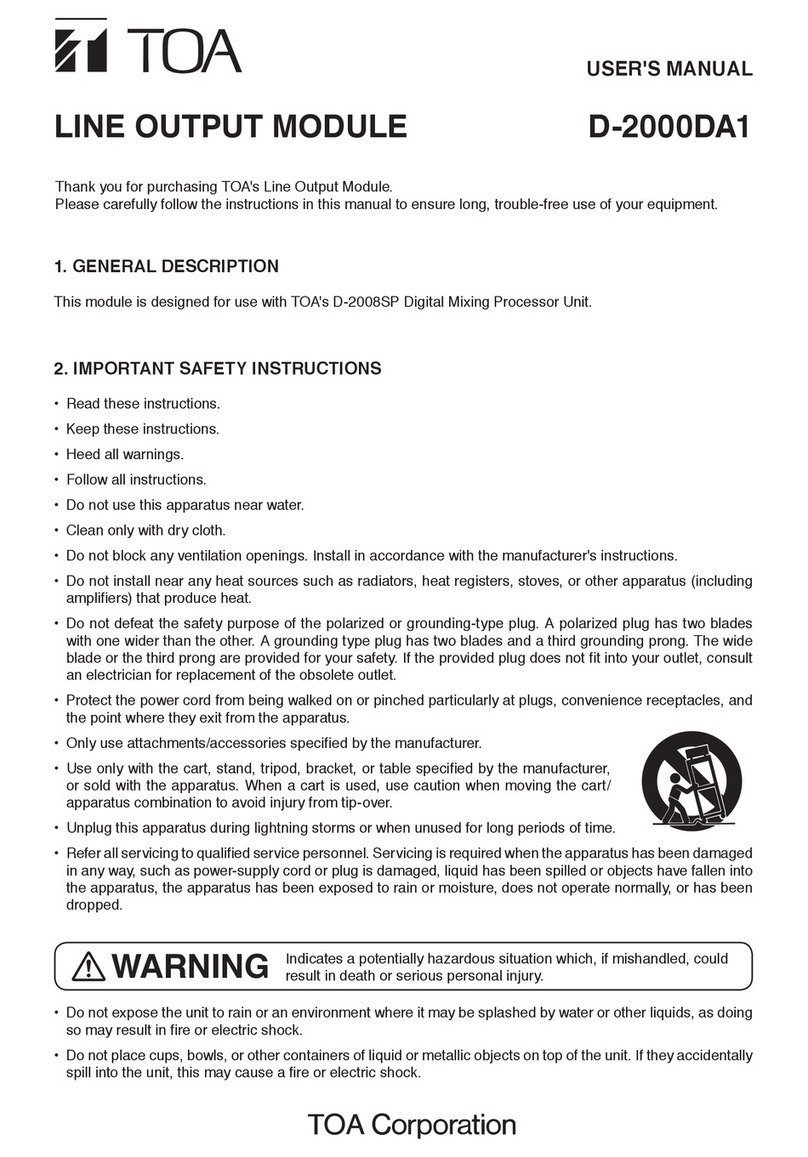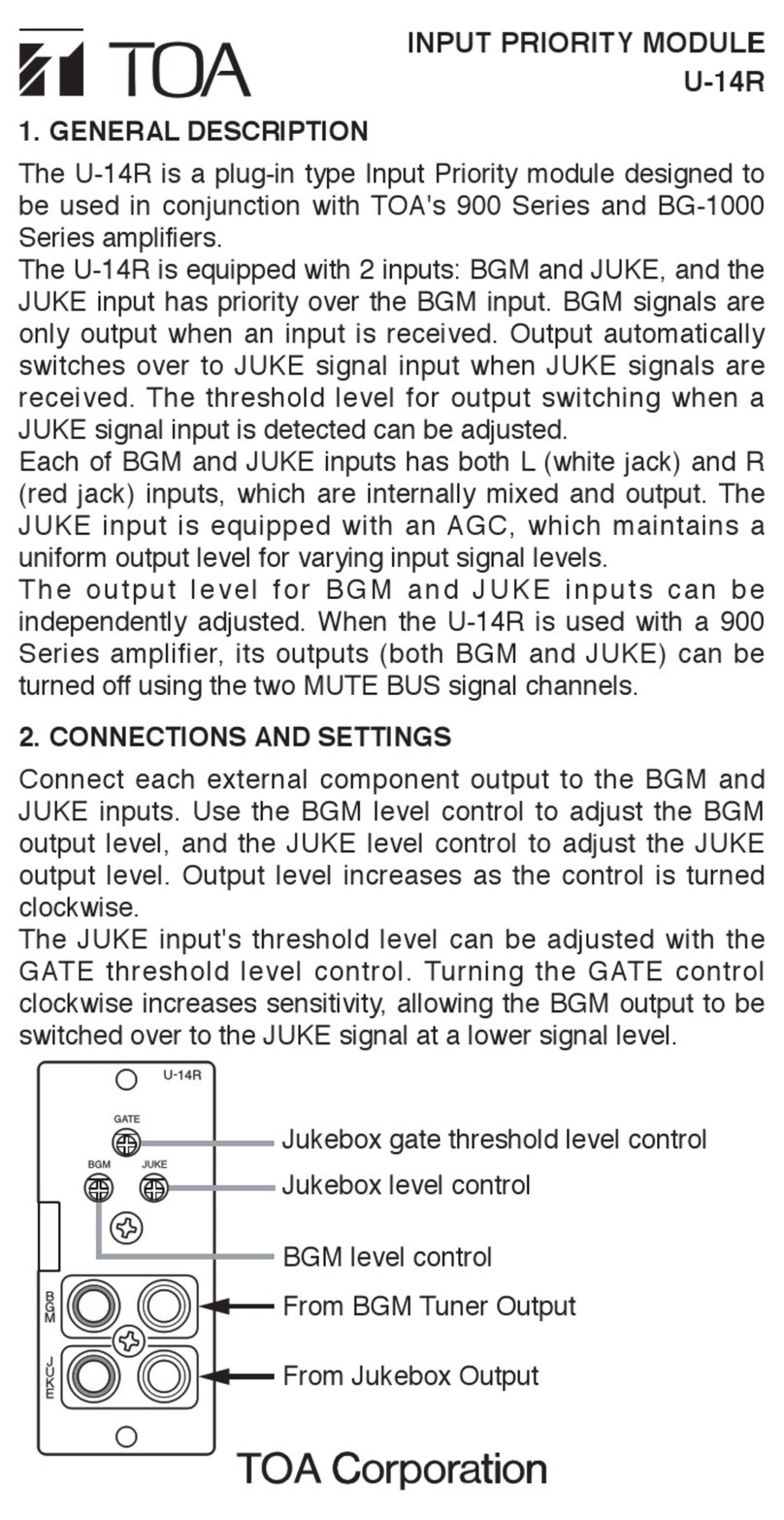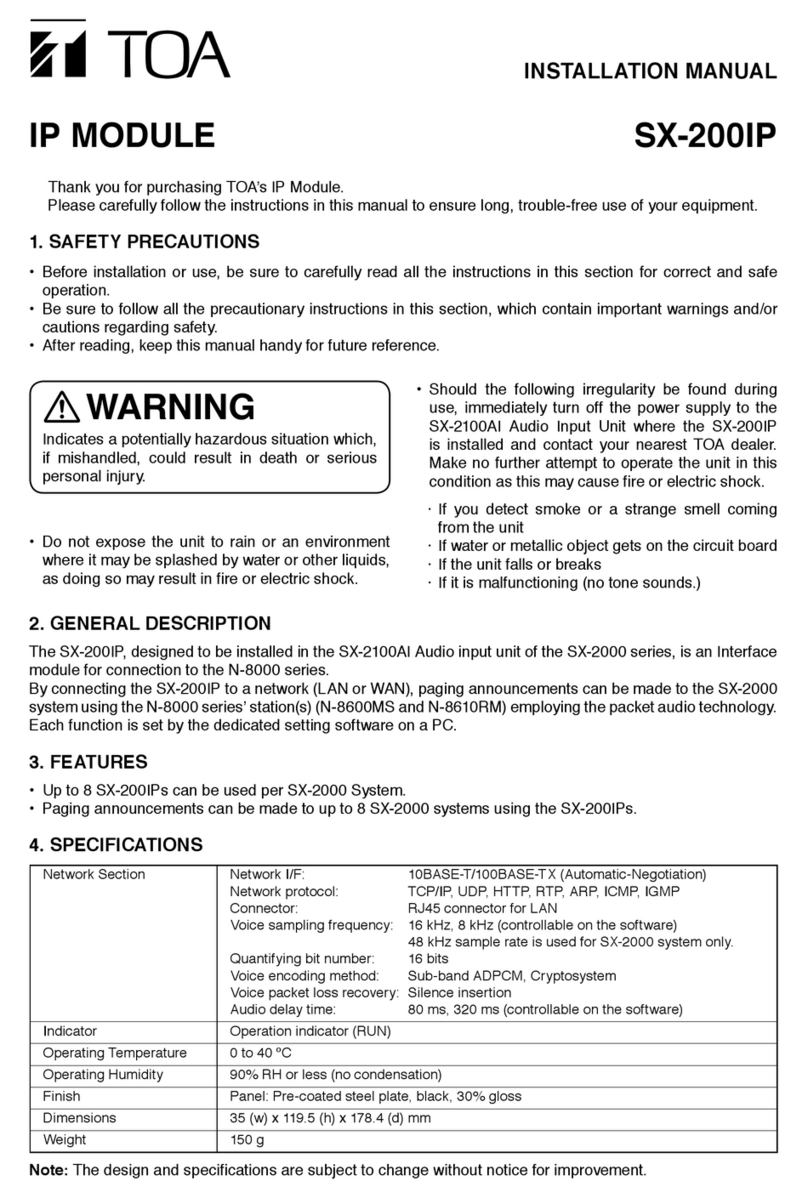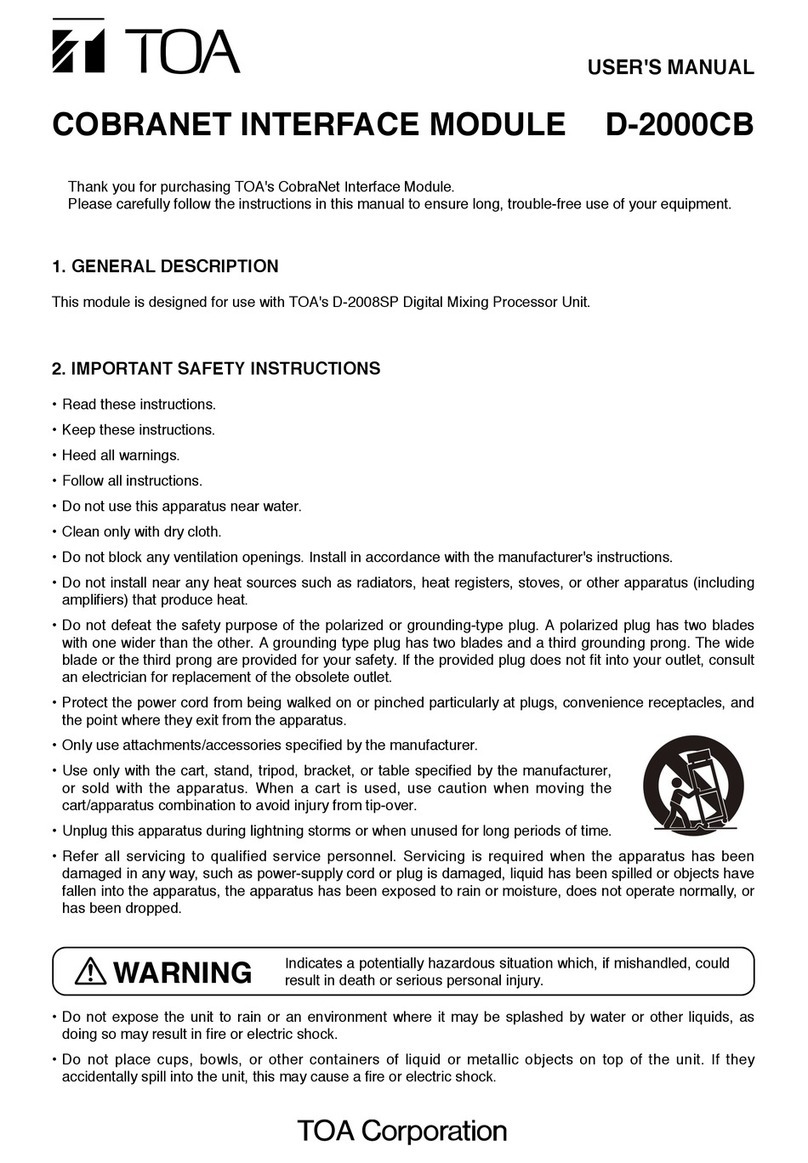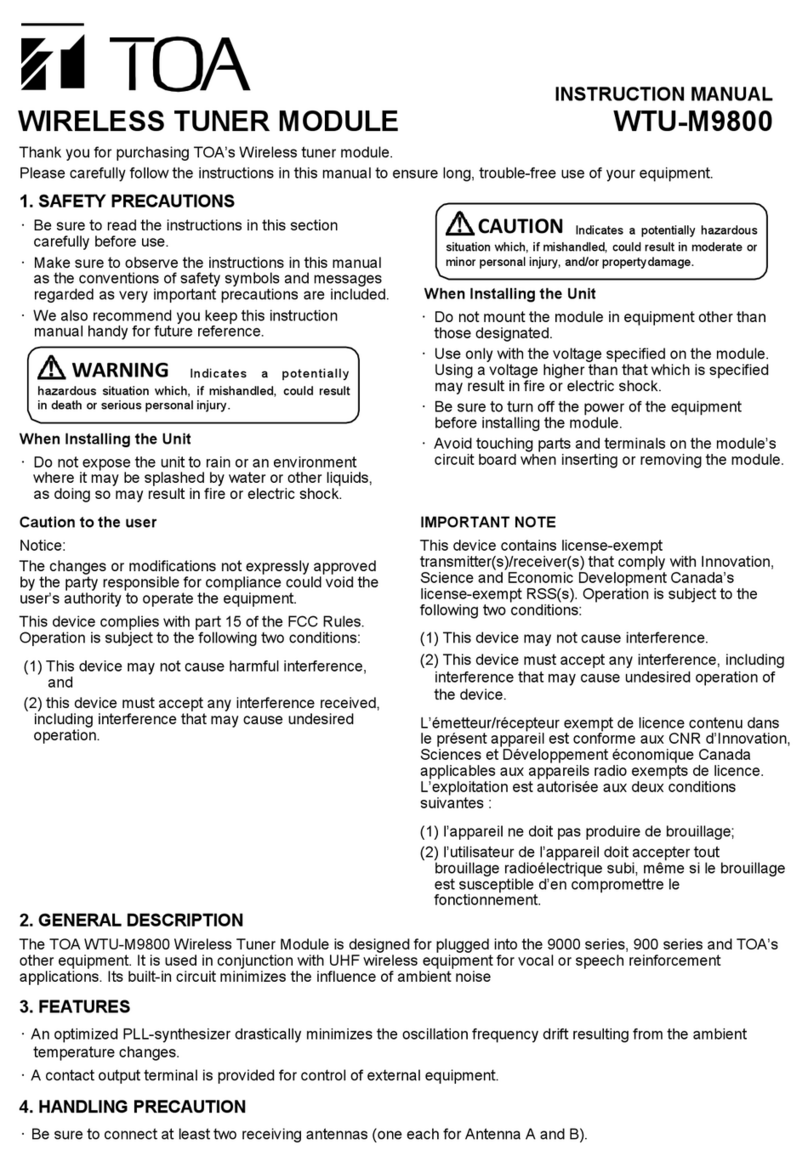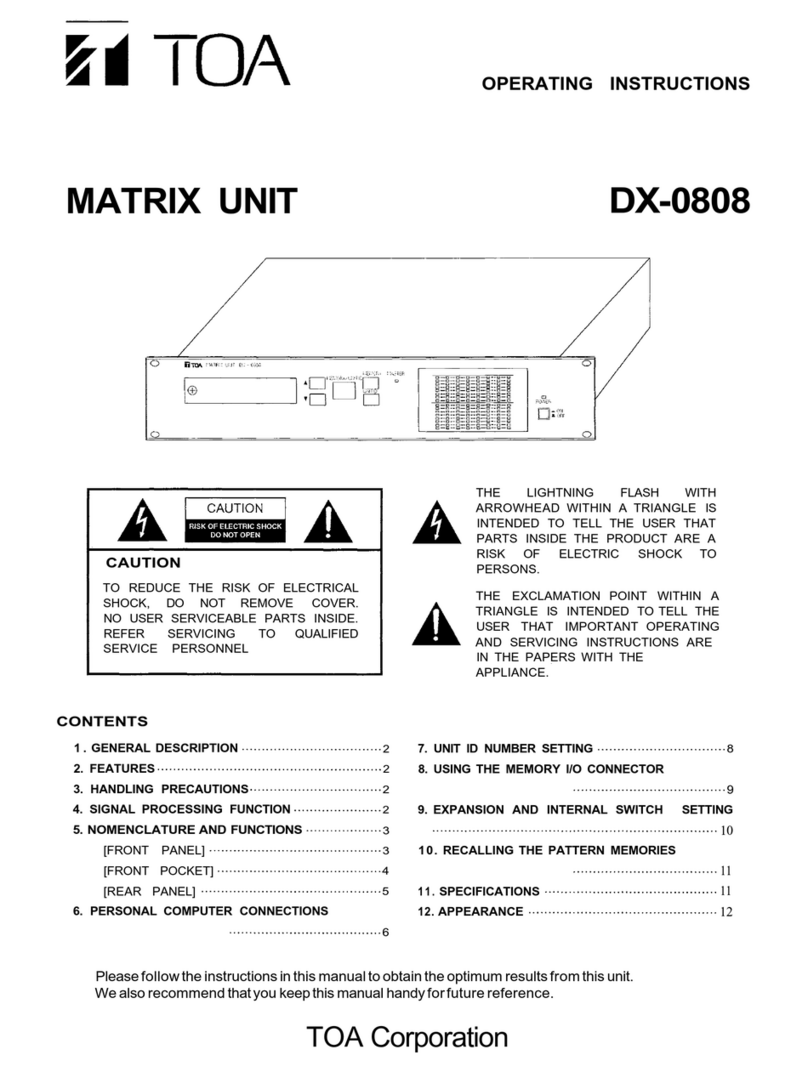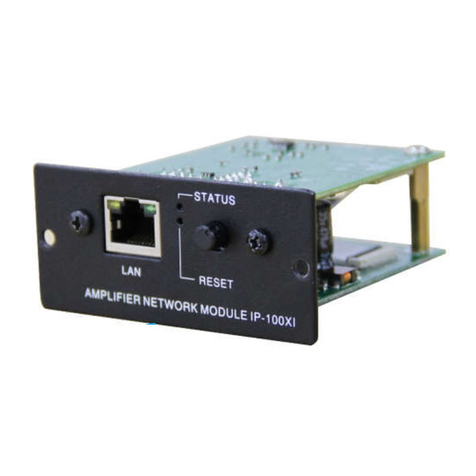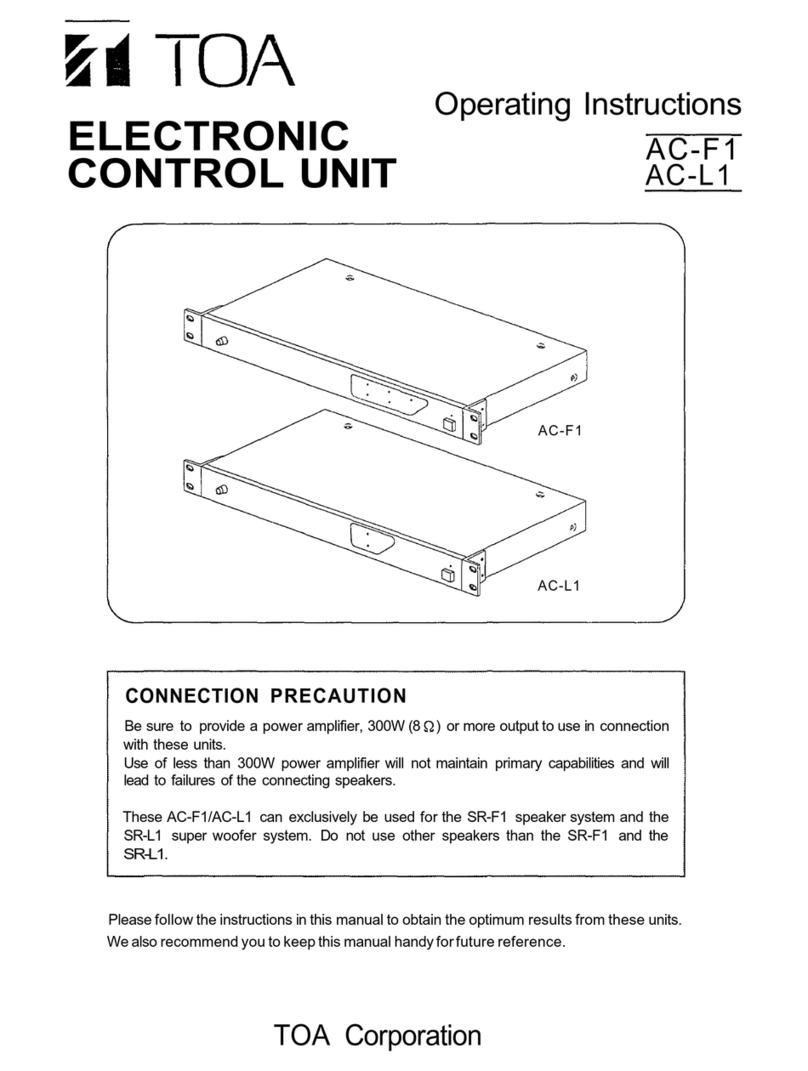5. SPECIFICATIONS4. DIMENSIONAL DIAGRAMS
5.1. ZM-9001
5.2. ZM-9002
Single conductor shielded cable
50 Ωor less (per line)
M3 screw terminal, distance between barriers: 7.62 mm
–10 to +40°C
Surface-treated steel plate, white, paint
72 (w) x 127 (h) x 45 (d) mm
170 g
Applicable Cable
Line Resistance
Terminal
Operating Temperature
Finish
Dimensions
Weight
Note: The design and specifications are subject to change without notice for improvement.
• Accessories
Machine screw (for box mounting)
No.6-32UNC x 30 .................................................................................. 2
M4 x 30 .................................................................................................. 2
Machine screw (for panel mounting) No.6-32UNC x 6 ............................... 2
Single conductor shielded cable
50 Ωor less (per line)
M3 screw terminal, distance between barriers: 7.62 mm
–10 to +40°C
Surface-treated steel plate, white, paint
72 (w) x 127 (h) x 56 (d) mm
170 g
Applicable Cable
Line Resistance
Terminal
Operating Temperature
Finish
Dimensions
Weight
Note: The design and specifications are subject to change without notice for improvement.
• Accessories
Machine screw (for box mounting)
No.6-32UNC x 30 .................................................................................. 2
M4 x 30 .................................................................................................. 2
Machine screw (for panel mounting) No.6-32UNC x 6 ............................... 2
4.2. ZM-9002
4.1. ZM-9001
133-05-401-5D
URL: http://www.toa.jp/
Traceability Information for Europe (EMC directive 2004/108/EC)
Manufacturer:
TOA Corporation
7-2-1, Minatojima Nakamachi, Chuo-ku, Kobe, Hyogo,
Japan
Authorized representative:
TOA Electronics Europe GmbH
Suederstrasse 282, 20537 Hamburg,
Germany