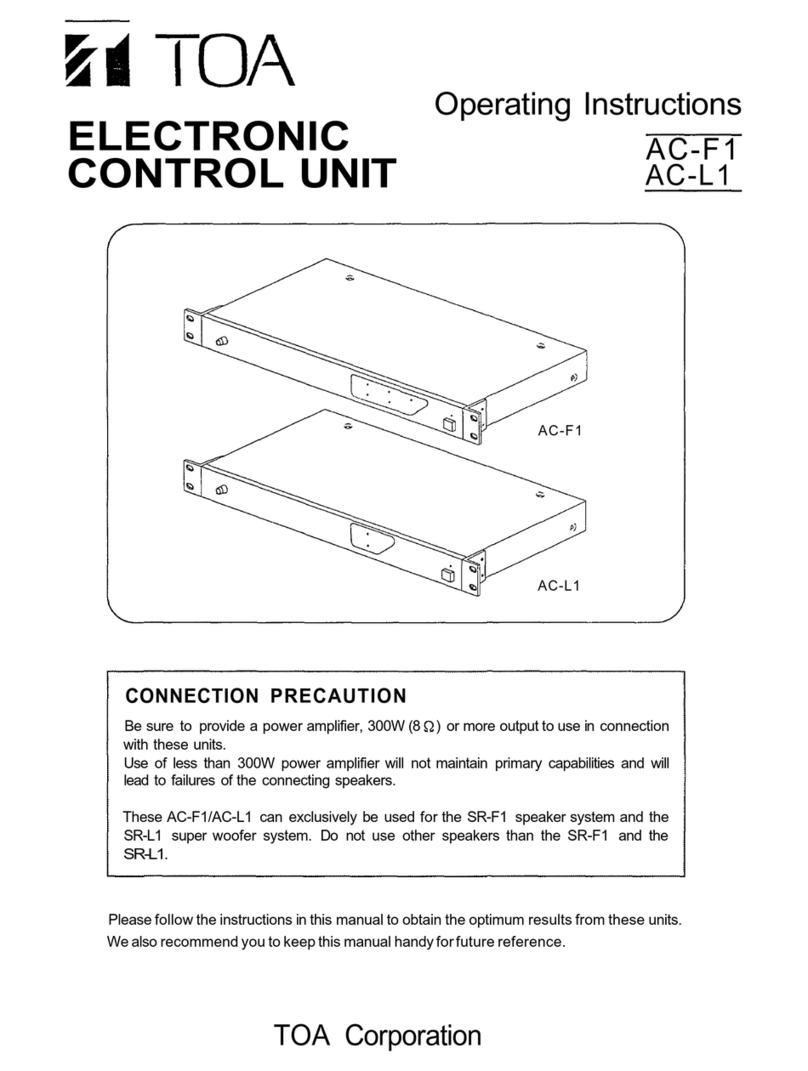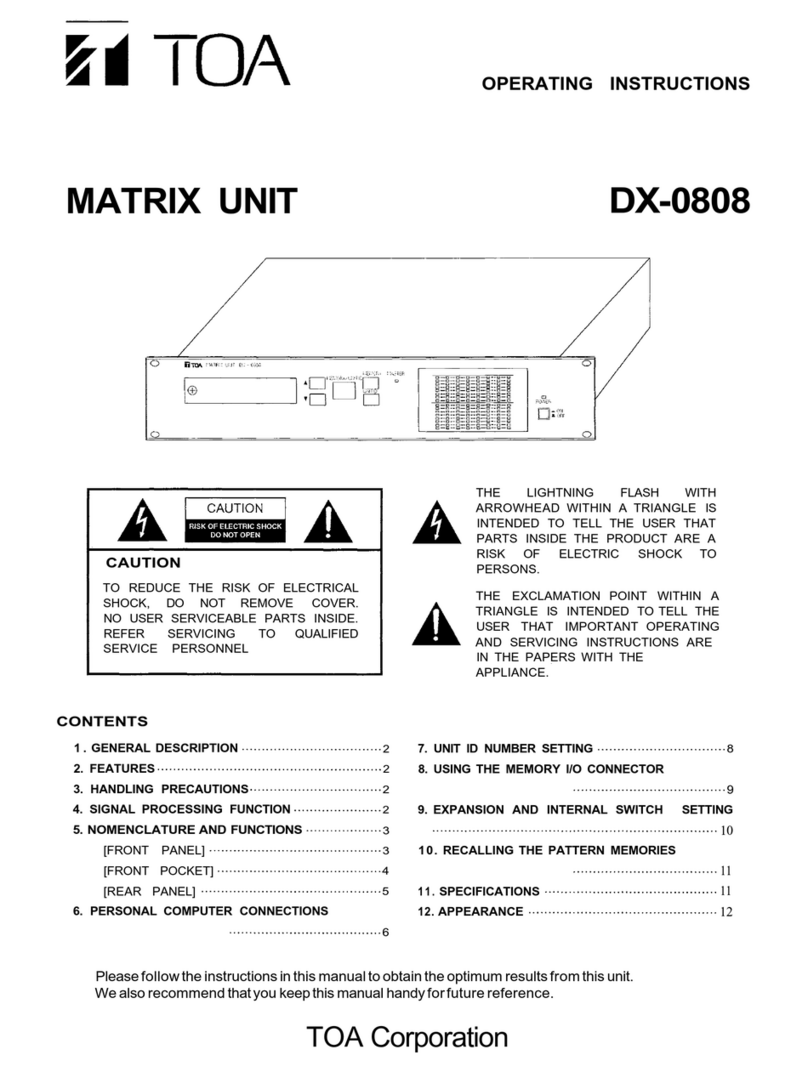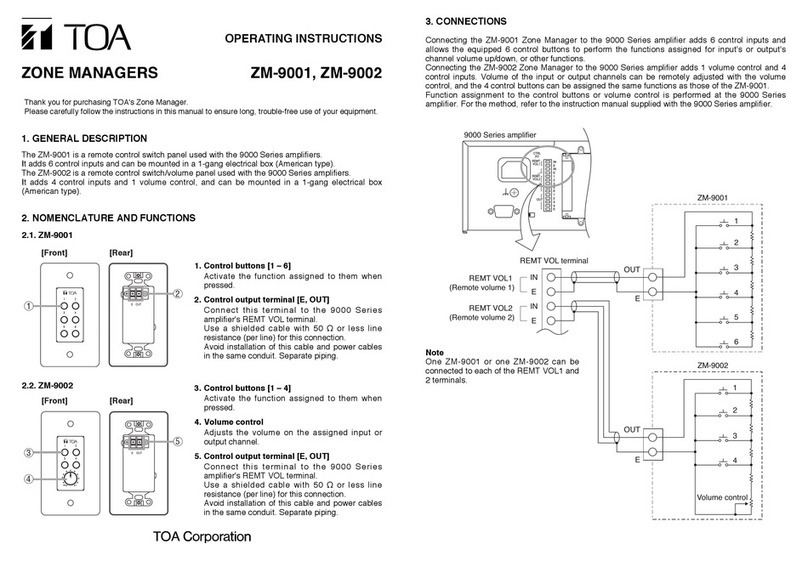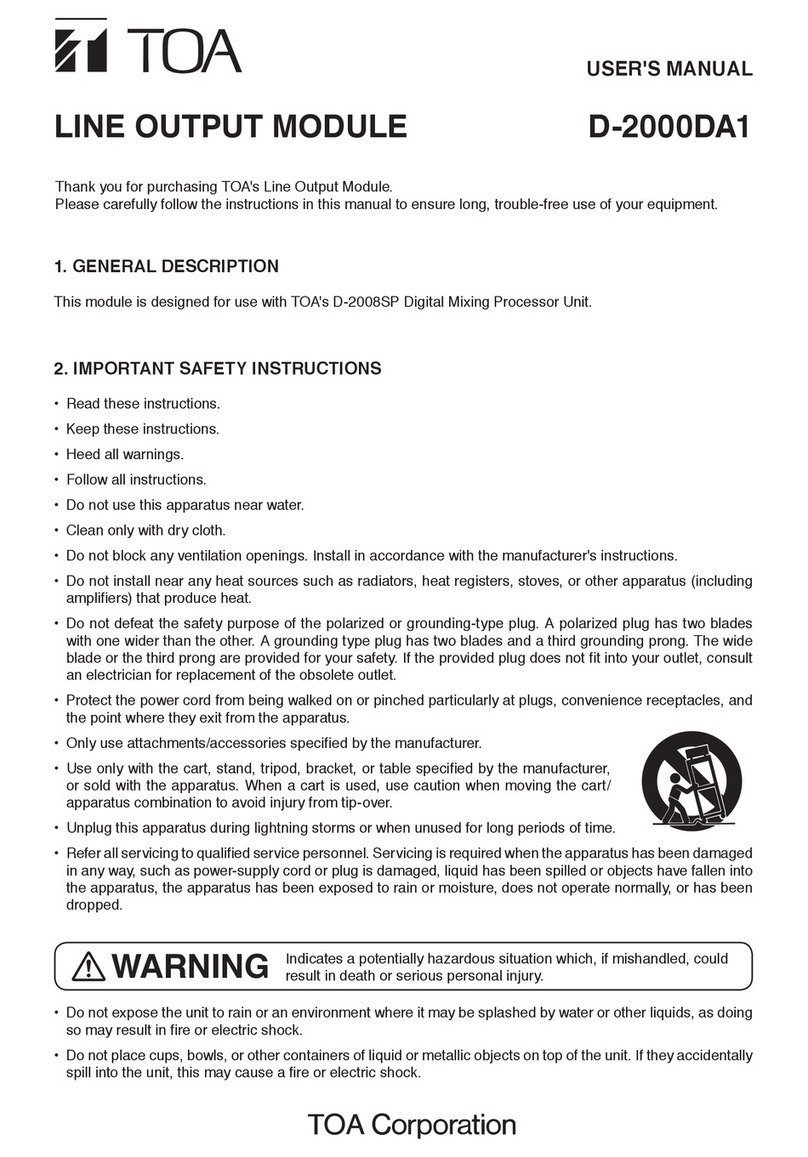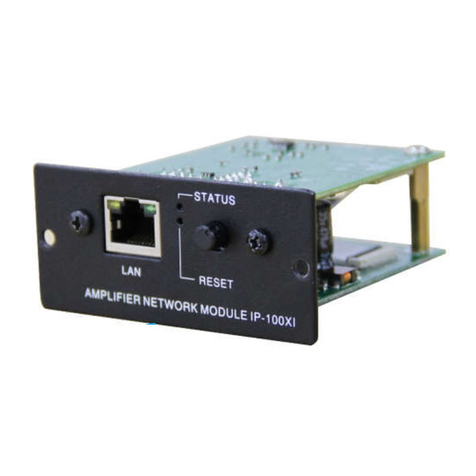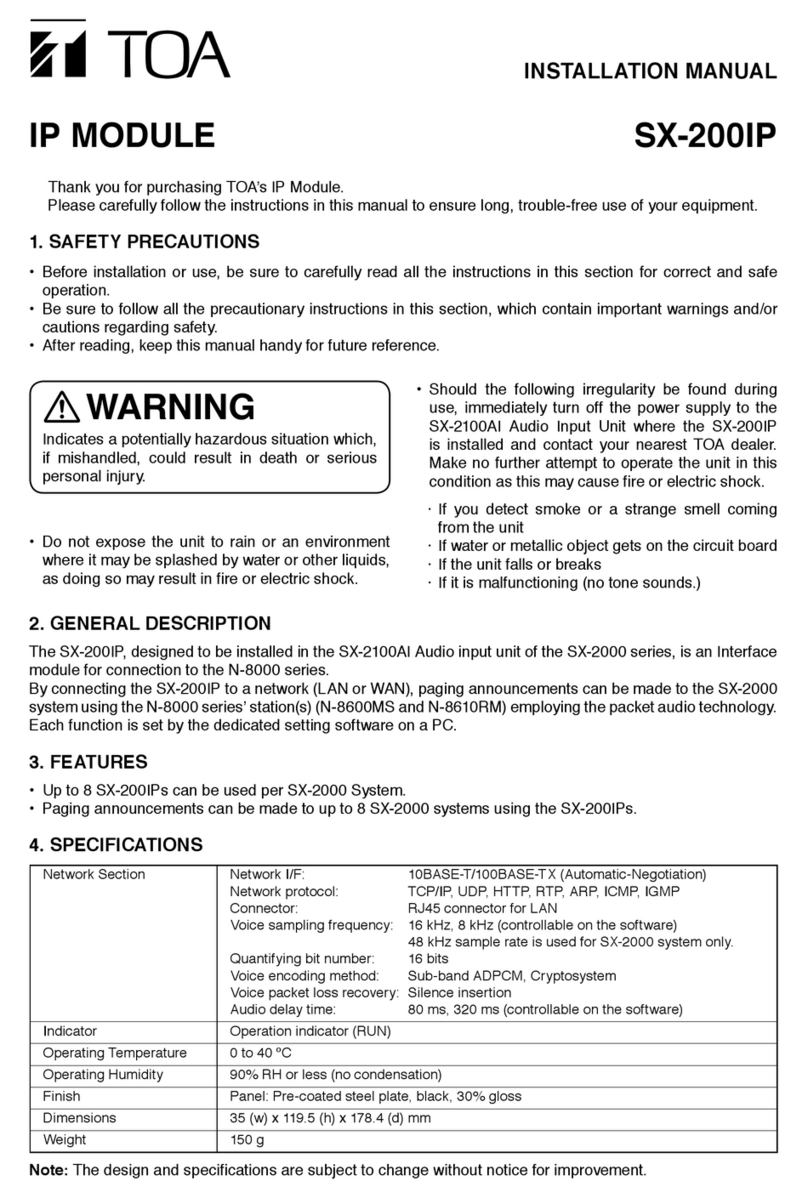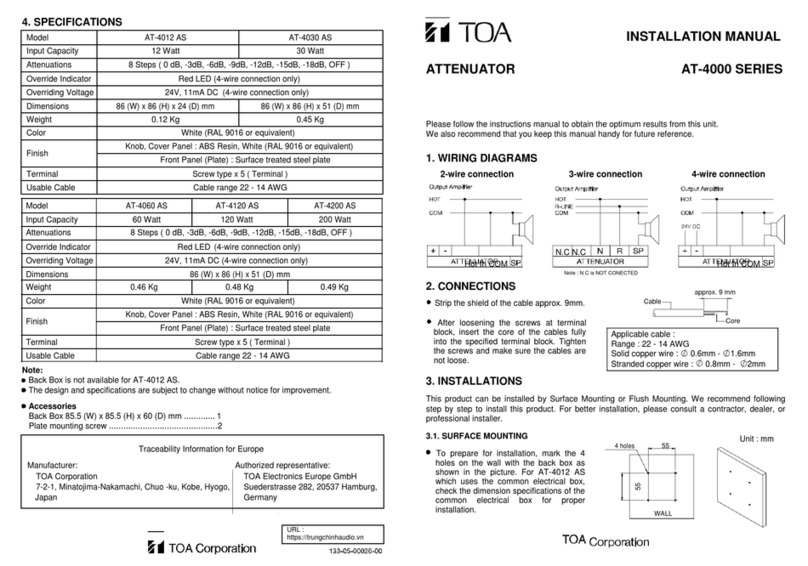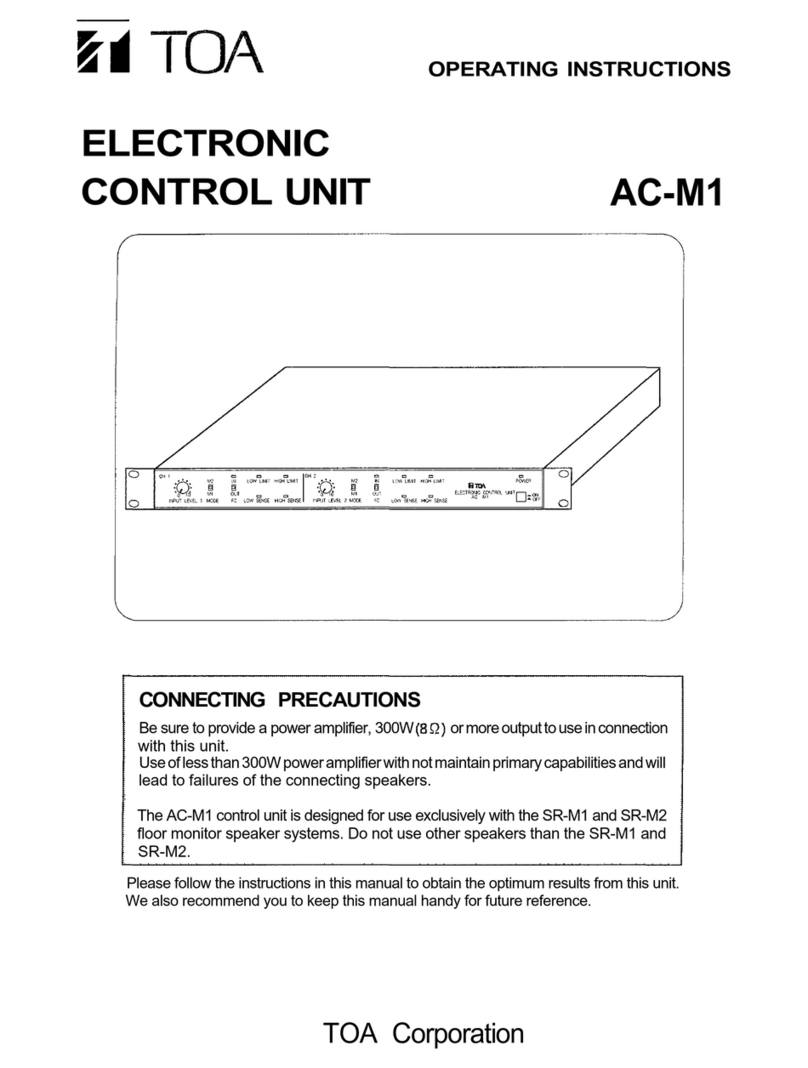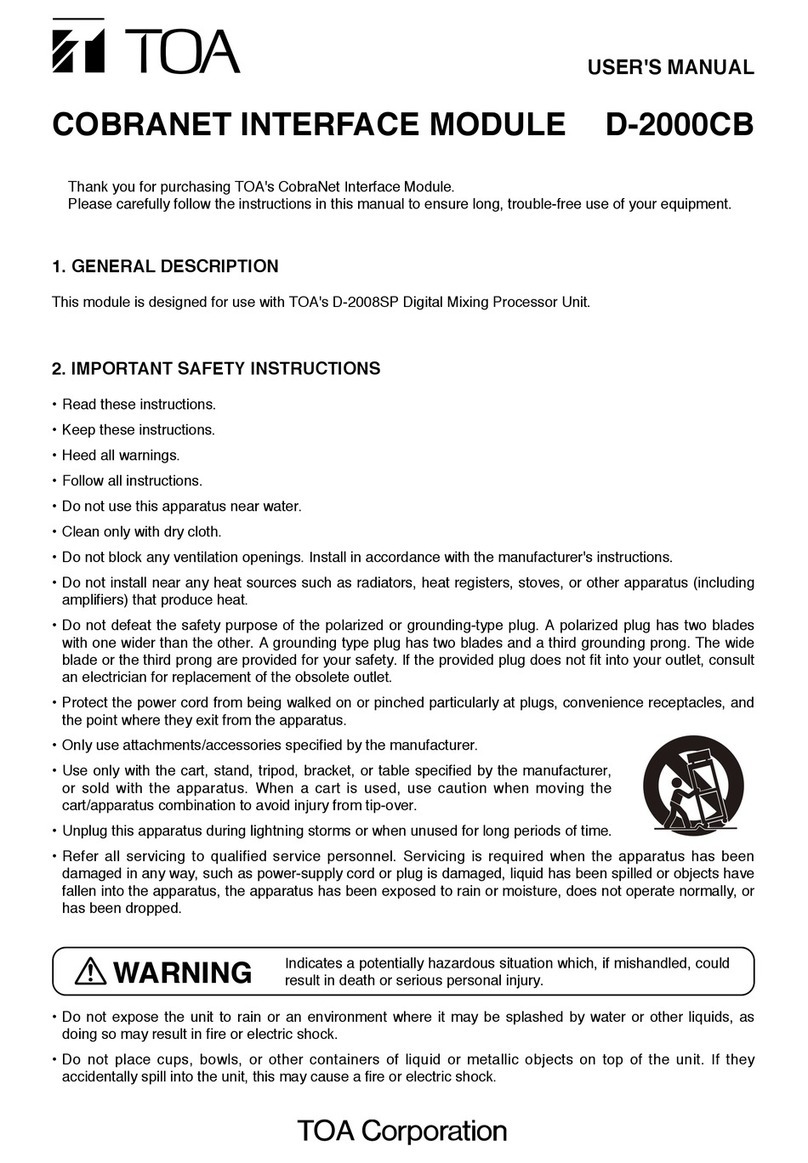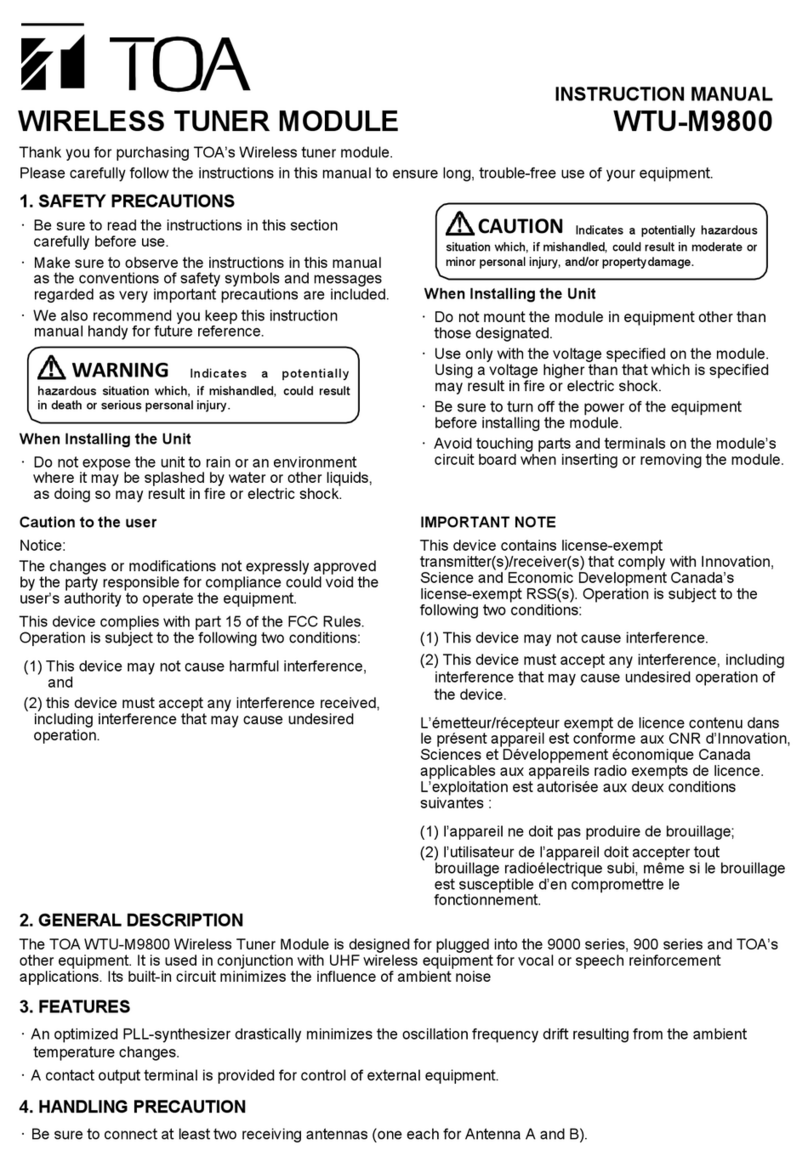INPUT PRIORITY MODULE
U-14R
Jukebox gate threshold level control
Jukebox level control
BGM level control
From BGM Tuner Output
From Jukebox Output
1. GENERAL DESCRIPTION
The U-14R is a plug-in type Input Priority module designed to
be used in conjunction with TOA's 900 Series and BG-1000
Series amplifiers.
The U-14R is equipped with 2 inputs: BGM and JUKE, and the
JUKE input has priority over the BGM input. BGM signals are
only output when an input is received. Output automatically
switches over to JUKE signal input when JUKE signals are
received. The threshold level for output switching when a
JUKE signal input is detected can be adjusted.
Each of BGM and JUKE inputs has both L (white jack) and R
(red jack) inputs, which are internally mixed and output. The
JUKE input is equipped with an AGC, which maintains a
uniform output level for varying input signal levels.
The output level for BGM and JUKE inputs can be
independently adjusted. When the U-14R is used with a 900
Series amplifier, its outputs (both BGM and JUKE) can be
turned off using the two MUTE BUS signal channels.
2. CONNECTIONS AND SETTINGS
Connect each external component output to the BGM and
JUKE inputs. Use the BGM level control to adjust the BGM
output level, and the JUKE level control to adjust the JUKE
output level. Output level increases as the control is turned
clockwise.
The JUKE input's threshold level can be adjusted with the
GATE threshold level control. Turning the GATE control
clockwise increases sensitivity, allowing the BGM output to be
switched over to the JUKE signal at a lower signal level.