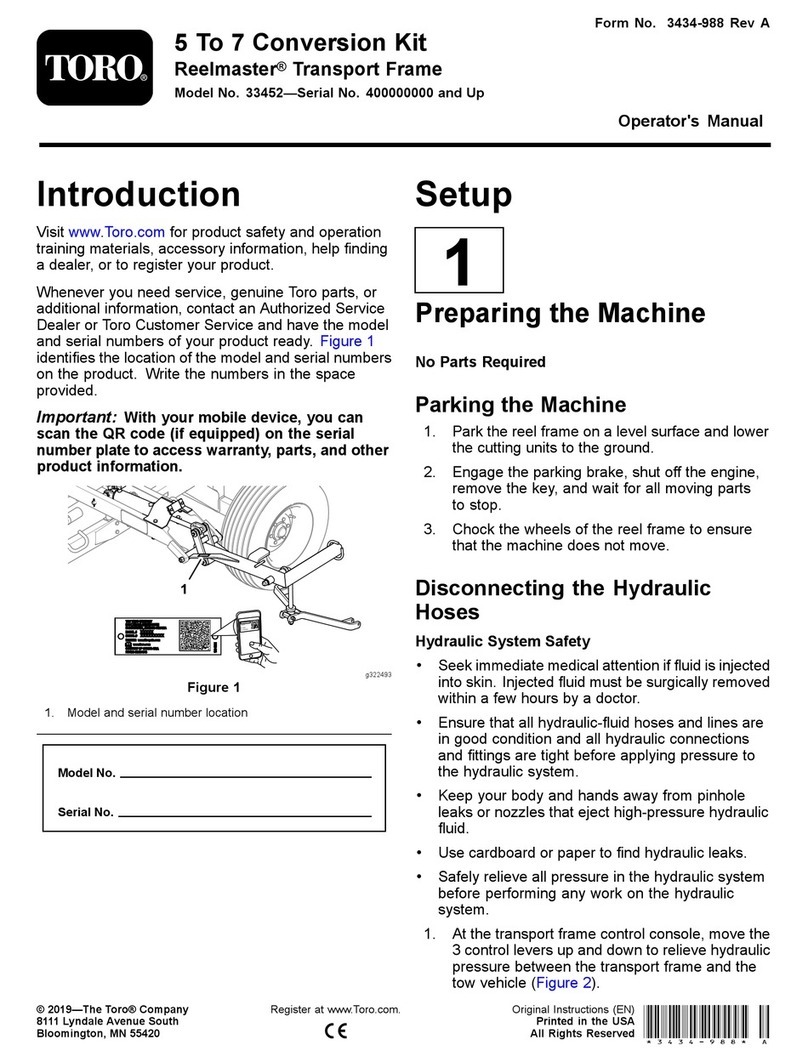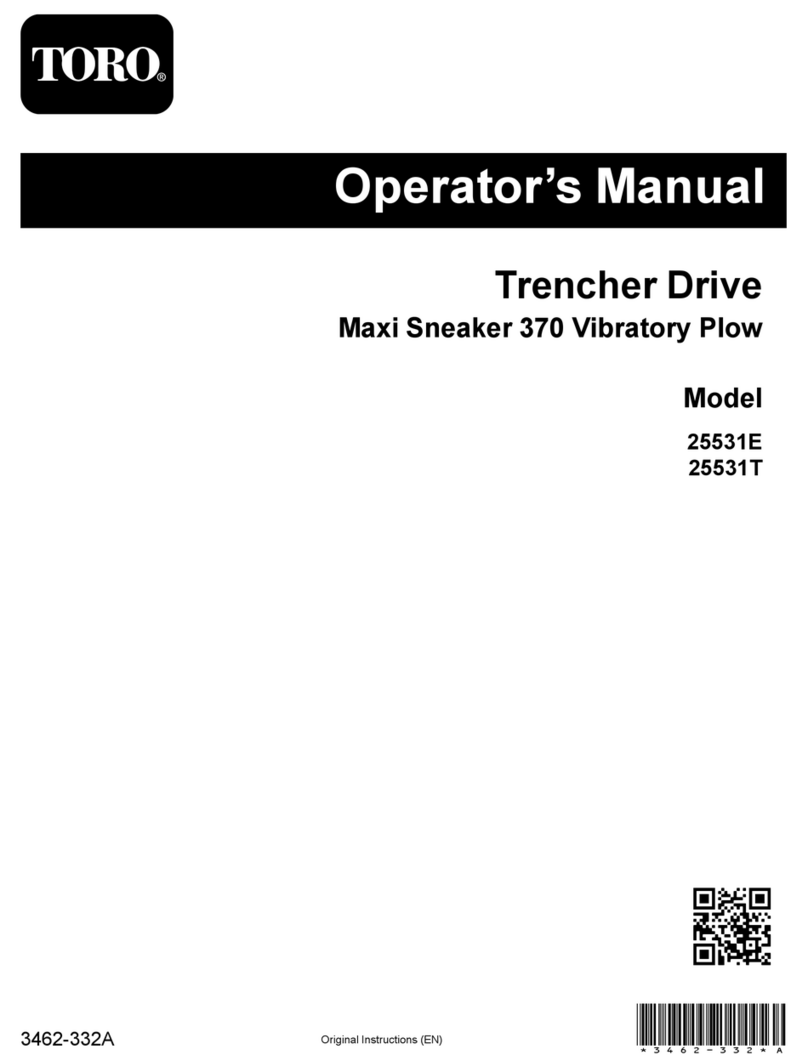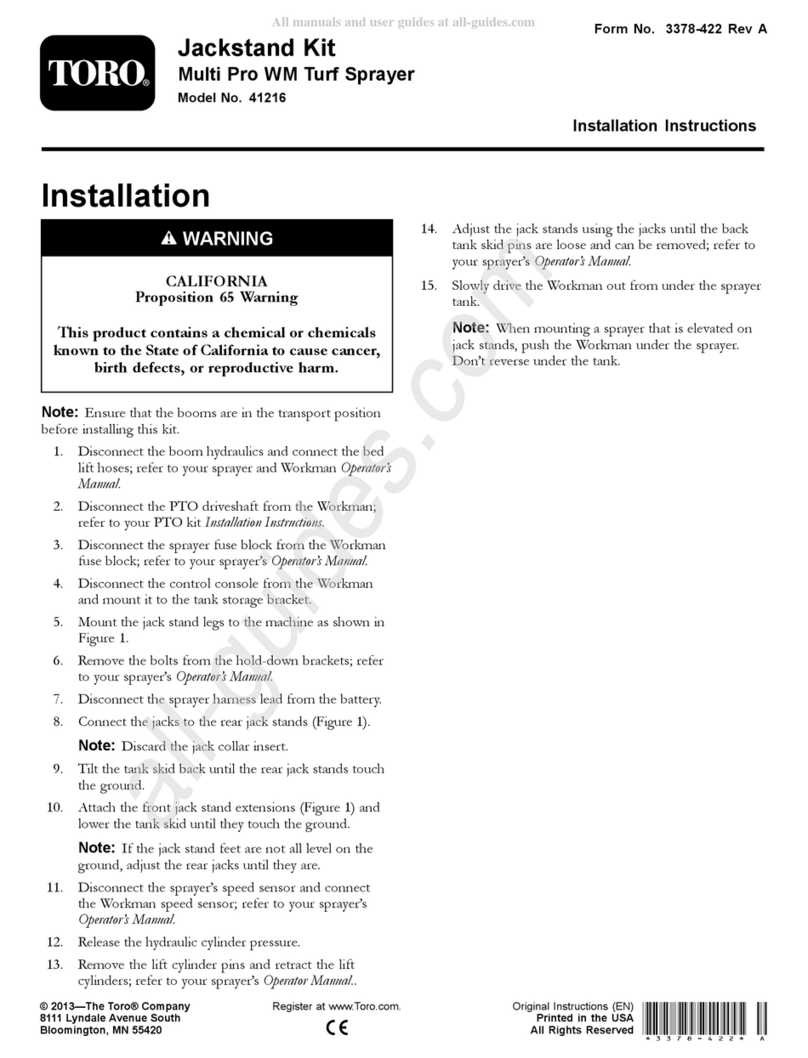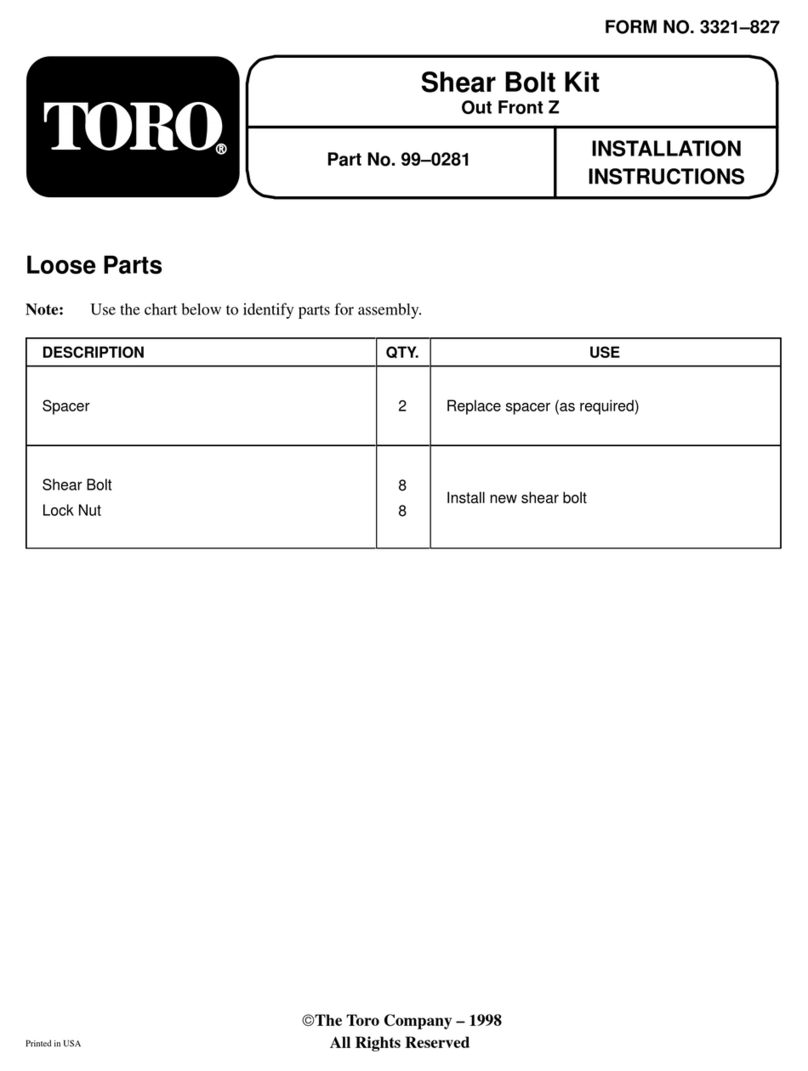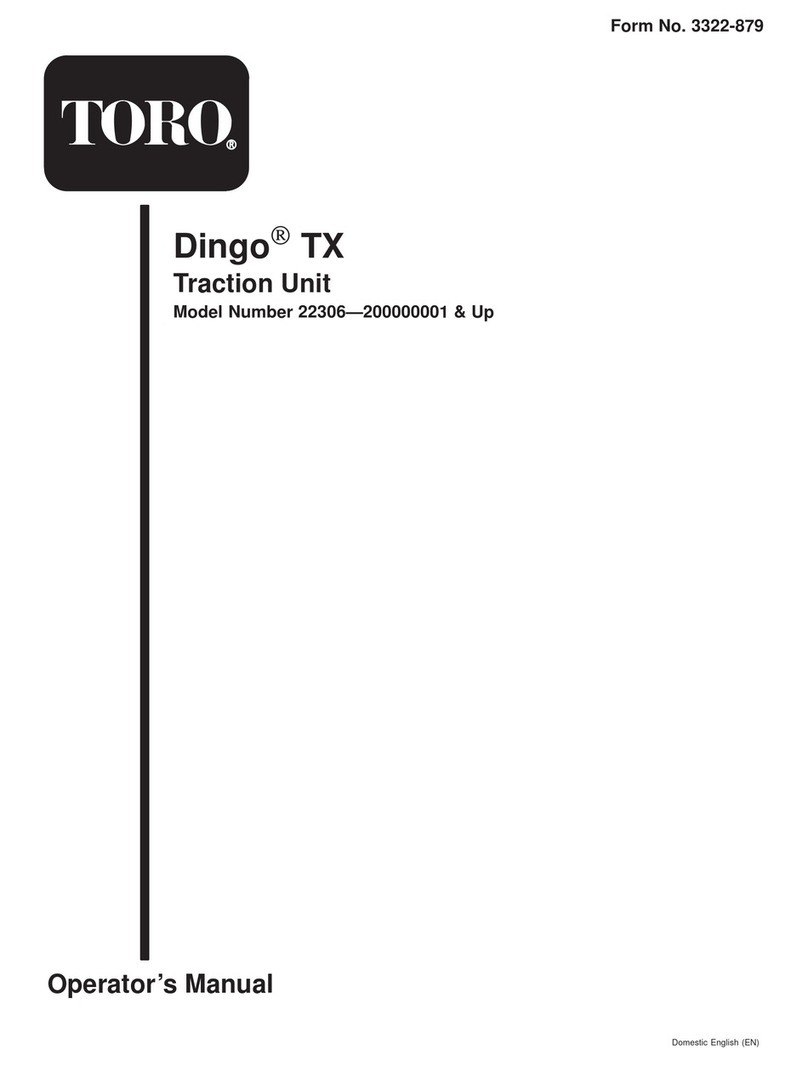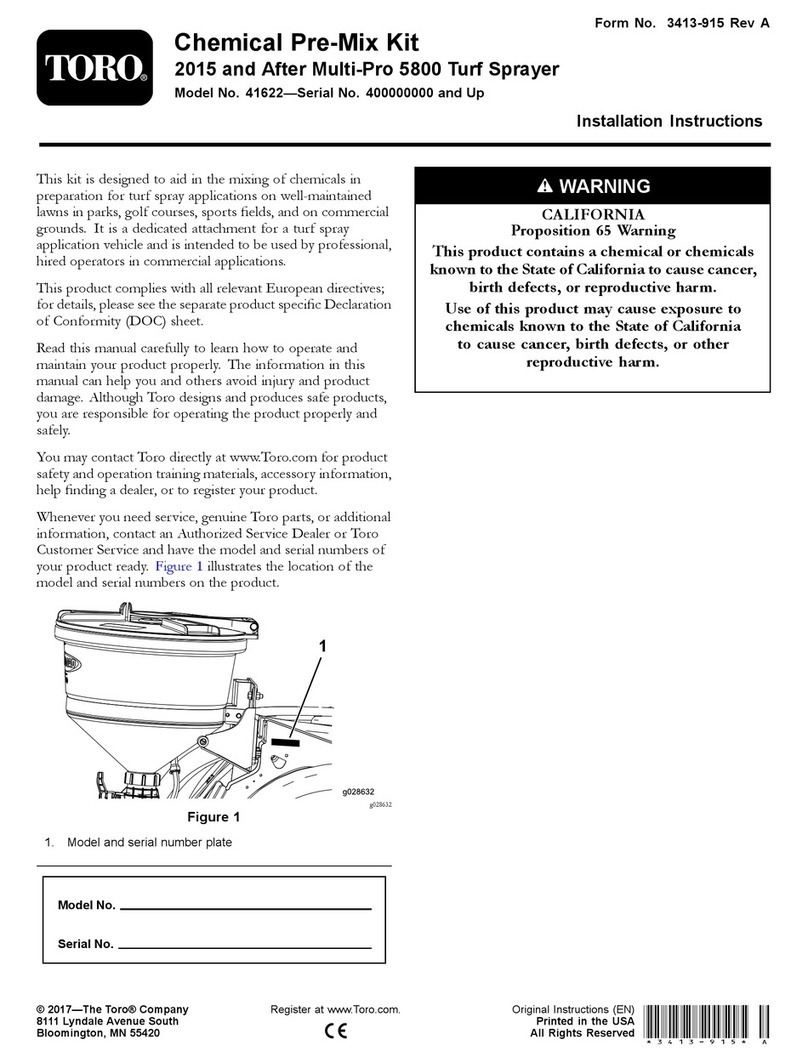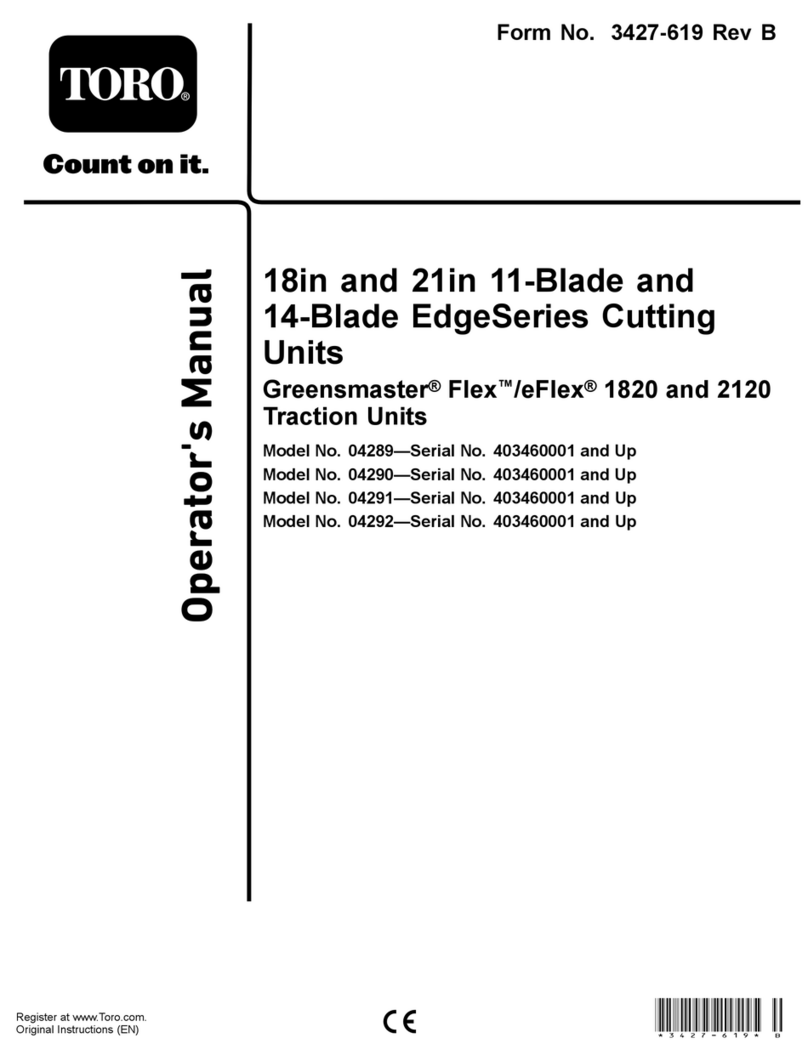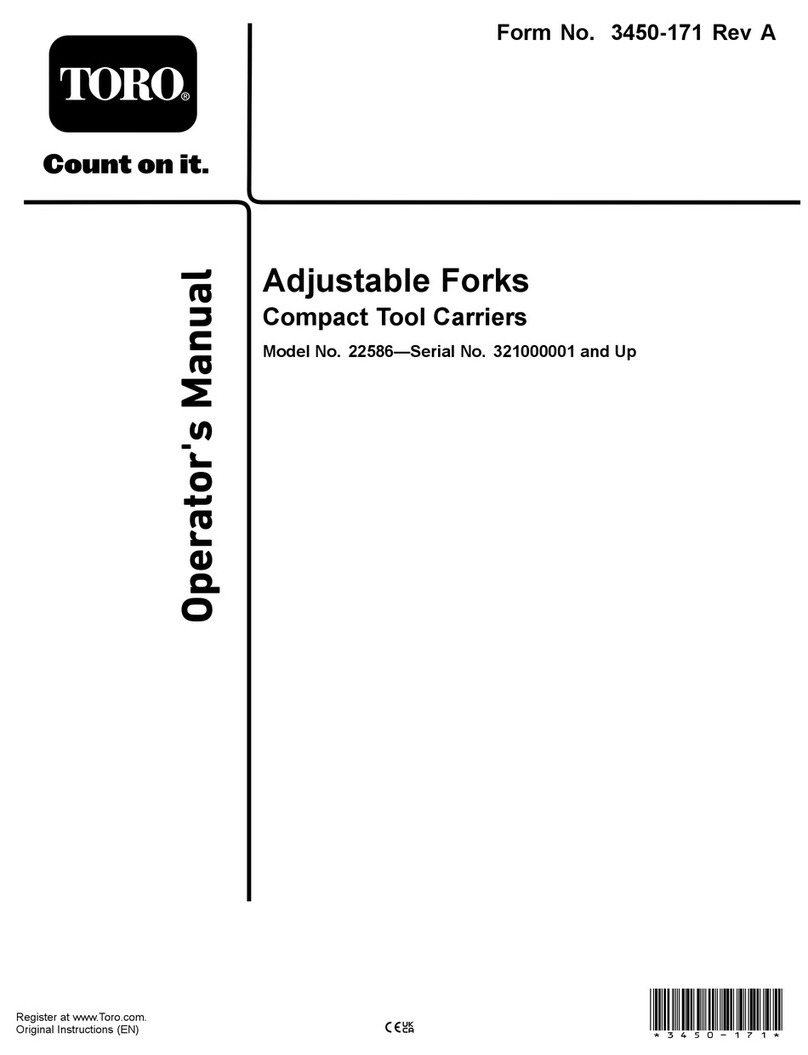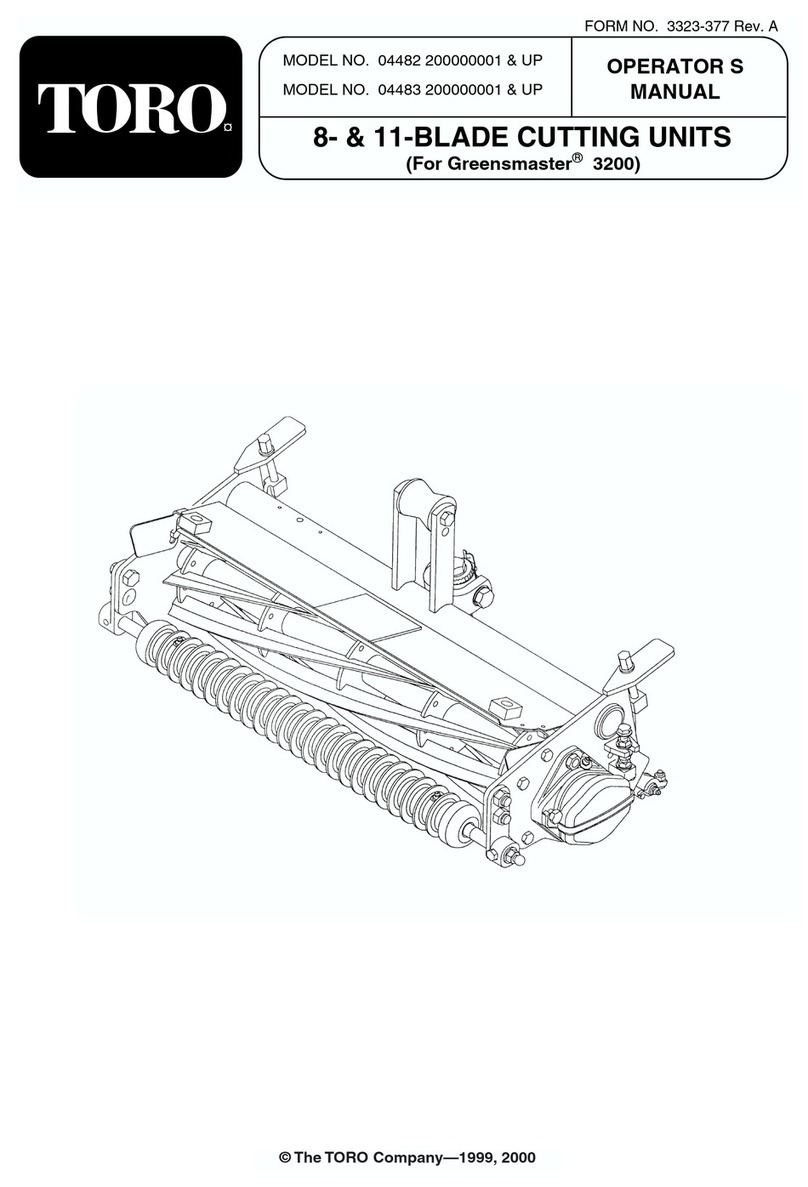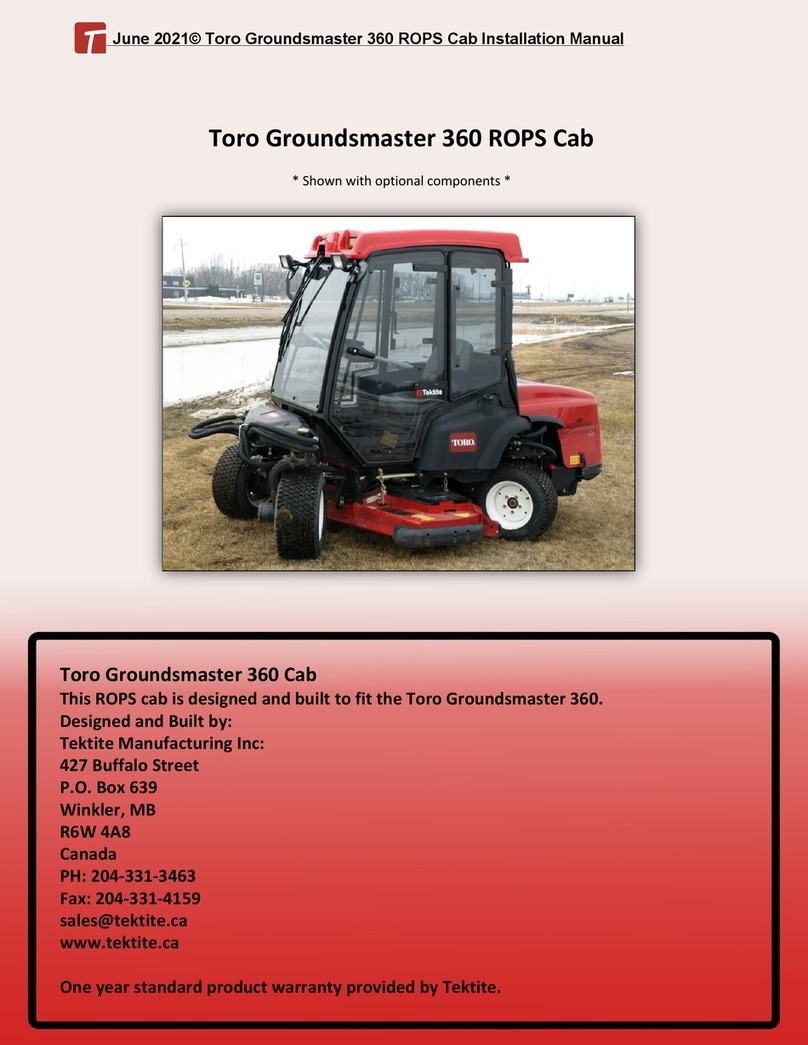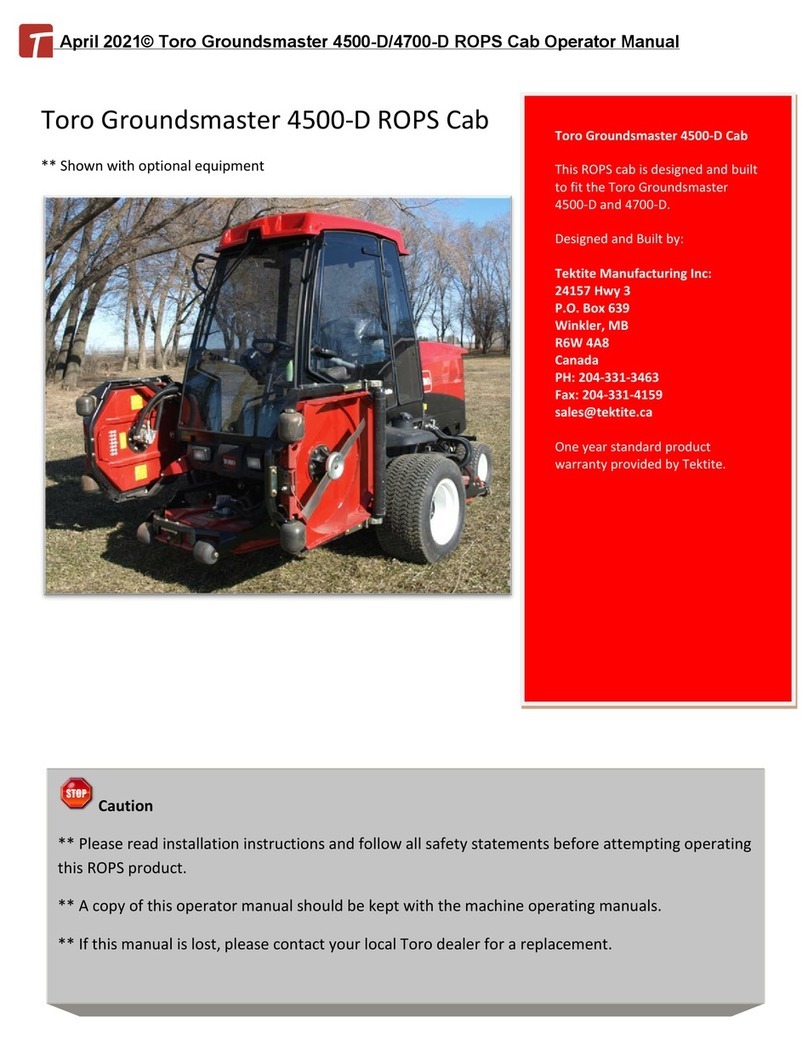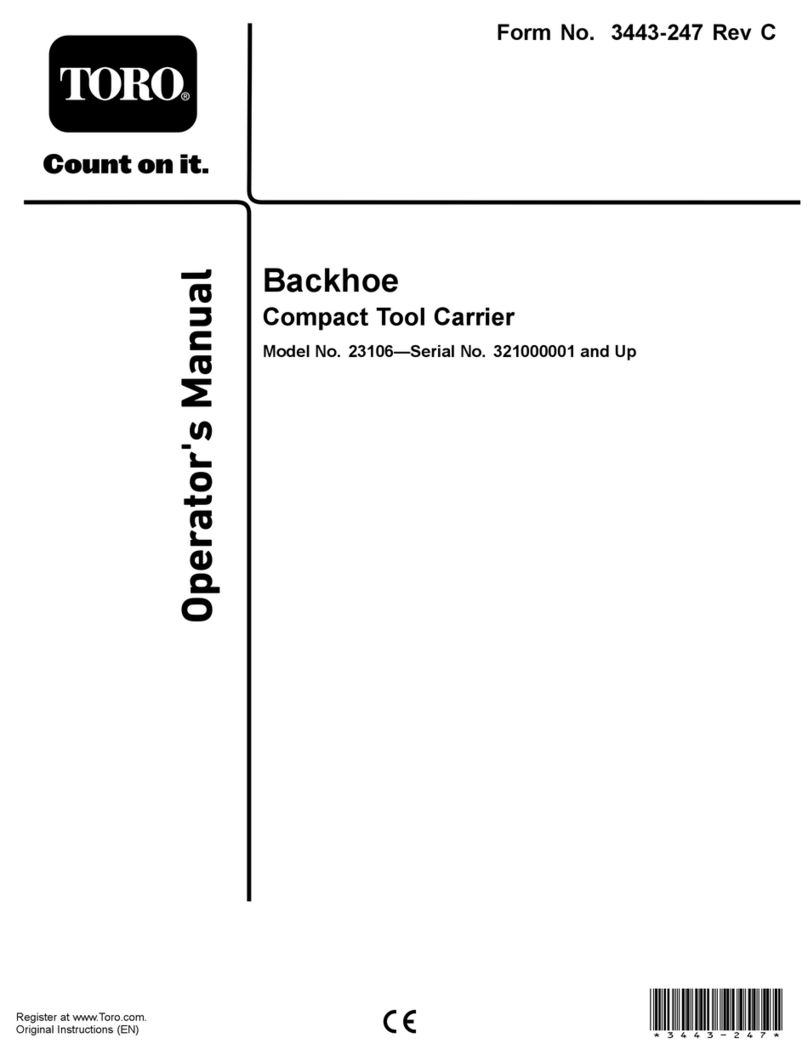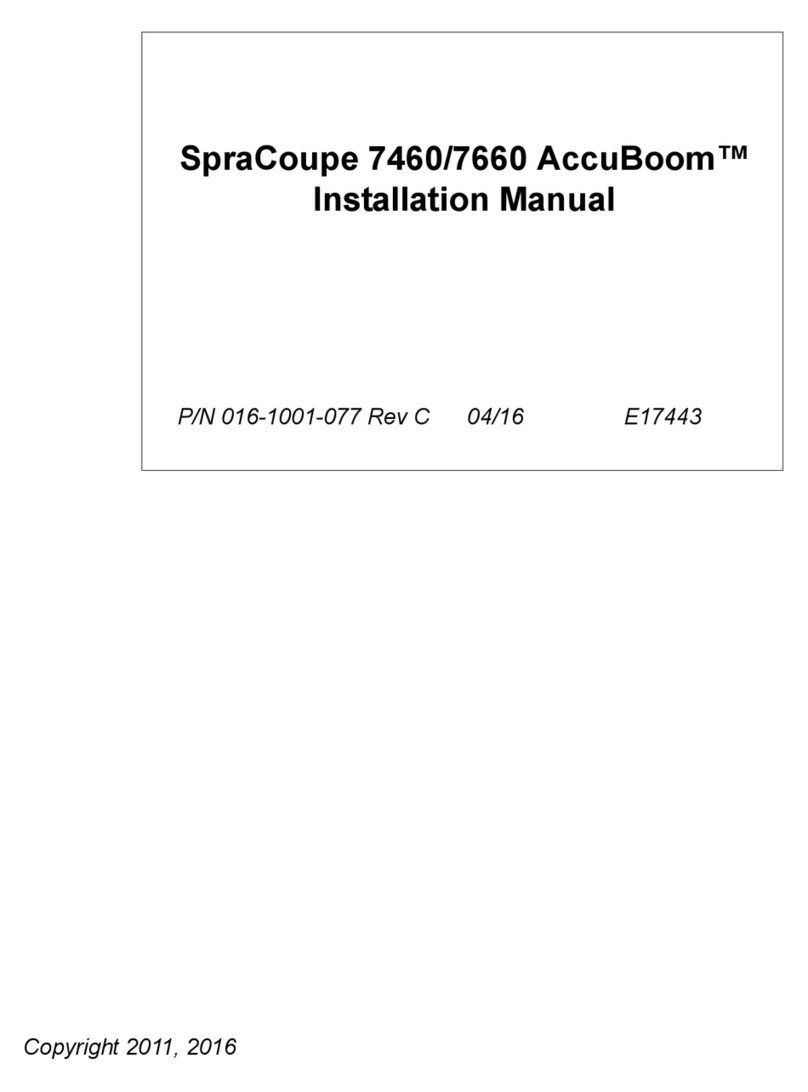10
FIG. 1
1. Split Eyelet Connector 3. Foam Marker Hose
2. Hood Opening 4. Boom Extension
Feed Hose
5"
1
2
4
3
Drill
hole
2. Drill 5/8" hole in the plastic shroud 1" over from
the Boom Feed Hose on each Boom Extension.
3. Additional hose is required to install the Foam
Marker on the ENCLOSED BOO hich is
included ith the ENCLOSED BOO . Connect
the 78" length of 3/8" Hose supplied ith
ENCLOSED BOO to the Split Eyelet Connector
on the boom, secure ith Hose Clamp provided
ith FOA ARKER KIT. Route the Hose ith
the Right and Left Boom Feed Hose to the front of
the Center Boom, securing Foam Marker Hose to
Boom Feed Hose and Actuator Wire Harness ith
Plastic Ties, ensuring that Ties do not squash
Hoses.
4. Connect to Foam Marker Boom Feed Hoses
coming from Compressor using (2) 3/8" Hose
Connectors and (4) Hose Clamps supplied ith
the ENCLOSED BOO .
RINSEATE NOZZLE MOUNT:
NOTE: If the INJECTOR-PROTM SYSTE is
being installed, the Rinseate Nozzle must be
mounted on the Center Boom section Left
Castor ount as per the following instructions:
1. Assemble the Rinseate Nozzle Mounting Bracket
on to the Left Castor Mount of the Center Boom as
per FIG. 18. Assemble the Rinseate Nozzle, 1/2"
Female Pipe Coupling and 1/2" 900 Male Hose
Coupling included ith the Enclosed Boom
Mounting Kit. (refer to the Single Nozzle Assembly
in the INJECTOR-PROTM SYSTEM PARTS
MANUAL). Mount Nozzle Assembly onto Mounting
Bracket using (1) R-Clamp and 1/4" x 3/4" hex hd.
cap scre , flat asher, lock asher and nut.
1"
5. Connect the male three pin connector on the
main Wiring Harness to the Female plug on the
Brake Controller iring harness.
6. Connect the Red Wire Ring Terminal connector
to the same terminal as the red Po er Wire located
at the lo er rear of the Starter Solenoid.
NOTE: Ensure that the terminal you are
connecting to is the one directly connected to
the battery and has 12 volts (nominal) at all
times.
Connect the Black Wire Ring Terminal to the
5/16" x 3/4" Hex Hd. Cap Scre located at the lo er
right hand corner of the Left Hand Side Panel. (Also
refer to the MULTI-PRO® 1100 Parts Manual)
7. Secure the Wire Harness, ith plastic cable ties,
to the Vehicle Frame.
8. Replace Rear Panel on Steering Console and
reinstall (4) 1/4" x 5/8" asher hd. cap scre s.
ELECTRIC BRAKE WIRIN
CONNECTION:
1. Route the iring harnesses coming out of the
back of the Left and Right Brakes along the Boom
Mounting Bracket and the square tube on the front
of the Center Boom. Connect to the t o pin
Connector Plugs at the back of the right side of the
Vehicle.
NOTE: The Connector for the Right Brake has
the Orange & White wire. The Connector for
the Left Brake has an Orange wire.
Confirm that the plugs are connected correctly by
stepping on the brake pedal and observing the
Brake Operation Indicator Lights on the Brake
Controller. The lights ill only come on if po er is
flo ing to the brake.
I PORTANT: Readjust the Brake Switch
position if necessary so that the Electric
Brakes engage as soon as the Brake Pedal is
pressed. The Electric Brakes should engage
before the vehicle brakes.
FOAM MARKER OPTION:
NOTE: The installation of the optional Foam
arker on the ENCLOSED BOO requires
that one alternative step, and one additional
step be done when compared to the SET-UP
AND PARTS LIST included with the FOA
ARKER KIT for use on the ULTI-PRO® 1100
VEHICLE.
Follow the instructions included with the
FOA ARKER KIT except for the applicable
steps as follows:
1. The installation of the Foam Marker ith the
EXTENSION BOO on the ULTI-PRO® 1100
requires that the 9/32" hole, hich must be drilled
in the Right and Left Boom Pipes, be located on
the bottom side of the tube 5" over from the hood
opening as per FIG. 17.